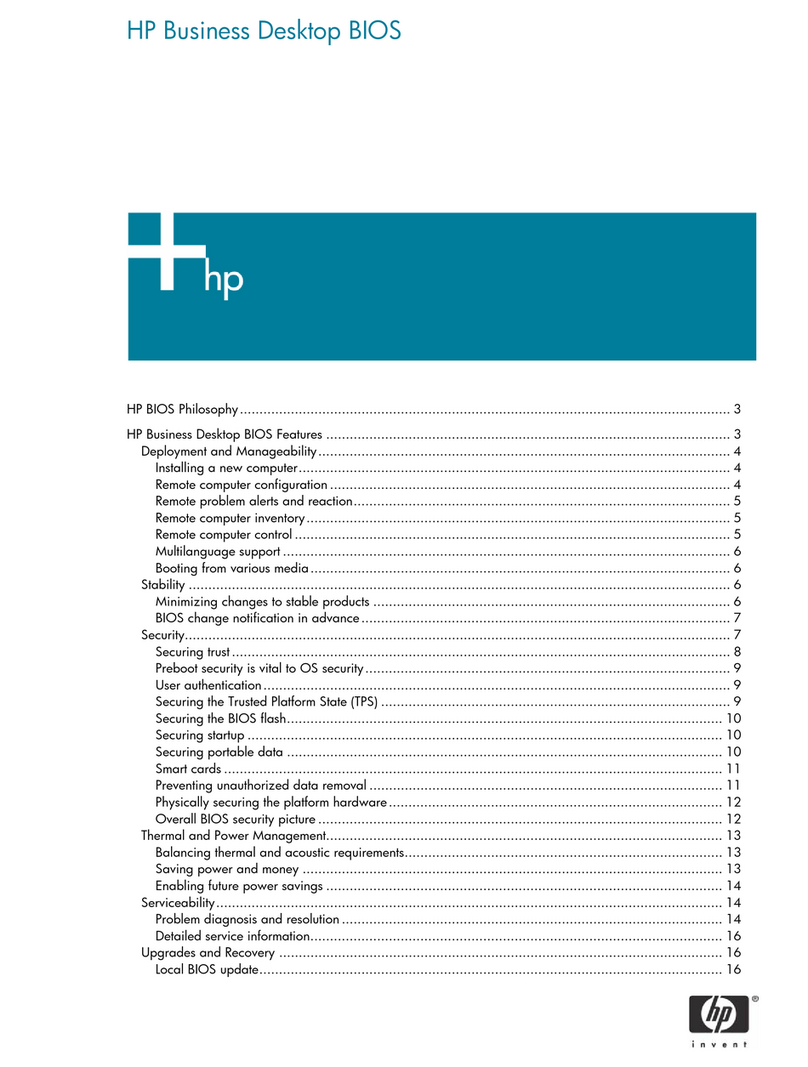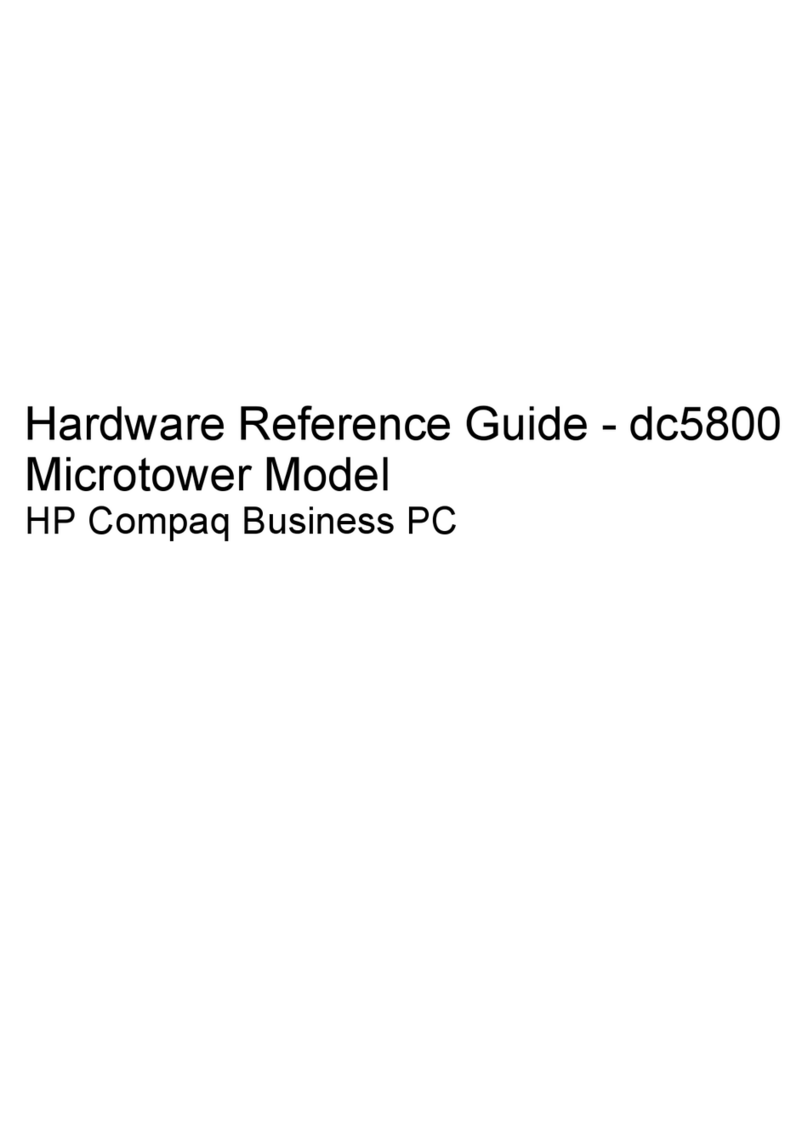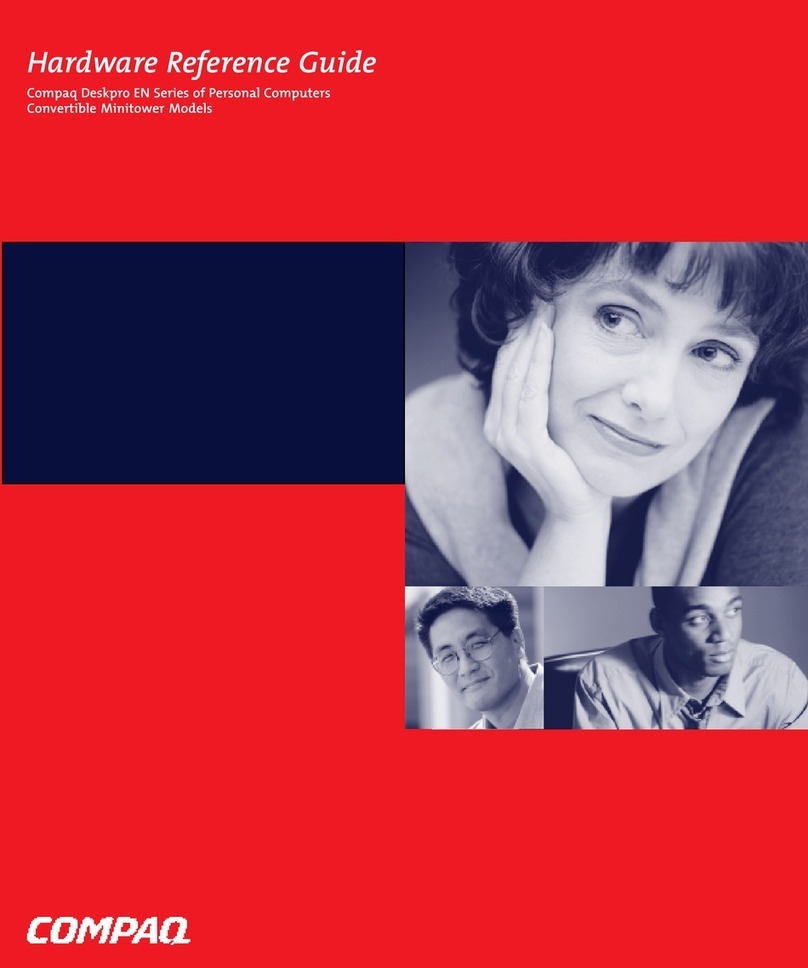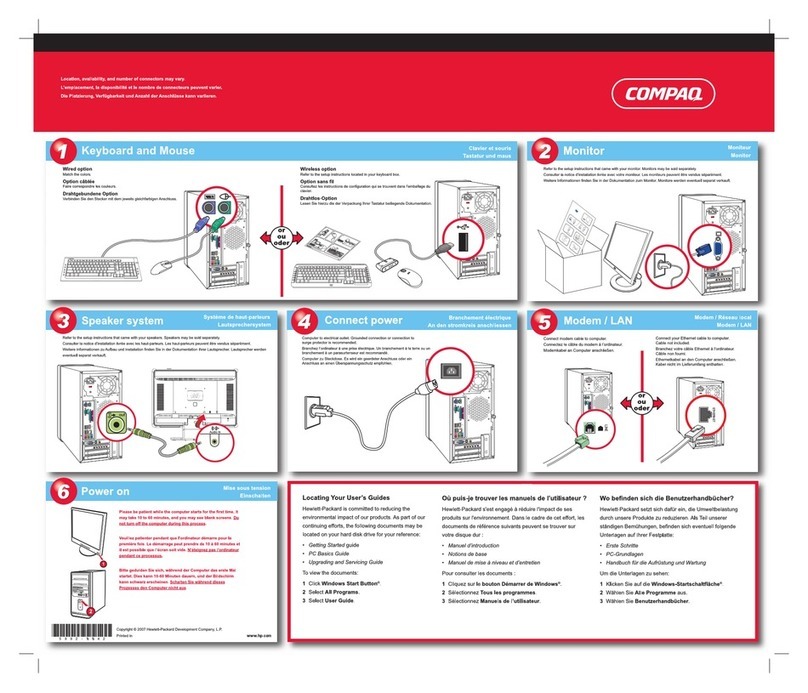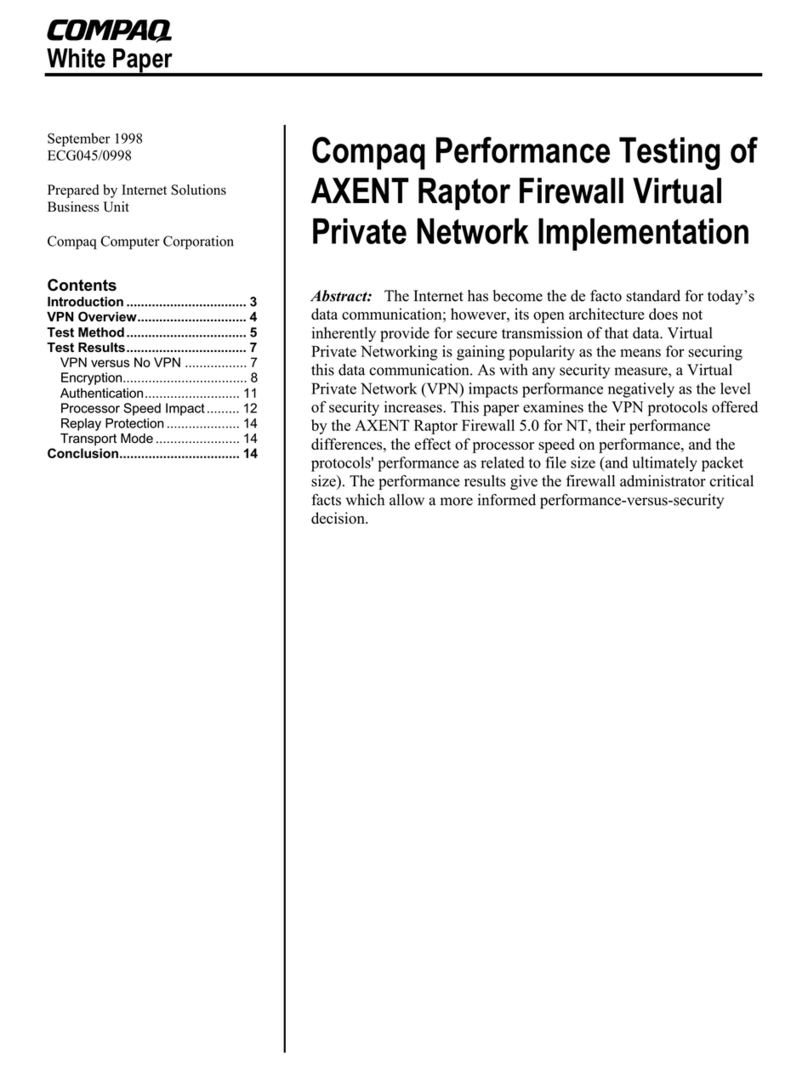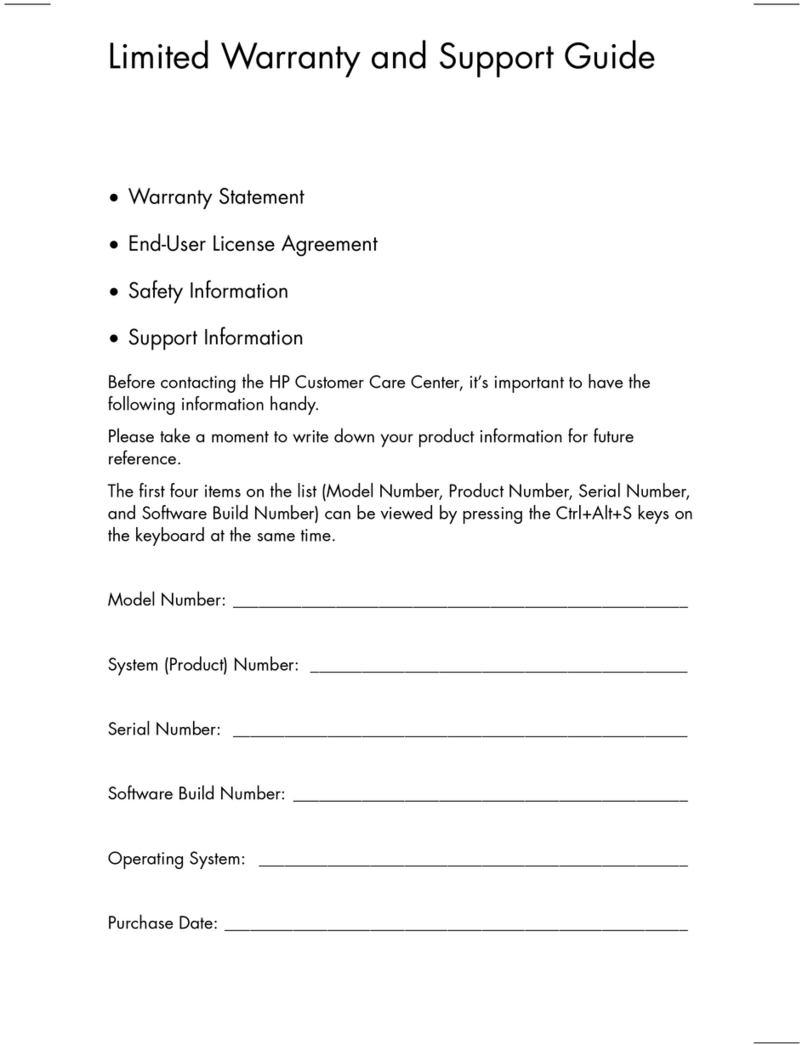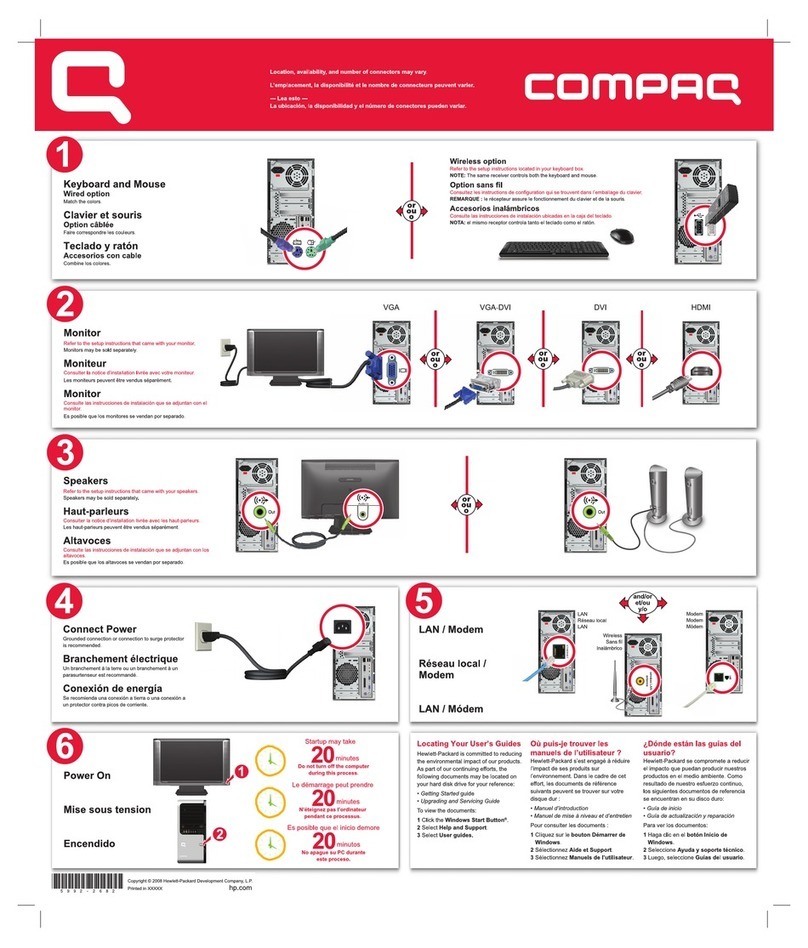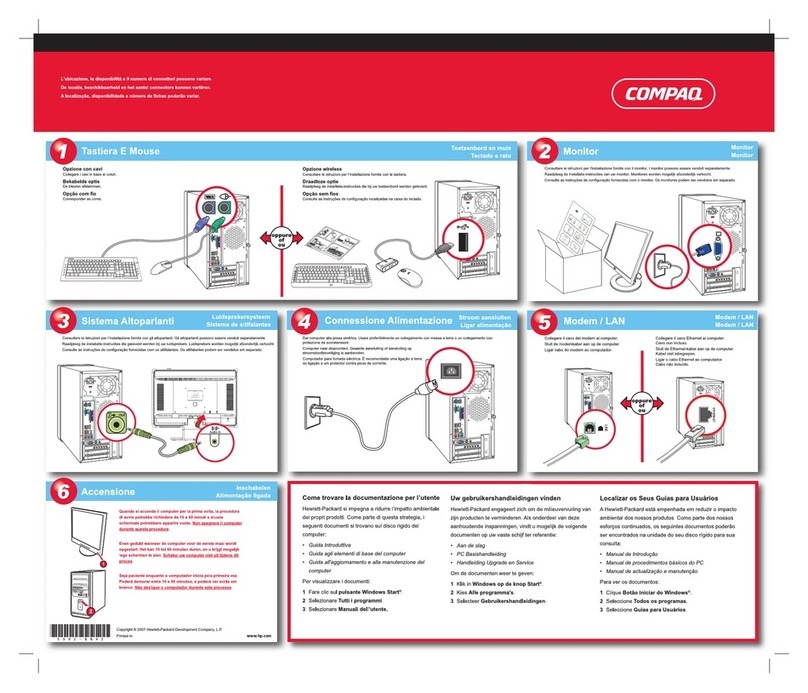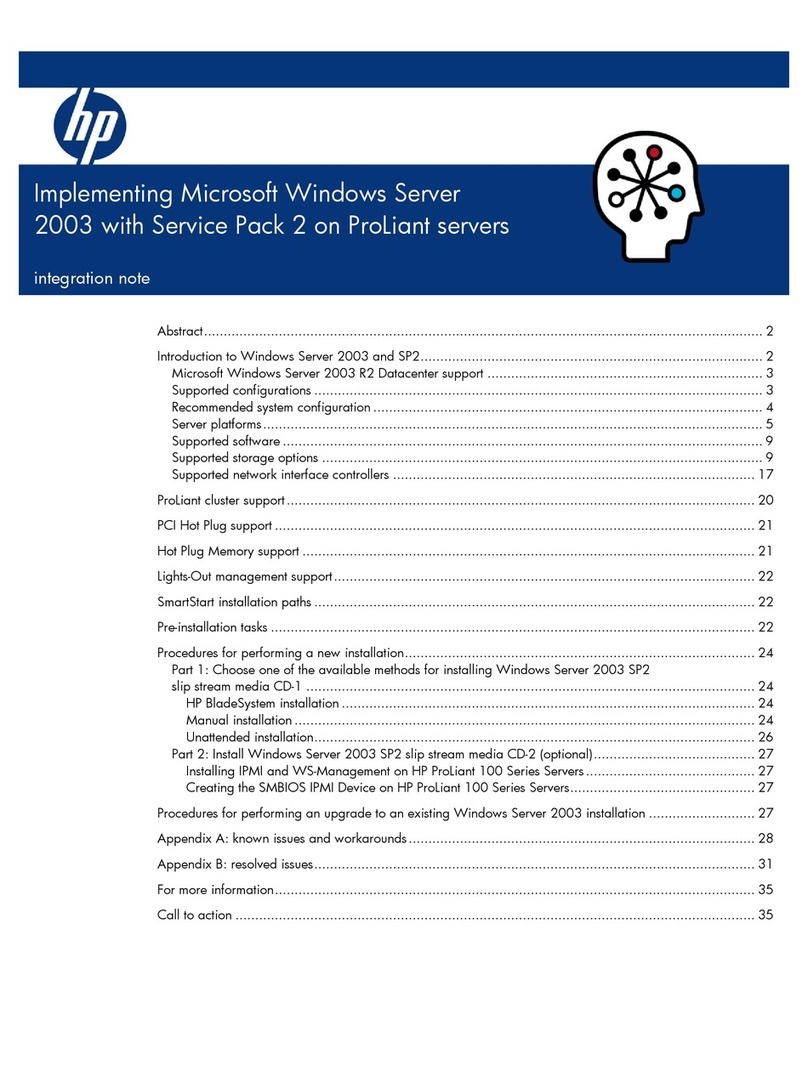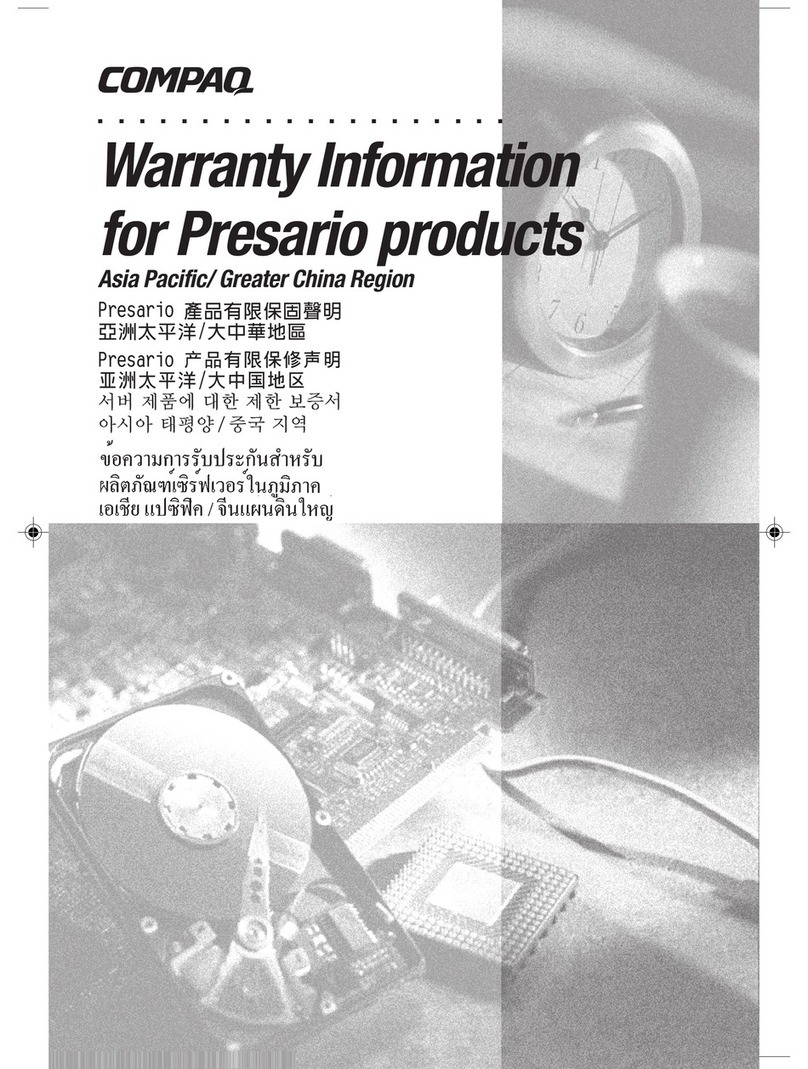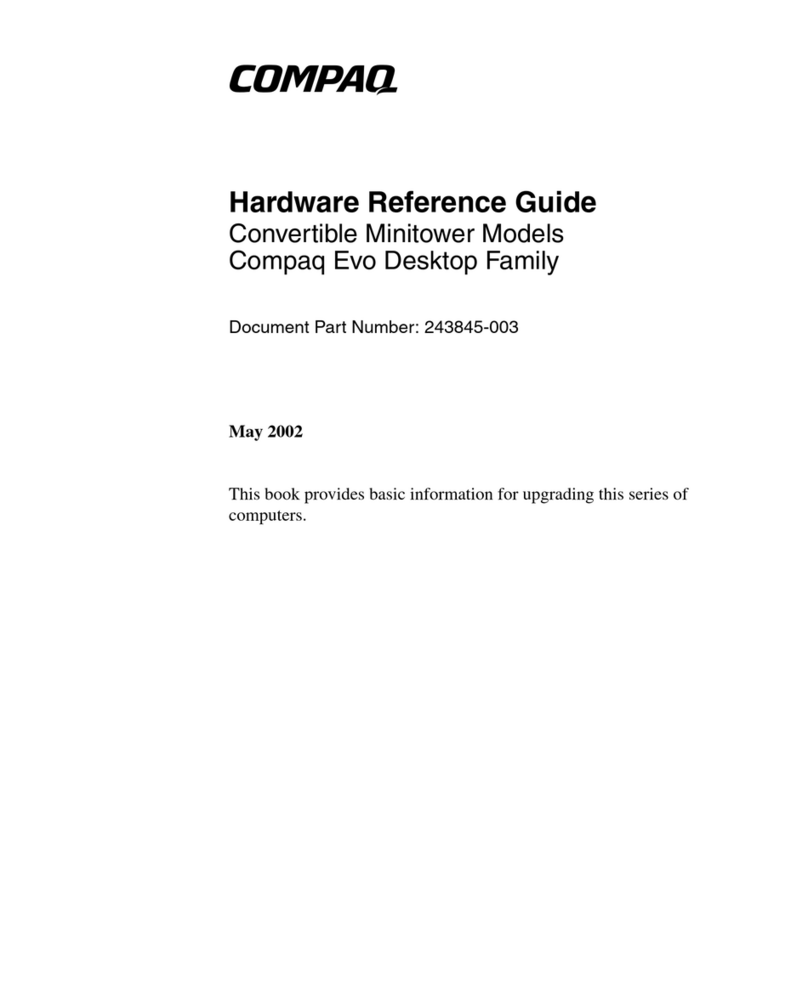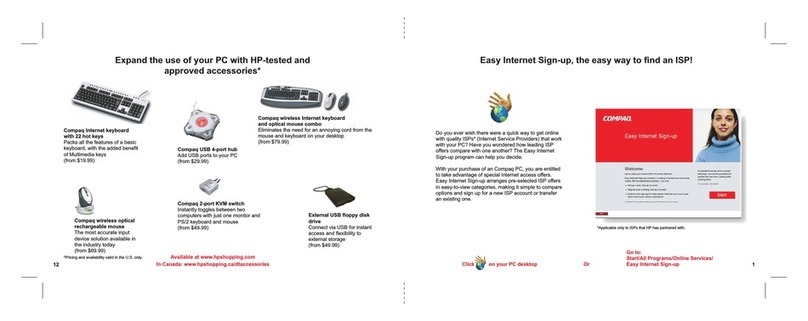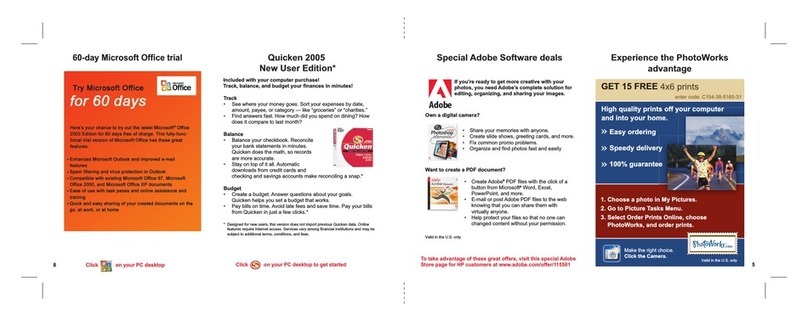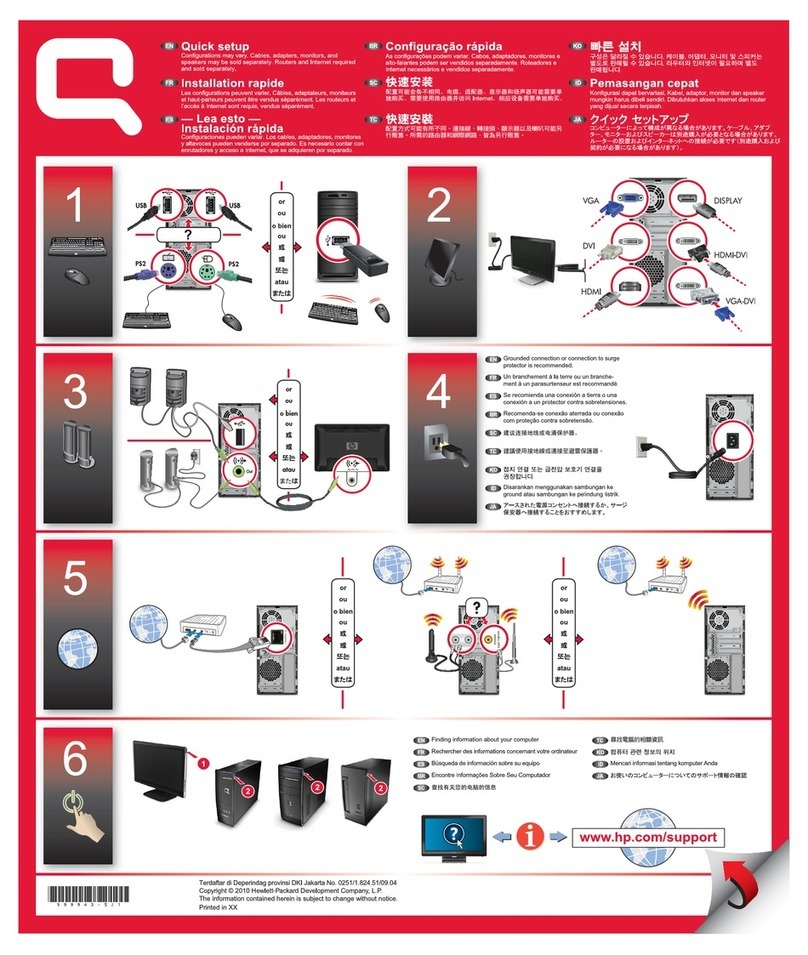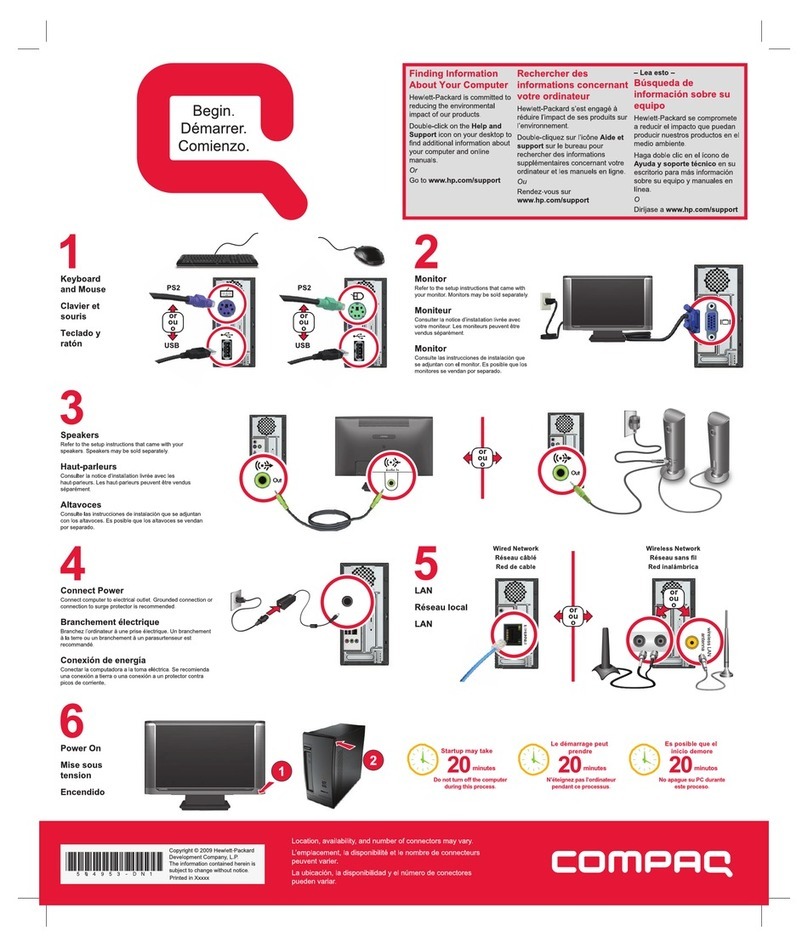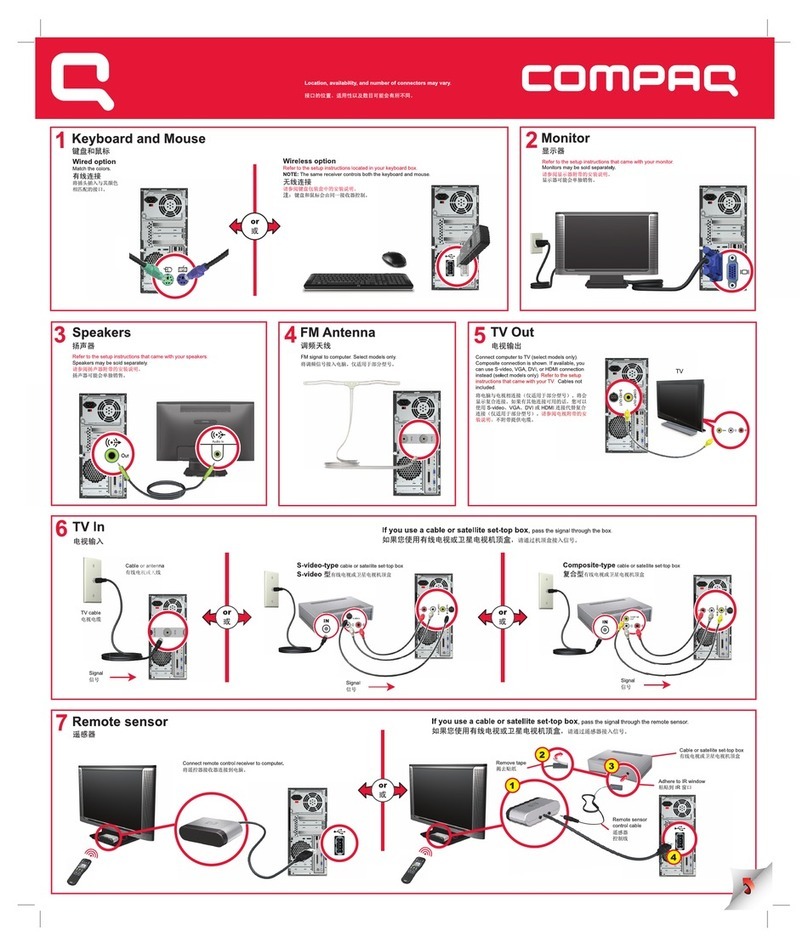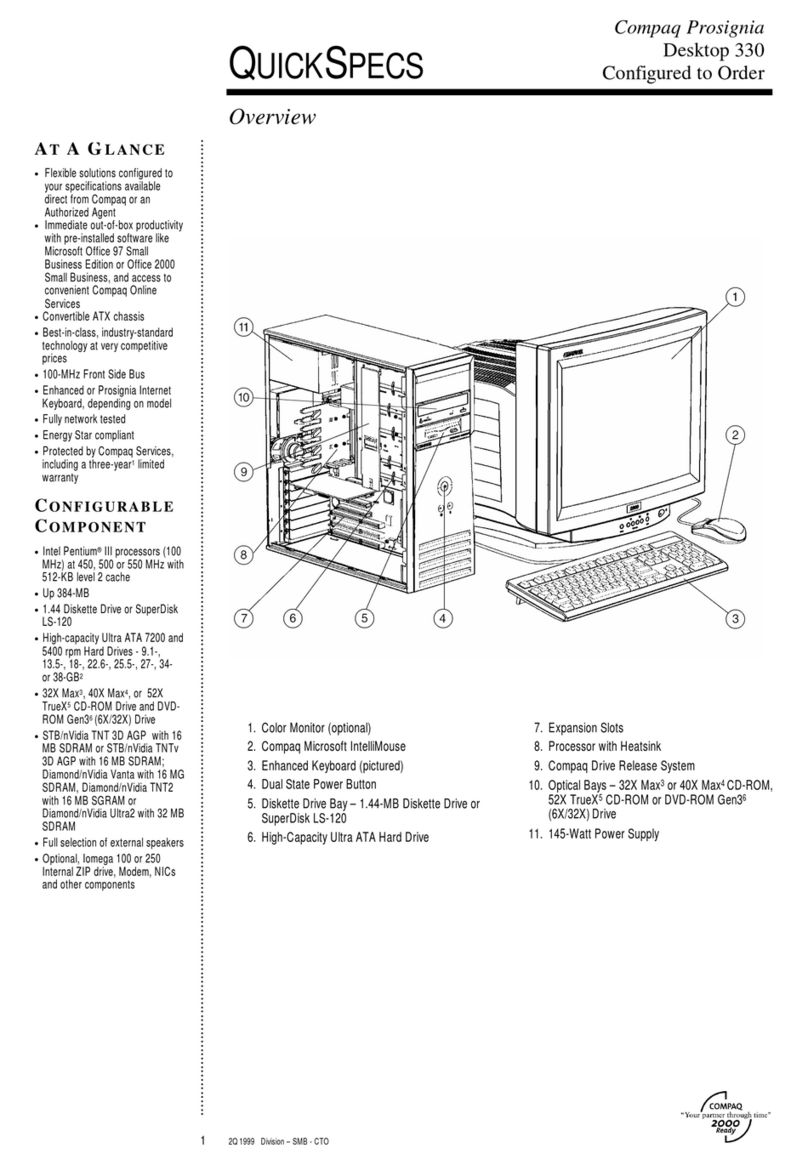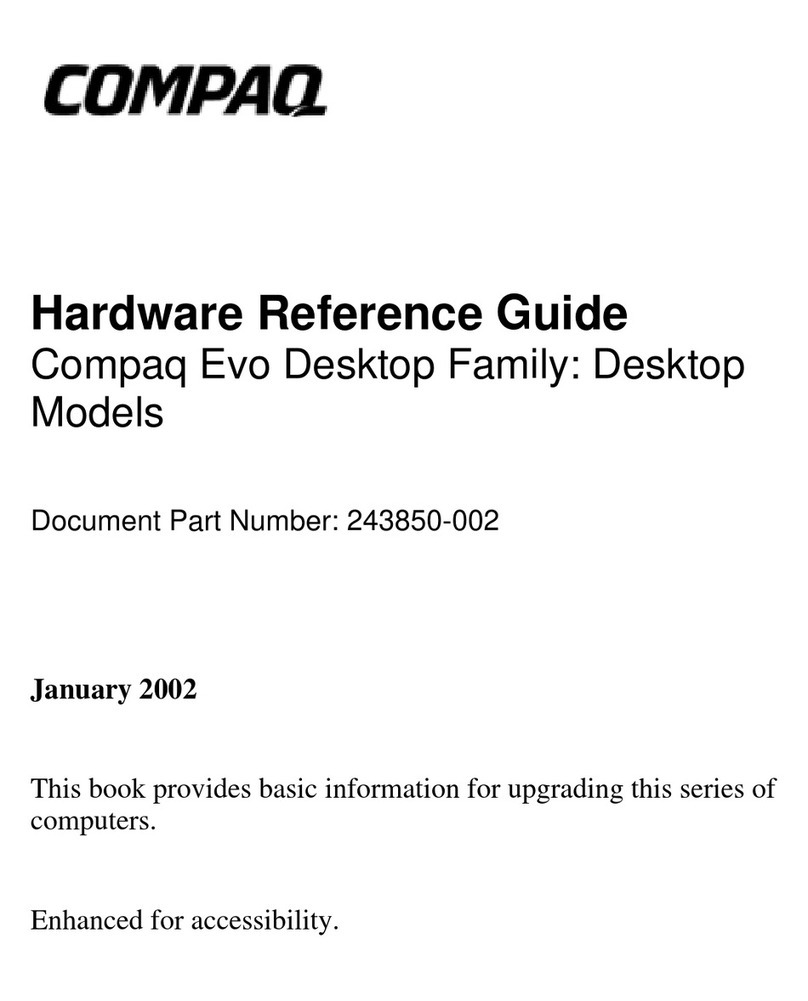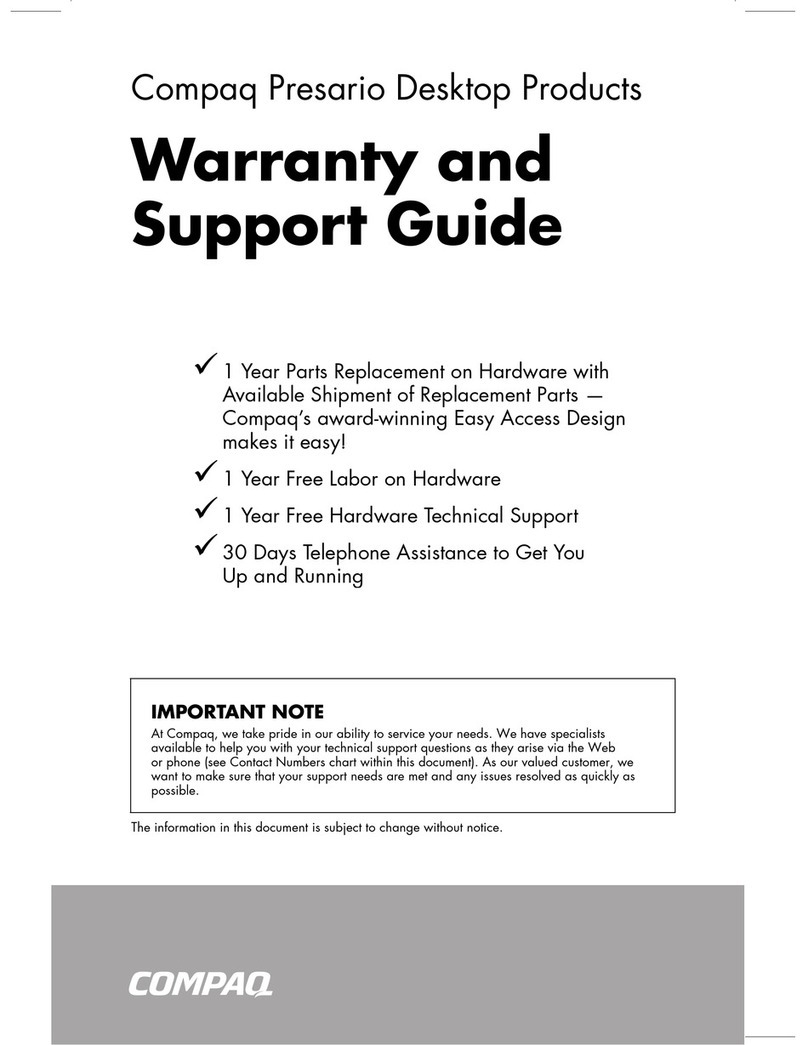Compaq iPAQ
Home Internet Appliance IA-2
QuickSpecs
Model
COMPAQ iPAQ
Home Internet Appliance IA-2
Compaq P/N 178358-001
UPC 720591355210
Dimensions & Weights (H x W x D)
Unit: 14.97" x 14.76" x 14.95"
(29 lbs.)
Unit package: 20.16" x 17.87" x 18.07"
( lbs.)
Compaq Extra Mile Service and
Support
The best approach to customer
service, delivered just the way
you want it.
1-year U.S. Limited Warranty2:
1 years parts and labor
Compaq Express Service offers
two business day replacement
with a refurbished unit
Technical support: 24 hours
a day, 7 days a week at
1-888-386-6497
Software
MSN
TM Companion
www.compaq.com
1This product only works with MSN Service. 2Certain restrictions and
exclusions apply. For warranty details, consult the Compaq Customer
Support Center at 1-800-345-1518, U.S. All specifications subject to change
without notice. Compaq and the Compaq logo are registered in the U.S.
Patent and Trademark Office. Other product names mentioned herein may
be trademarks and/or registered trademarks of their respective companies.
© 2000 Compaq Computer Corporation. Printed in the U.S.A. 173A/0900RCP
Standard Features
32 MB SDRAM, 16 MB Flash Memory
15.0" (VIA 13.7") CRT Color Display
Two USB Ports
56K V.90 Internal Modem
Internet Keyboard
Instant-on Internet Access
Powered by MSNTM Companion
1-year U.S. Limited Warranty
Internet
Compaq Internet Button Suite
Button driven operation and one-touch buttons take
you directly to your favorite Internet activities.
Power Instant on/off with the touch of one
button.
Home/Start Page Your personal start page
loaded with daily news and online services.
Instant Messaging Have a live chat with a
friend online. Discover your buddies online by
pressing the Instant Messaging button.
E-Mail One-touch access for sending and
receiving your MSNTM HotmailTM.
Compaq Online Support Your connection to
Compaq for everything you need to know about
your iPAQ Home Internet Appliance.
Favorites A direct link to your favorite
websites.
Search Search the Web for the latest news,
information,music and much more.
News Real-time headlines sent straight to you
from MSNBC.
Shopping MSN eShop takes you shopping with
the touch of a button.
Entertainment Your connection to brand name
retailers and online entertainment options.
Financial Get up-to-the-minute financial
insights & online services that make managing
your finances online a breeze from MSN Money
CentralTM.
Travel Connects to travel sites for business and
leisure travel information.
Maps Provides maps to your destinations and
step-by-step instructions for getting there.
Weather Gives you local, regional and national
weather.
Health Connects to health and medical
information.
Yellow Pages Lets your fingers do the walking
through the Yellow Pages.
Printer Key Easily print pages with the
Epson 740 Color Printer accessory.
Cancel Cancels the current operation such as
loading the currentWeb page or printing.
@At Key Inserts the @ symbol into an e-mail
address.
Back Key Go Back to previous page
Forward Key Jump ahead to Next page
Directional Keys Enables Up, Down, Left, and
Right movement on large webpages.
September 2000
Display
15" Color color CRT (VIA 13.7)
800 x 600 dpi resolution
16 bit color
Audio
Two speakers built-in
Optional JBL Platinum Series stereo speakers
Audio and video programing over the Internet with
Microsoft®Windows® Media Player
Operating System
MSNTM Companion which provides content and Internet
Access through MSN1
Printer supported
Custom USB CE drivers developed by EPSON and
Microsoft®
Compatible* with Epson 740 ink jet color printer
* Other models to be available in the future.
Power
120V AC
Security
SSL 128 bit
Input/Output
Two (2) USB Ports
Two (2) RJ11 phone jacks
One (1) stereo line out
Two (2) PS/2 connections for keyboard and mouse
Compact Flash slot
SanDisk type 1 or 2 capability to be supported in future
updates
Browser
Microsoft® Internet Explorer 4.0
Plug-ins
Supports: HTML, JavaScript,JavaVM, Flash,Windows®
Media Player and ActiveX controls
E-mail (Internet-based only)
MSN
TM HotmailTM account automatically created
through Remote Account Creation process in retail
stores or over the phone
E-mail file viewer supports:.ppt, .tif, .doc, .wpd,.xls
and many more
Built-in address book