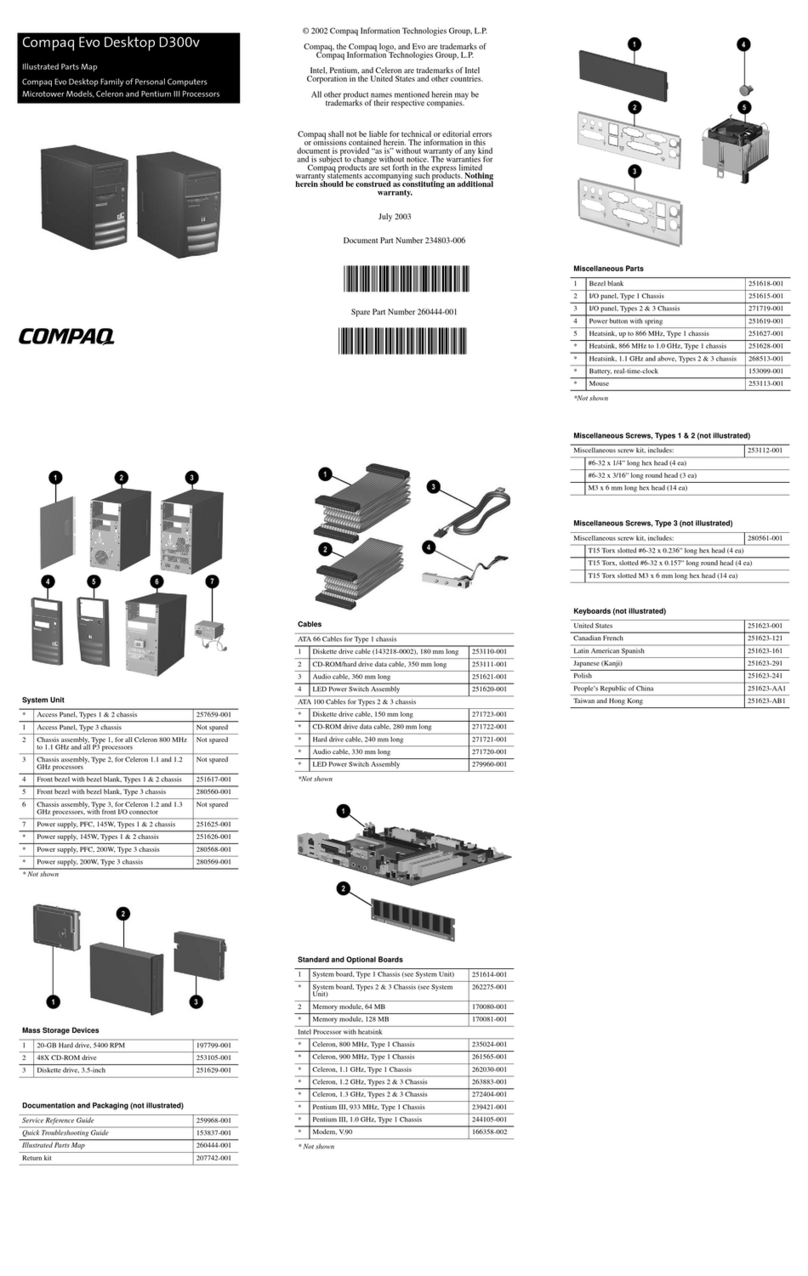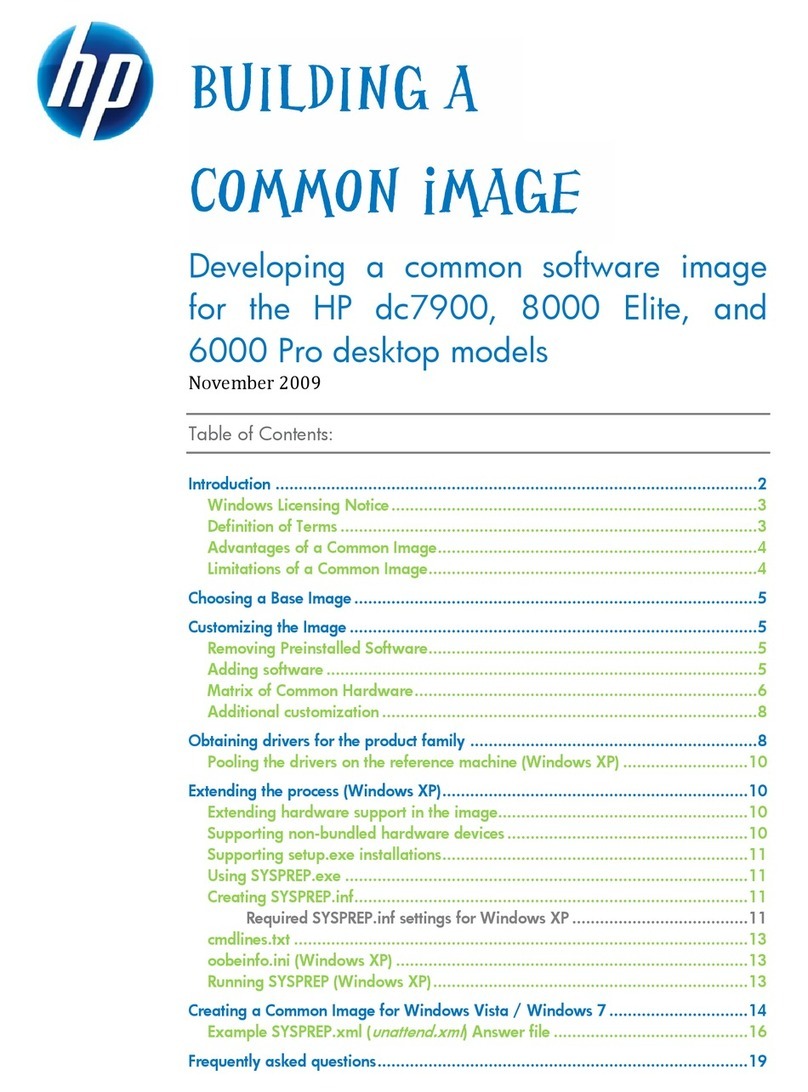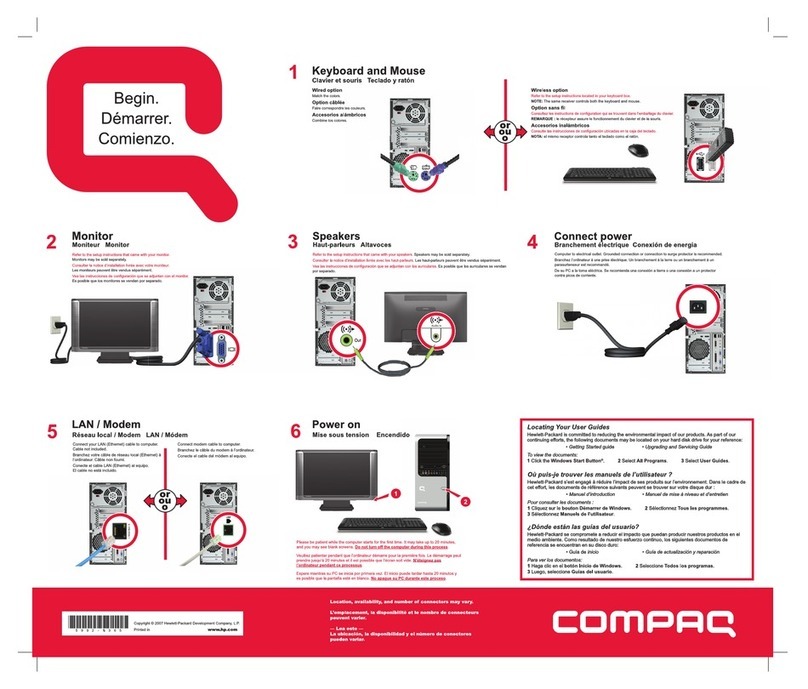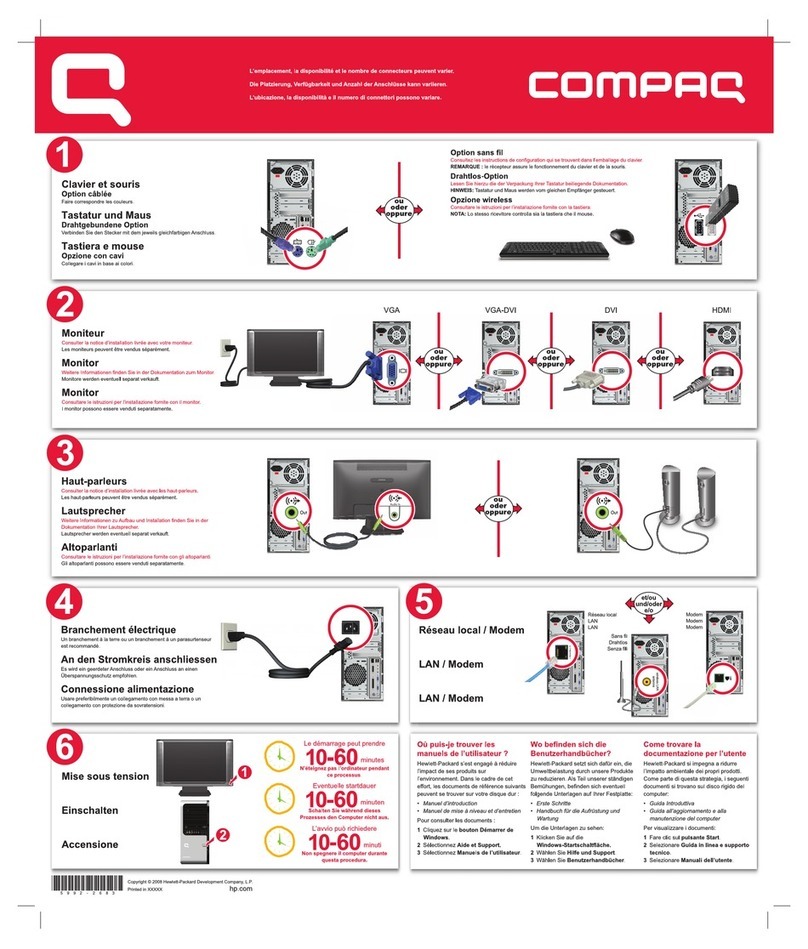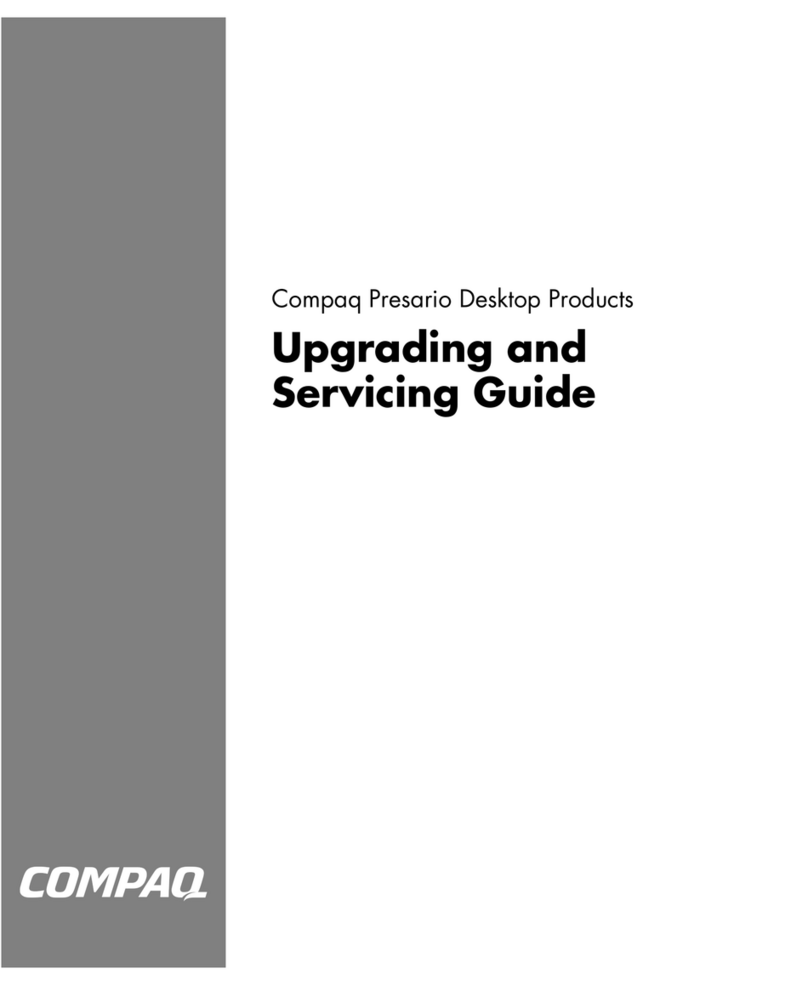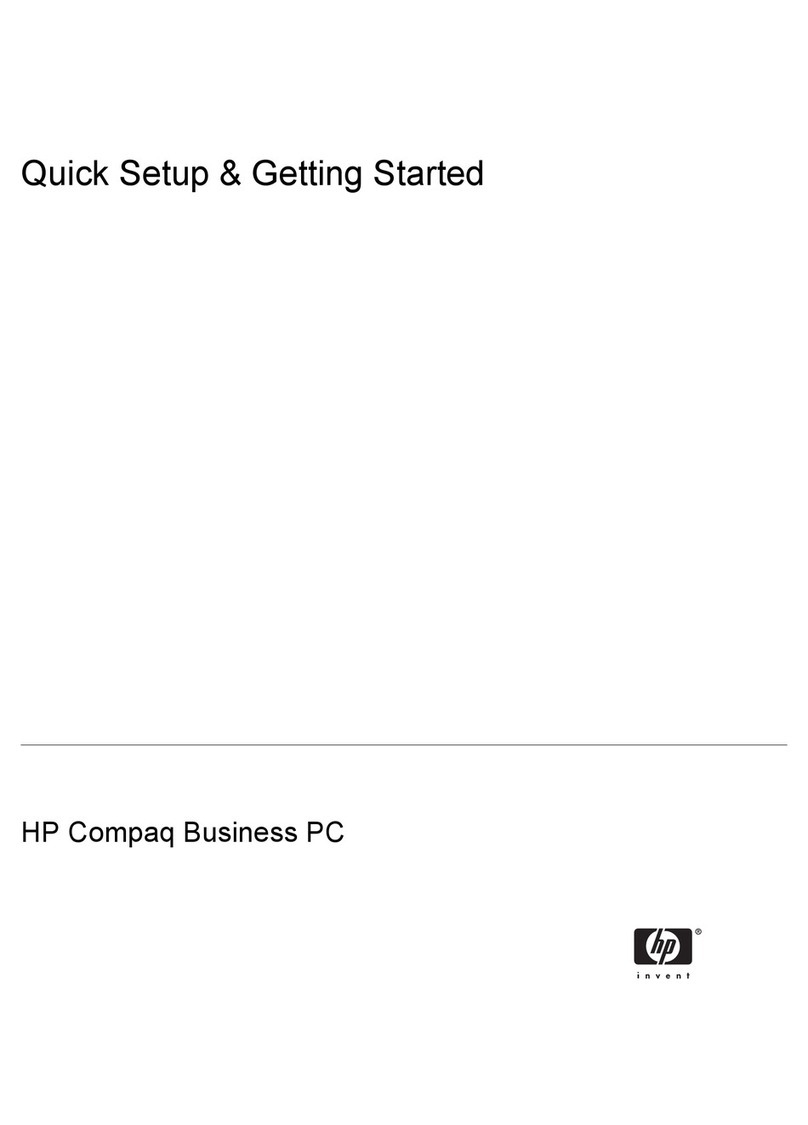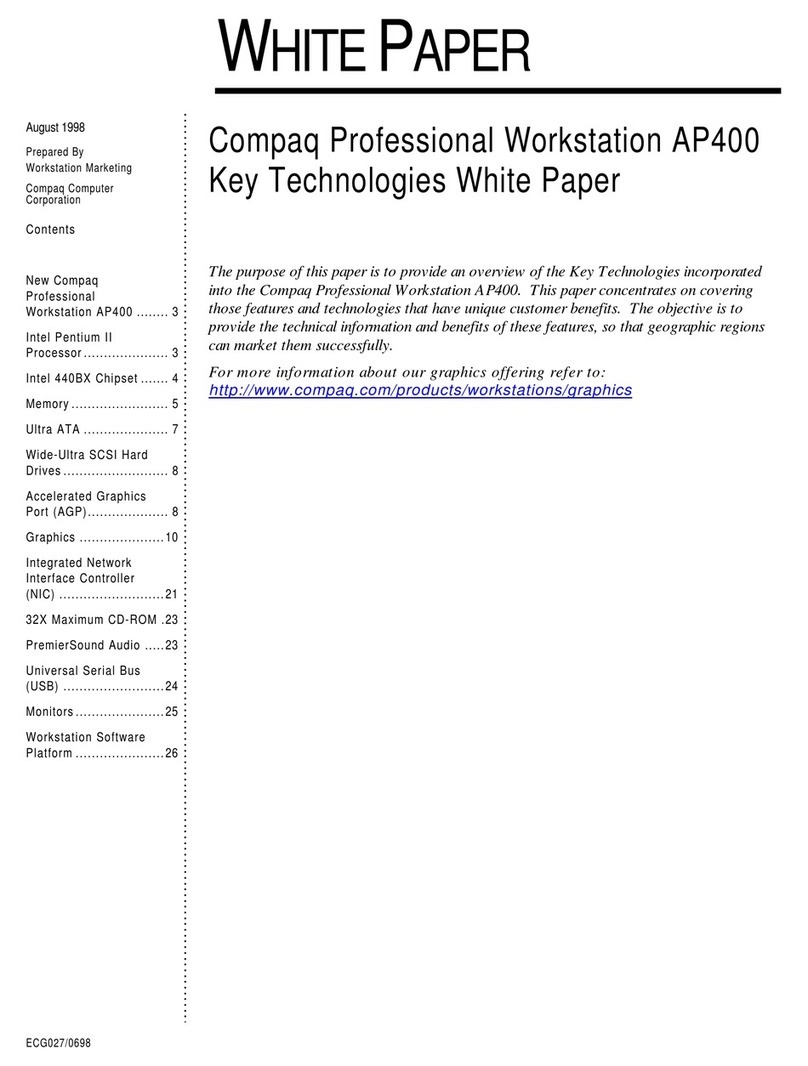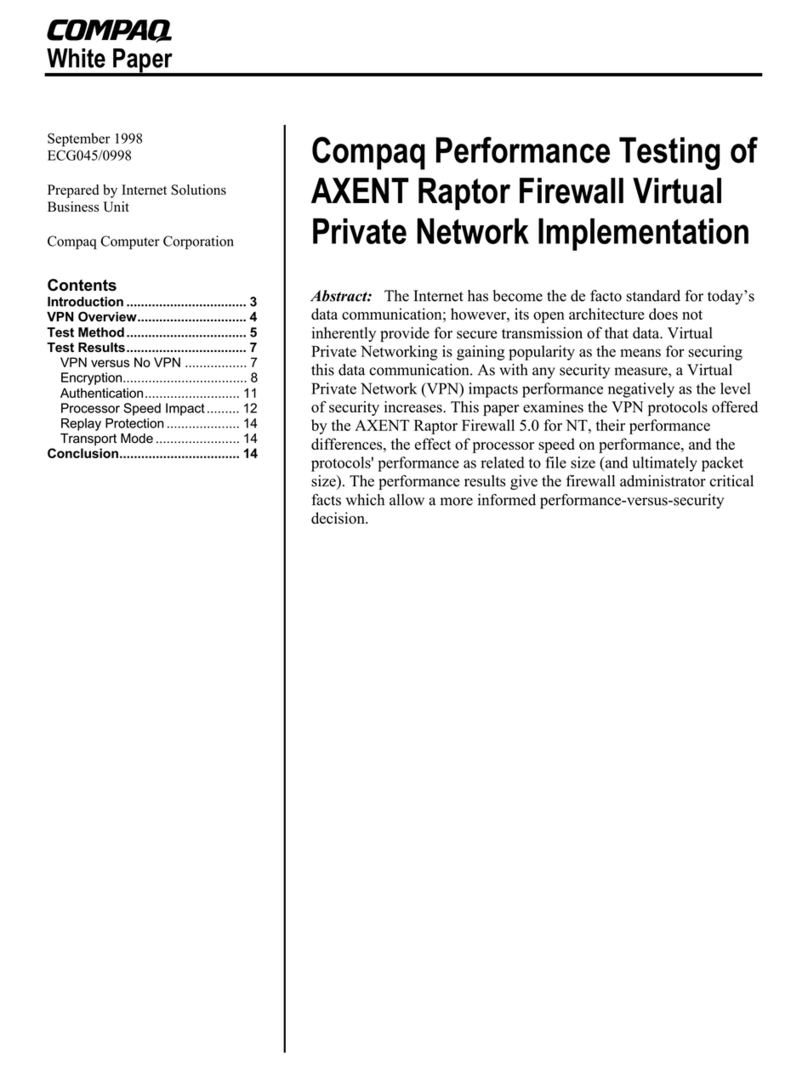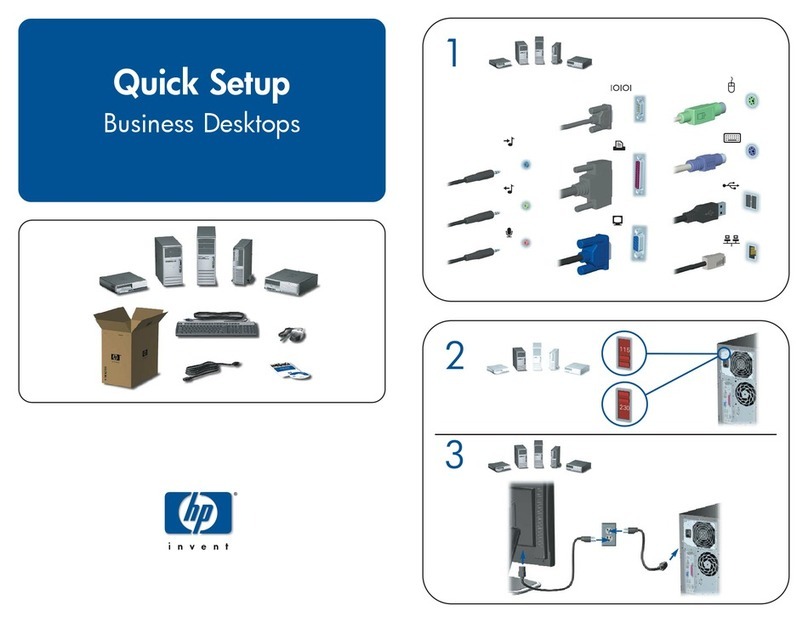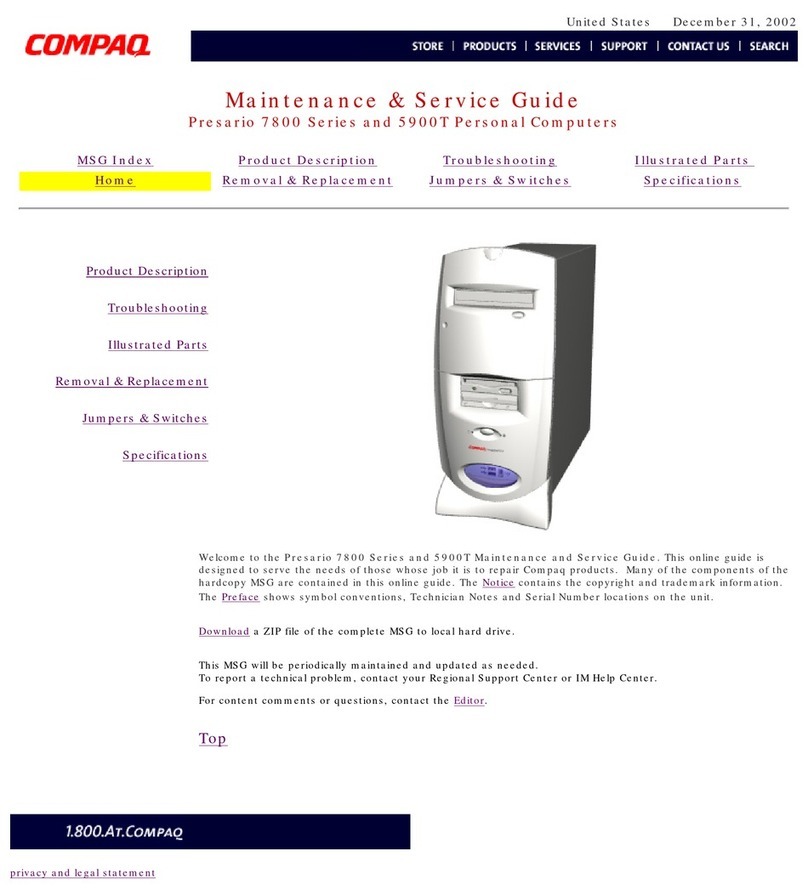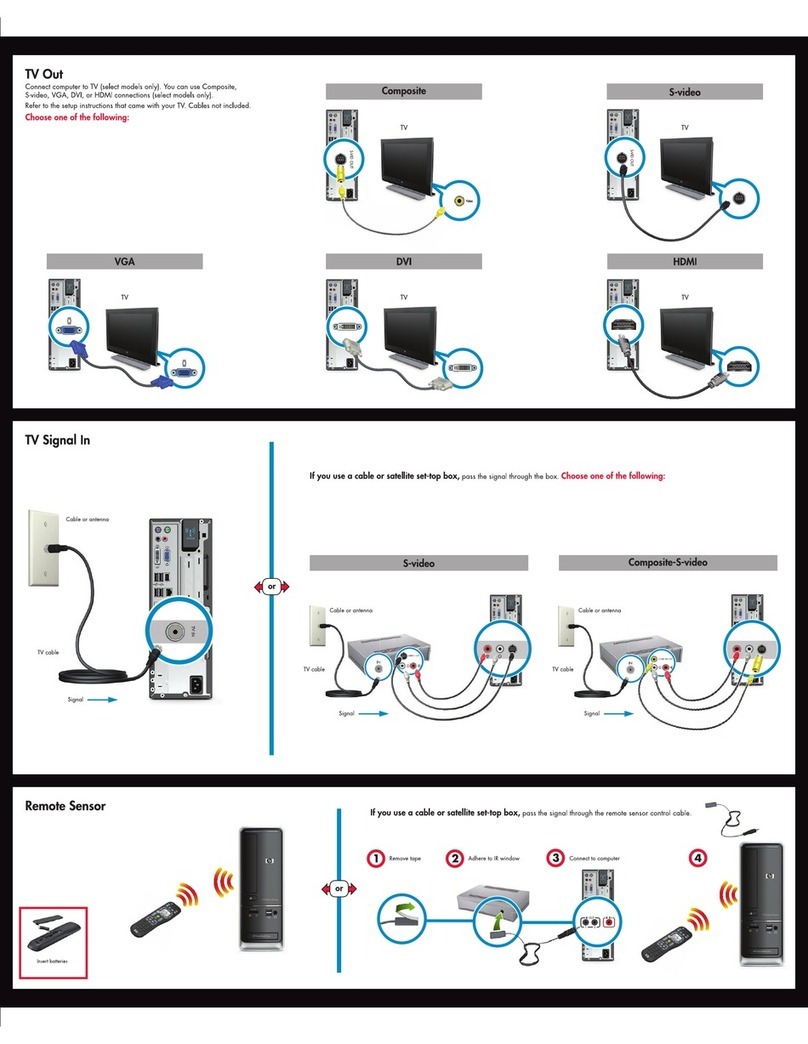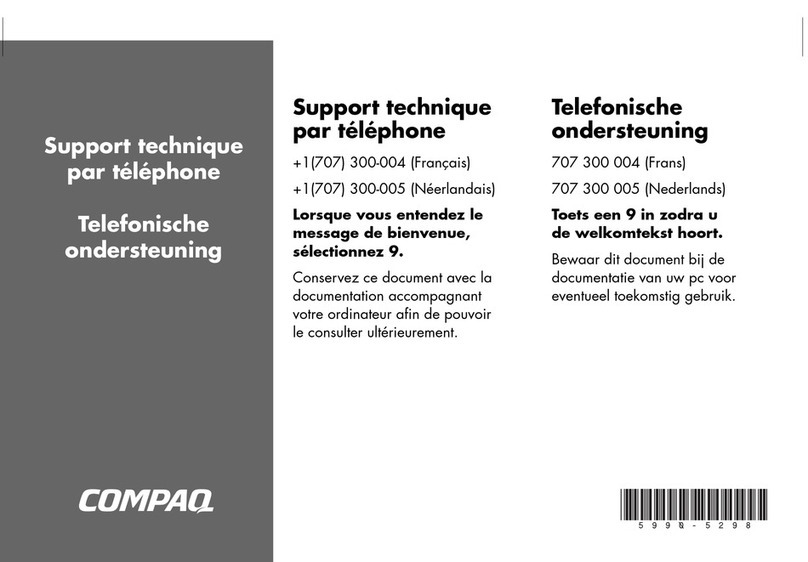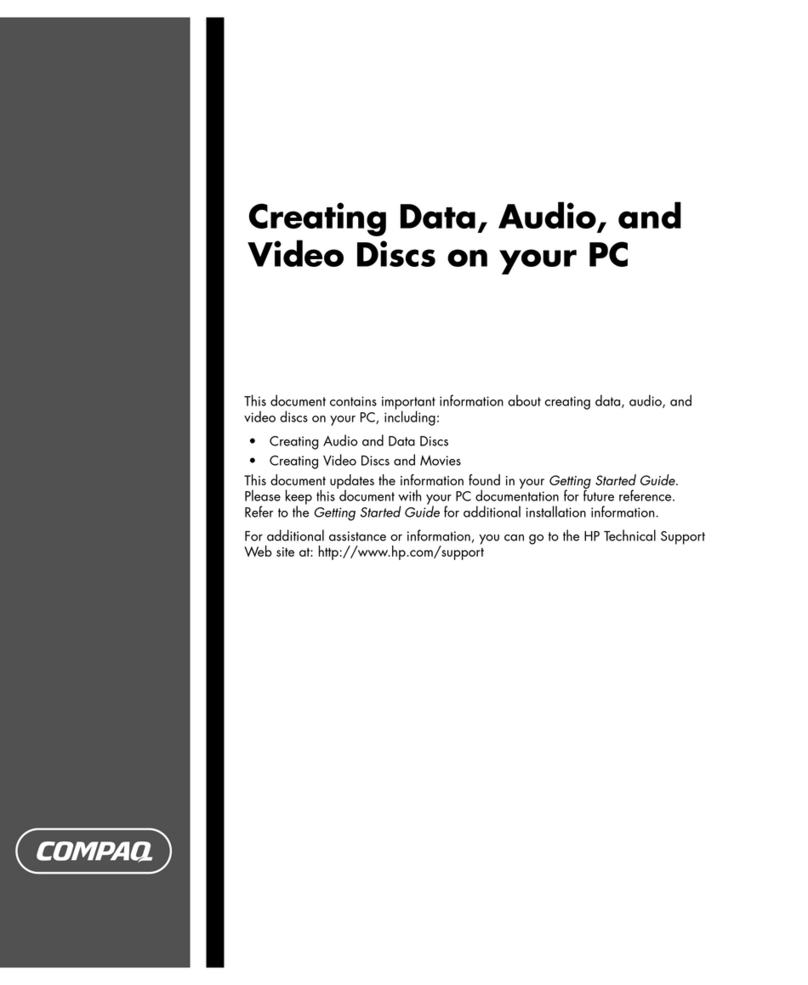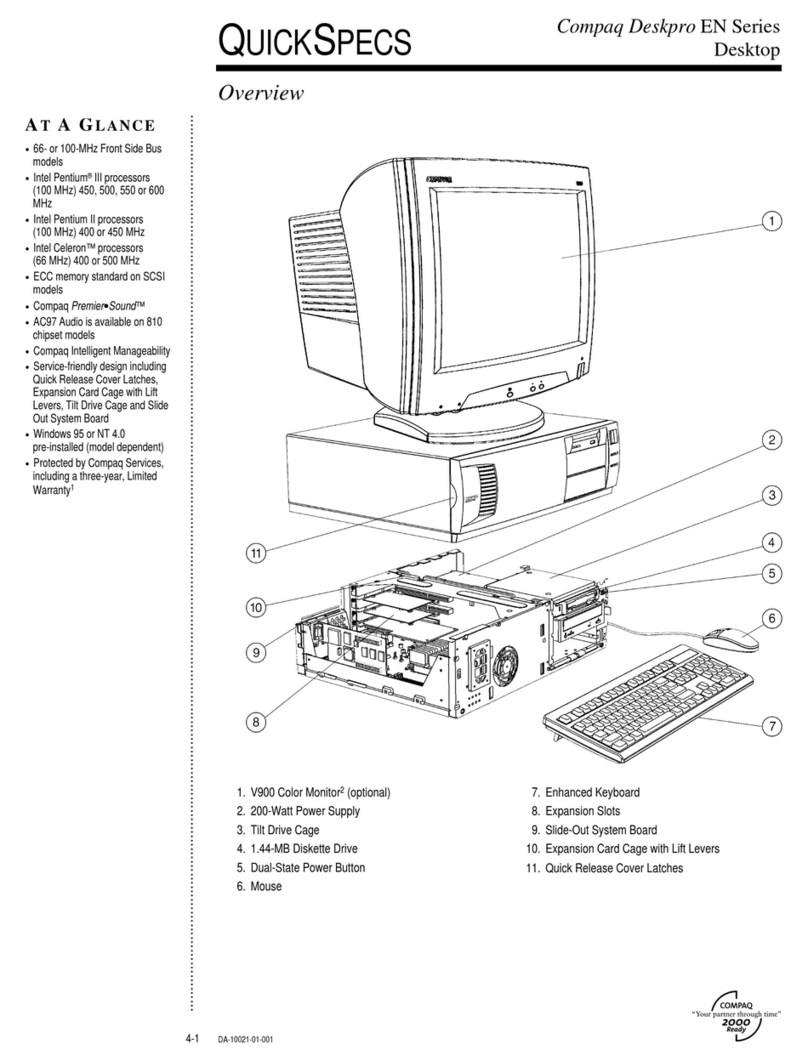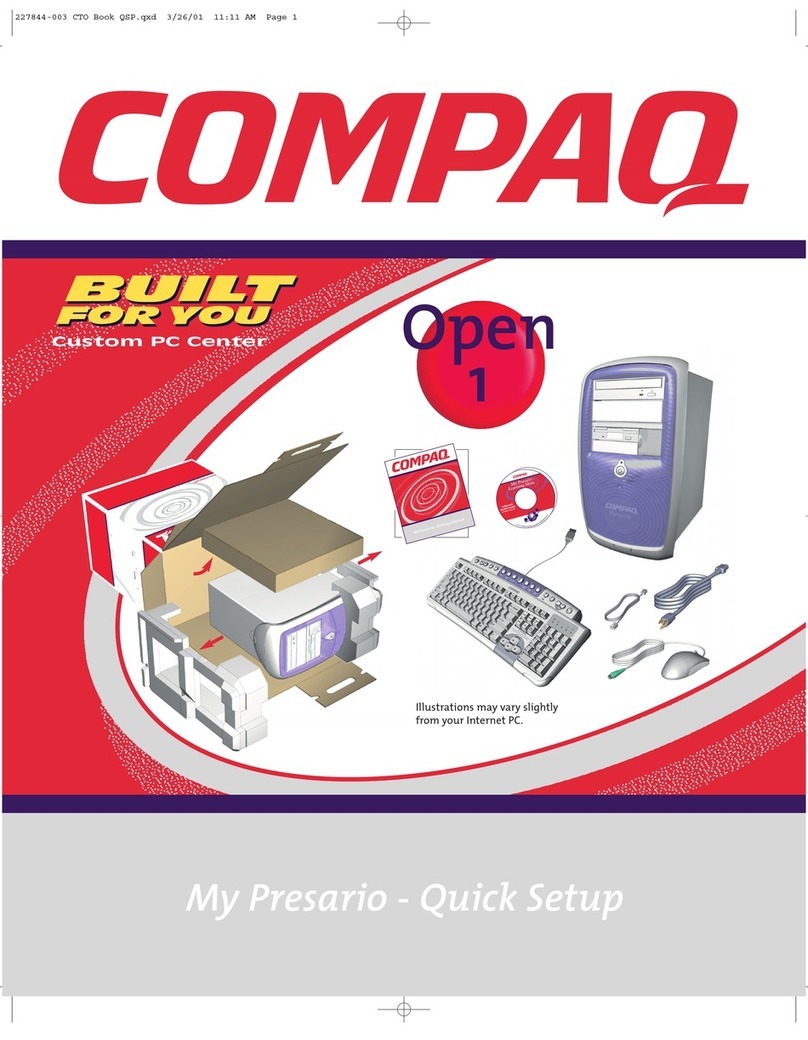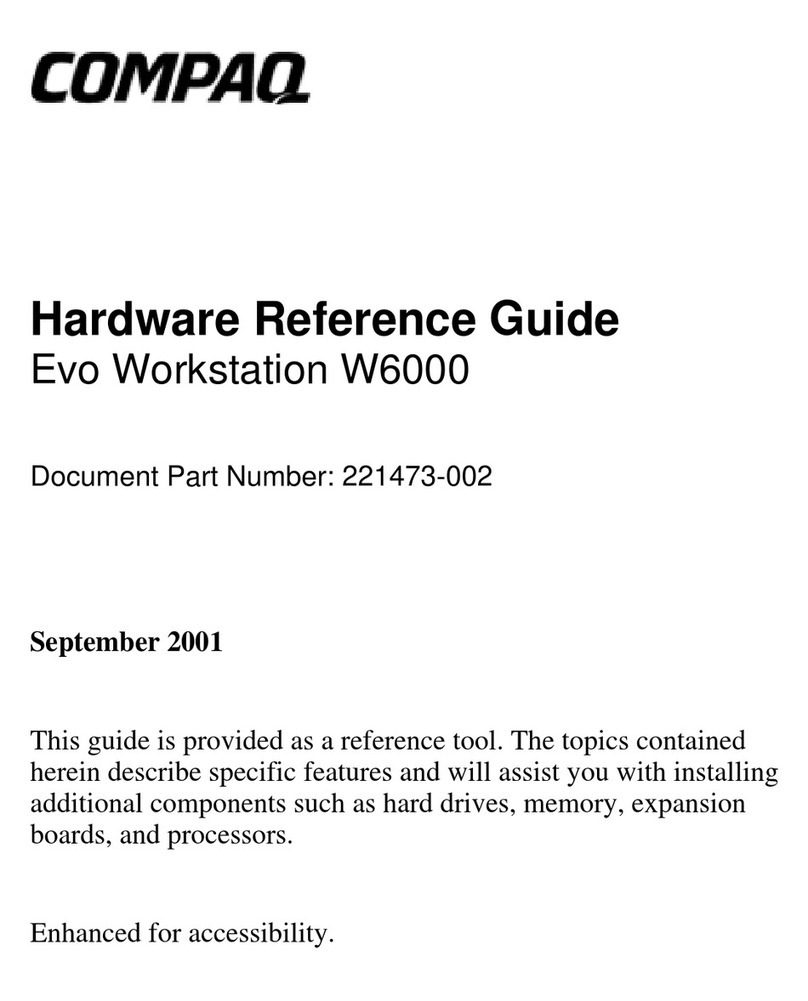iv
Removal and Replacement Procedures continued
Speaker...................................................................................................................................3-29
Power Supply..........................................................................................................................3-29
Power Switch..........................................................................................................................3-31
System Board..........................................................................................................................3-32
I/O Panel.................................................................................................................................3-33
Lithium Battery ......................................................................................................................3-34
Converting a Minitower to a Desktop Configuration..............................................................3-36
Converting a Desktop to a Minitower Configuration..............................................................3-39
Chapter 4
Diagnostic Tools
Power-On Self-Test (POST).....................................................................................................4-2
POST Messages........................................................................................................................4-3
Troubleshooting Minor Problems.............................................................................................4-8
Power Problems.................................................................................................................4-9
Diskette Drive Problems..................................................................................................4-10
Display Problems ............................................................................................................4-11
Printer Problems..............................................................................................................4-12
Hard Drive Problems.......................................................................................................4-13
Hardware Installation Problems ......................................................................................4-14
DVD-ROM and CD-ROM Drive (IDE) Problems..........................................................4-15
Memory Problems...........................................................................................................4-16
SCSI Problems ................................................................................................................4-16
Network Problems...........................................................................................................4-17
Audio Hardware Conflicts...............................................................................................4-19
Computer Setup and Diagnostics Utilities..............................................................................4-19
Accessing the Computer Setup Menu..............................................................................4-20
Diagnostics Utilities ........................................................................................................4-20
SCSI Error Codes...................................................................................................................4-33
Upgrading the ROM...............................................................................................................4-37
Local ROM Flash............................................................................................................4-37
Remote ROM Flash.........................................................................................................4-38
FailSafe Boot Block ROM ..............................................................................................4-38
Compaq Insight Manager .......................................................................................................4-40
Compaq Workstation SSD for Windows NT..........................................................................4-41
Compaq Diagnostics for Windows NT...................................................................................4-42
Chapter 5
System Security
Security Features......................................................................................................................5-1
Setup Password..................................................................................................................5-2
Windows NT Workstation Password.................................................................................5-6
National Keyboard Delimiter Characters ..........................................................................5-6
Advanced Security Management..............................................................................................5-7
Re-enabling Diskette Boot or Diskette Write....................................................................5-8
Re-enabling a Serial Port or Parallel Port..........................................................................5-8
QuickLock.........................................................................................................................5-9
Cable Lock Provision ........................................................................................................5-9