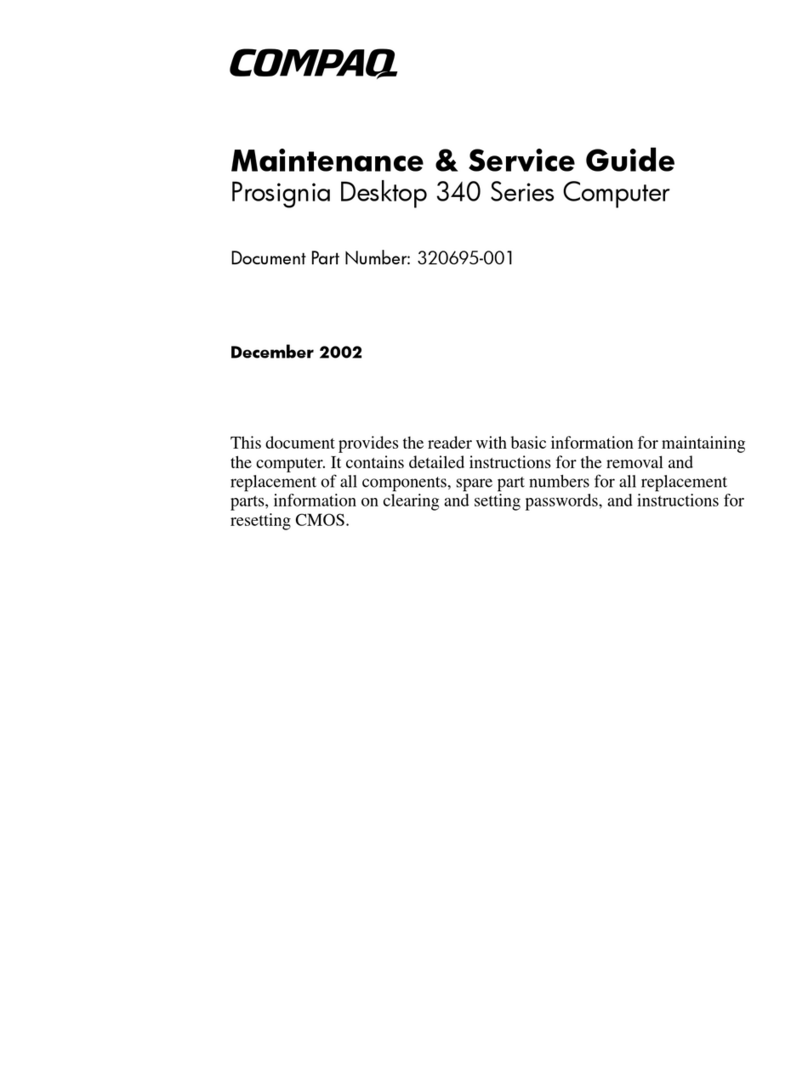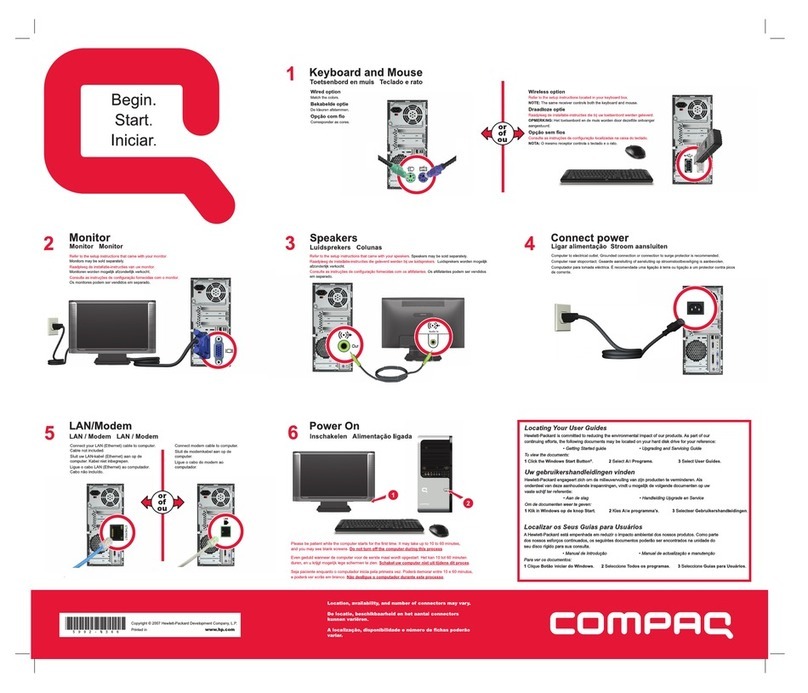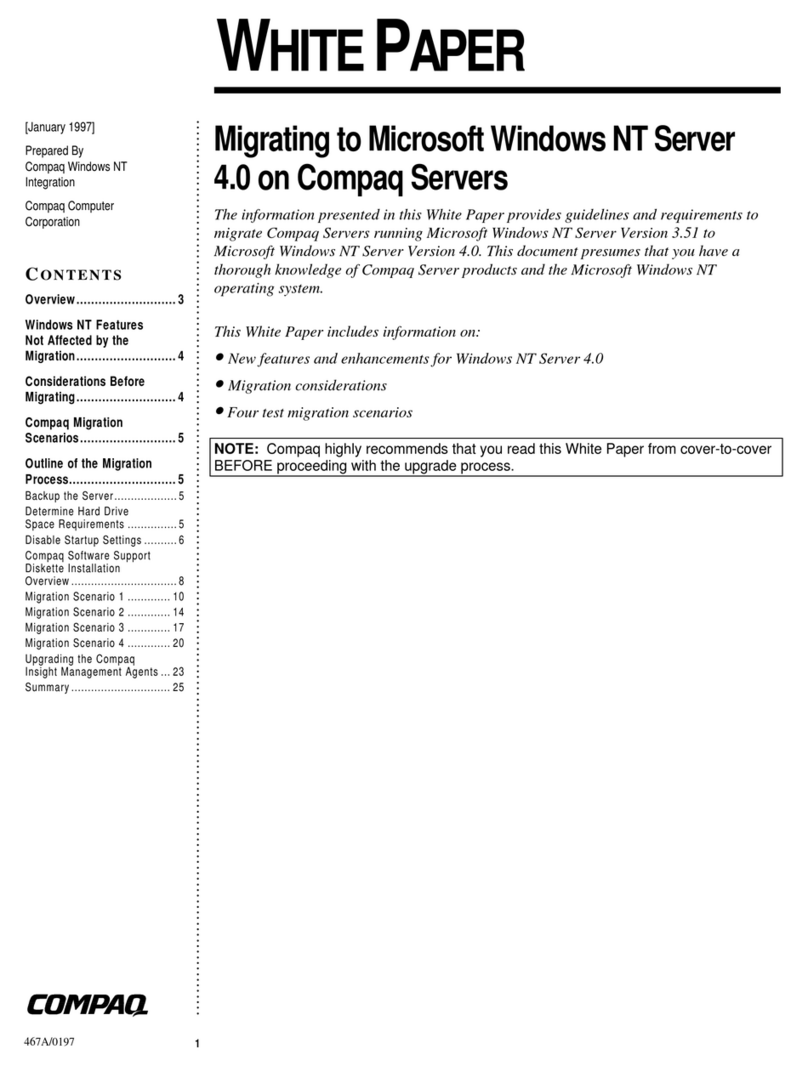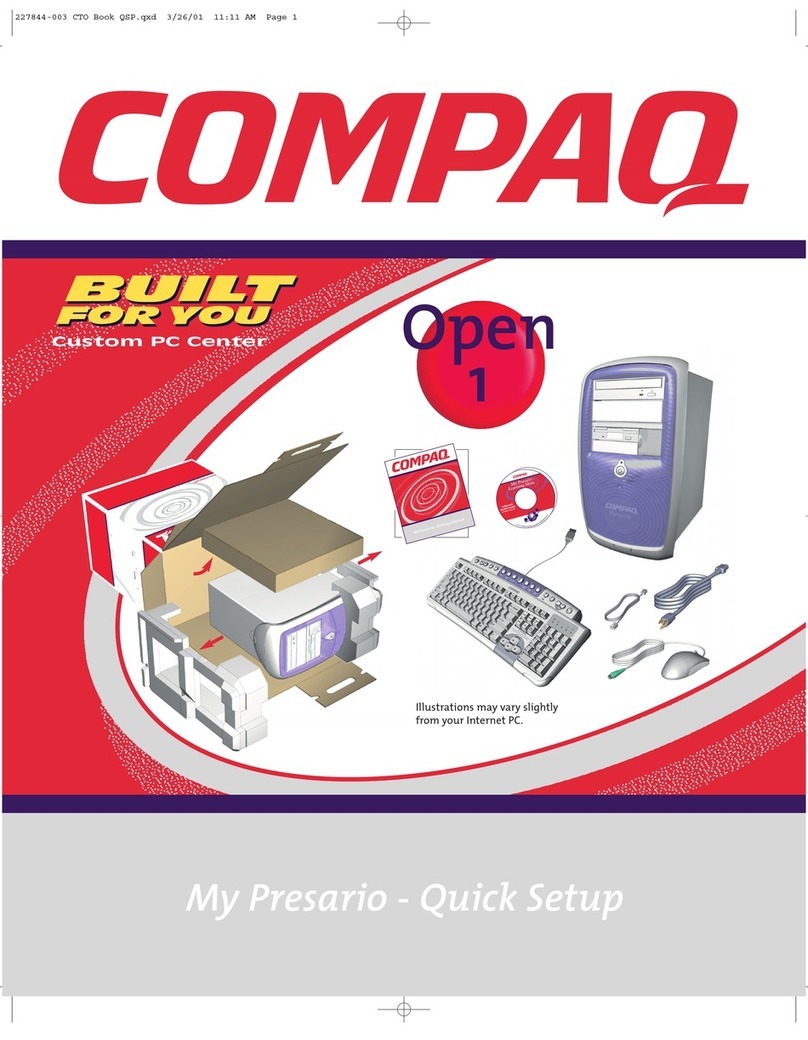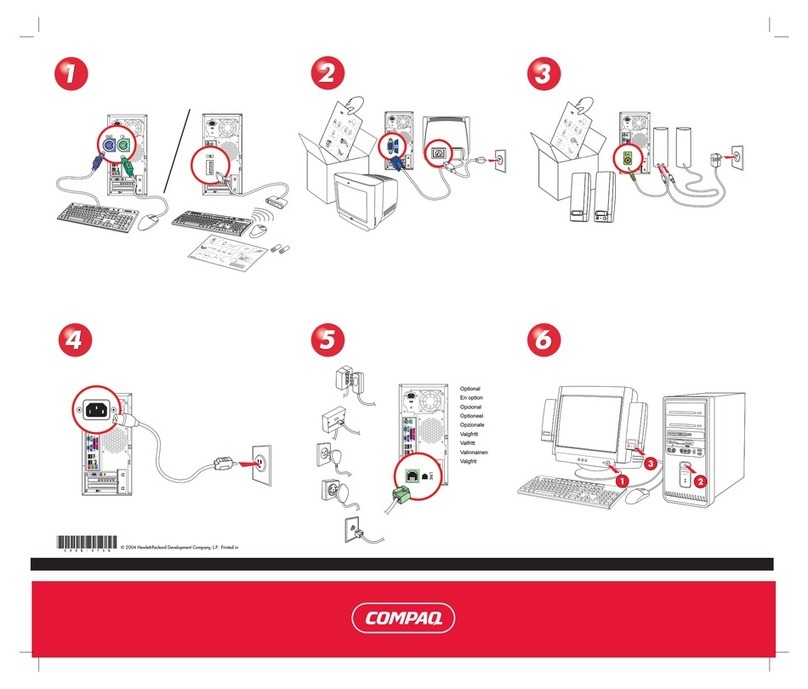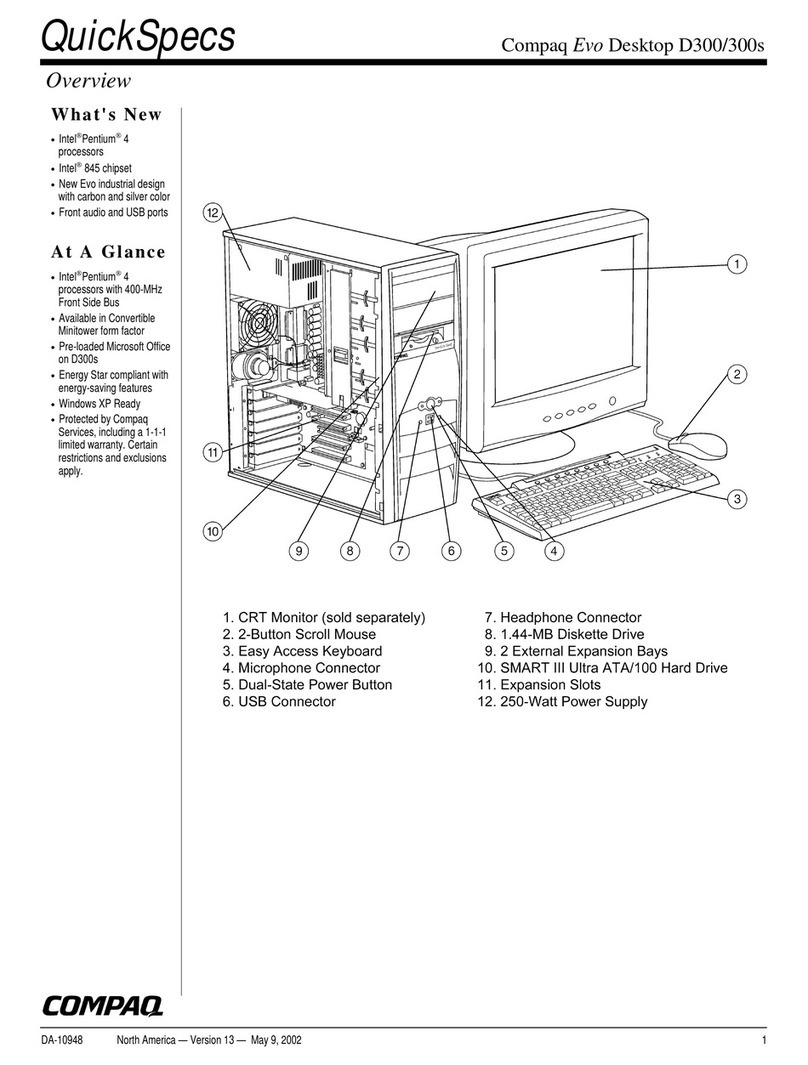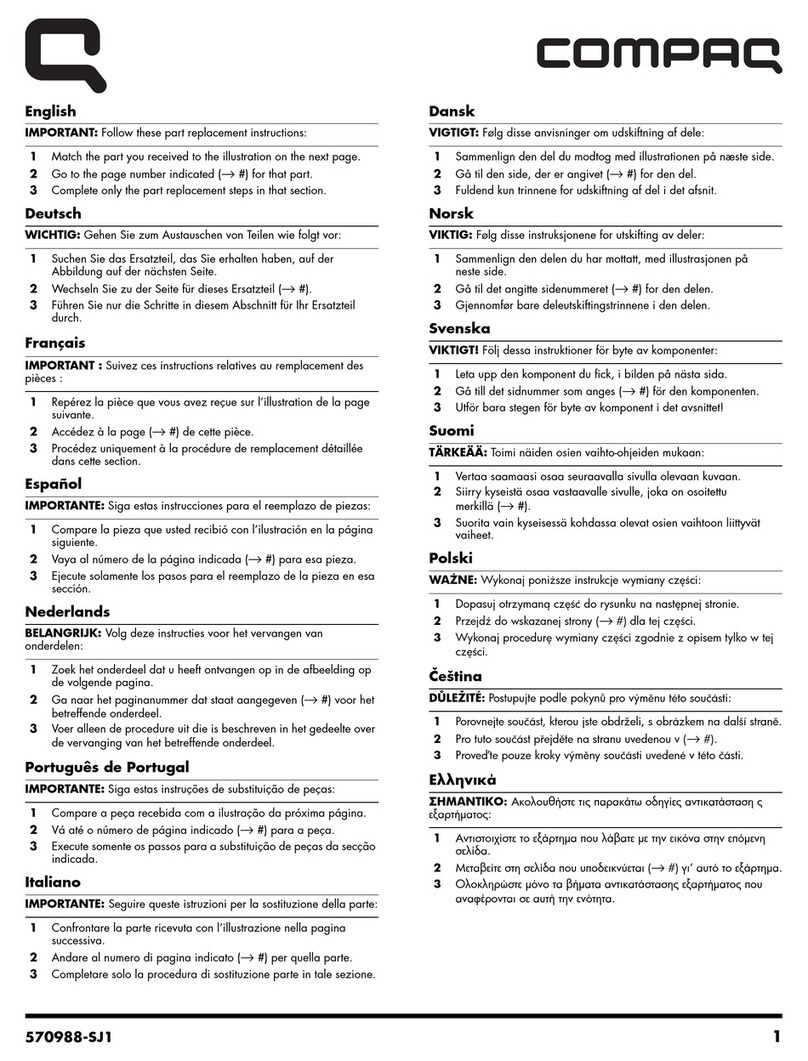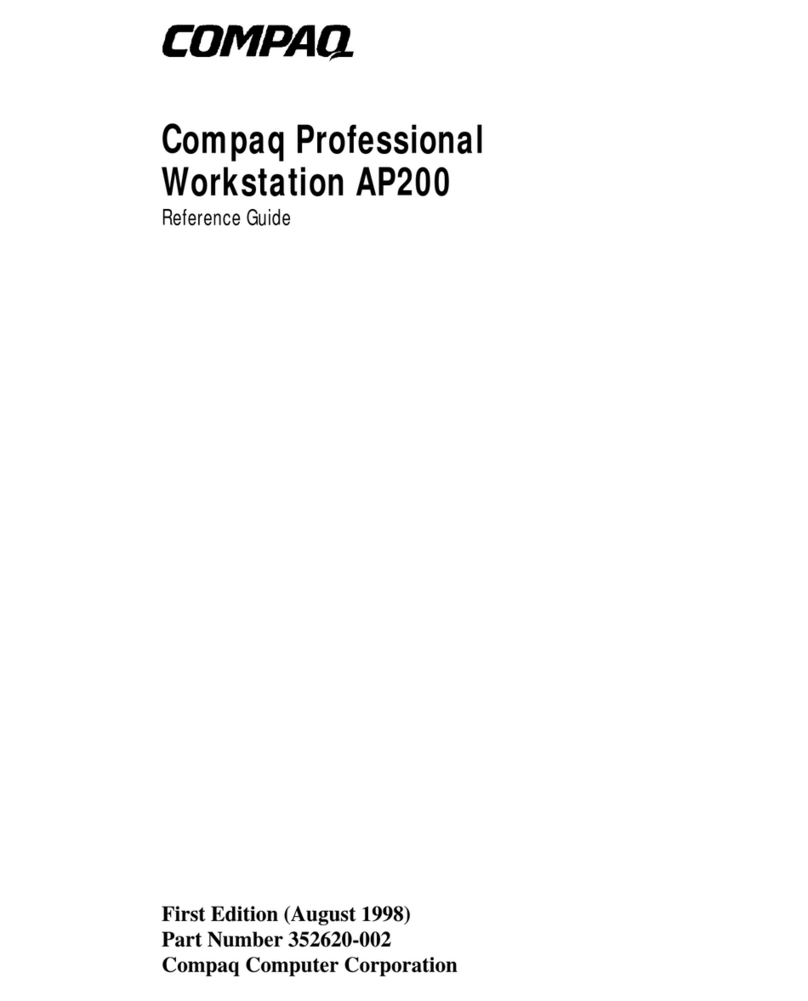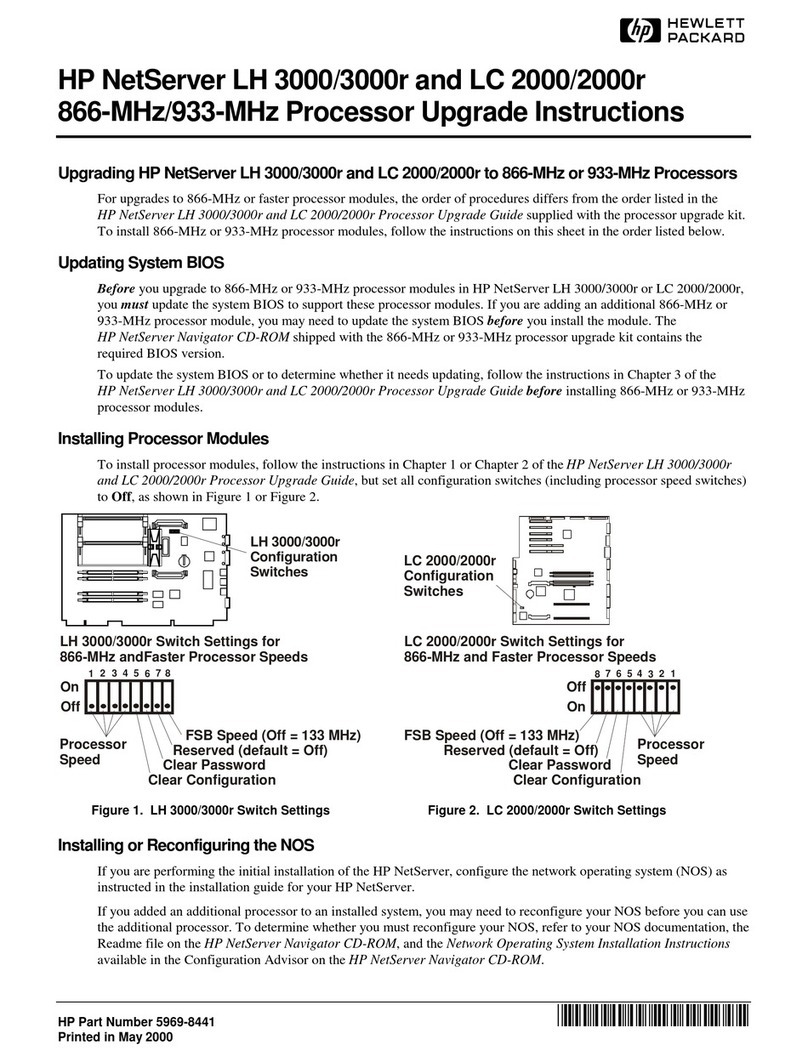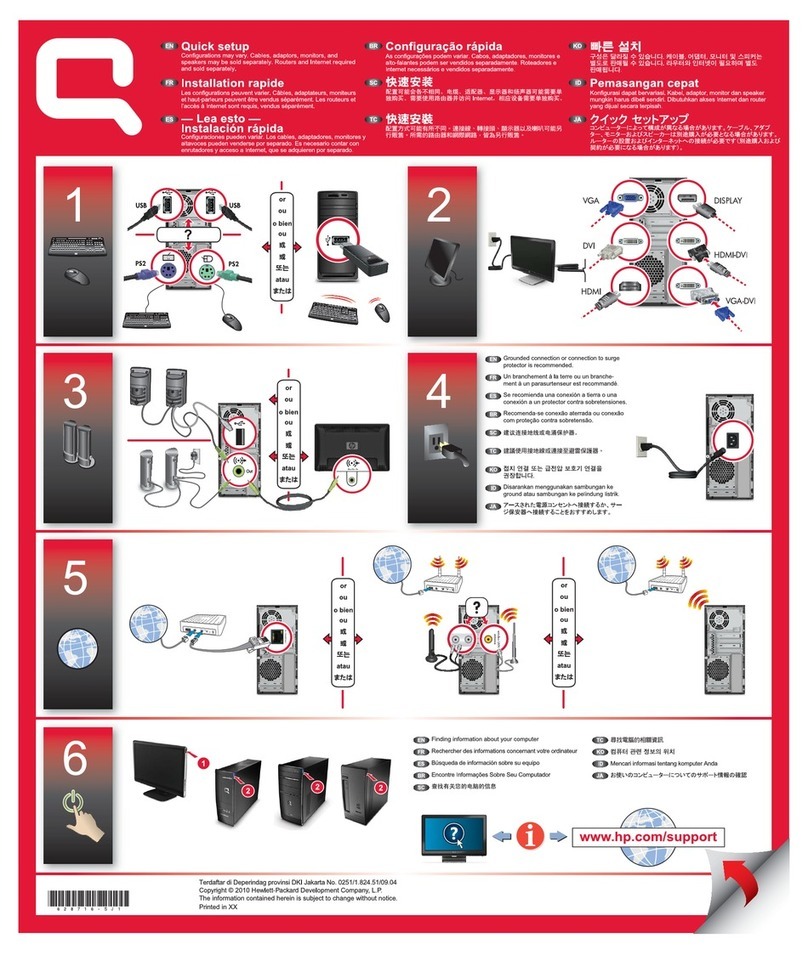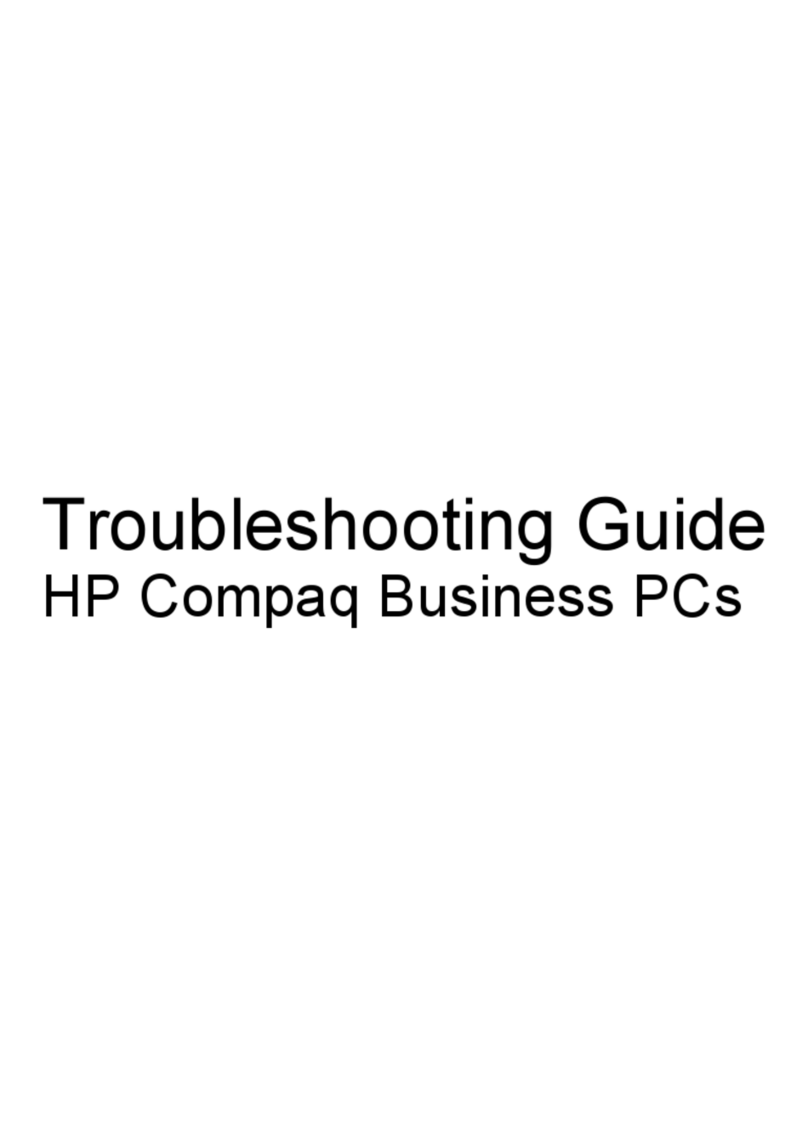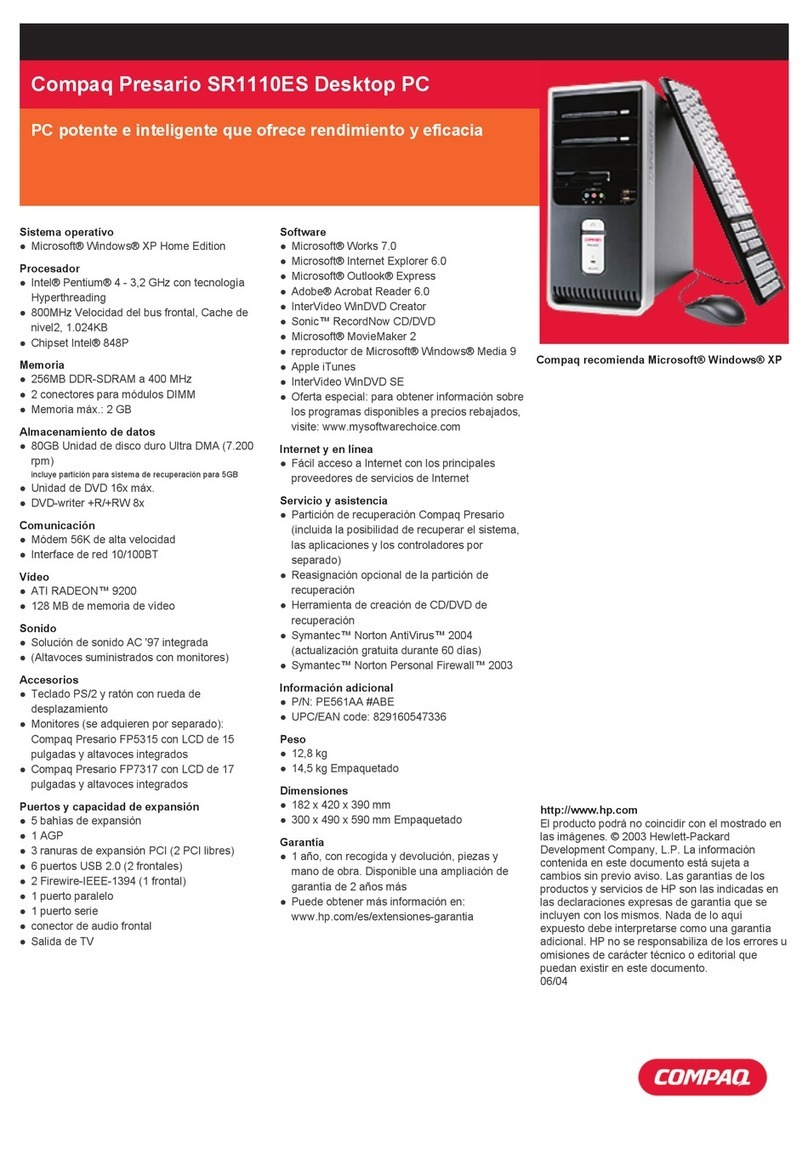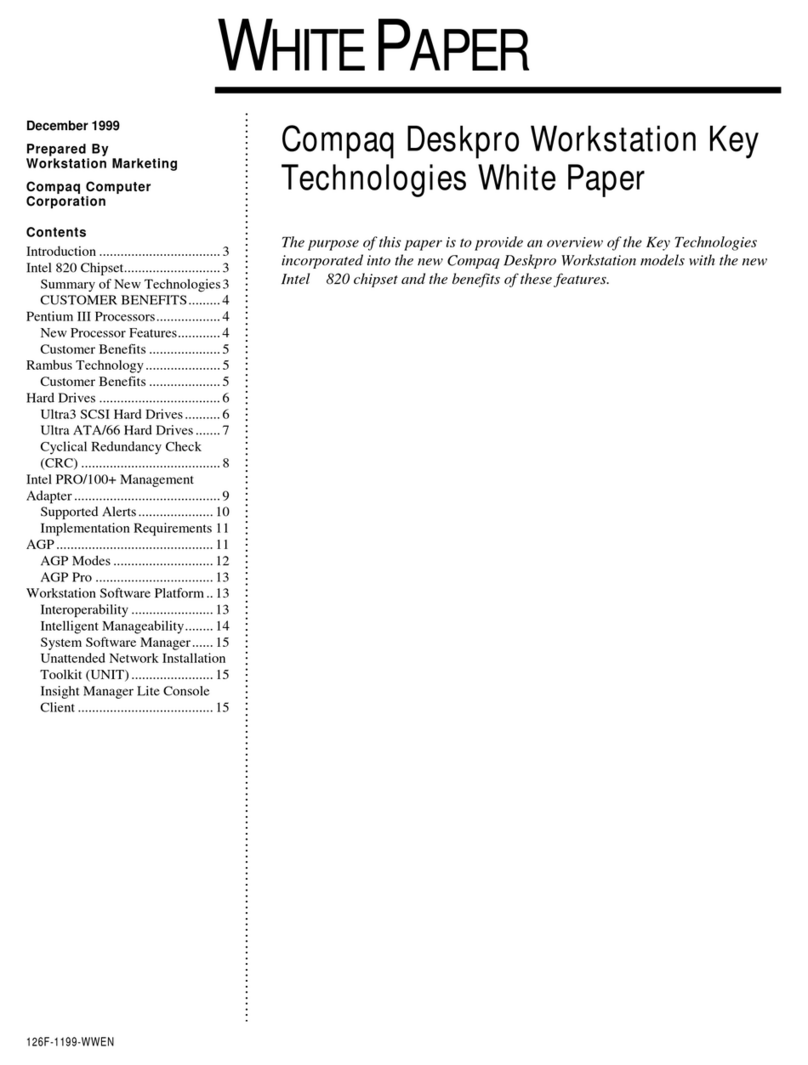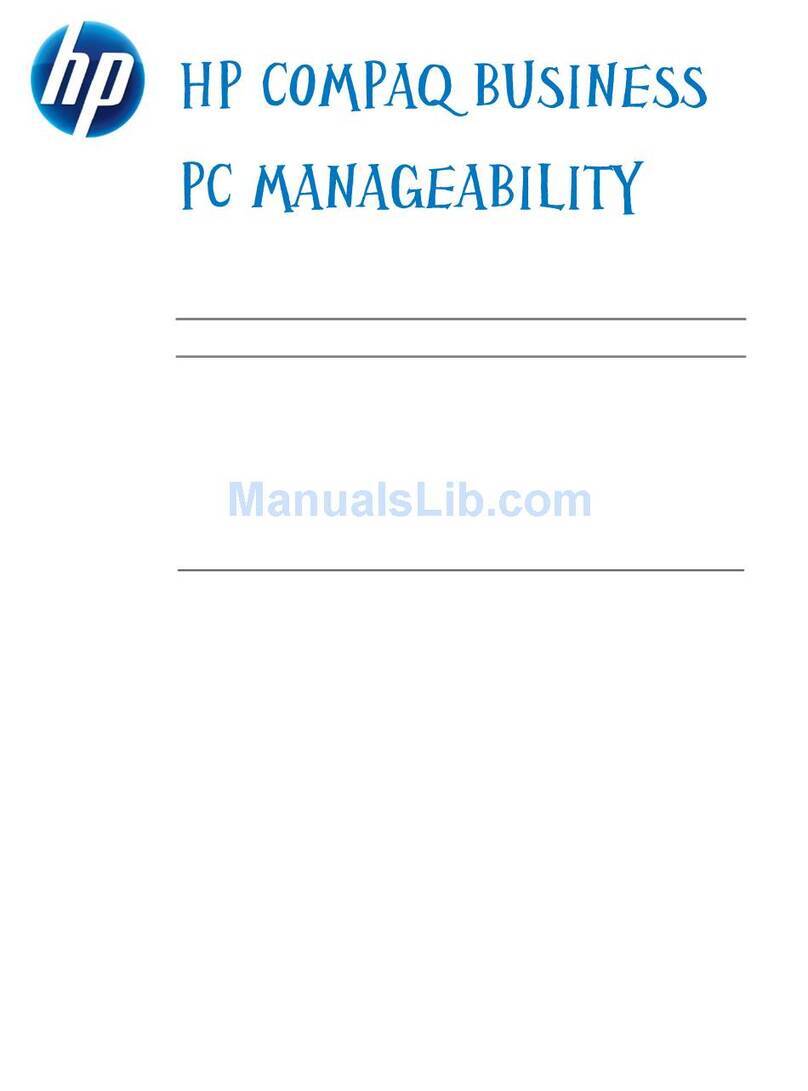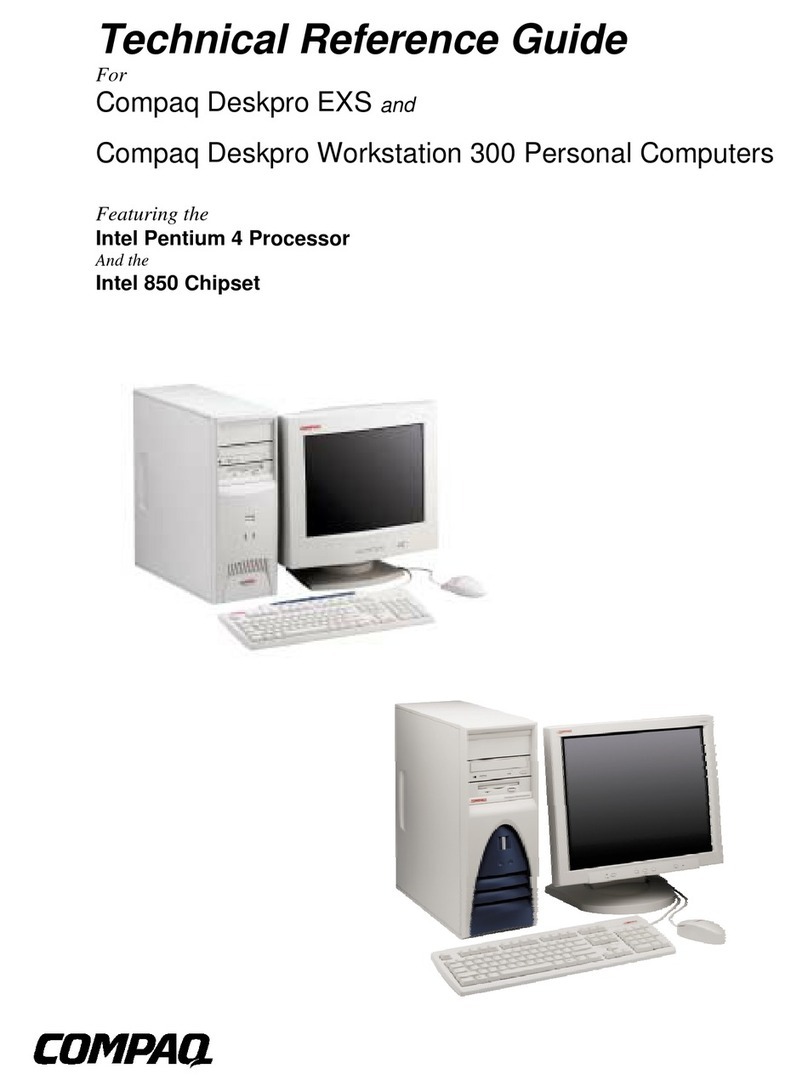System Unit
* Access Panel, Types 1 & 2 chassis 257659-001
1 Access Panel, Type 3 chassis Not spared
2 Chassis assembly, Type 1, for all Celeron 800 MHz
to 1.1 GHz and all P3 processors Not spared
3 Chassis assembly, Type 2, for Celeron 1.1 and 1.2
GHz processors Not spared
4 Front bezel with bezel blank, Types 1 & 2 chassis 251617-001
5 Front bezel with bezel blank, Type 3 chassis 280560-001
6 Chassis assembly, Type 3, for Celeron 1.2 and 1.3
GHz processors, with front I/O connector Not spared
7 Power supply, PFC, 145W, Types 1 & 2 chassis 251625-001
*Power supply, 145W, Types 1 & 2 chassis 251626-001
* Power supply, PFC, 200W, Type 3 chassis 280568-001
*Power supply, 200W, Type 3 chassis 280569-001
* Not shown
Mass Storage Devices
120-GB Hard drive, 5400 RPM 197799-001
248X CD-ROM drive 253105-001
3Diskette drive, 3.5-inch 251629-001
Documentation and Packaging (not illustrated)
Service Reference Guide 259968-001
Quick Troubleshooting Guide 153837-001
Illustrated Parts Map 260444-001
Return kit 207742-001
Cables
ATA 66 Cables for Type 1 chassis
1Diskette drive cable (143218-0002), 180 mm long 253110-001
2CD-ROM/hard drive data cable, 350 mm long 253111-001
3Audio cable, 360 mm long 251621-001
4LED Power Switch Assembly 251620-001
ATA 100 Cables for Types 2 & 3 chassis
*Diskette drive cable, 150 mm long 271723-001
*CD-ROM drive data cable, 280 mm long 271722-001
*Hard drive cable, 240 mm long 271721-001
*Audio cable, 330 mm long 271720-001
*LED Power Switch Assembly 279960-001
*Not shown
Standard and Optional Boards
1 System board, Type 1 Chassis (see System Unit) 251614-001
* System board, Types 2 & 3 Chassis (see System
Unit) 262275-001
2 Memory module, 64 MB 170080-001
* Memory module, 128 MB 170081-001
Intel Processor with heatsink
* Celeron, 800 MHz, Type 1 Chassis 235024-001
* Celeron, 900 MHz, Type 1 Chassis 261565-001
* Celeron, 1.1 GHz, Type 1 Chassis 262030-001
* Celeron, 1.2 GHz, Types 2 & 3 Chassis 263883-001
* Celeron, 1.3 GHz, Types 2 & 3 Chassis 272404-001
* Pentium III, 933 MHz, Type 1 Chassis 239421-001
* Pentium III, 1.0 GHz, Type 1 Chassis 244105-001
* Modem, V.90 166358-002
* Not shown
Miscellaneous Parts
1 Bezel blank 251618-001
2 I/O panel, Type 1 Chassis 251615-001
3 I/O panel, Types 2 & 3 Chassis 271719-001
4 Power button with spring 251619-001
5 Heatsink, up to 866 MHz, Type 1 chassis 251627-001
* Heatsink, 866 MHz to 1.0 GHz, Type 1 chassis 251628-001
* Heatsink, 1.1 GHz and above, Types 2 & 3 chassis 268513-001
* Battery, real-time-clock 153099-001
* Mouse 253113-001
*Not shown
Miscellaneous Screws, Types 1 & 2 (not illustrated)
Miscellaneous screw kit, includes: 253112-001
#6-32 x 1/4” long hex head (4 ea)
#6-32 x 3/16” long round head (3 ea)
M3 x 6 mm long hex head (14 ea)
Miscellaneous Screws, Type 3 (not illustrated)
Miscellaneous screw kit, includes: 280561-001
T15 Torx slotted #6-32 x 0.236” long hex head (4 ea)
T15 Torx, slotted #6-32 x 0.157” long round head (4 ea)
T15 Torx slotted M3 x 6 mm long hex head (14 ea)
Keyboards (not illustrated)
United States 251623-001
Canadian French 251623-121
Latin American Spanish 251623-161
Japanese (Kanji) 251623-291
Polish 251623-241
People’s Republic of China 251623-AA1
Taiwan and Hong Kong 251623-AB1
s
b
© 2002 Compaq Information Technologies Group, L.P.
Compaq, the Compaq logo, and Evo are trademarks of
Compaq Information Technologies Group, L.P.
Intel, Pentium, and Celeron are trademarks of Intel
Corporation in the United States and other countries.
All other product names mentioned herein may be
trademarks of their respective companies.
Compaq shall not be liable for technical or editorial errors
or omissions contained herein. The information in this
document is provided “as is” without warranty of any kind
and is subject to change without notice. The warranties for
Compaq products are set forth in the express limited
warranty statements accompanying such products. Nothing
herein should be construed as constituting an additional
warranty.
July 2003
Document Part Number 234803-006
Spare Part Number 260444-001
Compaq Evo Desktop D300v
Illustrated Parts Map
Compaq Evo Desktop Family of Personal Computers
Microtower Models, Celeron and Pentium III Processors