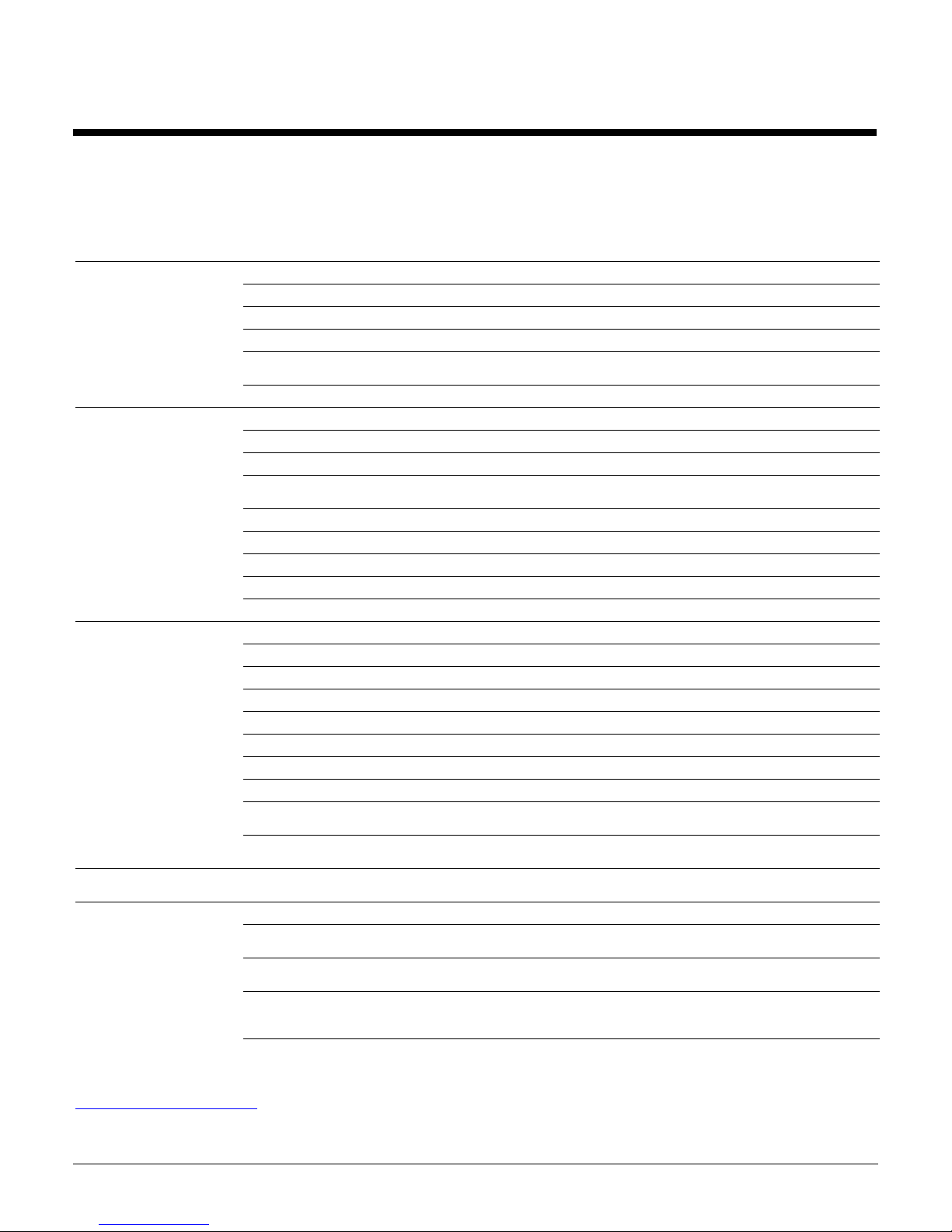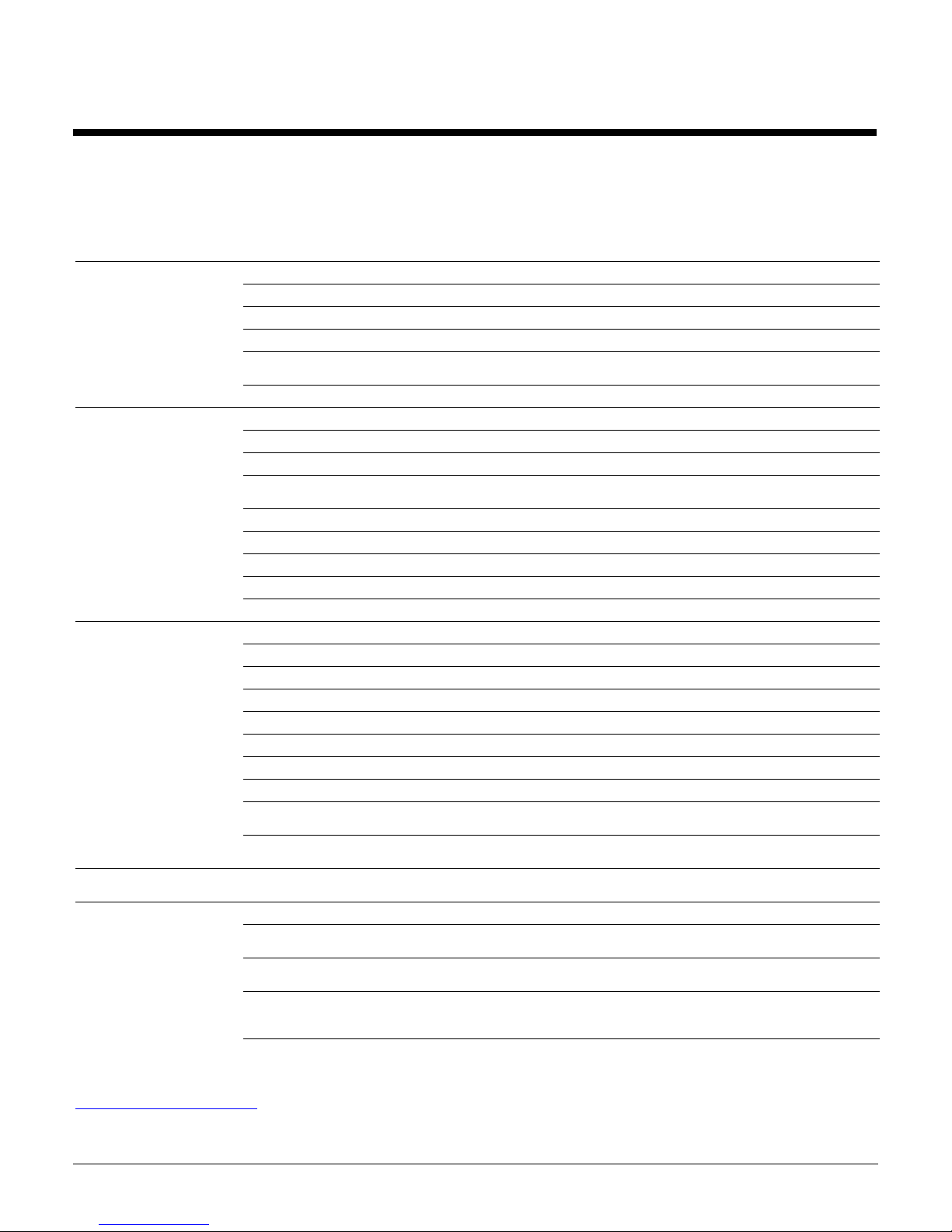
QuickSpecs
Compaq Eight-Button
Easy Access Keyboards
DA-10517 North America — Version 4 — June 29, 2001
2
S
PECIFICATIONS
(continued)
Type PS/2 Keyboard Type USB Keyboard
Electrical Operating voltage + 5VDC ±5% + 5VDC ±5%
Power consumption 50-mA maximum (with three LEDs ON) 50-mA maximum (with three LEDs ON)
System interface PS/2 six-pin mini-din connector USB Type A plug connector
ESD CE level 4, 15-kV air discharge CE level 4, 15-kV air discharge
EMI-RFI Conforms to FCC rules for a Class B computing
device Conforms to FCC rules for a Class B
computing device
PC'99 Functionally compliant Functionally compliant
Mechanical Languages 30+ available 30+ available
Keycaps Low-profile design Low-profile design
Switch actuation 55-g nominal peak force with tactile feedback 55-g nominal peak force with tactile feedback
Switch life 20 million keystrokes (using Hasco modified
tester) 20 million keystrokes (using Hasco modified
tester)
Switch type Contamination-resistant membrane Contamination-resistant membrane
Key leveling mechanisms For all double-wide- and greater-length keys For all double-wide- and greater-length keys
Cable length 6 feet (1.8 m) 6 feet (1.8 m)
PC'99 Mechanically compliant Mechanically compliant
Acoustics 50-dBA maximum sound pressure level 50-dBA maximum sound pressure level
Environmental (keyboard) Operating temperature 50°to 122°F (10°to 50°C) 50°to 122°F (10°to 50°C)
Non-operating temperature –22°to 140°F (–30°to 60°C) –22°to 140°F– (–30°to 60°C)
Operating humidity 10% to 90% (non-condensing at ambient) 10% to 90% (non-condensing at ambient)
Non-operating humidity 20% to 80% (non-condensing at ambient) 20% to 80% (non-condensing at ambient)
Operating shock 40 g, six surfaces 40 g, six surfaces
Non-operating shock 80 g, six surfaces 80 g, six surfaces
Operating vibration 2-g peak acceleration 2-g peak acceleration
Non-operating vibration 4-g peak acceleration 4-g peak acceleration
Drop (out of box) 26 inches (66 cm) on carpet, six-drop sequence 26 inches (66 cm) on carpet, six-drop
sequence
Drop (in box) 42 inches (107 cm) on concrete, 16-drop
sequence 42 inches (107 cm) on concrete, 16-drop
sequence
Compatibility Operating system support Microsoft Windows 95/98, Microsoft Windows
NT 4.0, Microsoft Windows 2000 Microsoft Windows 95/98, Microsoft Windows
NT 4.0, Microsoft Windows 2000
Approvals CE-Mark Yes Yes
Other approvals UL, CSA, FCC, CE Mark, TUV, TUV GS, VCCI,
BSMI, C-Tick UL, CSA, FCC, CE Mark, TUV, TUV GS,
VCCI, BSMI, C-Tick
Ergonomic compliance ANSI HFS 100 and ISO 9241, Part 4 Standards ANSI HFS 100 and ISO 9241, Part 4
Standards
Kit contents Keyboard, keyboard software media, installation
guide, warranty card, safety and comfort guide Keyboard, keyboard software media,
installation guide, warranty card, safety and
comfort guide
Compaq PCs use genuine Microsoft
Windows
www.microsoft.com/piracy/howtotell
Microsoft and Windows are trademarks of Microsoft Corporation in the U.S. and other countries.