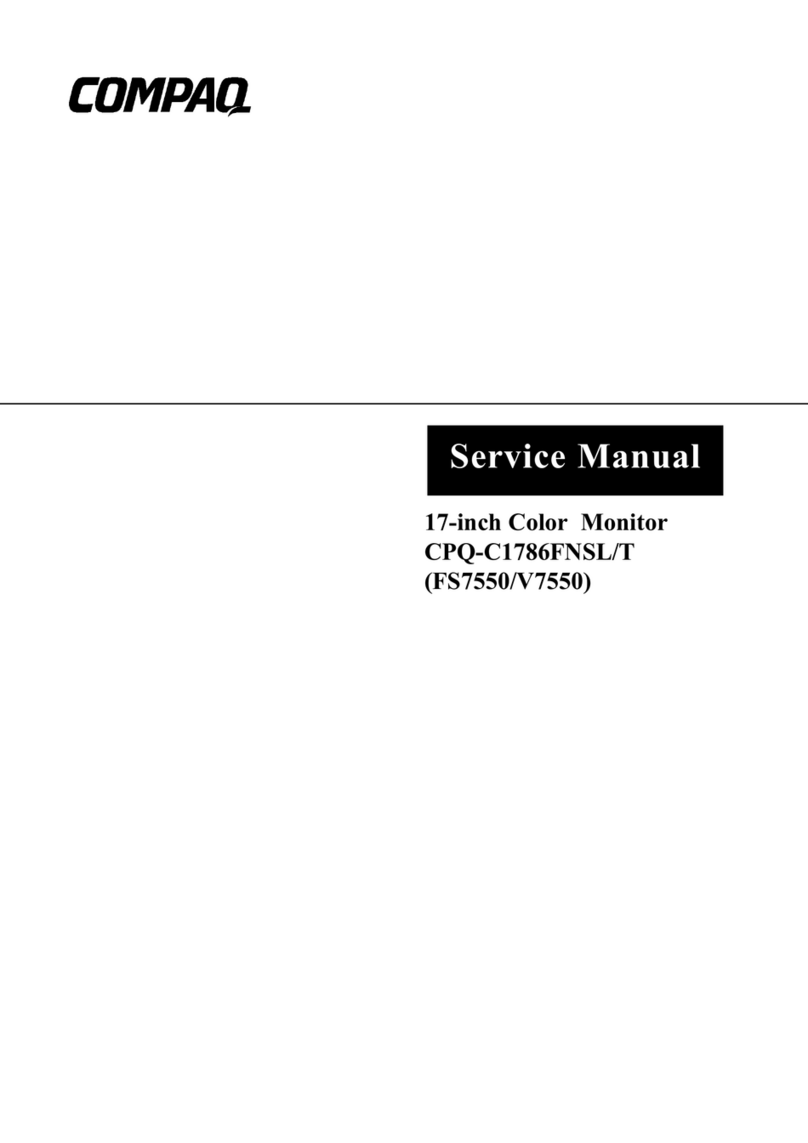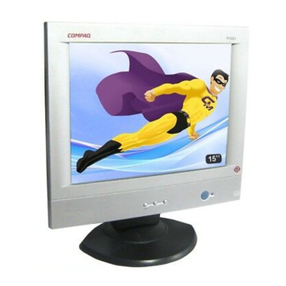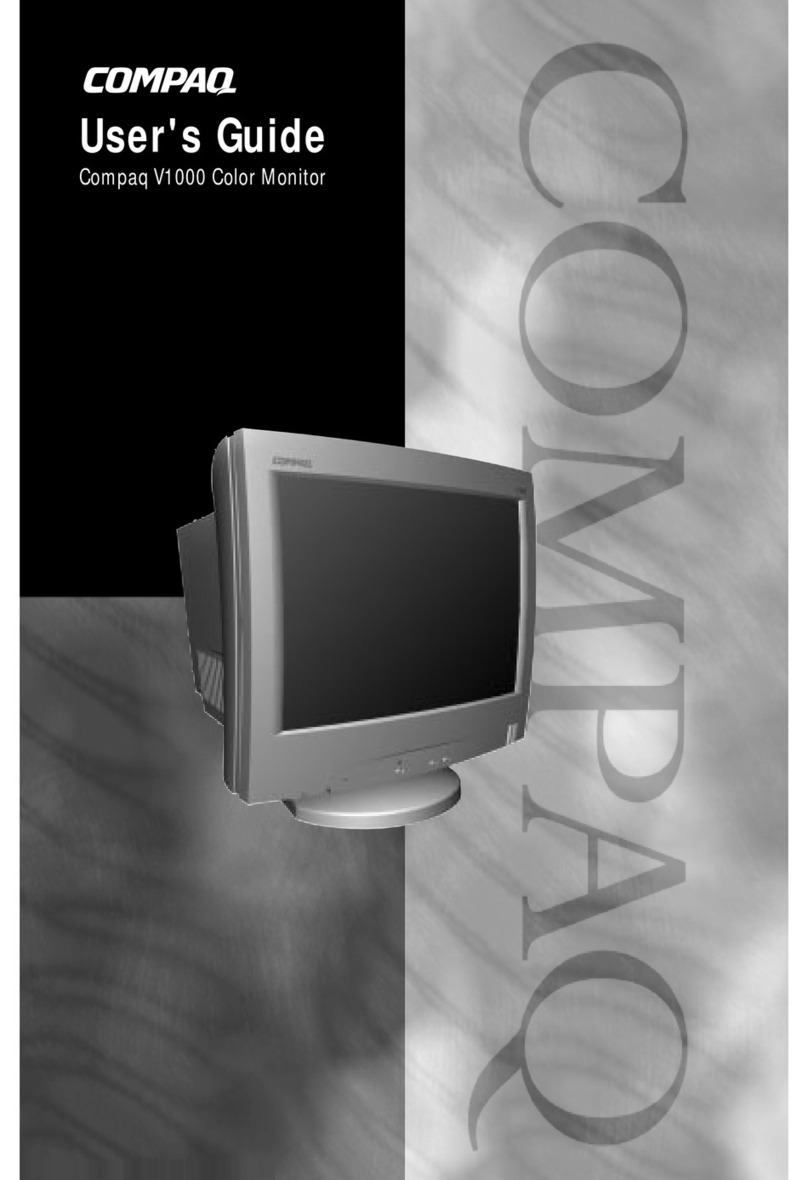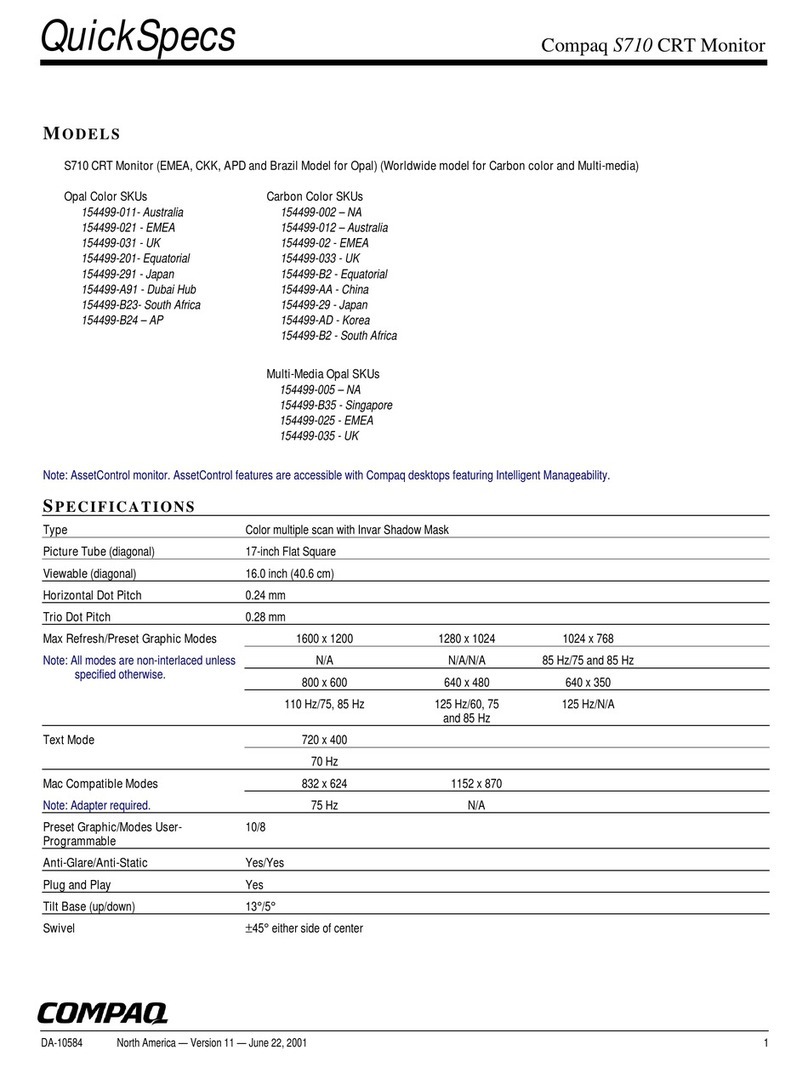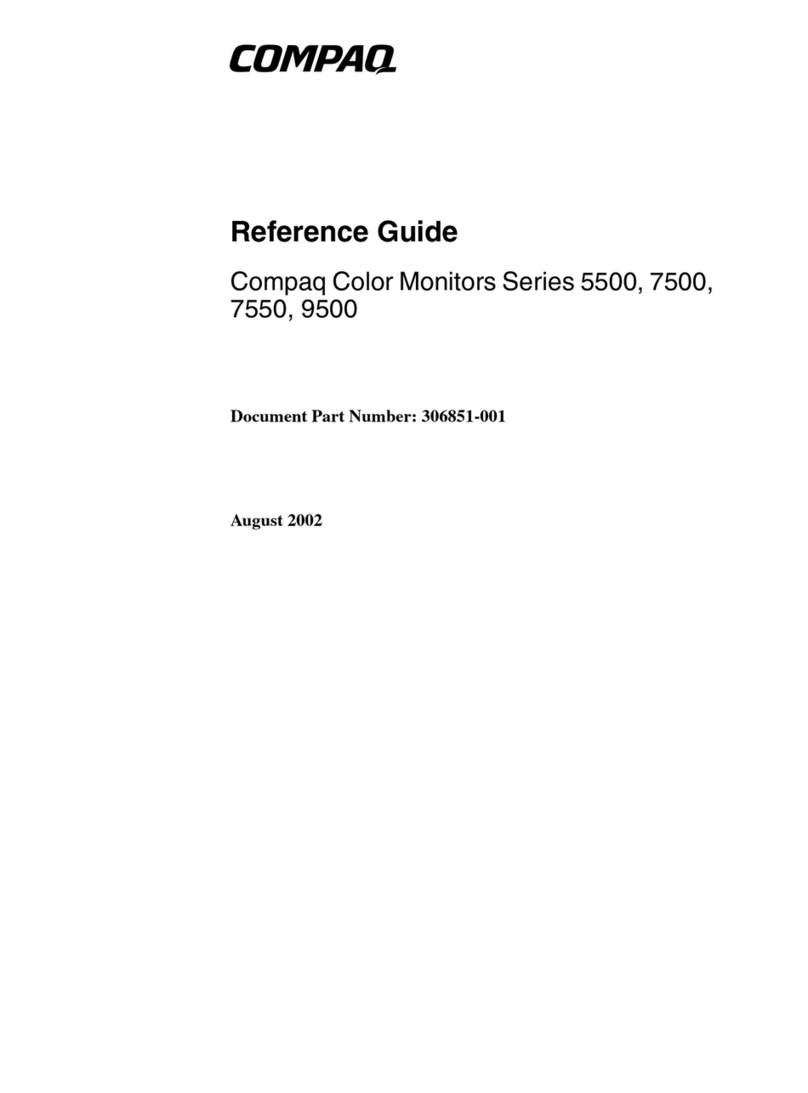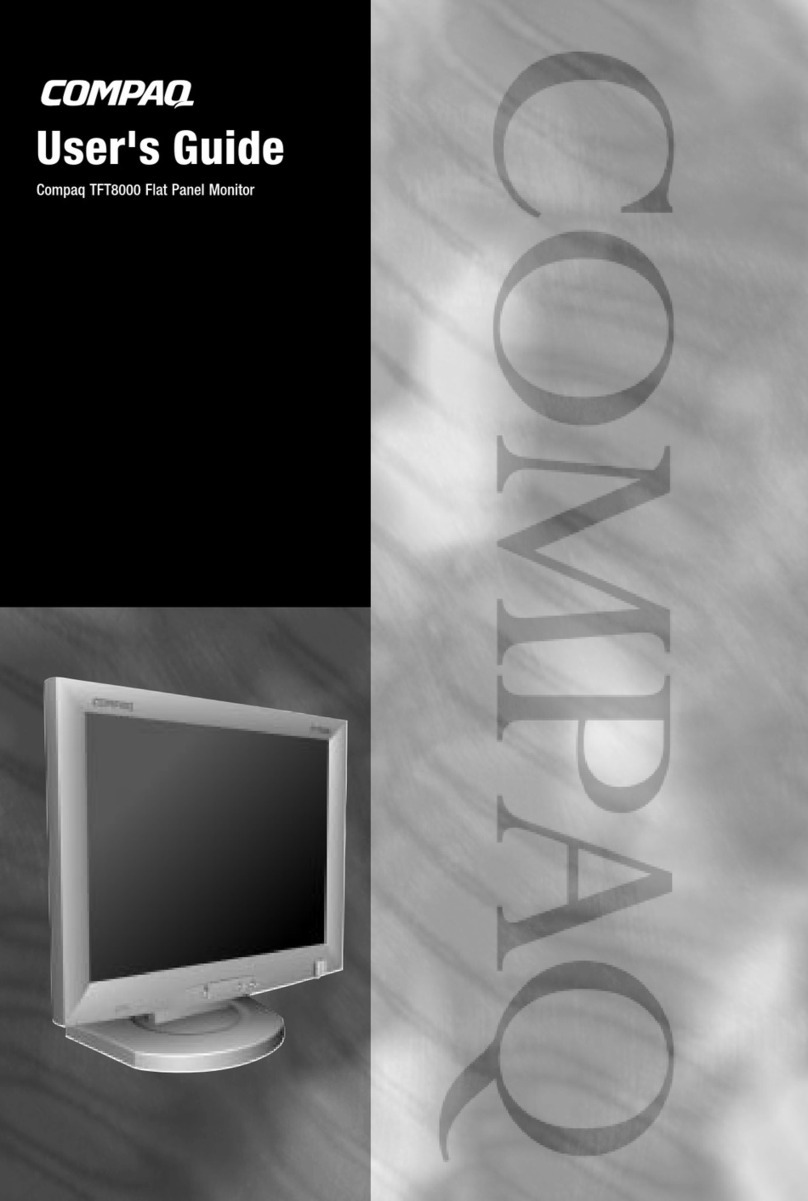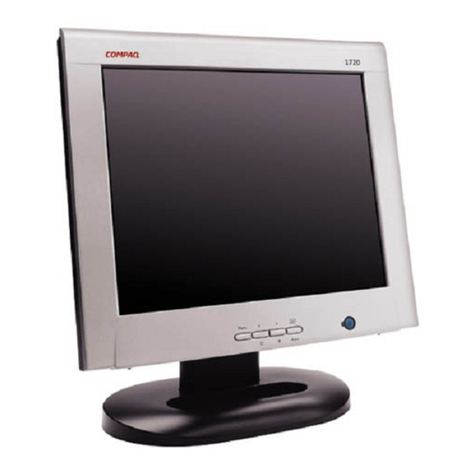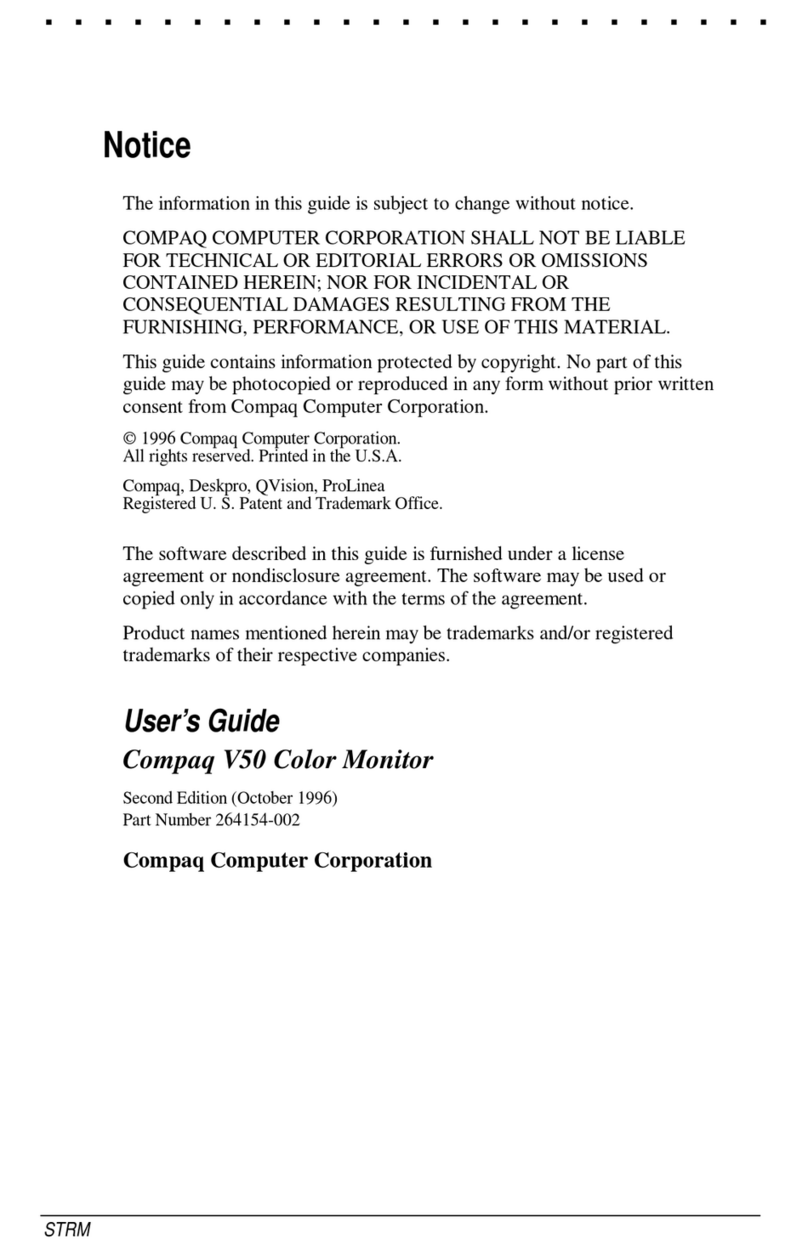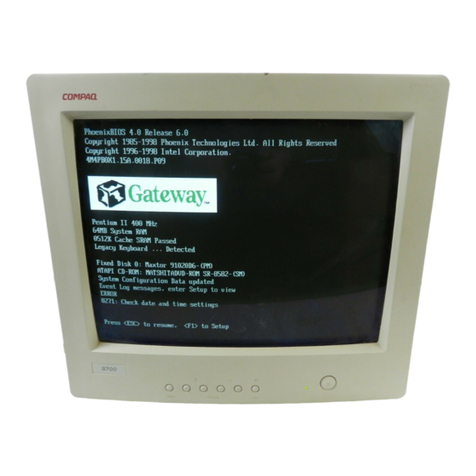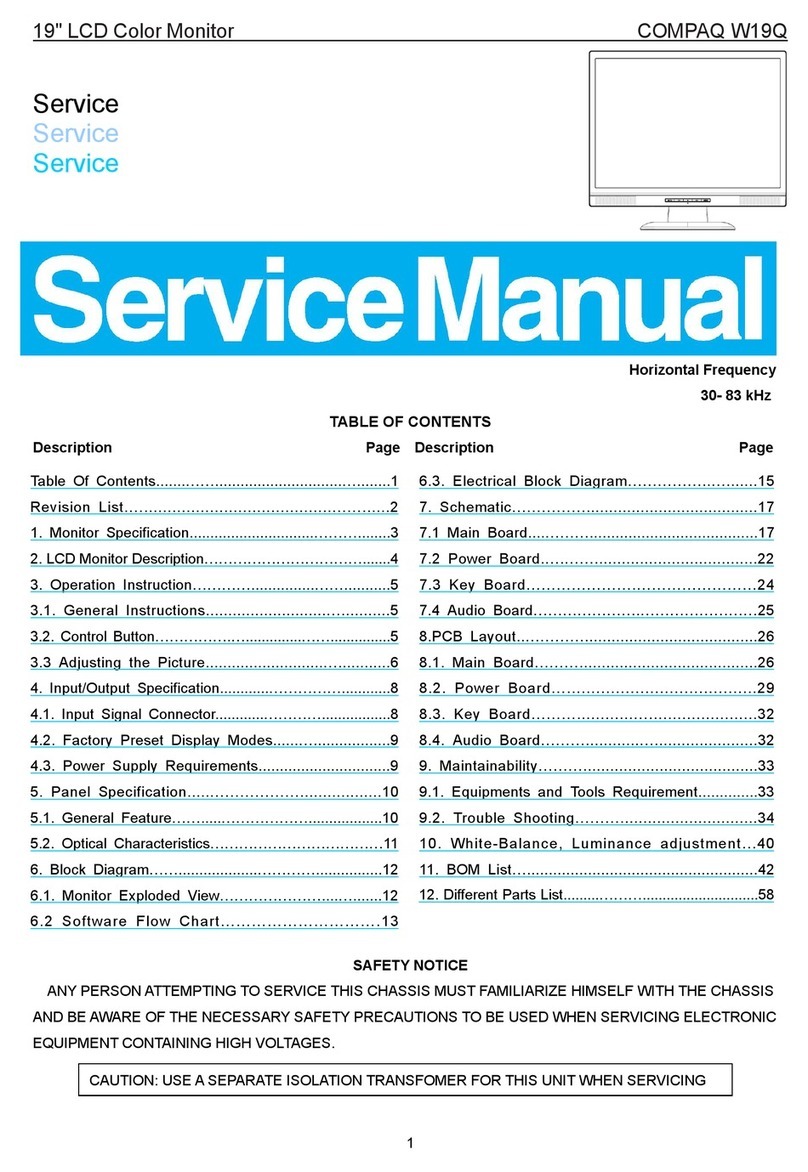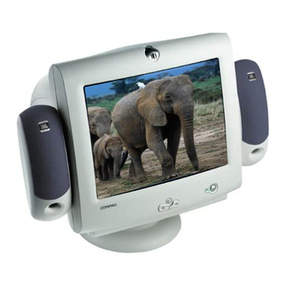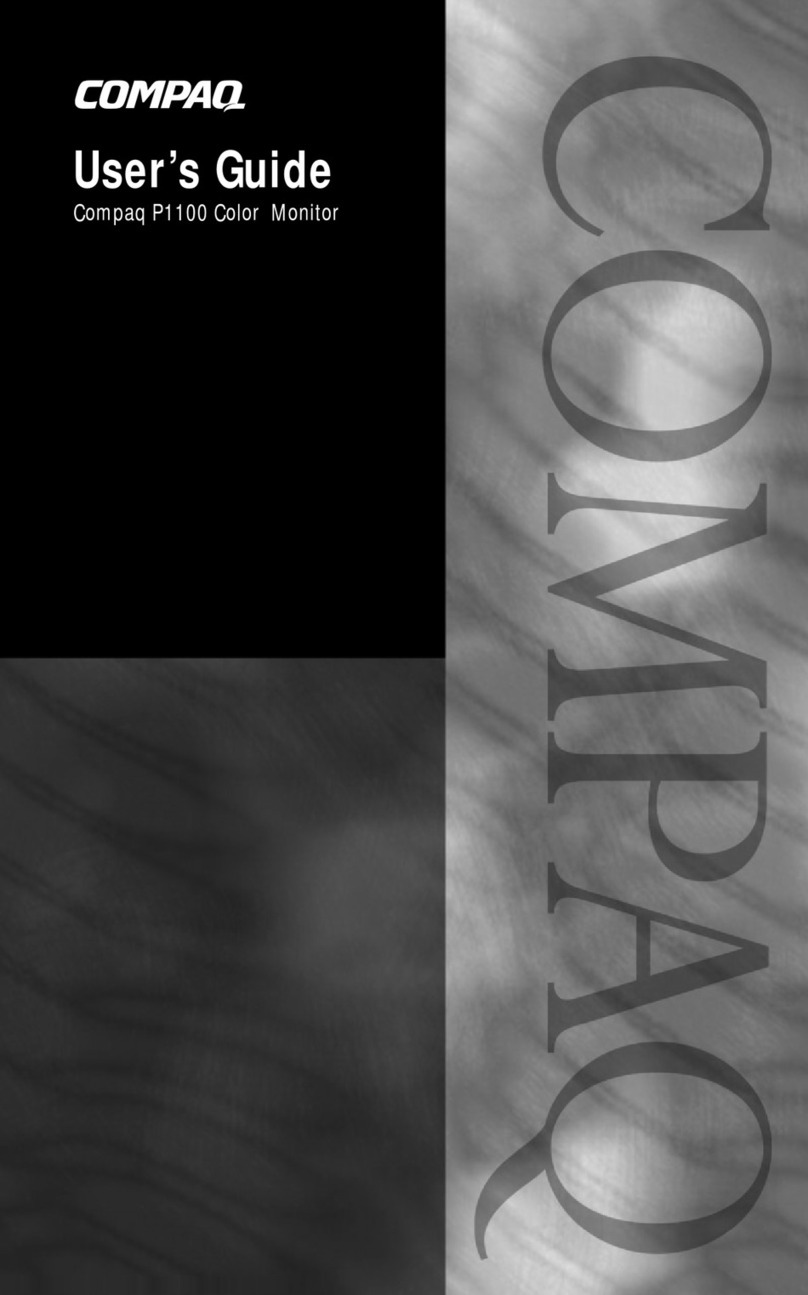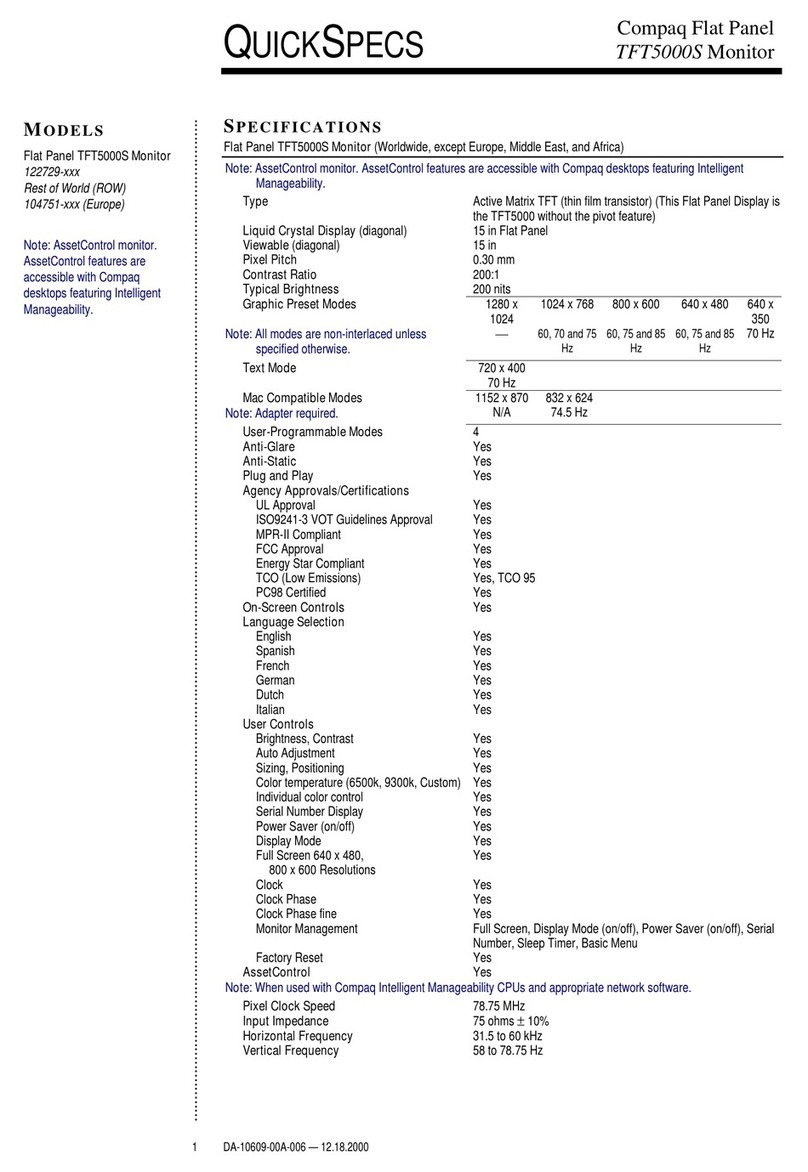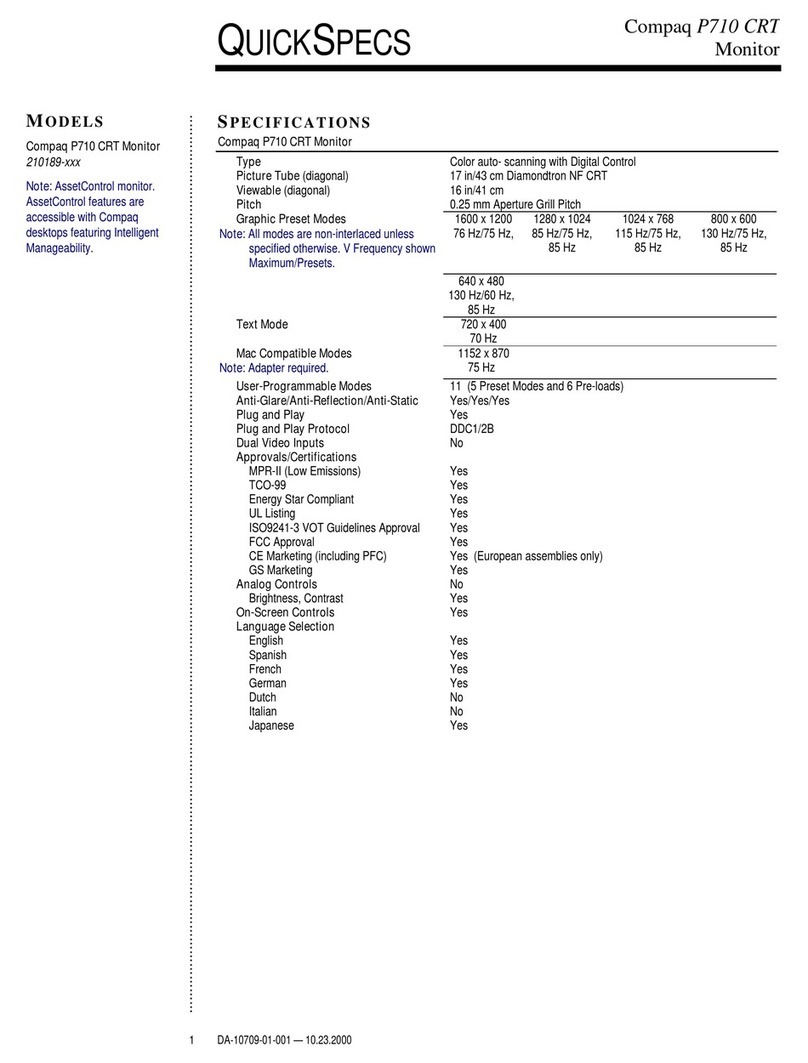QuickSpecs
Compaq P1220 CRT Monitor
DA-10985 World Wide — Version 2 — April8, 2002 3
S
PECIFICATIONS
(continued)
Operating Temperature 50°to 95°F/10°to 35°C
Non-operating –4°to 140°F/–20°to 60°C
Operating Humidity 20% to 80%
Non-operating 10% to 95%
Warranty Three-year parts, three-year on-site labor, or next business day direct replacement
NOTE: Certain restrictions apply. Consult the Compaq Customer Service Support Center for details.
C
OMPATIBILITY
Graphics Controllers 3Dlabs Oxygen GVX1
3Dlabs OXYGEN VX1-16 (PCI)
3Dlabs OXYGEN VX1-32 (AGP)
ATI Mobility P
ATI RAGE PRO TURBO 2X
Compaq Powerstorm 300 (PCI)
Compaq Powerstorm 350 (PCI)
Diamond Viper V730
Diamond Viper V770 Ultra
ELSA GLoria II
ELSA GLoria Synergy (PCI)
ELSA Synergy II
Intense3D Wildcat4110
Matrox Millennium II
Matrox Millennium G100 (AGP)
Matrox Millennium G200 (PCI)
Matrox Millennium G400
Matrox Millennium G450 (AGP and PCI)
NVIDIA GeForce 2 GTS
NVIDIA GeForce 256
NVIDIA TNT2 M64
NVIDIA TNT2 Pro
NVIDIA Vanta
RAGE ATI Iic
S3 VIRGE/MX (AGP)
Velocity 4000
Chipsets Intel
810e
Intel 815
Intel 815e
©2002 Compaq Information Technologies Group, L.P. All rights reserved. Compaq, and the Compaq logo, are trademarks of Compaq Information
Technologies Group, L.P. in the U.S. and/or other countries. Intel, and the Intel Inside Logo are trademarks of Intel Corporation in the U.S. and/or other
countries. Wildcat is a trademark of 3Dlabs, Inc. in the U.S. and/or other countries. All other product names mentioned herein may be trademarks of their
respective companies.
Compaq shall not be liable for technical or editorial errors or omissions contained herein. The information is provided ″as is″without warranty of any kind and
is subject to change without notice. The warranties for Compaq products are set forth in the express limited warranty statements accompanying such
products. Nothing herein should be construed as constituting an additional warranty.