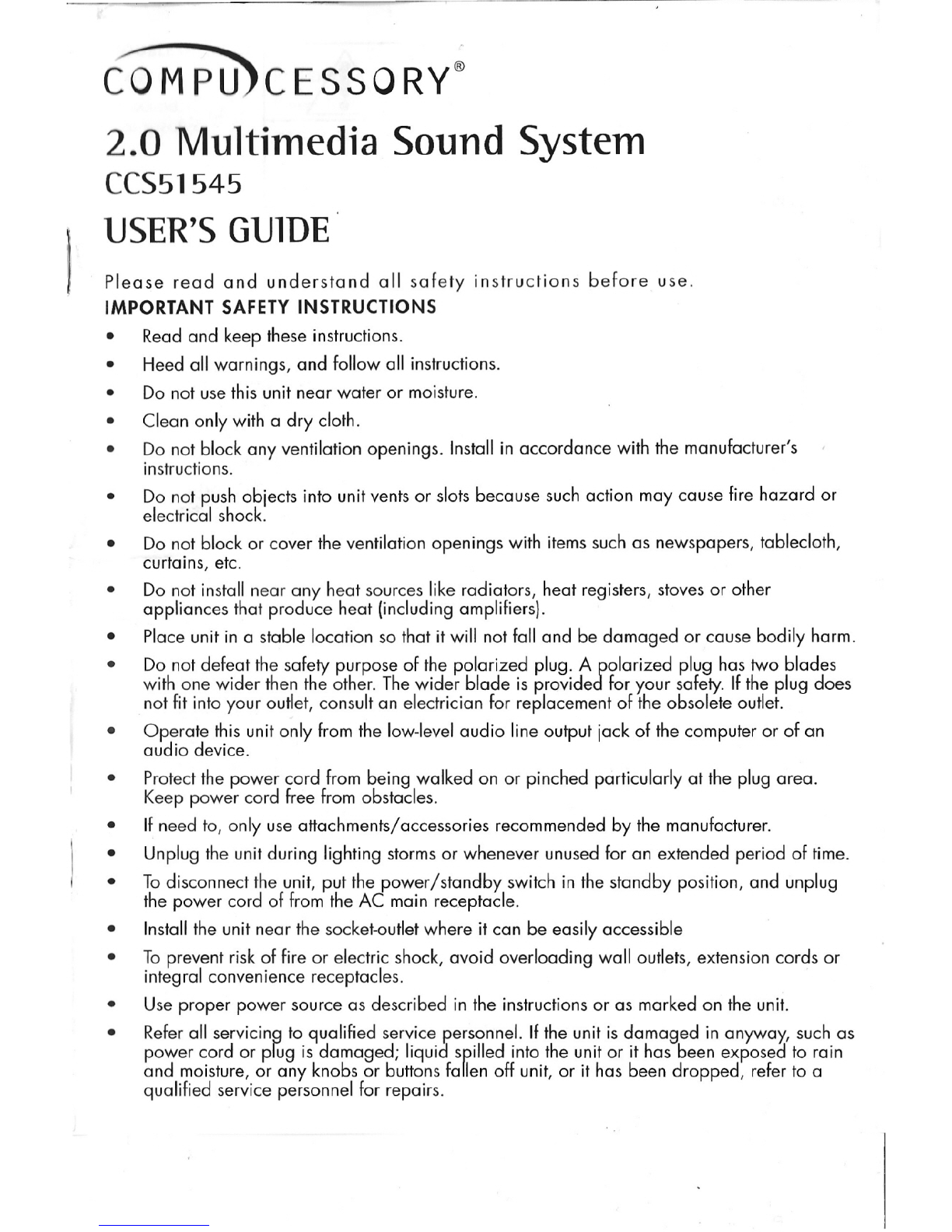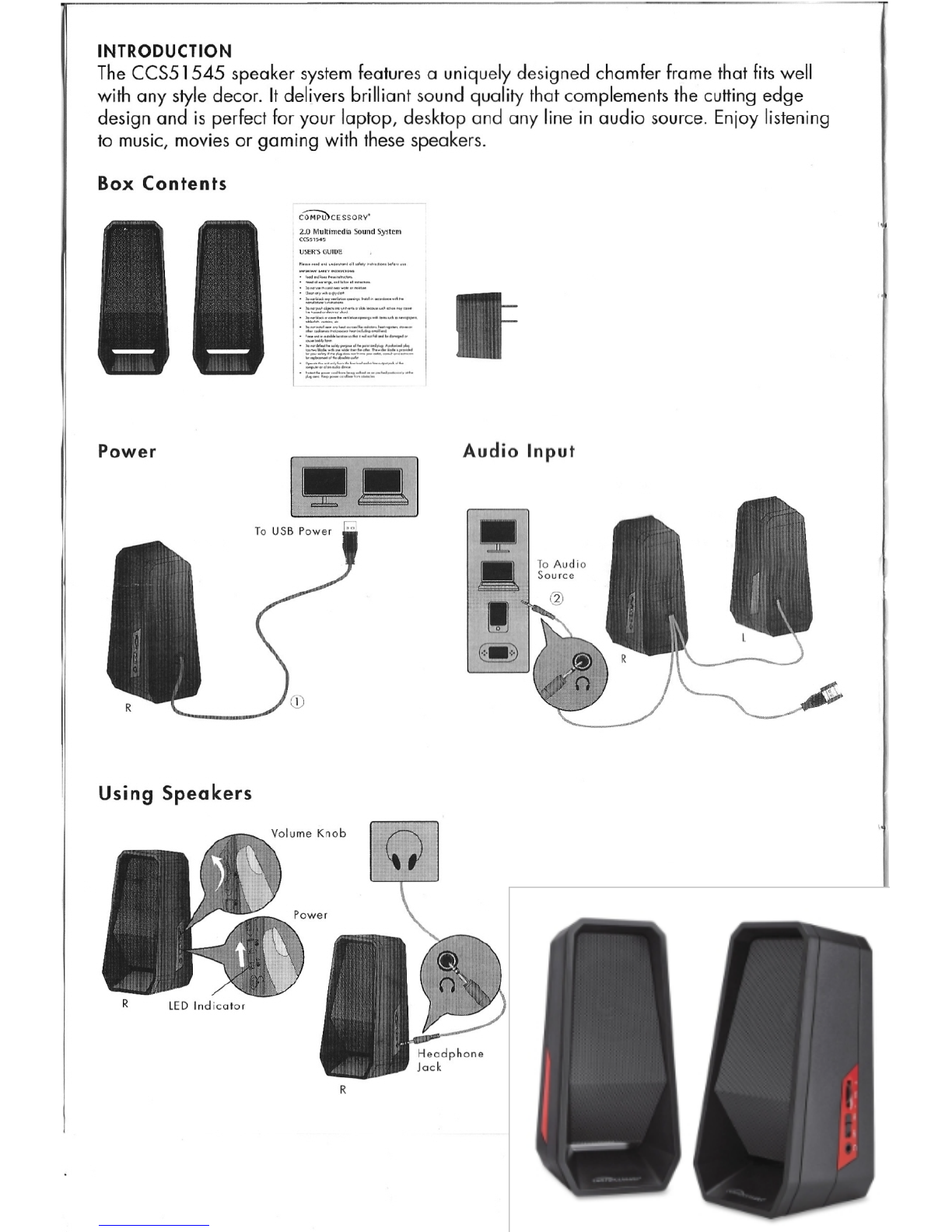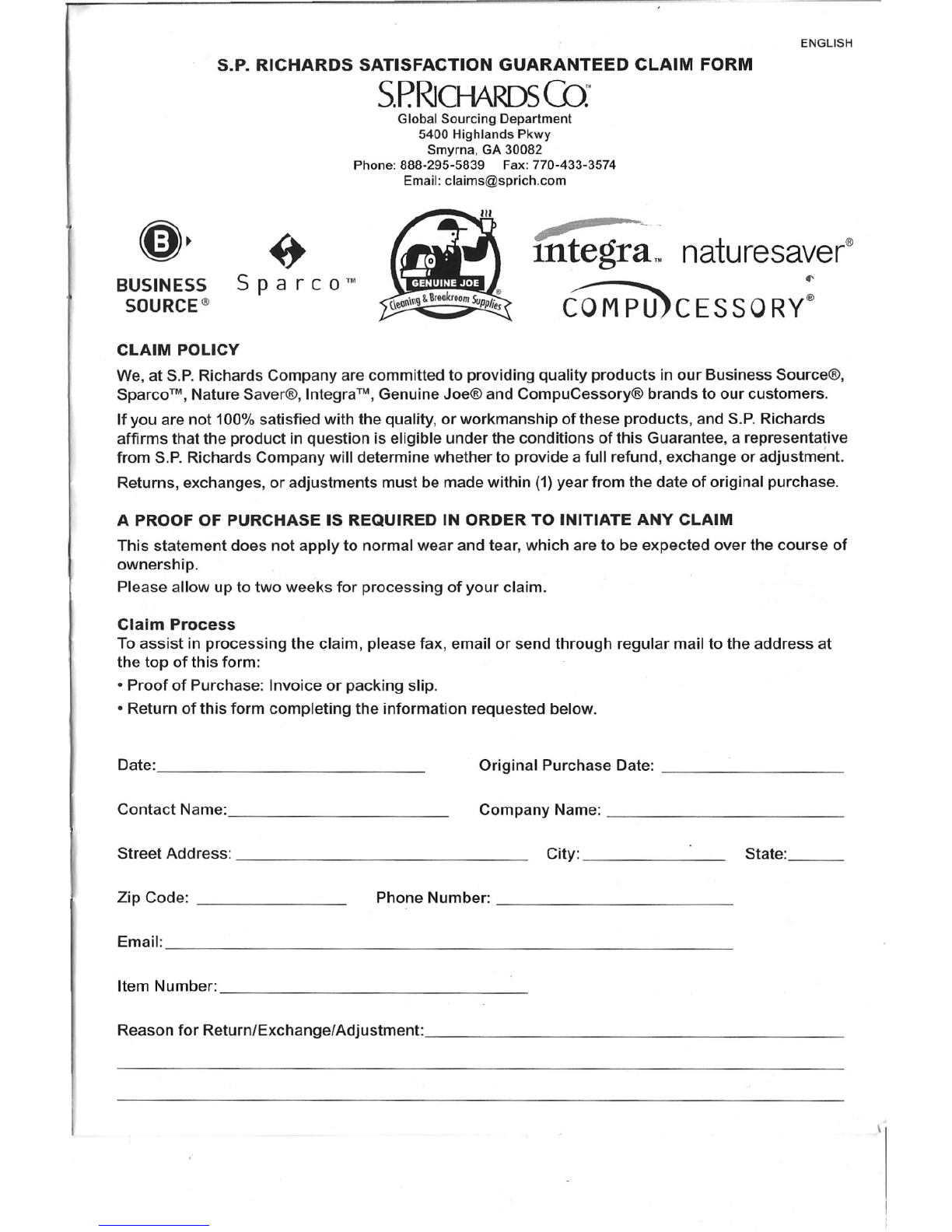c()"MPU)c
ESS 0
RY®
2.0
Multimedia Sound System
((551545 \
USER'S GU1DE
\'t-\ \'\
\\0
Please read and understand all safety instructions before use.
IMPORTANT SAFETY INSTRUCTIONS
•
Read and keep these instructions.
Heed all warnings, and follow all instructions.
Do not usethis unit near water or moisture.
Clean only with a dry cloth.
Do not block any ventilation openings. Install in accordance with the manufacturer's
instructions.
Do not push objects into unit vents or slots because such action may cause fire hazard or
electrical shock.
Do not block or cover the ventilation openings with items such as newspapers, tablecloth,
curtains, etc.
Do not install near any heat sources like radiators, heat registers, stovesor other
appliances that produce heat (including amplifiers).
Place unit in a stable location so that it will not fall and be damaged or cause bodily harm.
Do not defeat the safety purpose of the polarized plug. A polarized plug has two blades
with one wider then the other. Thewider blade is provided for your safety. If the plug does
not fit into your outlet, consult an electrician for replacement of the obsolete outlet.
Operate this unit only from the low-level audio line output jack of the computer or of an
audio device.
Protectthe power cord from being walked on or pinched particularly at the plug area.
Keep power cord free from obstacles.
If need to, only use attachments/accessories recommended by the manufacturer.
Unplug the unit during lighting stormsor whenever unused for an extended period of time.
Todisconnect the unit, put the power/standby switch in the standby position, and unplug
the power cord of from the AC main receptacle.
Install the unit near the socket-outletwhere it can be easily accessible
To prevent risk of fire or electric shock, avoid overloading wall outlets, extension cords or
integral convenience receptacles.
Use proper power source as described in the instructions or as marked on the unit.
Referall servicing to qualified service personnel. If the unit is damaged in anyway, such as
power cord or plug is damaged; liquid spilled into the unit or it has been exposed to rain
and moisture, or any knobs or buttons fallen off unit, or it has been dropped, refer to a
qualified service personnel for repairs.
•
•
•
•
•
•
•
•
•
•
•
•
•
•
•
•
•
•