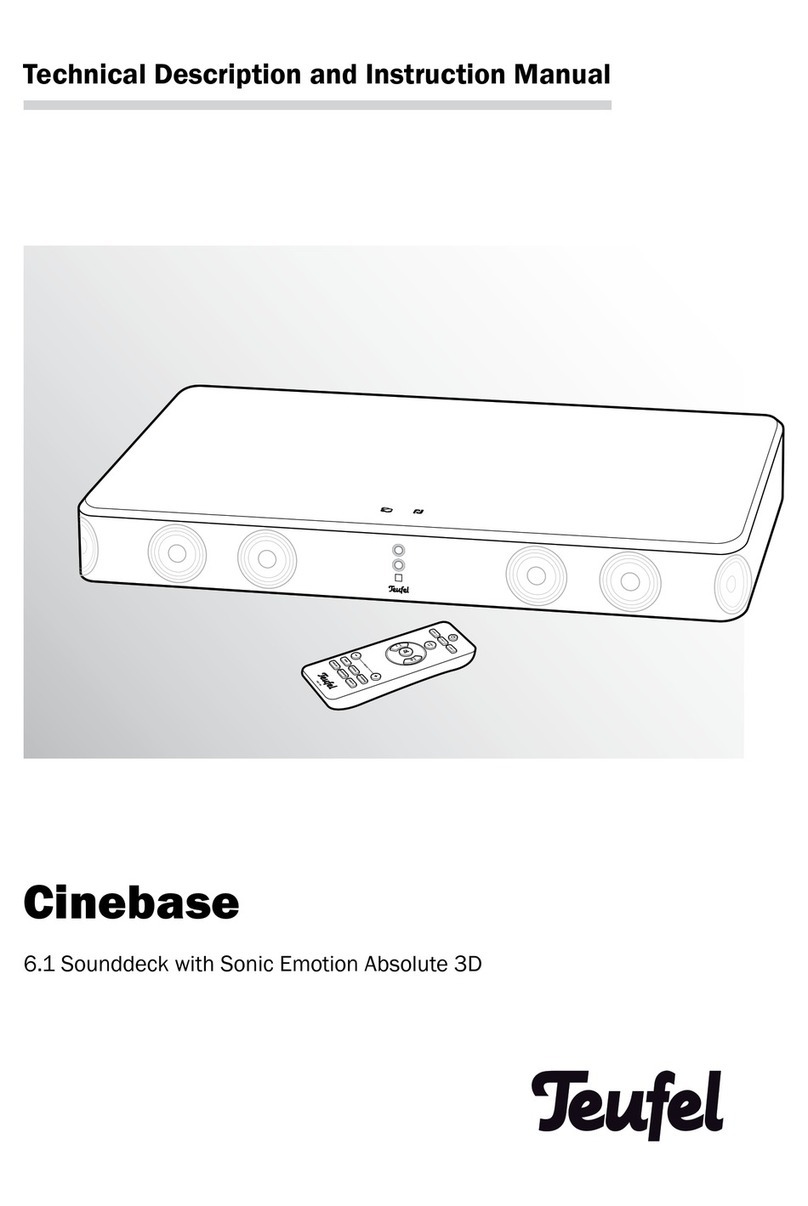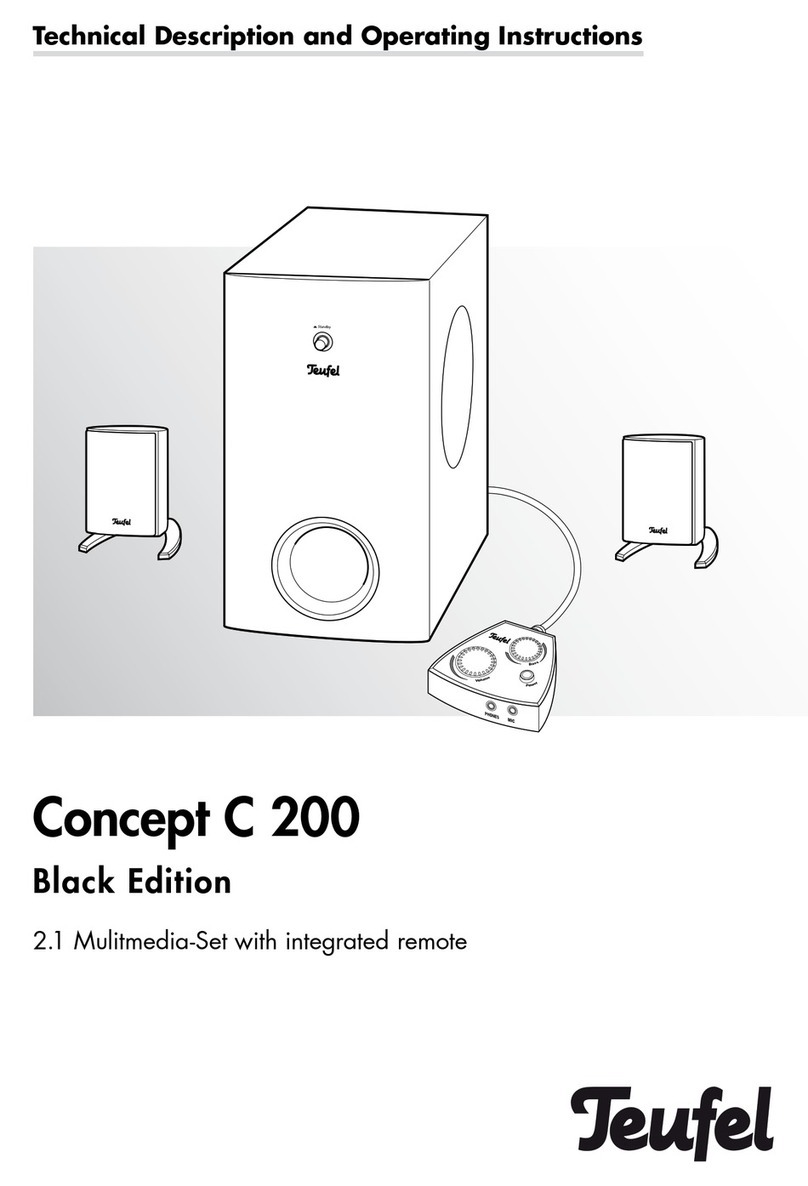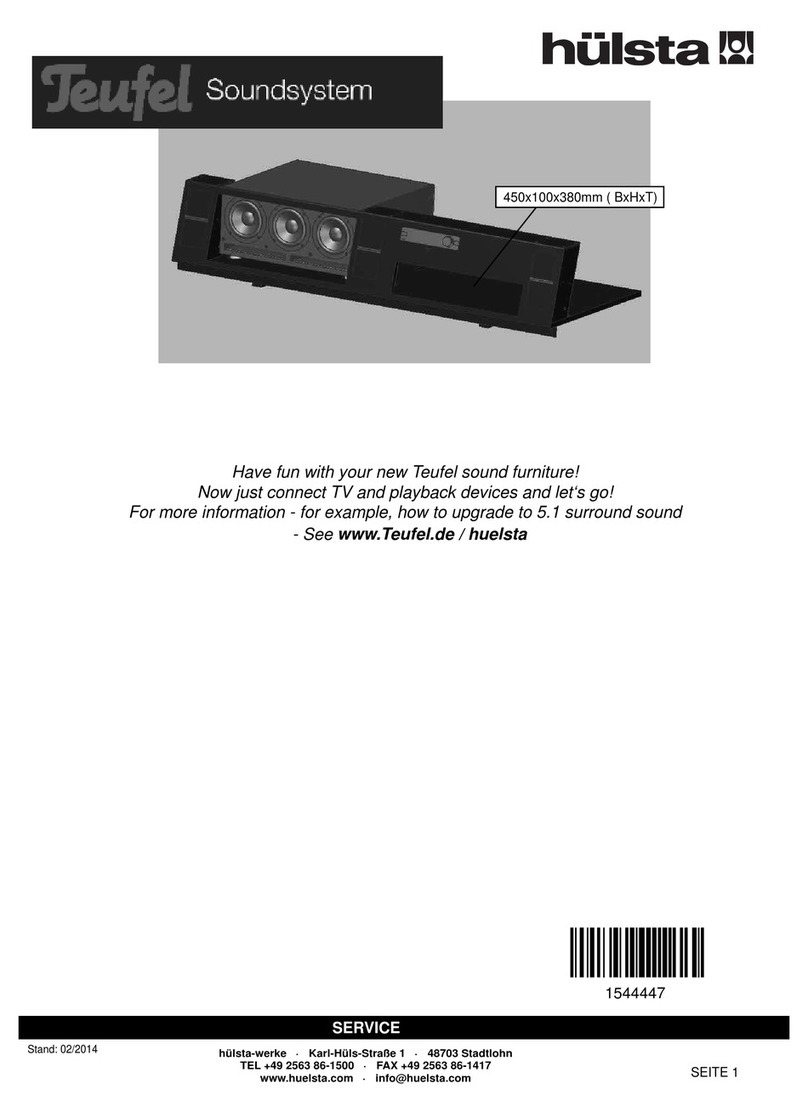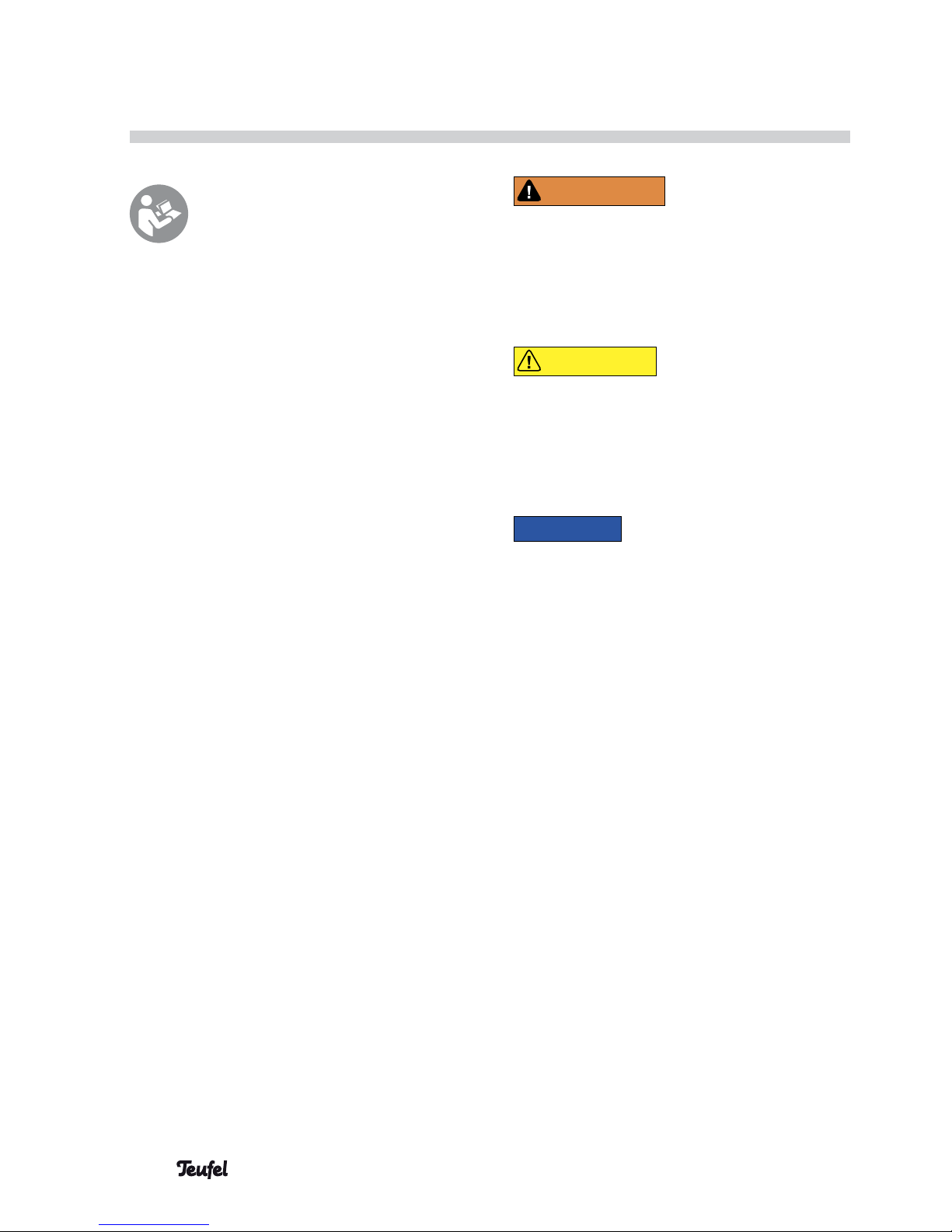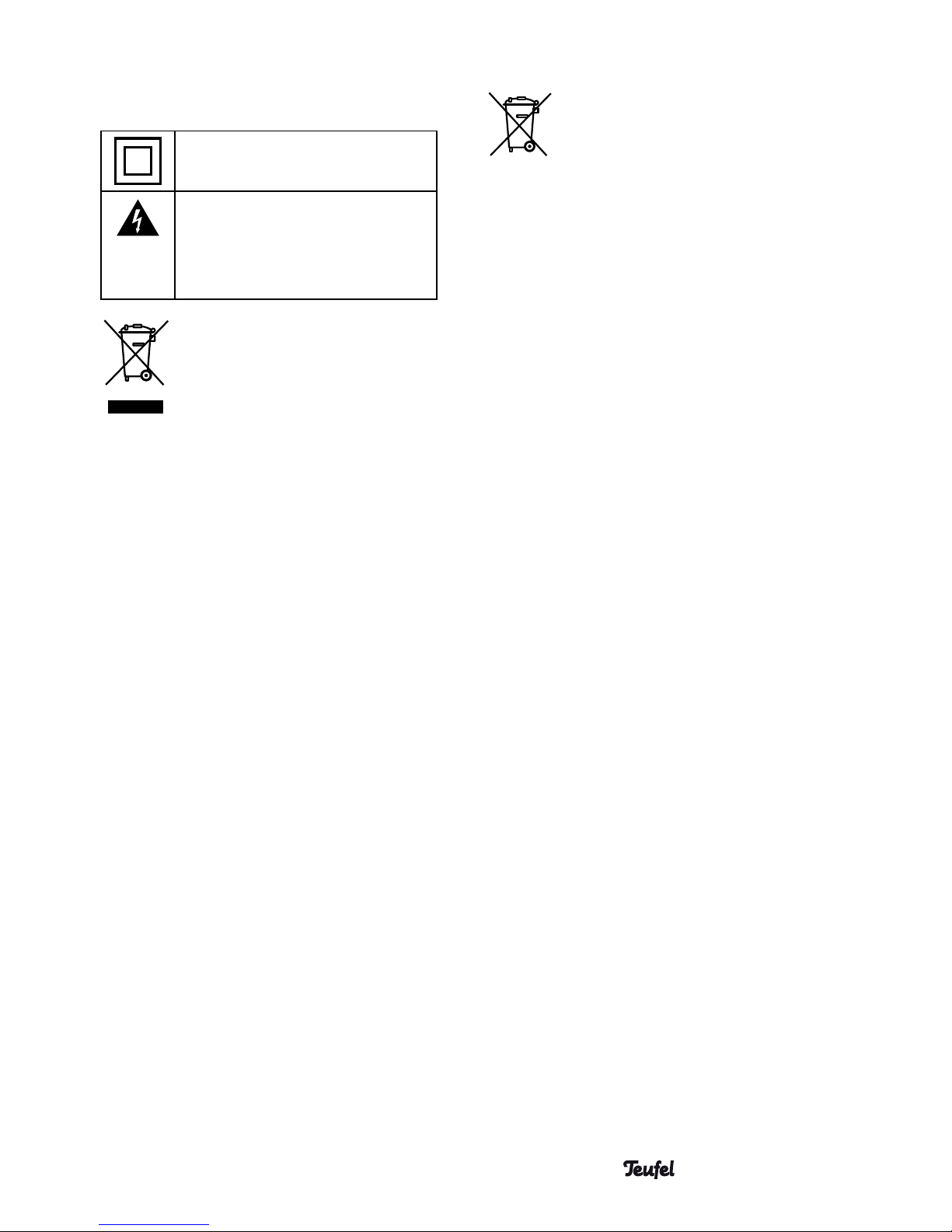2• Rockster
Contents
General Notes and Information ........3
Notice .............................................. 3
Trademarks ..................................... 3
Original packaging .......................... 3
Complaints ...................................... 3
Contact ............................................ 3
For Your Safety ...................................4
Proper use....................................... 4
Explanation of terms....................... 4
Safety notes .................................... 4
Explanation of symbols................... 9
Overview .......................................... 10
Unpacking ..................................... 10
Product contents........................... 10
Checking the product contents.... 10
Introduction................................... 11
Operational Controls and
Connections .................................... 12
ROCKSTER..................................... 12
Mixing console .............................. 13
Connection and control terminal ..15
Preparation ..................................... 16
Mounting the wheels .................... 16
Installing the rechargeable
battery ........................................... 17
Setup................................................ 18
Setup location............................... 18
Location tips ............................. 18
Inputs............................................. 18
Connecting ...................................... 19
Outputs.......................................... 20
MASTER OUT ............................ 20
Headphones ............................. 20
Connection for an external
battery ........................................... 20
Connection to a power supply...... 20
Operation......................................... 21
Activating and deactivating.......... 21
Toggling the power supply........ 21
Switching on and to standby ... 21
Master/slave operation ................ 22
Operating mode ............................ 22
Adjusting the volume.................... 23
Mixer volume ............................ 23
Headphone volume.................. 23
Sound control................................ 24
Selecting a source ........................ 24
Cross fading .................................. 24
Monitor .......................................... 25
Effects ........................................... 25
Bluetooth®..................................... 26
The rechargeable battery ............. 27
Operation with an external
rechargeable battery ................ 27
Optional Accessories...................... 28
Rain cover ..................................... 28
12V power cable.......................... 29
Cleaning & Maintenance ............... 30
Storage .......................................... 30
Troubleshooting .............................. 31
Technical Data ................................ 33