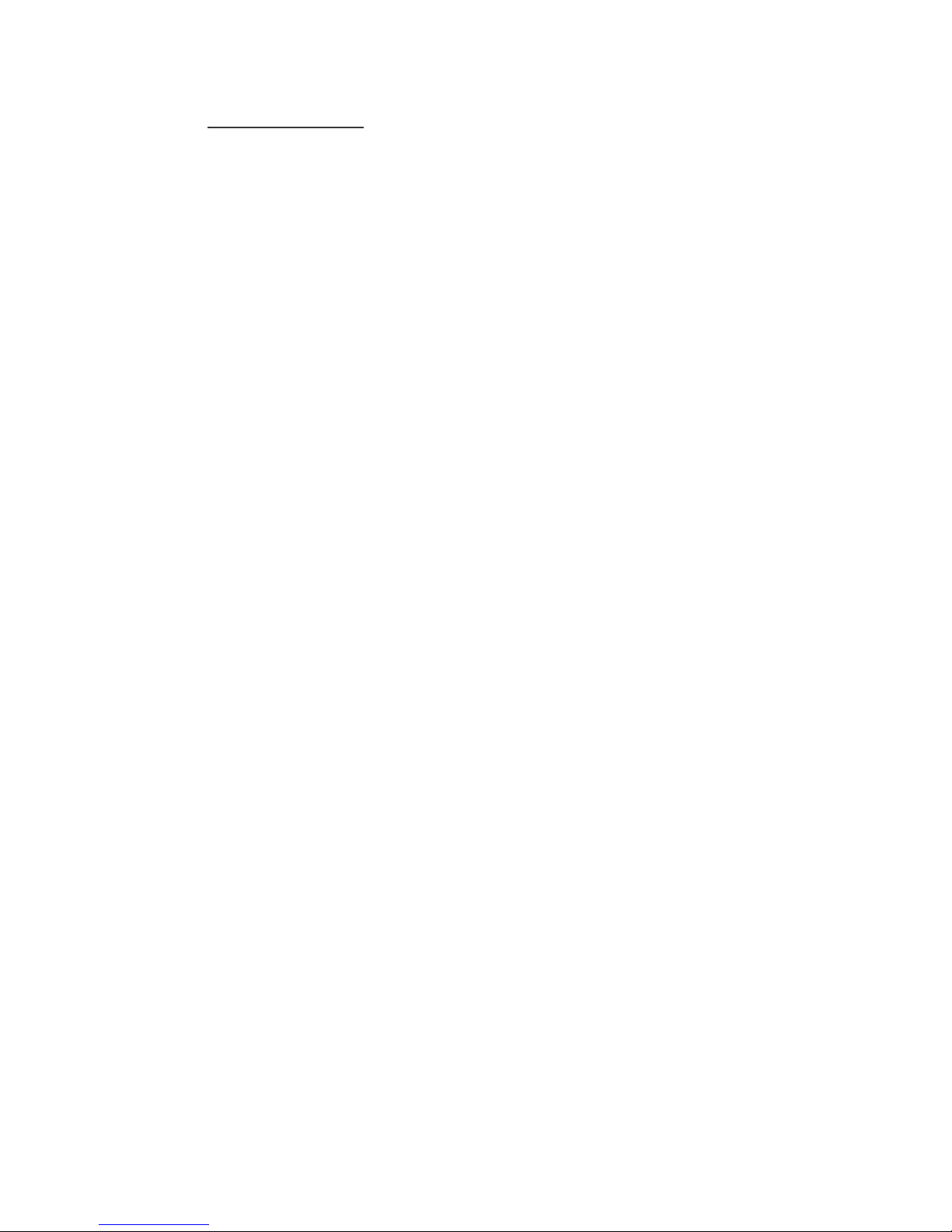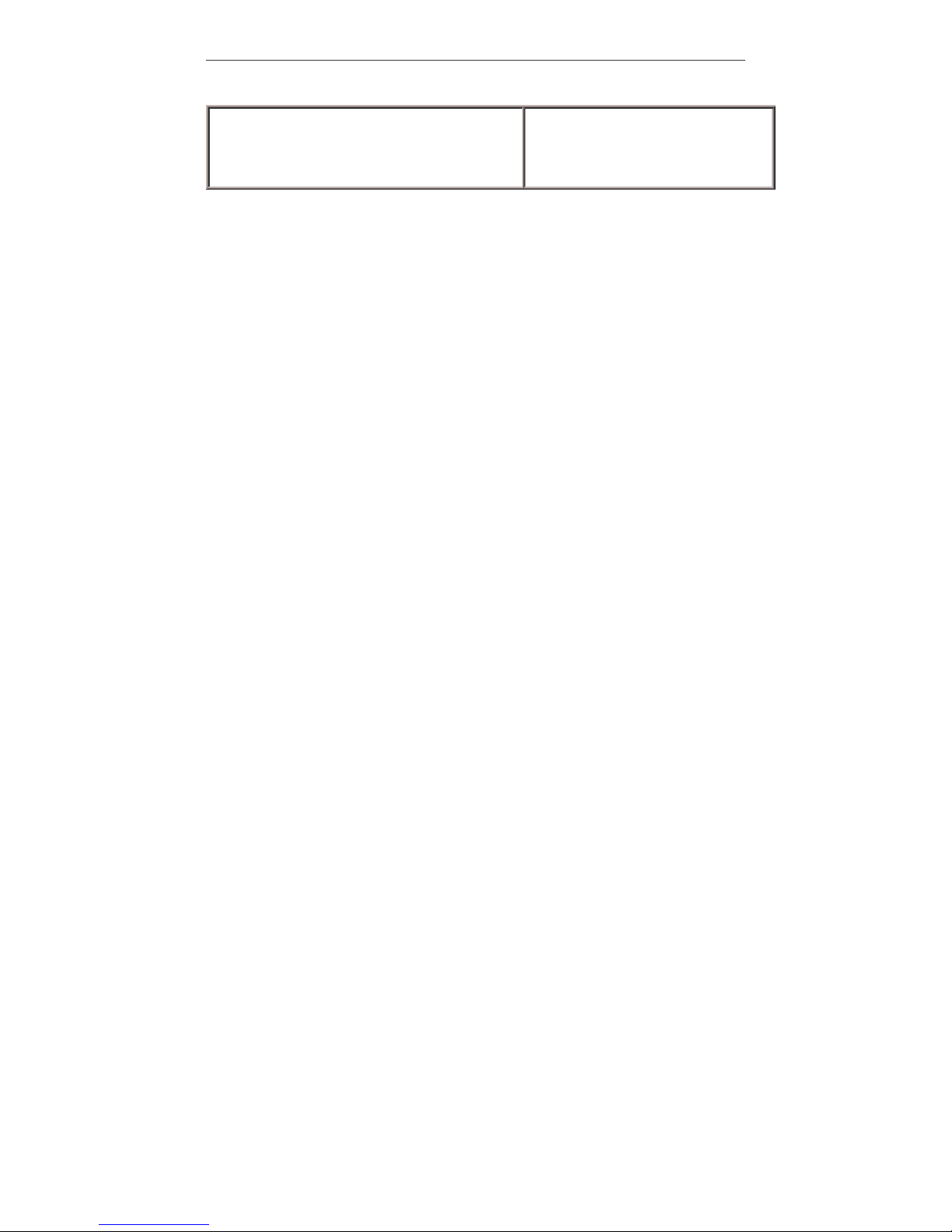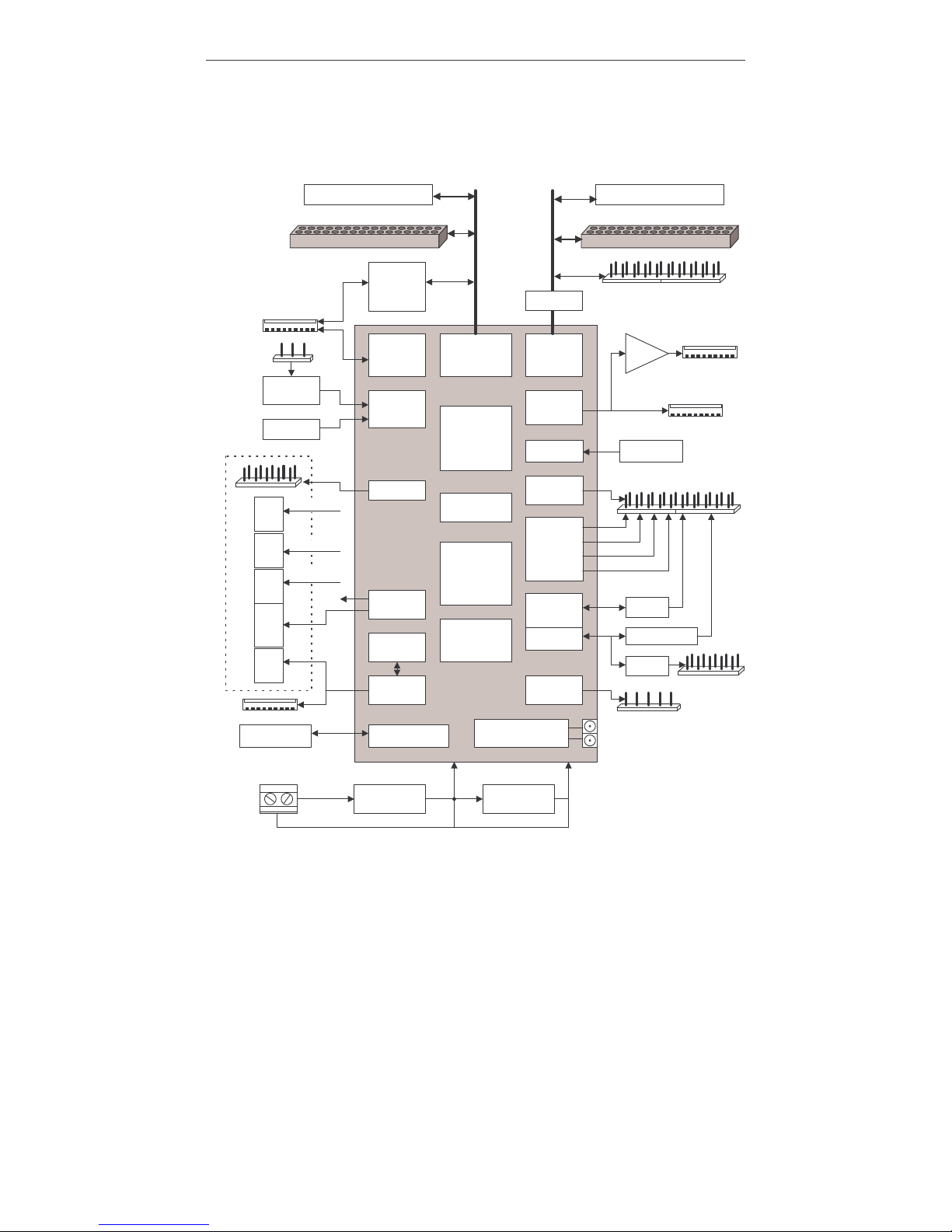SB-X270 PC/104+ Single Board Computer
CompuLab LTD.
5
2. Introduction
2.1. Highlights
• Single Board Computer implemented by
combination of CM-X270 module and
SB-X270 baseboard. Compatible with
both X270W and X270L module version
• Available in two form-factors:
- Standard PC/104+
- PC/104+ with front panel
• Intel's XScale PXA270 CPU @ 520 MHz,
128 MB SDRAM, 512 MB Flash Disk
• WLAN/WiFi interface
• GPRS/GSM MODEM*
• Bluetooth 2 EDR*
• VGA graphics controller with
connectors for LCD panel and CRT
monitor
• Video input
• PCI and Local Bus expansions in
PC/104+ format
• COM1 - 4 with RS232 / RS485 / RS422 /
TTL driver options
• Host and slave USB ports including
keyboard & mouse support
• Touchscreen interface
• Hard disk interface
• Sound I/O
• Single or dual 100 Mbps Ethernet ports
• PCMCIA, CardBus & MMC/SDIO slots
• RTC with lithium battery
• Switched power supply, 3.3V to 48V
operating range
The SBC-X270 is a standard
PC/104+ compliant, single board
computer. It is implemented by CM-
X270 module providing most of the
functions, including an integrated
wireless LAN (WiFi) interface,
GPRS/GSM modem and Bluetooth
transmitter. The SB-X270 carrier
board providing connectors and
several additional functions. The rich
features set of the SBC-X270 is
customizable according to the price /
performance targets of the user's
application.
The unique mechanical design of the
SB-X270 allows selecting between
two popular form factors: either a
standard PC/104+ with headers, or an
extended PC/104+ with front panel
connectors.
The SB-X270 contains PC/104+
expansion connectors opening it to
the wide range of standard peripheral
cards. Furthermore, the SB-X270
contains an electrical interface and
slots for PCMCIA, CardBus and
MMC/SDIO extension cards, which
may be inserted and secured in the
slot with no additional mechanical
means, extending the system with
capabilities such as a larger solid state
disk, GPS or GSM modem.