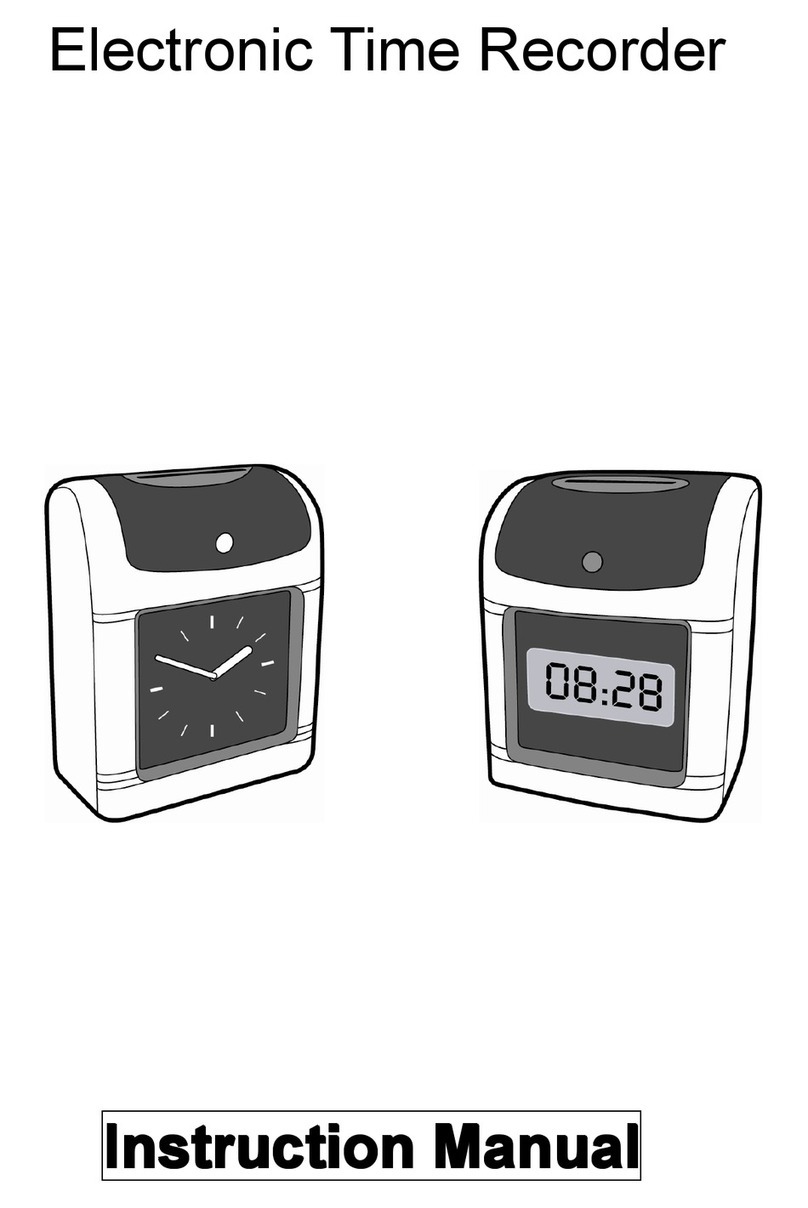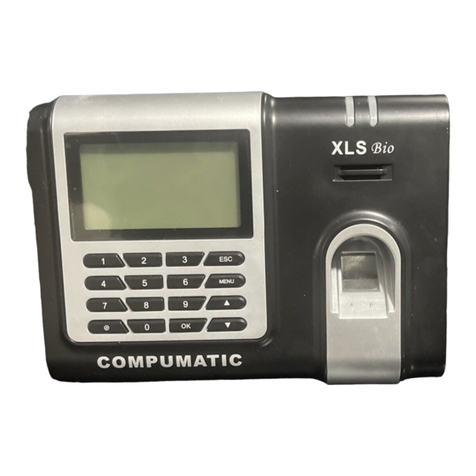Determining the Weekly/Bi-Weekly Day Ending:
The day you are setting the clock is always 00. To determine the correct value for “Day Ending”, count
ahead to the last day of the pay period, starting with today as 00.
Example: Weekly pay period, today is Wednesday, the pay period ends on Sunday
Today = 00, Thursday = 01, Friday = 02, Saturday = 03, Sunday = 04
Set the day ending to 04
Note: If you were setting the “Day Ending” on Thursday in the example above the value would be 03.
Use + or – to set the desired Day Ending, press enter, screen will go blank. Press Function key for next
program.
Program 5: Day Change
Two items showing:
(hour) (minute)
Day Change: Defines the time the clock changes from one day to the next. If your employees start work
after 5am, leave this setting default, otherwise select a time that is about 1 hour earlier than the normal
time employees generally punch in for the beginning of the first shift.
Use + or – to set the Hour, press Enter. Minute will now be flashing, select minute, press Enter,screen will
go blank.
Press Function Key 5 times: Curser will be pointing at Daylight Savings Time.
Program 10: Daylight Savings Time
Three items showing:
(year) (month) (date)
Daylight Savings Time: Program is used to set up rules for the clock to automatically change time in the
spring and fall. Daylight savings time starts on the second Sunday in March and ends on the first Sunday in
November. 2011 dates are 3/13 and 11/6.
Always set the dates for the spring first
Spring dates: Year will be flashing, using + or – select correct year, press Enter. Month will flash, select
month, press Enter. Date will flash, select date, press Enter.
The clock will automatically advance to the fall date setting
Fall Dates: Repeat procedure to enter fall dates.
After entering fall dates, screen will go blank.
Replace cover, your clock is now programmed.
Resetting Factory Defaults: If you have punched cards prior to programming the clock you will not be
able to change certain programs.
Remove cover. On the left-hand side of the display you will see RESET. Next to RESET is a small red
button. Press and hold Enter, while holding the Enter button press and release the RESET button, then
release the Enter button.
If reset properly the clock will display the factory default time of 08:00 am