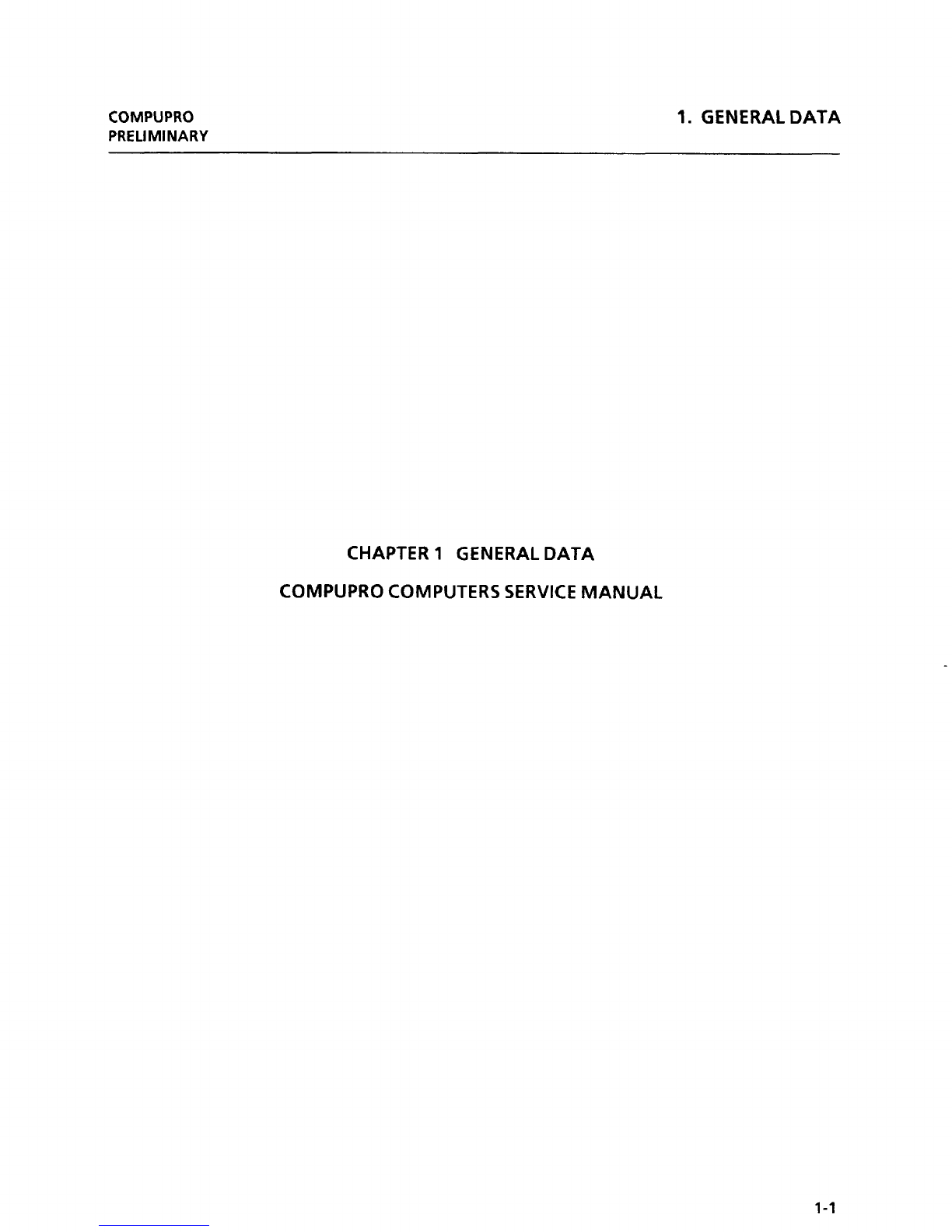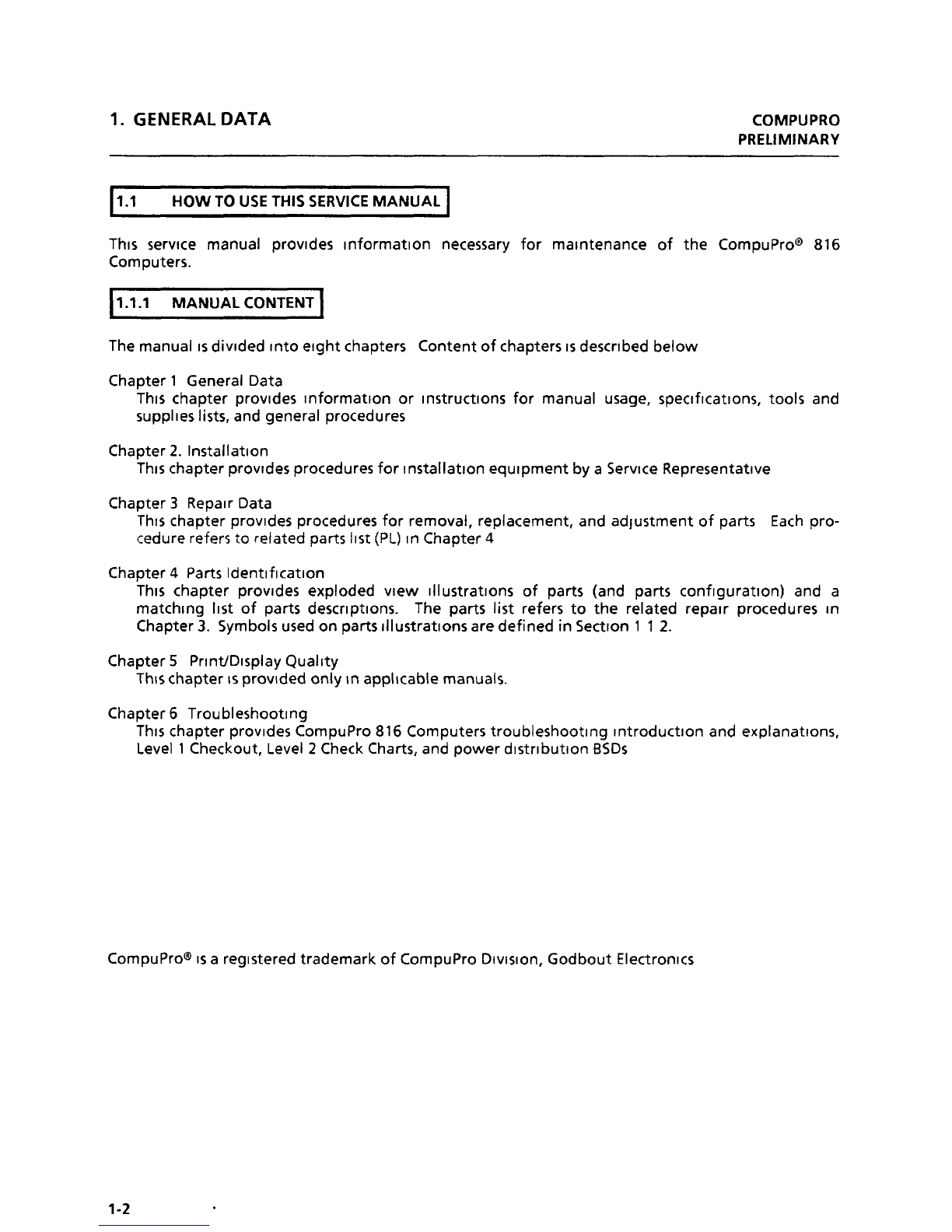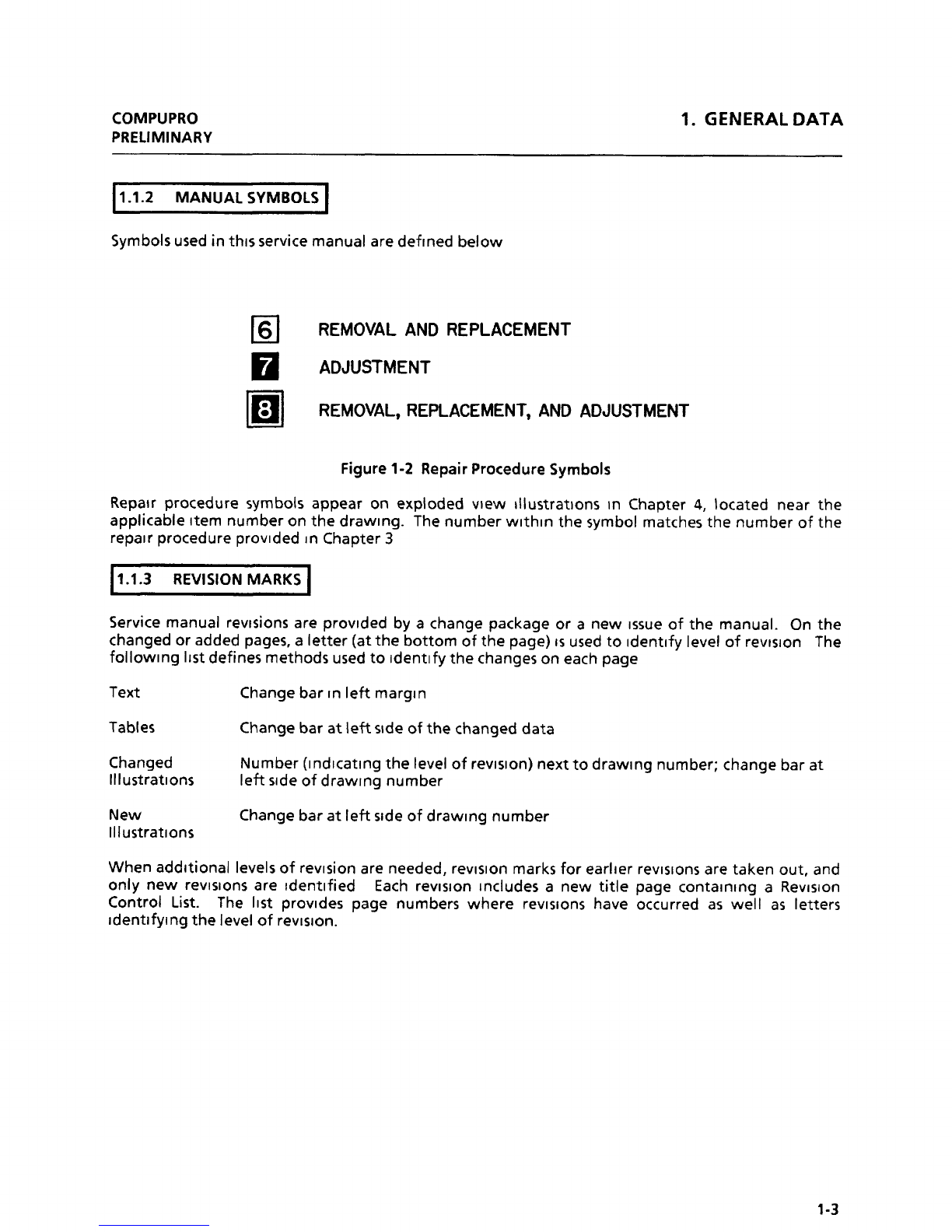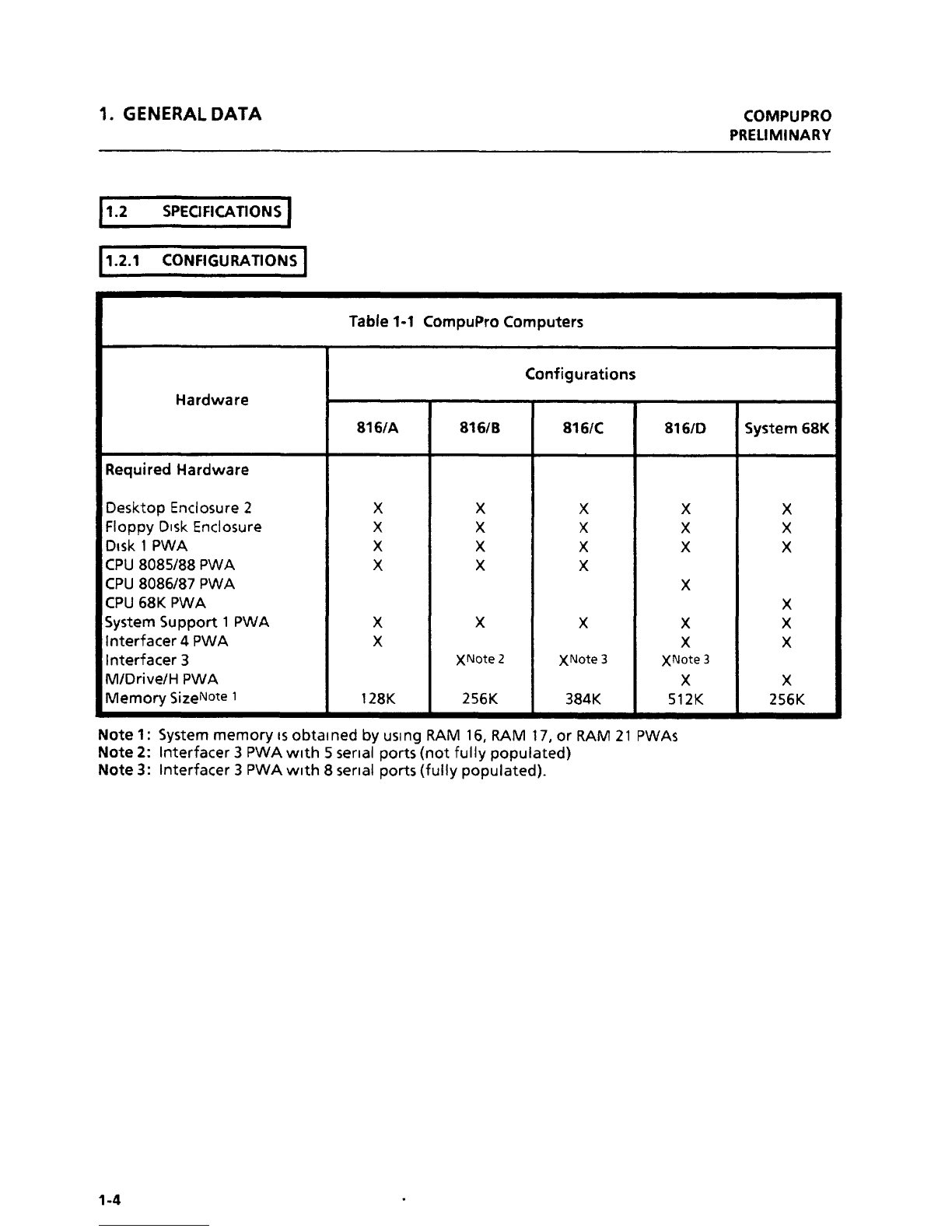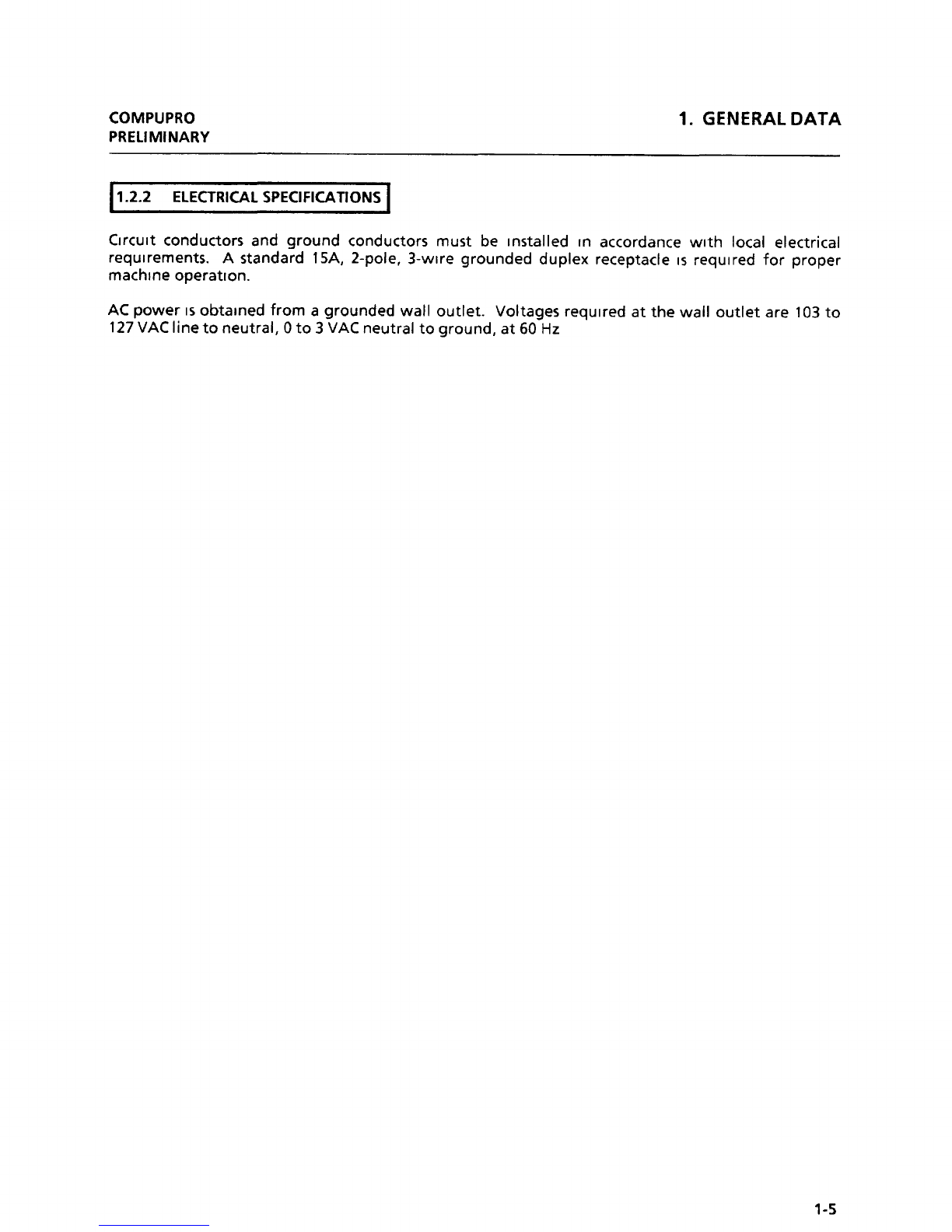1. G EN ERA L D A T A CO M PU PRO
PR ELIM IN A R Y
1.1 H O W TO U SE TH IS SERV IC E M A N U A L
Thls servlce m anual provld es Info rm atlon necessary fo r m alntenance of the Com pupro* 8 16
Co m pulers.
1.1.1 M A N U A L C O N T EN T
The m anualls d ivlded Inlo elg ht chapters Content o fchapters ls descrlbed belo w
C ha pter 1 G en eral D ata
Thls cha pler provld es lnform atlon o r Instrucllons fo r m anual usage, speclflcatlo ns, too ls and
supplles Iists,and generalprocedu res
Chapter 2. Installatlo n
Thls chapter provldes procedures fo r Installatlo n eq ulp m ent by a Servlce Representatlve
C hap ter 3 Repa lr D ata
Thls chapter provldes proced ures for rem oval,replacem ent,and adluslm ent of parts Each pro-
cedure refersto related partsIlst(PL)In Chapter4
C hapler 4 Parts Identlflcatlo n
Thls chapter provldes exploded vlew Illuslratlons of parts (and parts conflguratlon) and a
m atchlng 11st of parts descrlptlons. The parts Iisl refers to the related repalr procedures In
Chapter3. Sym bols used o n parts Illuslratlonsare defined in Sectlo n 1 1 2.
Chapter5 Prlnt/Dlsplay Q uallly
T hls chapte rls pro vld ed o nly ln ap p llcab le m an uais.
C ha pter 6 T ro u b lesho otln g
Thls chapler provldes Com pupro 816 Com puters troubleshootlng Introd uctlon and explanatlons,
Level 1 C h ecko ut,Level2 CheEk C harts,and pow erd lstrlb ullo n BSD S
Com pu pro* Is a reg lstered tradem ark of Com p upro D lvlslon,G od bo ut Eleclronlcs
1-2 '