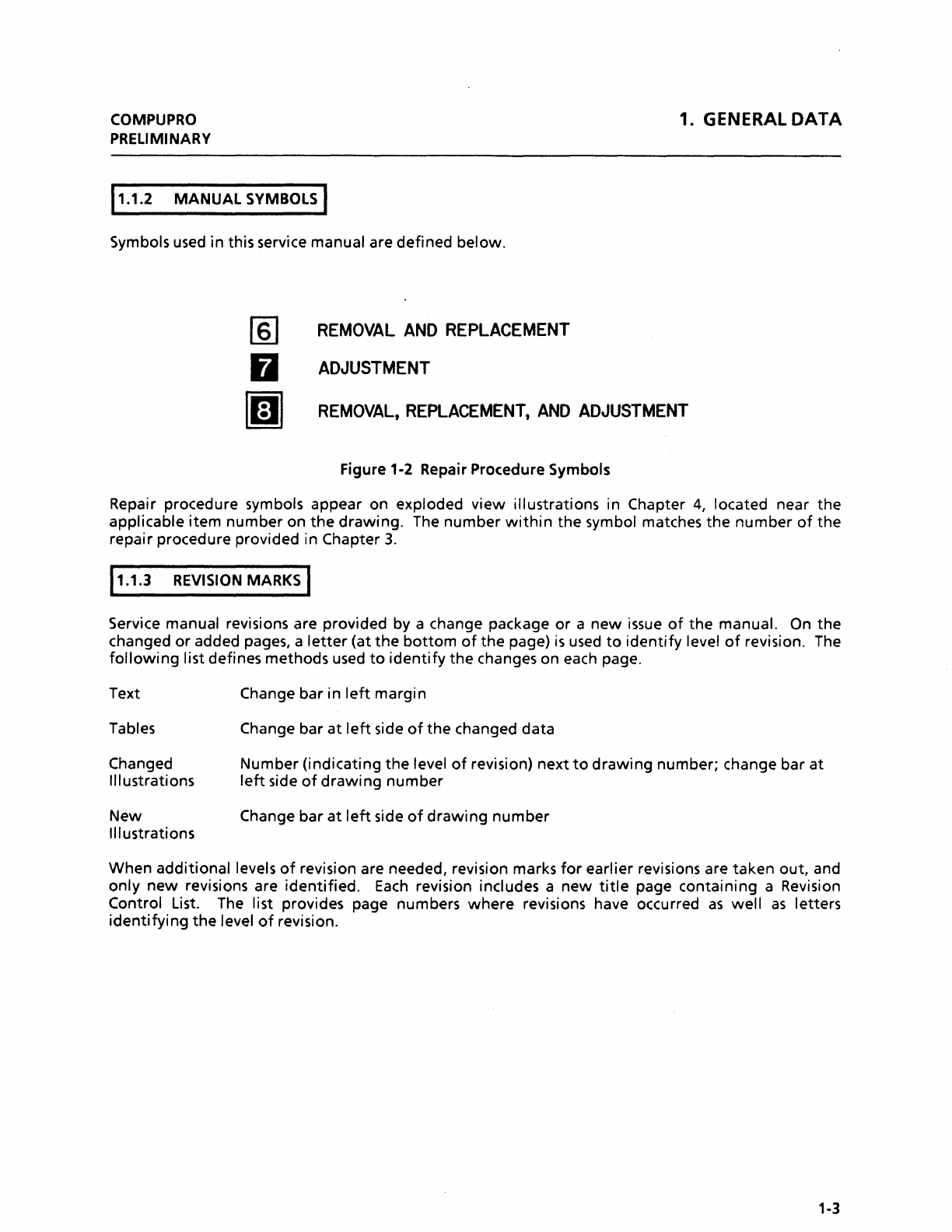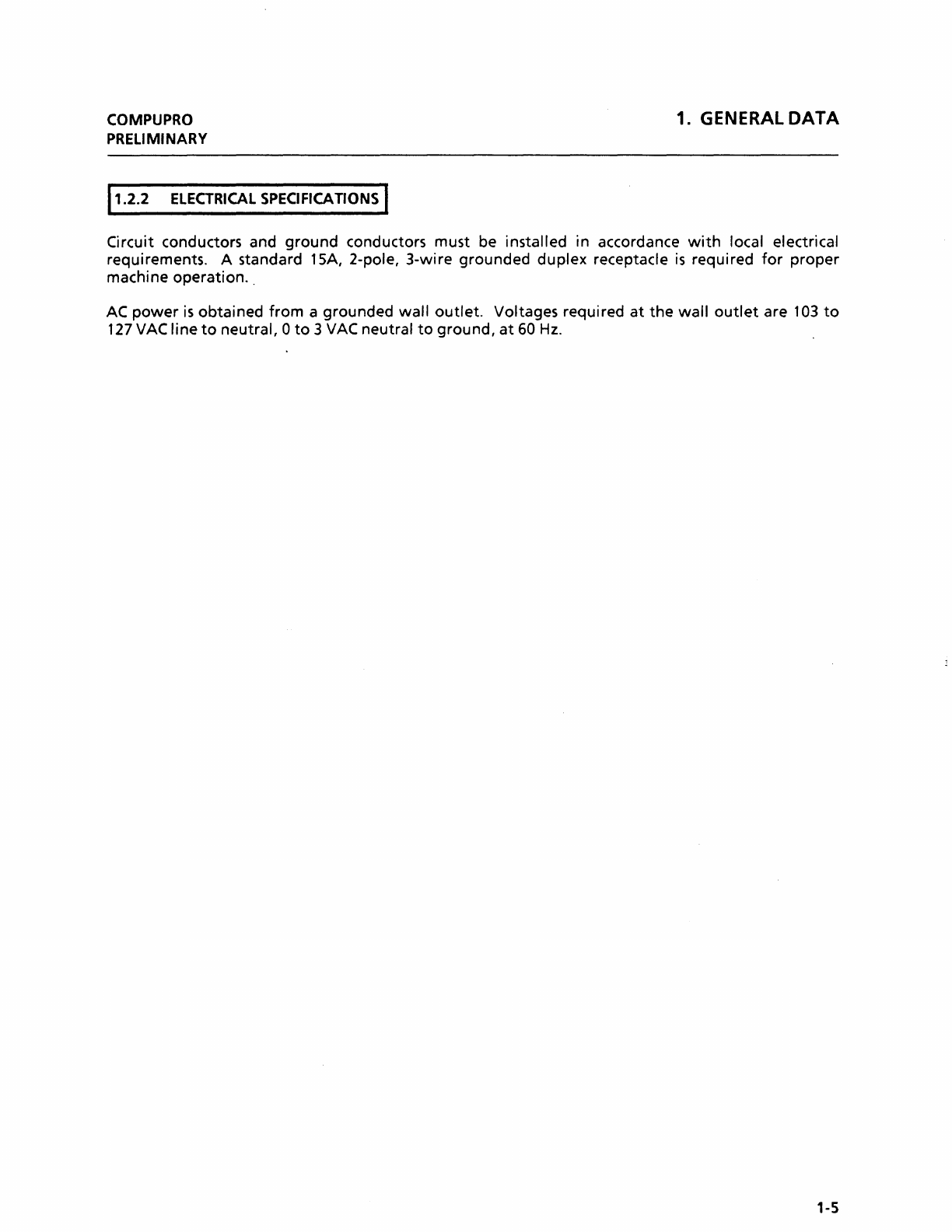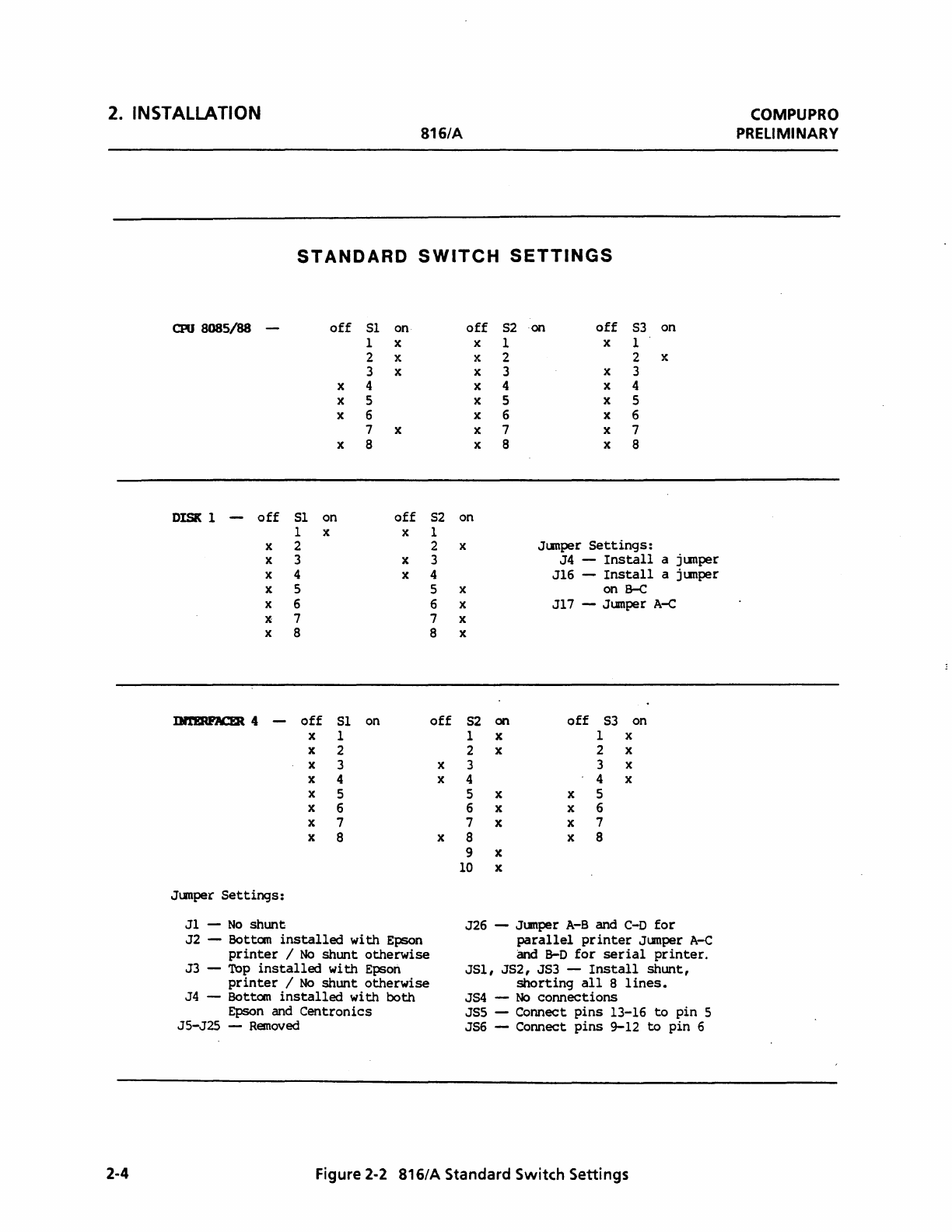1. GENERAL
DATA
11.1
HOW
TO
USE
THIS
SERVICE
MANUAL
I
COMPUPRO
PRELIMINARY
This service manual provides
information
necessary
for
maintenance
of
the
CompuPro@
816
Computers.
11.1.1
MANUAL
CONTENT I
The manual
is
divided
into
eight
chapters. Content
of
chapters
is
described below.
Chapter
1.
General Data
This chapter provides
information
or
instructions
for
manual usage, specifications, tools and
supplies lists, and general procedures.
Chapter
2.
Installation .
This chapter provides procedures
for
installation
equipment
by a Service Representative.
Chapter
3.
Repair Data
This chapter provides procedures
for
removal, replacement, and adjustment
of
parts.
Each
pro-
cedure refers
to
related parts list
(PL)
in Chapter
4.
Chapter
4.
Parts
Identification
This chapter provides exploded
view
illustrations
of
parts (and parts
configuration)
and a
matching list
of
parts descriptions. The parts list refers
to
the
related repair procedures in
Chapter
3.
Symbols
used
on parts illustrations are defined in Section 1.1.2.
Chapter
5.
PrintJDisplay Quality
This chapter
is
provided only in applicable manuals.
Chapter
6.
Troubleshooting
This chapter provides CompuPro 816 Computers
troubleshooting
introduction
and explanations,
Level 1Checkout, Level 2 Check Charts, and
power
distribution
BSDs.
CompuPro@
is
a registered trademark
of
CompuPro Division,
Godbout
Electronics
1-2