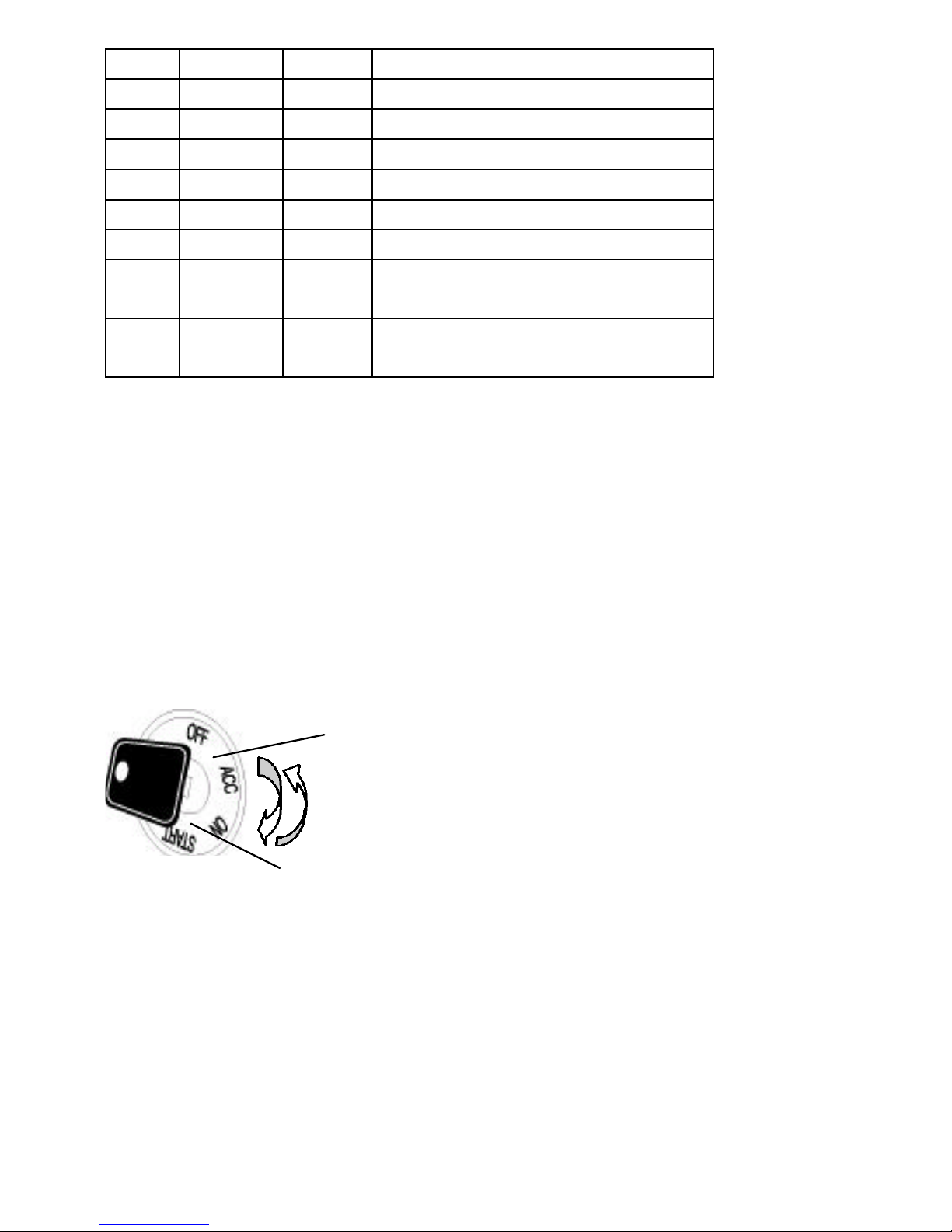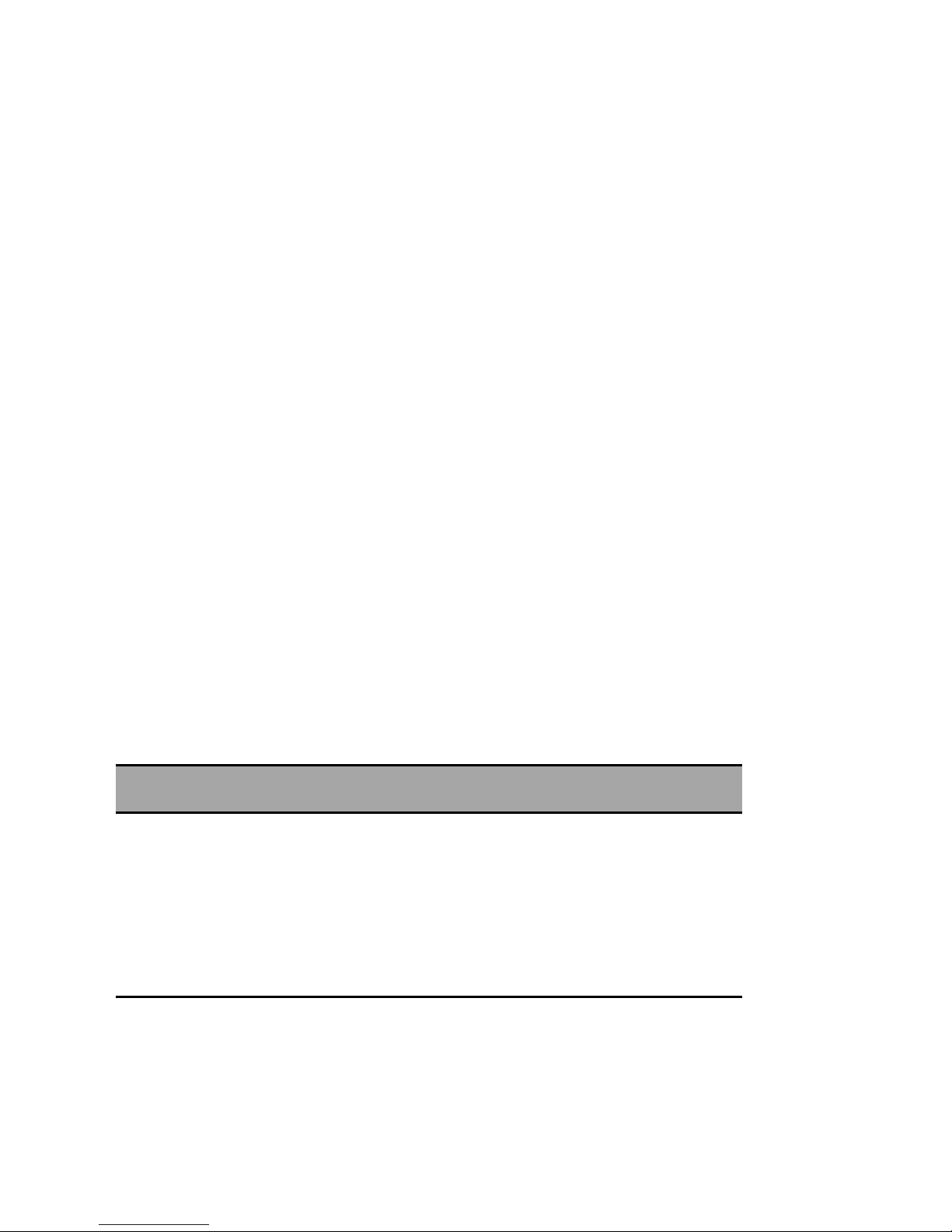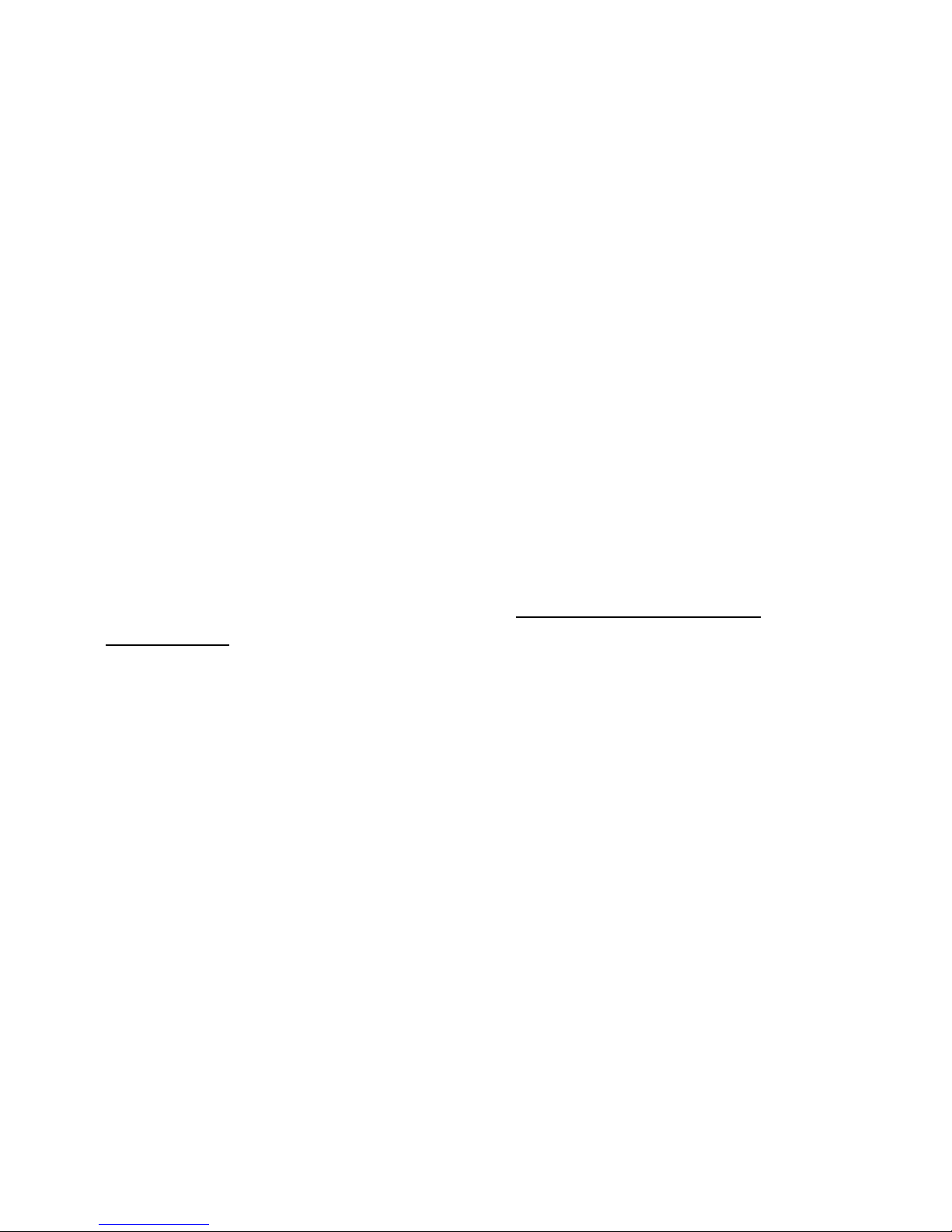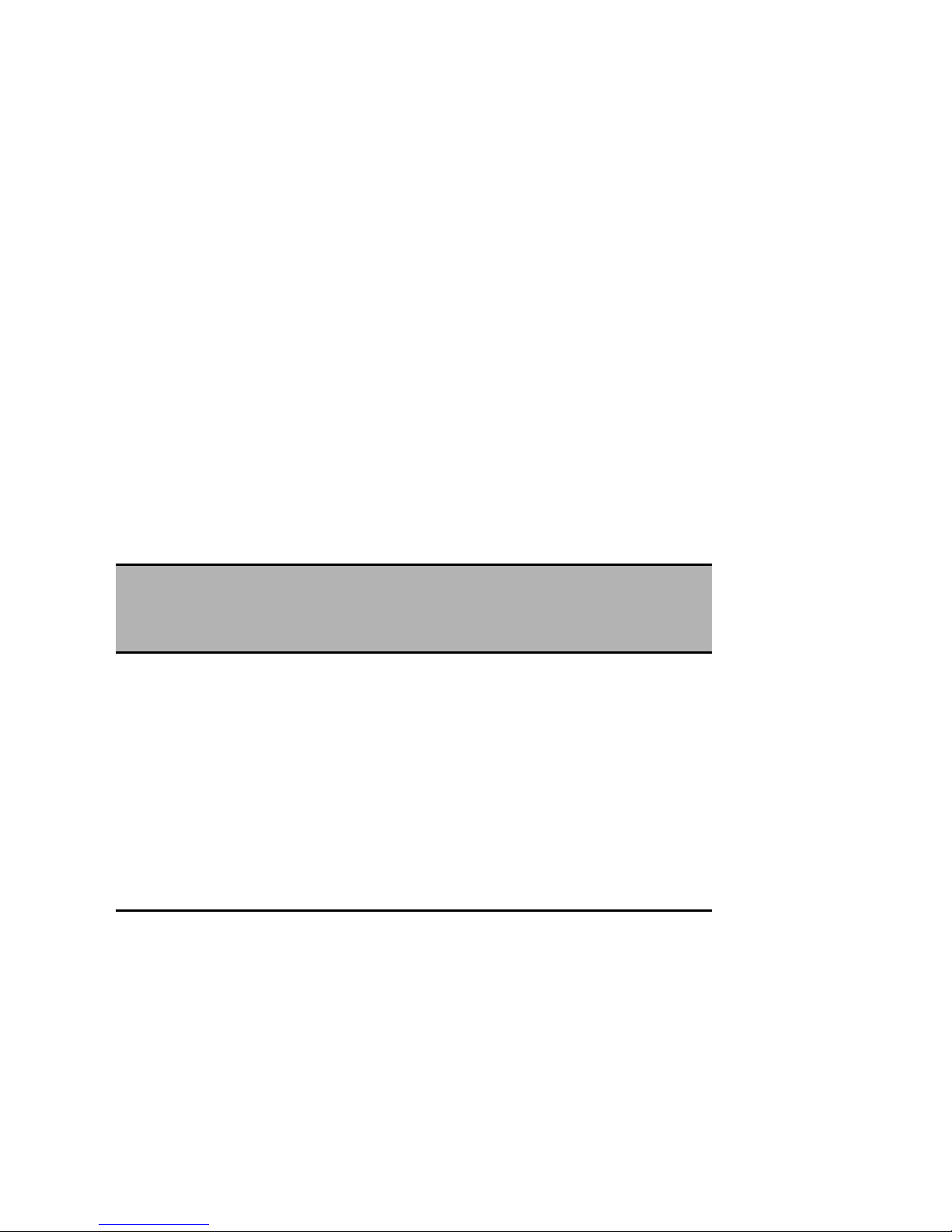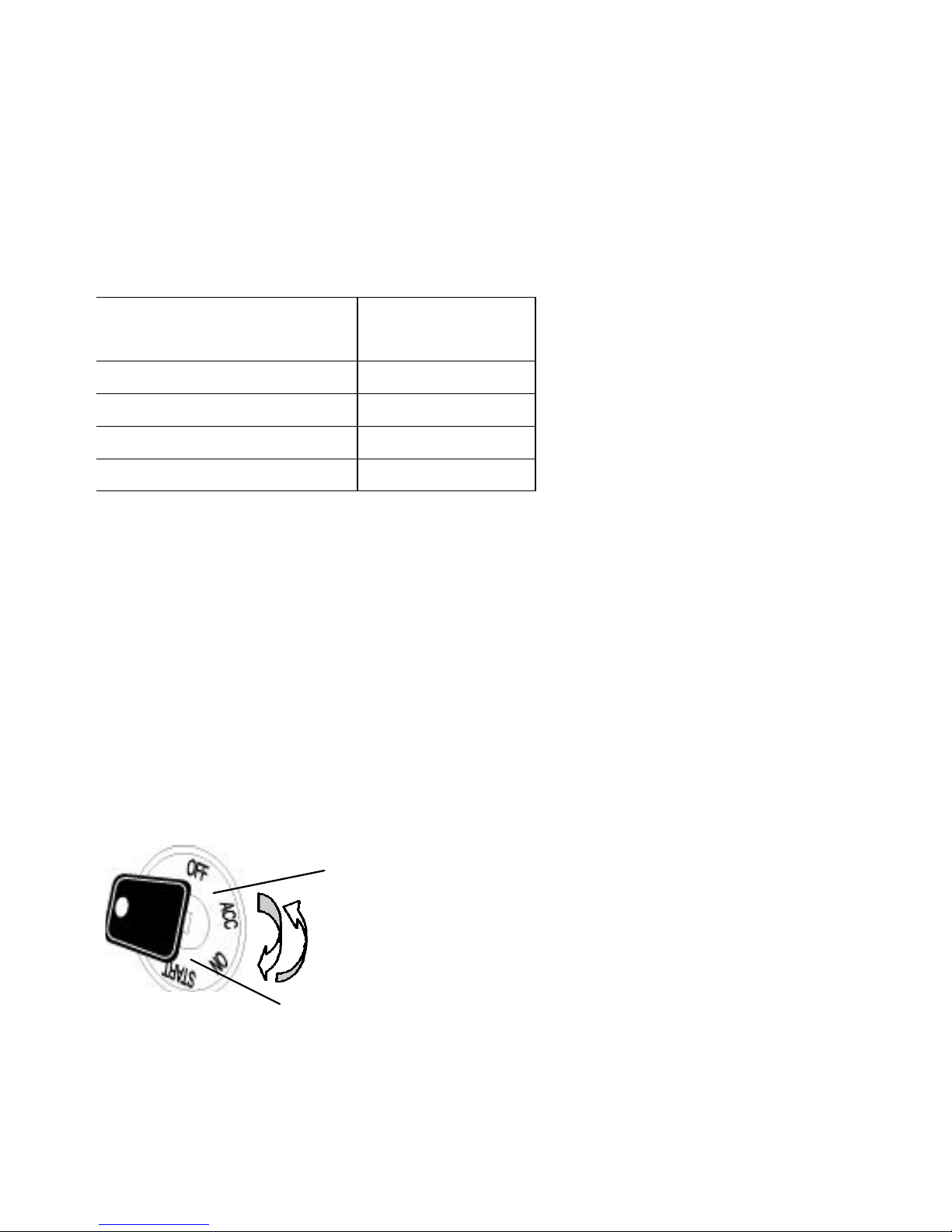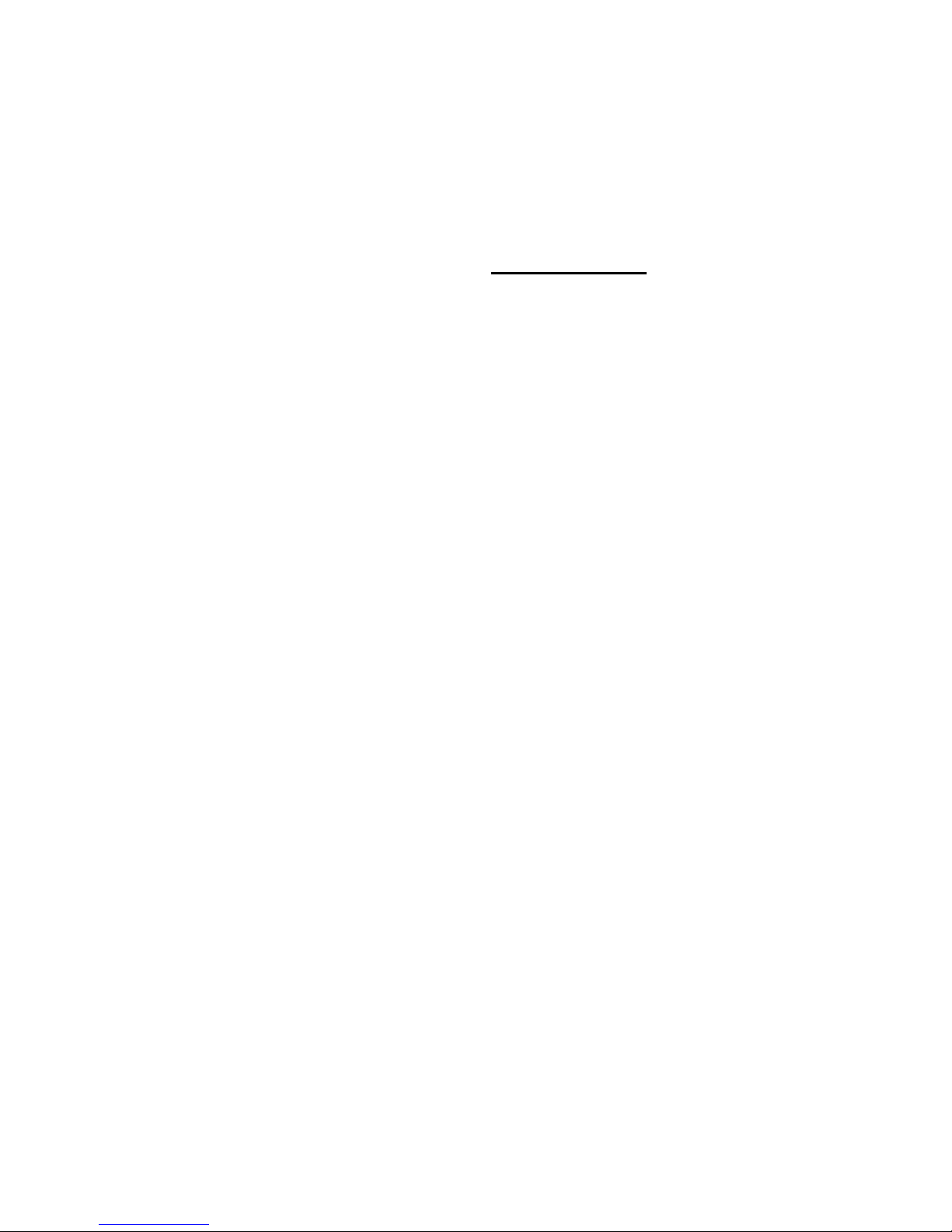CompuStar system to Reservation Mode before leaving your vehicle. The
purpose of Reservation Mode is to leave the transmission gear in the neutral
position when you leave your vehicle. Reservation mode is intended for use in
MANUAL TRANSMISSIONS ONLY and NOT FOR AUTOMATIC
TRANSMISSIONS. Reservation Mode must be engaged each and every time
you leave your manual transmission car in order to auto-start the vehicle.
Note: The system is not recommended for vehicles with removable tops.
Important Requirements to activate Reservation Mode
•The transmission must be in the NEUTRAL position.
•The vehicle windows must be rolled up.
•Do not set the reservation mode with people in the vehicle.
•Do not auto-start the car with people in the vehicle.
Activating Reservation Mode (MANUAL TRANSMISSION ONLY)
Step 1: After arriving at your destination, and BEFORE TURNING YOUR
ENGINE OFF, place the transmission in the Neutral position.
Step 2: Remove your foot from the foot brake.
Step 3: Activate the parking brake.
Step 4: Remove the key from the ignition. The engine will remain running.
Step 5: Exit the vehicle and close the door within two minutes after activating
the parking brake. The engine will shut off and reservation mode for the remote
starter is now complete.
Your vehicle is now ready for auto-starting. However, the reservation mode will
be cancelled if the door is opened or the CompuStar system is put in Valet mode
after the reservation has been set. Once cancelled, you will have to start the
vehicle with the manual key and repeat the above 5 steps if you want to restore
reservation mode.
Important! If you try to auto-start the vehicle when reservation mode has not
been set or turned on, the auto-start feature will not work. When you press the
auto-start button, the car parking lights will flash five times. A couple of seconds