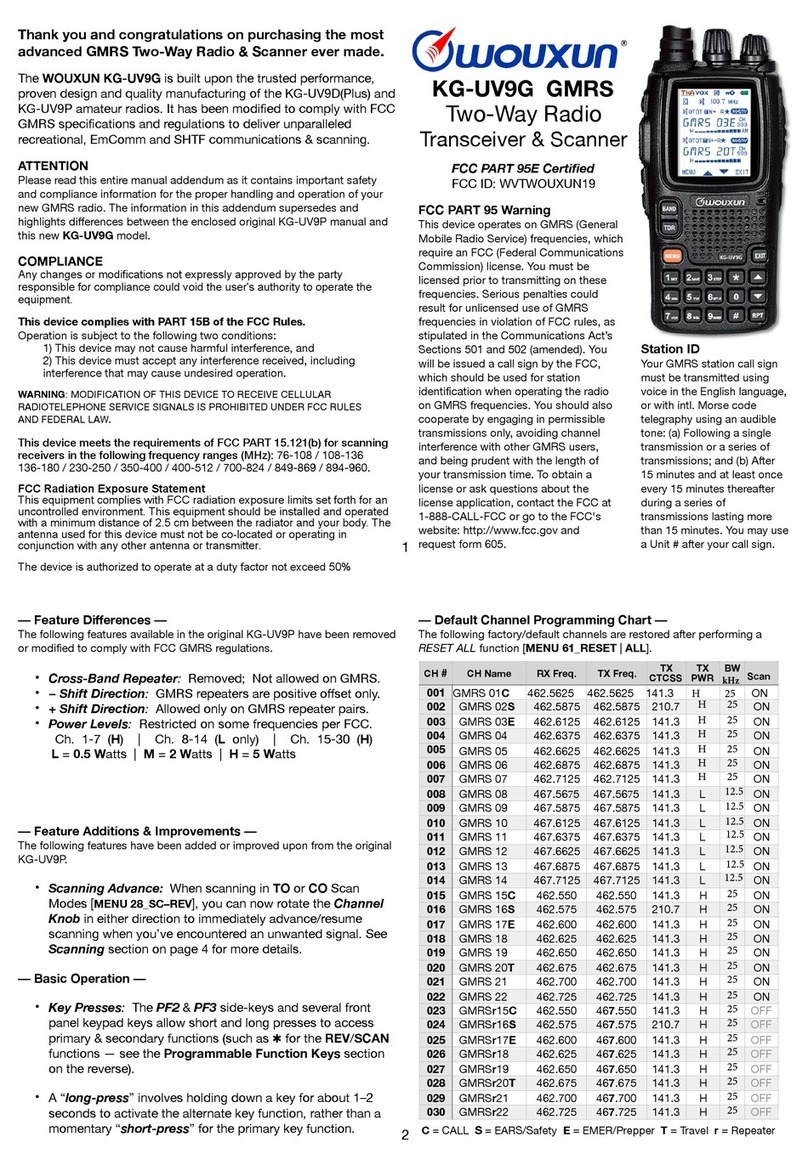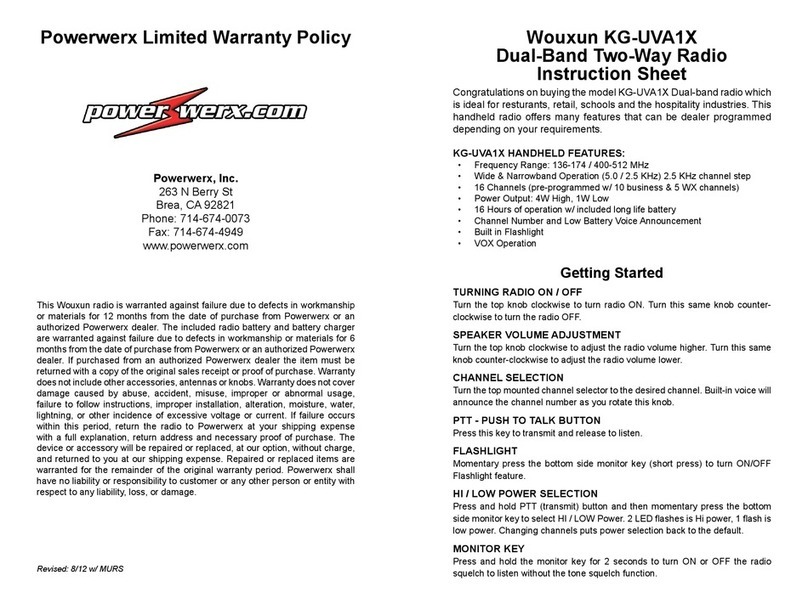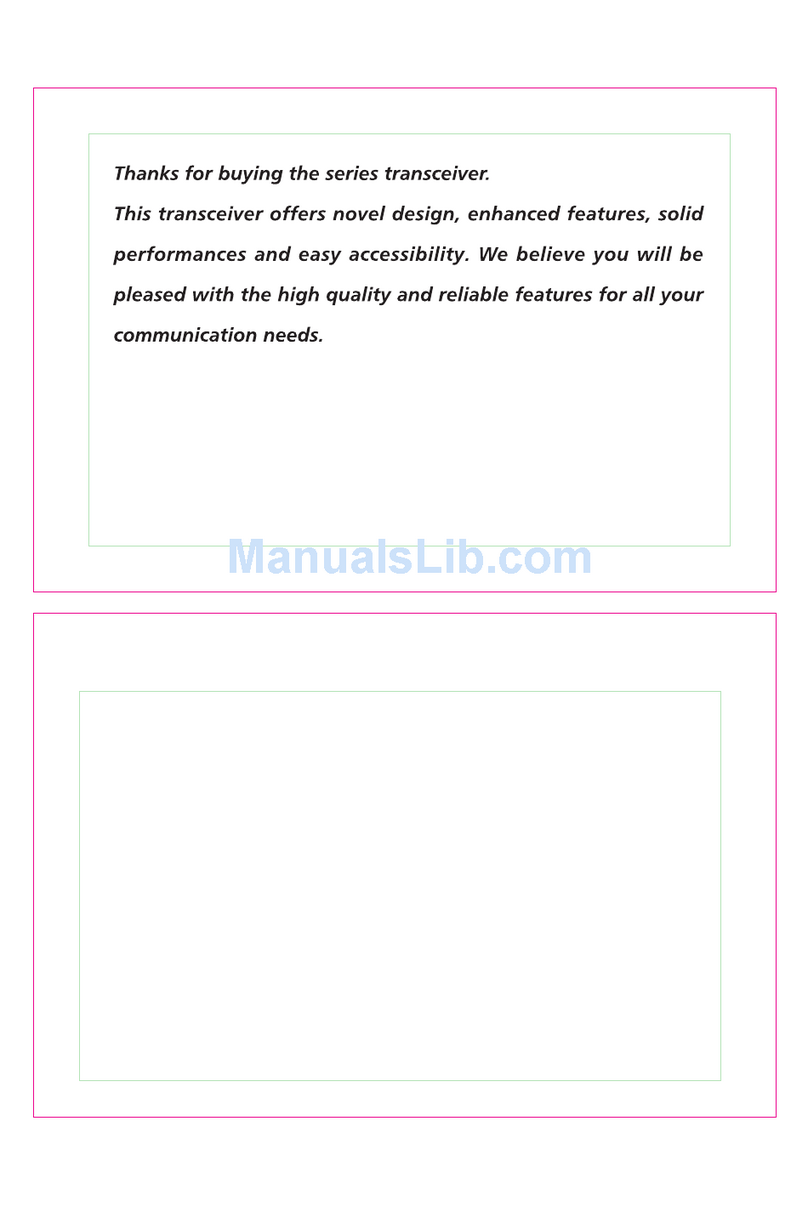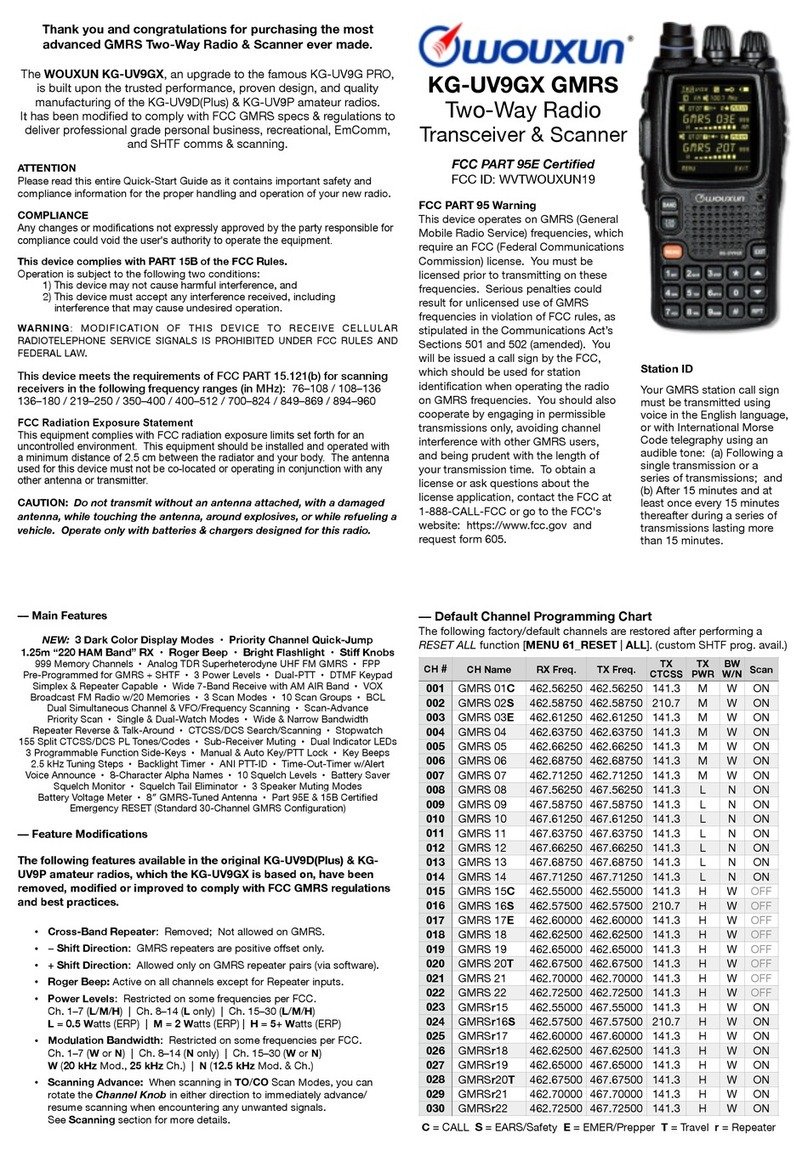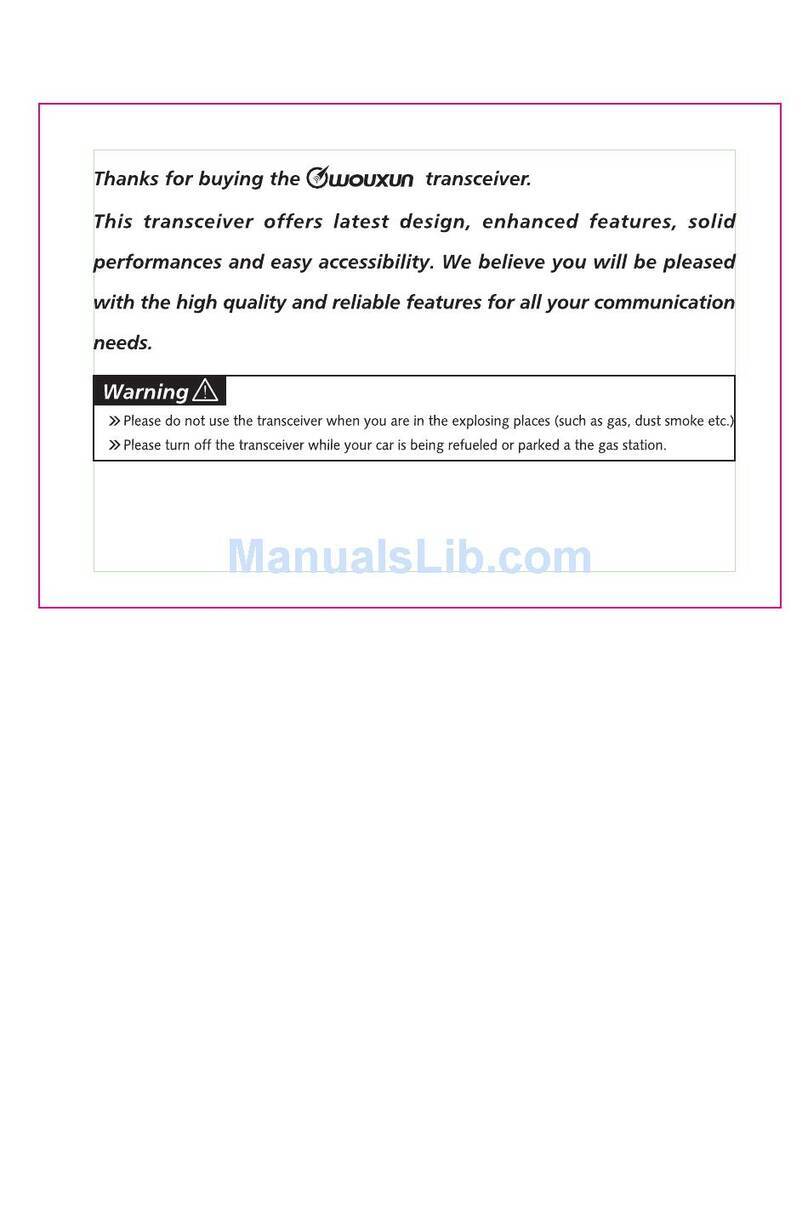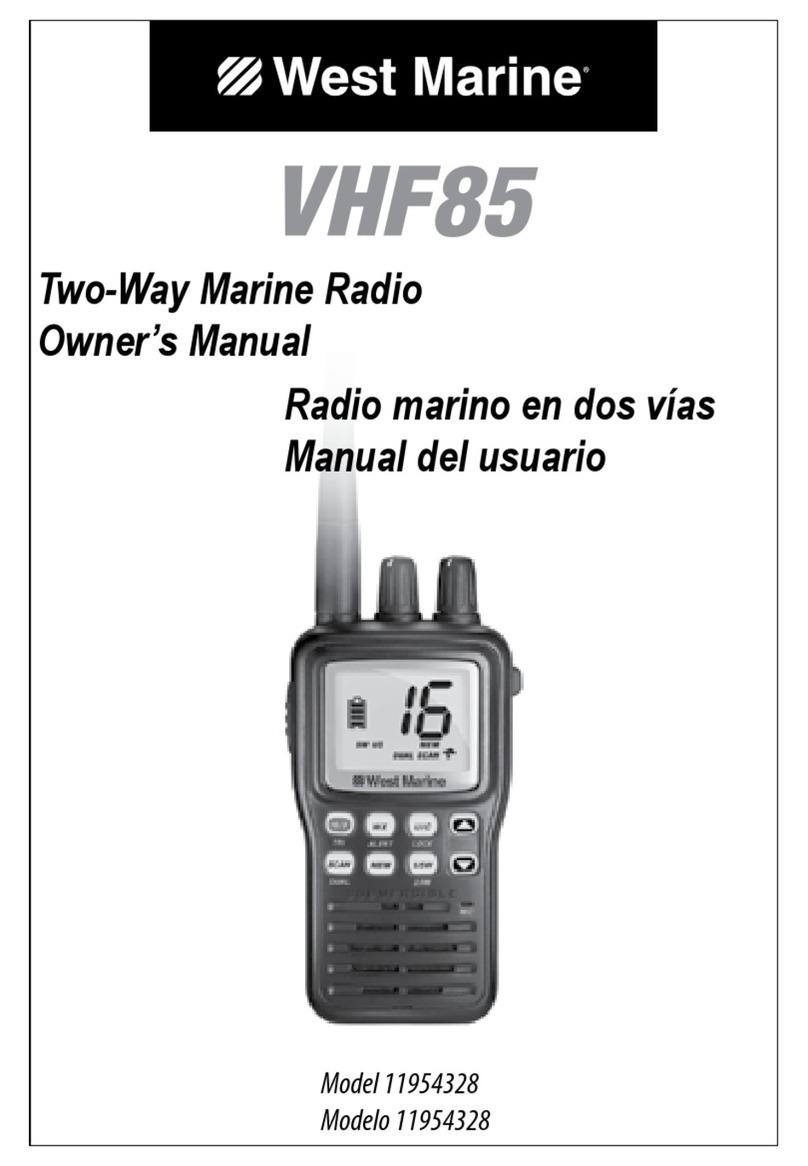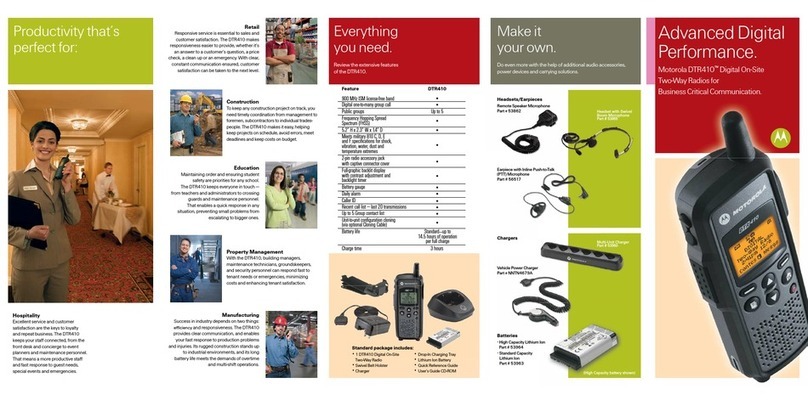•Scanning:The KG-UV9G GMRS radio offers single or dual
receiver scanning with 3 different Scan Modes.!
•SE Scan Mode:Scans until a signal strong enough to
break squelch is received, then exits scanning, remaining
on the current channel or frequency.!
•TO Scan Mode:Scans until a signal is received, pauses
for 5 seconds to preview the signal, then resumes scanning.!
•CO Scan Mode:Scans until a signal is received, pauses
until the signal ceases, then resumes scanning if no signal
returns after 3 seconds.!
•You can select the Scan Group assigned to each receiver
independently. Use the BAND key to select the desired
MAIN receiver, then set with [MENU 49_SCN-GP |01∼10].!
•To start scanning channels or frequencies on the current
MAIN band, long-press the ✱-SCAN key.!
•To start scanning on the other receiver, press the BAND key
to make it the MAIN receiver, then long-press the ✱-SCAN
key. Use [MENU 60] to control Sub-Band Muting and the
BAND key to select the primary (MAIN) scanning receiver. !
•To stop scanning, switch to the desired receiver using the
BAND key, then press any other key (other than the BAND
key, such as EXIT or ✱-SCAN again).!
•If you encounter an unwanted signal while scanning in the
TO or CO Scan Modes, you can rotate the Channel Knob
in either direction to immediately advance/resume
scanning.!
TIP: You can use the free programming software to change the
“BetterSafeRadio” display message to your own Call Sign! (16 chars.)
–– Basic Operation (cont.) ––!
•Function Menu: Press the MENU key to enter the function
Menu. Use the Channel Knob, ▲▼ or 1∼9keys to select a
function. Press MENU again to Edit the selected function.
Use the same procedure to select or enter a value, then press
MENU again to write any changes. Press MENU or EXIT to
exit the function Menu. You can press EXIT any time to abort
the current Menu operation without saving the change.!
•Receiving:Turn the radio on by rotating the On/Off/Volume
Knob clockwise. Use the Channel Knob or ▲▼ keys to
select the desired channel. Adjust the Volume as needed.!
•Main:Toggle the active MAIN receiver with the BAND key.!
•Single/Dual Receive:Toggle Single or Dual Receive Mode
with the TDR-V/M (True Dual Receive) key. !
•Sub-Band Muting:You can choose if you want audio on
the Sub-Band Receiver muted (in TDR Dual mode) when a
signal is received (even while scanning), when you transmit
on the MAIN receiver, or both. Use [MENU 60_S-MUTE |
ALL, OFF, RX-MUTE, TX-MUTE, R/T MUTE] to toggle.!
•Transmitting:Choose a channel or frequency using the
Channel Knob, ▲▼ or 1∼9keys. Short-press PF3 to confirm
the channel is not in use, then again to mute. Hold the radio
upright a few inches from your mouth with the display facing
you. Press & hold the PTT key and speak at a normal,
consistent volume. Release the PTT key to stop transmitting.!
CAUTION: Do NOT transmit without an antenna attached, with a damaged
antenna, while touching the antenna, around explosives, or while refueling
a vehicle. Operate only with batteries & chargers designed for this radio.
–– Radio Controls & Indicators ––
•On/Off/Volume Knob!
•RX Green Signal & TX Red Transmit LED Indicators!
•Channel Knob (bi-directional; no stops) !
•Flashlight/Torch LED!
•SMA-Female Antenna Connector
–– Keypad Shortcuts ––
•1∼9: Freq/Chan Entry | FM Radio Mem.#
|Menu Function Shortcuts
•BAND: Toggle Active MAIN Receiver!
•TDR-V/M short-press: Single/Dual Receive Mode!
•TDR-V/M long-press: VFO-FREQ/CH-#/FREQ/CH-NAME Modes
•MENU: Access Radio Functions | Edit/Save Menu Function!
•EXIT: Exit Menu or Cancel Scanning
•✱-SCAN short-press: REV | long-press: SCAN !
•#-LOCK short-press: FRQ/Save/Call (FM Radio) | long-press: LOCK
•▲▼: Next/Prev. Channel/Function/Value!
•RPT: short-press: VHF/UHF (in VFO) | long-press: Talk-Around/Direct
–– PF / Programmable Function Keys ––
Default Side-Key assignments:!
•PF1 momentary:$
Sub-Band Receiver TX (Transmit)!
•PTT momentary:$
MAIN Receiver TX (Transmit)!
•PF2 short-press:$
Broadcast FM Radio (On/Off)!
•PF2 long-press:$
Flashlight/Torch (On/Off)!
•PF3 short-press:$
Monitor (Open/Close Squelch)!
•PF3 long-press:$
Stopwatch (Start/Stop/Off-Reset)
•FM Radio:The Commercial FM Radio feature tunes from 76 to
108 MHz in 100 kHz steps. It offers an IN FRQ VFO Mode with$
SE Scanning, Memory Save, and Memory Call functions with 20
dedicated memories. When operating the FM Radio, the MAIN &
Sub-Band receivers will be “watching” for active signals (if in TDR
Dual Receive Mode) and will mute the FM Radio and play the
MAIN or Sub-Band audio instead. When the signal ceases, the
KG-UV9G will resume playing the current FM Radio station.!
•Enter the FM Radio feature with a PF2 short-press.$
Short-press again to exit the FM Radio feature.!
•Toggle between IN FRQ/Save/Call modes with a$
#-LOCK short-press.!
•Press the ✱-SCAN key to scan for an active FM Radio station.!
•Use the 1∼9keys or Channel Knob to enter/select a
frequency or memory channel in IN FRQ/Call modes,$
then press the MENU key to commit to the selection.!
•Adding New Channels: You can add new simplex GMRS Tx/
Rx or other Scanner Rx-Only channels to your KG-UV9G with the
keypad, as desired (add repeater channels via software only).!
•Enter the VFO/FREQ Mode (see Keypad Shortcuts above).!
•Use the Channel Knob, ▲▼ or 1∼9keys to select or enter the
desired Rx frequency.!
•Write the frequency as a new channel using [MENU 30_MEM-
CH |001∼999]. Unused memory channels will display in red.
Press MENU to commit writing to memory, or EXIT to abort.!
•Switch to Channel Mode and use the Function Menu to set
any desired parameters, such as W/N, TXP, BCL, Rx-CTC/
DCS, Tx-CTC/DCS, CH-NAME, SCAN-ADD & SCAN-GP, etc.