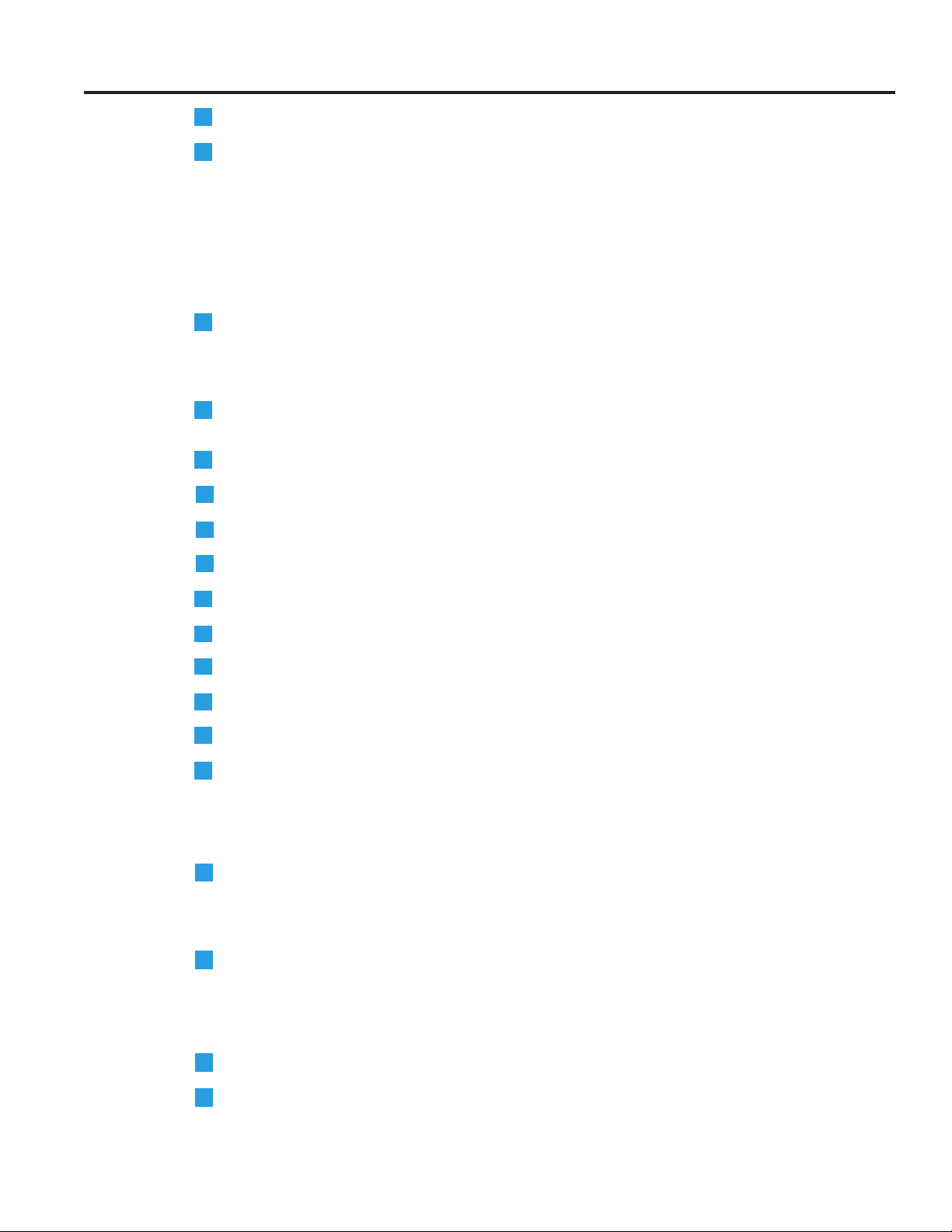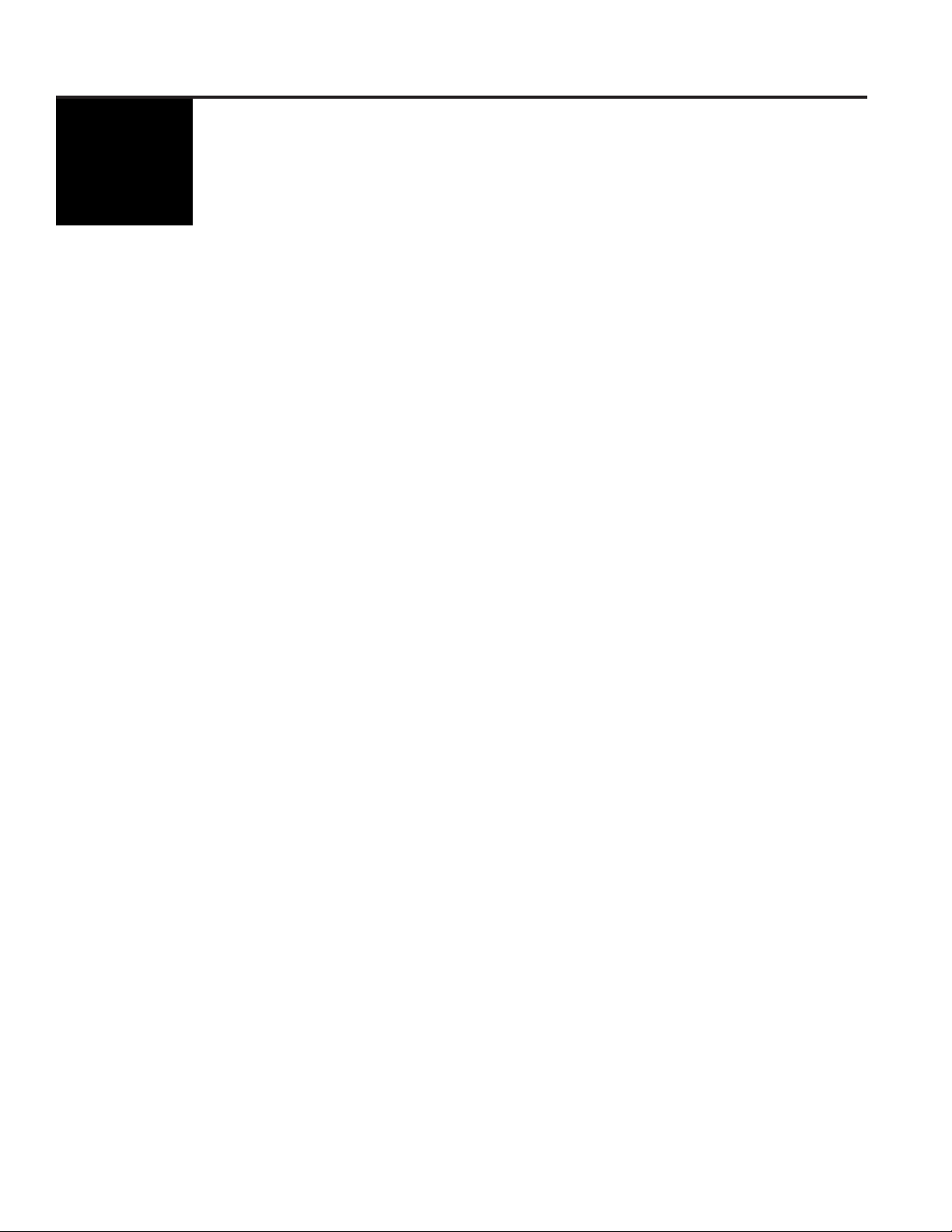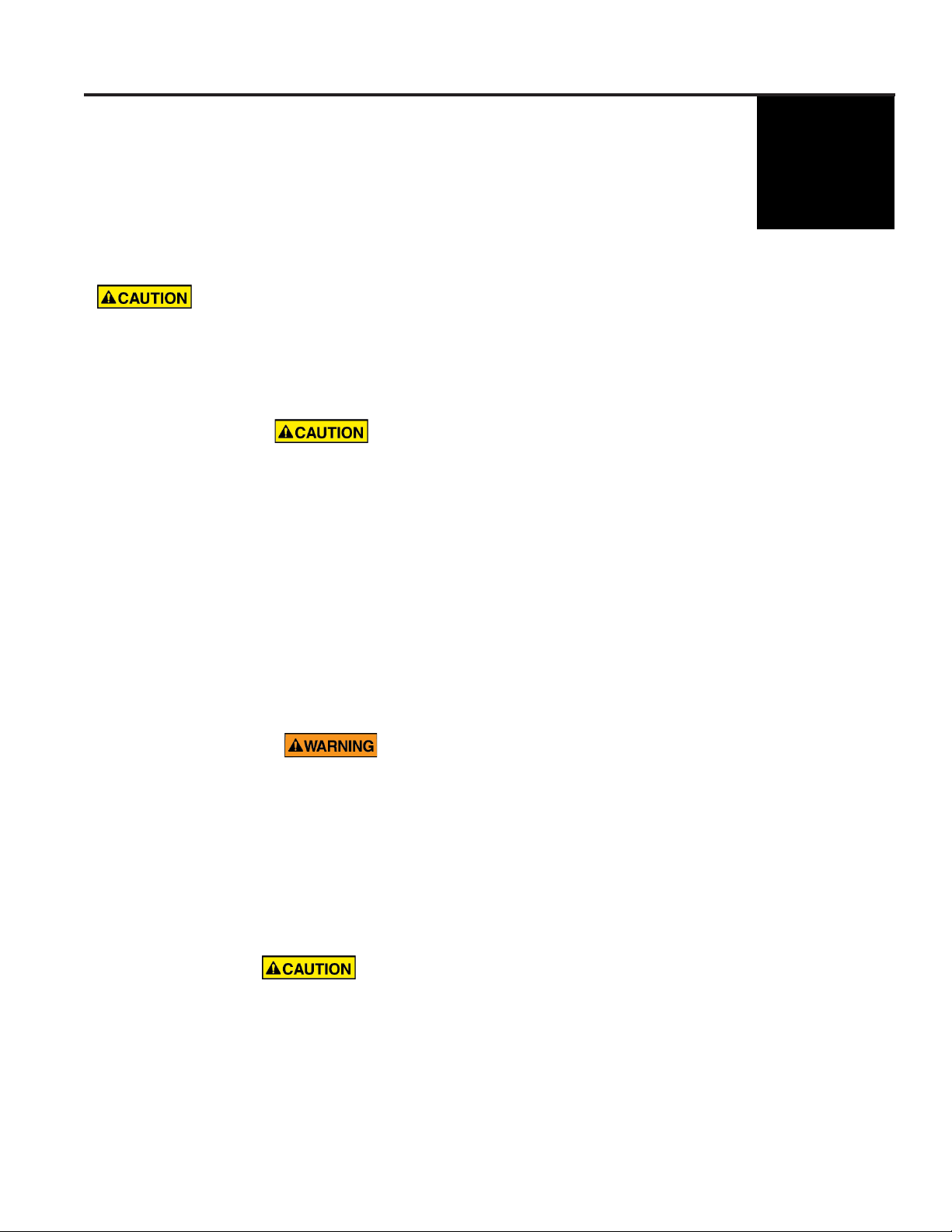5
Table of Contents
1
2
5
9
General Information .....................................................................................6-7
Technical Information ....................................................................................8-9
A. Condition of Use .................................................................................8
B. Air Compressor Requirements ......................................................................8
C. Operational Capacities ............................................................................8
D. Power Requirements .............................................................................8
E. Physical Specifications.............................................................................8
F. Acoustic Emission.................................................................................8
G. Belt Drive Specifications...........................................................................8
H. Conduit Coupling Requirements ..................................................................8-9
Safe Operating Procedures ..................................................................................9
A. Work Area Safety ................................................................................9
B. Pneumatic Devices ...............................................................................9
C. Electric Devices ..................................................................................9
Unpacking the Gulfstream™ 350e ...........................................................................10
A. Blower Components .............................................................................10
Set Up the Blower ........................................................................................11
Set Up for E Recording .................................................................................12-15
Download to USB with No Tablet.........................................................................16-17
Download with Tablet ..................................................................................18-25
Cable Crash Test.......................................................................................26-29
Pressure Test Conduit ..................................................................................30-35
Prepare Conduit for Proof & Prepare Conduit for Install......................................................36-39
Prepare Cable for Traditional Duct........................................................................40-42
Prepare Cable for Micro Duct...............................................................................43
Blower Operating Instructions ..............................................................................44
A. Final Inspection .................................................................................44
B. Observer at Exit Pit ..............................................................................44
C. Notify .........................................................................................44
D. Operation...................................................................................44-45
Preparation for Storage....................................................................................46
.........................................................................46
B. Remove Cable from Blower .......................................................................46
C. Separate Unit from Conduit .......................................................................46
Maintenance ............................................................................................47
A. Belt Drive Cleaning ..............................................................................47
B. Motor Maintenance .............................................................................47
C. Change Belts ...................................................................................47
D. Grease ........................................................................................47
Troubleshooting Guide ....................................................................................48
Warranty Information .....................................................................................49
3
4
13
14
15
17
16
18
6
7
8
10
11
12