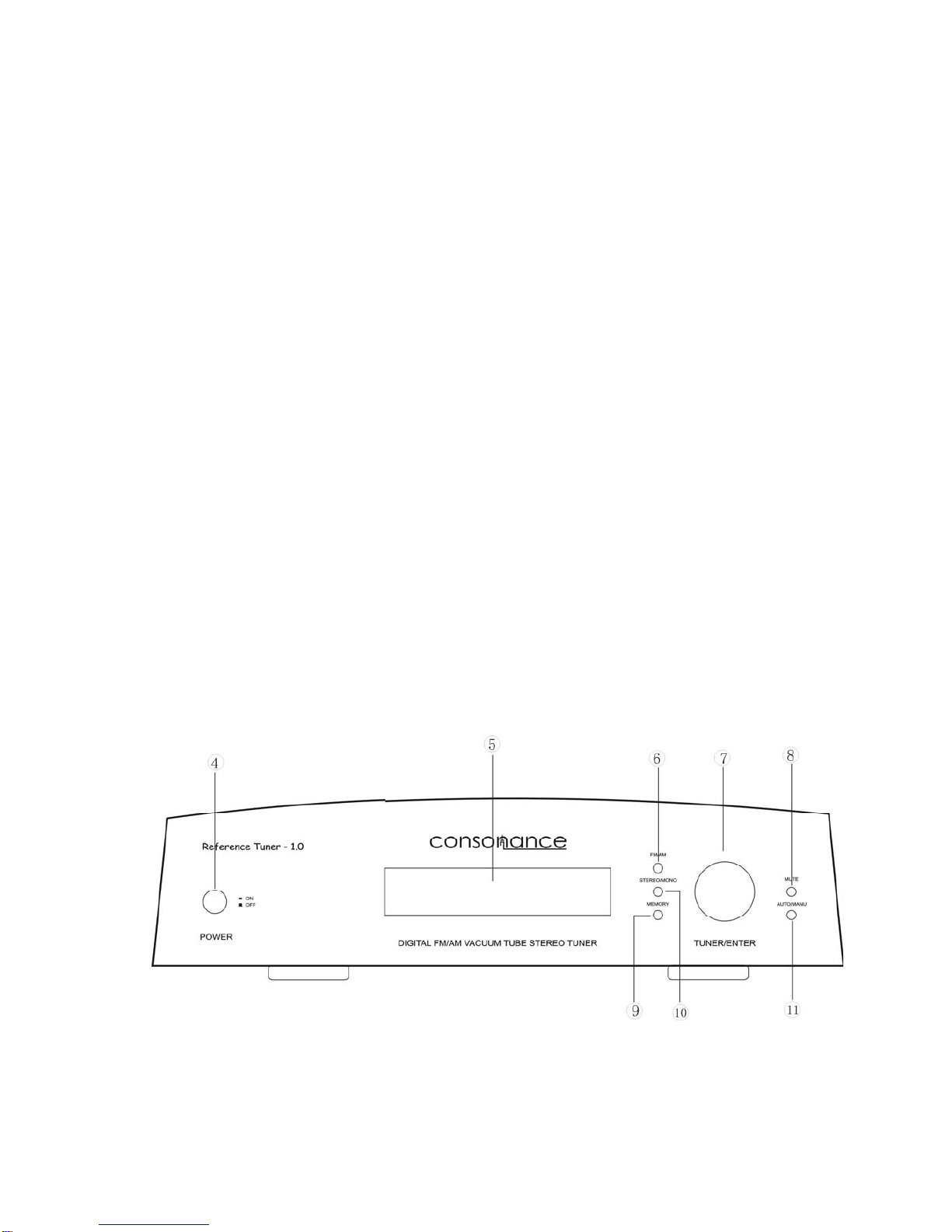2
The Tuner is switched on by pushing the power button qon the left hand side of the front panel. A flashing "
TUNER TU-902" blue light in the display indicates that power has been switched on. And then goes to factory set
“FM 87.5MHz” and stand-by for modulation.
By pushing the same button one more time the power is switched off and stay at the final choose station till the
next turn on. To cancel all the memory vand get back the factory set, push the memory clear key on the remote
5 seconds.
FM / AM
Pushing the FM/AM button son the front panel or on the remote will switch the tuner sequentially through “FM”
and “AM ” modulation modes.
STEREO / MONO
Pushing the STEREO/MONO button won the front panel or st. /mono key on the remote will switch the tuner
sequentially through “stereo” and “mono ” modes.
FM programmes which are broadcast in stereo recommended stereo mode except those which are extremely
weak or in circumstances of very weak reception, when mono operation will be enforced because stereo
reproduction would be too noisy. Mono mode combines the left and right channels to produce a mono output
signal. Switching to mono can reduce background noise with weak stereo signals.
AUTO / MAN
Pushing the AUTO/MANU button(11) on the front panel or auto/man key on the remote will switch the tuner
sequentially through “auto-scan” and “manual ” modulation modes.
In manual modulation mode, the tuning knob on the front panel or up and down navigator keys on the remote
could adjust the tuning frequency step by step. In auto-scan modulation mode, the tuning knob on the front panel
or the up and down navigator keys will cause the tuner to search for stations automatically.
TUNING
In manual modulation mode, adjusts the tuning knob clockwise or counter-clockwise or push the up or down
navigator keys on the remote continually searching for signals and stations. Rock the tuning knob tslightly
backwards and forwards to check that the tuning is set to the center of the range over which the station can be
heard, or the station may slip off tune.
In auto-scan mode, causes the tuner to “scan” down the FM/AM band searching for signals above a preset level.
The tuner will stop searching at each tuned station and, using the remote, the option to store the station as a
preset will be available. During tuning automatically, the tuned frequency display on the screen runtil a station is
received and tuned with sufficient accuracy.
MEMORY
The stations memory key enables specific FM station frequencies to be assigned to preset memory. To assign a
station to a preset first tune manually by inputting the station frequency directly from the numeric keypad or by
using the up or down navigator keys (or auto-scan ). Press the stations memory key on the remote, the tuner is
now in station memory mode-the “MEM” indicator will flash and the display will show “- -” or numbers of station.
Press the desired preset number (00-39) from the numeric keypad or choose the desired preset number (00-39)
by using the tuning knob on the front panel or the up or down navigator keys on the remote, then press one more
time the stations memory key simply.