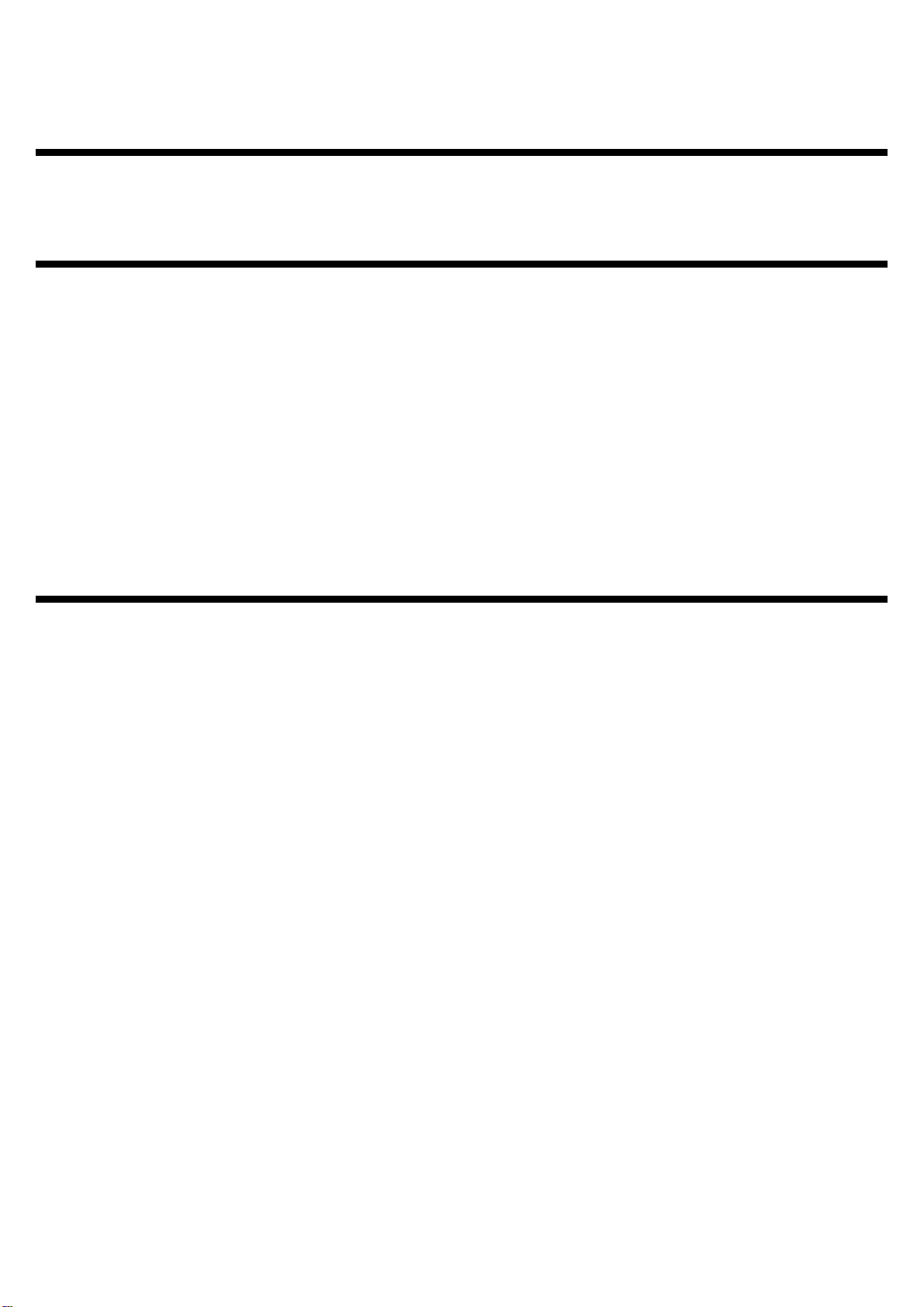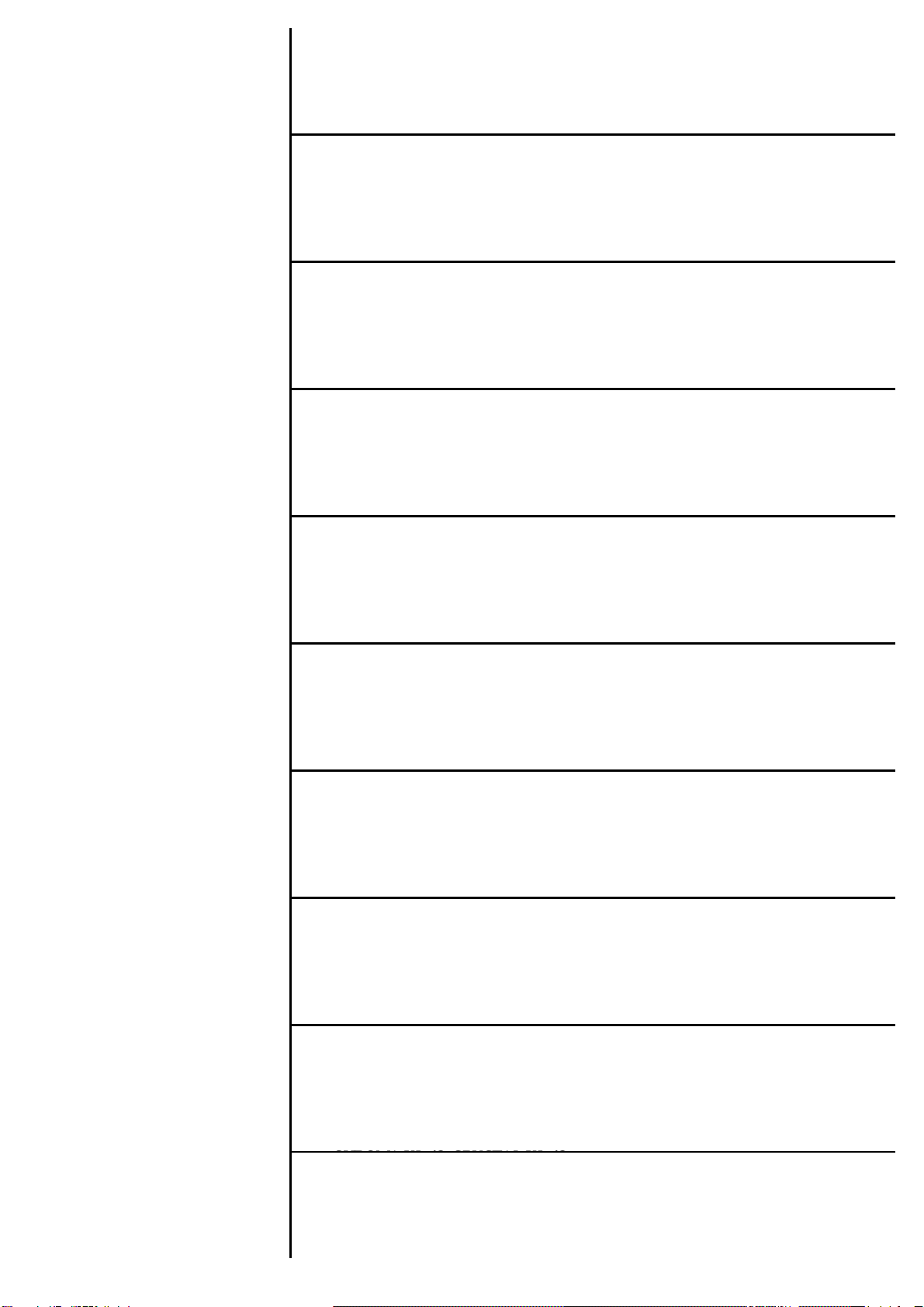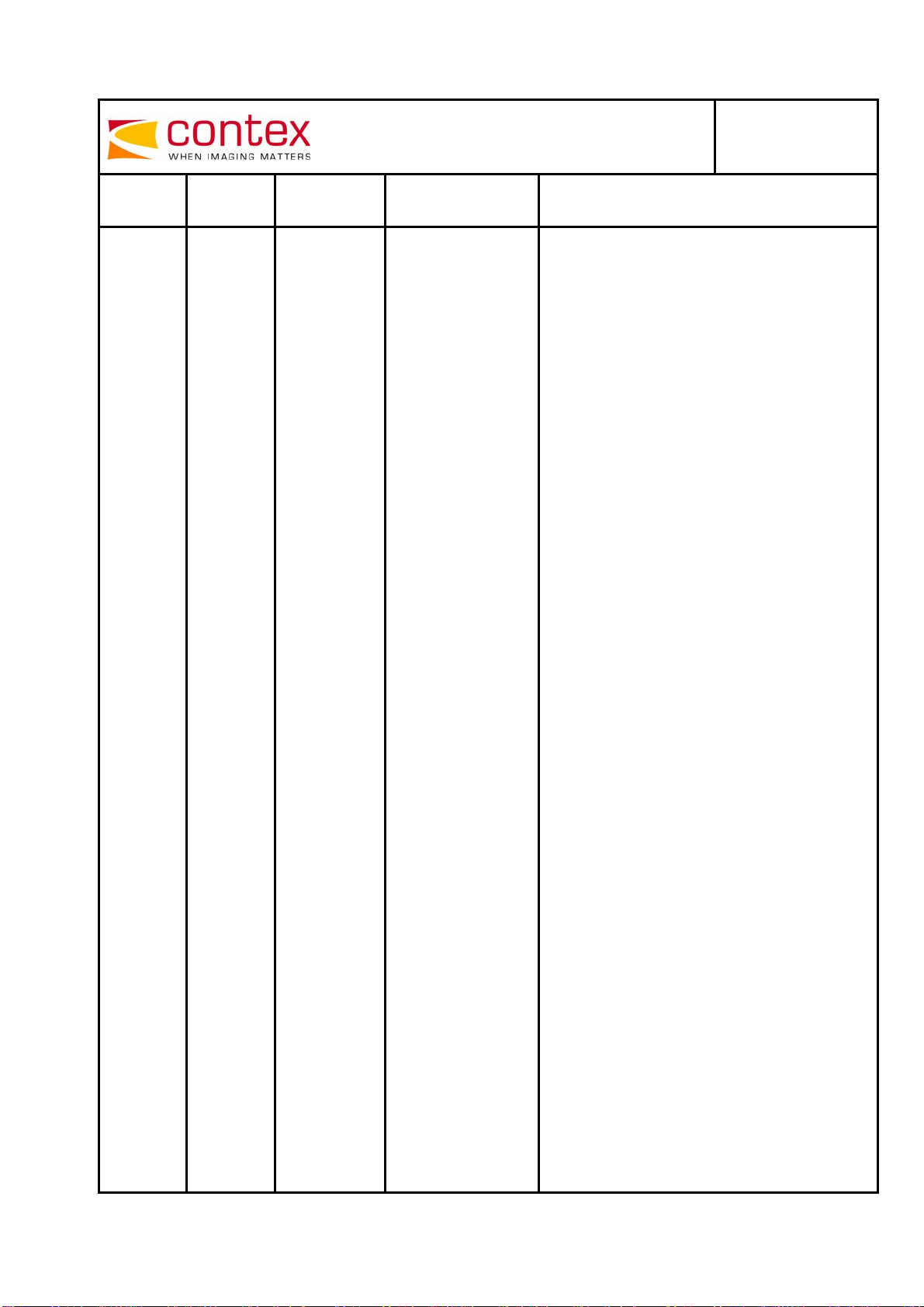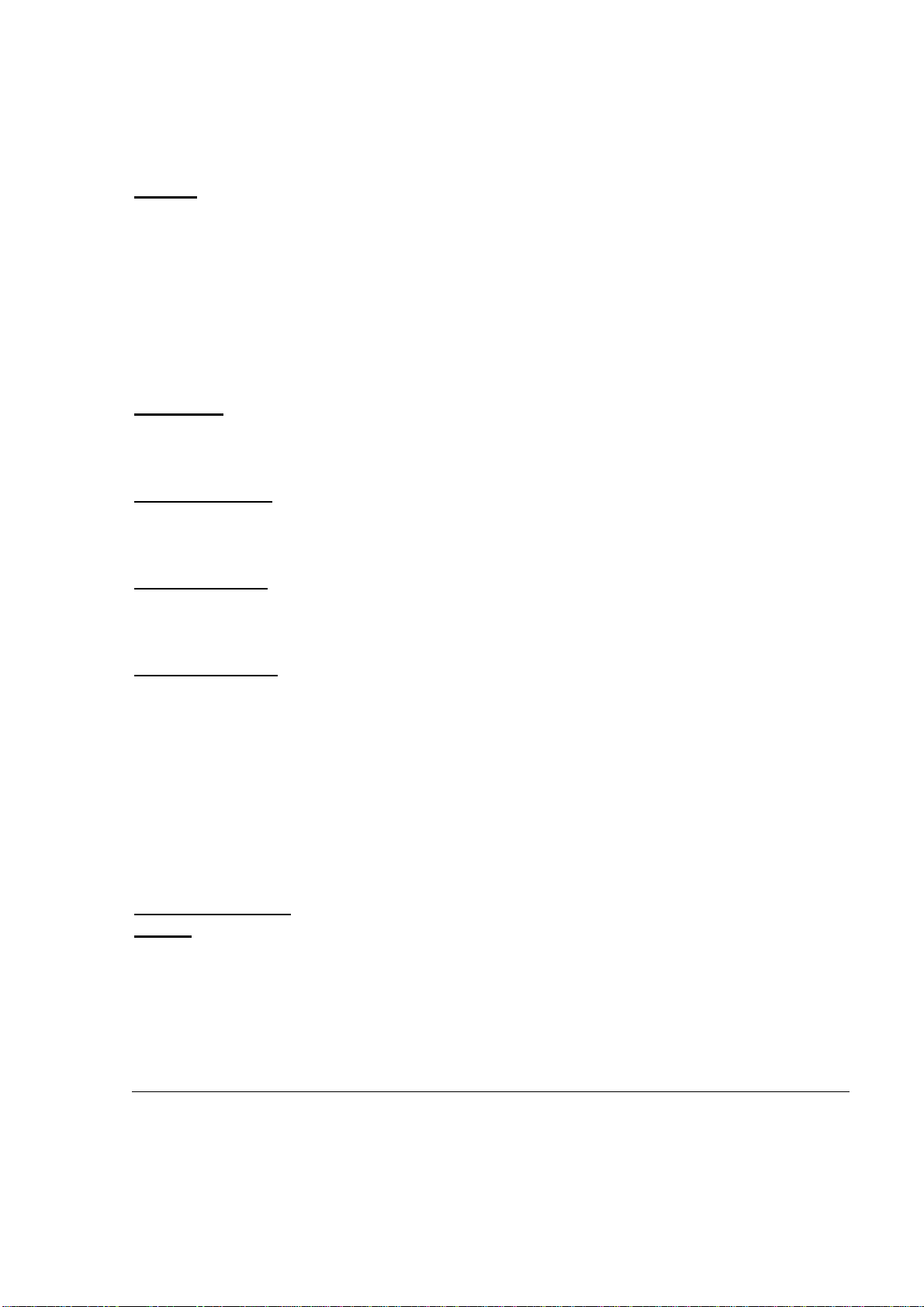FSG/MTM/001 060511
4
3.8.1 DC Voltages ....................................................................................................................................... 47
3.8.2 Adjustments ........................................................................................................................................ 47
3.8.3 Functional Test................................................................................................................................... 47
3.8.4 Markings ............................................................................................................................................ 47
3.8.5 Jumper Settings.................................................................................................................................. 47
3.8.6 Hints................................................................................................................................................... 48
3.9 CHECK OF INTERFACE MODULE,IMD (TX AND XL MODELS).................................................................. 51
3.9.1 DC Voltages ....................................................................................................................................... 51
3.9.2 Adjustments ........................................................................................................................................ 51
3.9.3 Functional Test................................................................................................................................... 51
3.9.4 Markings ............................................................................................................................................ 51
3.9.5 Jumper Settings.................................................................................................................................. 51
3.9.6 Hints................................................................................................................................................... 51
3.10 CHECK OF OPERATOR PANEL,SKD......................................................................................................... 54
3.10.1 DC Voltages ....................................................................................................................................... 54
3.10.2 Functional Test................................................................................................................................... 54
3.10.3 Markings ............................................................................................................................................ 54
3.10.4 Switch Setting (Scanner ID)............................................................................................................... 54
3.11 CHECK OF SMART CARD READER,SCR................................................................................................... 60
3.11.1 DC Voltages ....................................................................................................................................... 60
3.11.2 Functional Test................................................................................................................................... 60
3.11.3 Markings ............................................................................................................................................ 60
3.11.4 DIP Switch Setting ............................................................................................................................. 60
3.11.5 Signal LED on the SCR-Board........................................................................................................... 61
3.12 CHECK OF LAMP SENSOR BOARD,OSB................................................................................................... 64
3.12.1 Functional Test................................................................................................................................... 64
3.12.2 Markings ............................................................................................................................................ 64
3.13 CHECK OF OPTOINTERRUPTER BOARD,OIBA ......................................................................................... 64
3.13.1 Functional Test................................................................................................................................... 64
3.13.2 Markings ............................................................................................................................................ 64
3.14 CHECK OF ATAC MOTOR DRIVER BOARD,MDA................................................................................... 66
3.14.1 DC Voltages ....................................................................................................................................... 66
3.14.2 Adjustments ........................................................................................................................................ 66
3.14.3 Functional Test................................................................................................................................... 66
3.14.4 Markings ............................................................................................................................................ 66
3.14.5 Jumper Settings.................................................................................................................................. 66
3.14.6 Hints................................................................................................................................................... 66
3.15 CHECK AND ADJUSTMENT OF ORIGINAL GUIDE SENSORS (ATAC) ......................................................... 69
3.15.1 Adjustment of Roller Sensor............................................................................................................... 69
3.15.2 Adjustment of Top Position Sensor .................................................................................................... 69
3.15.3 Check of ATAC Position Sensors ....................................................................................................... 70
3.16 ADJUSTMENT OF ORIGINAL SENSORS ...................................................................................................... 76
3.16.1 Adjustment of Switch Point ................................................................................................................ 76
3.16.2 Functional Test................................................................................................................................... 76
3.16.3 Hints................................................................................................................................................... 76
3.17 CHECK OF MEDIA THICKNESS DETECTOR (NOT APPLICABLE TO MAGNUM XL 54)............................... 78
3.17.1 Functional Test................................................................................................................................... 78
4. CCD-Cameras.......................................................................................................................................79
4.1 DESCRIPTION OF CCD-CAMERAS ............................................................................................................ 79
4.2 CCD-CAMERA CHECK AND ADJUSTMENT............................................................................................... 86
4.2.1 Check of Light Profiles....................................................................................................................... 87
4.2.2 Hints................................................................................................................................................... 88
4.2.3 Camera Adjustment Wizard ............................................................................................................... 94
4.2.4 Check and Adjustment of Focus......................................................................................................... 94
4.2.5 Check and Adjustment of Scan-Width................................................................................................ 99
4.2.6 Check and Adjustment of CCD-Centering ....................................................................................... 109
4.2.7 Check and Adjustment of Vertical Positioning................................................................................. 110
4.2.8 Final Check...................................................................................................................................... 113