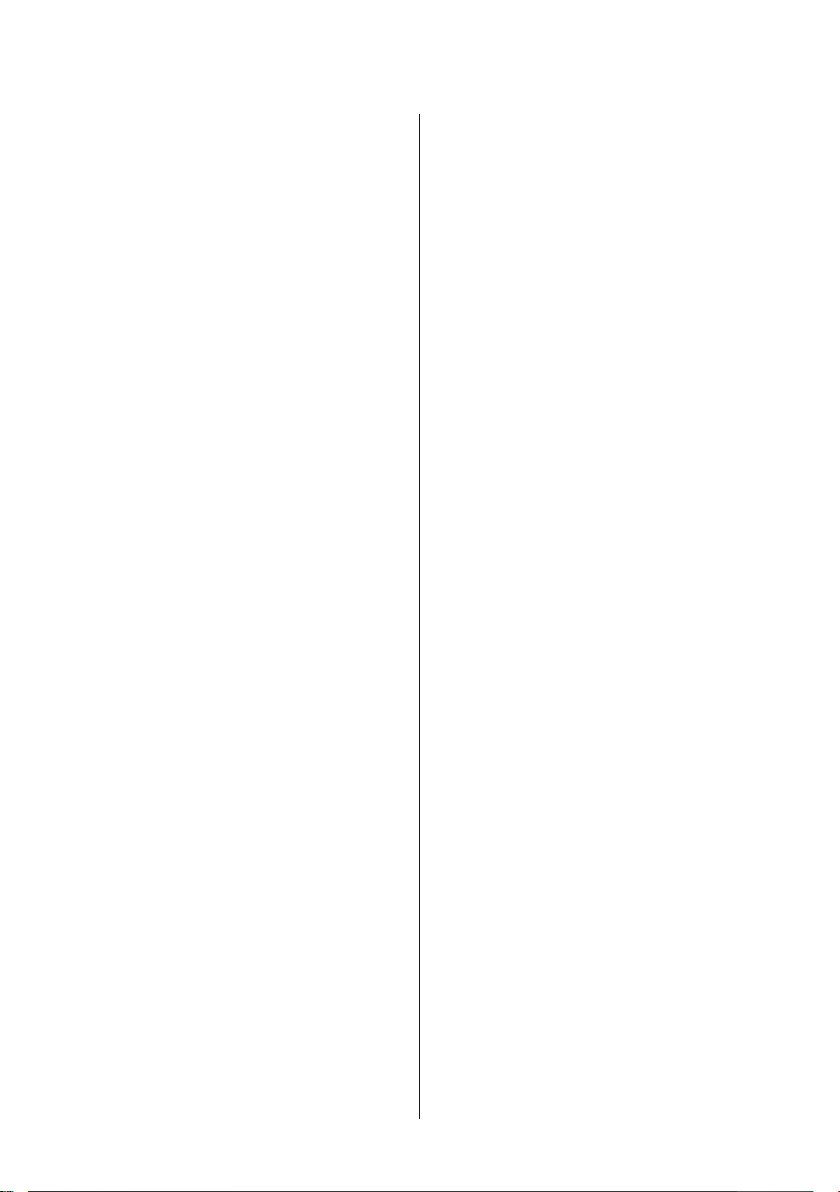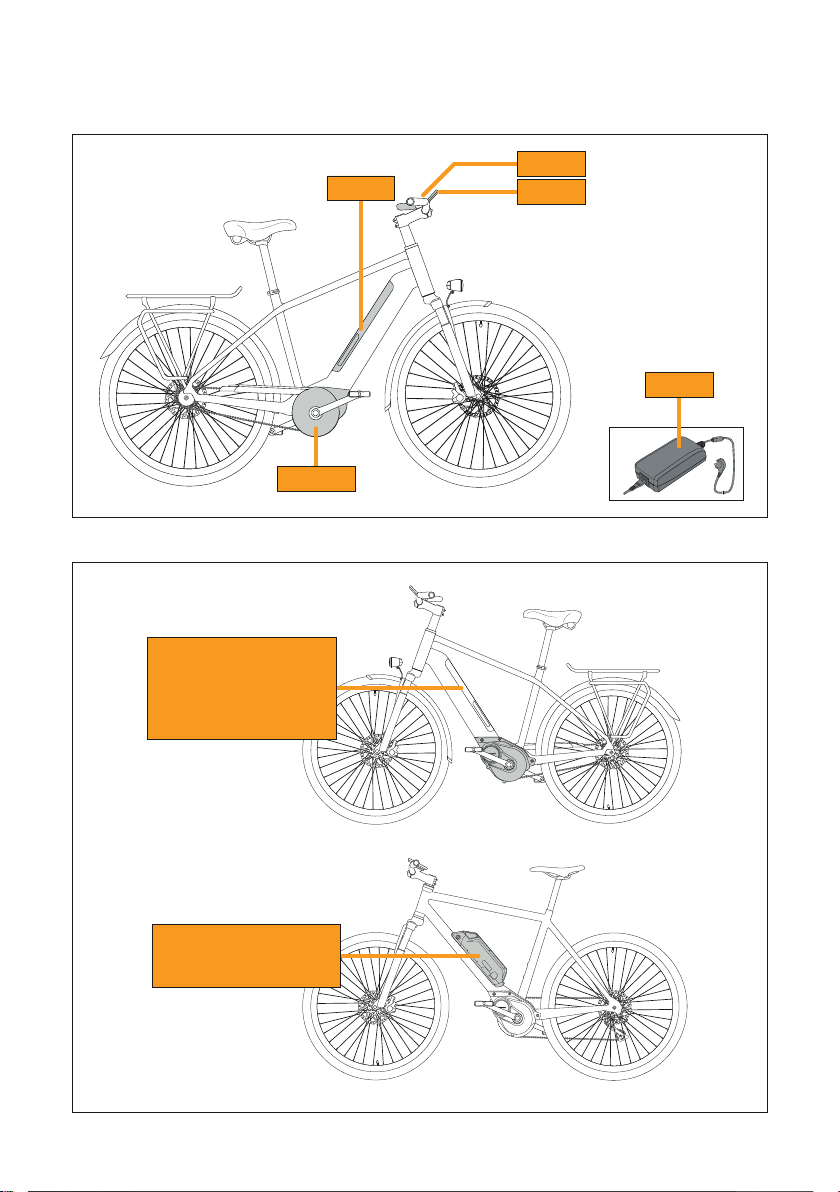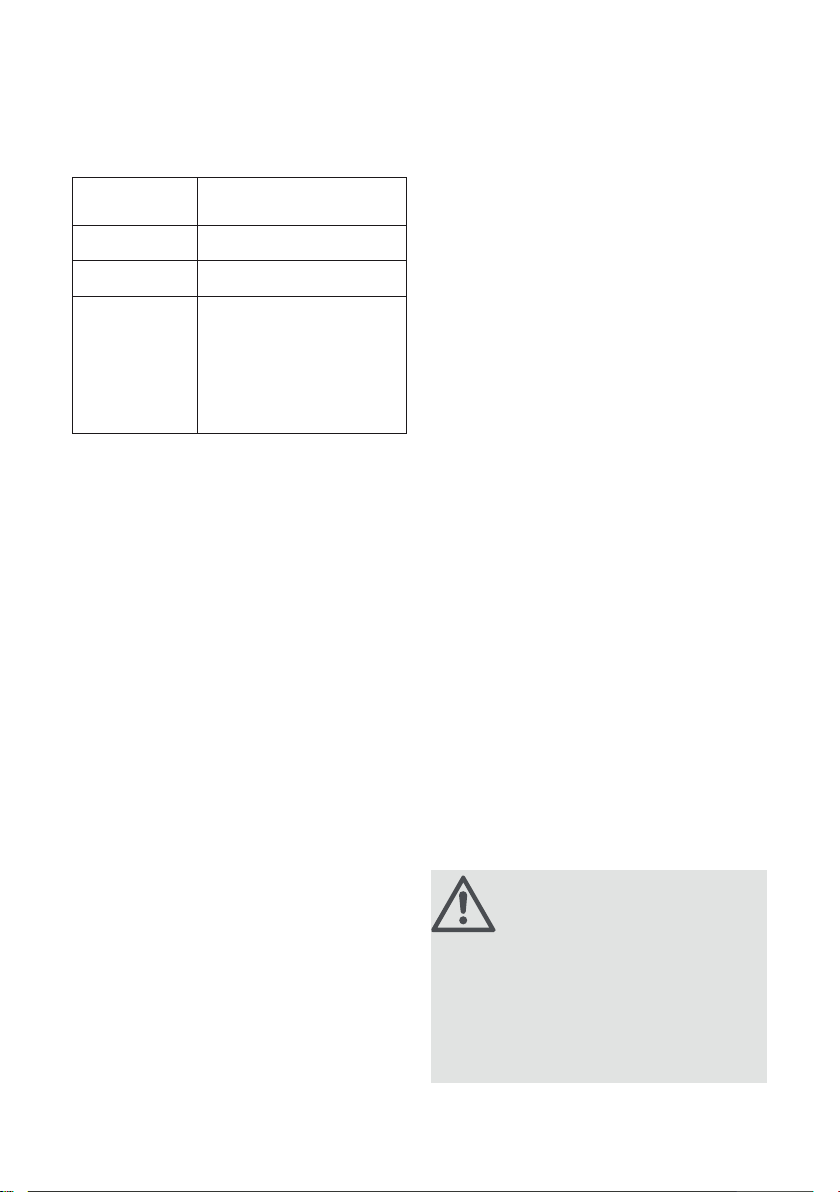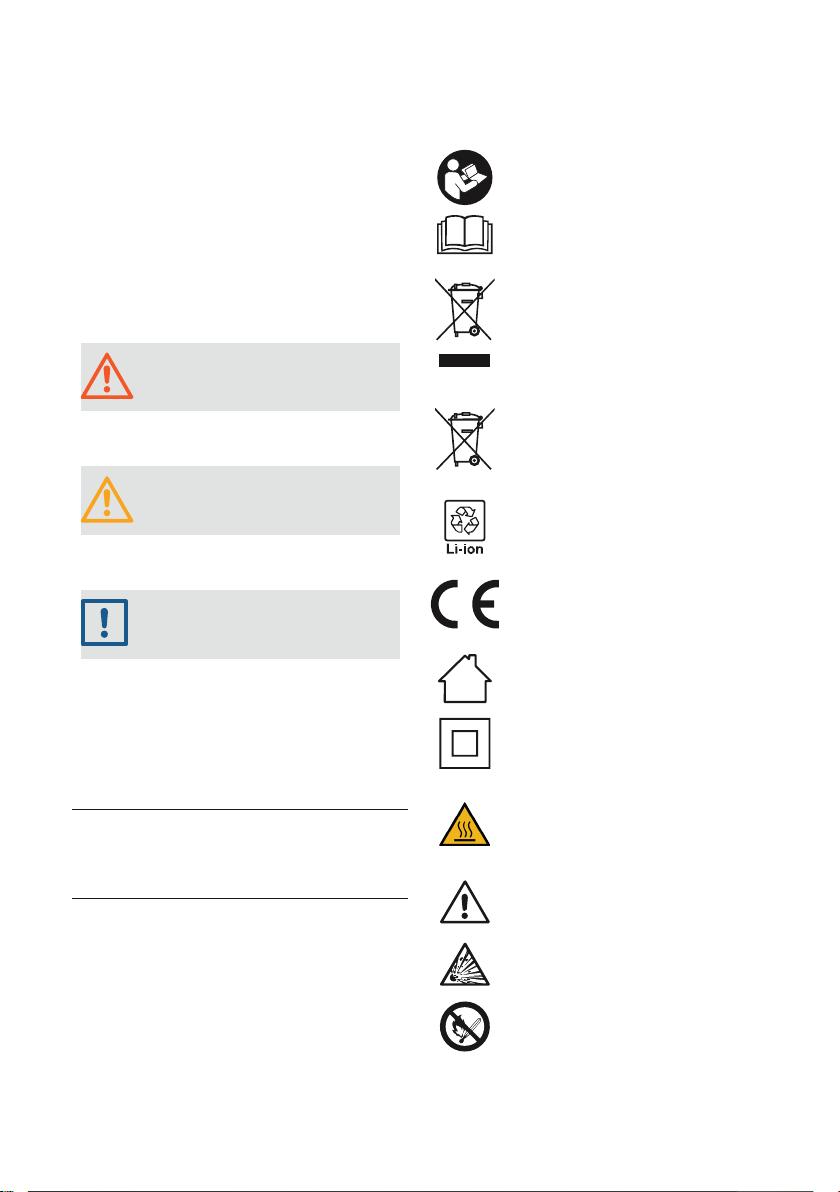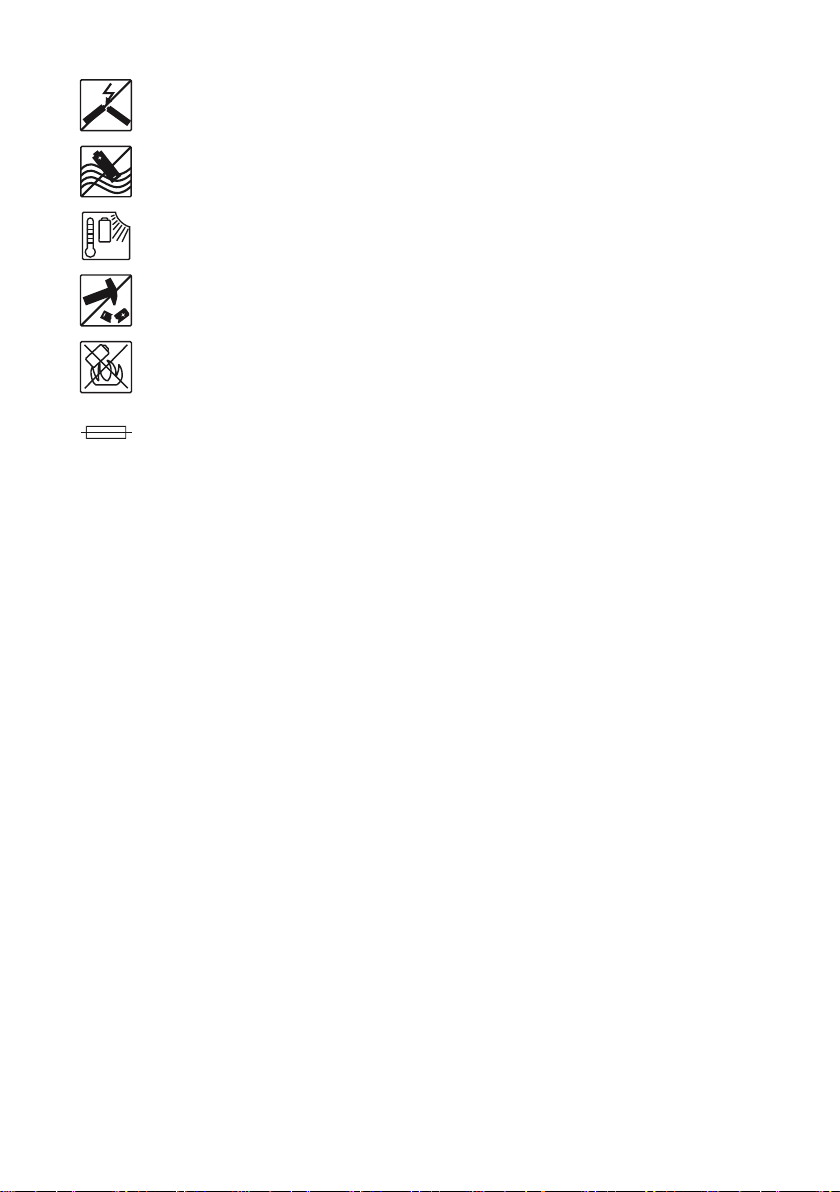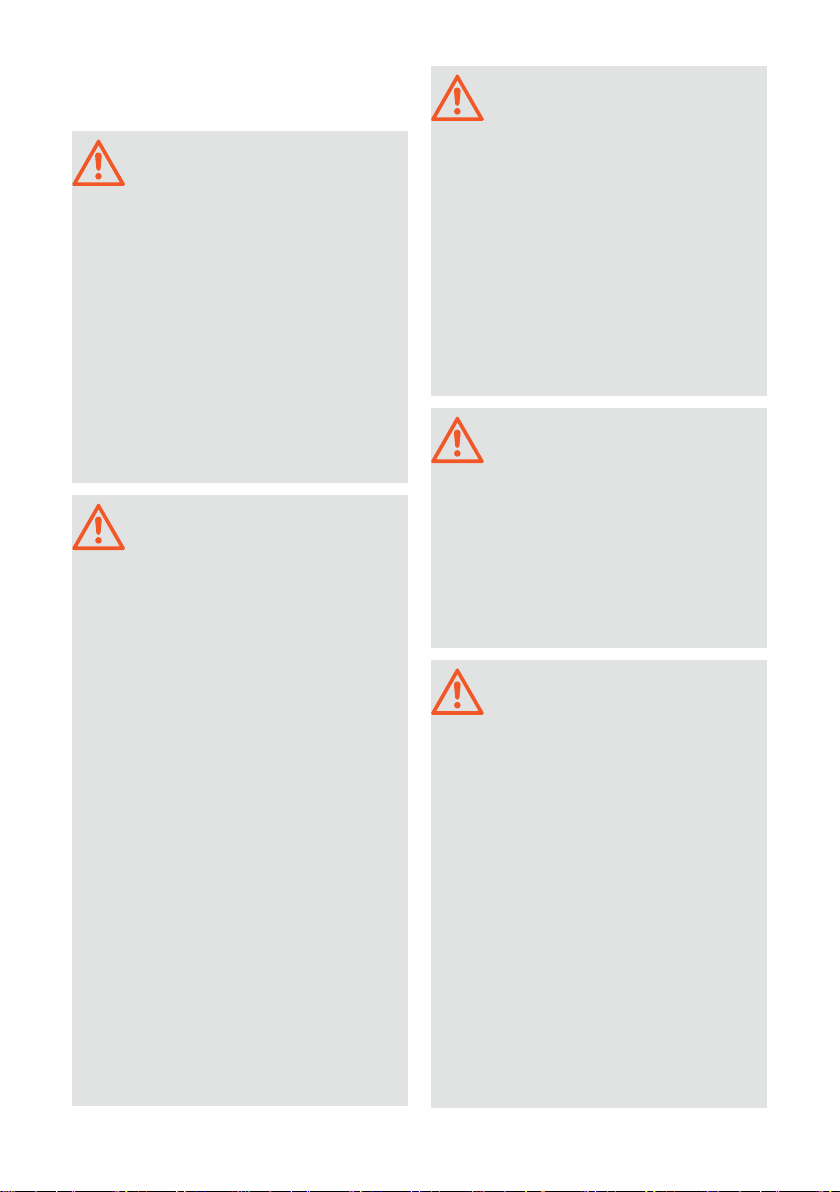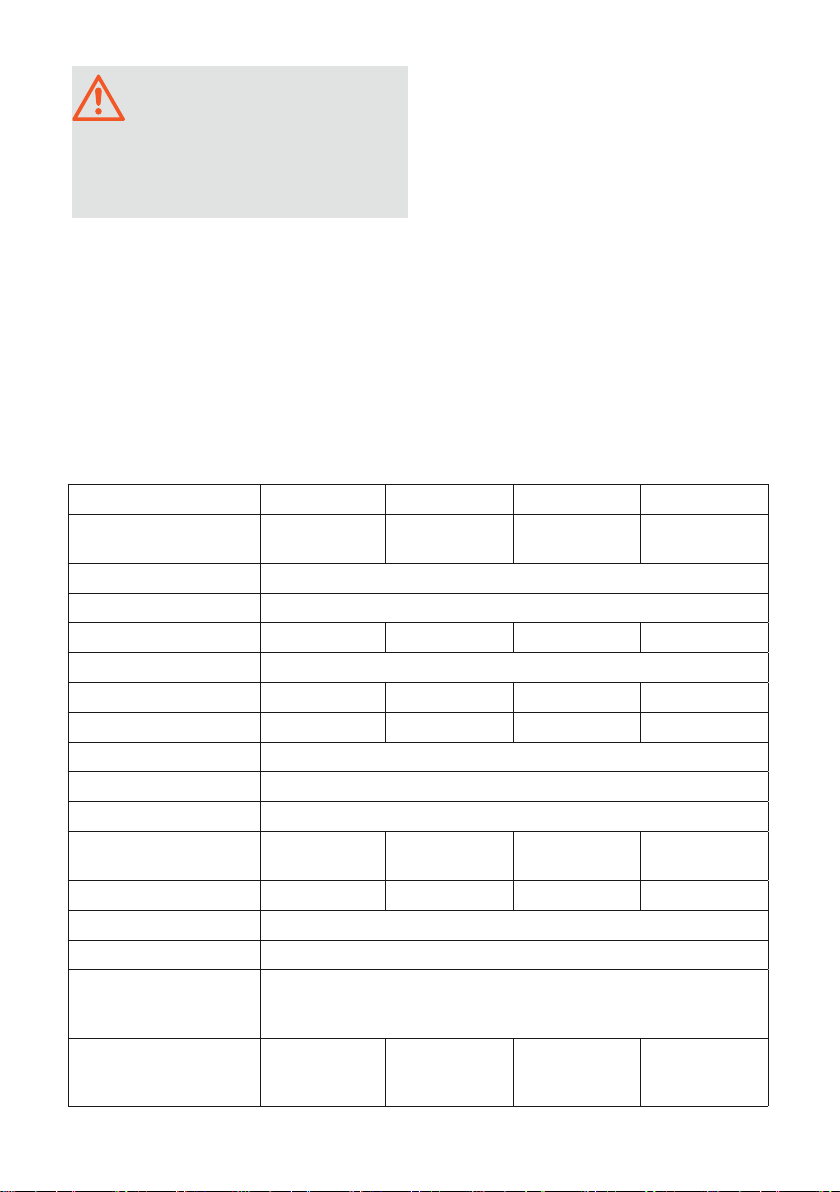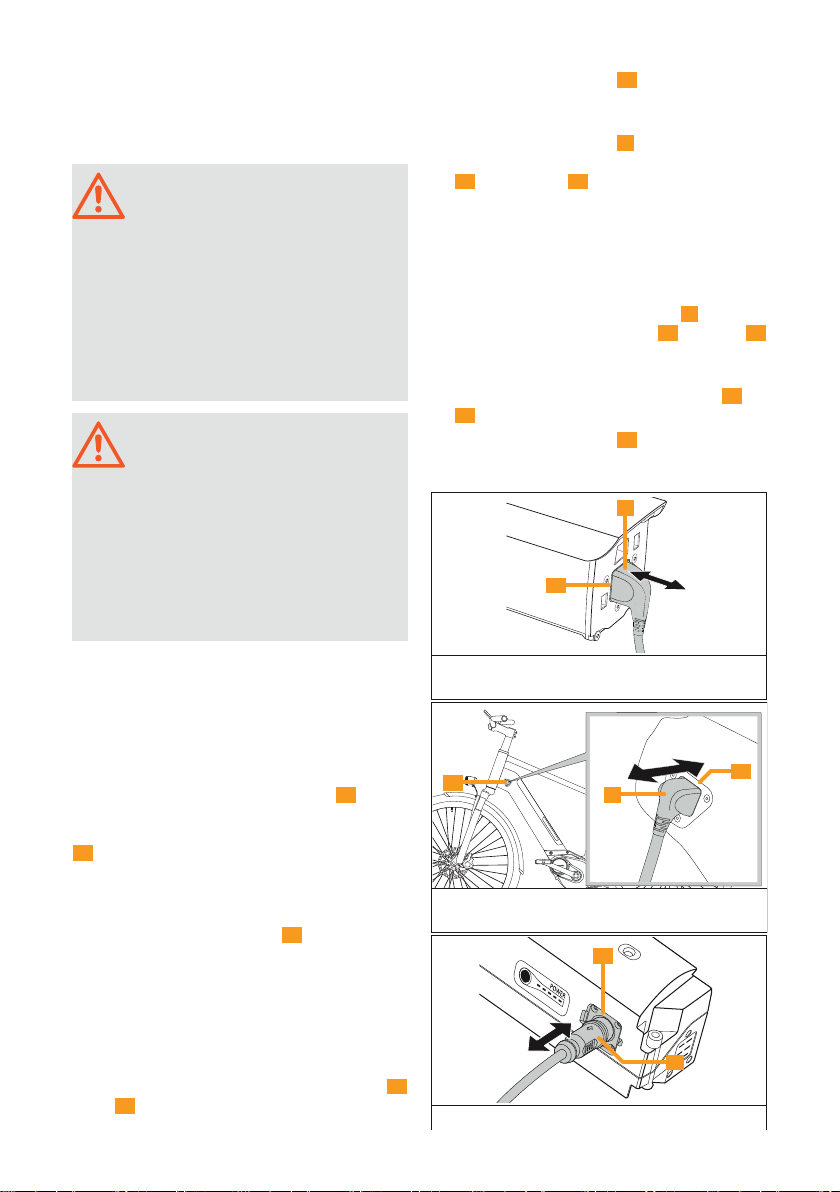8Continental eBike System – BATTERY
3 Battery Safety
Instructions
WARNING!
Fire hazard!
Voltage is present at the charging ports of the
battery models iDT 600, iDT 450 and DT 500
and at the charging port of the eBike with battery
model iDT 660 DCW when the battery is inserted
in the eBike and the CeBS is switched on. Improper
handling may result in an electric shock.
» Always cover the charging port on the battery
and the eBike after charging.
» Do not touch the plug contacts on the
charging ports and protect them against
contact by third parties.
» Never insert objects or other plug connec-
tions in the charging ports.
» Protect the charging ports from moisture.
WARNING!
Risk of explosion!
Batteries may explode if handled incorrectly.
» Always use original CeBS batteries to supply
power to your eBike fitted with a CeBS.
» Only use the CeBS battery to supply power to
your eBike fitted with a CeBS. Do not use the
battery for other purposes.
» Always inspect the battery for damage prior
to use. Do not use the battery unless it is
in perfect condition. Never use or charge a
damaged battery.
» Never attempt to open a battery.
» If your battery sustains a fall or impact, have it
inspected by your local cycle dealer.
» Always wear protective gloves when handling
a damaged battery.
» Keep the battery away from naked flames,
heat sources (e.g. strong sunlight) and liquids.
» Always use the original CeBS charger to
charge the battery.
» If a battery starts to burn or explodes:
– Make sure that you and any other people
or animals vacate the area immediately.
– Call the fire brigade.
– Keep away from the battery.
– Never attempt to extinguish a burning
battery with water.
WARNING!
Fire hazard!
Handling the battery incorrectly poses a risk of
fire.
» The battery may heat up while charging and
during operation. Keep flammable materials
away from the battery. Always charge the
battery in a dry, fireproof location.
» Do not short-circuit the battery.
» Keep the battery away from metal objects
such as coins, paper clips, screws or similar
and make sure you do not store the battery
together with metal objects (in a drawer, for
example). Metal objects can short-circuit the
battery.
WARNING!
Risk of accident and injury!
A CeBS that starts up unexpectedly may cause
accidents that result in injuries.
» Always remove the battery from the eBike:
– before transporting the eBike,
– before performing any kind of work on the
eBike,
– if you do not intend to use the eBike for
extended periods.
WARNING!
Risk of chemical burns!
You may suffer chemical burns when coming
into contact with battery acid. If acid comes into
contact with your eyes, you may suffer from loss
of vision. A damaged battery may emit gases that
can irritate respiratory passages.
» Do not touch any fluid escaping from the
battery.
» If you accidentally come into contact with
battery acid, immediately rinse the affected
part of the body thoroughly under plenty of
running water and seek immediate medical
assistance, especially if your eyes or mucous
membranes are affected.
» Protect the battery against impacts, mechan-
ical effects and other sources of stress.
» If you suspect that you could have inhaled
gas escaping from the battery, go out into
the fresh air immediately and seek medical
attention as soon as possible.