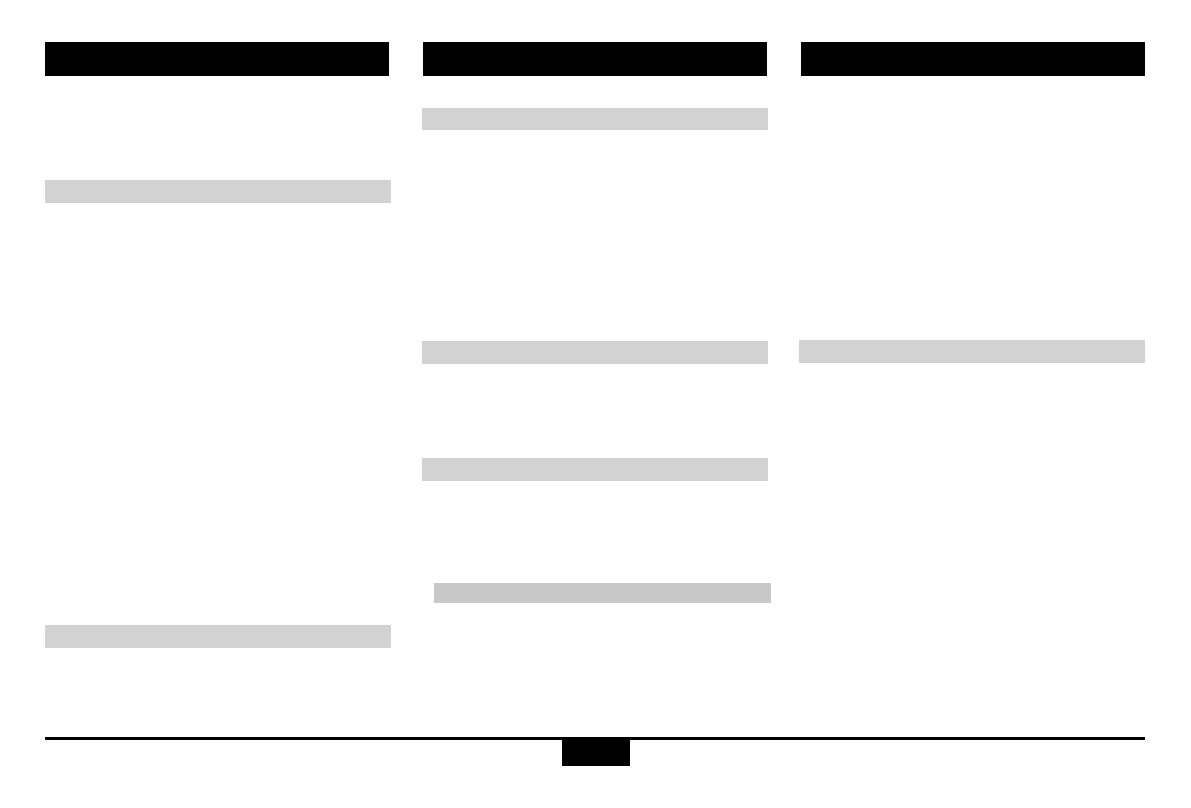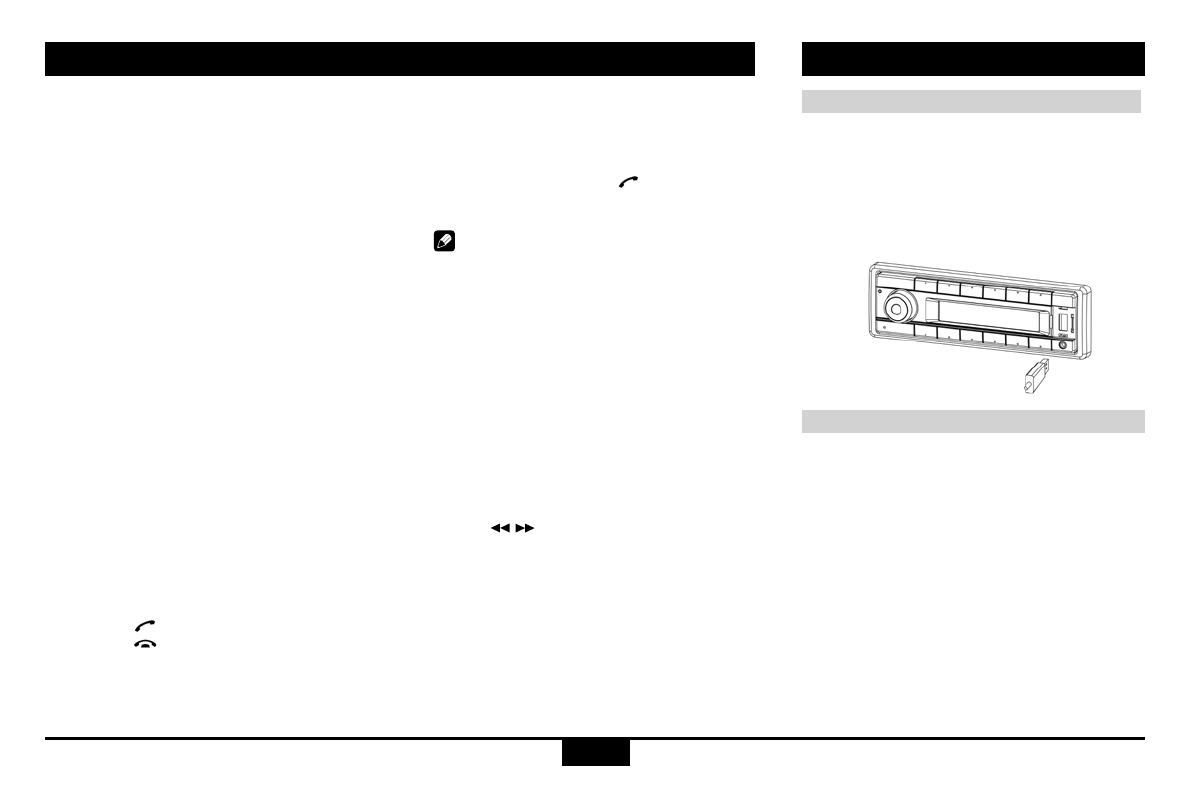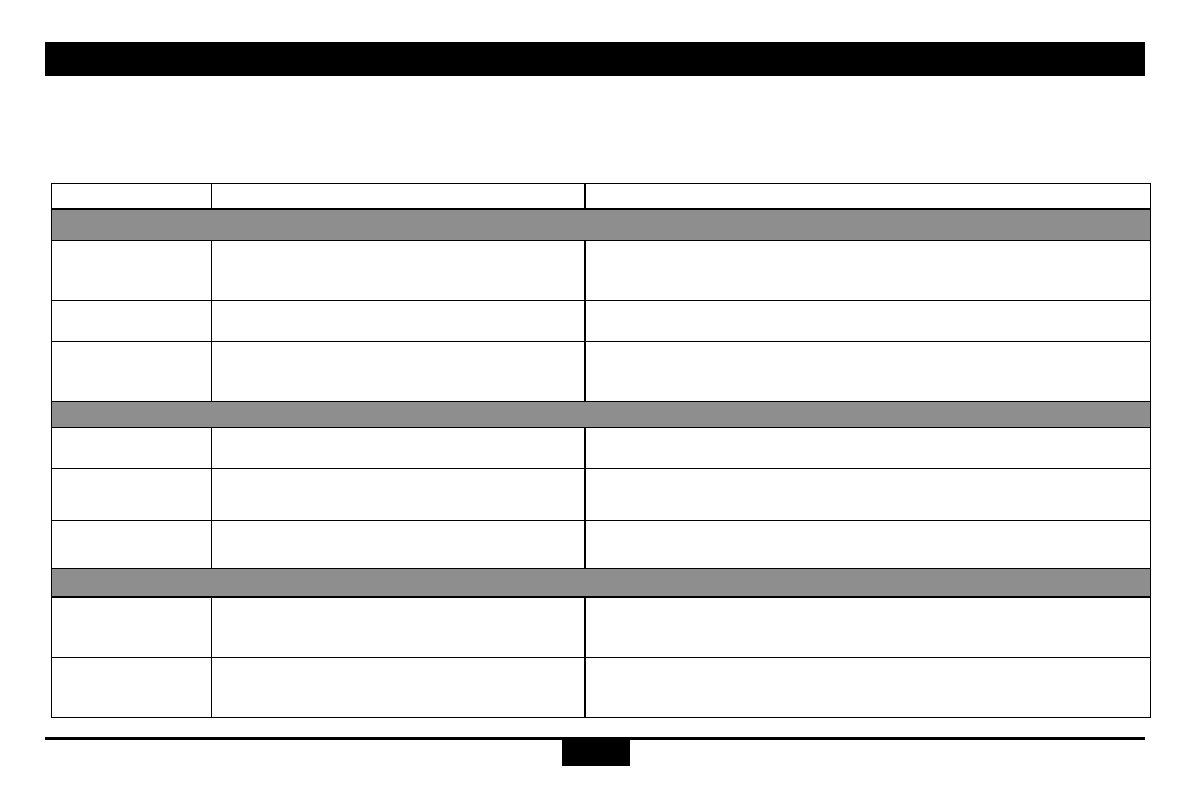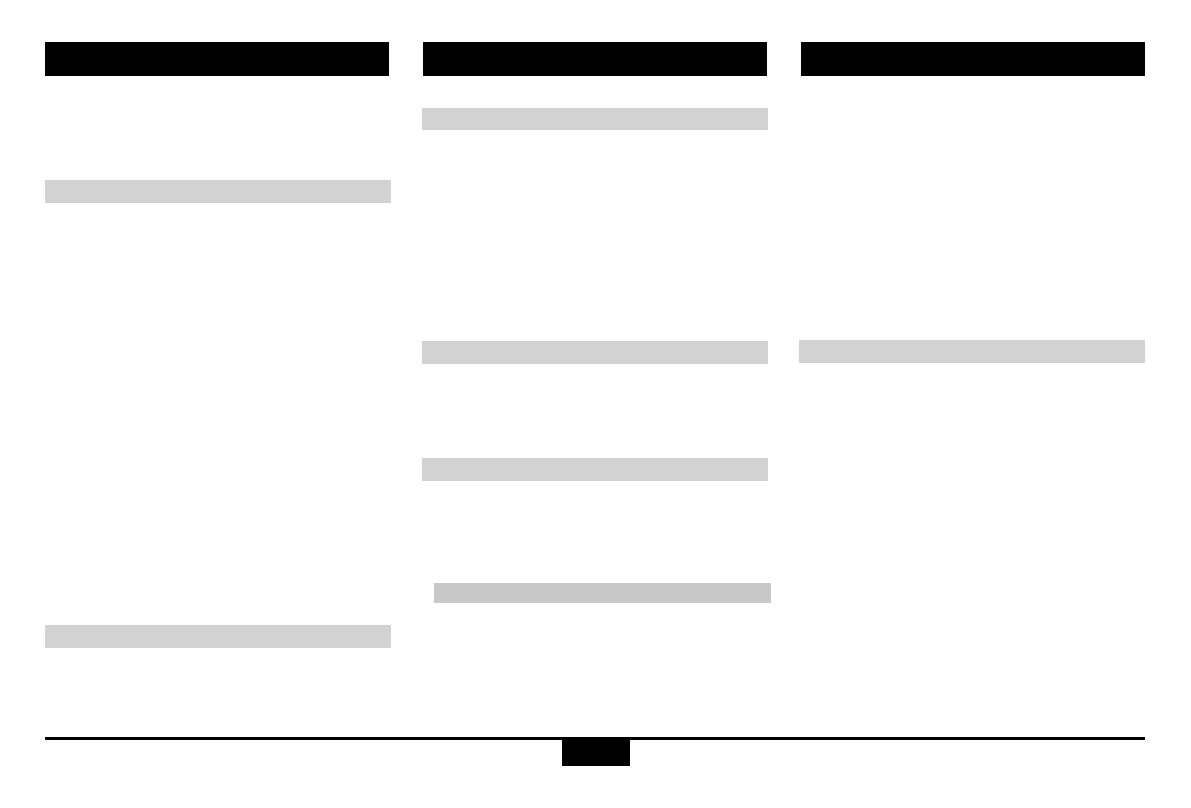
1
Safety Information
Safety Information ........................................1
Specifications............................................... 1
Panel Controls...............................................2
Button Tips....................................................3
Bluetooth Functions.......................................4
USB function Summarization........................4
Troubleshooting...............................................5
Thank you for purchasing this product, please
read the manual carefully before operating,
and reserve it for future reference.
PRECAUTIONS
• Onlyina12-voltDCnegative-ground
electrical system.
• Disconnectthevehicle'snegativebattery
terminal while mounting and connecting
the unit.
• When replacingthefuse,besuretouse
one with an identical amperage rating.
Using a fuse with a higher amperage
rating may cause serious damage to the
unit.
• Makesurethatpinsorother foreign
objects do not get inside the unit, they
may cause malfunctions, or create safety
hazards such as electrical shock.
• Ifyouhaveparked thecar foralong
time in hot or cold weather, wait until the
temperature in the car becomes normal
before operating the unit.
• Keepthevolumeat alevel atwhich you
can hear outside warning sounds (horns
sirens, etc.).
CAUTION
• DONOTopencoversanddonot
repair by yourself. Ask the dealer or an
experienced technician for help.
BEFORE OPERATION
•Donotraisethevolumelevel toomuch,
as this will block outside sounds, making
driving dangerous.
•Stopthecarbeforeperformingany
complicated operation.
General
Powersupply: 10.8V~16VDC
Maximumpoweroutput: 4x40W
Suitable speaker impedance: 4ohm
Fuse spec: 10A
Weight: 0.9kg
Dimensions(WxDxH): 188x131x58.5mm
Note:
1 According to models with different wiring
harness to connect the definition of the
speciccontent,pleaserefertothemodel
label.
2Specicationsandthedesignaresubjectto
change without notice due to improvements
in technology.
Specications Contents
FM Stereo Radio
Frequencyrange: 87.5-108MHz
Signal/noise ratio: 50dB
AUTOStep: 100KHz
AM (MW) Radio
Frequencyrange: 522-1620KHz
Step: 9KHz
backupcurrent: ≤3mA
BT
Frequency range: 2402-2480MHz
output power: ≤20dBm