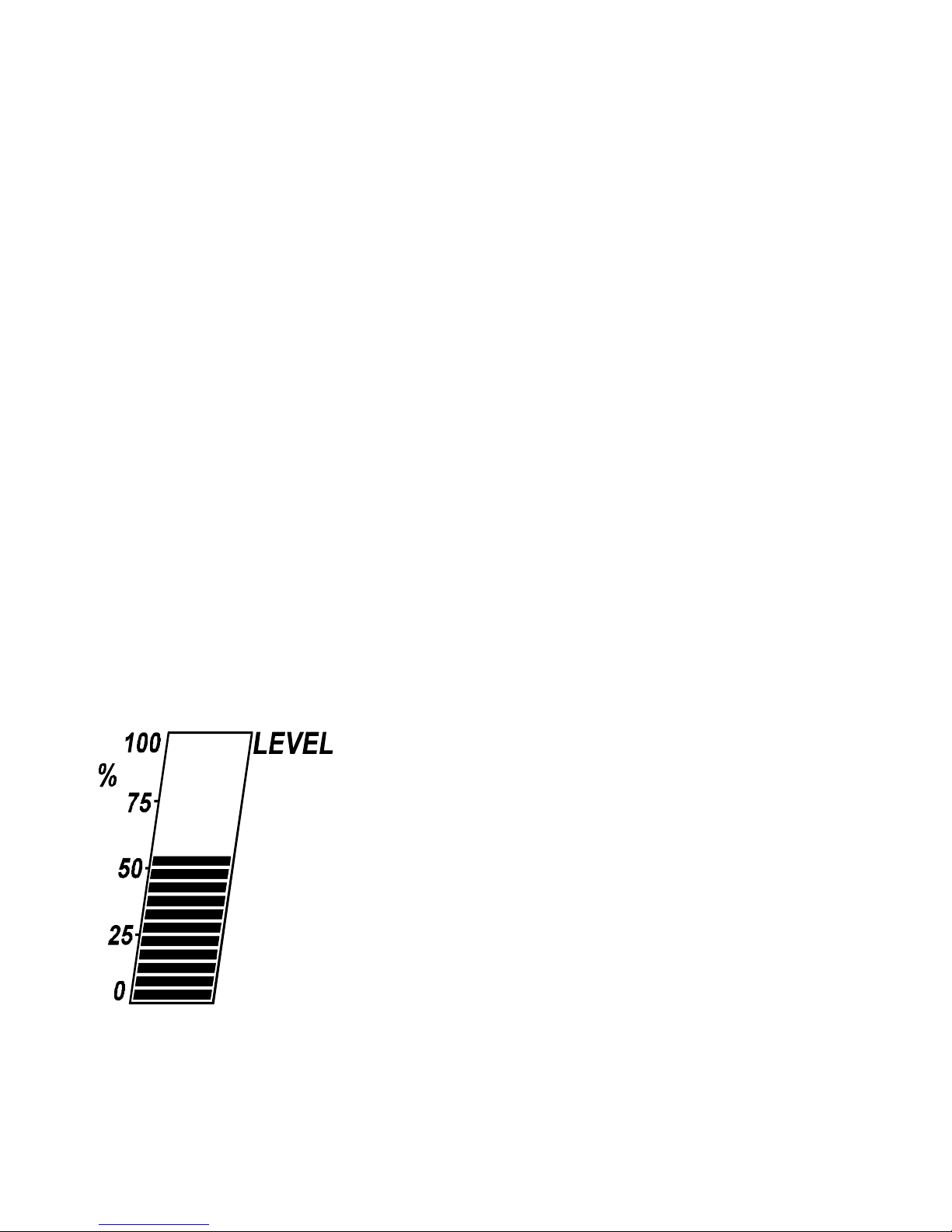Introduction 1
1. INTRODUCTION
The Model 220i Level Monitor is a microprocessor based instrument
which accepts a 4-20mA input and displays level and contents. It is
powered entirely from the 4-20mA loop and, therefore, does not require
an external power source.
Level is displayed in a bar graph as 0...100%. The contents are a 7 digit
numeric display which can be spanned in any engineering units.
The instrument is fully programmable; the user can program alarm settings,
span & zero levels and non-linear correction points. Calculation constants are
also set from the front panel and are stored in a non-volatile memory which
retains data indefinitely.
The Model 220i Rate Totaliser conforms to the EMC-Directive of the Council of
European Communities 2004/108/EC, the LVD directive 2006/95/EC and the
following standards:
EN61326:2013 Electrical equipment for measurement, control
and laboratory use – EMC requirements :
Residential, Commercial & Light Industry
Environment & Industrial Environment.
EN61010:2010 Safety requirements for electrical equipment
for measurement, control, and laboratory use.
In order to comply with these standards, the wiring instructions in Section 7.5
must be adhered to.