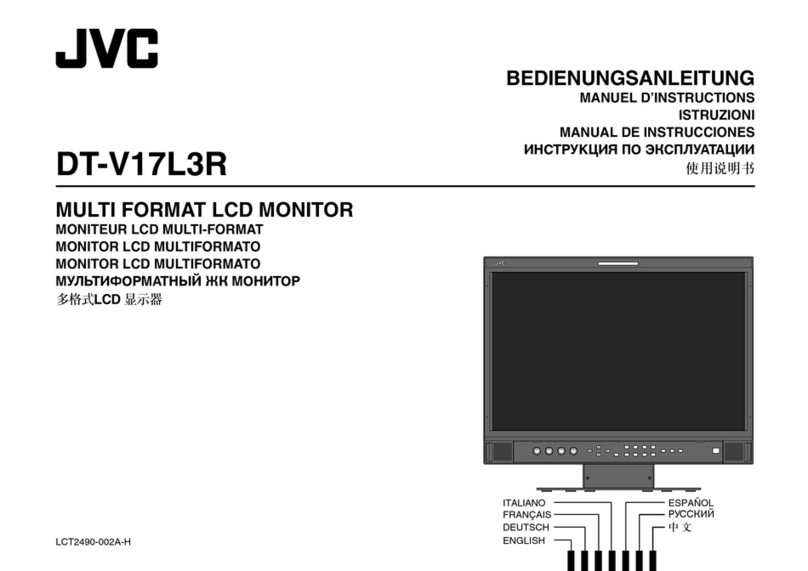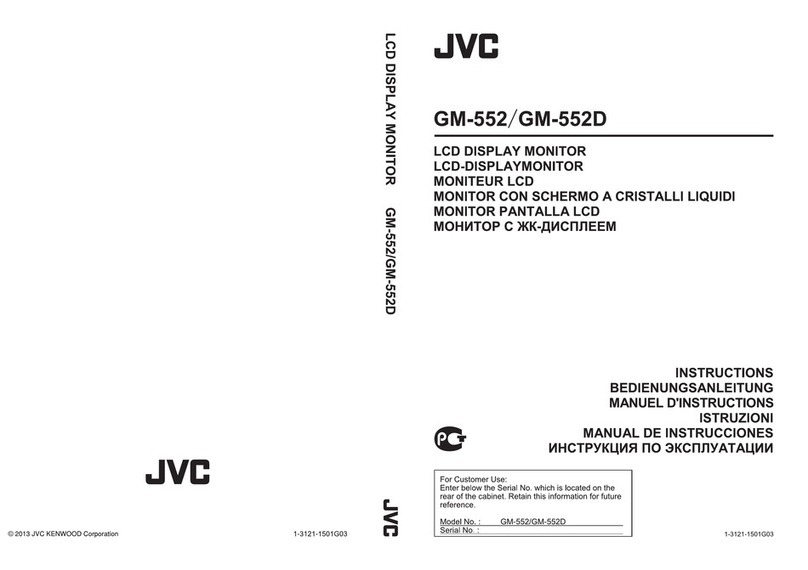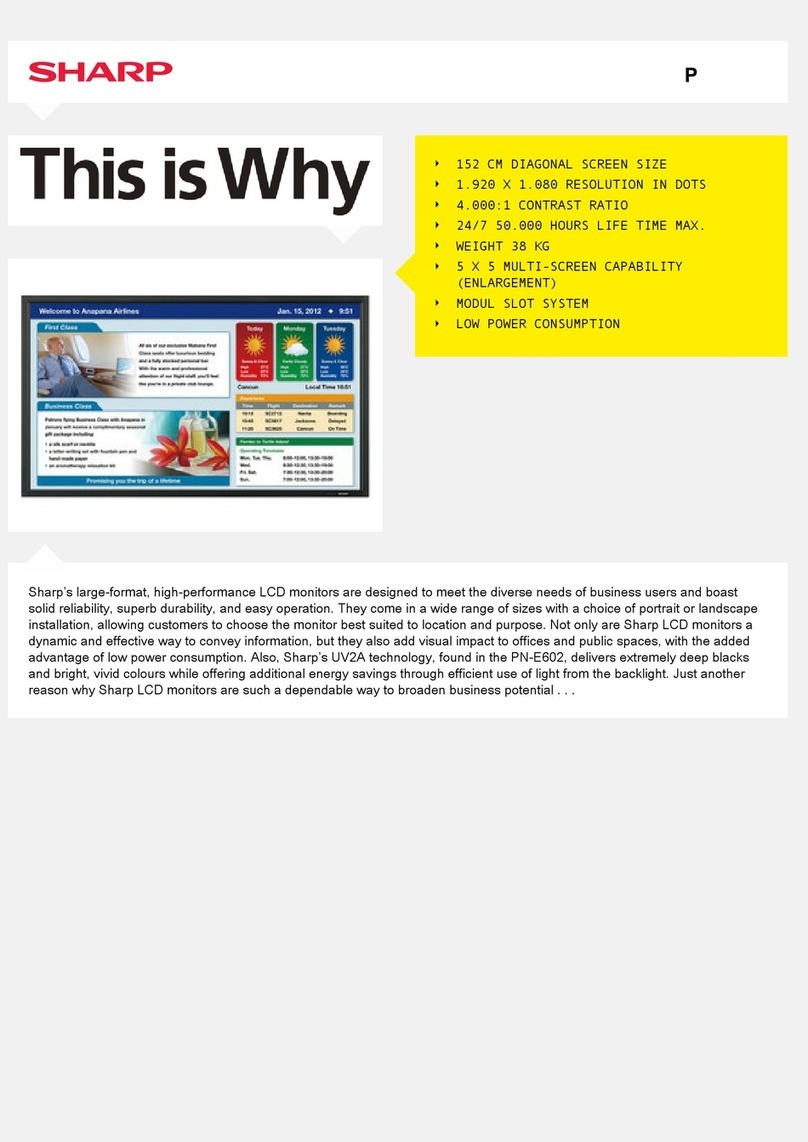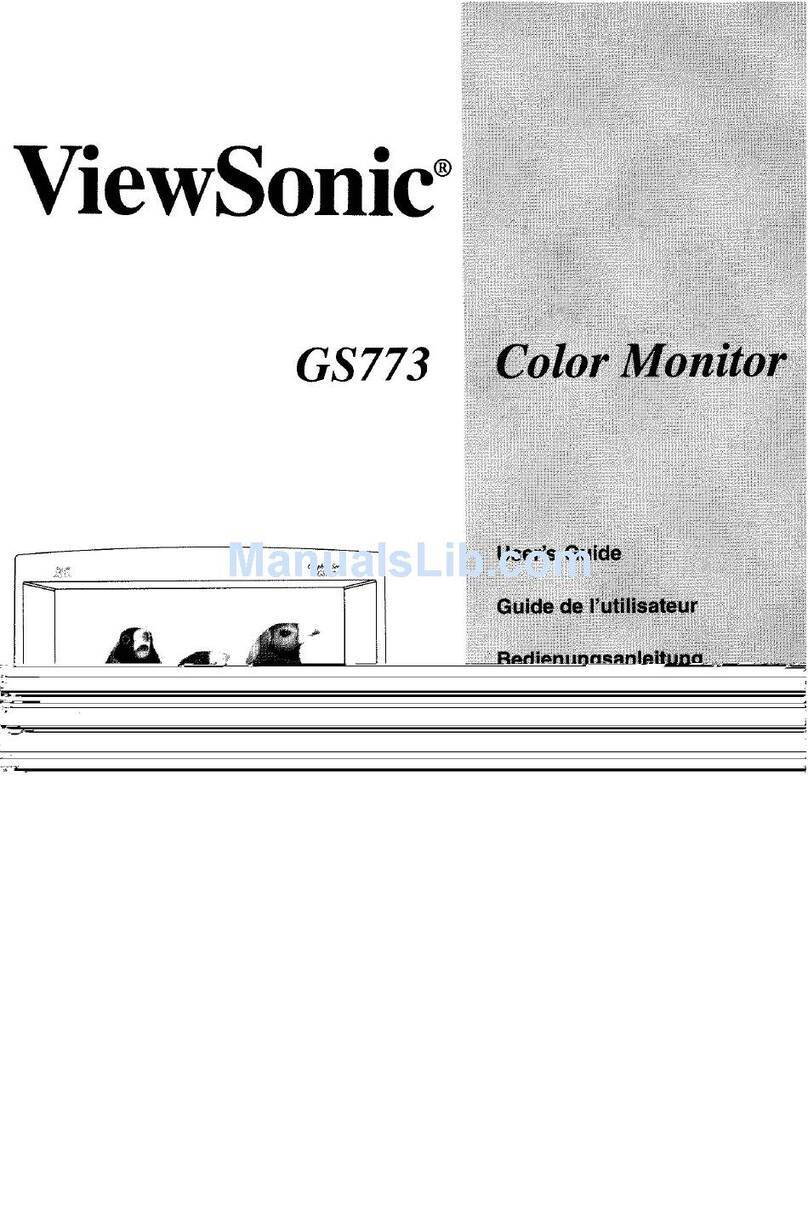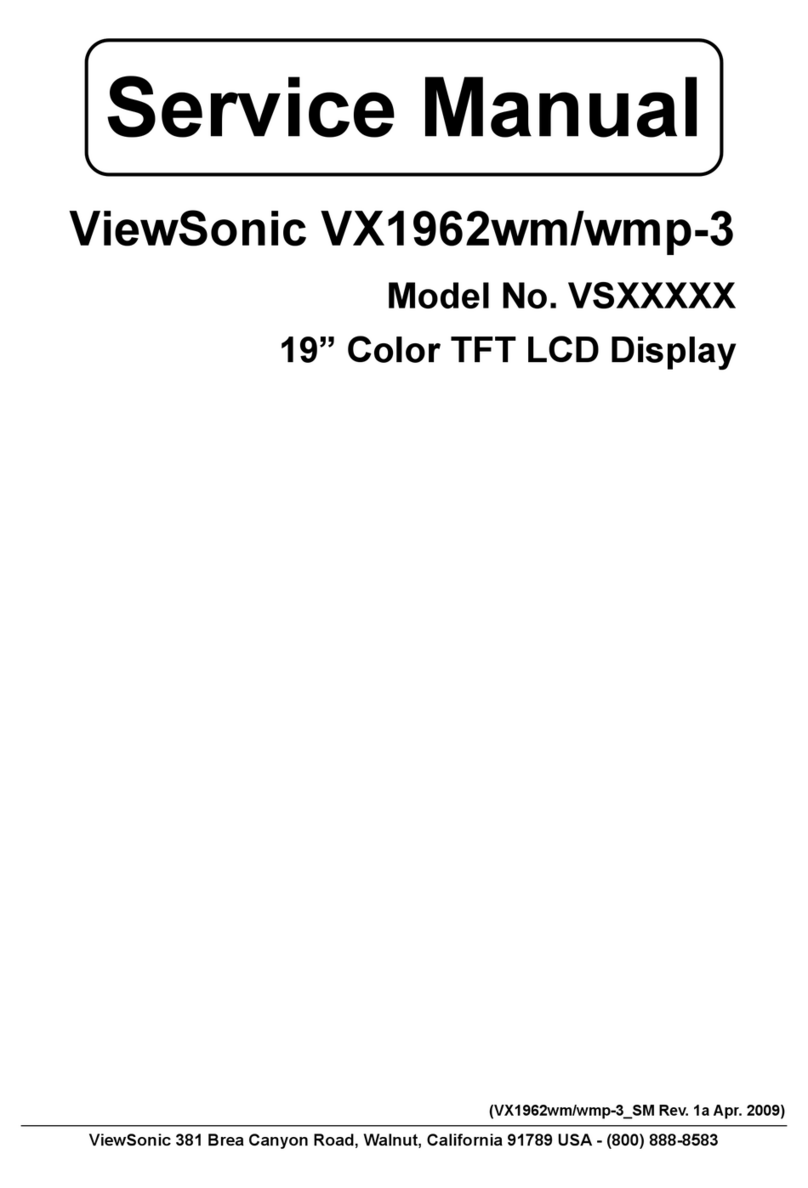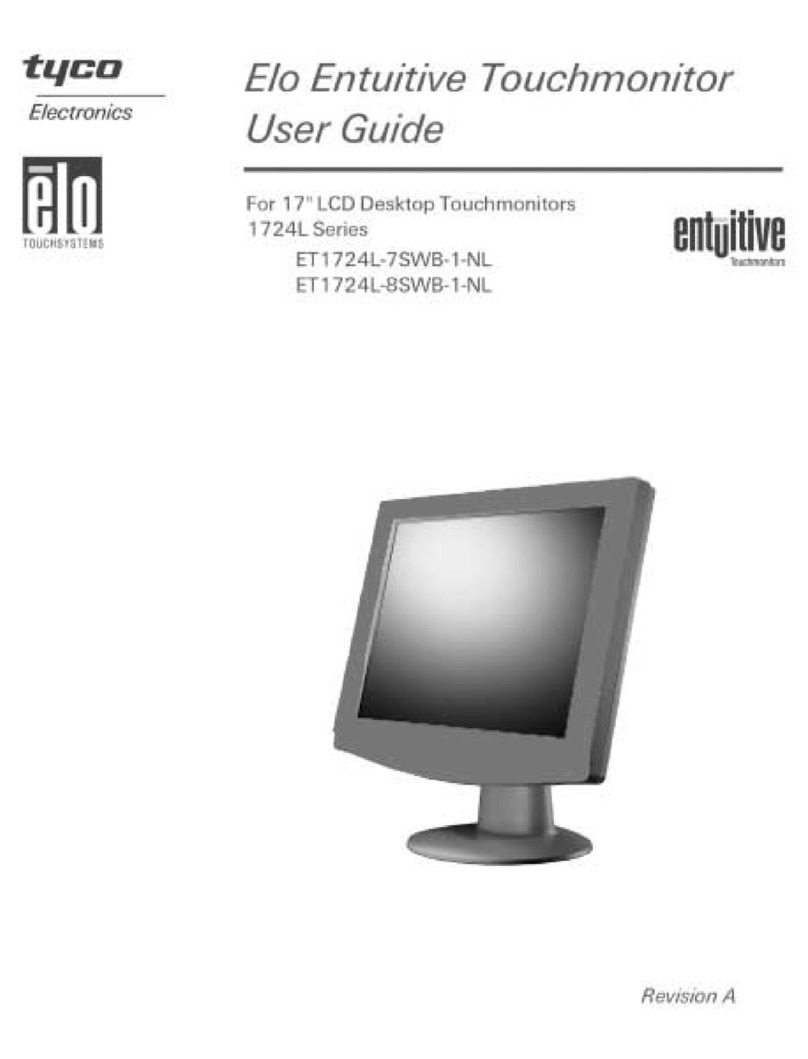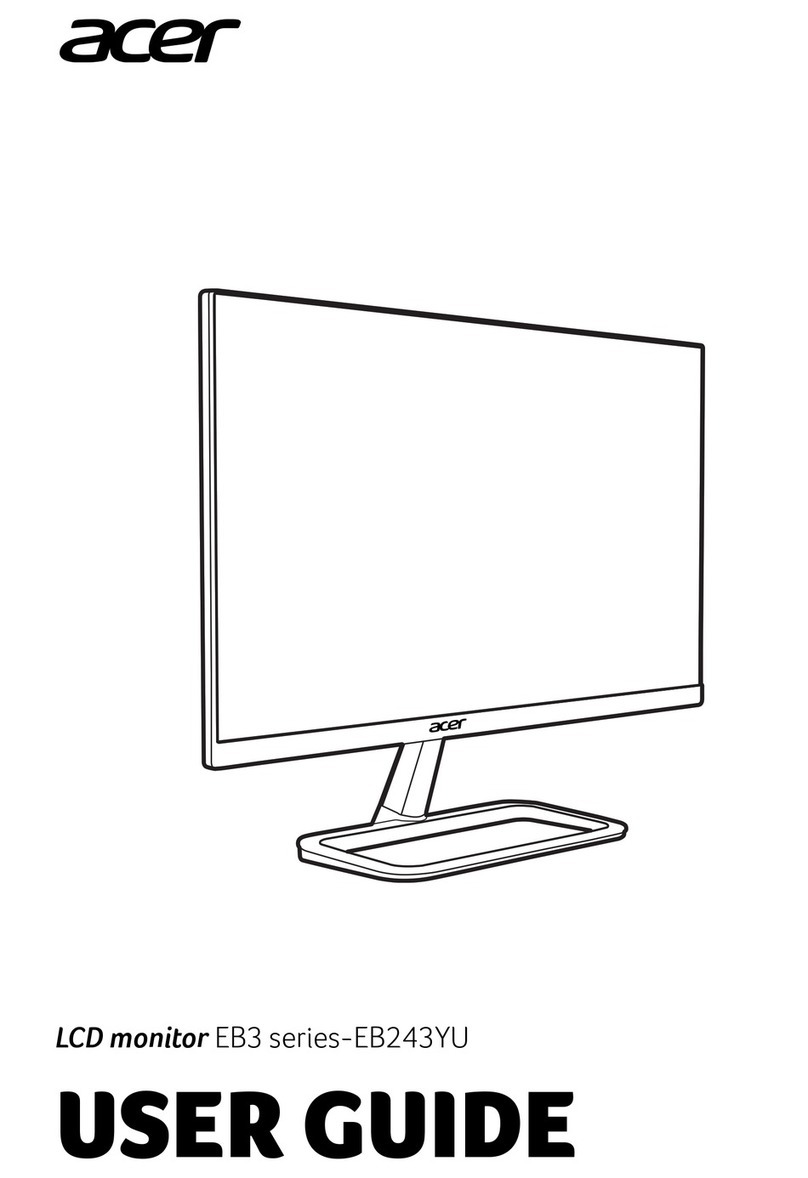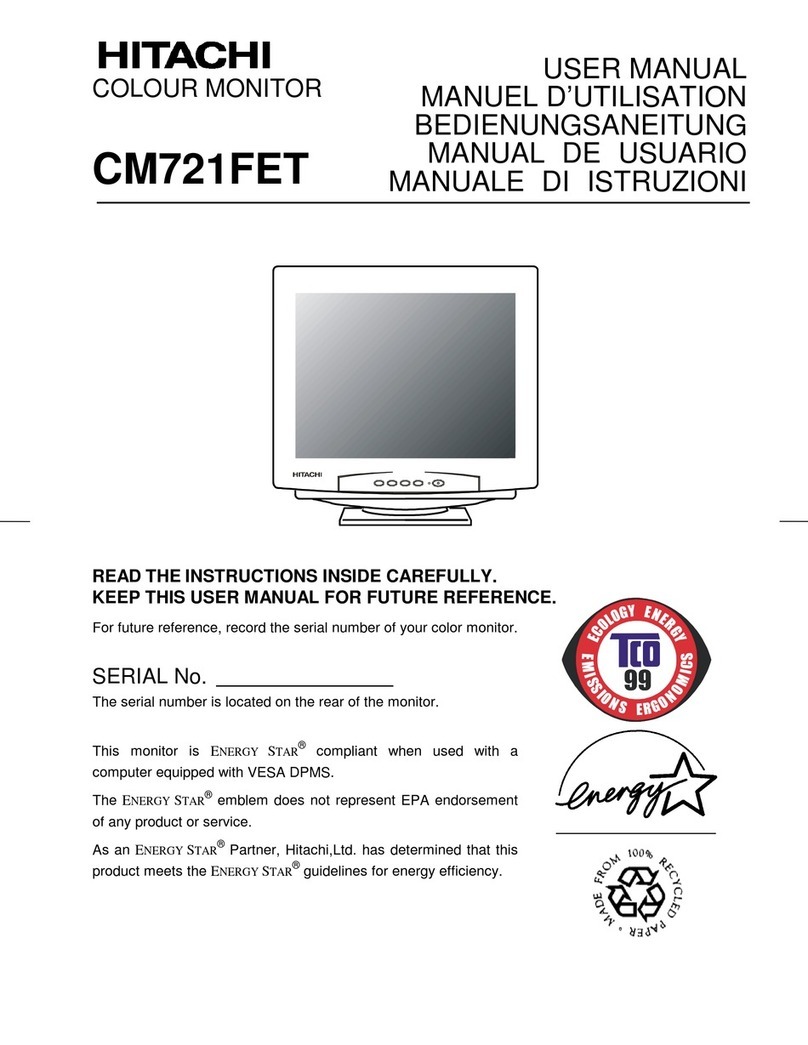VivaLNK Vital Scout User manual
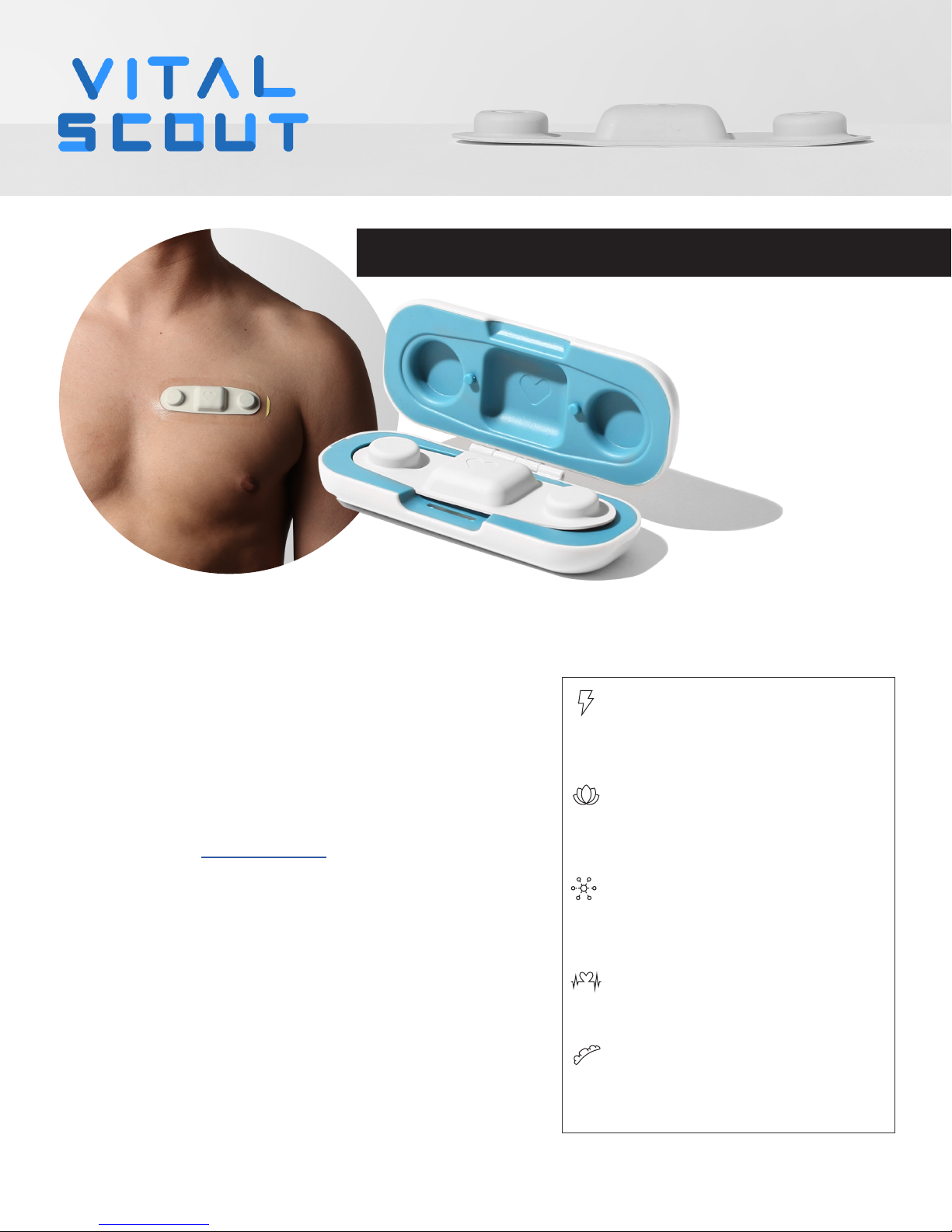
See how daily routines affect your stress and
recovery with a simple patch. Vital Scout is a
wearable patch that uses medical-grade ECG sensors to
accurately measure stress and recovery levels 24 hours-
a-day. With continuous monitoring, Vital Scout provides
a more comprehensive and detailed view of how various
activities affect your well-being
Learn more at Vitalscout.io
Monitoring Stress
Using heart rate variability (HRV), Vital
Scout quantifies stress levels to help you
better manage your day.
Tracking Recovery
See how stress reducing activities
such as exercise, meditation, and sleep
contributes to your recovery.
Comprehensive View
In addition to stress and recovery,
you’ll be able to track your heart and
respiratory rates, activity and sleep levels.
Data Accuracy
Vital Scout uses medical grade ECG/EKG
sensors to derive the most accurate data.
Comfortable & Continuous
The small patch is worn discreetly and
comfortably under clothing, and lasts
multiple days on a single charge.
Vital Scout Wellness Monitor User Guide
HIGHLIGHTS
BEST PRACTICES
Measure your baseline by wearing the patch for a minimum of 48
hours to see how your body reacts to different activities throughout
the day.
Take Notes throughout the day to correlate activities stress and
recovery levels. E.g. driving, working out, eating. Note the day/time.
Make adjustments if needed, by reviewing your history, altering
activities, and reapplying the patch to measure another baseline.
Repeat every couple of weeks to help you adjust to a better routine for
your well-being.

Table of Contents
Section 1: Setting up
Section 2: Mobile app
Section 3: Aftercare
Section 4: FAQs
Charging Pins
LED Charging Light
USB Charging Cable
Adhesive
Vital Scout Patch
Charging Case
1. Setting up
1.1 Charging the Patch
Patch should be fully charged before use. Connect
USB cable to the charging case and plug into a USB
charging port.
• If no light appears realign patch so that the two
gold dots on the bottom of the patch align with
the two gold pins on the charger. or check the
power source
• If a red light appears, the patch is charging.
• If a green light appears, patch is fully charged.
1.2 Download mobile app
Open your mobile app store, search “Vital Scout”
to download the app. You must download the app
in order to use the product. You can then follow
the mobile app instructions to continue with the
remaining steps.
1.3 Create user login
Create an account and enter your profile int the app.
Note: Vital Scout utilizes your bio profile to more
accurately measure stress, recovery, etc.
1.4 Pairing the Patch
Enable Bluetooth in your phone settings. Start scan
within the app, and select the serial number that
matches the serial number in back of your patch.
1
2
6
6
1

1.5 Applying the Patch
Skin Preparation: It is important that the left, upper, middle area of your chest is clean
before applying the patch. It’s ideal to clean the area with an alcohol swab and shave if
needed. Let skin dry completely.
Applying adhesives: The Vital Scout adhesives has 3
numbered tabs.
1. Peel the first adhesive liner using tab #1.
2. Carefully place patch on top of the tacky sides of the
adhesive.
3. Use tab#2 to carefully peel the second liner of the
adhesive
4. Place the bottom side of the patch onto the recently
cleaned chest area. Press the patch firmly and
around the outer layer of the adhesive.
5. Carefully remove the third liner with tab #3. A
transparent film will be revealed. Make sure there are
no open air pockets.
2. The Mobile App
1
4
3
2
5
Information Icon
Click to open page guide
Current Respiratory Rate (RR)
Click to see detailed view
Date
Click to open calendar
Swipe to switch date
Recovery % Represents relative recovery
experienced during the 24hr period
Click to see detailed view
Settings
Find tutorials, edit profile, find product
information
Create/Find Notes
Stress % Represents relative stress
experienced during the 24hr period
Click to see detailed view
Dashboard
Click to go back to dashboard
Graph View
Scroll back and forth to view past data
Current Heart Rate (HR)
Click to see detailed view
Patch Connection Indicator
Click to view patch status
Blinking means flash data is being uploaded
Click to see heart rate included in graph view
Click to see respiratory rate in graph view
Select icons to reveal/hide graph
Turn phone horizontally to see
more dashboard details and
time ranges
Fitness Activity Amount of time spent in a
physically active state
Click to see detailed view
Sleep Duration Amount of time spent in sleep
Click to see detailed view
Select note pin to open/close note preview
Click to automatically view latest data on graph
2
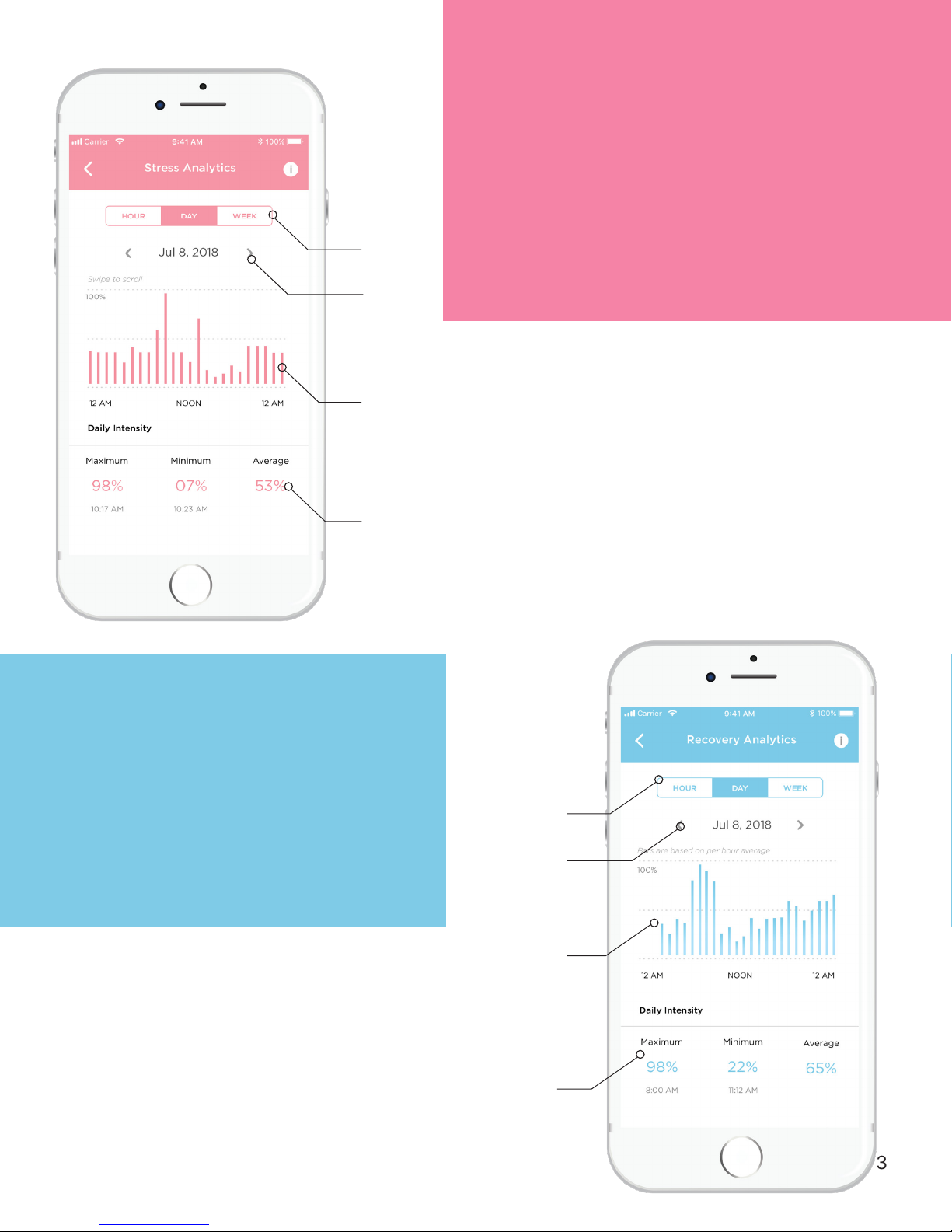
3
Stress is a normal physiological reaction to physical or
mental load. Not all stress is bad, and can be caused by a
variety of positive and negative factors such as working,
training, commuting, anxiety, excitement. The goal is to
moderate the amount and intensity of stress over time
and to ensure sufficient recovery to balance the stress.
General guideline:
• > 60% = More than usual
• 40 - 60% = Normal
• < 40% = Less than usual
Recovery is the calming of the body, and
helps to balance stress. The majority of recovery
occur during sleep, but day-time recovery is also
beneficial and can occur in a variety of situations
such as relaxation, meditation, and enjoyment.
General guideline:
• > 29% = Good
• 20 - 29% = Moderate
• < 20% = Low
Select time frame
Switch dates
Graph of stress levels during selected time frame
Percentages represent the max, min, avg
intensity of stress during selected time period
Select time frame
Switch dates
Graph of recovery levels during selected time frame
Percentages represent the max, min, avg intensity
of recovery during selected time period

4
Sleep
Sleep Duration -the amount of time spent in
sleep
General guideline:
• > 7hrs = good
• 5.5 - 7hrs = moderate
• < 5.5hrs = poor
Sleep Quality - determined by the amount of
recovery and movement occurring during sleep
Sleep Score -is the final sleep quality value
during the 24hr period.
Sleep Score General guidelines:
• > 74% = Good
• 50 - 74% = Moderate
• < 50% = Poor
Activity is when the body is in a
physically active state such as walking,
running, exercising etc.
Activity Level - shown on the dashboard as
the green bars to indicate physical intensity
dependent on calories burned
Select time frame
Switch dates
Graph of sleep quality
Sleep score
Select time frame
Switch dates
Total time spent active during time frame
Graph of calories burned during selected time frame
Total calories burned during
selected time frame
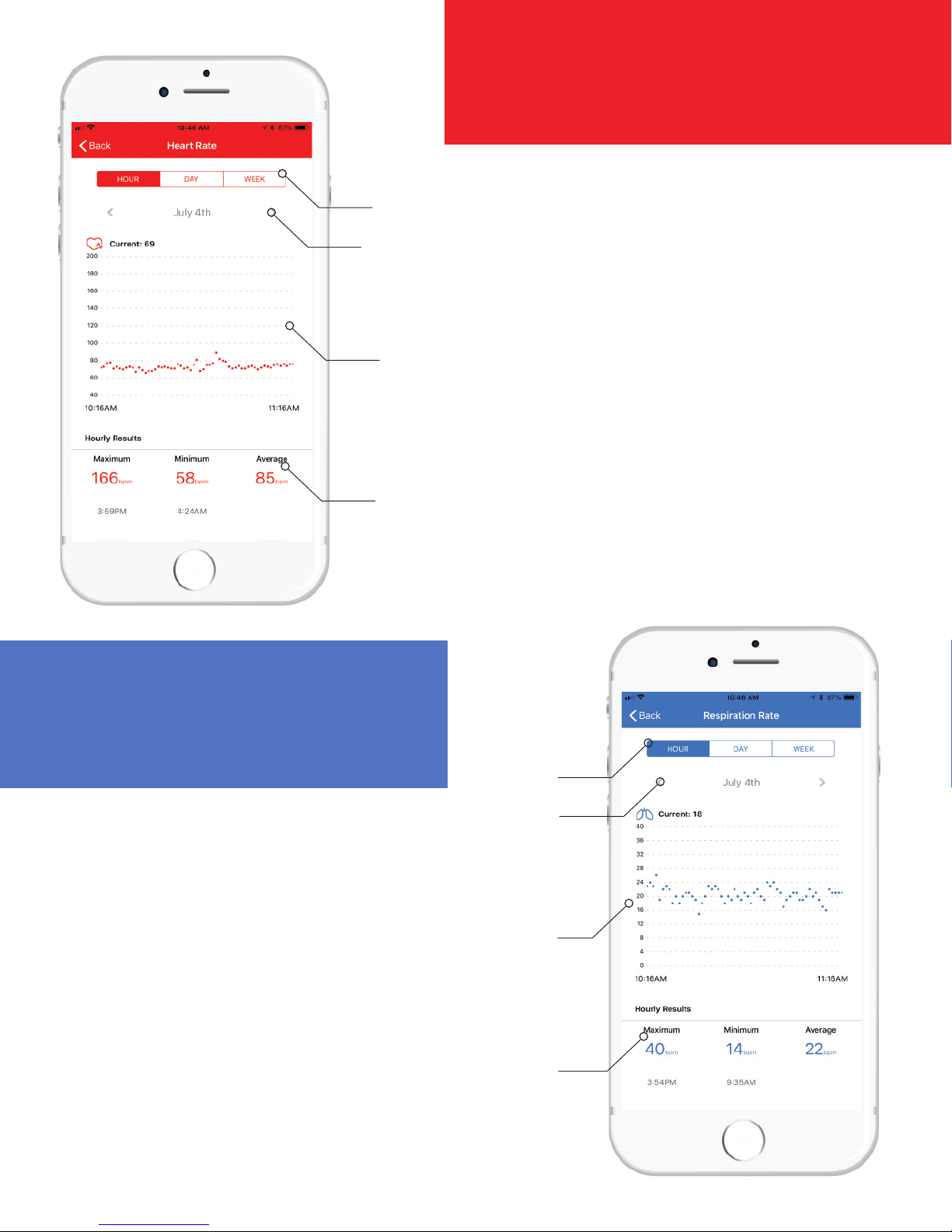
Select time frame
Graph of HR during selected time frame
The max, min, avg HR during selected time period
Switch dates
Heart Rate (HR) is the number of heartbeats per
minute.
Respiratory Rate (RR) is the number of
breaths per minute.
Select time frame
Switch dates
Graph of RR during selected time frame
The max, min, avg RR during selected time period
5

3. Aftercare
3.1 Removing patch from body
Remove the patch from chest by pulling from
the yellow tab of the adhesive
3.2 Remove adhesive from patch
Remove the adhesive from the patch by peeling
from the edge using the red tab. Dispose the
adhesive,
do not reuse this adhesive.
3.3 Clean patch
Clean the patch with warm water. Rub off any
residue with your fingers, wait for patch to dry
completely.
Do not submerge in water.
3.4 Recharging the patch
When placing patch in the charger to recharge
align the two dots on the patch with the two pins on
the charger to properly have the patch charged
4. FAQs
Q. How is Vital Scout more accurate than wrist worn devices?
A. Vital Scout uses medical-grade ECG sensors and is worn directly on the chest to provide more accurate
readings in comparison to wrist-worn devices, which commonly use optical photoplethysmography (PPG)
sensors.
Q. How is stress and recovery derived?
A. It is based on heart rate variability (HRV) which is the time variation between heart beats. Studies have
shown a strong correlation between HRV and physiological intensity as it relates to stress and recovery. In
general, a higher HRV results in increased recovery levels, whereas a lower HRV increases stress.
Q. How often does the adhesive need to be replaced?
A. In general, the adhesive does not need to be replaced until you need to recharge the patch, or if it has
been damaged by water or other factors.
Q. Can I shower with the Vital Scout patch on?
A. The Vital Scout Patch is water resistant but we do not recommend submerging the device in water, such
as swimming with it, as it may distort accuracy or damage the patch.
For more FAQs see: https://vitalscout.io/pages/faq
1
2
3
Remember to align
the gold dots with the
charging pins!
6
4
Other manuals for Vital Scout
1