Control Data Corporation 3300 User manual
Other Control Data Corporation Desktop manuals

Control Data Corporation
Control Data Corporation CDC 790ICEM User manual
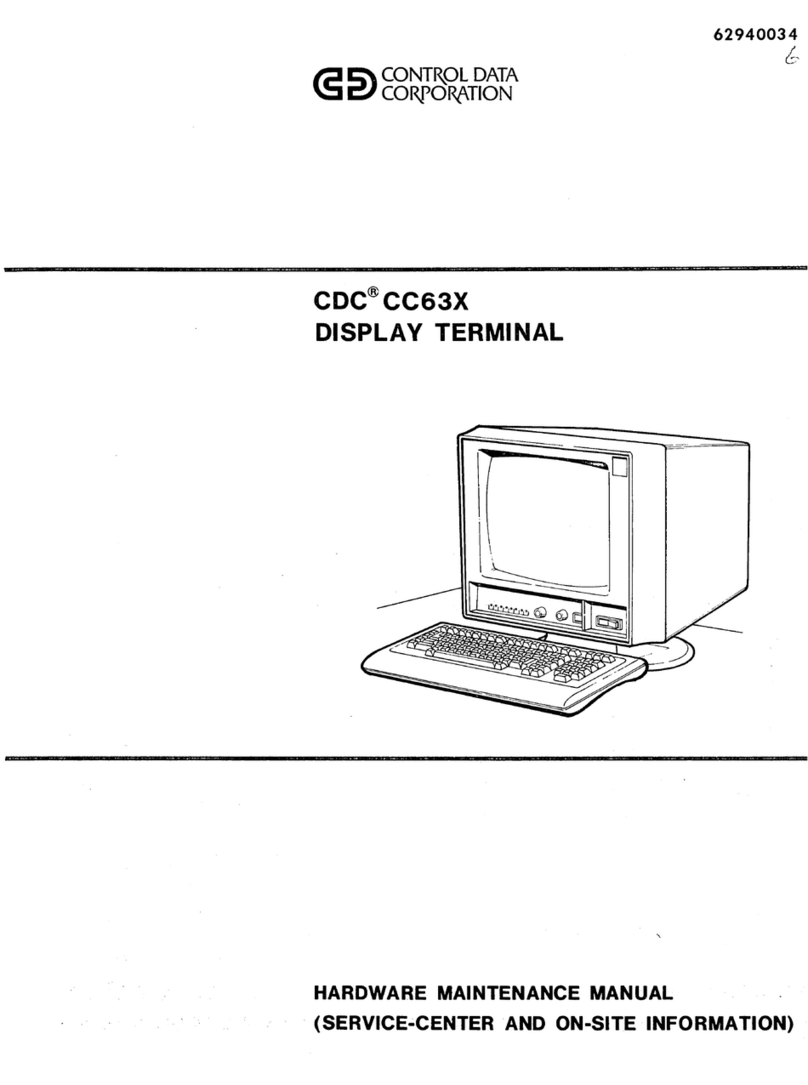
Control Data Corporation
Control Data Corporation CDC CC63X Owner's manual
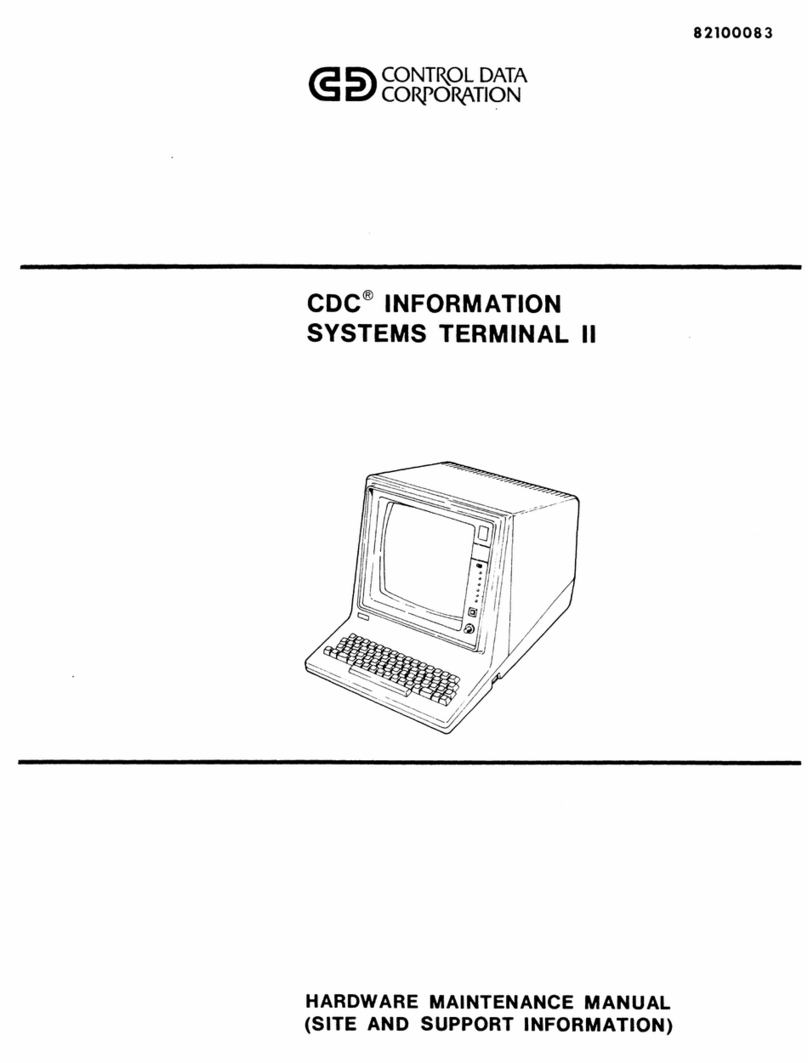
Control Data Corporation
Control Data Corporation SYSTEMS TERMINAL II Owner's manual
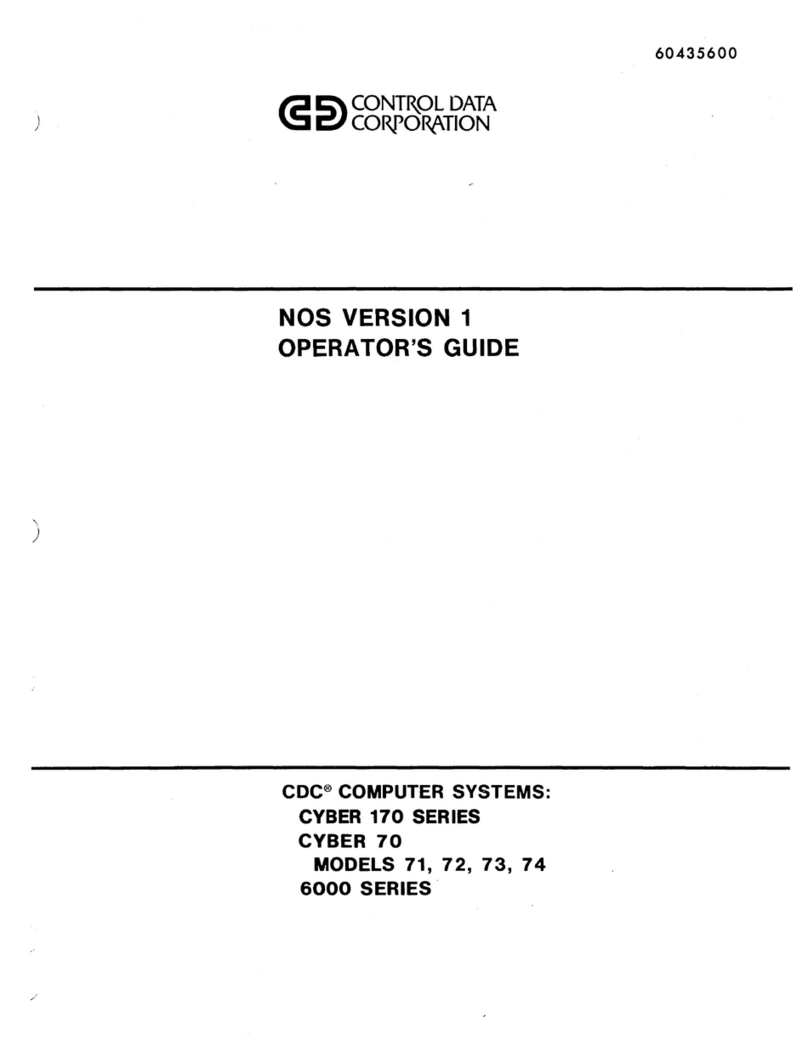
Control Data Corporation
Control Data Corporation CYBER 170 Series Manual



























