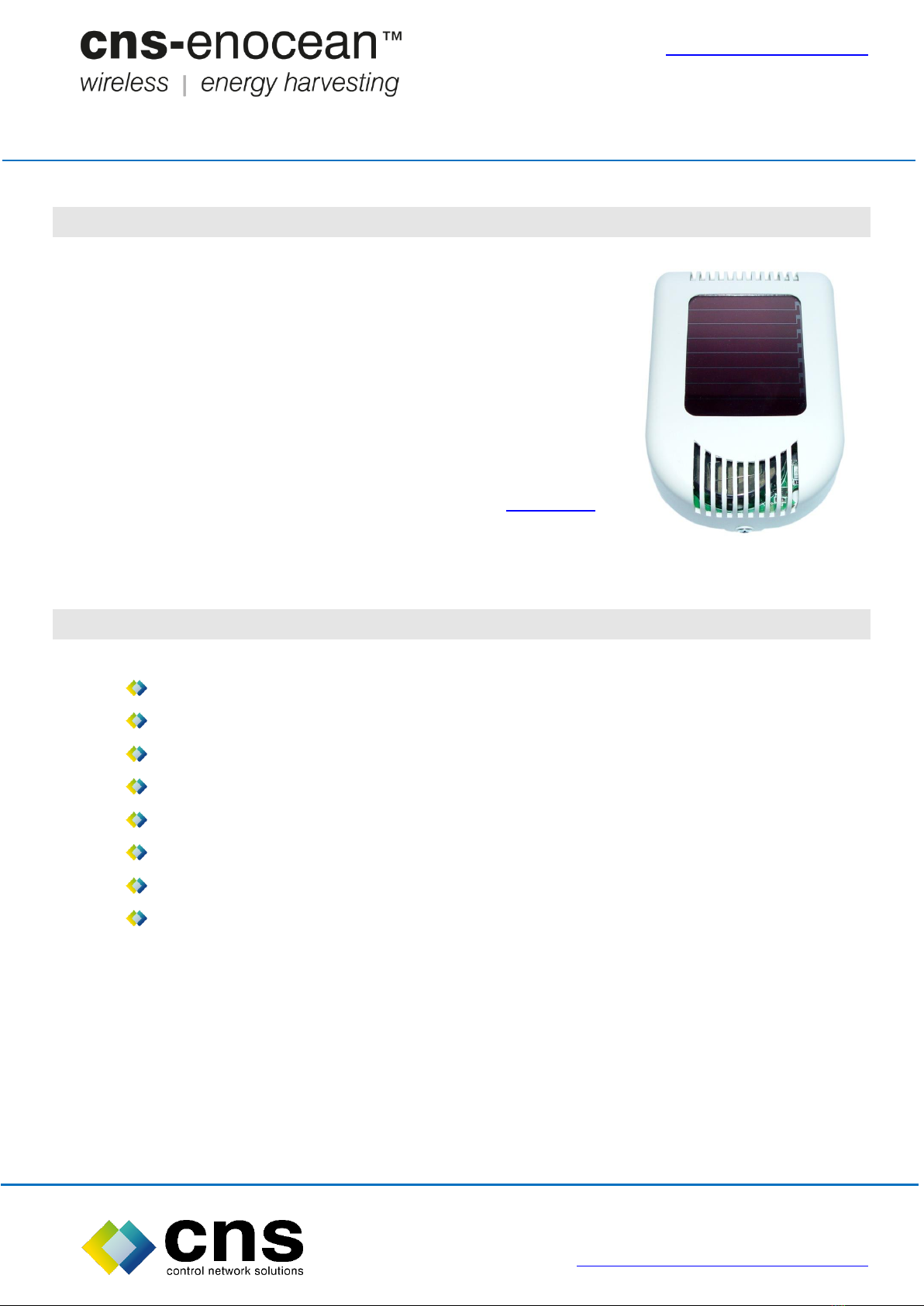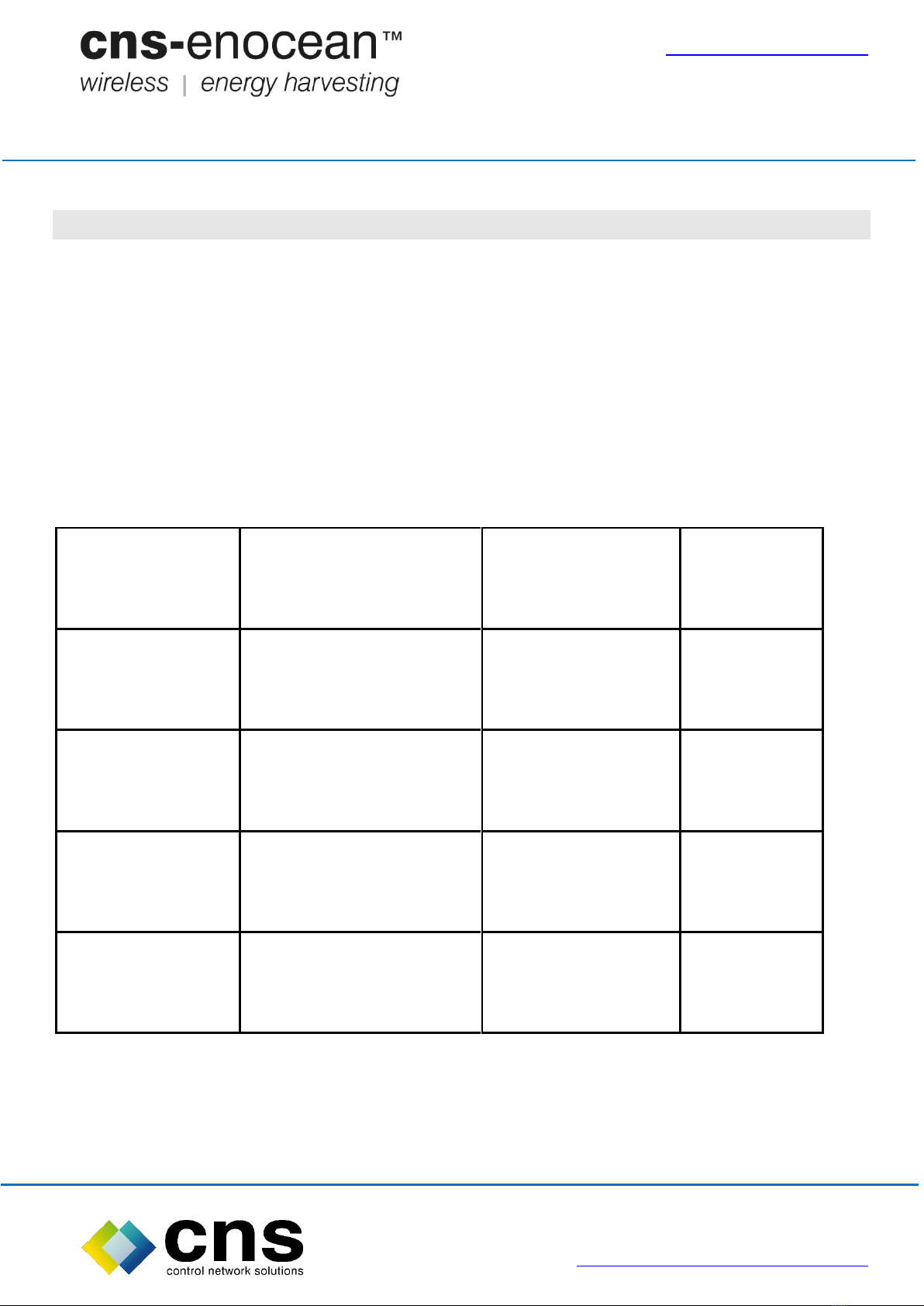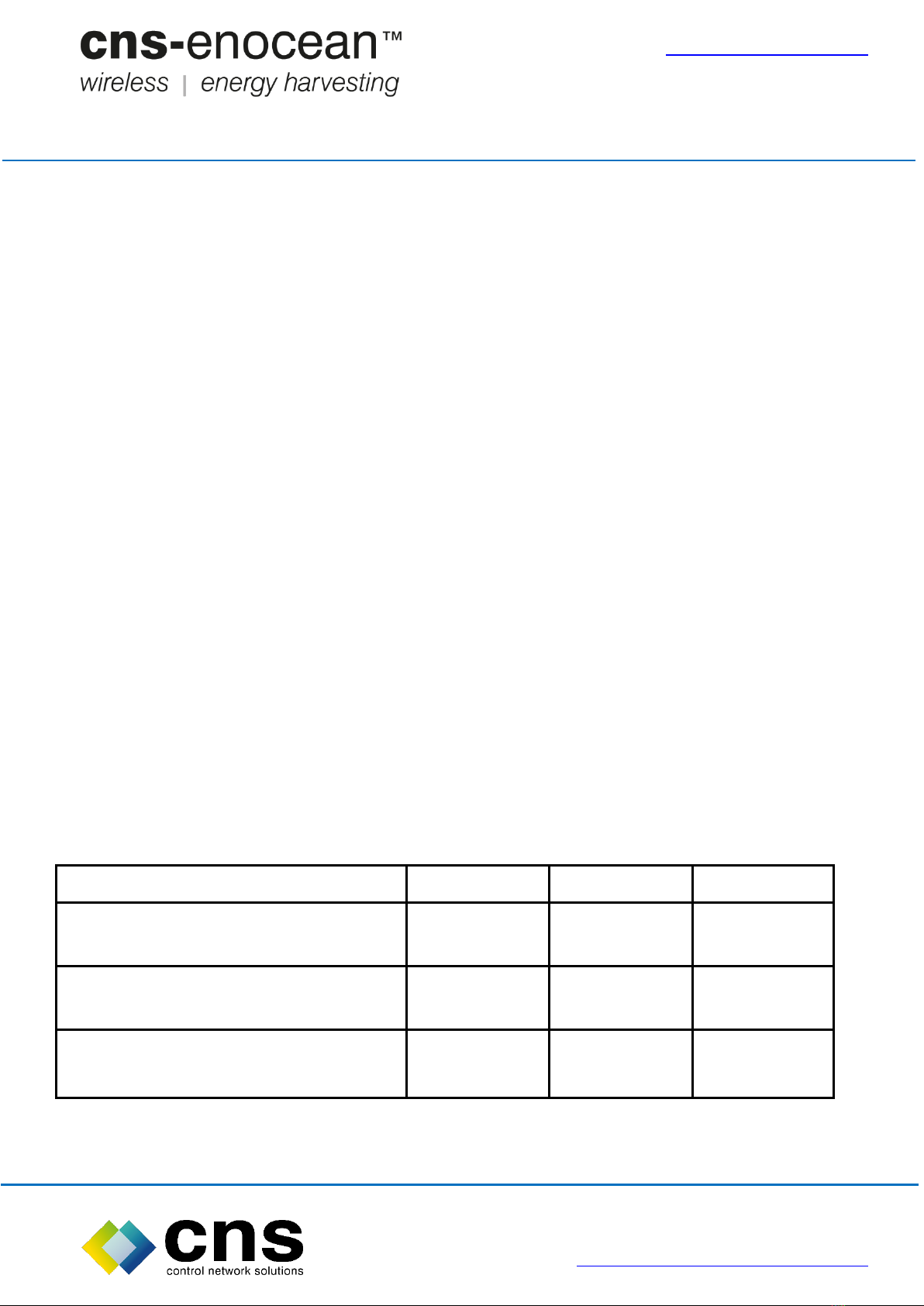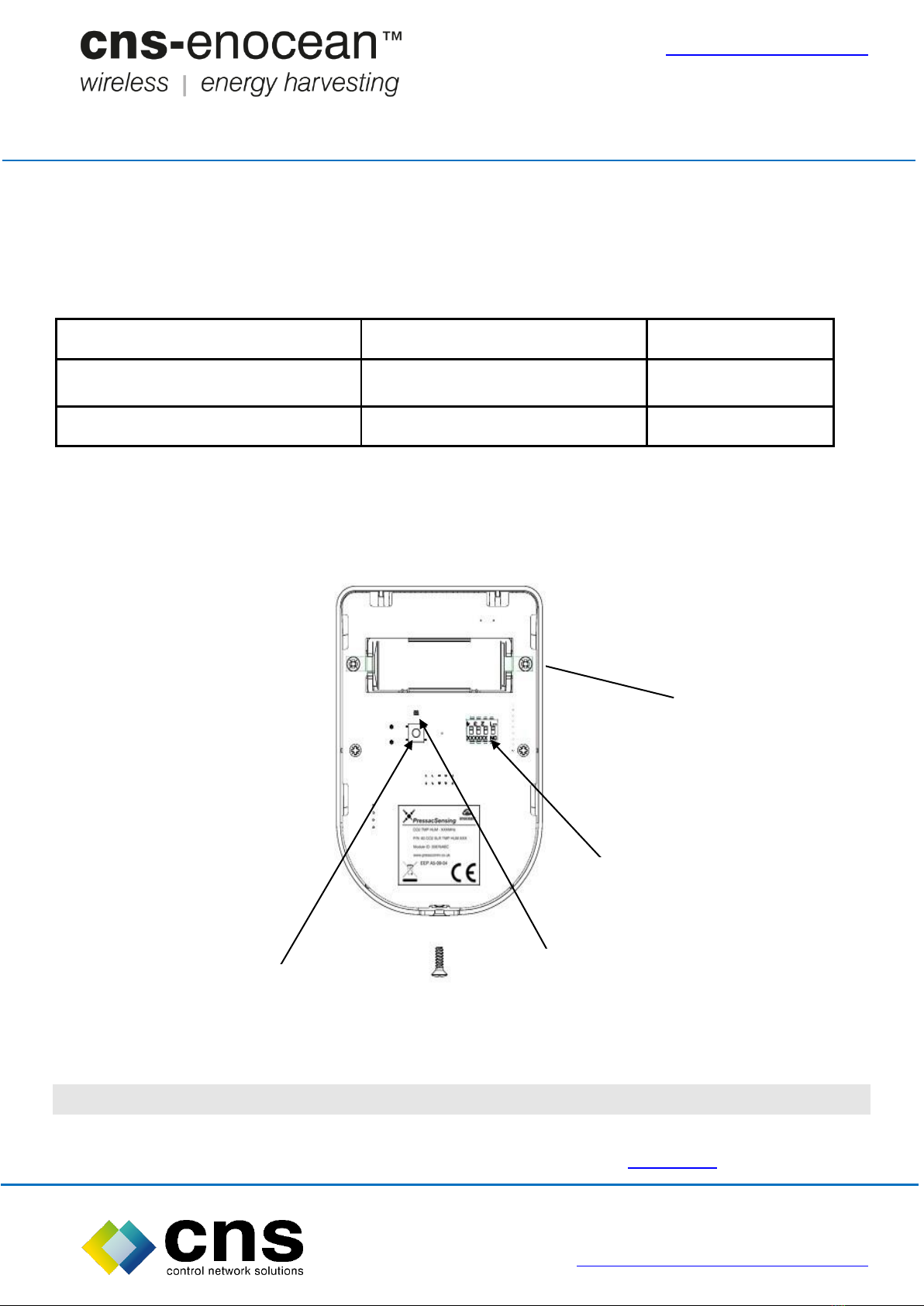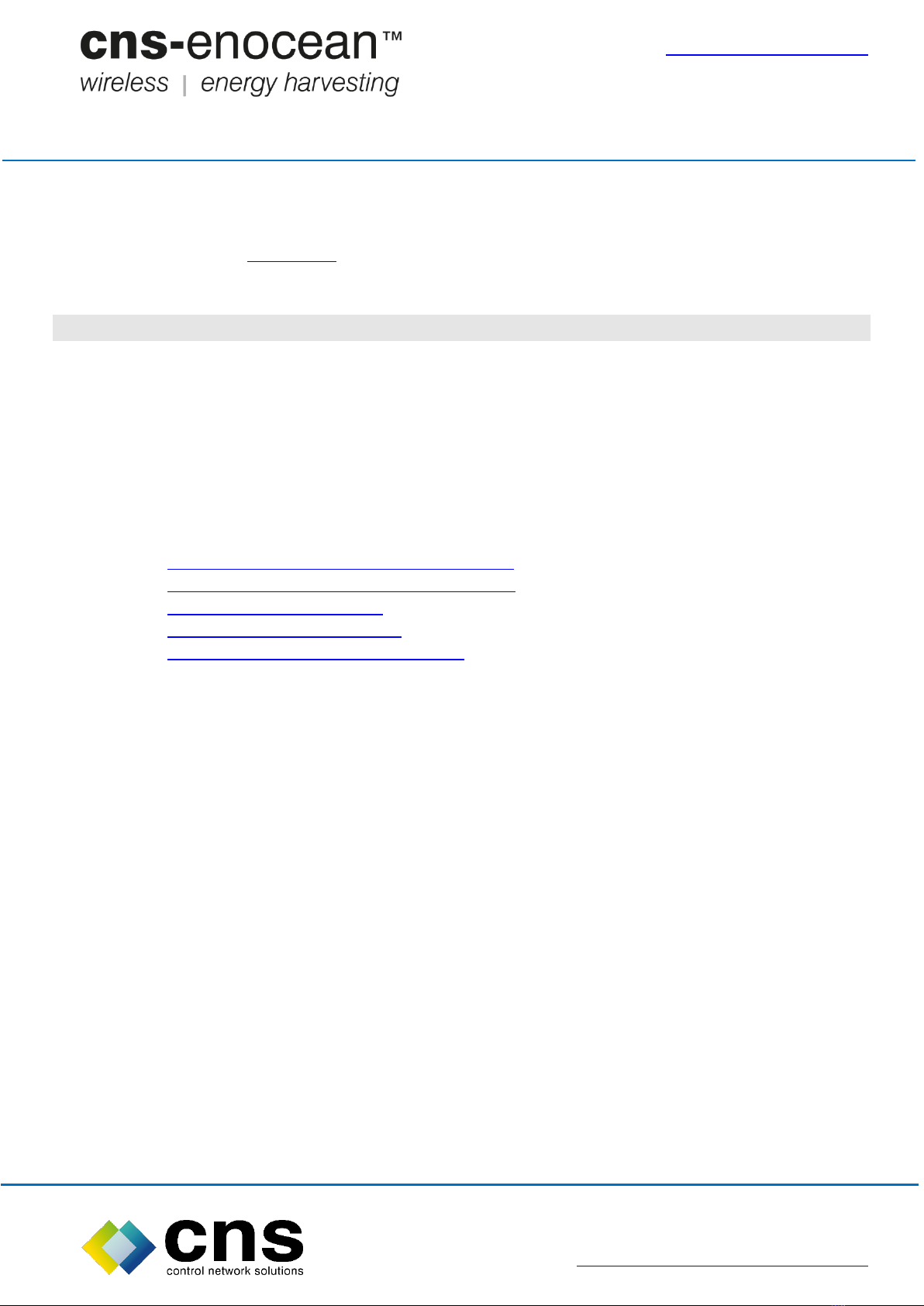www.cns-enocean.com
cns-enocean Batteryless CO2 Sensor User Guide
Page 8 of 8 Rev 1.1
Website: www.control-network-solutions.co.uk
CNS can also supply additional cns-enocean compatible EnOcean wireless energy
harvesting products click here for more details.
Contact Details
Control Network Solutions Ltd
Studio 7, Intec 2, Intec Business Park, Wade Road
BASINGSTOKE, Hampshire, RG24 8NE, England
Tel: +44 (0) 1256 818700
Fax: +44 (0) 1256 812520
Email: cns@control-network-solutions.co.uk
Web: www.control-network-solutions.co.uk
Web: www.cns-enocean.com
Twitter: twitter.com/cns_enocean
LinkedIN: cns-enocean™ for Niagara AX™
cns-enocean, CNS-Enocean and Enocean4AX, are the trademarks of Control Network Solutions EnOcean wireless control family
of products and solutions for Tridium’s Niagara Framework platforms. Tridium, Niagara4, Niagara AX, JACE, Vykon and Niagara
AX Framework are the registered trademarks of Tridium Inc. EnOcean is the registered trademark of EnOcean GmbH.
No part of this publication may be reproduced or transmitted in any form or by any means, electronic, mechanical, photocopying,
recording, in part or in whole, without written prior permission of Control Network Solutions Ltd. We reserve the right to make
changes without notice to any products herein as part of its continued product development and improvements. We do not assume
any liability arising out of the application or use of any product or circuit described herein.