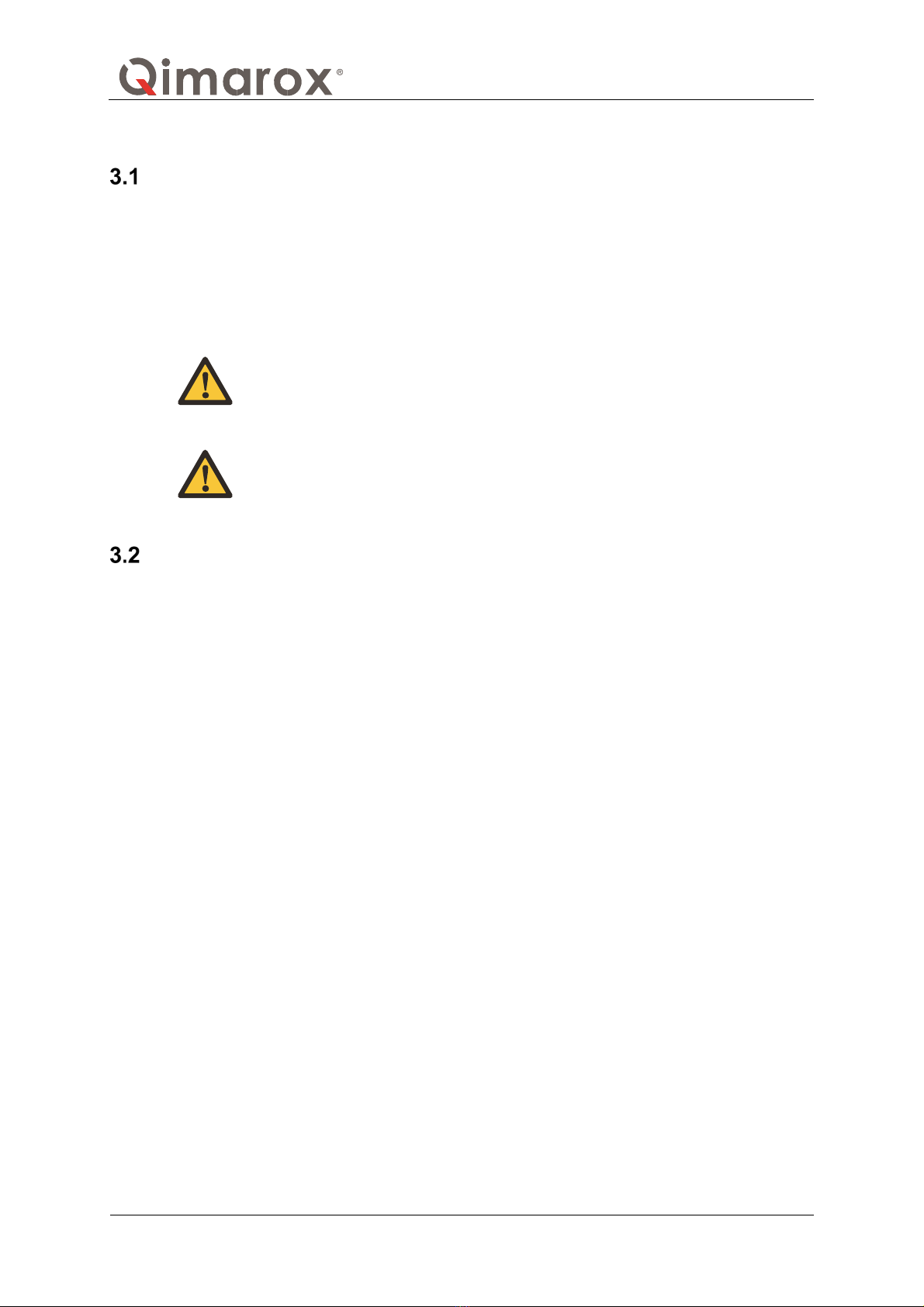UM Prorunner PR12 v2.1 EN
Table of contents
1About this manual 4
Introduction .....................................................................................................................4
Product documentation....................................................................................................4
Source language .............................................................................................................4
Symbols used in the manual............................................................................................5
Terminology list ...............................................................................................................5
Further support and information.......................................................................................5
2General 6
Machine identification......................................................................................................6
Machine layout drawing and specifications ......................................................................6
Warranty .........................................................................................................................7
Liability............................................................................................................................7
CE Declaration of Conformity ..........................................................................................8
3Safety 9
Intended use of the machine ...........................................................................................9
User types and qualifications...........................................................................................9
Safety instructions.........................................................................................................10
Safety provisions...........................................................................................................11
Sound level ...................................................................................................................13
Personal safety .............................................................................................................13
Potential risks................................................................................................................14
Machine end of life and disposal....................................................................................15
4Description 16
General overview ..........................................................................................................16
Working principle...........................................................................................................17
Sensors.........................................................................................................................18
Motor ............................................................................................................................22
Control ..........................................................................................................................22
Specifications................................................................................................................23
5Installation 24
Delivery.........................................................................................................................24
Possible installations .....................................................................................................24
Unpacking.....................................................................................................................25
Location ........................................................................................................................25
On-site transport ...........................................................................................................25
Preparations for a Qimarox installation (optional)...........................................................26
Installing the machine....................................................................................................26
6Maintenance 33
Specific safety regulations .............................................................................................33
Preventive maintenance ................................................................................................33
Cleaning........................................................................................................................35
Removing the carrier .....................................................................................................36
7Troubleshooting 38
8CE declaration of conformity 40
9Labels 41
10 Electrical drawings 42
Drives ...........................................................................................................................42