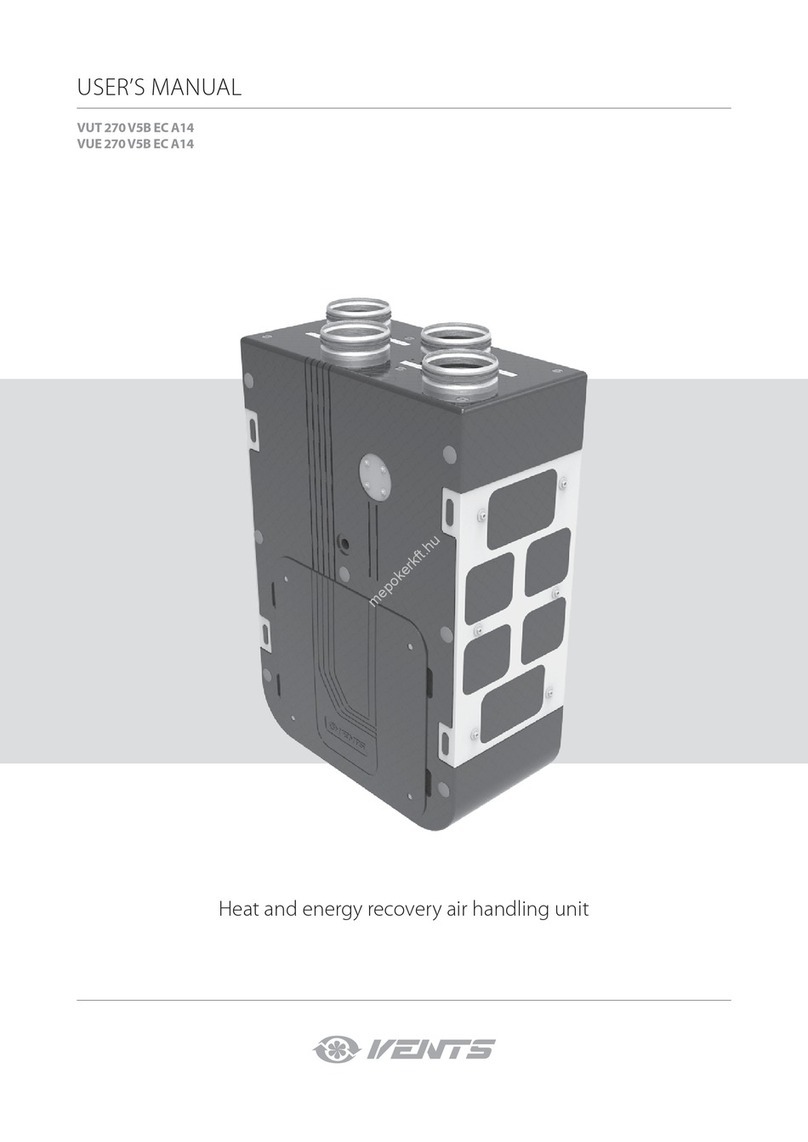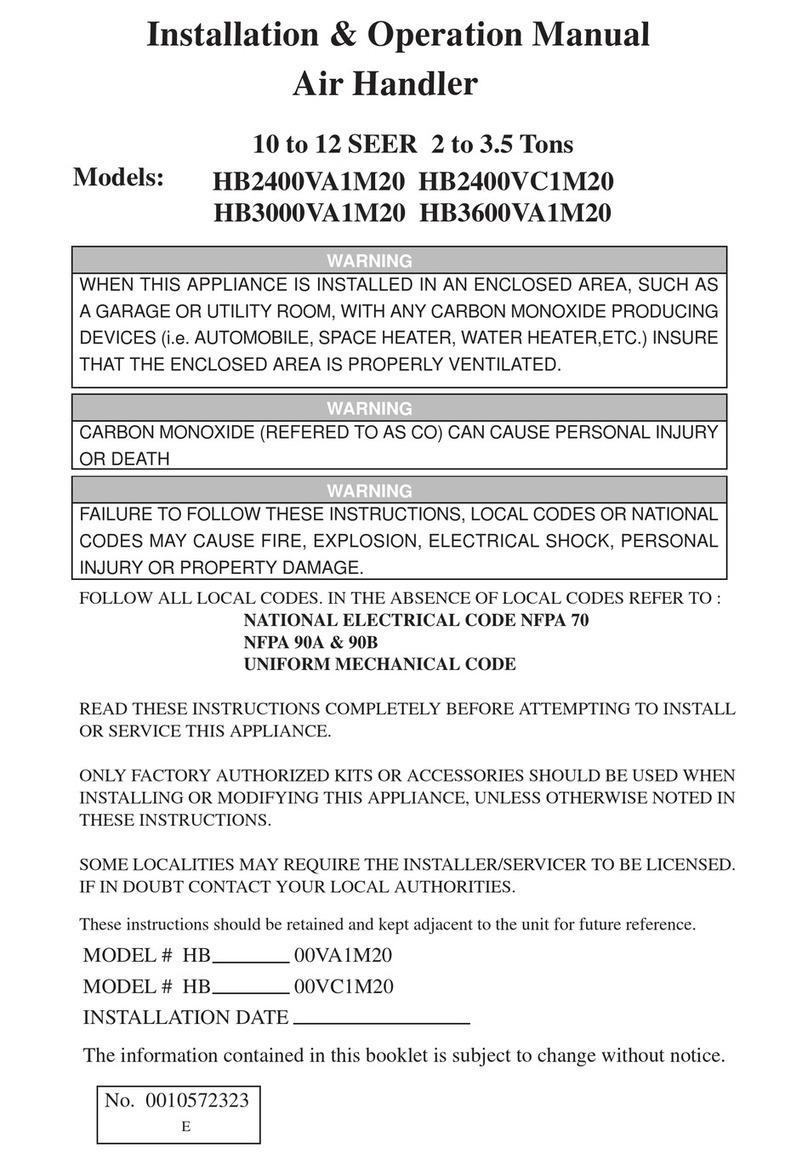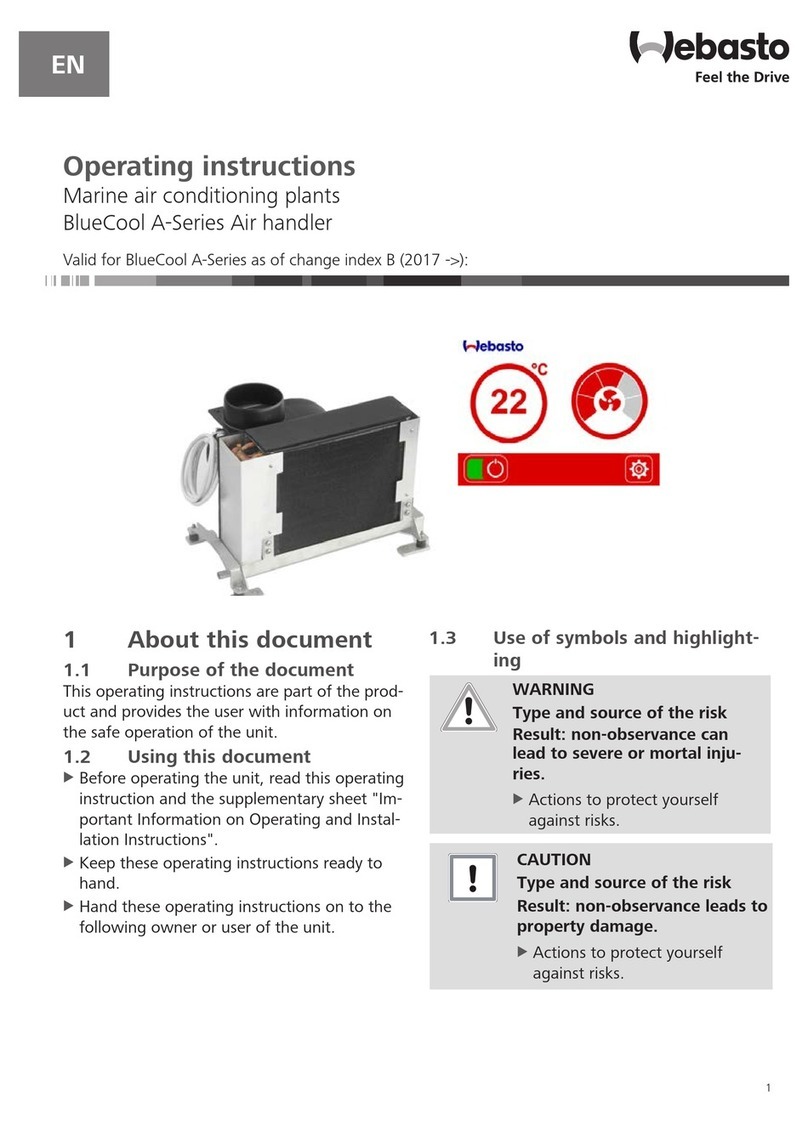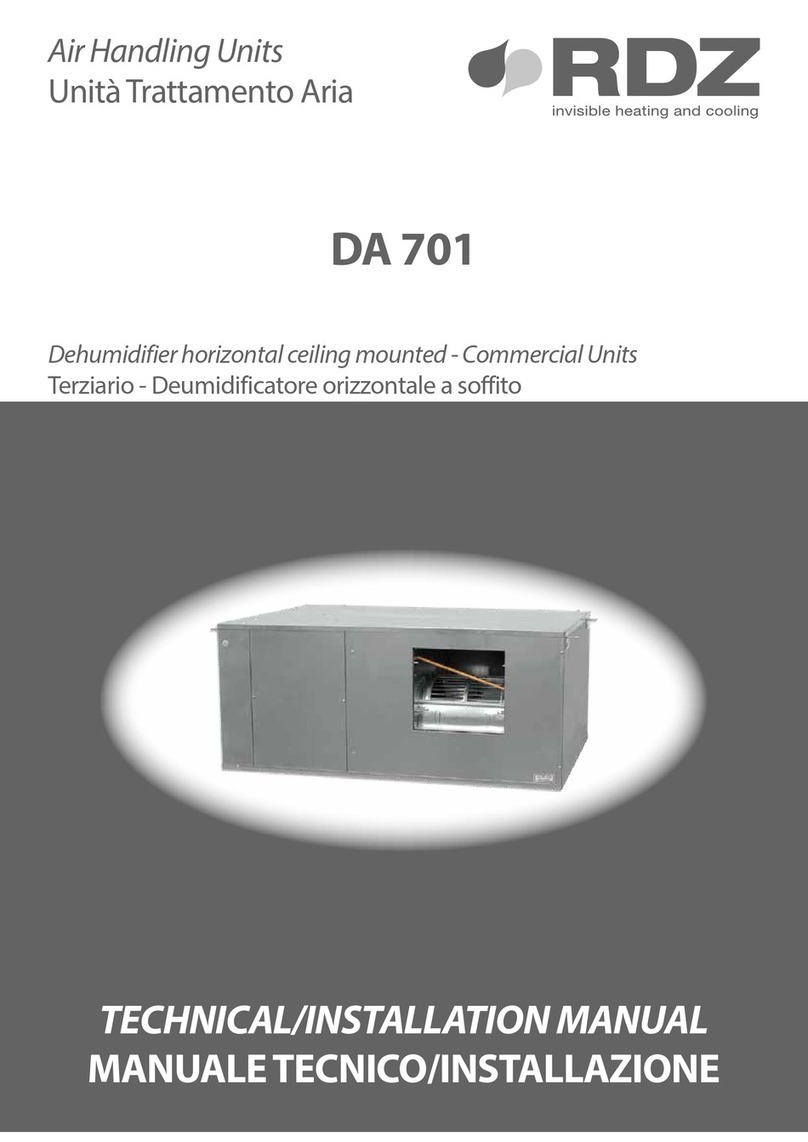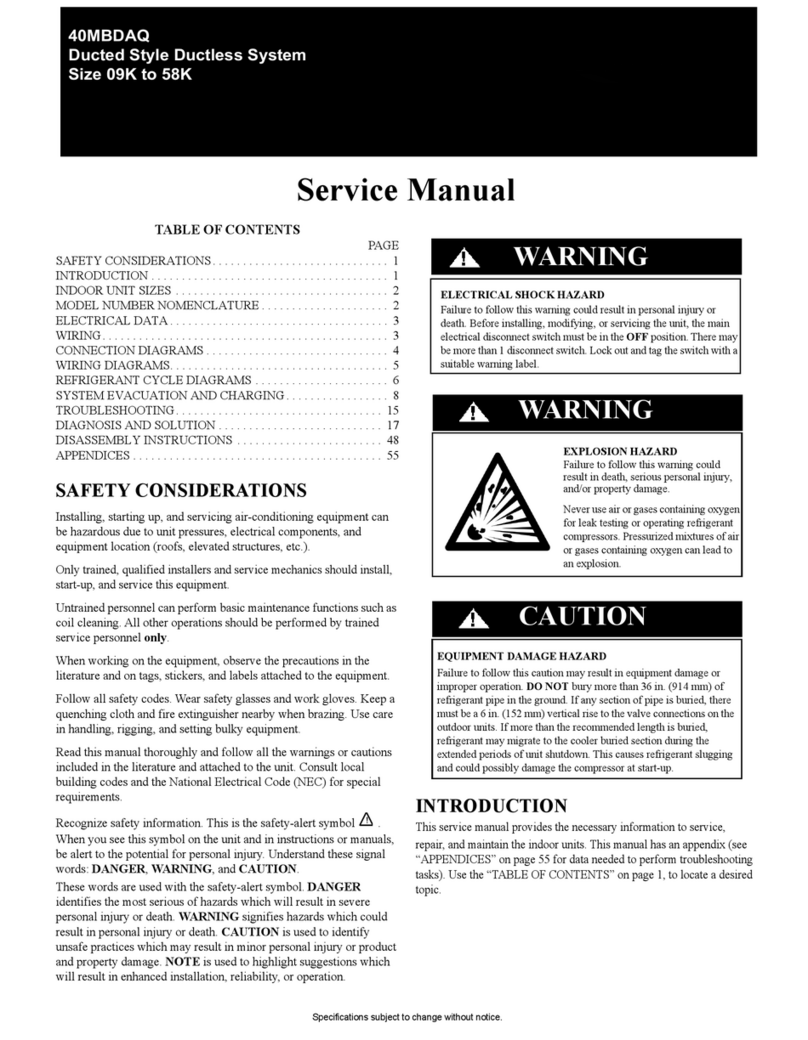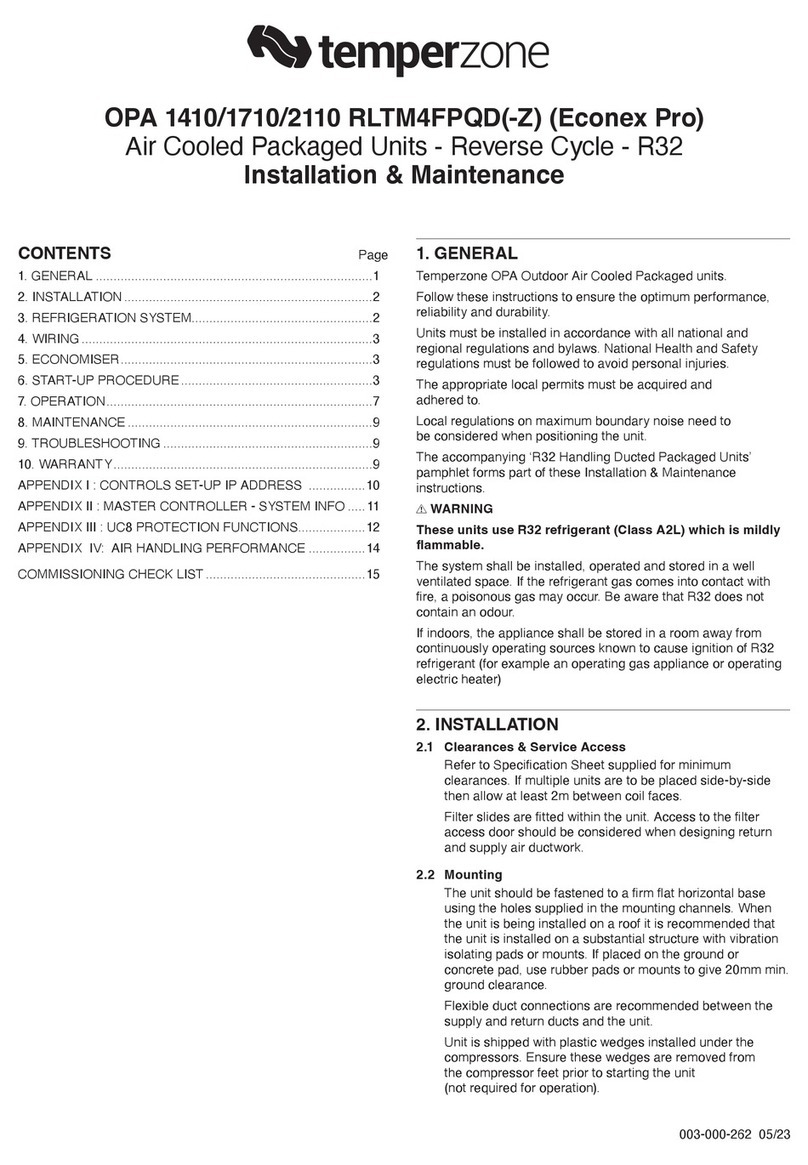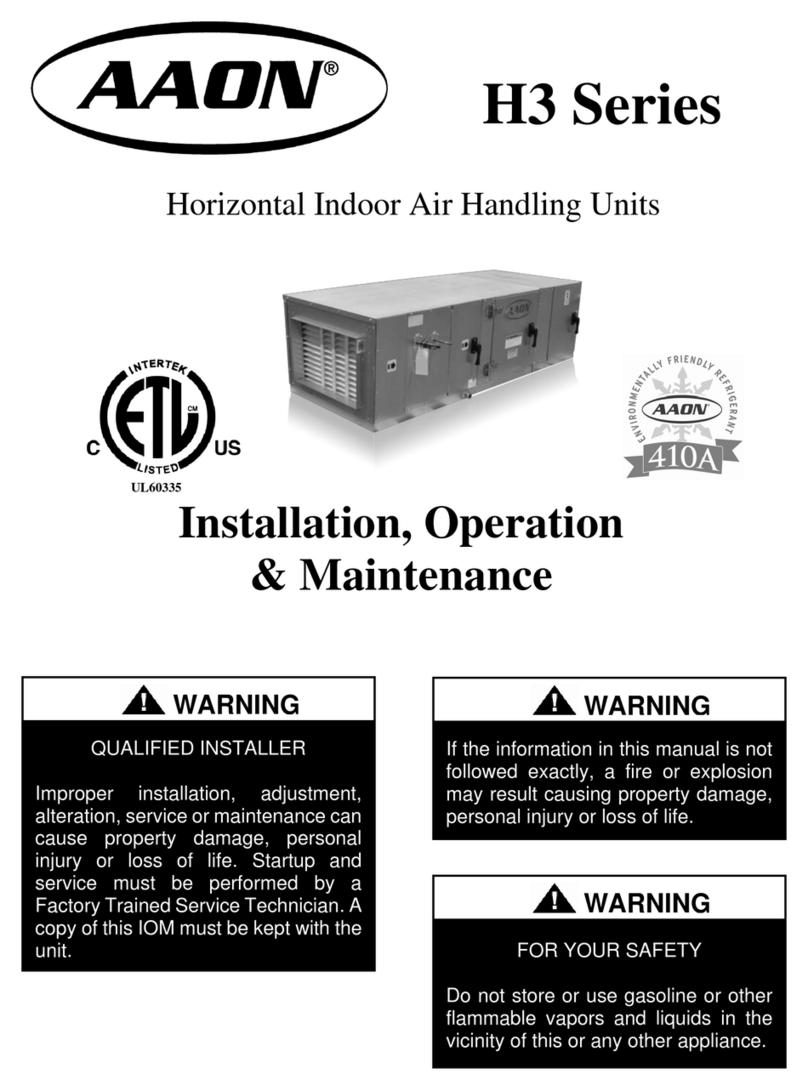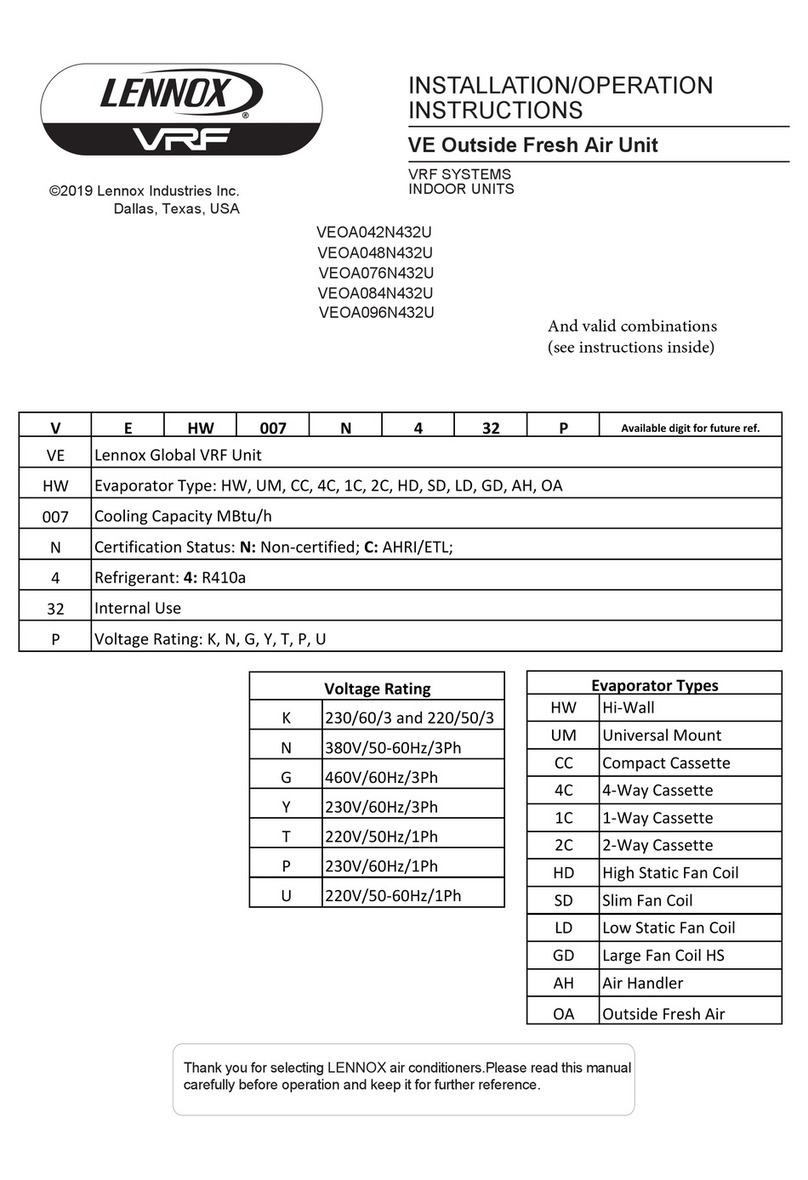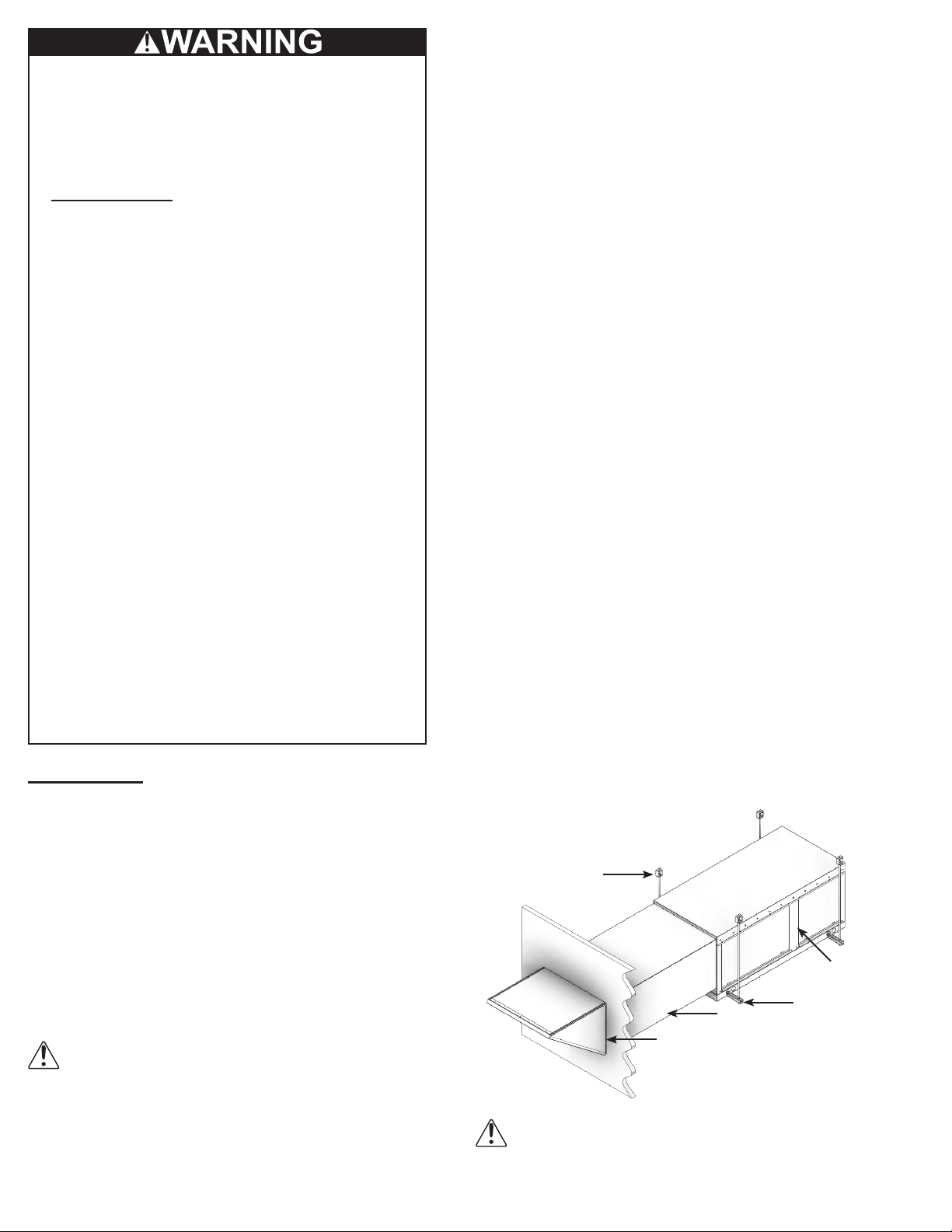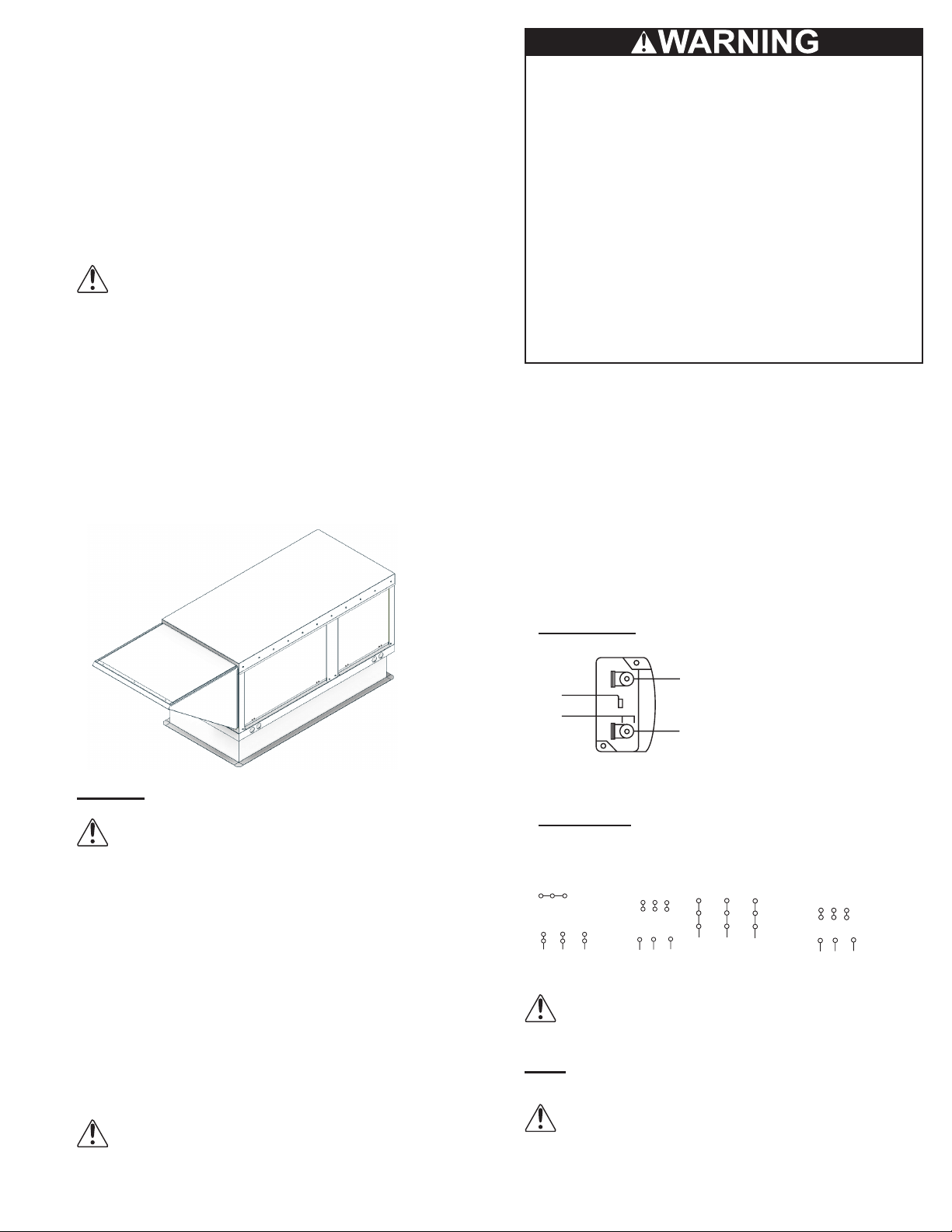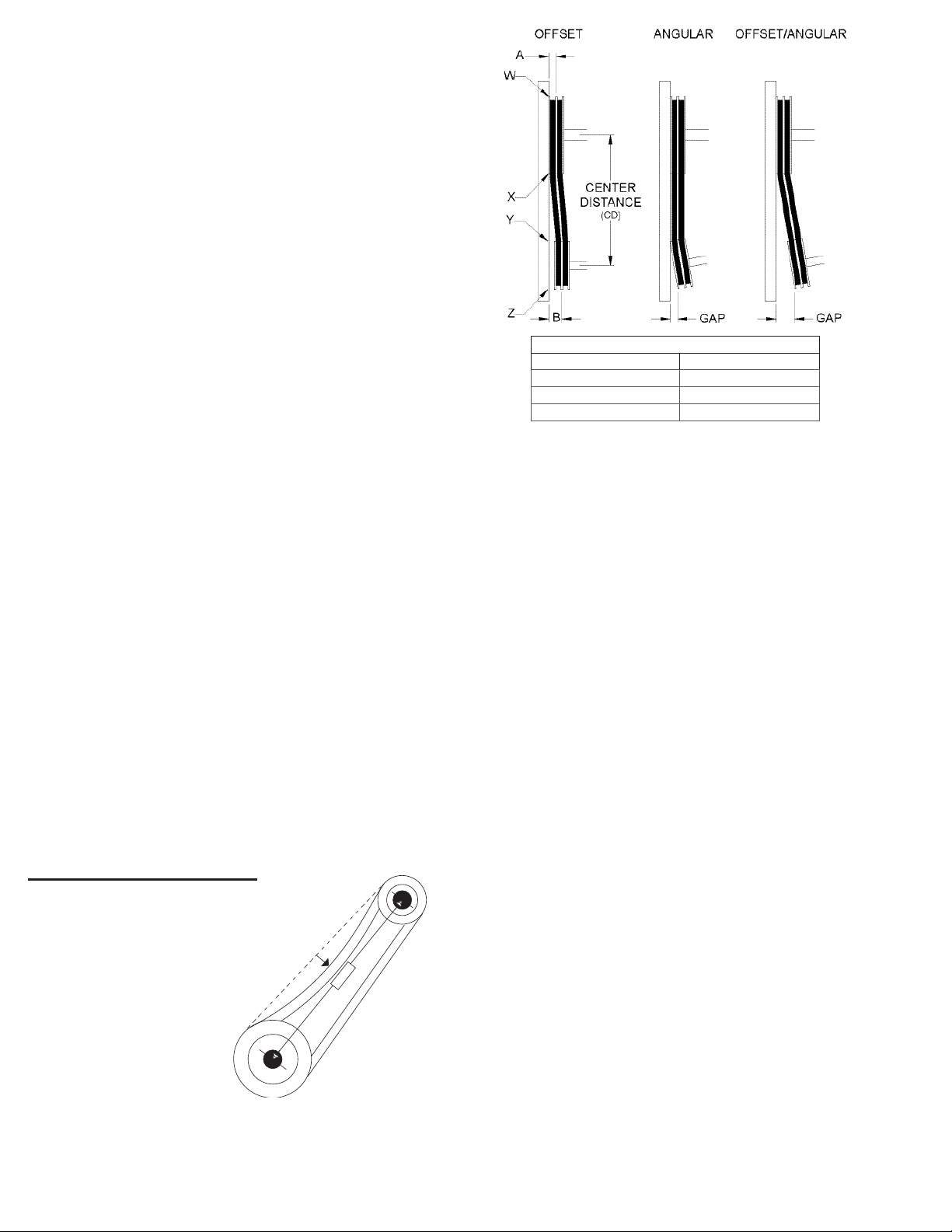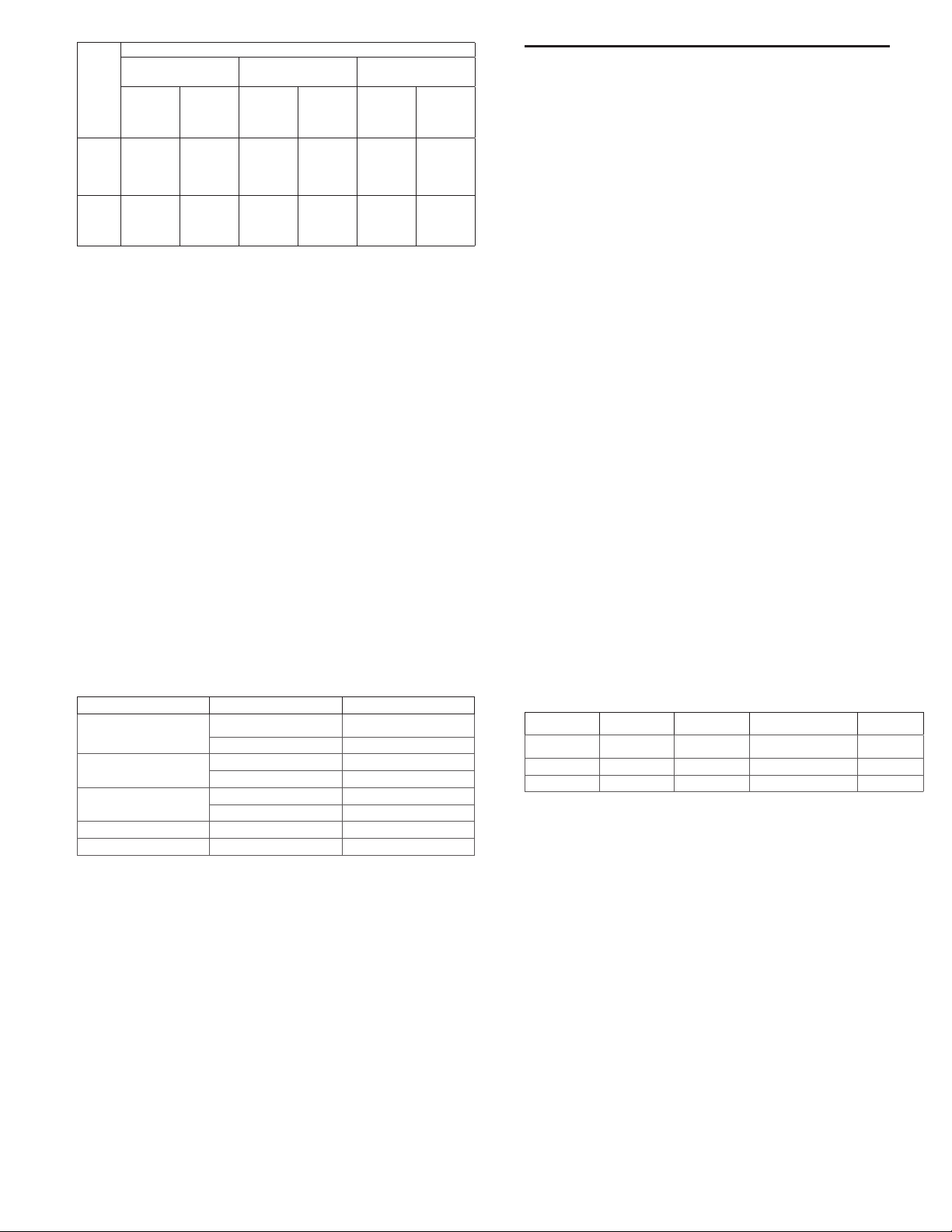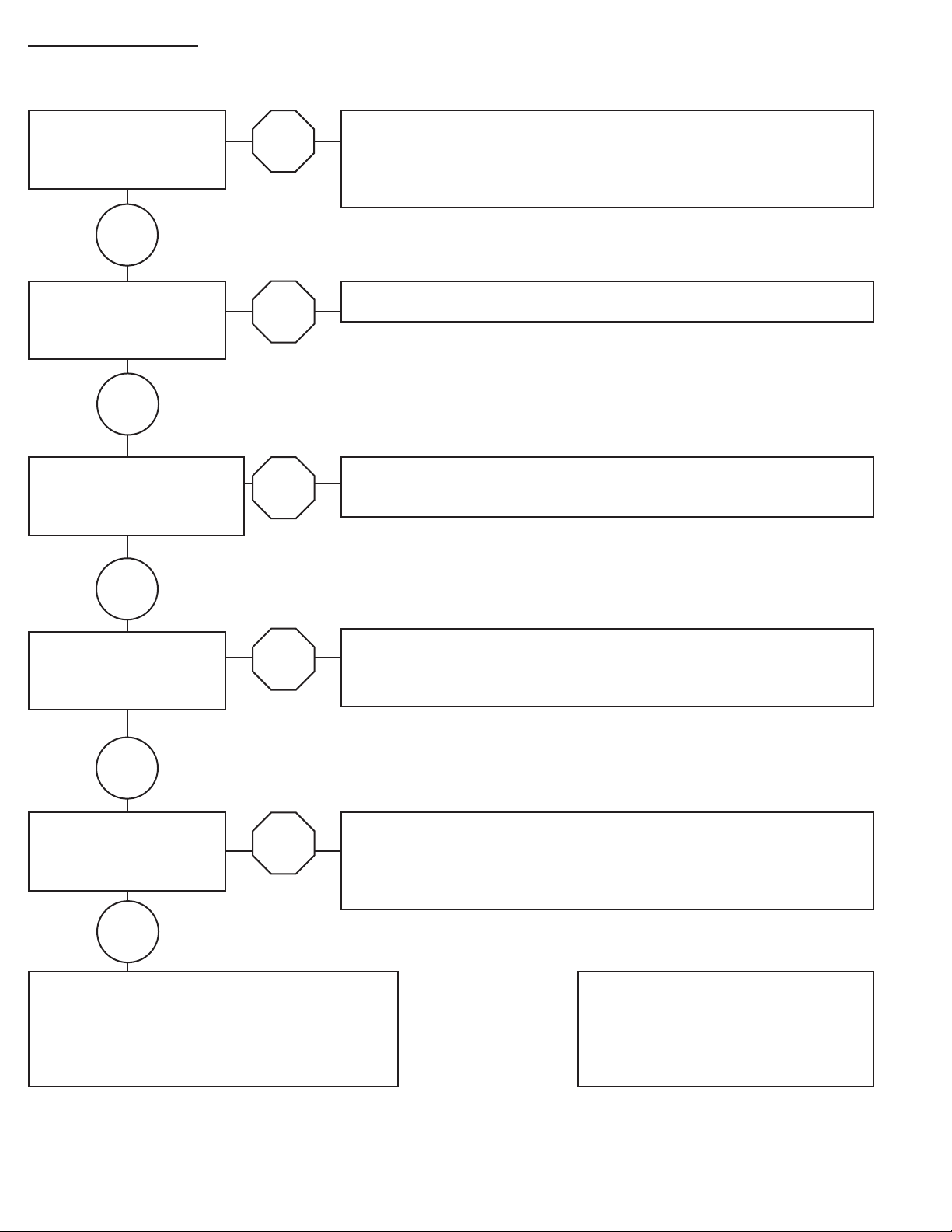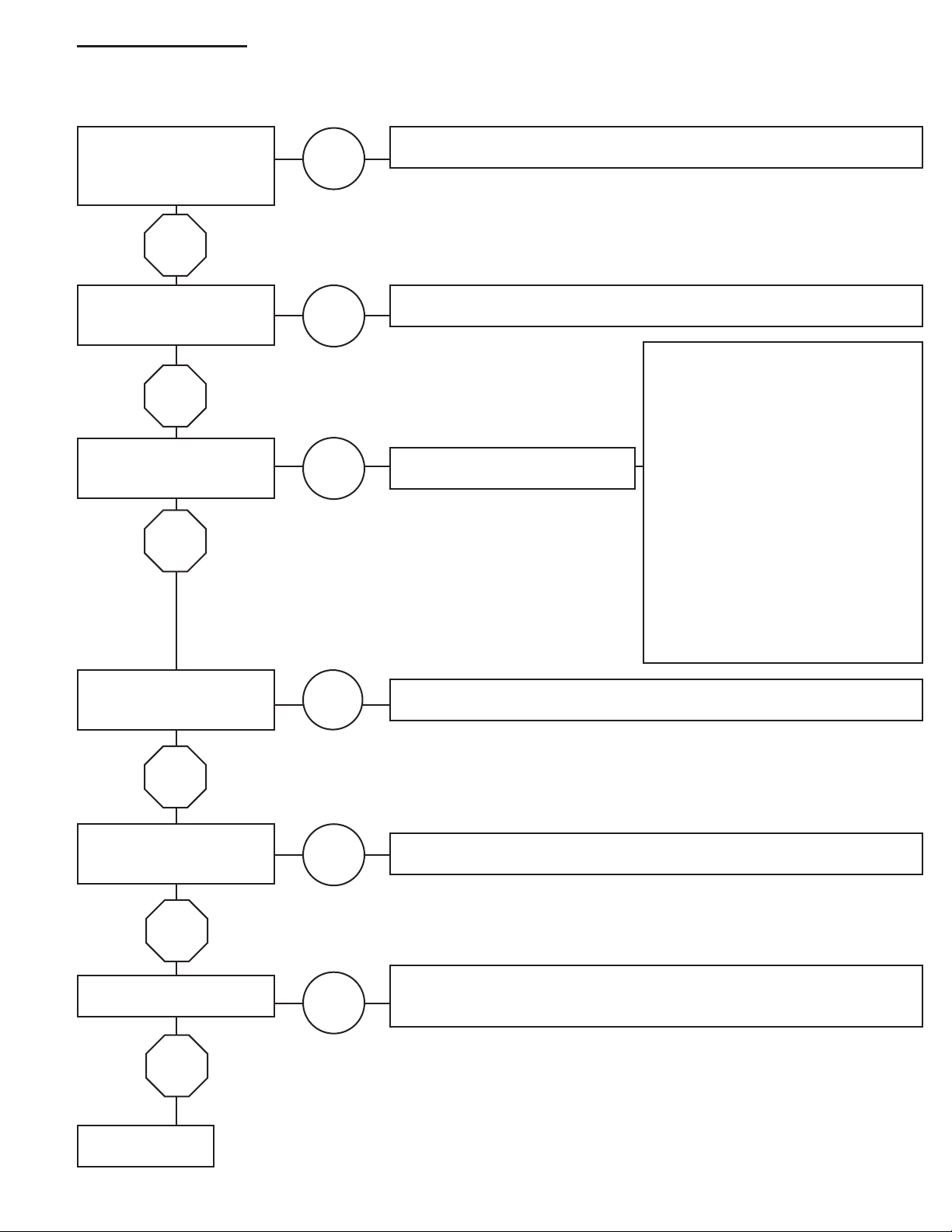4HMD IO&M B51242-002
4. Compare the supplied voltage,
hertz, and phase with the unit
and motor’s nameplate infor-
mation.
5. Open the blower access door
and run the blower momentarily
to determine the rotation. Ar-
rows are placed on the blower
scroll to indicate the proper di-
rection.
NOTICE! If the blower is rotating in the wrong direc-
tion, the unit will move some air, but will not perform
as designed. Be sure to perform a visual inspection to
guarantee the correct blower rotation.
• To reverse the rotation on three phase units,
disconnect and lock-out the power, then interchange
any two power leads.
• To reverse the rotation on single phase units,
disconnect and lock-out the power, then rewire the
motor per the motor manufacturer’s instructions.
6. Check for unusual noise, vibration or overheating of
the bearings. Reference the Troubleshooting sec-
tion for corrective actions. Excessive vibration may
be experienced during the initial start-up. Left un-
checked, it can cause a multitude of problems in-
cluding structural and/or component failure. Gener-
ally, fan vibration and noise is transmitted to other
parts of the building by the ductwork. To minimize
this undesirable eect, the use of heavy canvas duct
connectors is recommended.
7. Measure the motor’s voltage, amps and RPM.
Compare to the specications. Motor amps can be
reduced by lowering the motor RPM or increasing
system static pressure. Additional starters and over-
loads may be provided in the make-up air control
center for optional exhaust blowers. Any additional
overloads must be checked for proper voltage and
amps.
8. Measure the unit’s air volume (cfm) and compare it
with its rated air volume. If the measured air volume
is wrong, adjust the fan’s RPM by changing/adjust-
ing the drive. The most accurate way to measure
the air volume is by using a Pitot traverse method
downstream of the blower. Changing the air volume
can signicantly increase the motor’s amps. If the
air volume is changed, the motor’s amps must be
checked to prevent overloading the motor. To ensure
accuracy, the dampers are to be open when measur-
ing the air volume.
9. Adjust the settings on the optional components. See
the Control Center Layout in the Reference section
for location of optional components.
• Heating Inlet Air Sensor:
Typical setting: 60-70ºF
• Building Freeze Protection:
Typical setting: 45ºF
• Dirty Filter Gauge:
Typical setting: Settings vary greatly for each unit.
Do not connect the unit to gas types other than what
is specied and do not connect the unit to gas pres-
sures that are outside of the pressure range shown on
the label.
When connecting the gas supply, the length
of the run must be considered in determining
the pipe size to avoid excessive pressure drop.
Refer to a Gas Engineer’s Handbook for gas
pipe capacities.
Refer to the heater rating plate for determining
the minimum gas supply pressure for obtain-
ing the maximum gas capacity for which this
heater is specied.
1. Determine the supply gas requirements by looking
at the unit’s nameplate on the outside of the unit on
the control center side.
2. When the supply gas pressure exceeds the maxi-
mum gas pressure shown on the nameplate, an ad-
ditional regulator (by others) is required to reduce
the pressure. The regulator must have a listed leak
limiting device or it must be vented to the outdoors.
The regulator located inside the unit is used to adjust
the unit’s maximum output temperature.
3. If an optional vent line is located between the safety
shuto valves it must be piped to the outdoors.
Reference the National Fuel Gas Code for
additional vent line requirements.
4. Test the system for leaks.
Operation
Pre Start-Up
Follow the pre start-up list before proceeding. Follow
the procedure in the exact order that it is presented.
Failure to do so could result in serious injury or death
and damage to equipment.
Pre Start-Up
General
1. Get voltage & amperage meter, thermometer, micro amp
meter, u-tube manometer and tachometer.
2. Perform a gas leak check during heater start-up, to verify
the gas tightness of the heater’s components and piping
under normal operating conditions.
3. Disconnect and lock-out all power and gas.
Blower
1. Check the housing, blower, and ductwork for any foreign
objects before running the blower.
2. Rotate the fan wheel by hand and make sure no parts are
rubbing. Check the V-belt drive for proper alignment and
tension (a guide for proper belt tension and alignment is
provided in the Belt Maintenance section).
3. Check fasteners, set screws and locking collars on the
fan, bearings, drive, motor base, and accessories for tight-
ness.