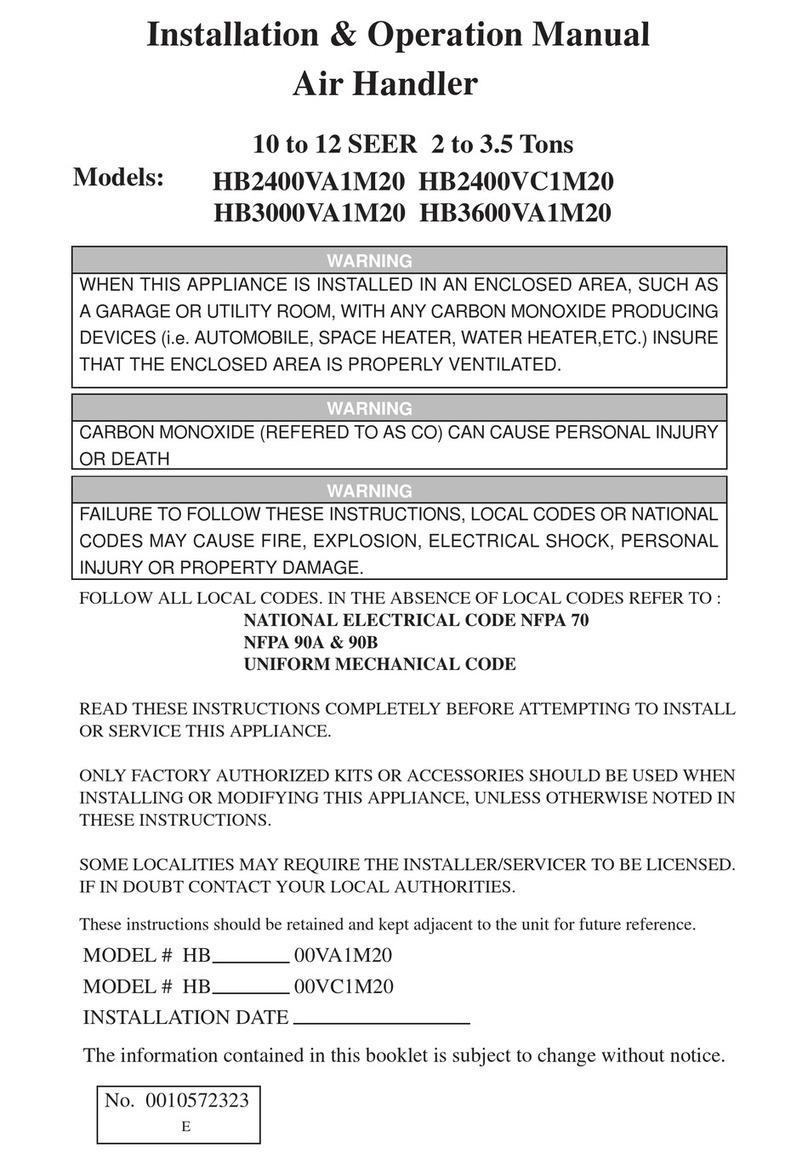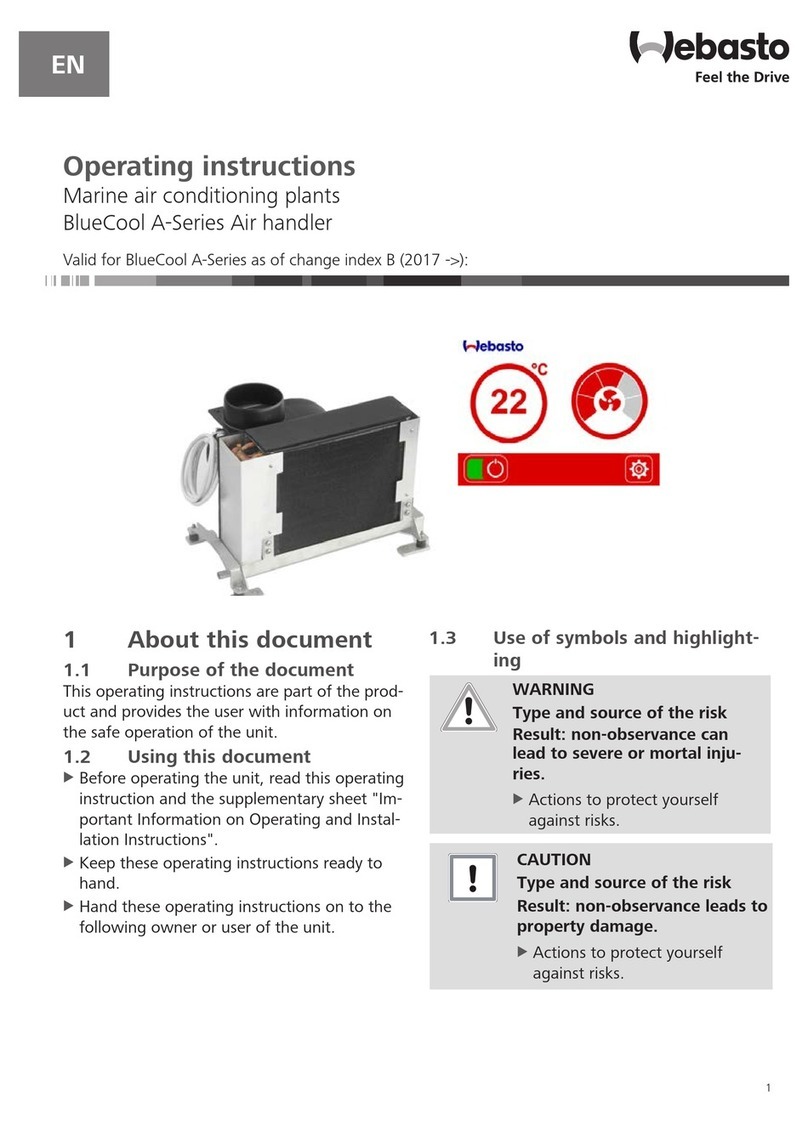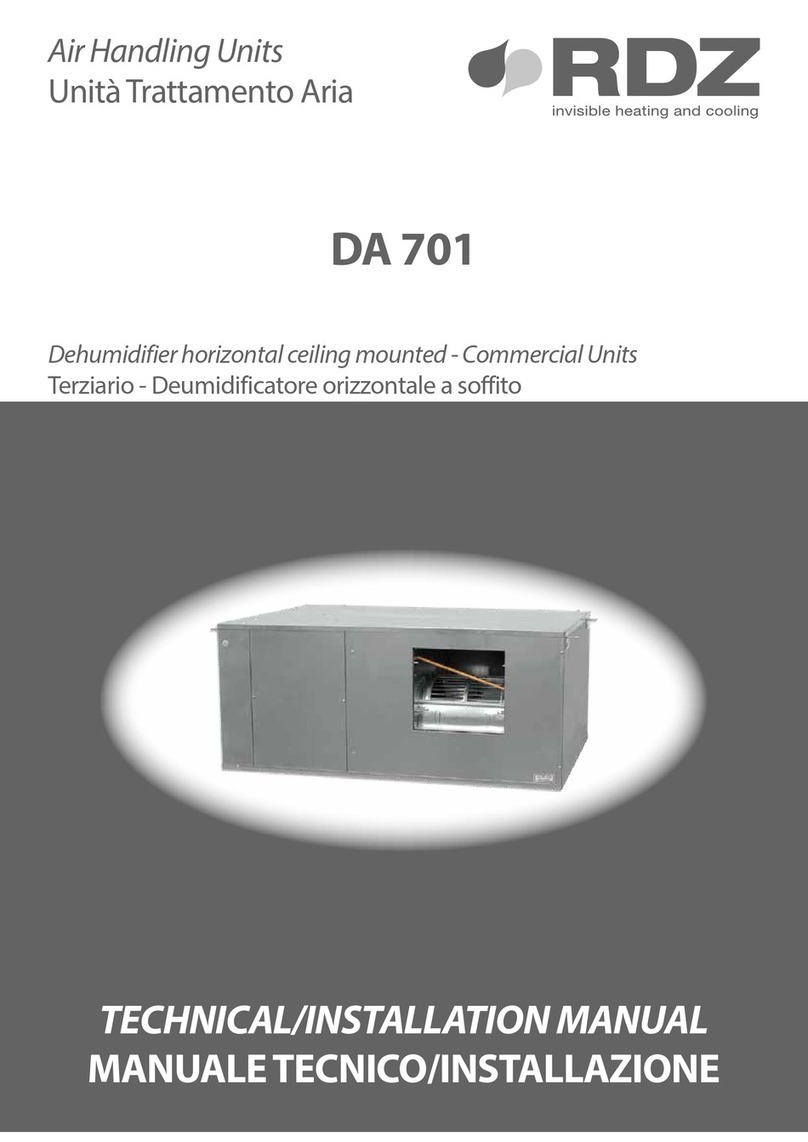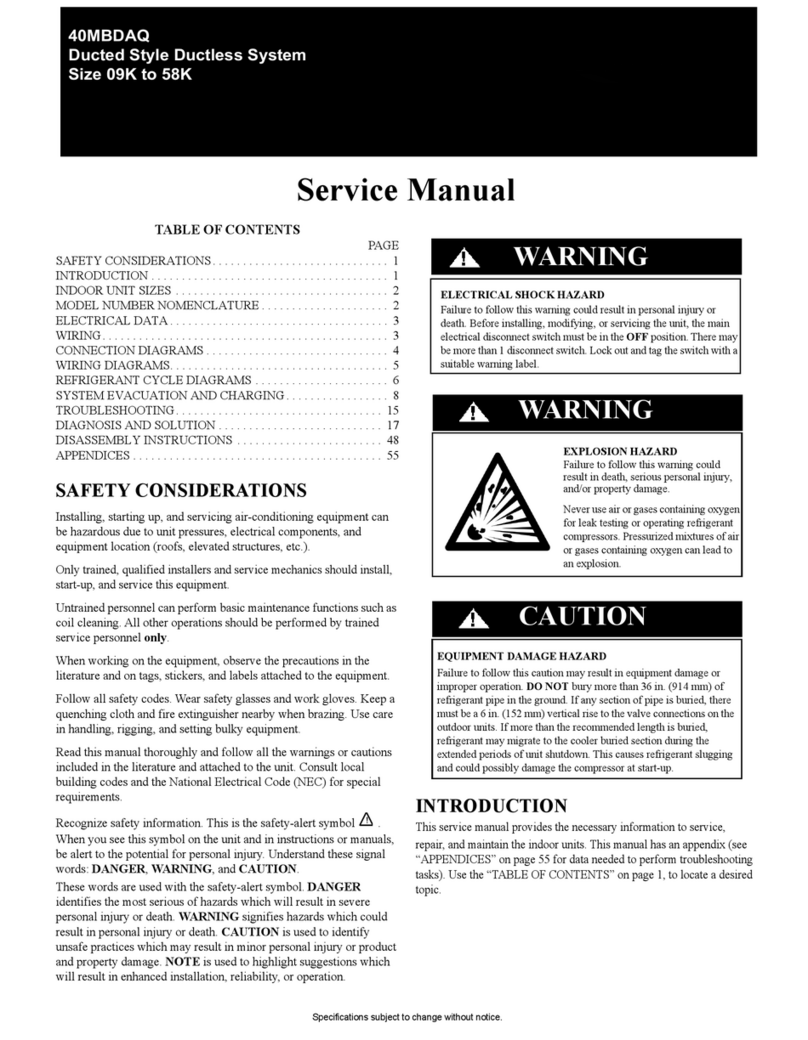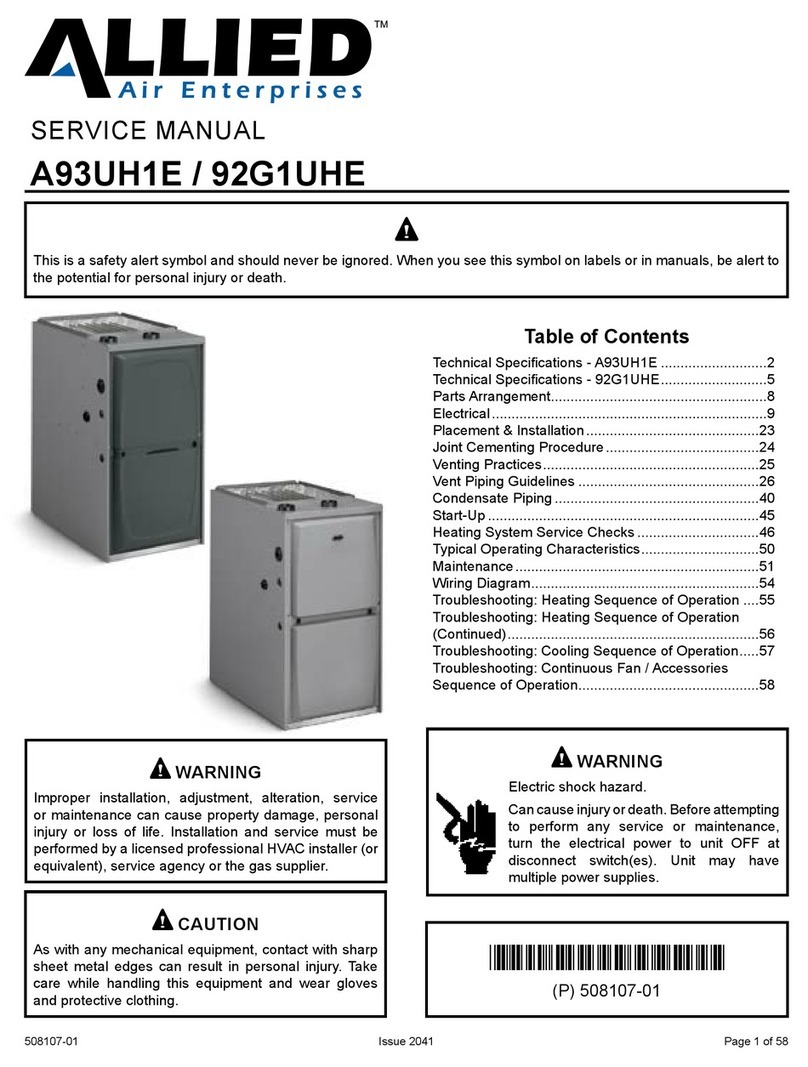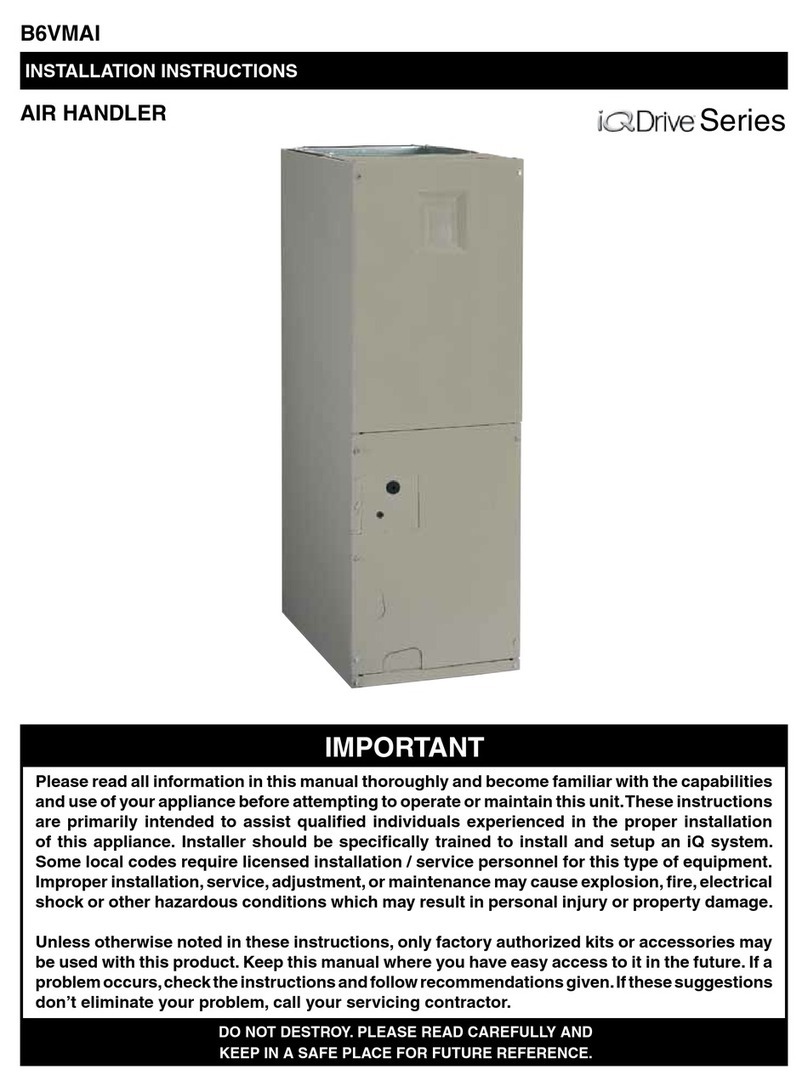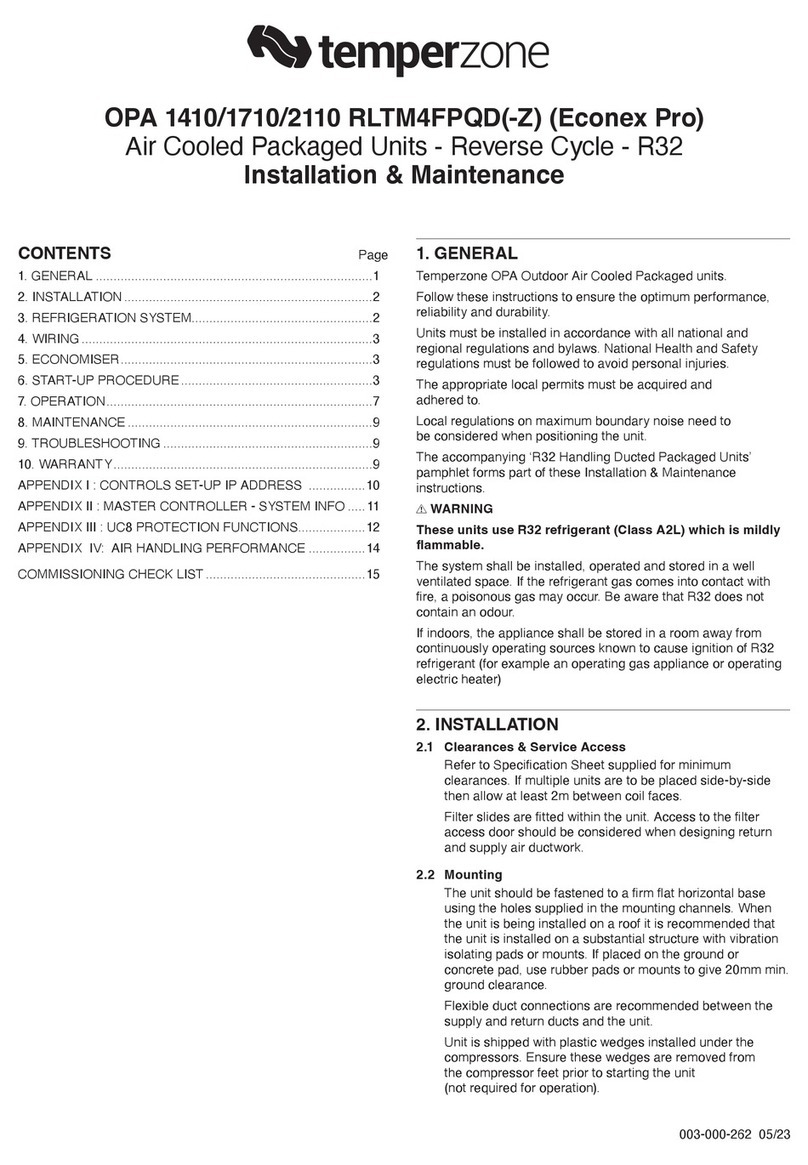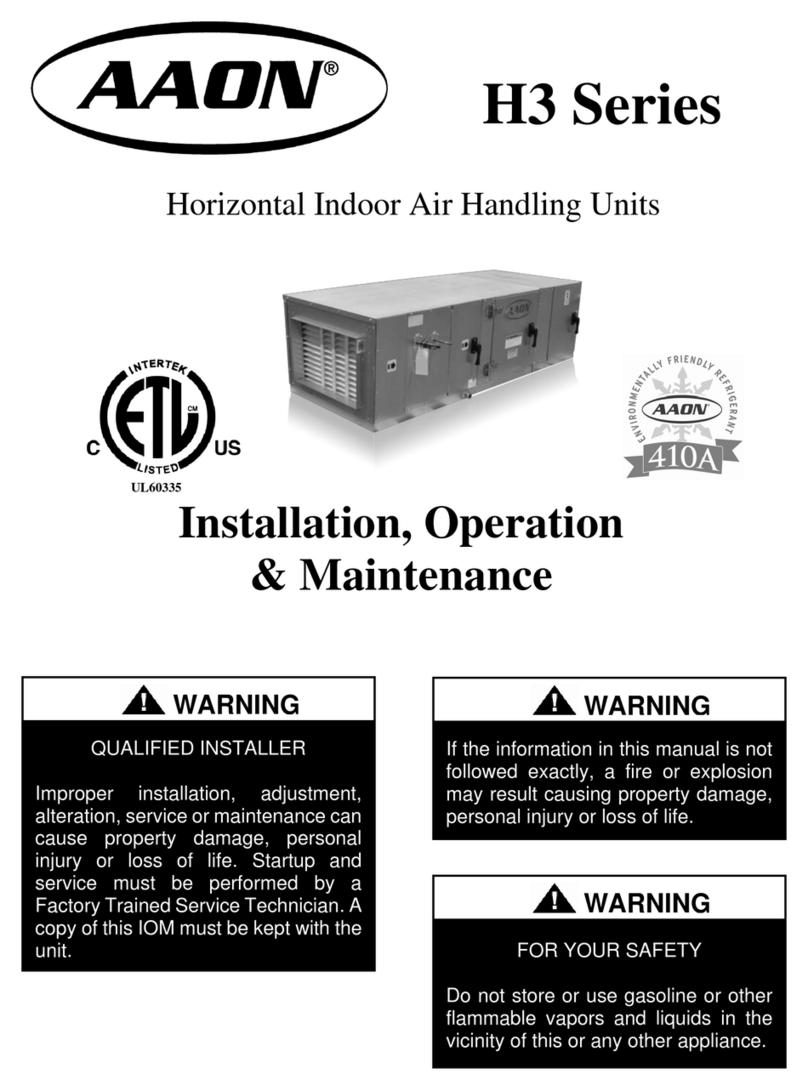2
• This manual shows guidelines regarding the AHU (Air Handling Unit) design and notices for the use of interface unit.
• This guideline details various examples of typical applications for the AHU (Air Handling Unit) controllers and their accompanying units. Please use this in conjunc-
tion with the PAC-IF013B-E/PAC-SIF013B-E installation manual, the Modbus manual, and the outdoor unit installation manual for correct use.
• This interface is to connect Mr. SLIM inverter outdoor unit of MITSUBISHI ELECTRIC to local applications. Please check the following guidelines when designing
the local system.
• MITSUBISHI ELECTRIC does NOT take any responsibility on the local system design. Therefore, MITSUBISHI ELECTRIC does NOT take any responsibility on
the failure (including outdoor unit) caused by local AHU and system design. Also R32 is ammable refrigerant, and the re safety warranty for the whole system
(including outdoor unit) must be done by your side when using R32 refrigerant.
• Conformity of regulations and laws must be conrmed on the system by your side.
1 Introduction and Notice
2
Basic Specifications and Connectable Outdoor Unit Models
2.1 Basic specications of the interface unit
Model name PAC-IF013B-E PAC-SIF013B-E
Power supply ~/N 230V 50Hz
Dimension H: 278mm, W: 336mm, D: 69mm
Weight 2.5kg + Accessories 0.8kg 2.5kg + Accessories 0.4kg
2.2 Connectable outdoor unit models
Outdoor unit model name Connectability Pre-defrost signal/Delayed (balanced) defrost function *1 Refrigerant
PUHZ-ZRP 35VKA Connectable Available from VKA2 model R410A
50VKA Connectable Available from VKA2 model R410A
60VHA Connectable Available from VHA2 model R410A
71VHA Connectable Available from VHA2 model R410A
100V/YKA Connectable Available from V/YKA3 model R410A
125V/YKA Connectable Available from V/YKA3 model R410A
140V/YKA Connectable Available from V/YKA3 model R410A
200YKA ONLY from R1 model Available from YKA2 model R410A
250YKA ONLY from R1 model Available from YKA2 model R410A
PUHZ-P 200YKA ONLY from R1 model Available from YKA2 model R410A
250YKA ONLY from R1 model Available from YKA2 model R410A
PUHZ-SHW 80VHA Connectable Available ONLY from R4 model R410A
112V/YHA Connectable Available ONLY from R4 model R410A
140YHA Connectable Available ONLY from R4 model R410A
230YKA ONLY from YKA2 model Available ONLY from YKA2 model R410A
PUZ-ZM 35VKA Connectable if re-safety is ensured *3 Available R32 *2
50VKA Connectable if re-safety is ensured *3 Available R32 *2
60VHA Connectable if re-safety is ensured *3 Available R32 *2
71VHA Connectable if re-safety is ensured *3 Available R32 *2
100V/YKA Connectable if re-safety is ensured *3 Available R32 *2
125V/YKA Connectable if re-safety is ensured *3 Available R32 *2
140V/YKA Connectable if re-safety is ensured *3 Available R32 *2
*1. Refer to "4. Function - System list".
*2. R32 is ammable refrigerant.
*3. Fire-safety for the whole system (including outdoor unit) must be ensured by your side. Refer to "7. Additional Requirements for using R32 Refrigerant".