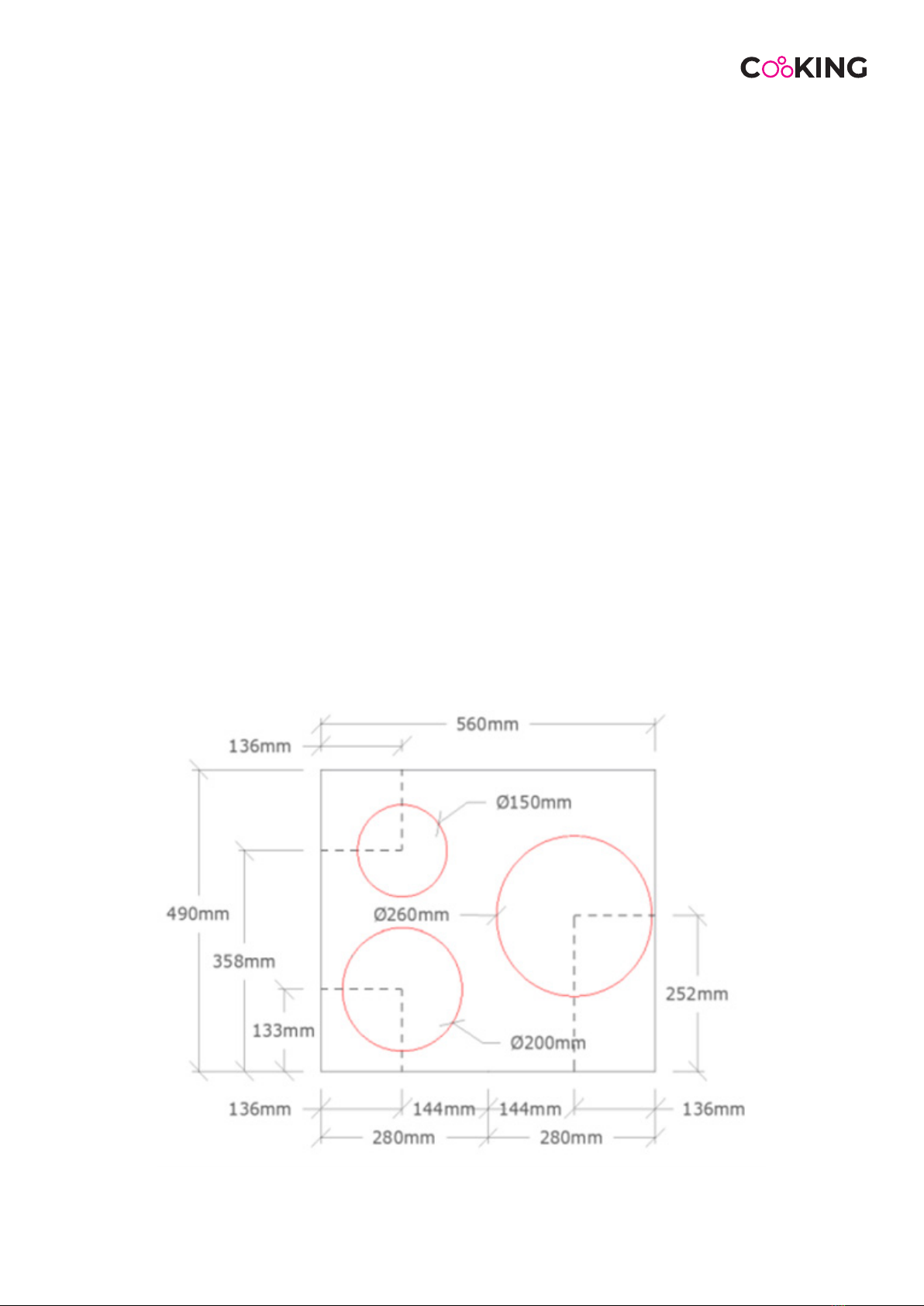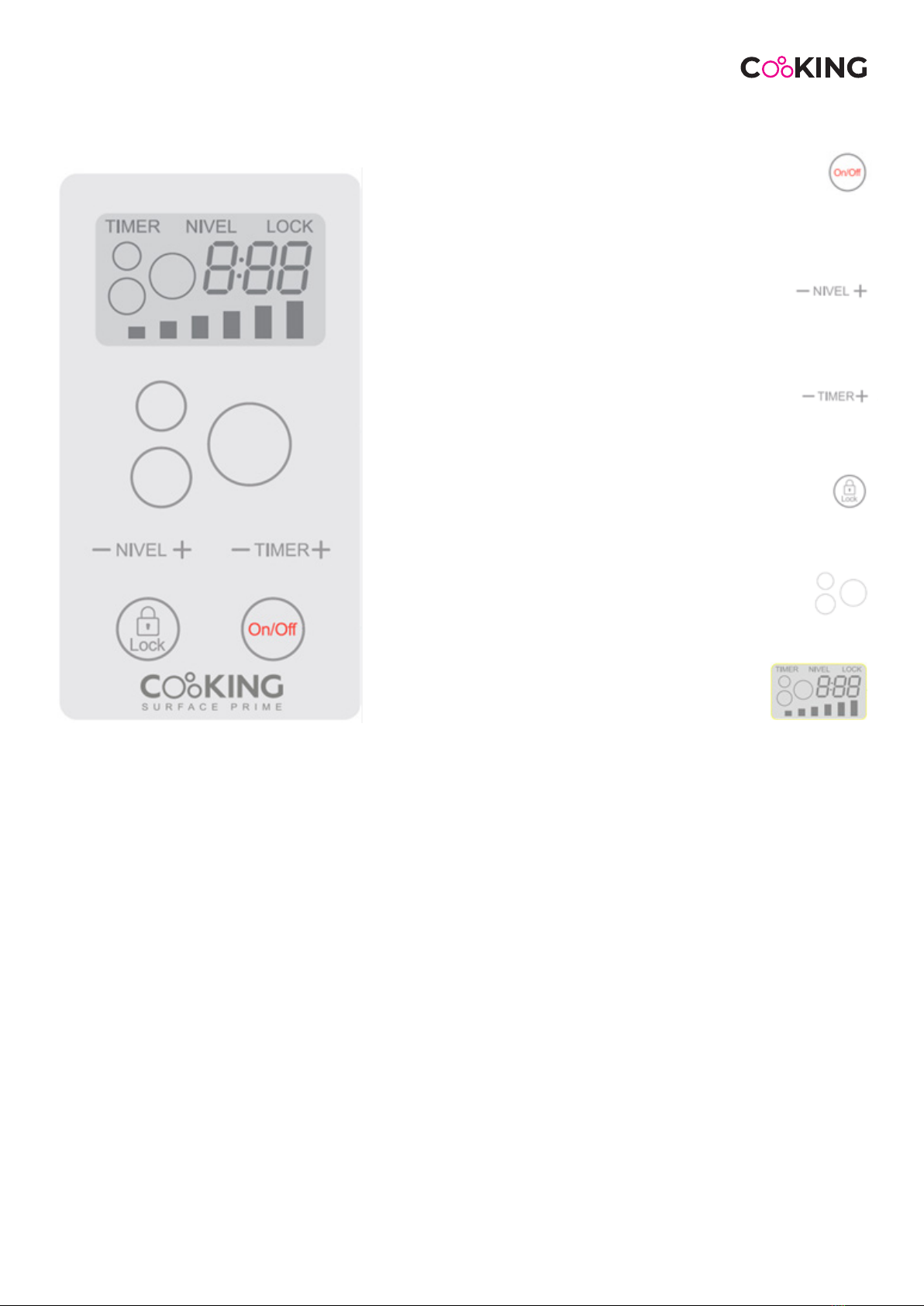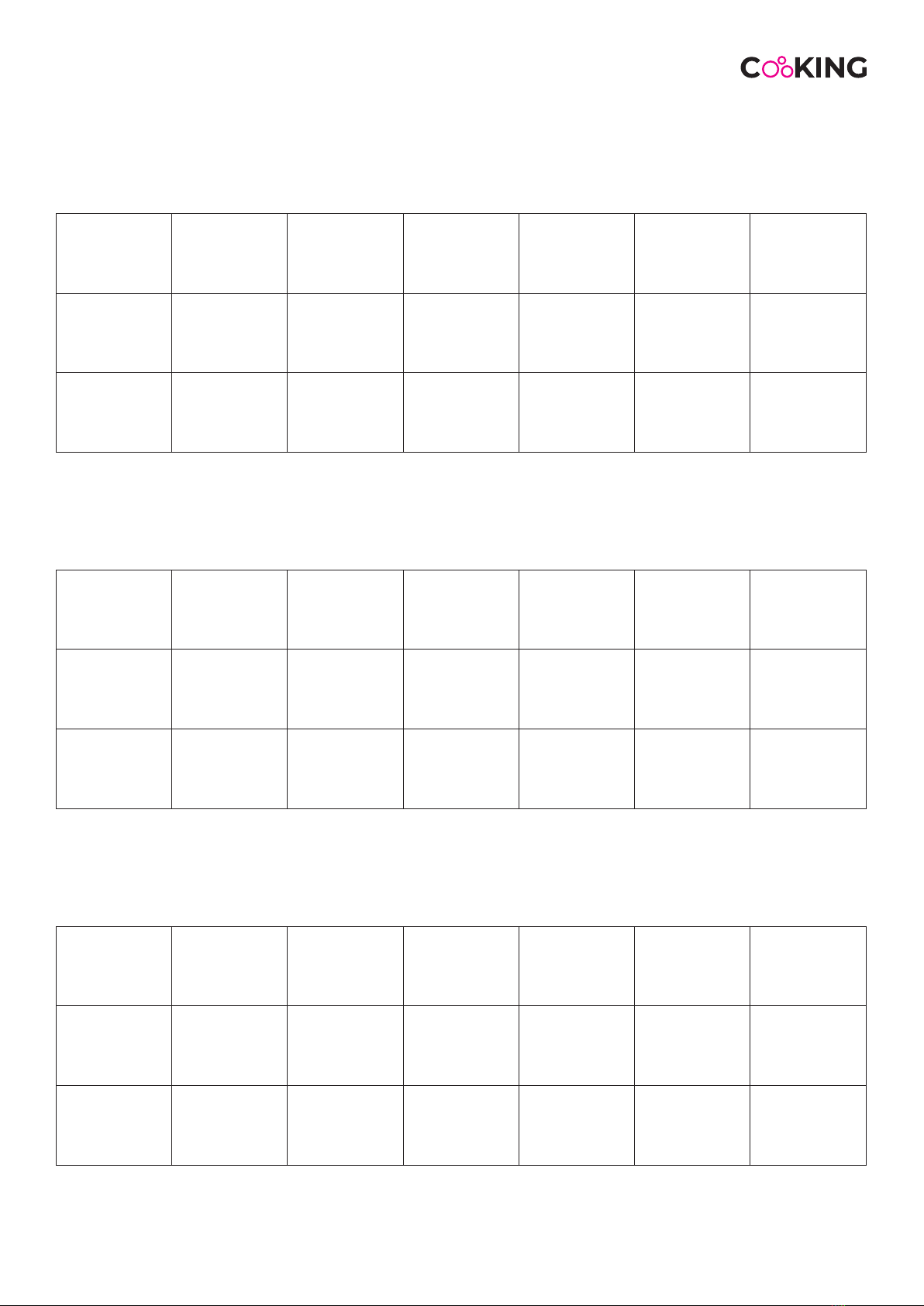3
Rules for the safe use
of the induction cooktop
1. Check that the electrical supply voltage corresponds to the voltage indicated on the specication plate
located underneath the induction cooktop.
2. Electrical connections must comply with local regulations. National and local electrical regulations must
be followed. Note for installation engineer: the domestic power supply cables must have a diameter of at
least 4 mm.
3. Make sure that the induction cooktop is properly ventilated. A distance of at least 10 cm should be main-
tained below the base of the appliance. It is recommended to install the induction cooktop in a drawer that
can be opened to avoid the risk of overheating and a consequent reduction in performance.
4. Do not install the induction cooktop near other heat sources as the system’s thermal sensors may read
incorrect values.
5. Ensure that installation, support and inspection are carried out by qualied personnel and that the co-
oktop is positioned properly and is not subject to vibrations.
6. If possible, clean the ventilation grilles underneath the appliance regularly using a dry cloth or a vacuum
cleaner. Do not use water to clean the ventilation grilles.
7. If the porcelain countertop is cracked or broken, stop using the appliance, switch it o immediately and
remove the power plug from the socket. Contact your dealer to replace the countertop.
8. Use COOKWARE brand pots and pans or other cookware suitable for induction cooking, with a diameter
of at least 12 cm (like most commercially available cookware).
9. If cookware is not present on the cooking area, or if you attempt to use unsuitable cookware or cookwa-
re with a diameter of less than 10 cm, no power will be supplied and the error message E1 will appear on
the display.
10. After a long period of use, the cooking zone may remain hot after cooking. To avoid injury or burns, do
not touch the cooking zone.
11. To avoid overheating, do not leave cookware unattended while cooking.
12. Turn the appliance o after cooking by pressing the “On / O” button. This will prevent the cooking
process from restarting automatically when a pan is returned to the cooking zone.
13. Do not insert pieces of paper, cardboard, cloth, etc. between the saucepan and the cooking zone as
they pose a re risk.
14. Do not place any other metallic items such as cans, aluminium foil, cutlery, jewellery, watches, knives,
forks or spoons in the cooking zone as they may heat up and create a hazard.
15. Do not place credit cards, phone cards, cassettes or other objects sensitive to magnetic elds on the
induction cooktop as they may suer damage.
16. Do not touch any component inside the induction system.
17. If the power cable is damaged, it must be replaced by qualied personnel.