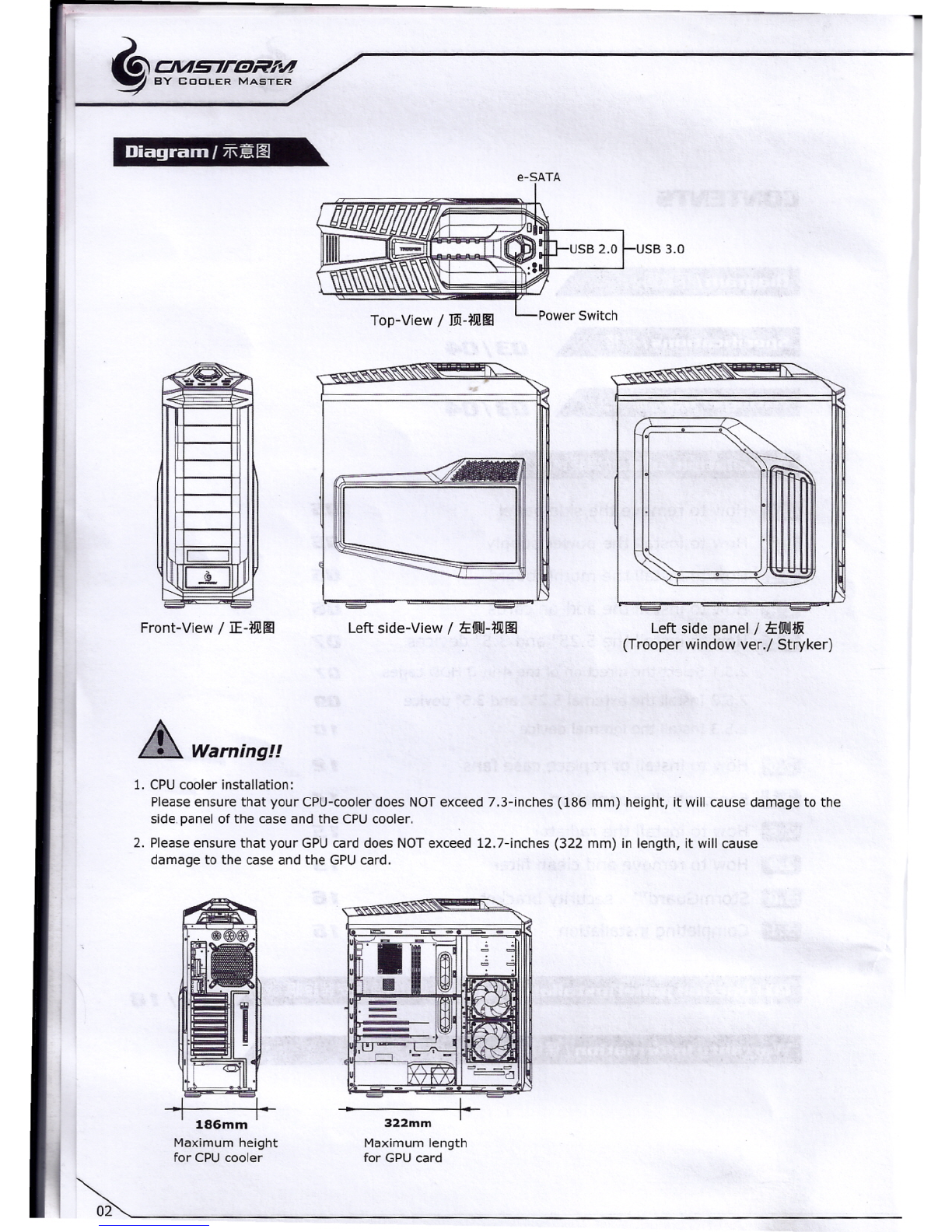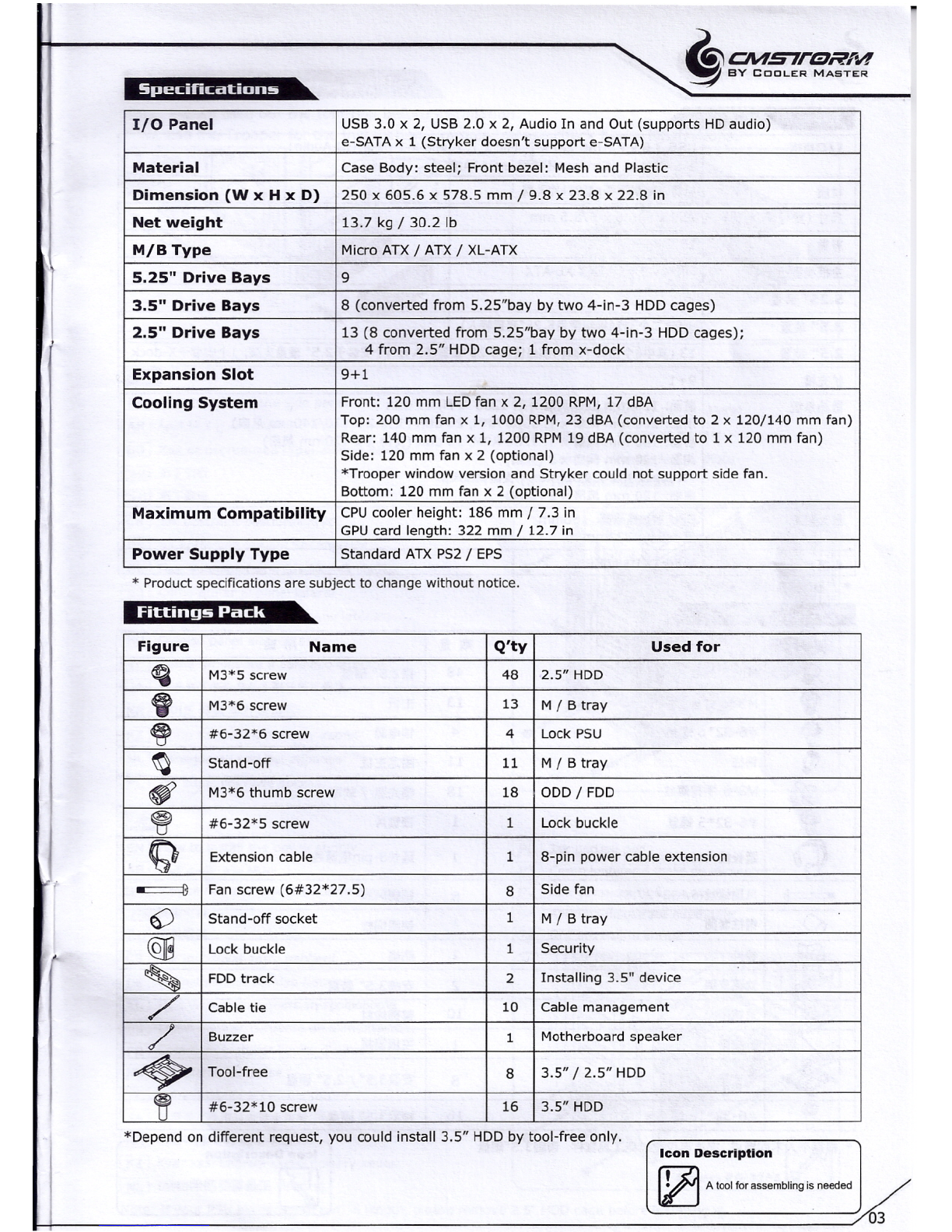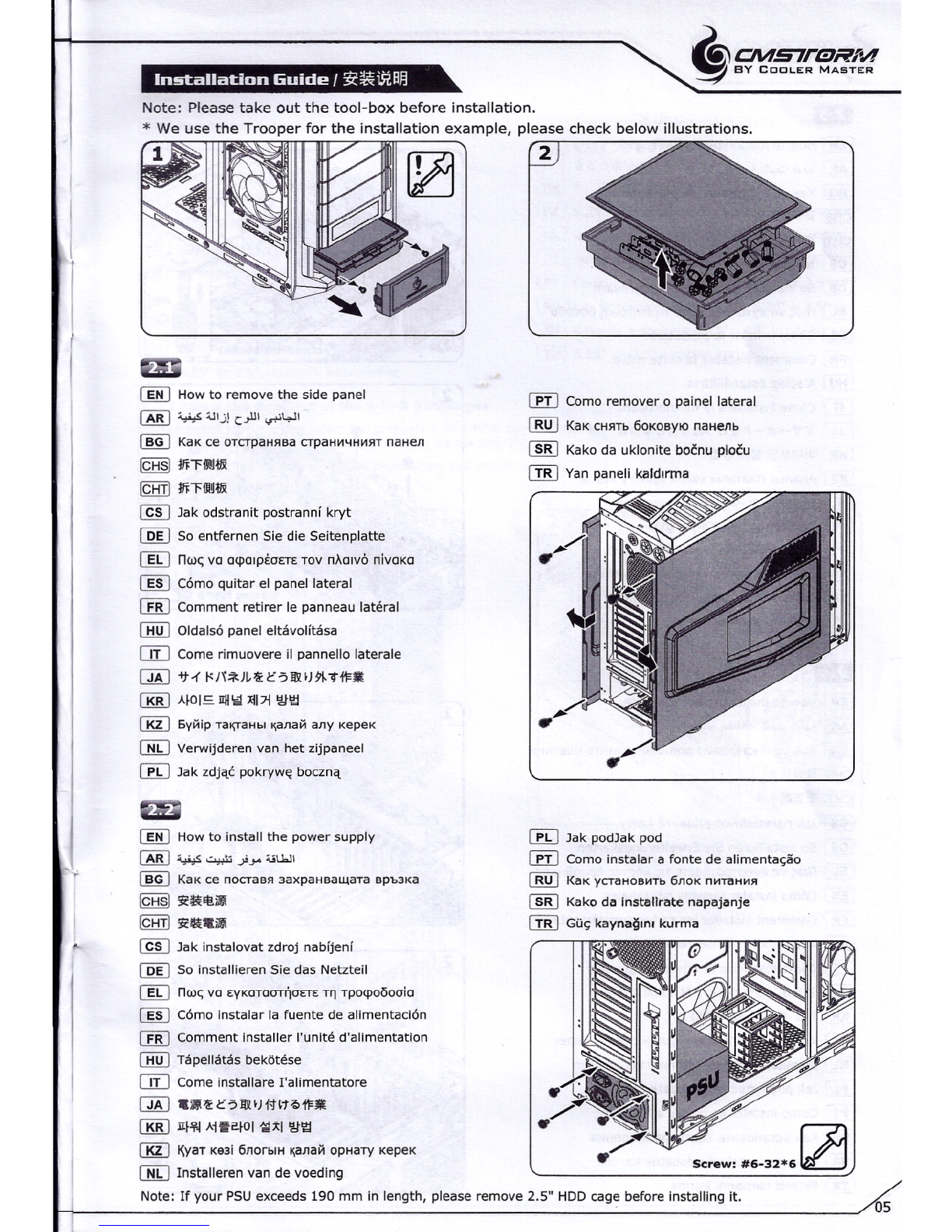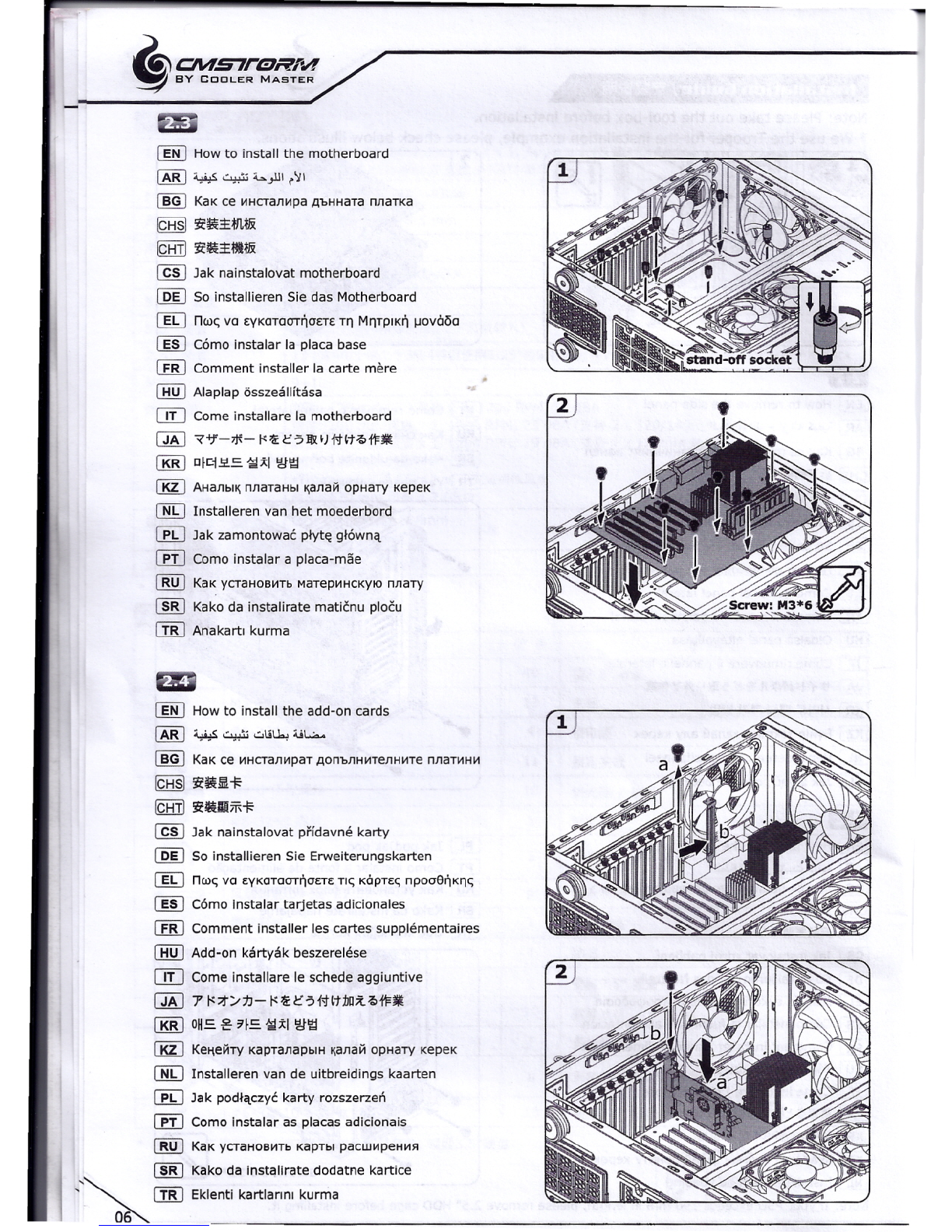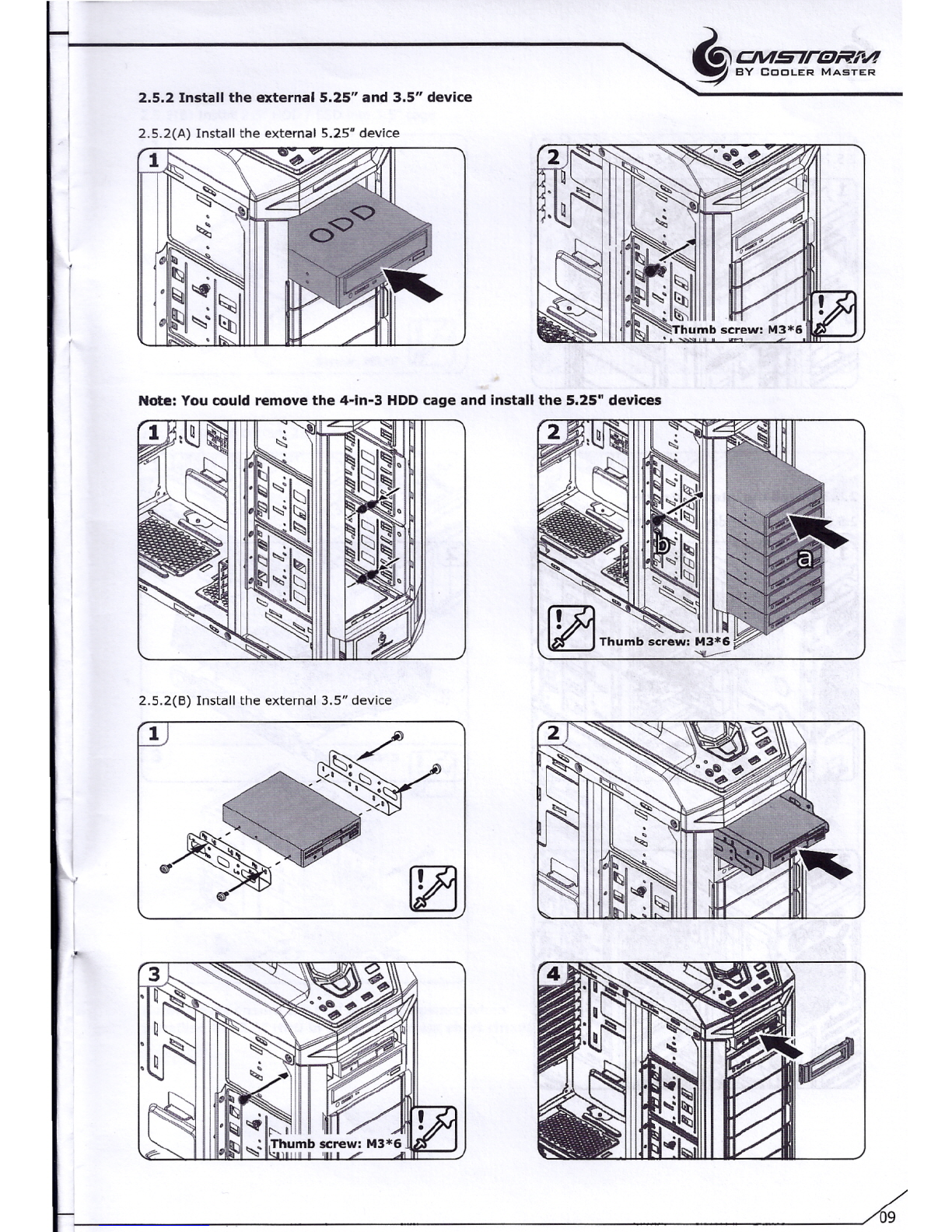~4i:\CMS7I1!7AOW/
9
BY COOLER MASTER
(]"[) How to install the motherboard
~ '-# ~
:c...,ul ,':il
~ KaKce ~HCTan~paAbHHaTannarxa
I9:llil
'$i:!jU~Mj
IQill
'$i:1&::UU&
@[)
Jak nainstalovat motherboard
~ So installieren 5ie das Motherboard
[]iJ
nw~
vo EYKOTOOTIjOETET~ M~TPIKIj~ov6c5o
[][) Corno instalar la placa base
[£RJ
Comment installer la carte mere
ffiill
Alaplap osszeallitasa
O!J
Come installare la motherboard
CM]
",(,"'f->i'-t<'!:/:'5J1l(fHHt;Qt'FlIlt
I][J
olci.§lE
~j:1 ~~
~ AHanbl~nnaraas: ~anai'iopsarv xepex
CEhJ
Installeren van het moederbord
lED
Jak zarnontowac plyt~ glownq
ill]
Como instalar a placa-mile
[]ill
KaKyCTaHoB~TbMaTep~HcKYIOnnarv
[]RJ
Kako da instalirate rnattcnu ploi'u
CIRJ
Anakarti kurma
(]"[) How to install the add-on cards
~ '-# ~
.:.lll.h.; uw..
~ KaKce ~HCTan"paTAonbnH~TenH~TennaT~H~
I9:llil
'$i:
1&lD!
-i<
IQill
'$i:1&1I1IiH
@[)
Jak nainstalovat prfdavne karty
(Q[J
So installieren 5ie Erweiterungskarten
[]iJ
nw~
vo EYKOTOOTIjOETETI~KapTE~npooeljK~~
[][) Corno instalar tarjetas adicionales
[£RJ
Comment installer les cartes supplernentaires
ffiill
Add-on kartyak beszerelese
O!J
Come installare le schede aggiuntive
CM]
7'
t<::>t/:IJ- t<'!:/:'5i<tltiJn;t;Qt'F.
[K[)
OH=-
s
;>!=-1;Ixl ~~
~ Kefjei'iTy
xapranapsu-
~anai'icpaarv «epex
CEhJ
Installeren van de uitbreidings kaarten
lED
Jak podlaczvc karty rozszerzen
ill]
Como Instalar as placas adicionais
[]ill
KaKyCTaHoB~Tb
xaprst
pacurapeaas
[]RJ
Kako da instalirate dodatne kartice
"~ CIRJ
Eklenti kartlanru kurma
~
-------------------------------------------------------------------