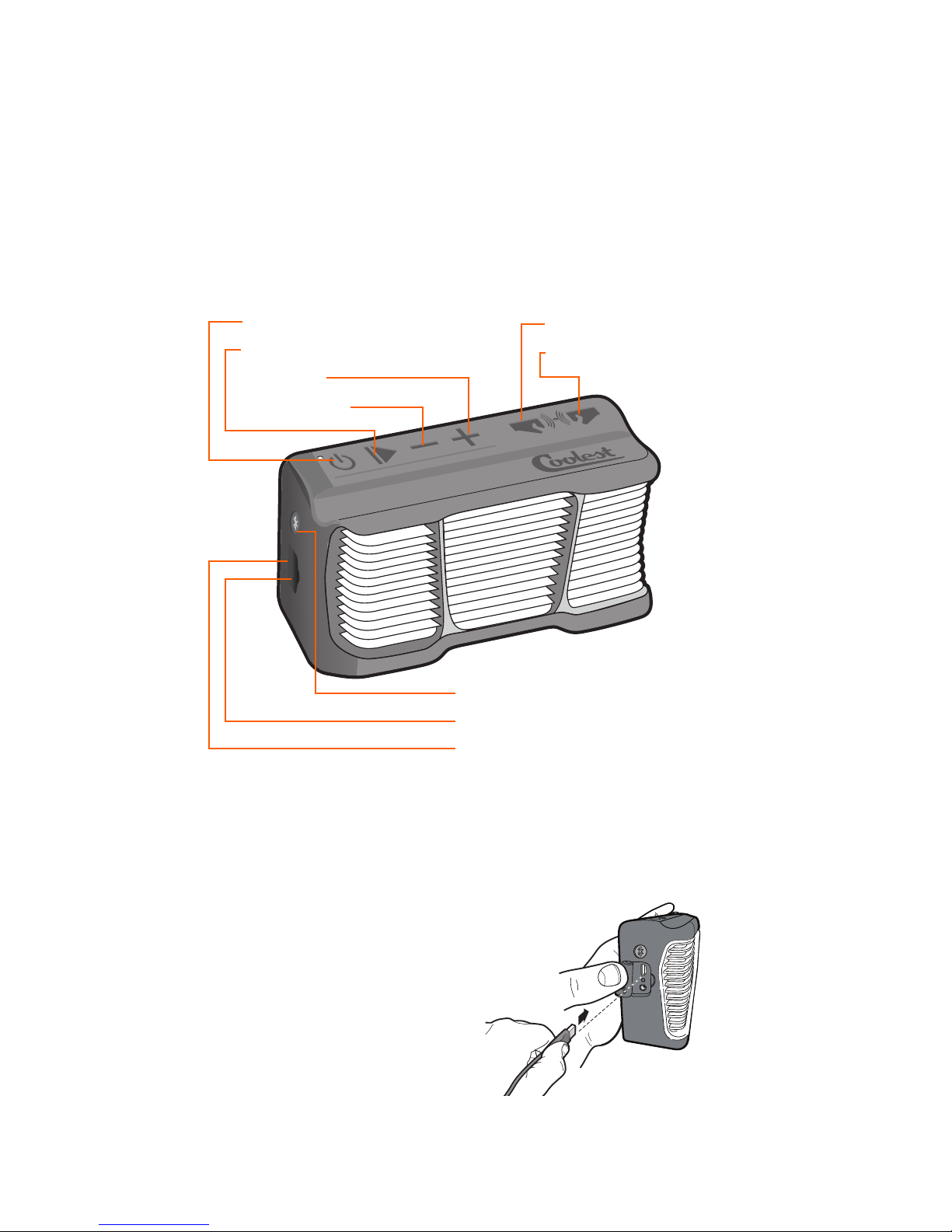ICE RETENTION & CONSTRUCTION
Coolest coolers are built tough for outdoor fun. Each Coolest has a
55 quart capacity and amazing 4-5 day ice retention.
PLATES
Four reusable, dishwasher safe plates are located inside the right lid.
To remove, open the right lid and slide all the plates out as shown.
These plates have a fun secret identity... they have been designed to
serve double-duty as frisbees!
CERAMIC KNIFE
A rustproof ceramic knife is stored in a flip-up knife sheath located
beside the plate storage. To remove, pull the red lever toward you
while pushing down on the back part of the knife sheath. The sheath
will flip up then you may cautiously remove the knife. It’s seriously
sharp so please handle with care.
CORKSCREW
Never forgotten and always at hand. You’ll find it attached magnetically
inside the Accessory Deck. You’ll also find that the magnet is a perfect
spot for securing your keys.
CUTTING BOARD/DIVIDER
The cutting board is located inside the Coolest and also serves as a
handy divider for keeping your cocktail ice for blending drinks
separated from food items. Always be sure to clean the divider before
putting it back to avoid contaminating your ice.
MAGNETIC BOTTLE OPENER
A bottle opener is located conveniently on the front of your Coolest.
We’ve magnetized the back plate to catch the caps for you.
You’re welcome.
STAINLESS STEEL HINGES
Your Coolest’s hinges are over-engineered and built with strength,
good looks, and durability in mind.
TELESCOPING HANDLE
The aluminum handle is flexible and strong. We engineered a bit of
play into the arms. Why? So you can flush out any sand or spilled
cocktails that could bind up the functionality. We even enginneered
holes into the bottom to ensure quick draining.
DONE-IN-ONE™ BUNGEE
It’s got wheels and a handle. Load it up and get there in one trip.
Learn more on page 8.
DOUBLE WIDE RUBBERIZED WHEELS
Smooth, quiet, and ready to deal with anything you can roll at it. Plus
the body is engineered with a sled-shaped bottom to glide over deep
sand.
ESSENTIAL COOLEST FEATURES