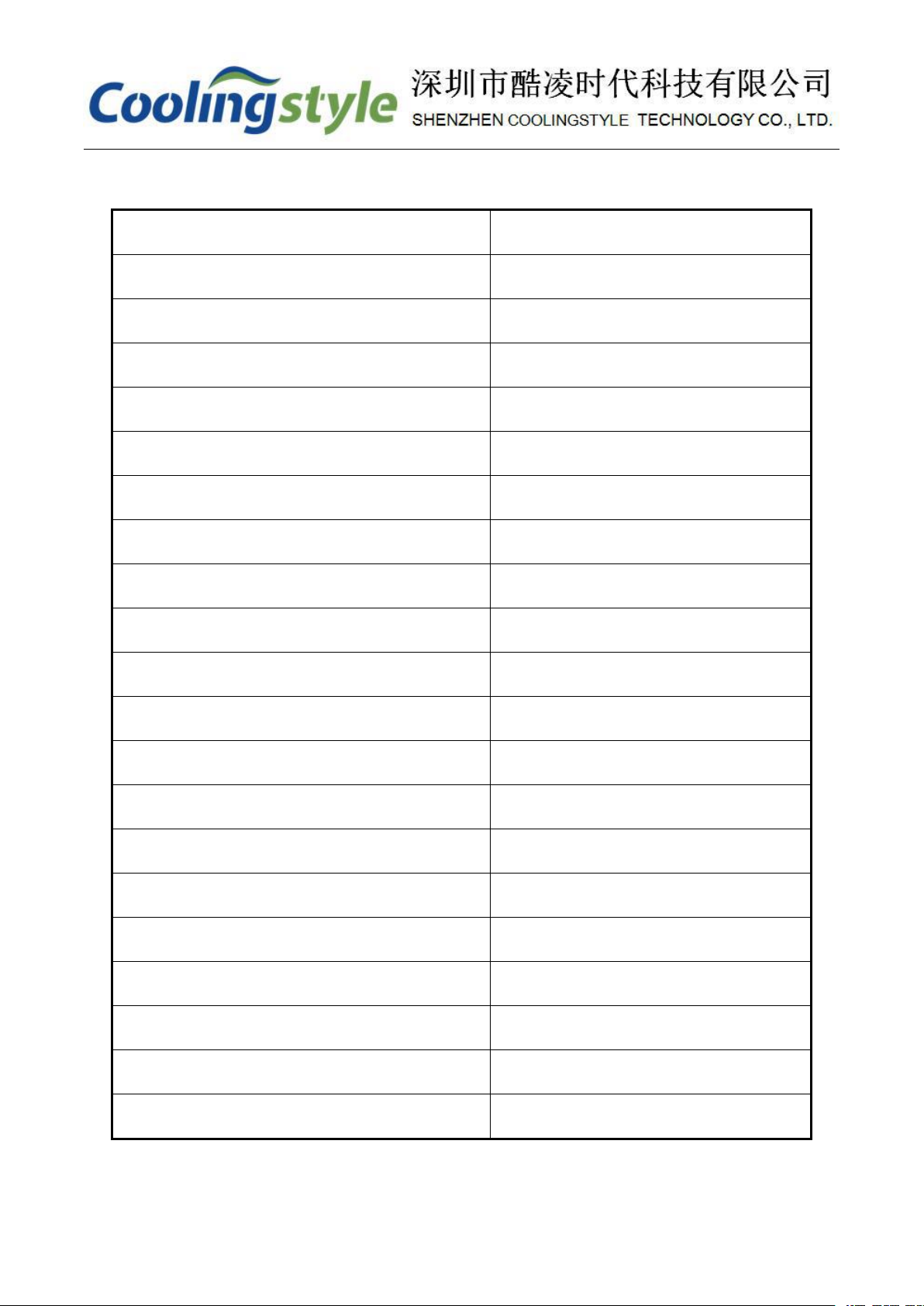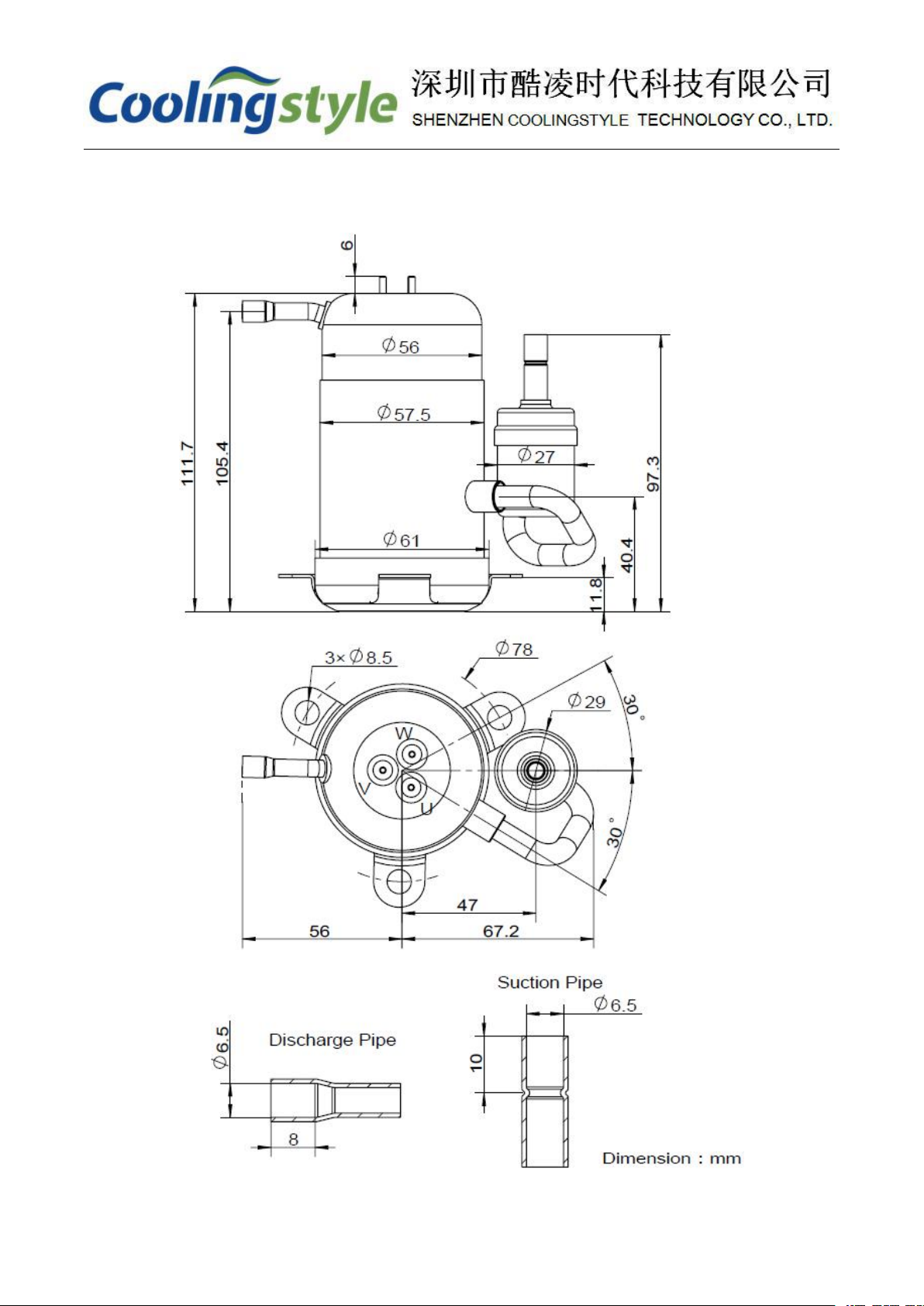CONTENT
1. BASIC PARAMETERS.......................................................................................................................................3
2. COOLING CAPACITY CURVE........................................................................................................................4
3. FACTORY LIST.................................................................................................................................................. 4
4. SIZE...................................................................................................................................................................... 5
4.1 COMPRESSOR SIZE....................................................................................................................................... 5
4.2 DRIVE BOARD SIZE...................................................................................................................................... 6
4.3 SIZE OF CUSHION.........................................................................................................................................6
4.4 INSTALLATION............................................................................................................................................. 7
5. DRIVER WIRING INSTRUCTIONS................................................................................................................ 8
5.1 POWER INPUT PORT(TB1, TB2)............................................................................................................. 8
5.2 WIRING PORT OF DRIVER AND COMPRESSOR(TB3, TB4, TB5)..............................................................8
5.3 CONDENSING FAN POWER SUPPLY PORT(TB6, TB7)..............................................................................9
5.4 INDICATOR...................................................................................................................................................9
5.5 5V VOLTAGE OUTPUT PORT (TB8).............................................................................................................10
5.6 COMPRESSOR SPEED SIGNAL INPUT PORT (TB9)....................................................................................... 10
5.7 COMPRESSOR ENABLE SIGNAL INPUT PORT (TB10).................................................................................. 10
5.8 GND(TB11).........................................................................................................................................10
5.9 STATUS SIGNAL OUTPUT PORT (TB12)...................................................................................................... 10
5.10 POWER SIGNAL OUTPUT PORT(TB13)...................................................................................................11
5.11 RESERVED EMERGENCY STOP SWITCH SIGNAL (TB14, TB15)................................................................... 11
5.12 RESERVED COMMUNICATION PORTS (TB16, TB17, TB18, TB19).............................................................11
6. TYPICAL WIRING EXAMPLE.......................................................................................................................12
6.1 EXAMPLE 1................................................................................................................................................12
6.2 EXAMPLE 2................................................................................................................................................13
6.3 EXAMPLE 3................................................................................................................................................14
7. NOTICE..............................................................................................................................................................15
8. TROUBLE SHOOTING....................................................................................................................................17