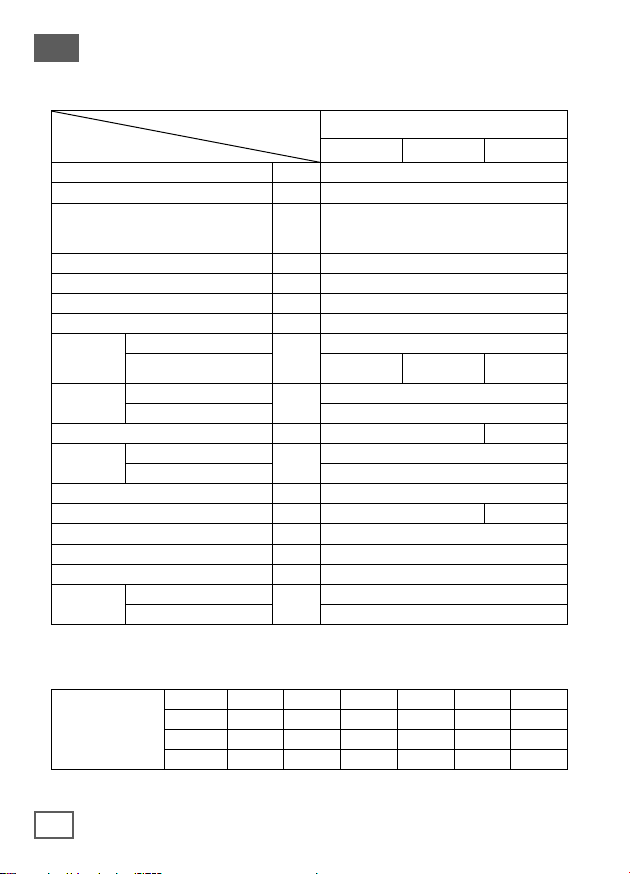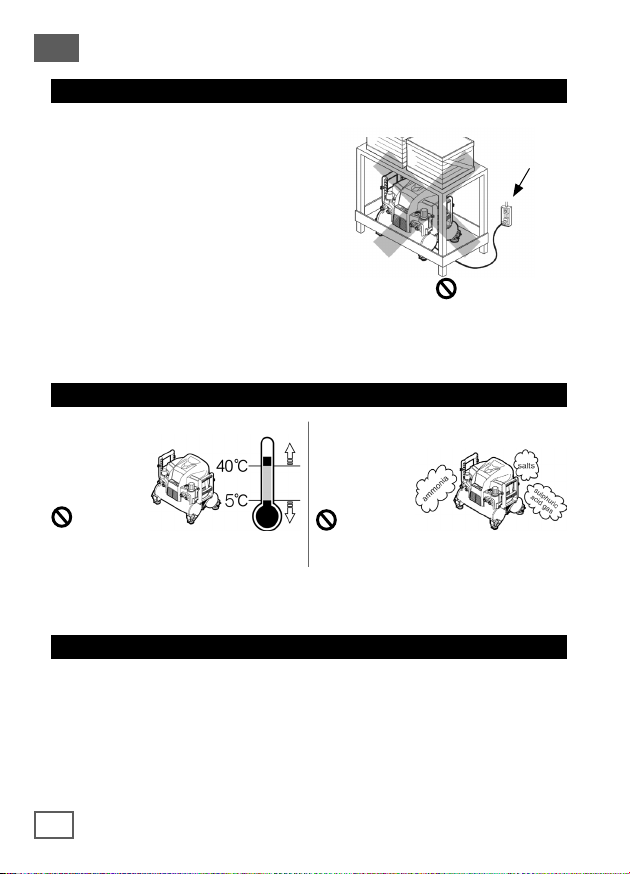UK
7
2. Using the TJEP 9/20 HP safely and correctly
Please always keep this instruction manual at hand for users or those responsible for
maintenance and inspections.
1. Always observe and operate within the product limitations described in this instruction
manual.
2. Prevent device failure and problem occurrence by executing proper maintenance and
inspection.
3. Do not operate or handle in ways not described in this instruction manual. Do not use
replacement parts other than genuine TJEP parts, and do not disassemble, repair or
modify the product or parts. Kyocera Unimerco Fastening shall assume no responsibility
for any accidents and/or failures to the air compressor attributed to the above.
4. For any question or clarication regarding the instruction manual, contact your TJEP
distributor.
5. If the equipment becomes inoperable, breaks down, is deformed or is damaged, stop
usage immediately, and call the service number shown on the label afxed on the com-
pressor. Please advise the following information as detailed as possible
a. Model number
b. Number of years used.
c. Notication of the maintenance period and whether the display LEDs are ashing
or not.
d. Detailed description of problem or current condition (nature of error, status of
product before and after problem occurrence, etc.).
6. Due to device modications or upgrades, the contents of this instruction manual may
change without prior notice.
7. Disposal of this product must be carried out in accordance to the laws and regulations
related to the product disposal. Hire qualied contractors who specialize in disposal of
such products to dispose the product for you.
8. This product is equipped with two regular pressure outlets and two high-pressure outlets
• Be sure not to attach hoses or tools for use at regular pressures to a high-pressure
outlet. It may cause an accident.
9. Read instruction manuals of connected pneumatic tools to ensure correct handling.
10. Warning: This product uses an inverter motor as the driving source. High voltages may
occur in internal parts. Do not disassemble or modify.
CUT-IN PRESSURE: While the motor is off, air tank pressure drops as you continue to use
your accessory or air tool. When the tank pressure drops to certain level the motor will restart
automatically. This is called “cut-in pressure”.
CUT-OUT PRESSURE: When you turn on your air compressor, it begins to run, air pressure
in the tank begins to build. It builds to a certain pressure before the motor automatically shuts
off - protecting your air tank from pressure higher than its design rating. The pressure at which
the motor shuts off is called “cut-out pressure”.