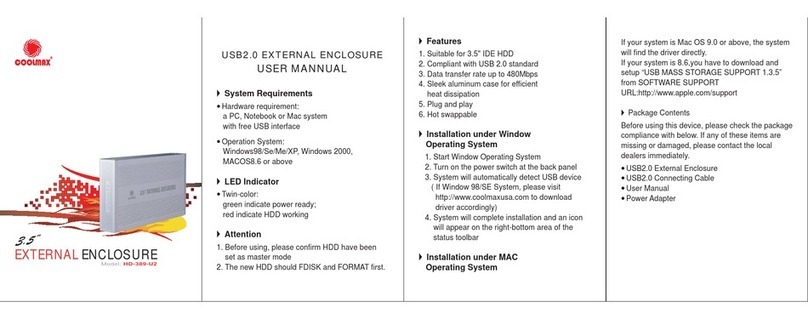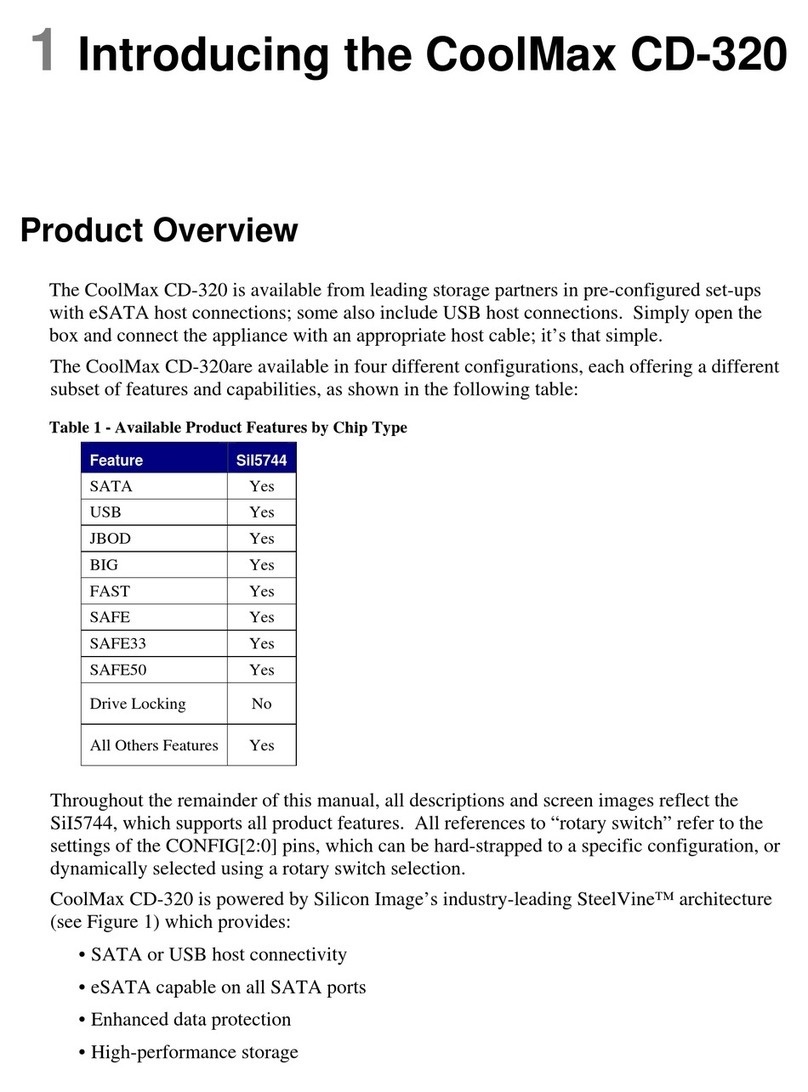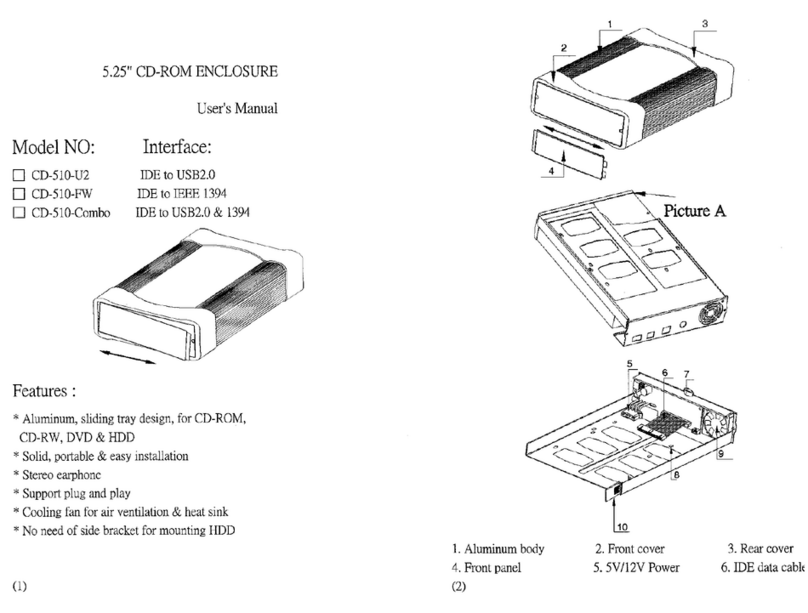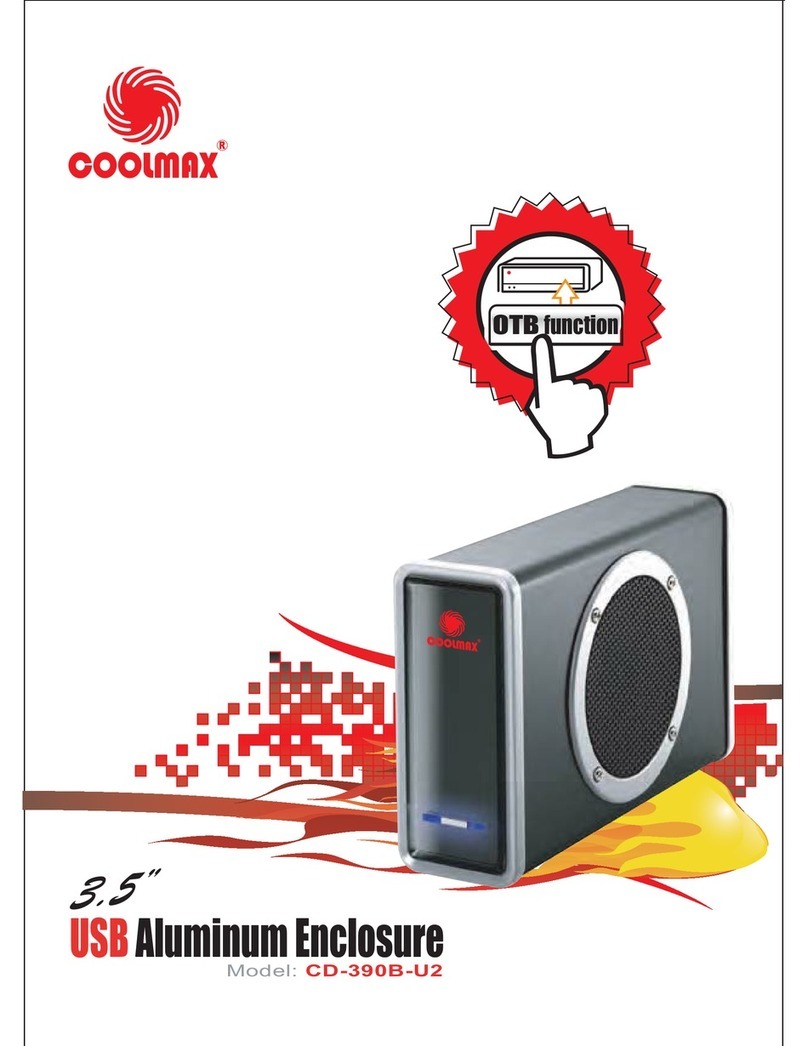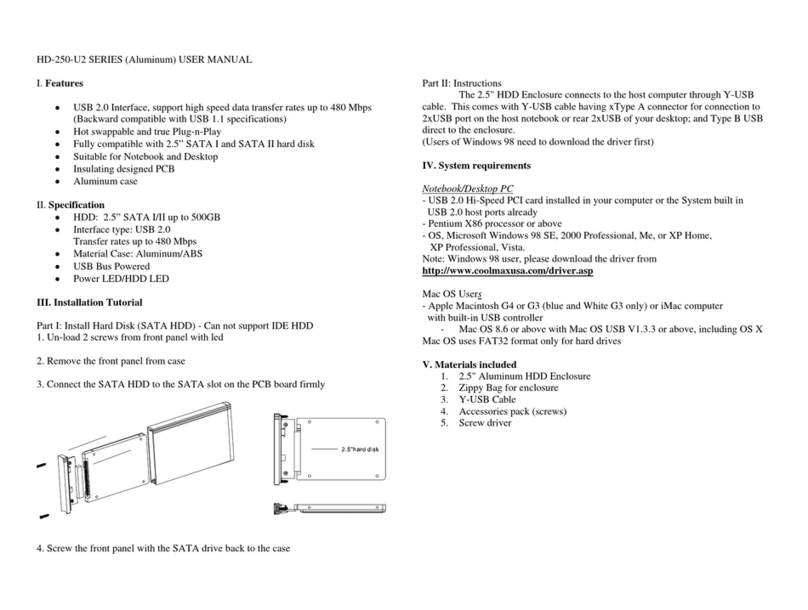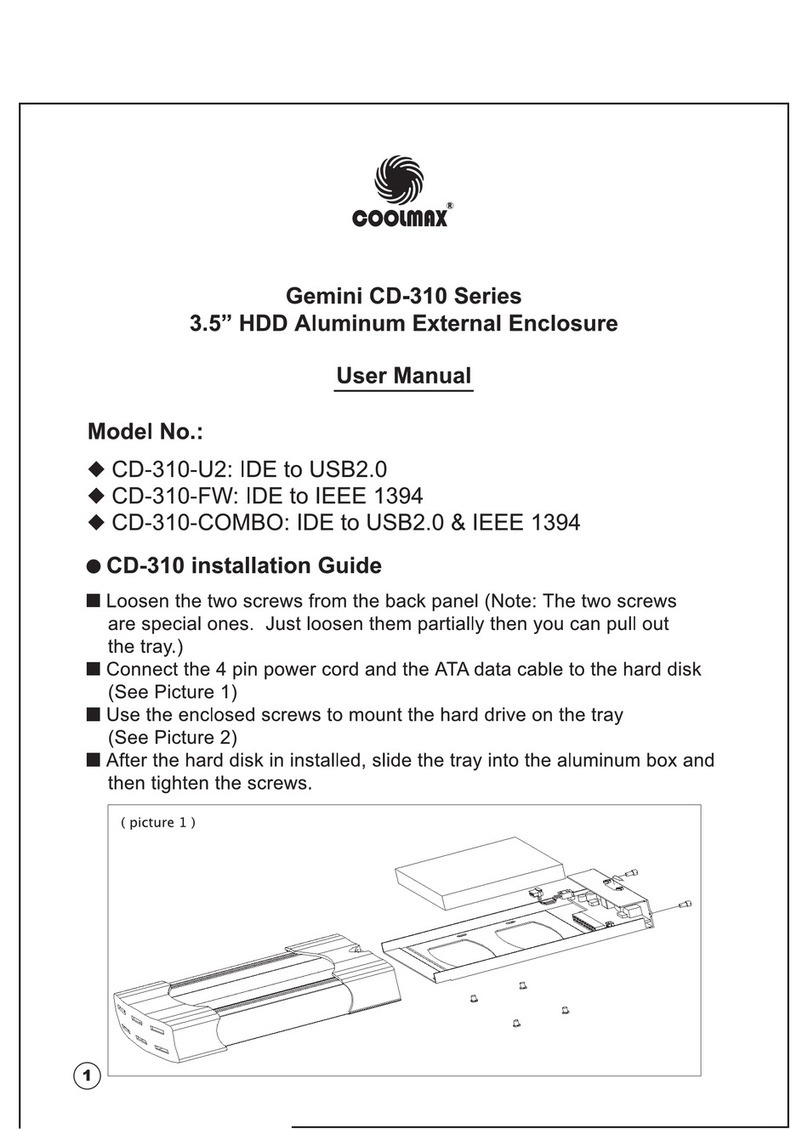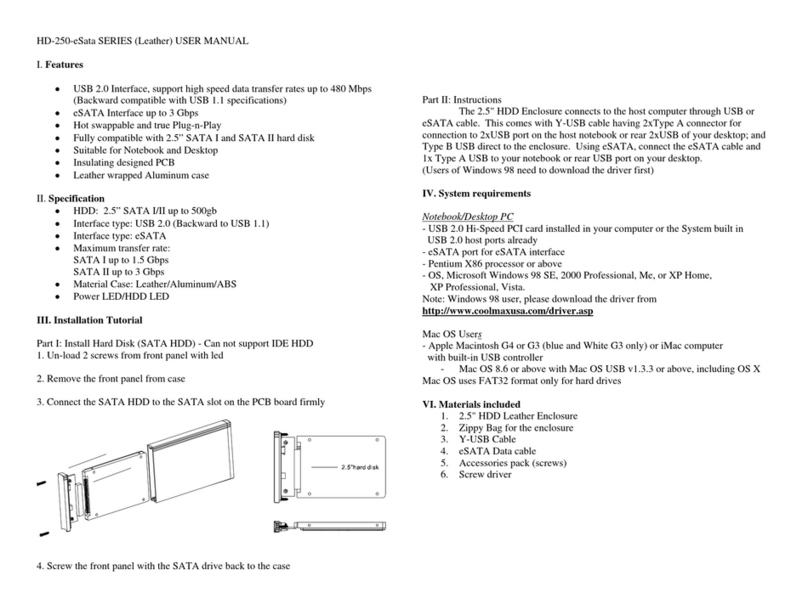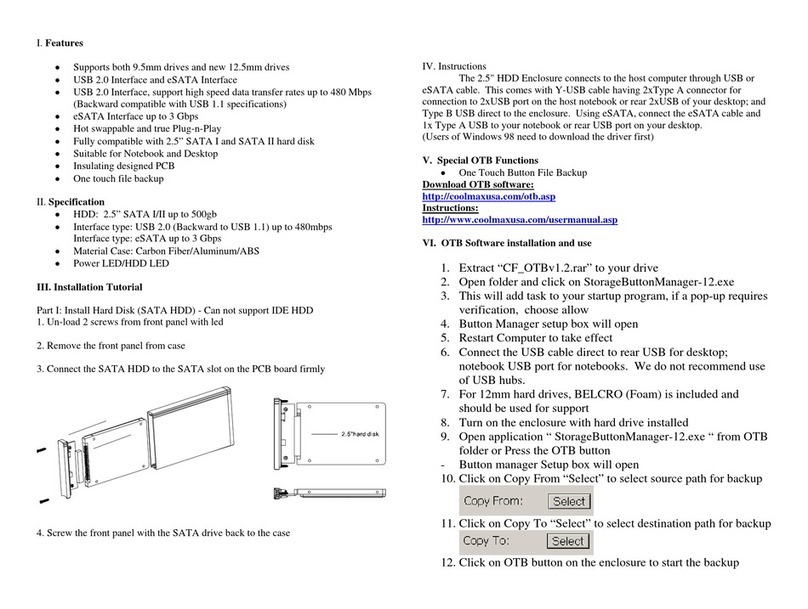HD-250-eSata SERIES (Aluminum) USER MANUAL
I. Features
•USB 2.0 Interface, support high speed data transfer rates up to 480 Mbps
(Backward compatible with USB 1.1 specifications)
•eSATA Interface up to 3 Gbps
•Hot swappable and true Plug-n-Play
•Fully compatible with 2.5” SATA I and SATA II hard disk
•Suitable for Notebook and Desktop
•Insulating designed PCB
•Aluminum case
II. Specification
•HDD: 2.5” SATA I/II up to 500GB
•Interface type: USB 2.0 (Backward to USB 1.1)
•Interface type: eSATA
•Maximum transfer rate:
SATA I up to 1.5 Gbps
SATA II up to 3Gbps
•Material Case: Aluminum/ABS
•Power LED/HDD LED
III. Installation Tutorial
Part I: Install Hard Disk (SATA HDD) - Can not support IDE HDD
1. Un-load 2 screws from front panel with led
2. Remove the front panel from case
3. Connect the SATA HDD to the SATA slot on the PCB board firmly
4. Screw the front panel with the SATA drive back to the case
Part II: Instructions
The 2.5" HDD Enclosure connects to the host computer through USB or
eSATA cable. This comes with Y-USB cable having 2xType A connector for
connection to 2xUSB port on the host notebook or rear 2xUSB of your desktop; and
Type B USB direct to the enclosure. Using eSATA, connect the eSATA cable and
1x Type A USB to your notebook or rear USB port on your desktop.
(Users of Windows 98 need to download the driver first)
IV. System requirements
Notebook/Desktop PC
- USB 2.0 Hi-Speed PCI card installed in your computer or the System built in
USB 2.0 host ports already
- eSATA port for eSATA interface
- Pentium X86 processor or above
- OS, Microsoft Windows 98 SE, 2000 Professional, Me, or XP Home,
XP Professional, Vista.
Note: Windows 98 user, please download the driver from
http://www.coolmaxusa.com/driver.asp
Mac OS Users
- Apple Macintosh G4 or G3 (blue and White G3 only) or iMac computer
with built-in USB controller
-Mac OS 8.6 or above with Mac OS USB v1.3.3 or above, including OS X
Mac OS uses FAT32 format only for hard drives
VI. Materials included
1. 2.5" HDD Aluminum Enclosure
2. Zippy Bag for the enclosure
3. Y-USB Cable
4. eSATA Data cable
5. Accessories pack (screws)
6. Screw driver