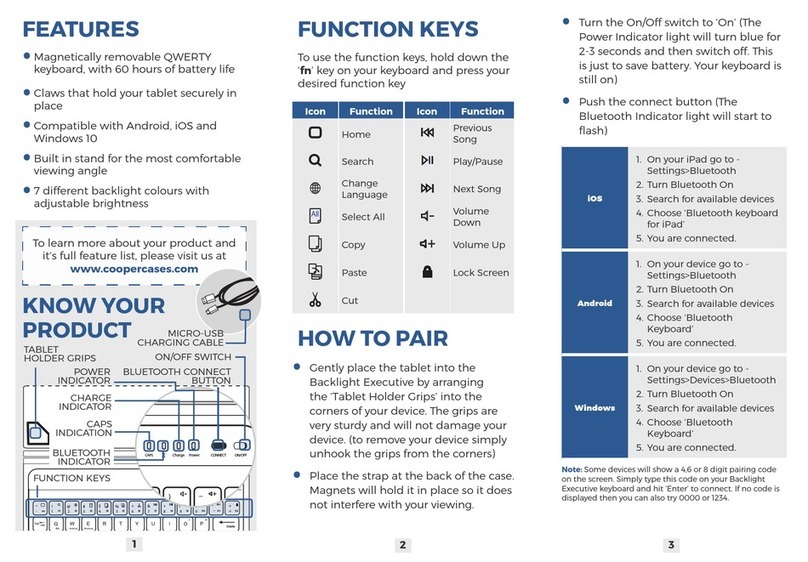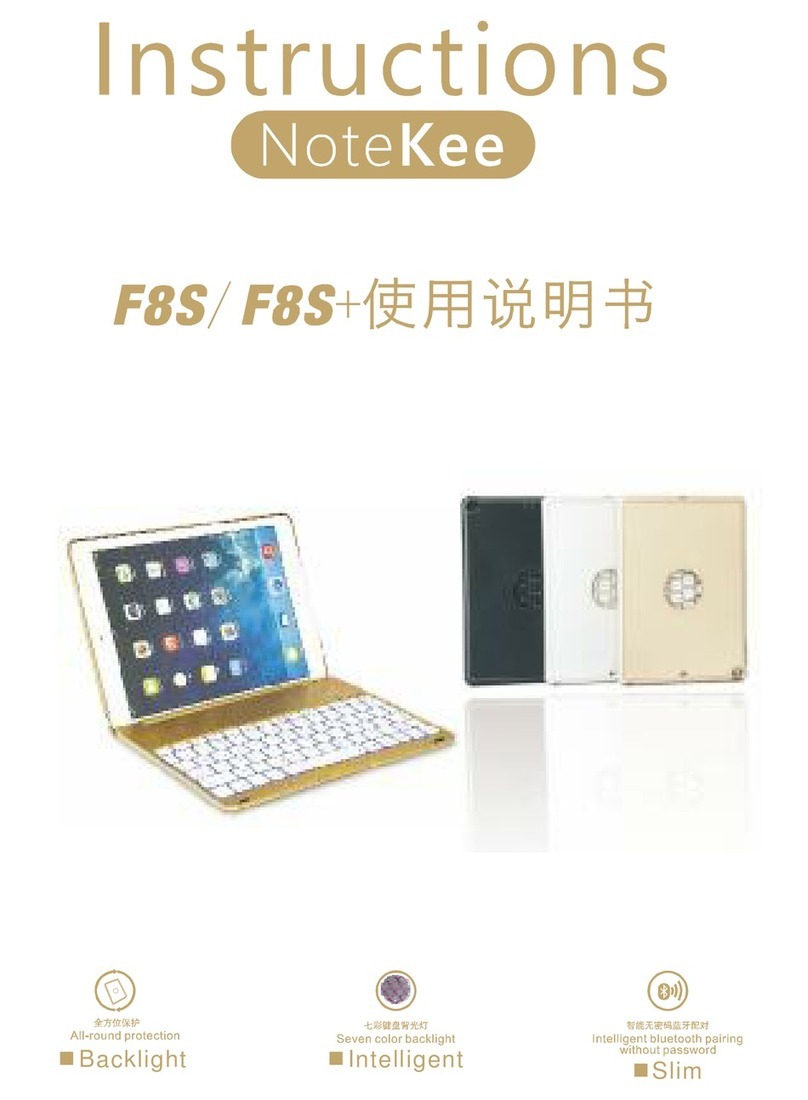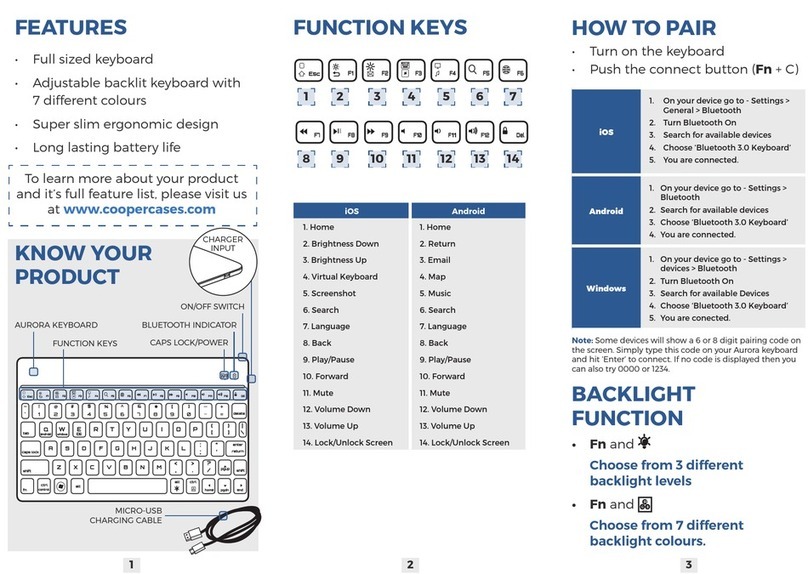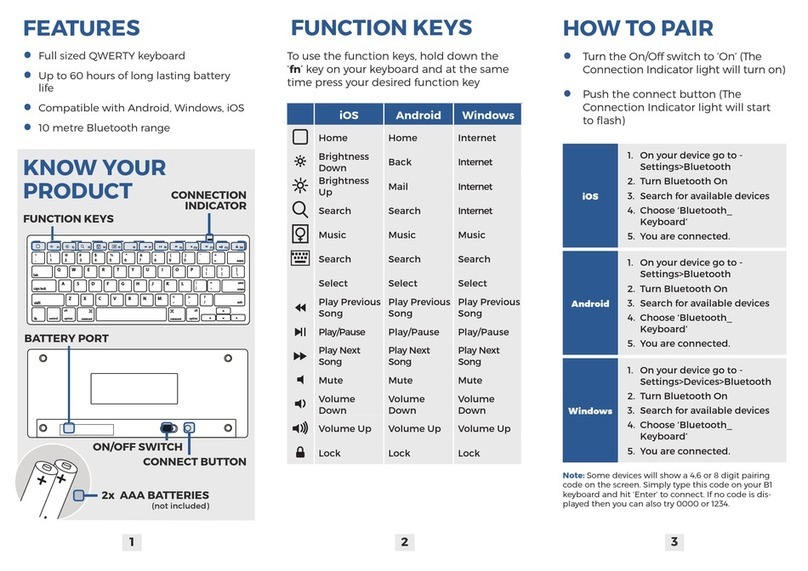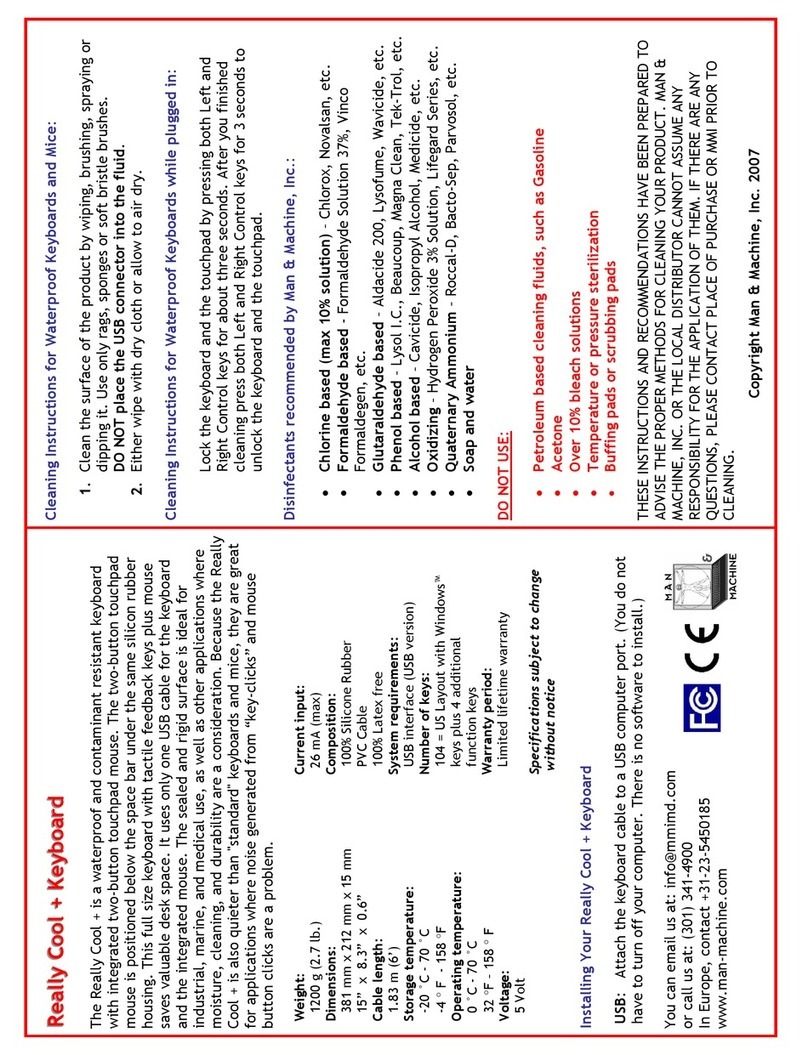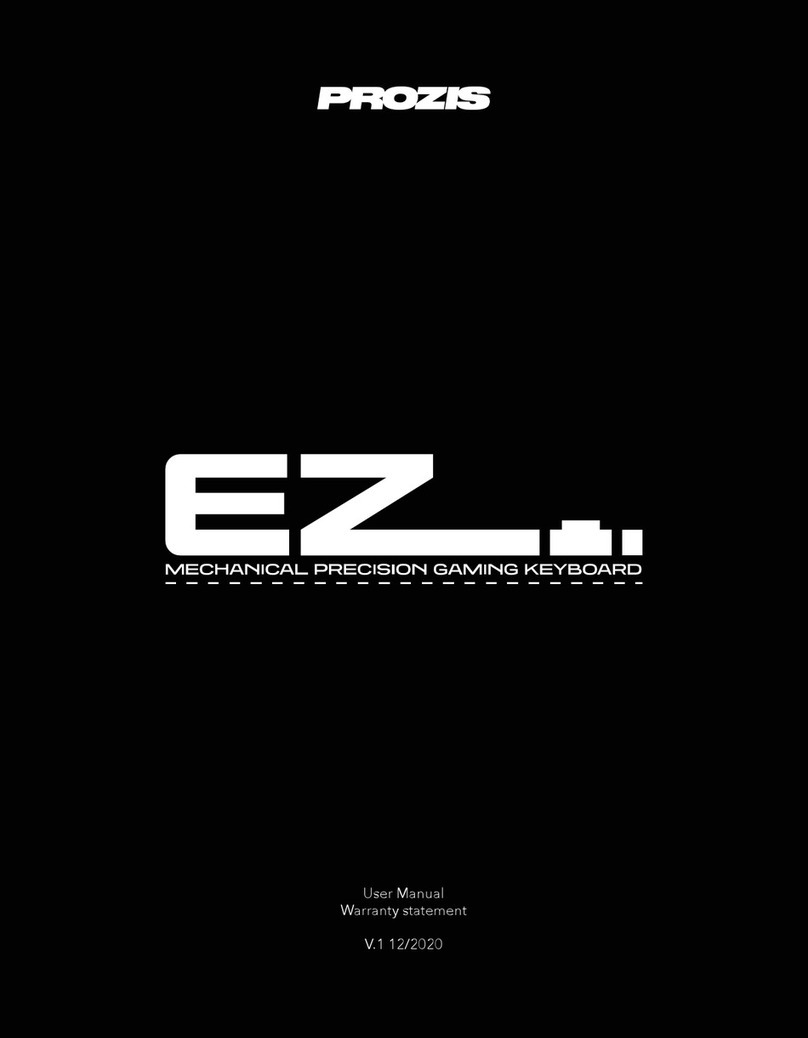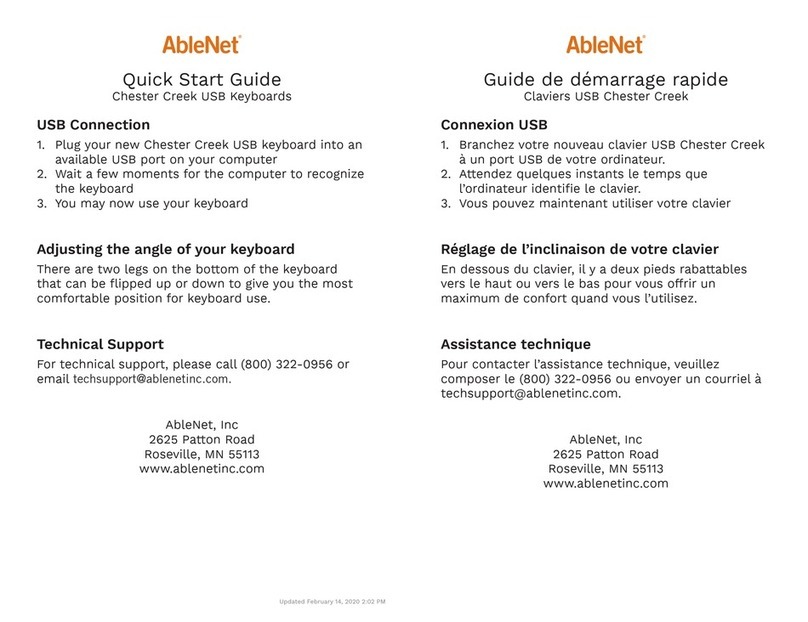FEATURES
• Full sized QWERTY keyboard
• Perfect key response and “regular
resistance” ensure a delightful and
seamless typing experience
• Simple one button setup, opens “claws”
that act as stand for your smart device
• Super slim ergonomic design
• Long lasting battery life
To learn more about your product
and it’s full feature list, please visit
us at www.coopercases.com
KNOW YOUR
PRODUCT
FUNCTION KEYS
To use the function keys, hold down the
‘fn’ key on your keyboard and press your
desired function key
iOS Android Windows
Home Home WebBrowser
Slideshow Back Email
Mute Search +
space SwitchLanguage
VolumeDown Map
VolumeUp Mute Ctrl
+
ASelectAll
PreviousTrack VolumeDown
Play/Pause VolumeUp SelectAll
NextTrack PreviousTrack Ctrl
+
CCopy
Lock Play/Pause
Search NextTrack Ctrl
+
VPaste
VirtualKeyboard Lock
SwitchLanguage WebBrowser Cut
+A Selectall Email Fn
+
Home
Movecursorto
thebeggining
+C Copy
+P Paste Fn
+
End
Movecursorto
theend
Cut
HOW TO PAIR
• Turn on the keyboard ( The blue status
light will turn blue for 4 seconds and
then switch off. This is just to save
battery. Your keyboard is still on )
• Push the connect button ( The blue
status light will start to flash. Your
keyboard is now searching for a device )
iOS
1. Onyourdevicegoto-
Settings>Bluetooth
2. TurnBluetoothOn
3. Searchforavailabledevices
4. Choose‘Bluetooth3.0Keyboard’
5. Youareconnected.
Android
1. Onyourdevicegoto-
Settings>Bluetooth
2. TurnBluetoothOn
3. Searchforavailabledevices
4. Choose‘Bluetooth3.0Keyboard’
5. Youareconnected
Windows
1. Onyourdevicegoto-
Settings>Devices>Bluetooth
2. TurnBluetoothOn
3. Searchforavailabledevices
4. Choose‘Bluetooth3.0Keyboard’
5. Youareconnected.
Note: Some devices will show a 6 or 8 digit pairing code on
the screen. Simply type this code on your GoKey keyboard
and hit ‘Enter’ to connect. If no code is displayed then you
can also try 0000 or 1234.
12 3
FRONT
1
Q
A
ZXCVBNM
S D F G H J K L
WERTYUIOP{
[
:
;
<
,
>
.
?
/
“
‘
}
]
|
\
`
~!@#$%^ & *()+
=Backspace
Enter
Shift
pgup
Home pgdn End
Tab
Caps lock
esc F2 F3 F4 F5 F6 F7 F8 F9 F10 F12 Max DeleteInsert
F11
F1
Shift
Alt
Fn Ctrl
Android Windows iOS
_
_
23 4567890
BLUETOOTH INDICATOR
BATTERY STATUS INDICATOR
ON/OFF SWITCH
MICRO-USB
CHARGING CABLE
BLUETOOTH CONNECT BUTTON
CHARGER INPUT BACK
SWITCH BUTTON