Logitech G100 User manual
Other Logitech Keyboard manuals

Logitech
Logitech Folio i5 User manual
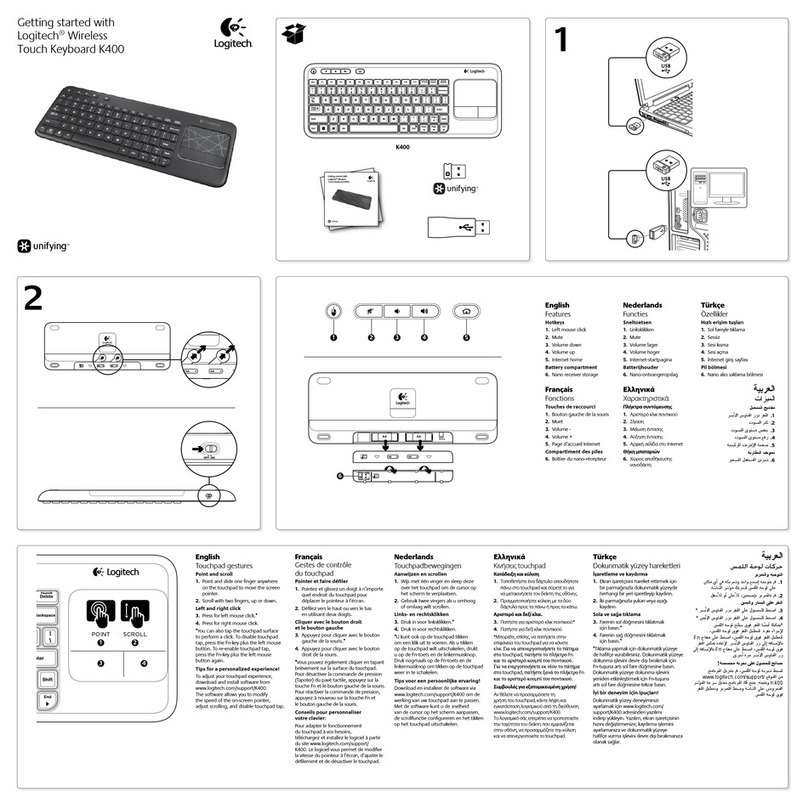
Logitech
Logitech K400 User manual
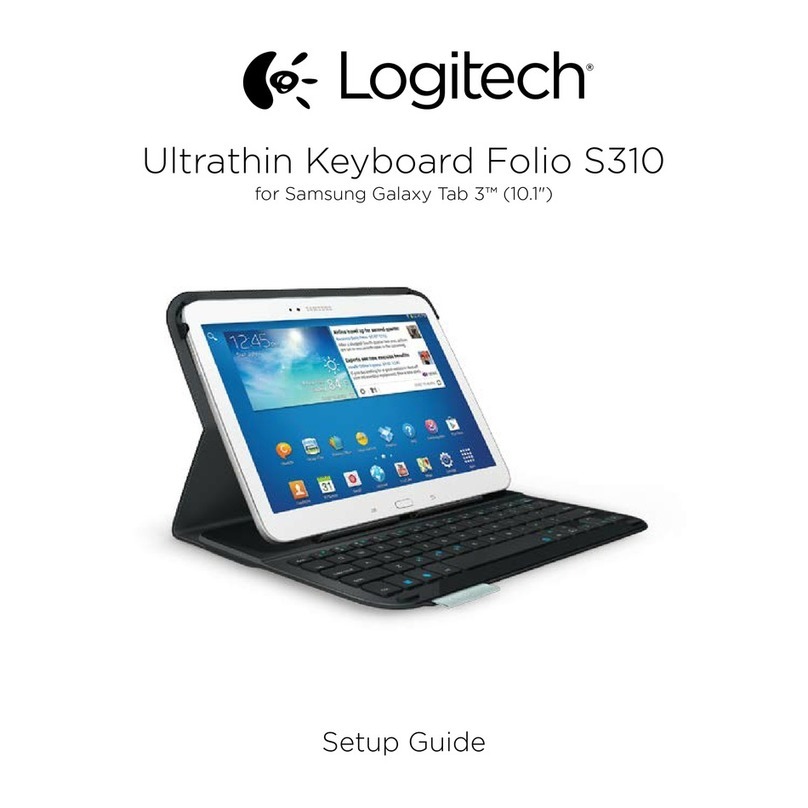
Logitech
Logitech Folio S310 User manual
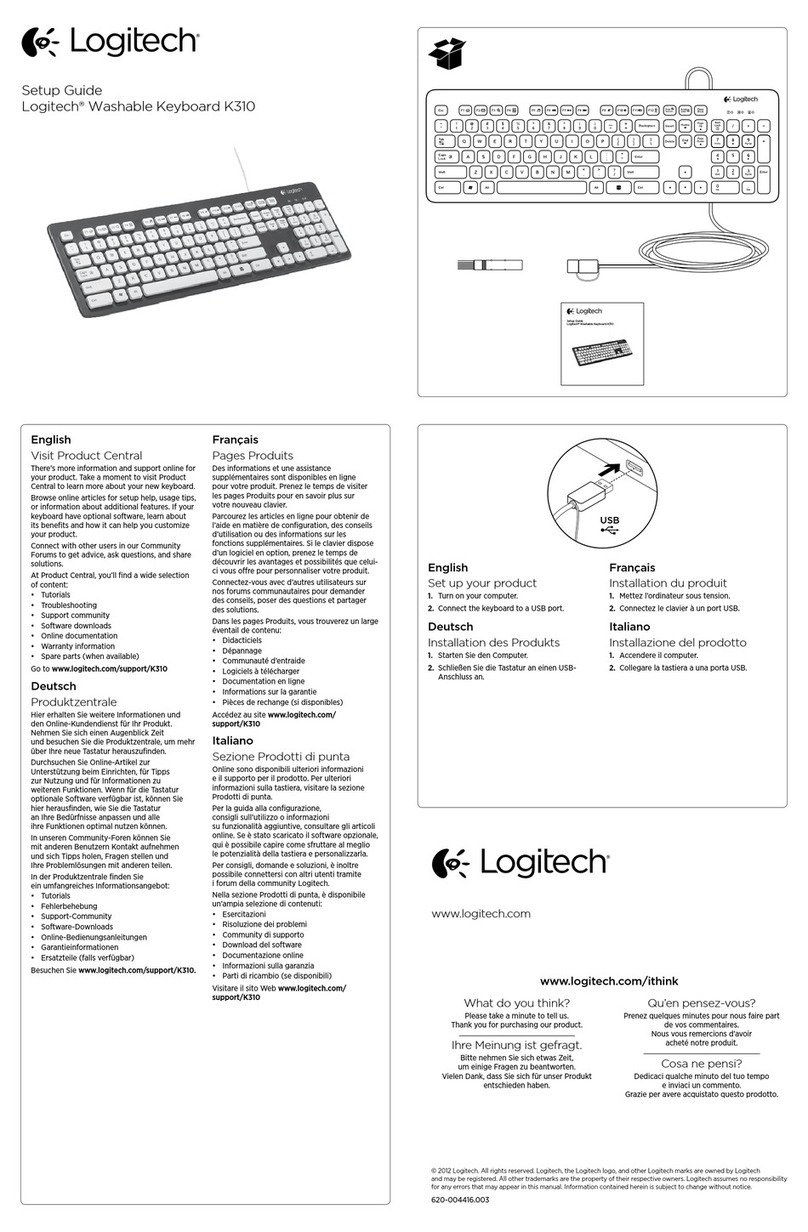
Logitech
Logitech K310 User manual

Logitech
Logitech K750 User manual

Logitech
Logitech Keys-To-Go User manual

Logitech
Logitech K750r User manual

Logitech
Logitech TypeAway Manual
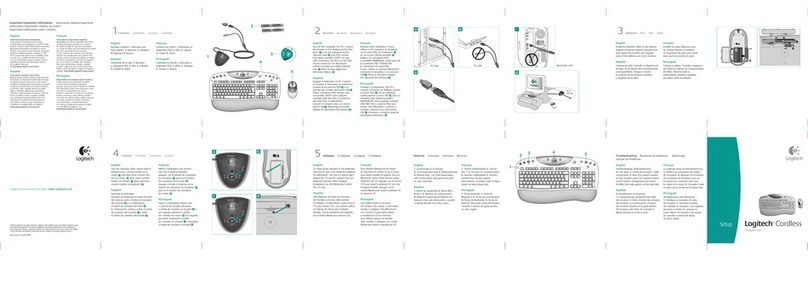
Logitech
Logitech 967231-0403 - Cordless Elite Duo Keyboard User guide

Logitech
Logitech Fold-Up Keyboard User manual

Logitech
Logitech RUGGED LITE User manual
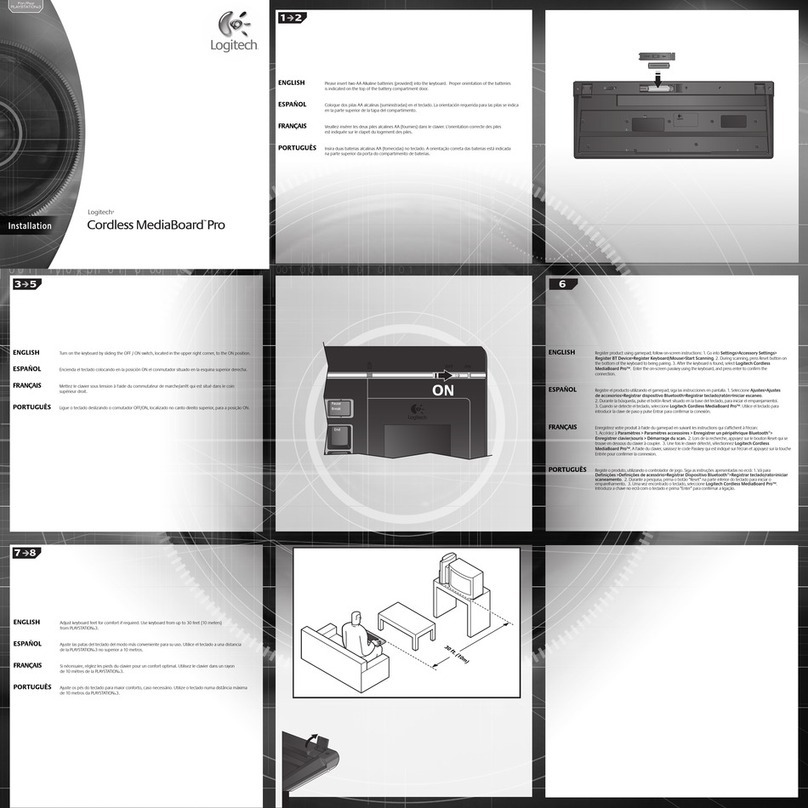
Logitech
Logitech 968011-0403 - Cordless MediaBoard Pro Wireless... User manual

Logitech
Logitech Illuminated Keyboard K740 User manual
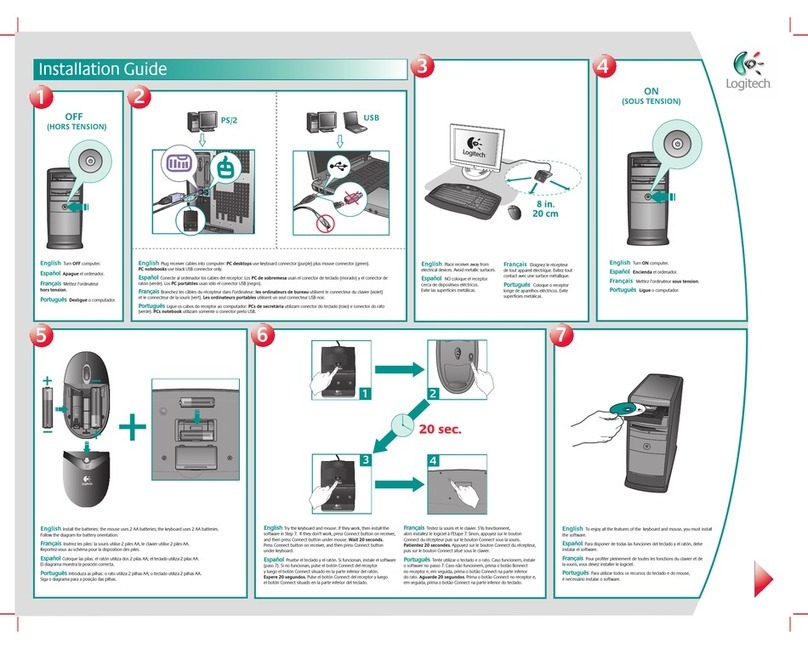
Logitech
Logitech 967427-0403 - Cordless Desktop LX 300 User manual

Logitech
Logitech MX800 User manual

Logitech
Logitech K375s MULTI-DEVICE User manual

Logitech
Logitech K810 User manual

Logitech
Logitech LOGI CREATE User manual
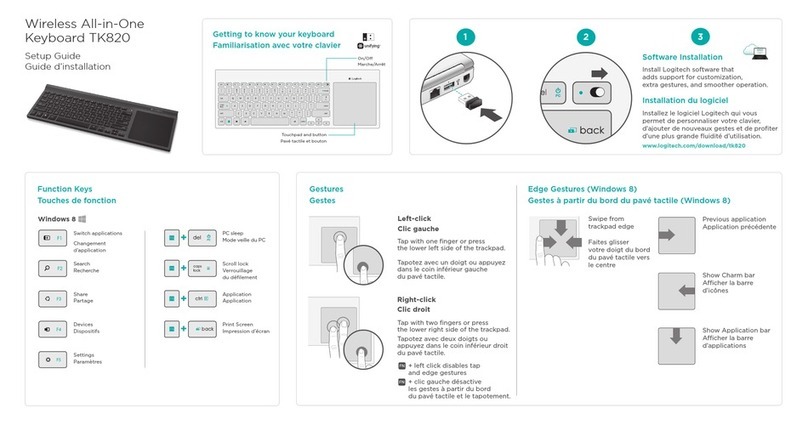
Logitech
Logitech Wireless All-in-One TK820 User manual

Logitech
Logitech K400 Plus User manual























