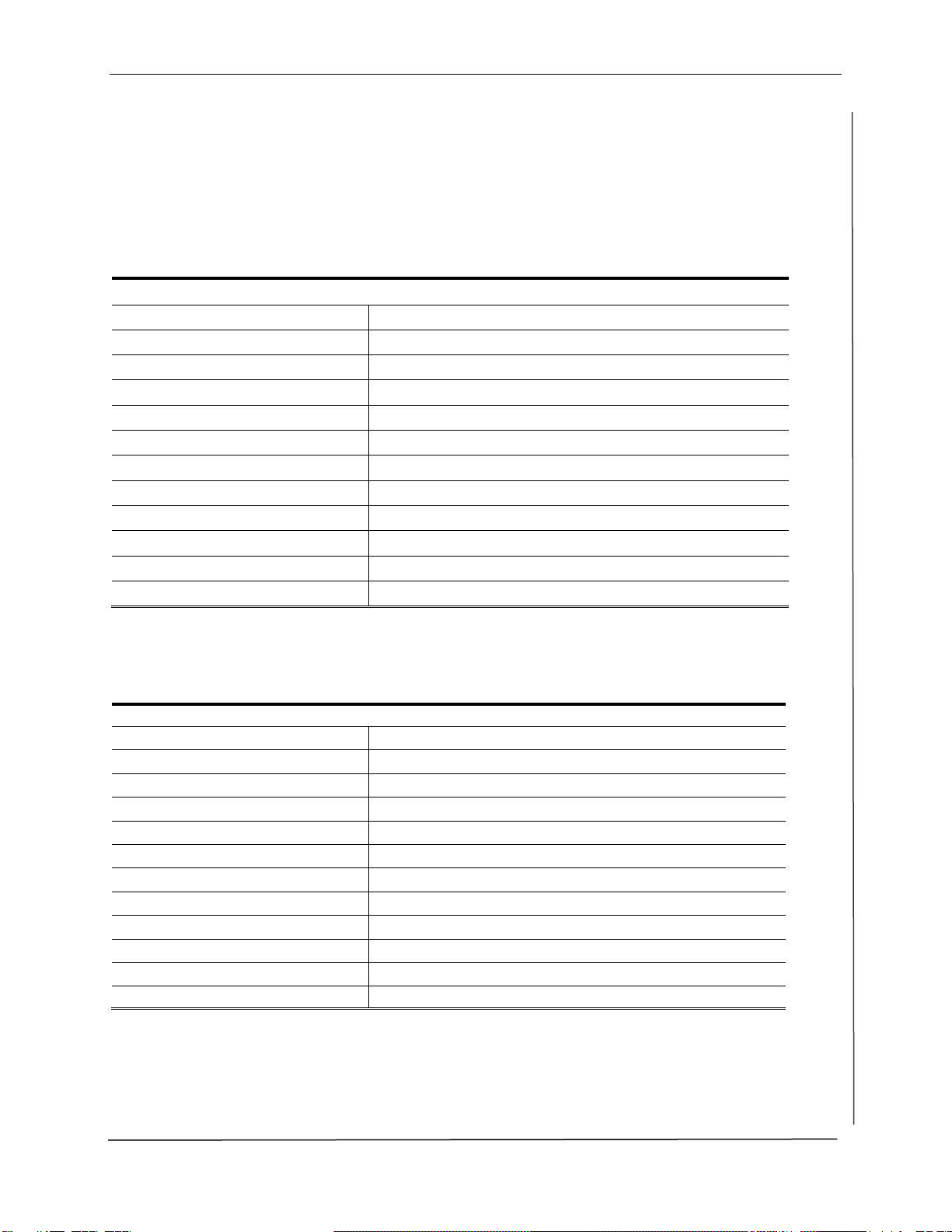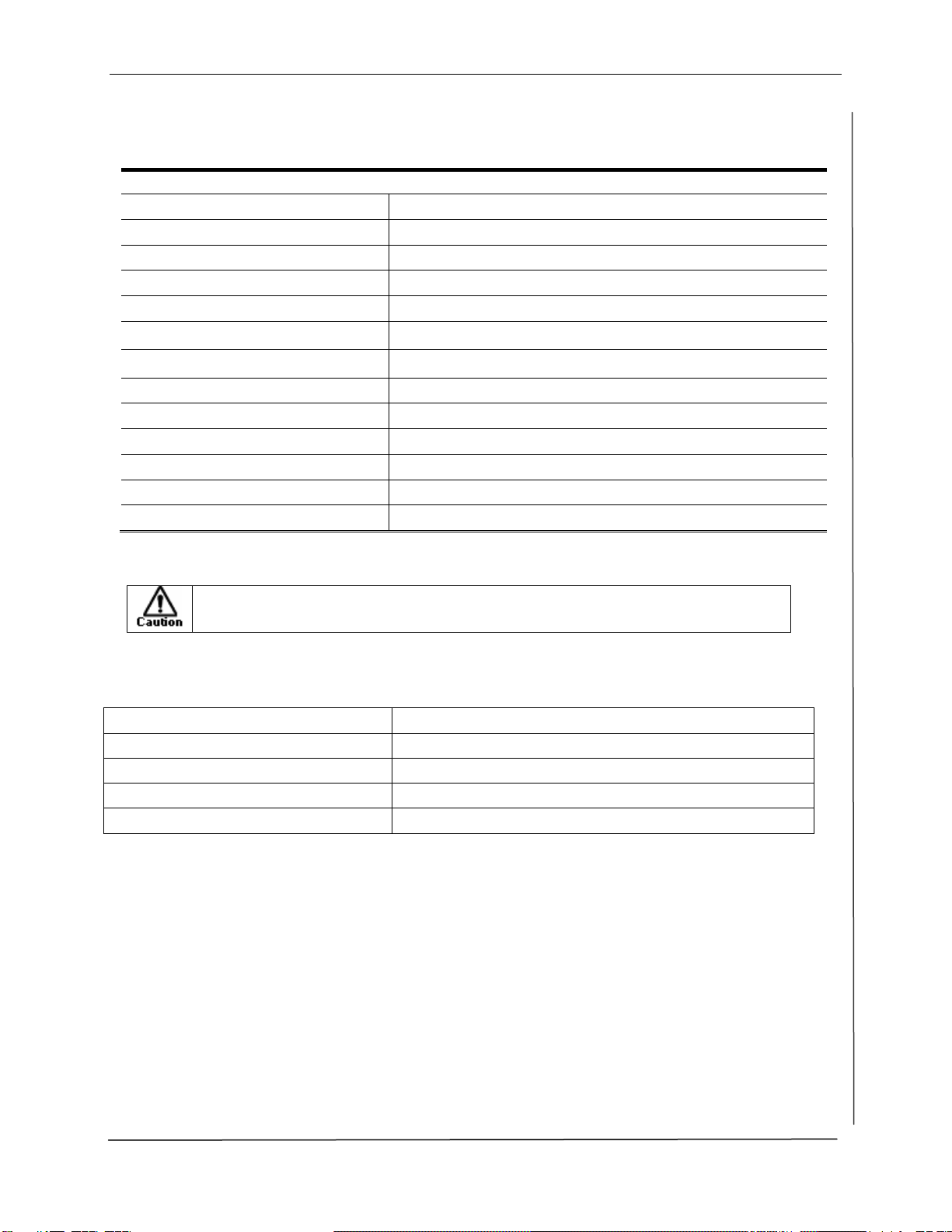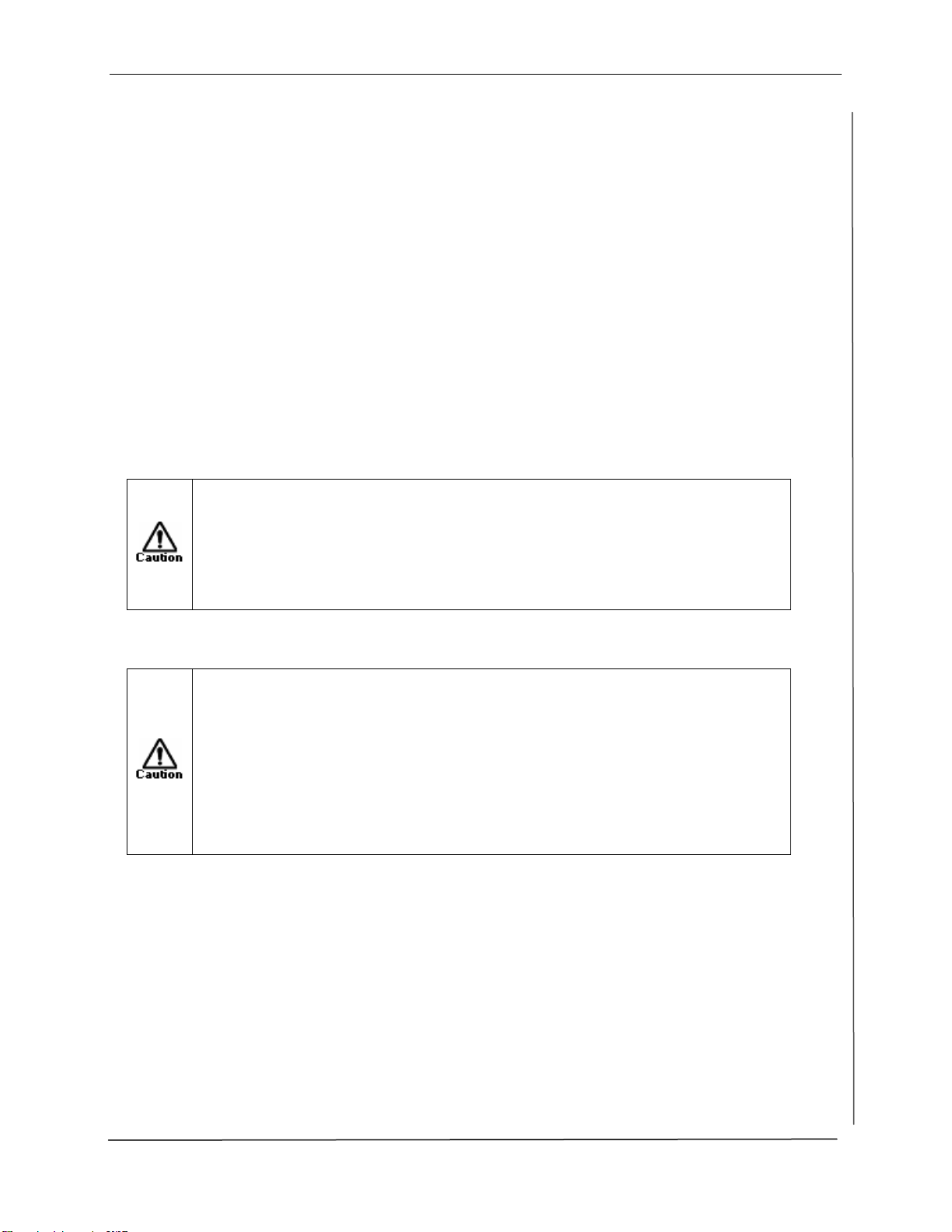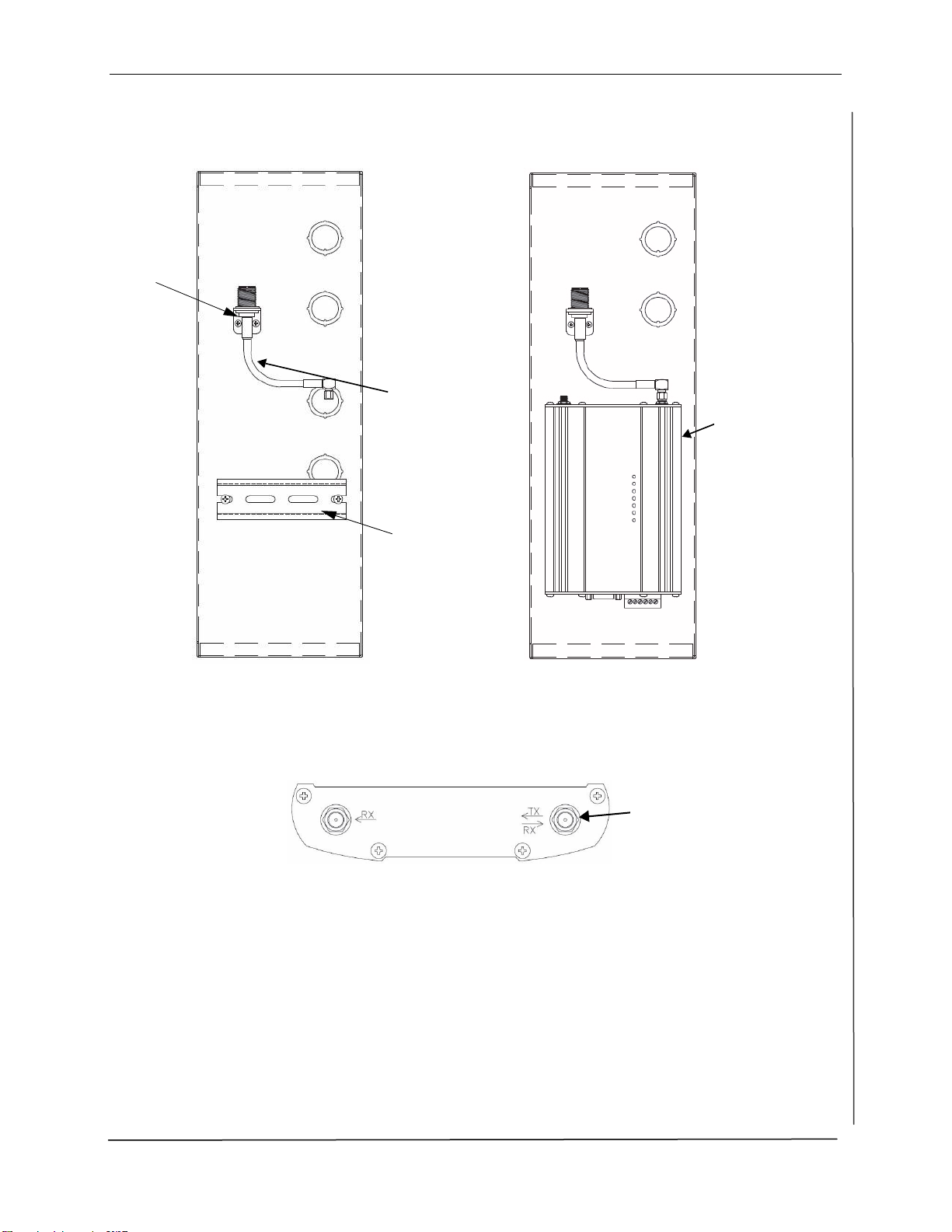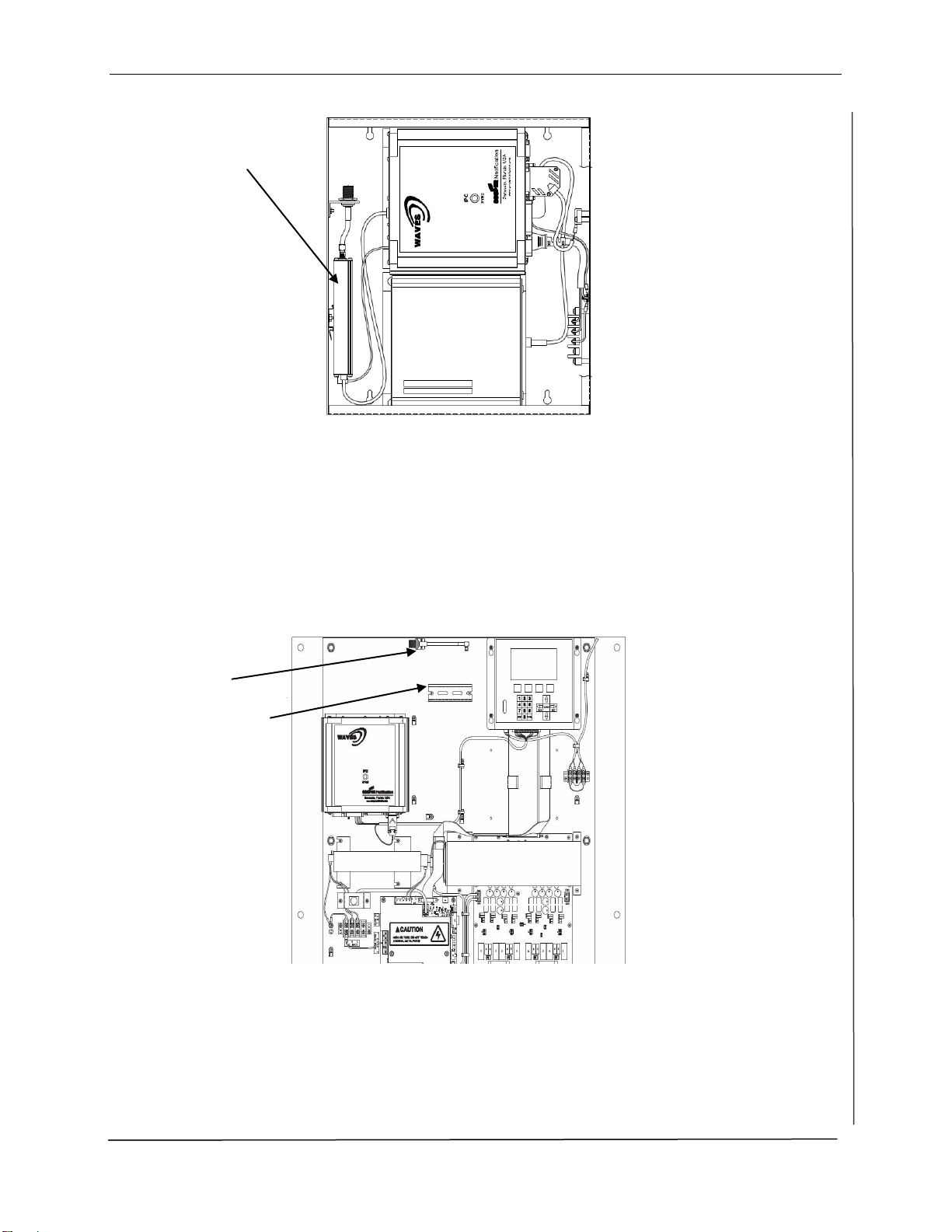Installation Instructions: RADIO-900M
P/N P01-04941 Rev-A
I N S T A L L A T I O N I N S T R U C T I O N S
Installation Instructions: RADIO-900M
1.Purpose
This instruction sheet describes the procedure to install a RADIO-900M into an IPC-8000,
HPSA-8100 Series, or ACU-8411. Additionally, this instruction sheet provides
specifications and guidelines for the RADIO-900M approved antennas.
2.Cautions and Warnings
The following are specific Cautions and Warnings that must be followed when installing or
operating equipment.
Please read all instructions before attempting to install any equipment. Failure to
follow directions can cause bodily injury and/or damage to the equipment.
Ensure that precautionary measures are employed to prevent applying power to
equipment at any time maintenance work is in progress.
Do not make any unauthorized alterations to equipment or components. Changes or
modifications not expressly approved by Cooper Notification can result in damage
to the equipment and will void the warranty.
When working near electricity do not use metal rules, flashlights, metallic pencils, or
any other object having exposed conducting material.
Ensure all electrical connections are secure before applying power to a unit. Failure
to secure connections may cause an electrical arc resulting in physical shock or
damage to the equipment.
Do not touch electronic components.
When possible, avoid installing equipment during severe or wet conditions.
Handling equipment with wet hands may cause slippage resulting in bodily injury
and/or damage to equipment.
Comply with all electrical codes per the local authority having jurisdiction.
3.Introduction
The RADIO-900M provides wireless communicationsfor Mass Notification. The Wireless
Ethernet Radio provides a wired-to-wireless communication bridge between Mass
Notification units when it is not feasible to physically wire into a facility’s network.
The RADIO-900M drives audible, visual and data devices via the 900 MHzISM band using
Direct Sequence Spread Spectrum(DSSS). When used with a Cooper Notification approved
compatible antenna, communication is available for line of site distances of up to 6 miles.
A site survey must always be conducted by a qualified, factory trained
technician prior to determining the radio and antenna locations.