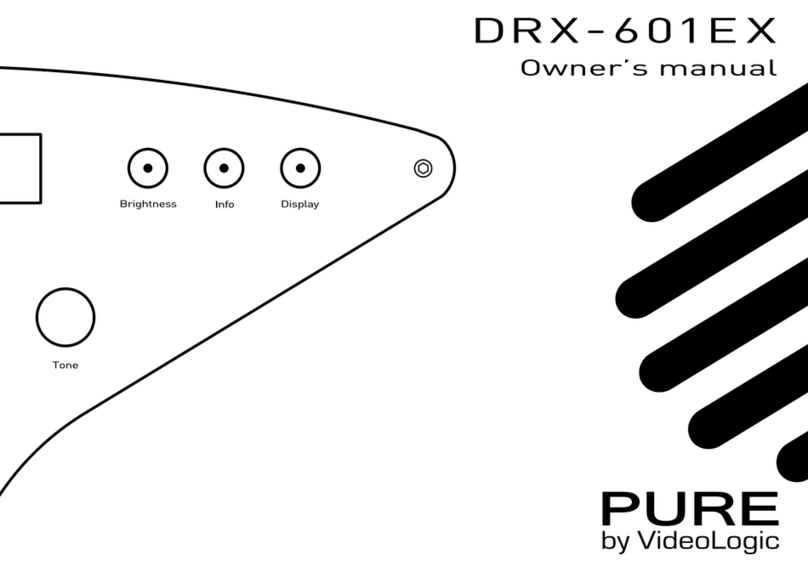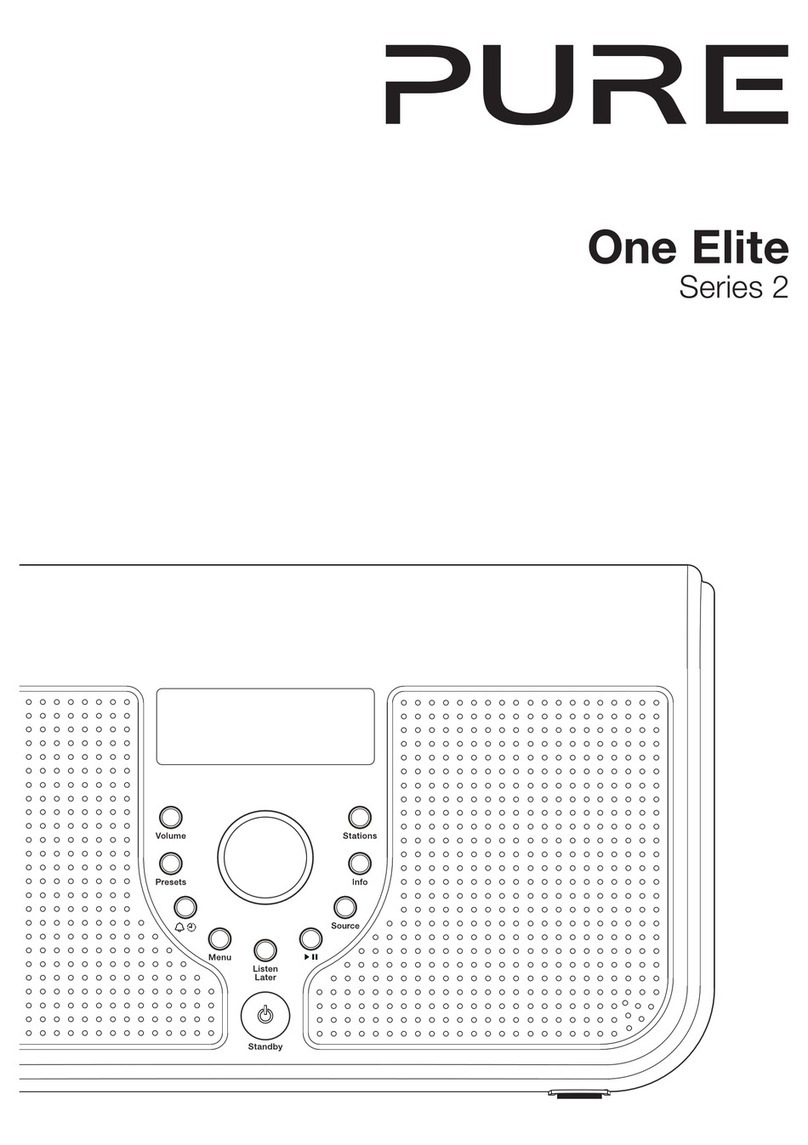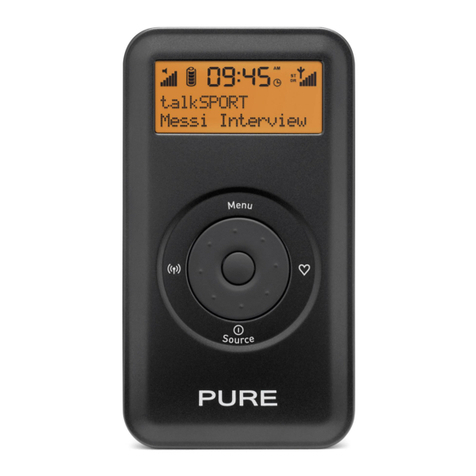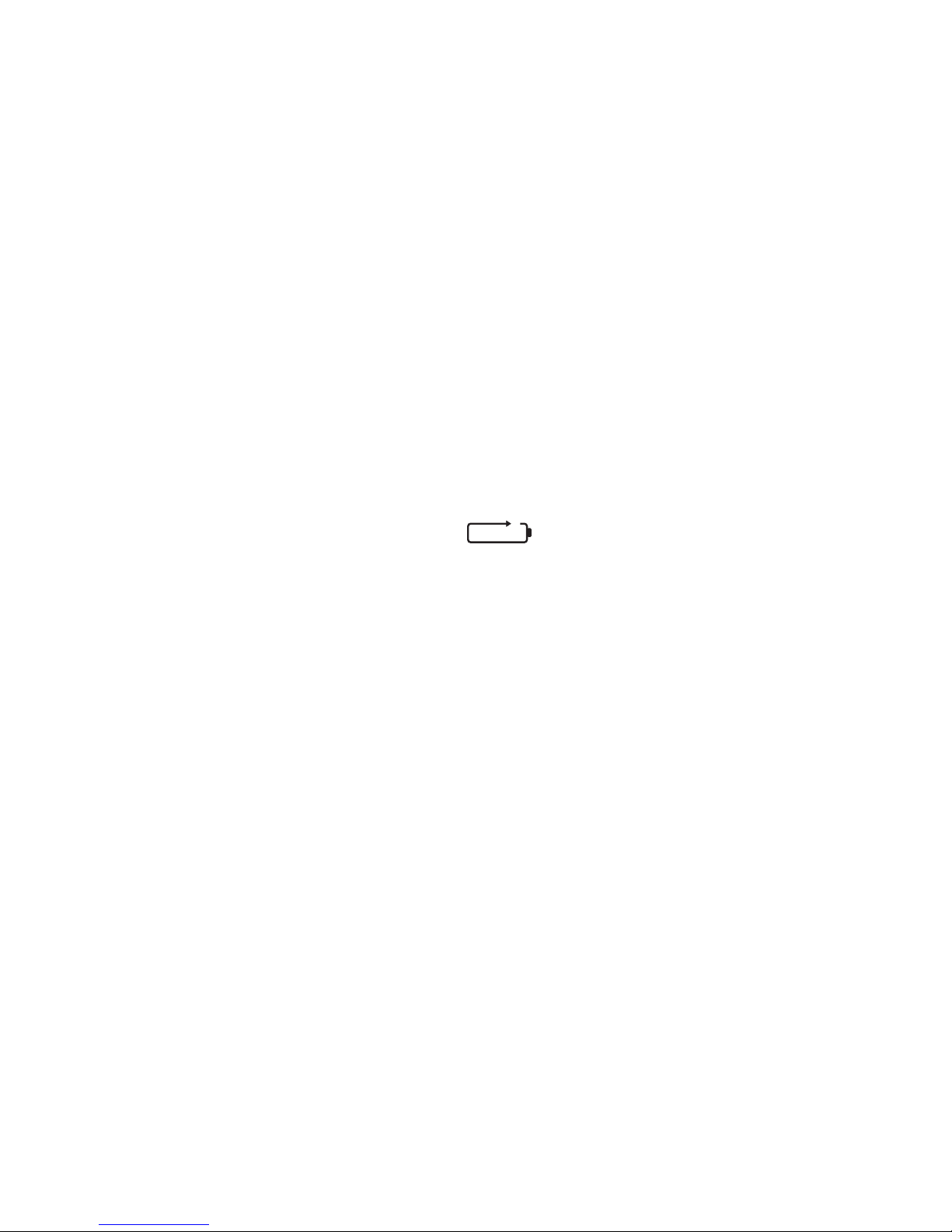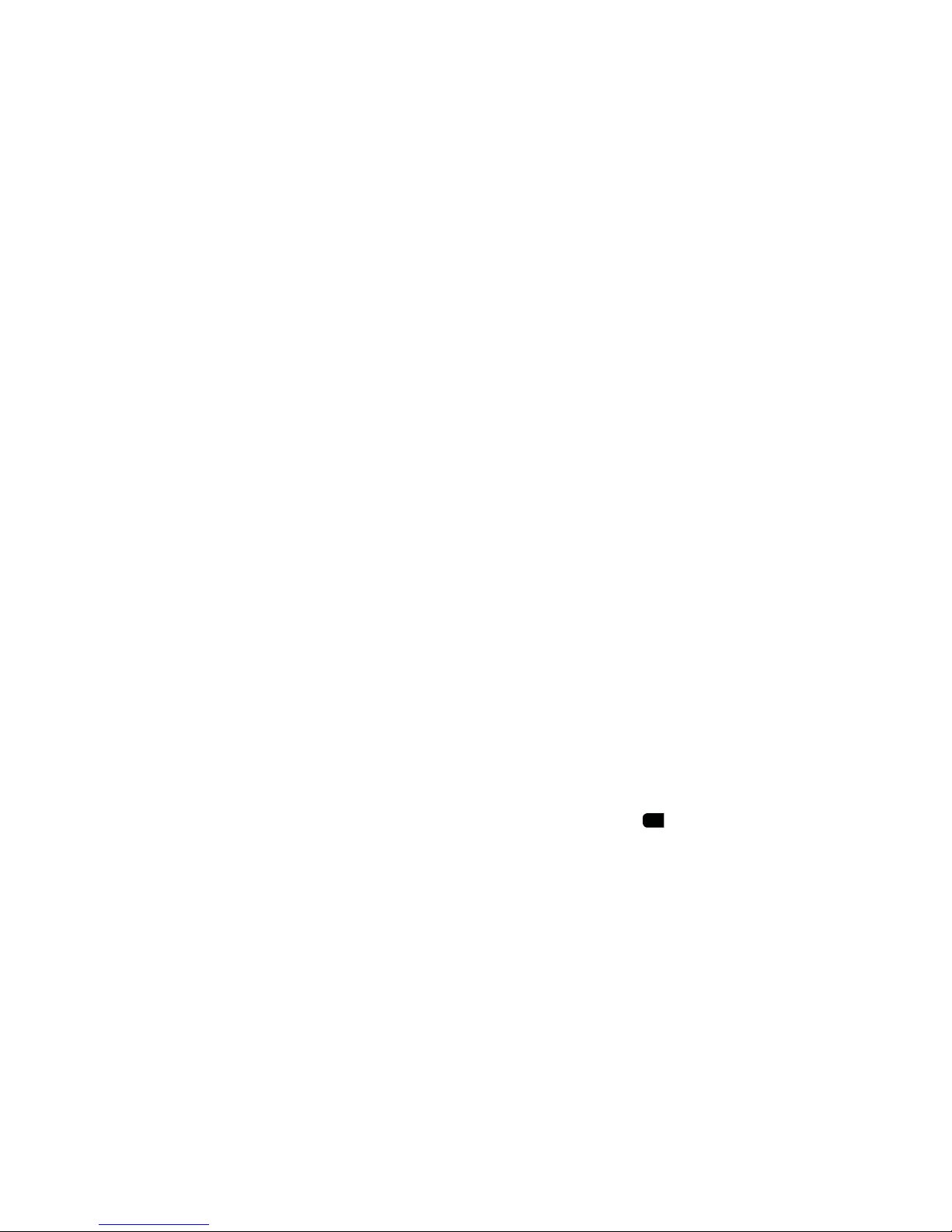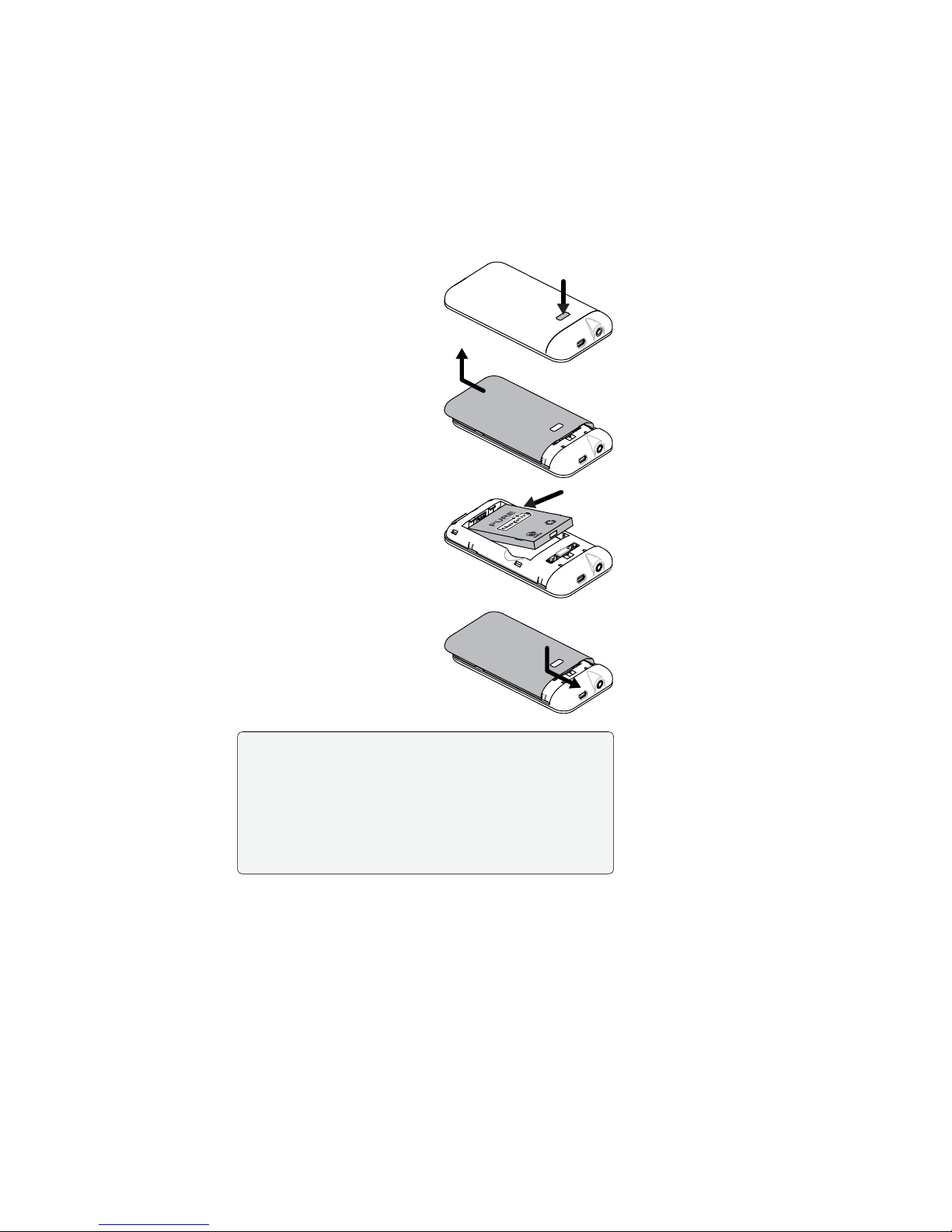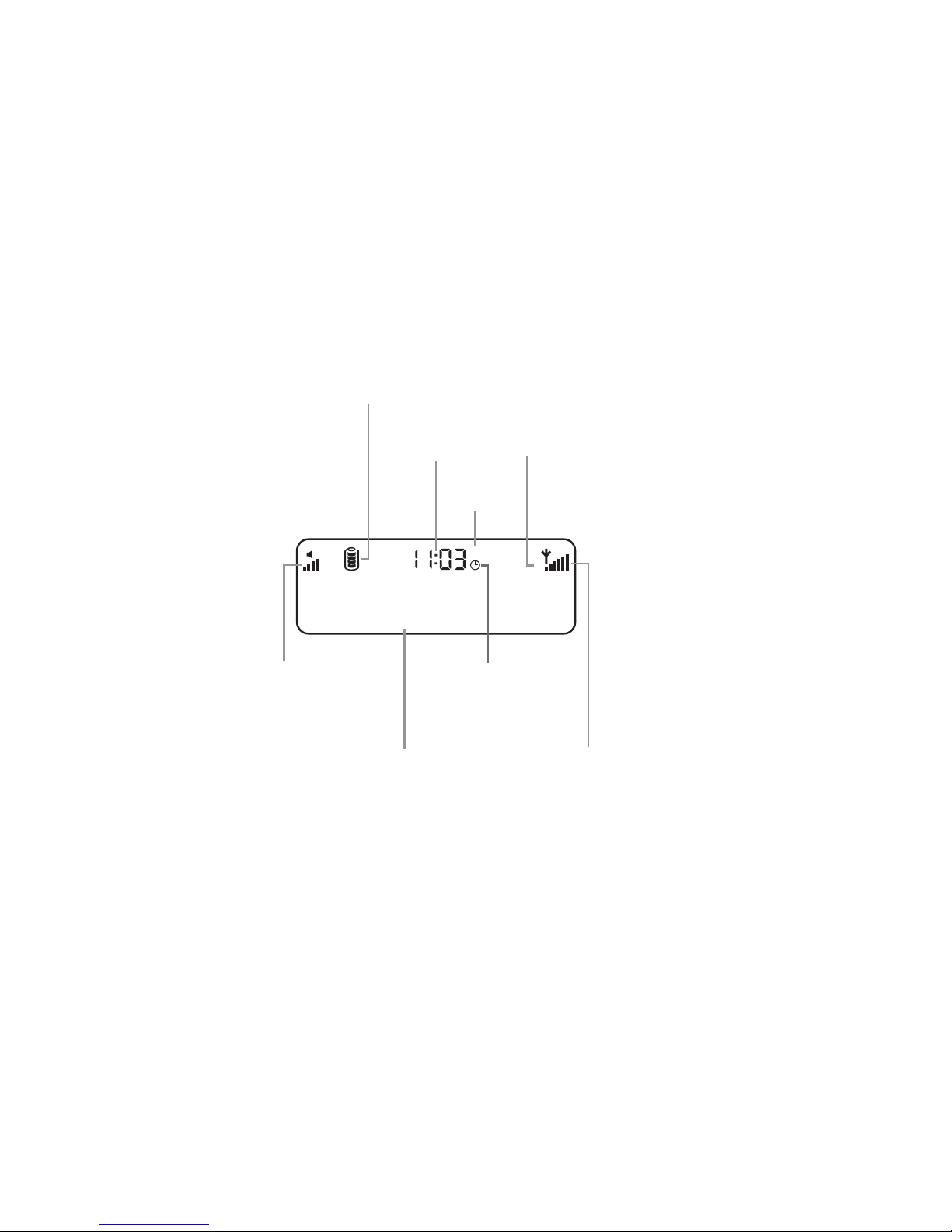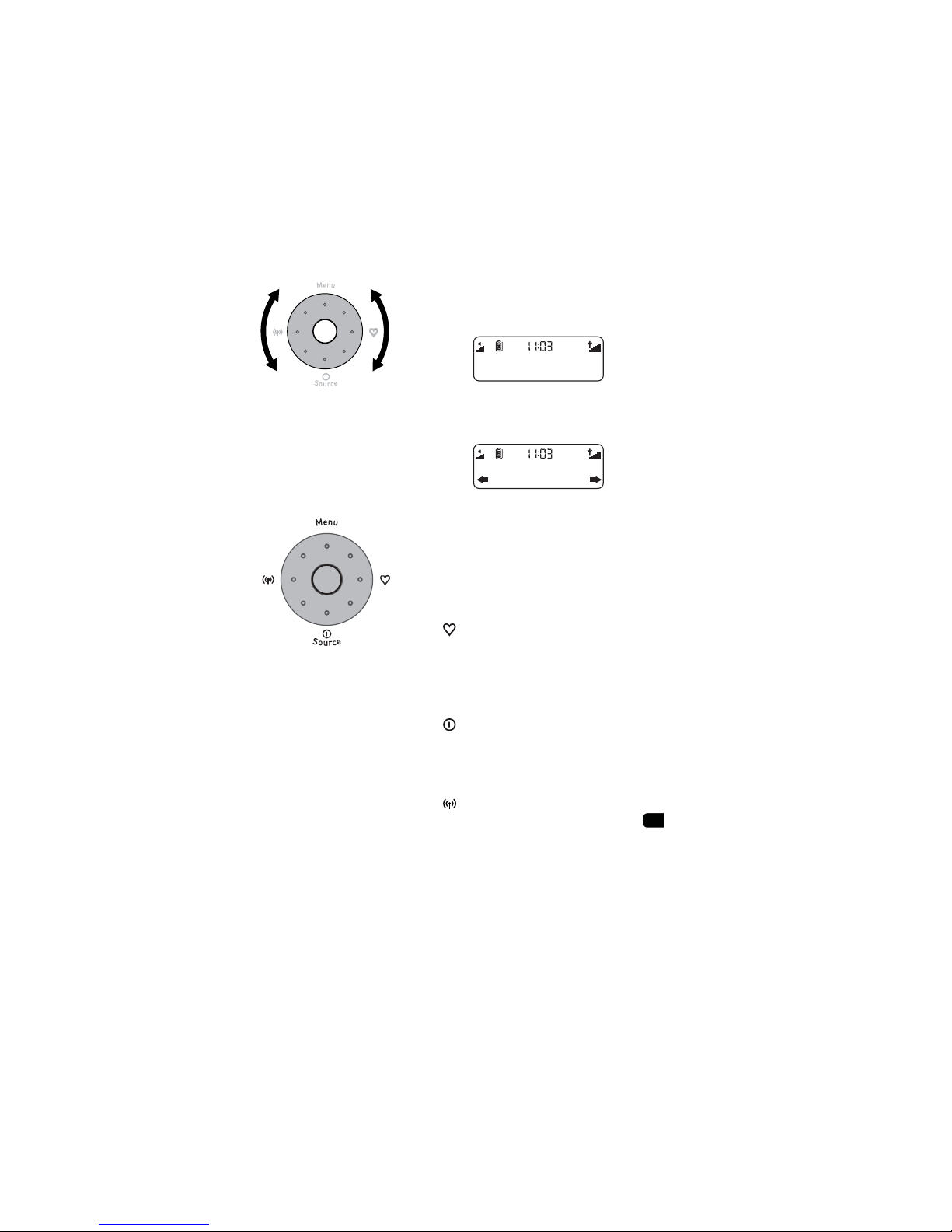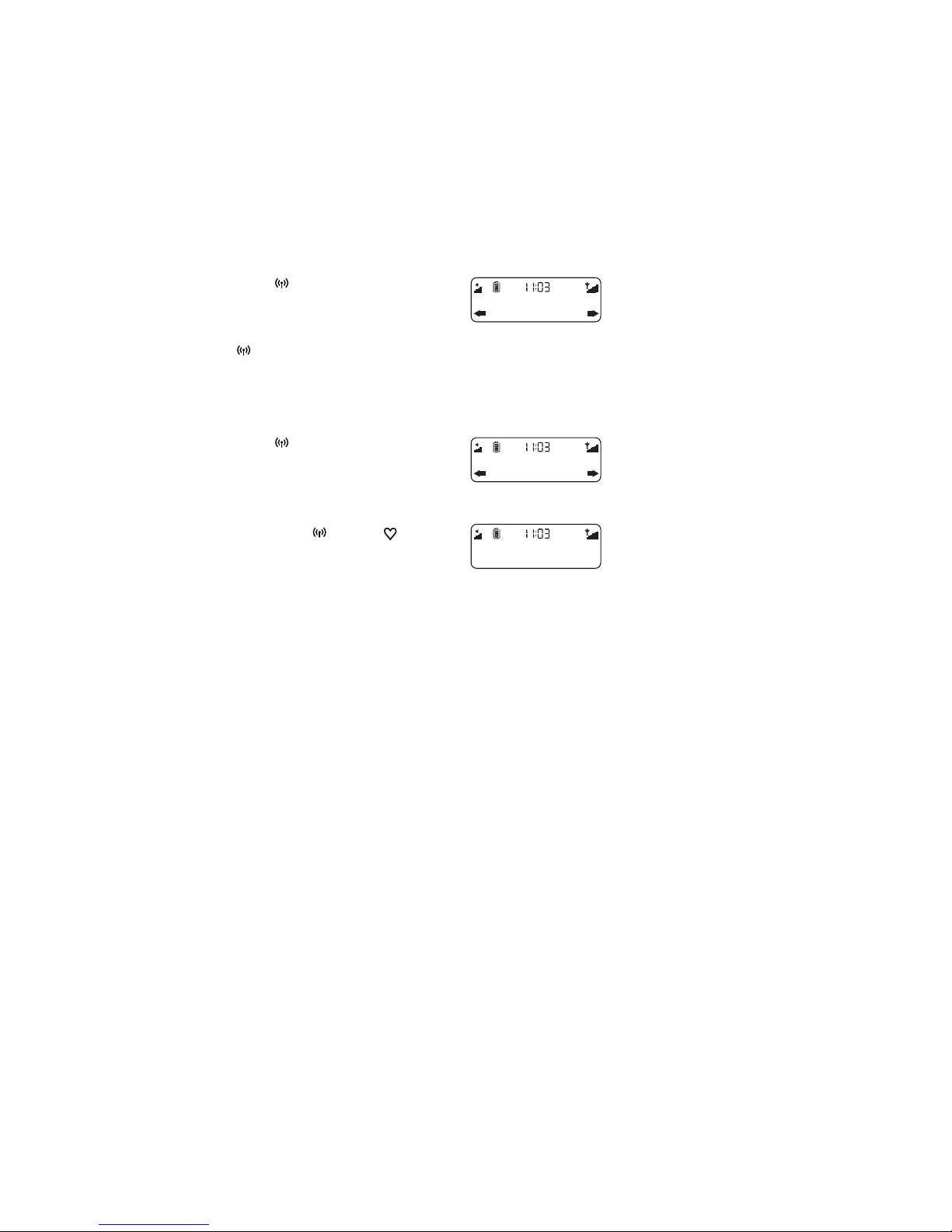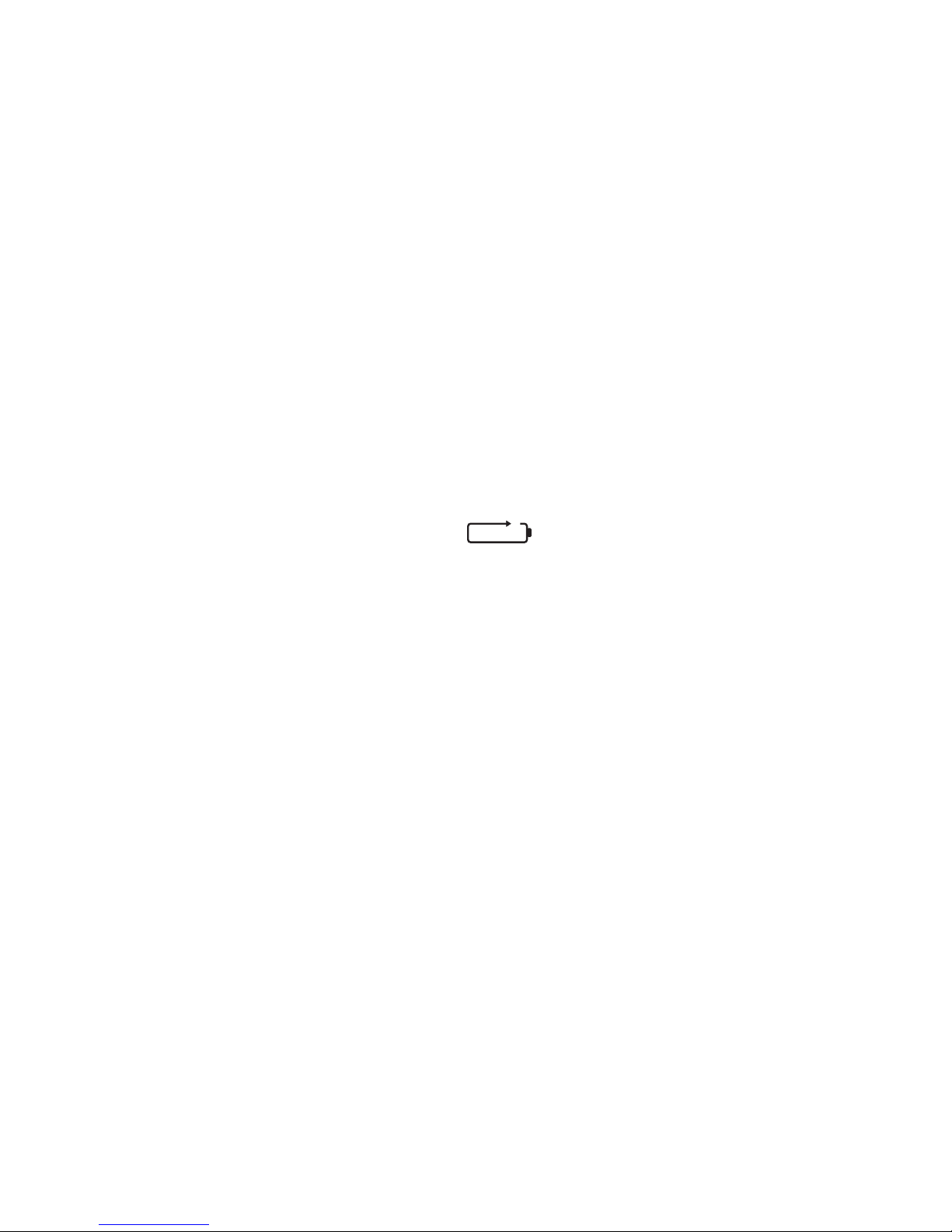
2
1. Read these instructions – All the safety and operating instructions should be read
before this product is operated.
2. Keep these instructions – The safety and operating instructions should be retained for
future reference.
3. Heed all warnings – All warnings on the appliance and in the operating instructions
should be adhered to.
4. Follow all instructions – All operating and use instructions should be followed.
5. Clean only with dry cloth.
6. Do not install near any heat sources such as radiators, heat registers, stoves, or other
apparatus (including amplifiers) that produce heat.
7. Only use attachments/accessories specified by the manufacturer.
8. Unplug the apparatus during lightning storms or when unused for long periods of time.
9. Refer all servicing to qualified personnel. Servicing is required when the apparatus has
been damaged in any way, does not operate normally, or has been dropped.
10. To reduce the risk of electric shock, do not remove plastic cover or screws as there
are no user-serviceable parts inside. Refer servicing to qualified personnel.
11. Avoid liquids getting into Move. Should not be immersed in water, or used where this
may happen, such as a bathroom.
1. Read the instructions for ChargePAK use in this document.
2. Only use your ChargePAK with original PURE products.
3. Store ChargePAK in a cool, dry place at normal room temperature. Remove from
devices that will be stored unused for extended periods.
4. Do not puncture, modify, drop, throw, or cause other unnecessary shocks to your
ChargePAK. May present a risk of fire, explosion, or chemical burn if mistreated.
5. Do not dispose of ChargePAK in a fire or incinerator, or leave in hot places such as a
motor car under direct sunlight. Do not store near oven, stove, or other heat source.
6. Do not connect ChargePAK directly to an electrical source, such as a building outlet
or automobile power-point. Do not place into a microwave oven, or any other high-
pressure container.
7. Do not immerse ChargePAK in water or otherwise expose it to liquids.
8. Do not short circuit ChargePAK.
9. Do not use or charge a ChargePAK that appears to be leaking, discoloured, rusty,
deformed; emitting an odour; or is otherwise abnormal.
10. Do not touch a leaking ChargePAK directly; wear protective material to remove and
dispose of it properly immediately.
11. Do not store where children may have access.
12. Dispose of ChargePAK as per normal rechargeable batteries according to the local
laws and regulations of your region. Some batteries may be recycled, and may be
accepted for disposal at your local recycling centre.
™
ChargePAK
Move 2500 Safety Instructions
ChargePAK M1 Safety Instructions