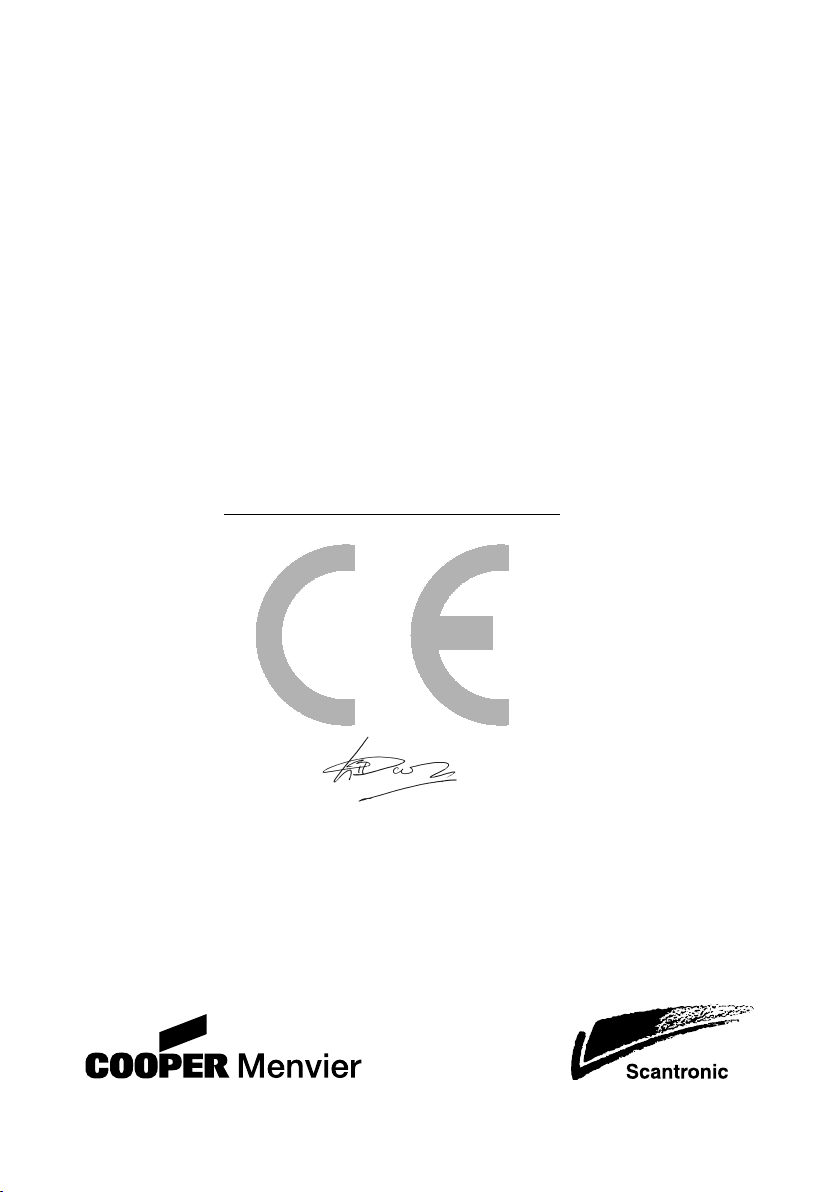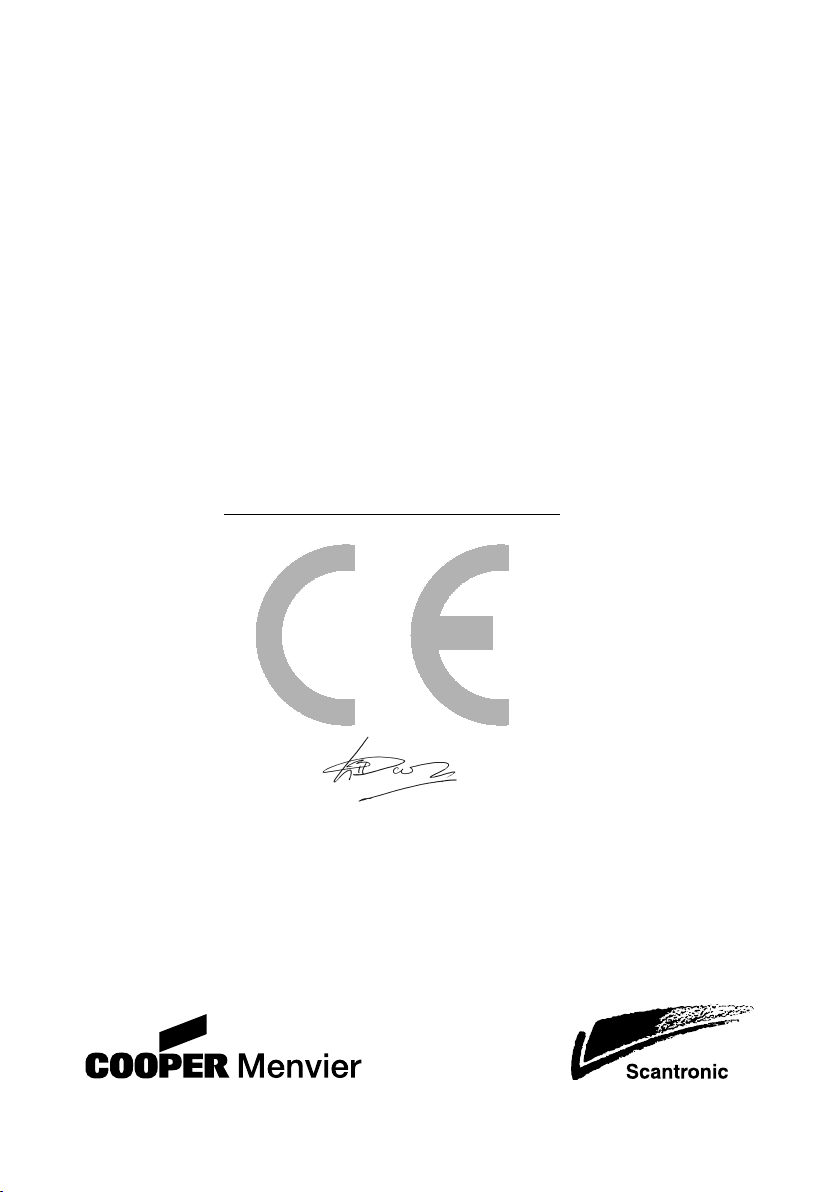
496620 Issue 1
walk test with the smoke detector (see “5.
Testing - Testing Detectors” in the 500r+
Installation and Programming Guide).
1) Enter the walk test command (71).
All LEDs light for 2 seconds, and then
the control unit enters walk test mode.
2) Hold the transmitter and smoke detector
in the position where they are to be
located and operate by pressing the test
button on the smoke detector.
The smoke detector siren should operate
and the activity LED on the transmitter
flash briefly as it transmits an alarm
signal.
3) Check that the control unit has received
the signal. The control unit should give a
chime tone and turn the relevant zone
LED on for five seconds.
509r Installation Guide. © Scantronic Ltd. 2001
Every effort has been made to ensure that the contents of this book are correct. However, neither the authors nor Scantronic
accept any liability for loss or damage caused or alleged to be caused directly or indirectly by this book. The contents of this
book are subject to change without notice. Printed and published in the U.K. by Scantronic Ltd.
Product Support (UK) - Tel - (0891) 616343 between 09:00 and 17:30, Monday to Friday. (CALLS CHARGED AT 50P PER
MINUTE.) PRODUCT SUPPORT FAX NO. (01594) 544136.
Install Detector
Note: While drilling holes in wall or ceiling,
place the smoke detector where it will not be
covered in dust
1) Place the transmitter against the ceiling
where you want the detector to be.
2) Mark and drill fixing holes in the ceiling.
Secure the transmitter to ceiling or wall
using 8mm countersunk head screws.
3) Undo the detector base-plate from the
detector, and mount it on the transmitter
using the fixing screws provided.
4) Slot the detector body into the base
plate and make sure it is secure.
Service
The batteries in the 509 transmitter should
last 2 years with normal use. Replace the
batteries in the transmitter at the same time
as you replace the battery in the smoke
detector.
DECLARATION OF CONFORMANCE
Cooper Security Ltd issues this certificate
to certify that the equipment known as:
Complies with the following directive:
Signed
Dr GP Davidson, Technical Director
Date: 25/05/00
1995/5/EC R&TTE Directive
509r Smoke Detector
509 inst guide new plastics.p65 16-Mar-01, 9:52 AM3