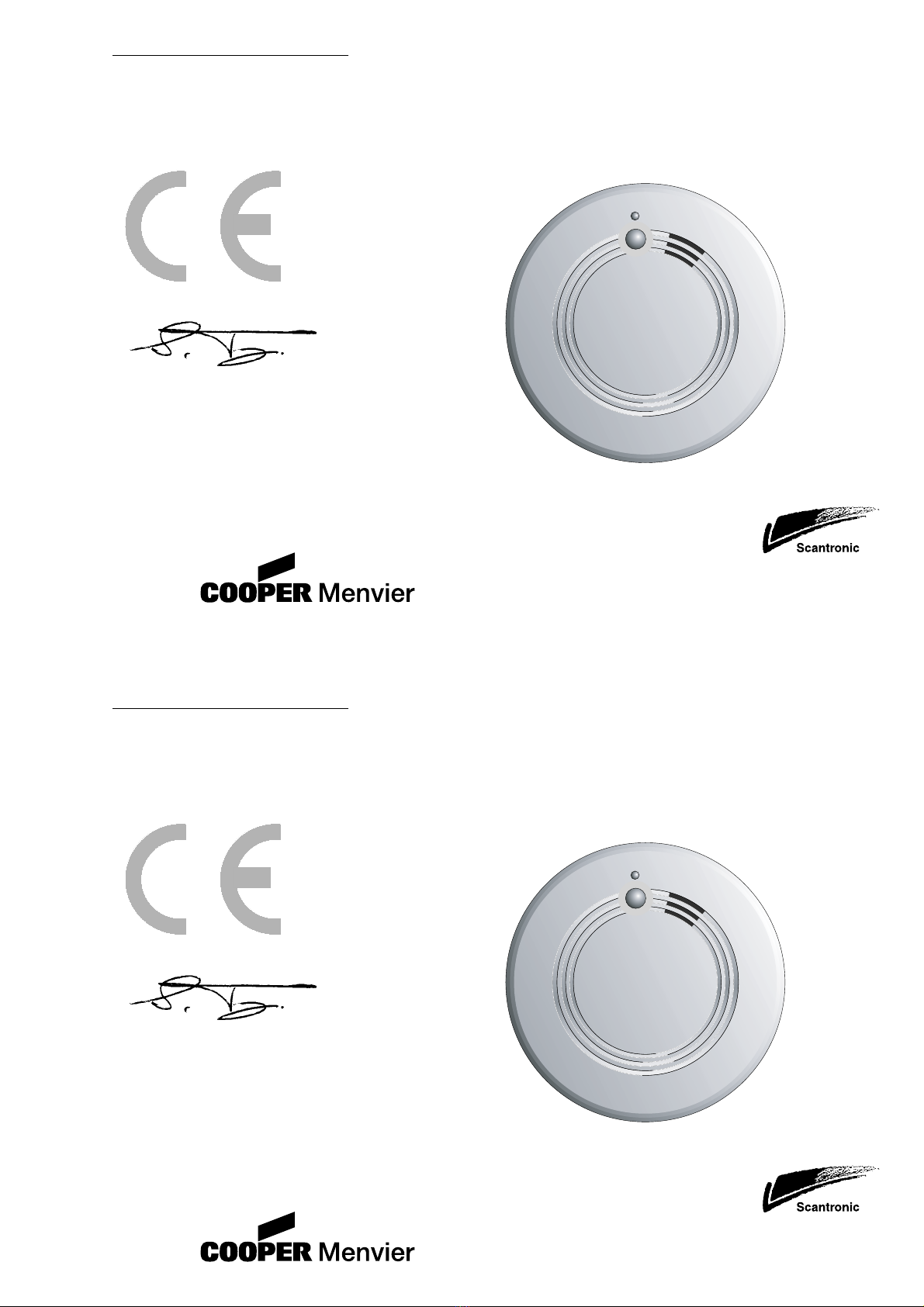© Cooper Security Limited 2004
Every effort has been made to ensure that the contents of this leaflet are correct .
However, neither the authors nor Cooper Security Limited accept any liability for loss or
damage caused or alleged to be caused directly or indirectly by this leaflet. The contents
of this leaflet are subject to change without notice.
Printed and published in the U.K.
© Cooper Security Limited 2004
Every effort has been made to ensure that the contents of this leaflet are correct .
However, neither the authors nor Cooper Security Limited accept any liability for loss or
damage caused or alleged to be caused directly or indirectly by this leaflet. The contents
of this leaflet are subject to change without notice.
Printed and published in the U.K.
Introduction
There are two components to the smoke detector, a 719r transmitter built into a plastic
adaptor ring, and the detector body itself. The transmitter is compatible with any
Scantronic 868MHz receiver.
The figure below shows the 719r radio transmitter in more detail.
When smoke triggers the detector then the detector triggers the transmitter through the
cable and plug and causes the transmitter to send a signal to the receiver.
If the battery of the smoke detector is low then the detector starts giving a series of short
“beeps”. The transmitter sends a low battery signal if its own batteries are low.
Specification
Part No. 719rEUR-00/02
Power Supply Two AAA Alkaline batteries for base, PP3 for detector
Temp. Range +5 to +45 °C
Low voltage alarm: 2.4V nominal
Installation
Connecting Batteries
There are two sets of batteries that need connecting in order to make the smoke detector
work: the smoke detector’s own battery, and two 1.5V ‘AAA’ size in the transmitter.
Follow the instruction leaflet to connect the smoke detector’s battery.
Insert the two AAA batteries into the transmitter. Make sure you insert them with the cor-
rect polarity.
Note: See “Service”.
Learning
When you use IR learn to make the receiver learn this detector, make sure that you point
the red activity LED on the transmitter and NOT the smoke detector LED at the Learn
sensor on the receiver. Trigger the transmitter by placing a jumper over the IR Learn pins
on the 719r transmitter.
NOTE: When making the 7500r learn this detector, temporarily connect the cable and plug
from the transmitter to the detector body, and press the Test button on the detector.
Check Final Location
When siting the smoke detector follow the recommendations in the instruction leaflet that
accompanies the detector.
Once you have chosen a site for the detector you should check that the transmitter can
communicate successfully with the receiver. Make sure the receiver is in programming
mode and then carry out a walk test with the smoke detector.
1) Enter the walk test command.
2) Connect the detector to the transmitter and hold both in the position where they
are to be located. Operate by pressing the test button on the smoke detector.
The smoke detector siren should operate as it transmits an alarm signal.
3) Check that the receiver has received the signal.
Install Detector
Note: While drilling holes in wall or ceiling, disconnect the detector from the transmitter
and place the smoke detector where it will not be covered in dust
1) Place the transmitter against the ceiling where you want the detector to be.
2) Mark and drill fixing holes in the ceiling. Secure the transmitter to ceiling or wall
using 8mm countersunk head screws.
3) Undo the detector baseplate from the detector, and mount it on the transmitter
using the fixing screws provided.
4) Connect the cable and plug from the transmitter to the detector.
5) Slot the detector body into the base plate and make sure it is secure.
CAUTION: When re-fitting the smoke detector to
the 719 transmitter make sure that you
push the cable plug home firmly. If you do
not then there may be false alarms.
Service
If the transmitter shows a continuously pulsing glow from the activity LED then a fault has
occurred or the battery is totally exhausted. Replace the battery and check that the activity
LED is working normally.
If the activity LED still gives a pulsing glow after inserting a good battery then the unit has
a fault. Return the unit to your supplier.
Note: If the transmitter battery is low then the transmitter reports ‘Low Battery’ to the re-
ceiver. If the Smoke detector battery is low then the transmitter does NOT send
‘Battery Low’ to the receiver.
Cable and plug
to Detector
IR Learn pins
Activity LED
Aerial
Introduction
There are two components to the smoke detector, a 719r transmitter built into a plastic
adaptor ring, and the detector body itself. The transmitter is compatible with any
Scantronic 868MHz receiver.
The figure below shows the 719r radio transmitter in more detail.
When smoke triggers the detector then the detector triggers the transmitter through the
cable and plug and causes the transmitter to send a signal to the receiver.
If the battery of the smoke detector is low then the detector starts giving a series of short
“beeps”. The transmitter sends a low battery signal if its own batteries are low.
Specification
Part No. 719rEUR-00/02
Power Supply Two AAA Alkaline batteries for base, PP3 for detector
Temp. Range +5 to +45 °C
Low voltage alarm: 2.4V nominal
Installation
Connecting Batteries
There are two sets of batteries that need connecting in order to make the smoke detector
work: the smoke detector’s own battery, and two 1.5V ‘AAA’ size in the transmitter.
Follow the instruction leaflet to connect the smoke detector’s battery.
Insert the two AAA batteries into the transmitter. Make sure you insert them with the cor-
rect polarity.
Note: See “Service”.
Learning
When you use IR learn to make the receiver learn this detector, make sure that you point
the red activity LED on the transmitter and NOT the smoke detector LED at the Learn
sensor on the receiver. Trigger the transmitter by placing a jumper over the IR Learn pins
on the 719r transmitter.
NOTE: When making the 7500r learn this detector, temporarily connect the cable and plug
from the transmitter to the detector body, and press the Test button on the detector.
Check Final Location
When siting the smoke detector follow the recommendations in the instruction leaflet that
accompanies the detector.
Once you have chosen a site for the detector you should check that the transmitter can
communicate successfully with the receiver. Make sure the receiver is in programming
mode and then carry out a walk test with the smoke detector.
1) Enter the walk test command.
2) Connect the detector to the transmitter and hold both in the position where they
are to be located. Operate by pressing the test button on the smoke detector.
The smoke detector siren should operate as it transmits an alarm signal.
3) Check that the receiver has received the signal.
Install Detector
Note: While drilling holes in wall or ceiling, disconnect the detector from the transmitter
and place the smoke detector where it will not be covered in dust
1) Place the transmitter against the ceiling where you want the detector to be.
2) Mark and drill fixing holes in the ceiling. Secure the transmitter to ceiling or wall
using 8mm countersunk head screws.
3) Undo the detector baseplate from the detector, and mount it on the transmitter
using the fixing screws provided.
4) Connect the cable and plug from the transmitter to the detector.
5) Slot the detector body into the base plate and make sure it is secure.
CAUTION: When re-fitting the smoke detector to
the 719 transmitter make sure that you
push the cable plug home firmly. If you do
not then there may be false alarms.
Service
If the transmitter shows a continuously pulsing glow from the activity LED then a fault has
occurred or the battery is totally exhausted. Replace the battery and check that the activity
LED is working normally.
If the activity LED still gives a pulsing glow after inserting a good battery then the unit has
a fault. Return the unit to your supplier.
Note: If the transmitter battery is low then the transmitter reports ‘Low Battery’ to the re-
ceiver. If the Smoke detector battery is low then the transmitter does NOT send
‘Battery Low’ to the receiver.
Cable and plug
to Detector
IR Learn pins
Activity LED
Aerial