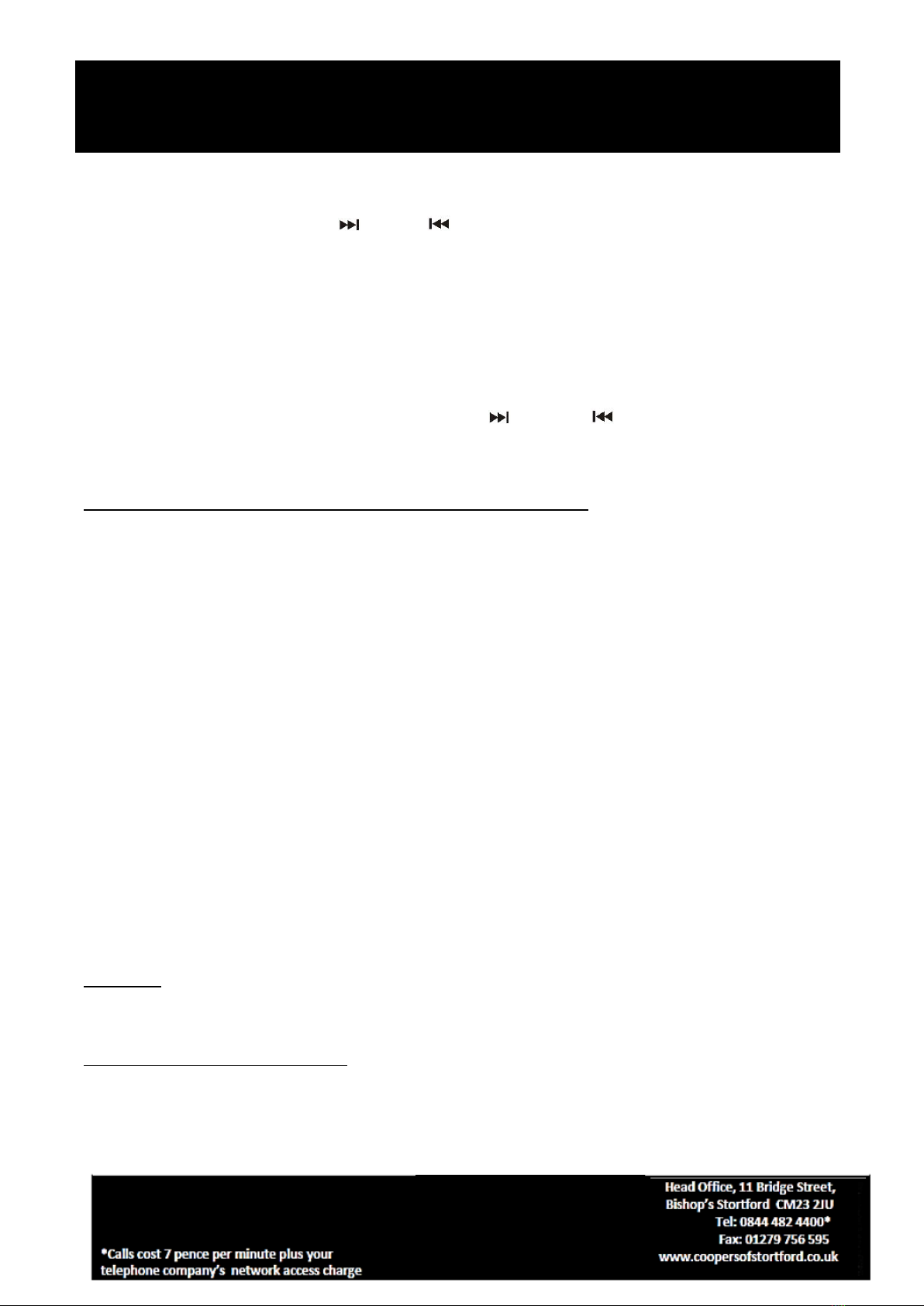HIFI Stacking System 11181 Instructions for Use
Please read and retain these instructions for future reference v004: 11/06/19
PRECAUTIONS FOR USE
INSTALLATION
Unpack all parts and remove protective material (tapes and cable ties).
Do not connect the unit to the mains before checking the mains voltage and before all other
connections have been made.
Do not cover any vents and make sure that there is a space of several centimetres around the unit for
ventilation.
IMPORTANT NOTICE.......................................................................................................................................... 1
INSTALLATION.................................................................................................................................................... 2
PARTS................................................................................................................................................................. 4
CONNECTION..................................................................................................................................................... 5
SETTING THE CLOCK .......................................................................................................................................... 5
LISTENING TO RADIO ......................................................................................................................................... 5
MANUAL TUNING .............................................................................................................................................. 5
AUTO TUNING ................................................................................................................................................... 5
PRESET STATIONS .............................................................................................................................................. 5
RADIO DATA SYSTEM (RDS)............................................................................................................................... 6
PROGRAMME SERVICE STATION NAME (PS)..................................................................................................... 6
PROGRAMME TYPE IDENTIFICATION (PTY) ....................................................................................................... 6
RADIO TEXT (TEXT) ............................................................................................................................................ 6
CLOCK-TIMER (CT) ............................................................................................................................................. 6
FM & FM-STEREO RECEPTION (BY REMOTE HANDSET) .................................................................................... 7
HINTS FOR BEST RECEPTION:- ........................................................................................................................... 7
PHONO............................................................................................................................................................... 7
PLAYING COMPACT DISC ................................................................................................................................... 7
GETTING STARTED ............................................................................................................................................. 7
PLAY / PAUSE MODE ..................................................................................................................................... 8
STOP MODE .................................................................................................................................................... 8
SKIP MODE (SKIP UP /SKIP DOWN ) ......................................................................................................... 8
SEARCH MODE (SEARCH UP /SEARCH DOWN )......................................................................................... 8
FOR MP3 DISC.................................................................................................................................................... 8
ID3 (TRACK/ALBUM TITLE) FUNCTION (BY REMOTE HANDSET)........................................................................ 8
REPEAT/RANDOM MODE .................................................................................................................................. 9
FOR CD/MP3 DISC.............................................................................................................................................. 9