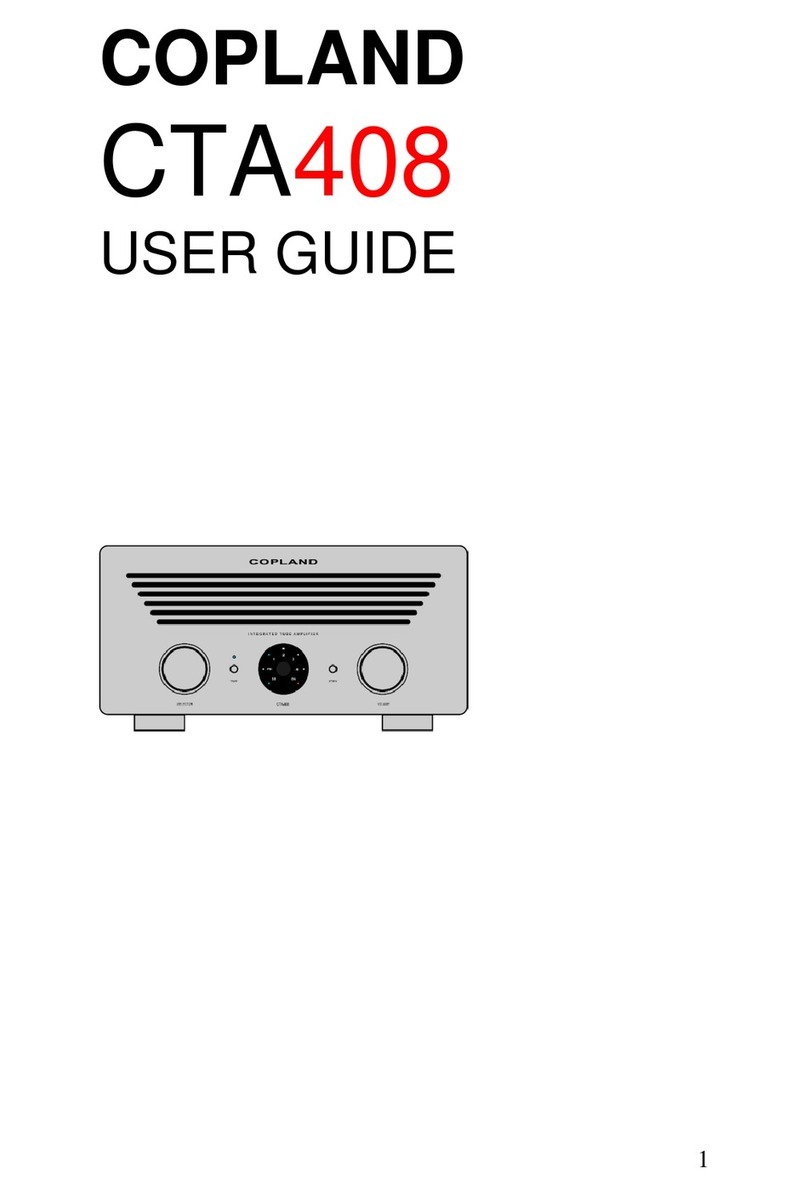Front Panel
1. Digital Source Selector: Selects the type
of digital input signal source.
2. LED: Blue light indicates that the Digital
Source Selector is activated.
3. LED: Orange light indicates that a Digital
Source is locked and activated.
4. LED: Orange light indicates incoming
DSD signal.
5. Source Selector: Selects the appropriate
input signal source.
6. Tape Monitor: If you have connected a
tape recorder to the “tape in” on the back
of the unit, then switching ´Tape’ will
make it possible to listen to tapes.
If your tape recorder has a monitor
capability (usually requires a separate
playback head), you can monitor your
tape recording as it is being recorded by
switching the tape button.
The Tape Monitor function can also be
useful when adding an Equalizer / Room-
correction unit in the signal chain.
A red lamp right above the tape key
indicates Tape Monitor activated.
NOTE: When the Tape Monitor is engaged,
it bypasses the Selector Switch. Regardless
of which source the selector is set for, you
only hear the tape input.
7. Display: The display shows the selected
source input.
PH = LED indicates activated Phono input.
B. = LED indicates Balanced Inputs
1. = LED indicates Analog Input no.1
2. = LED indicates Analog Input no.2
D. = LED indicates that the Digital Source
Selector is activated.
A flashing ‘ON’ lamp indicates that the
amplifier is under its 30 seconds start up
procedure.
When the ‘ON’ lamp stops flashing, the
amplifier sound stages starts operating
after another 20 seconds.
8. Power Switch: Pressing the key, the
amplifier will switch cyclically between
operation and standby mode. Power ‘On’
and ‘Stand By’are indicated in the display.
NOTE: When the amplifier has been
switched off, wait half a minute before
powering on again.
9. Audio level. Turn the control clockwise
to increase the volume.
10. Headphone. Output for Headphones