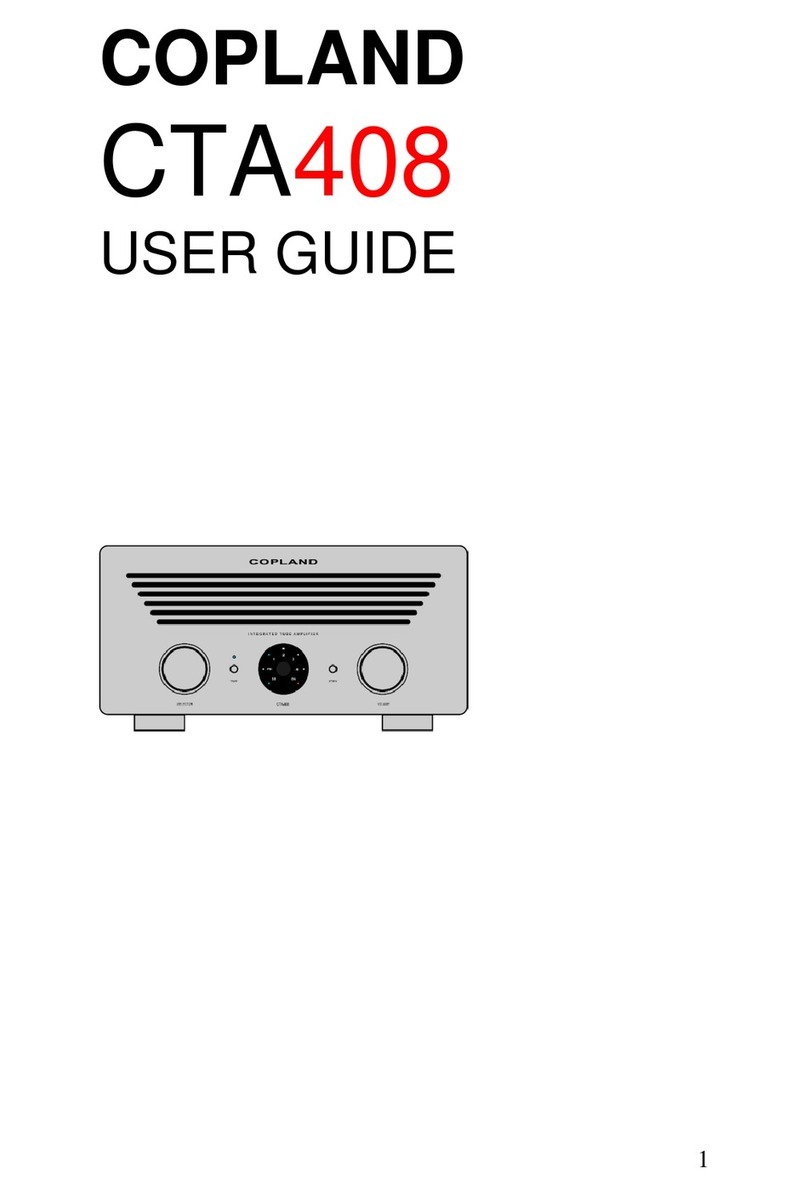Front Panel
1. Headphone output: A Stereo 6.3mm (1/4”) jack for connecting the headphones.
Connecting headphones mutes the audio output from the back panel AMPLIFIER OUTPUT terminals.
2. Amplifier switch: The AMP switch is illuminated when the appliance is supplied with the
mains voltage and turned on by the power switch (6).
In off position, the switch light is red, the amplifier section of the unit is bypassed, and the
DAC output is directed straight to the back panel DAC output terminals.
In on position the switch light will turn green and the amplifier section is engaged. All incoming
signals will be directed through the amplifier to the back panel AMP output terminals or
straight to the front panel headphone output when a headphone is plugged in.
3. Audio level: To adjust the volume to the desired listening level. Turn the control clockwise
to increase the volume.
4. Sample rate: The incoming signal sample basis rate (44.1 kHz / 48 kHz or DSD single
rate) is shown at the right column LEDs.
Higher value sample rates are shown as the basis sample rate and a corresponding
multiplication factor shown at the right column LEDs.
44.1 kHz = 44.1 LED
48 kHz = 48 LED
88.2 kHz = 44.1 LED and x 2 LED
96 kHz = 48 LED and x 2 LED
176.4 kHz = 44.1 LED and x 4 LED
192 kHz = 48 LED and x 4 LED
352.8 kHz = 44.1 LED and x 8 LED
384 kHz = 48 LED and x 8 LED
DSD 64 = DSD LED
DSD128 = DSD LED and x 2 LED
DSD256 = DSD LED and x 4 LED
5. Source selector: Selects the appropriate input signal source.
6. Power switch: Pressing this button, the amplifier will switch cyclically between power on
and power off mode. Power on will be indicated by the light of the AMP switch (2).
The amplifier starts to play after 40 seconds. During the warmup period, the light of the AMP
switch (2) will be flashing.