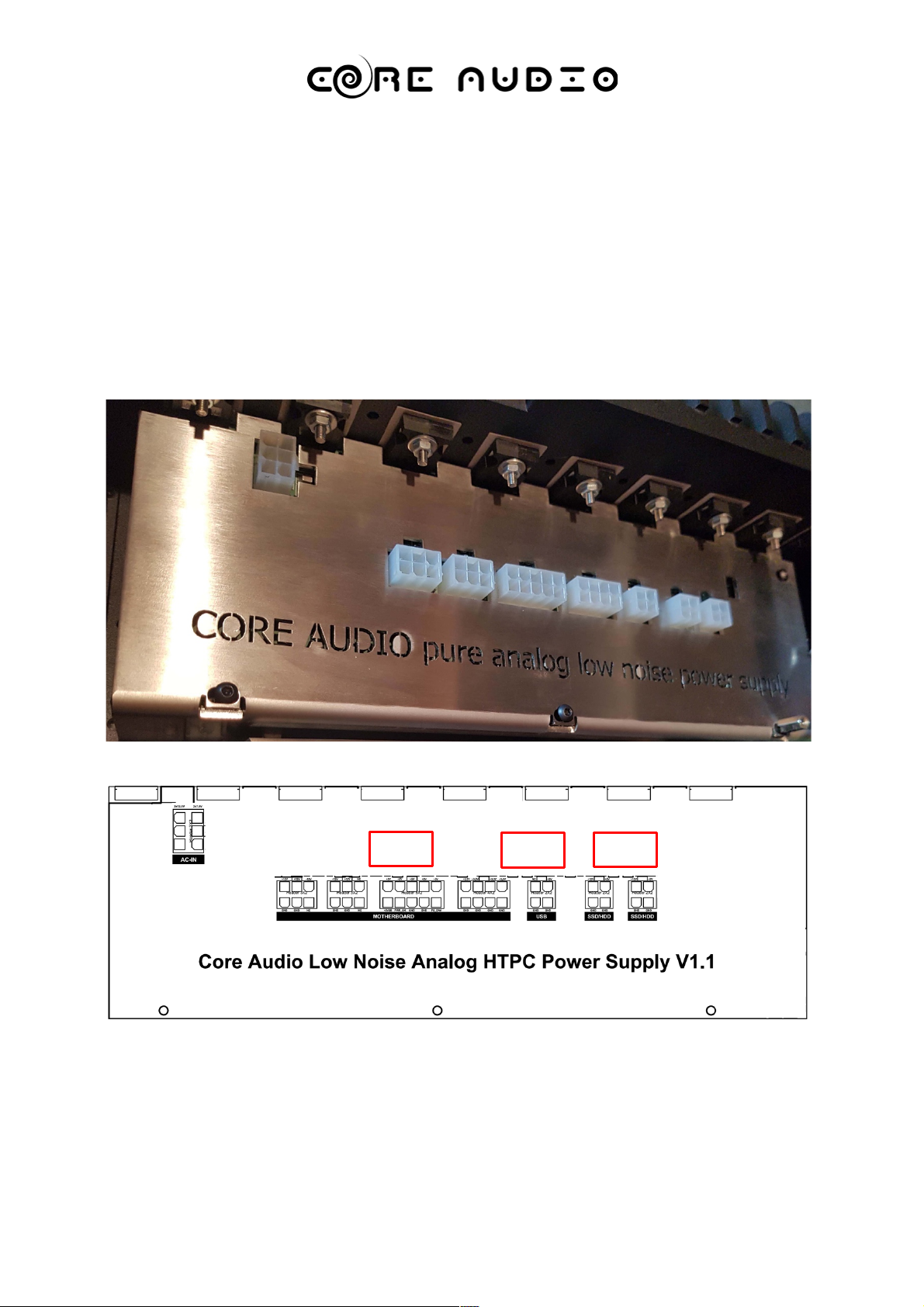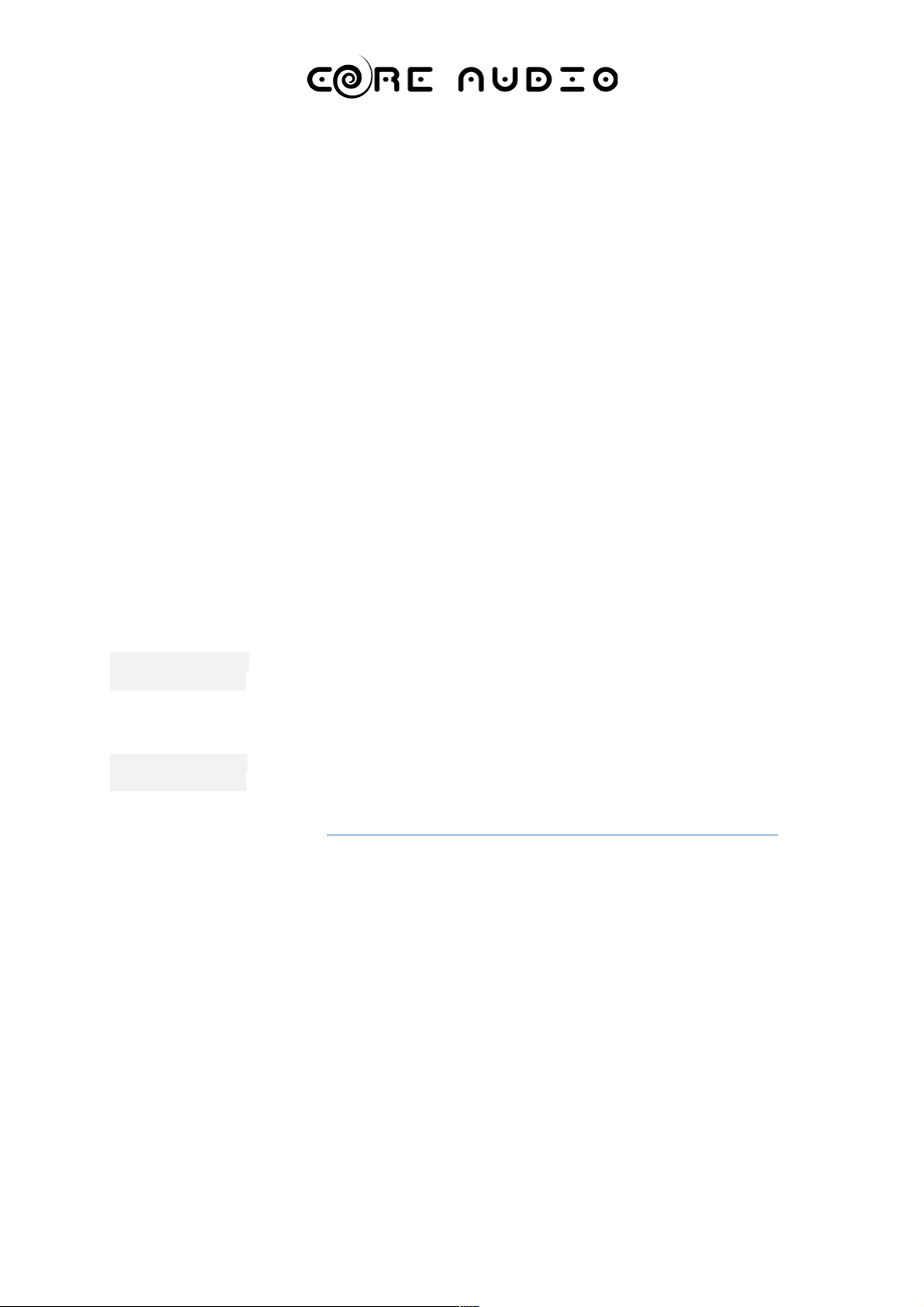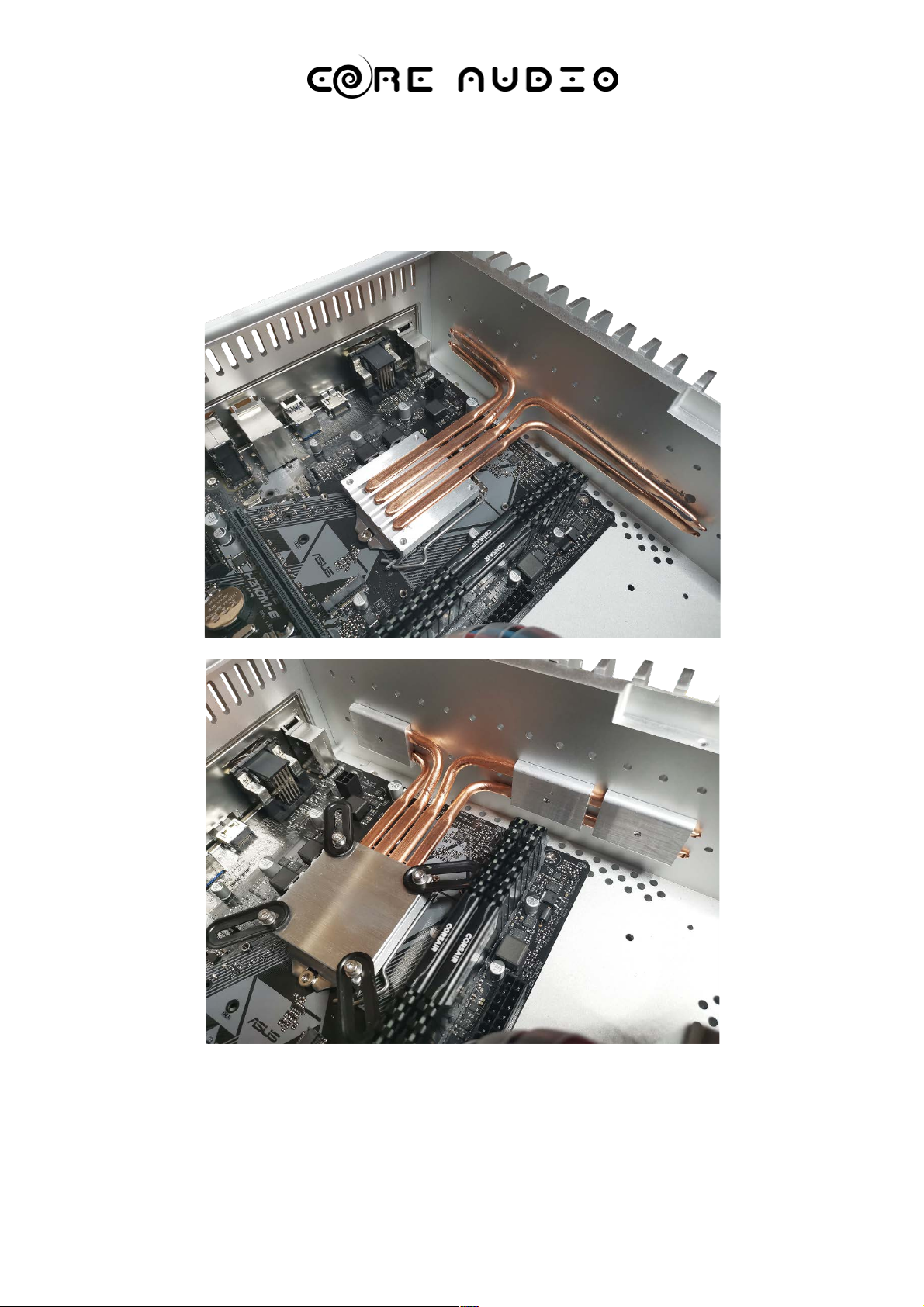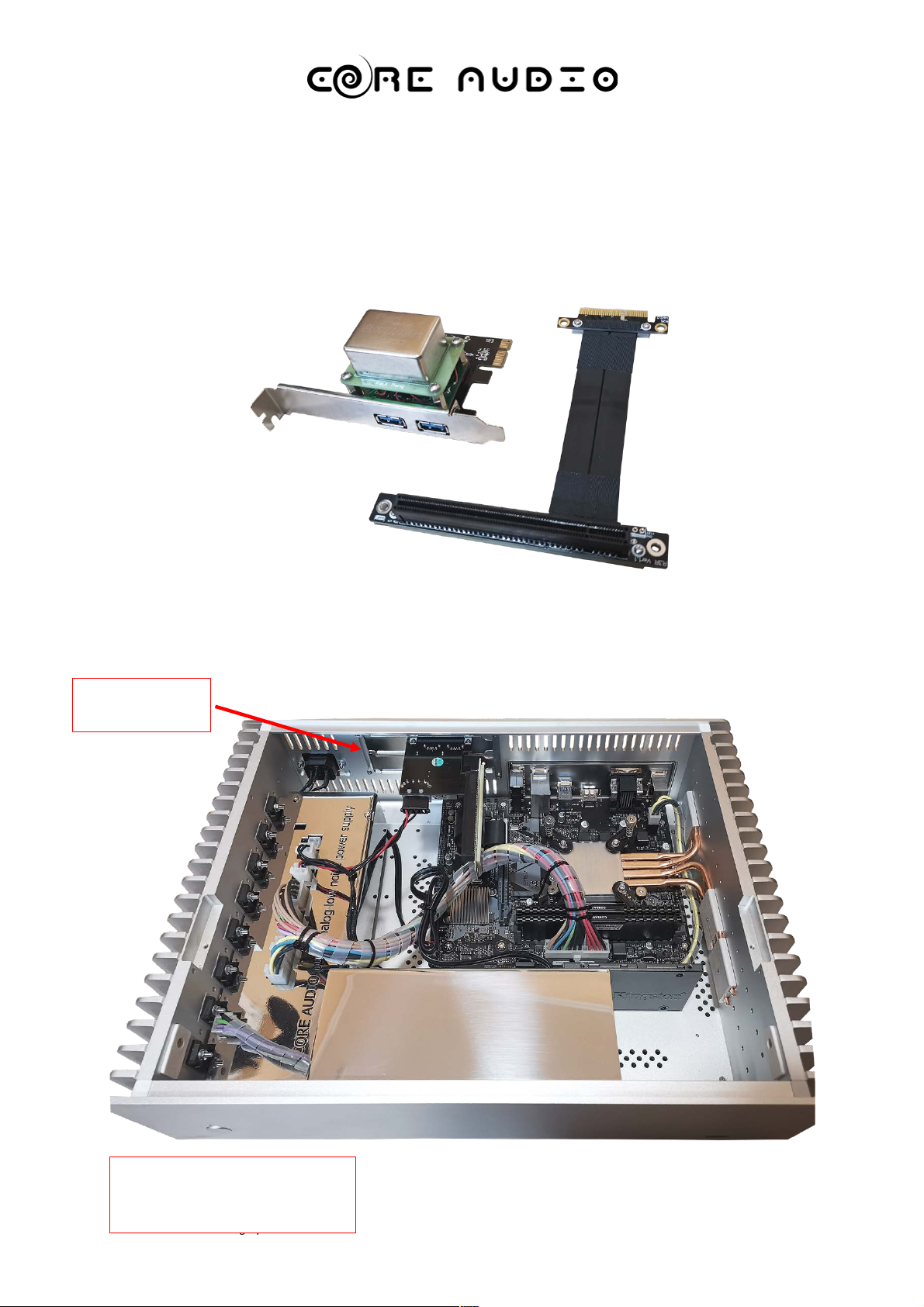CORE AUDIO DAIDO Barebone Entry
Passive cooled full analogue power supply Music Server case for DIY-ers
Core Audio Co. Ltd. – Hungary All rights reserved. 19.03.2019.
www.coreaudio.eu
The product is based on an 8-circuit analogue power supply powered by two separate
transformers. The complete power supply is built into a passive-cooled Streacom FC10
housing. Beside our power supply solution this housing also provides enough room making the
new owner able to assemble in even low-cost but multi-unit micro-ATX standard
motherboards (please check the size of the motherboard do you want to build into it).
We shaped the power supply in a way that one of the supply circuit can feed a clock-signal
supported USB card, so that the owner can reach even higher sound quality later with our
machine. (The USB expansion card will also be available from our company.)
MAIN COMPONENTS
• 8-circuit analogue power supply (including one able to power a heated clock-signal USB
card)
• 2 transformers for the proper power supply
• Streacom FC10 passive cooled housing with complete accessories