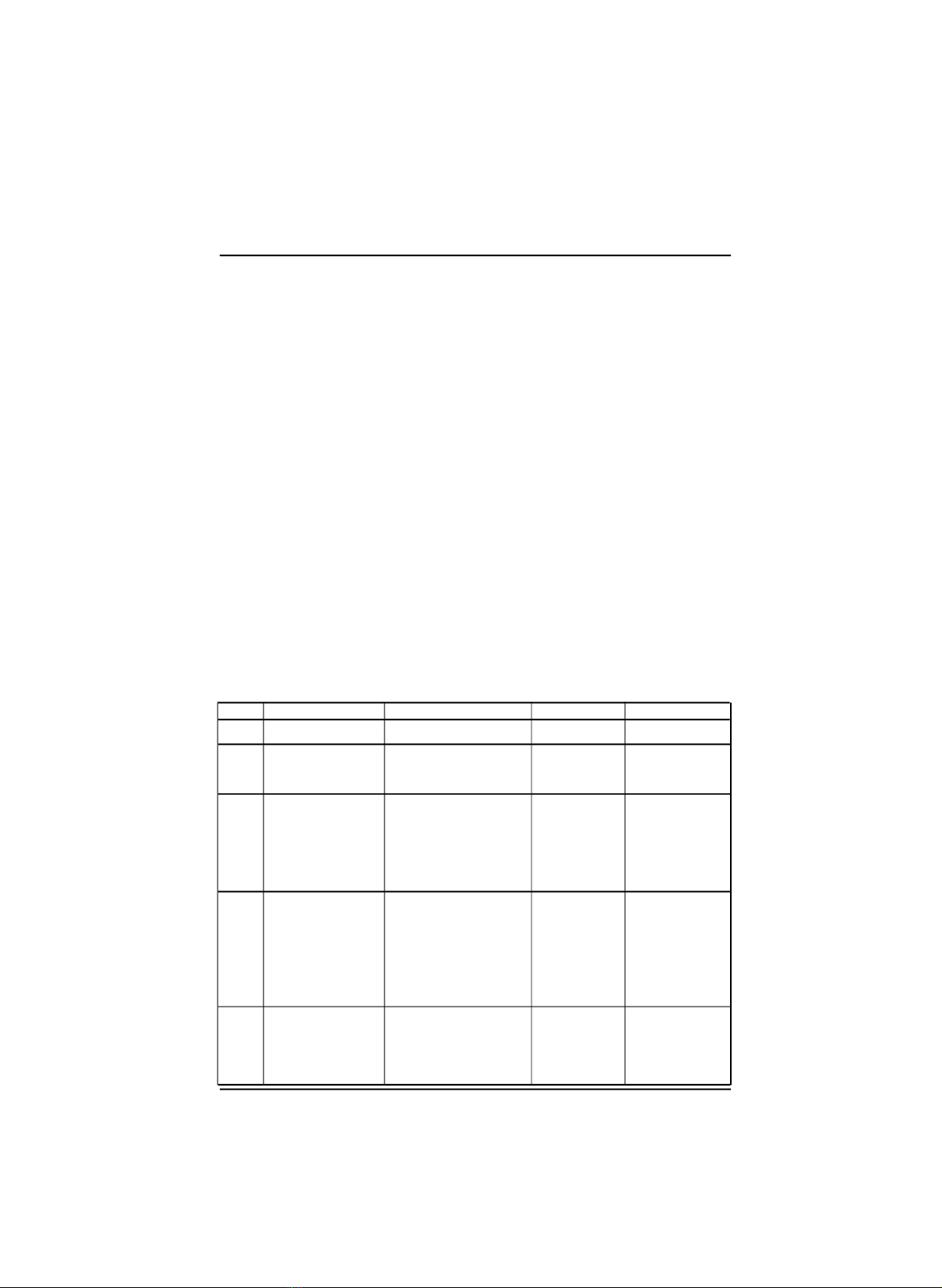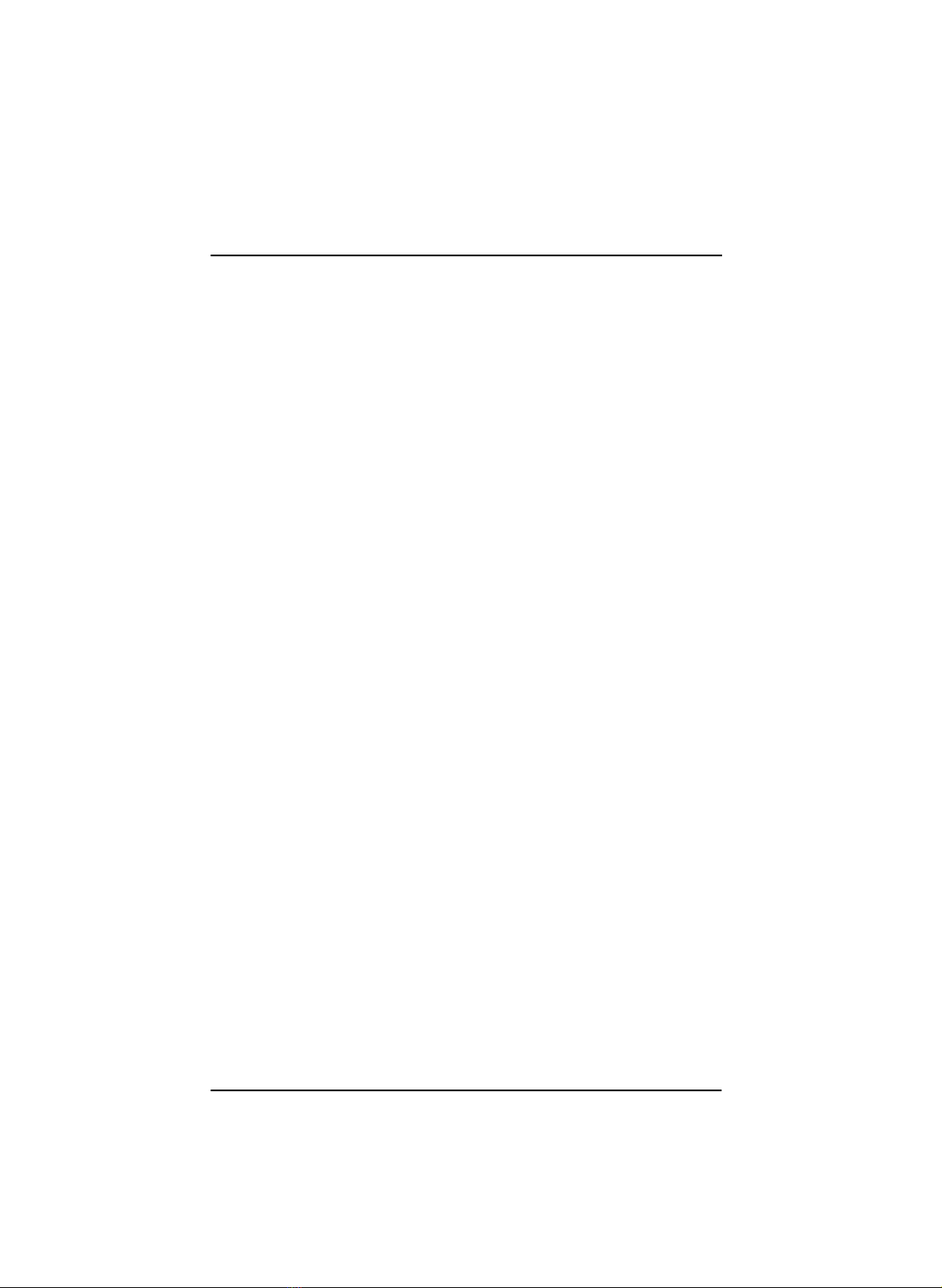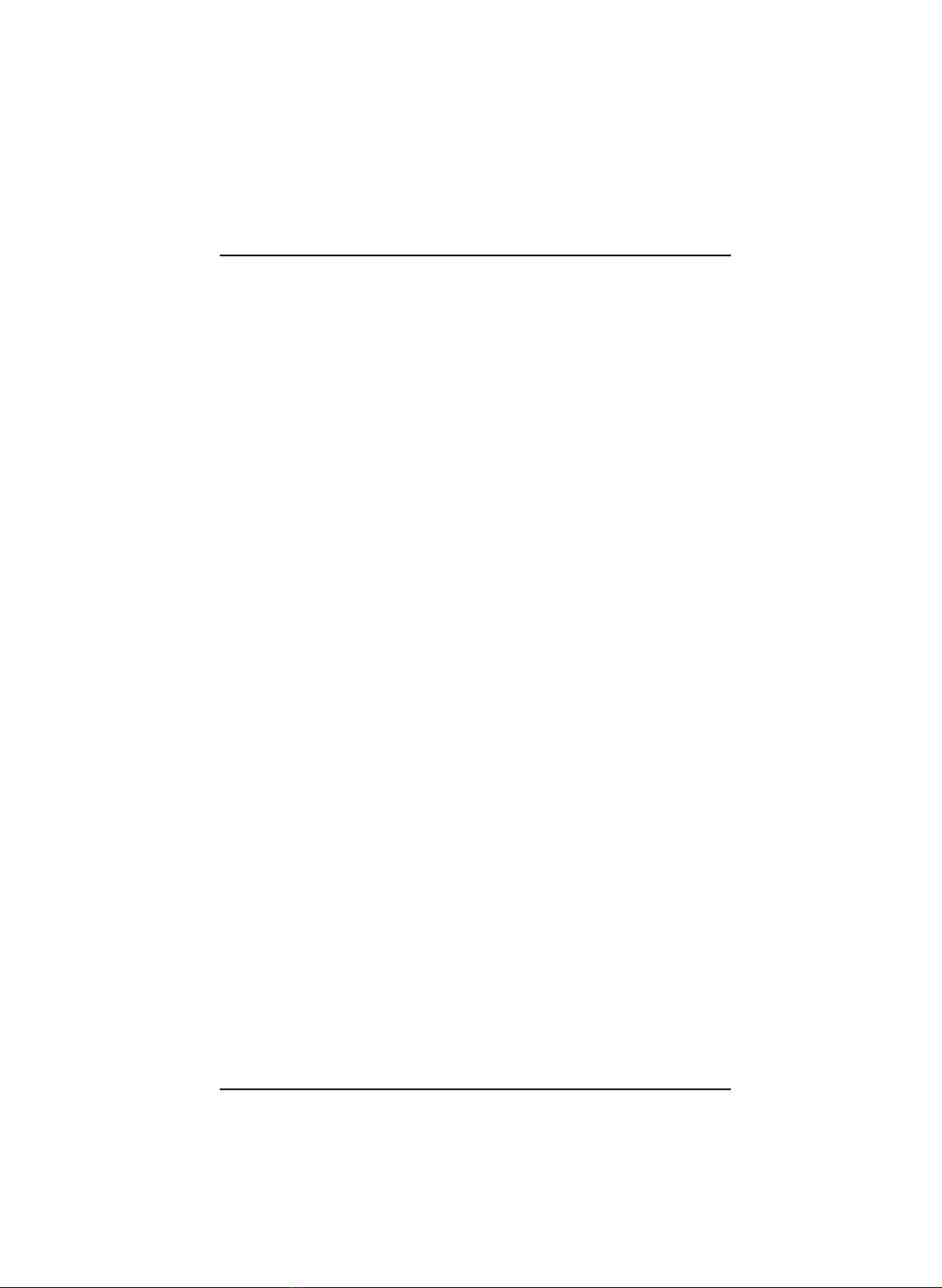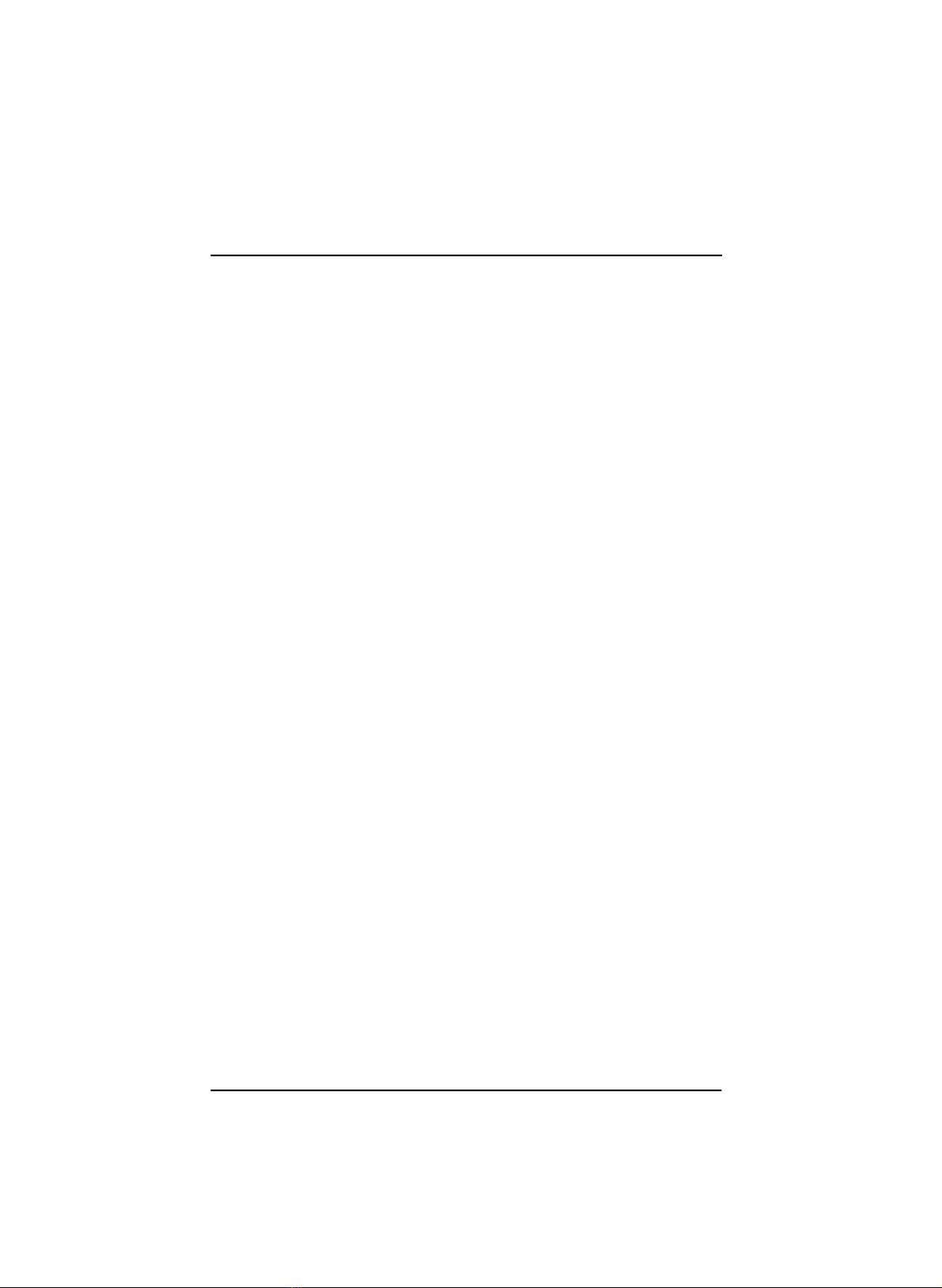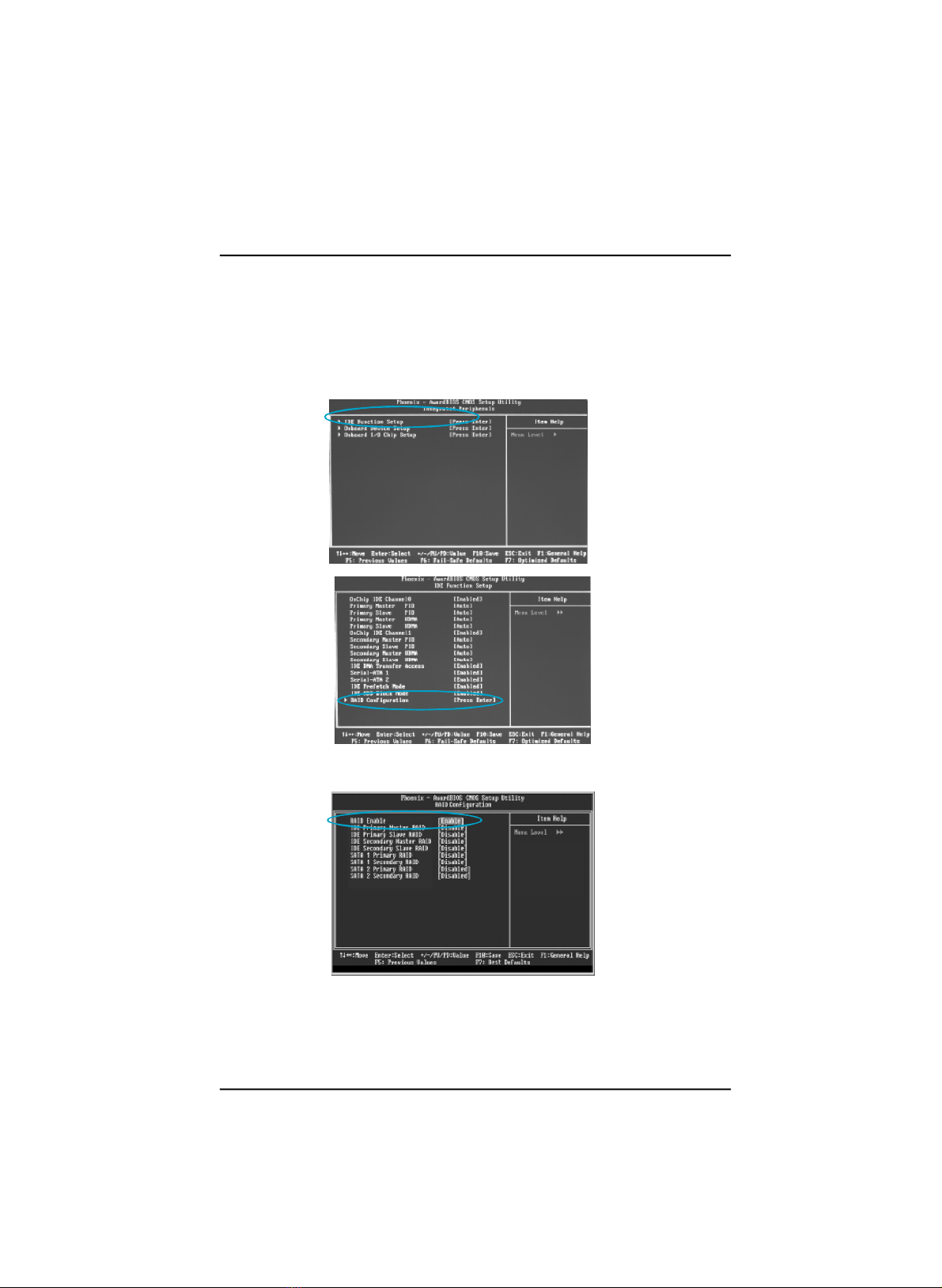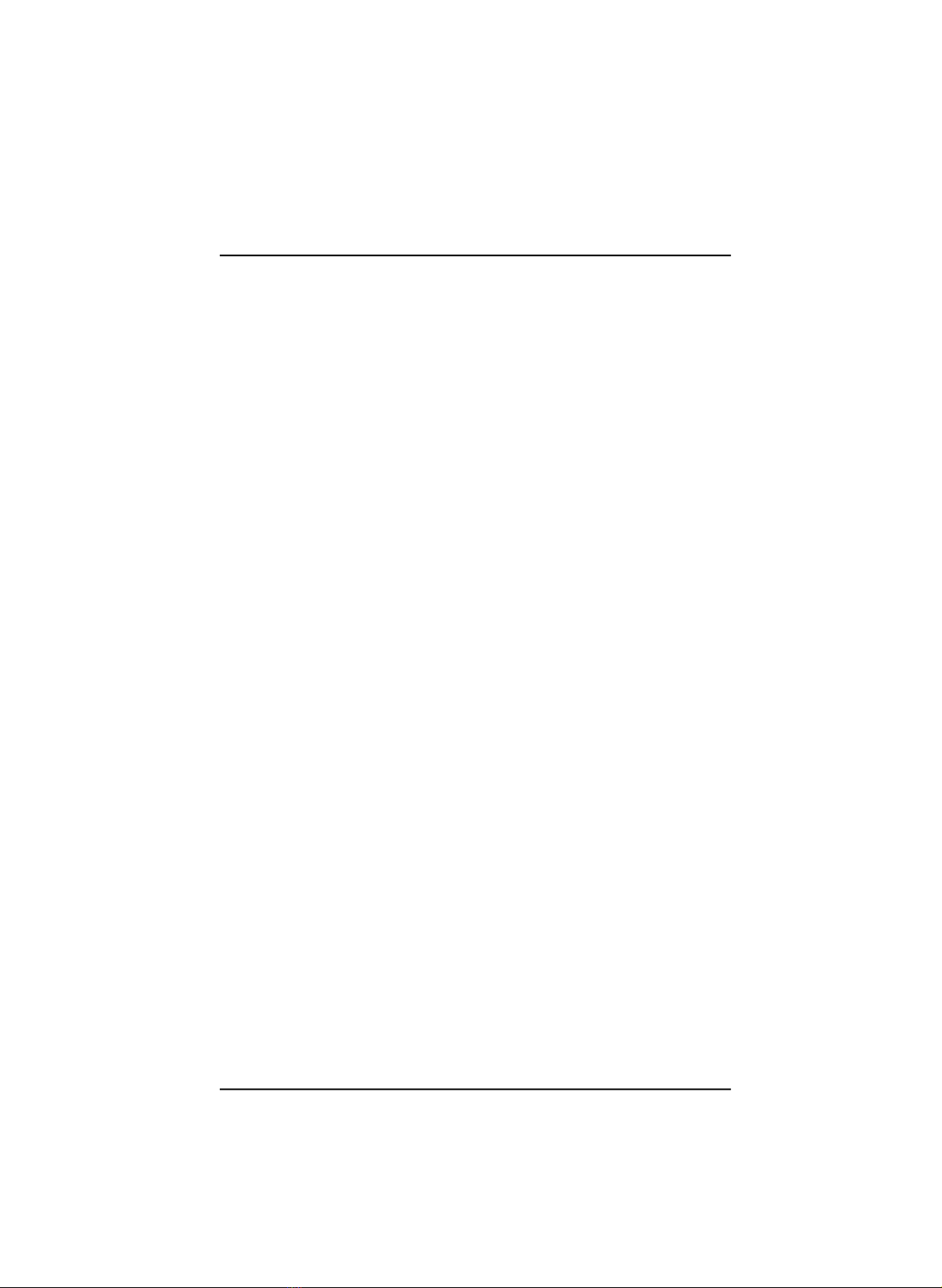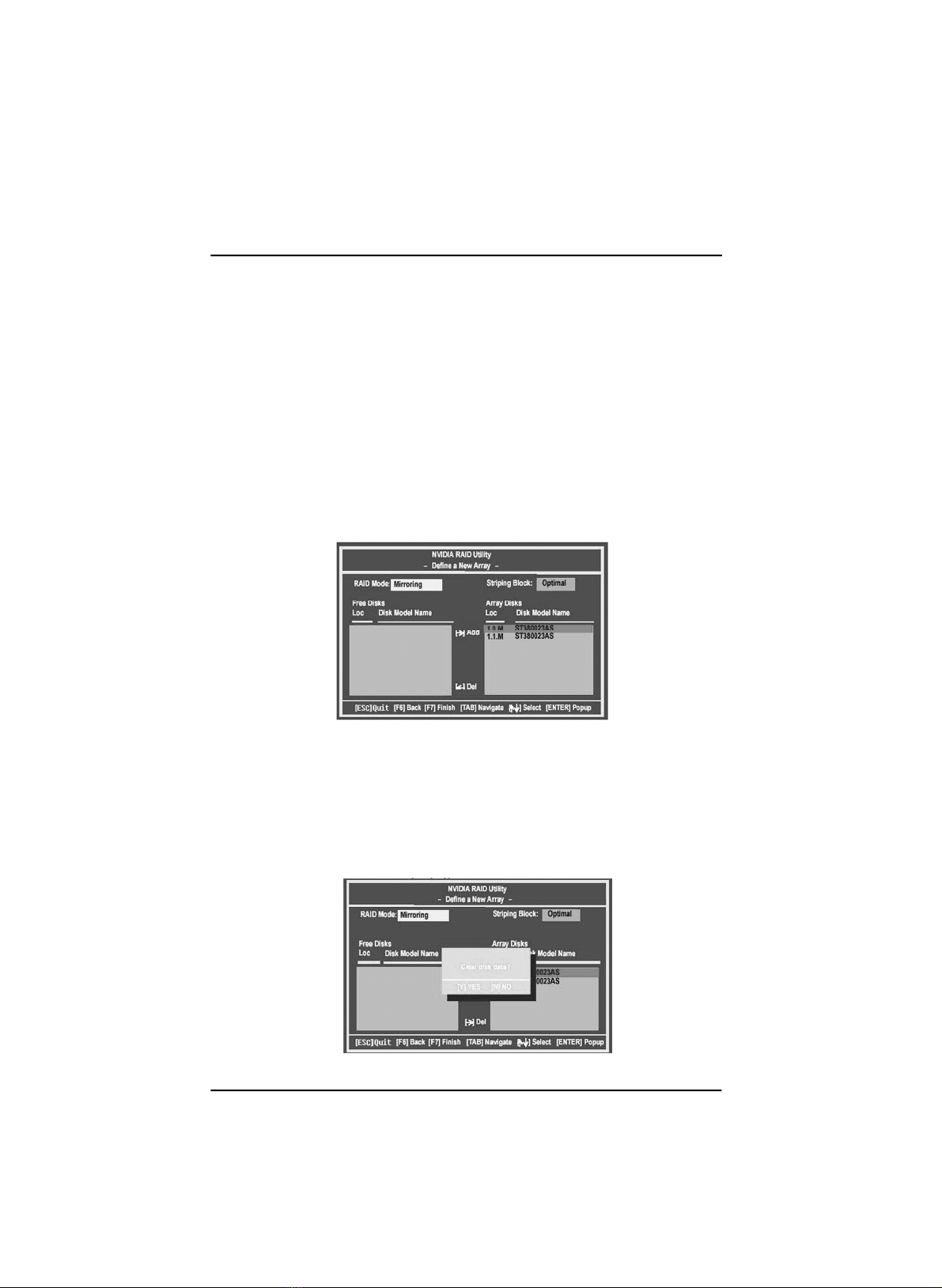7
Inthe exampleabove,1.0.Mmeanstheharddrive isattached toAdapter1,
Channel0,andthedrive issettoMaster.Thefollowing isalistofall possible
combinations:
ParallelATA
0.0.M Adapter0,Channel0,Master
0.0.S Adapter 0,Channel0,Slave
0.1.M Adapter0,Channel1,Master
0.1.S Adapter 0,Channel1,Slave
SerialATA
1.0.M Adapter1, Channel0,Master
1.1.M Adapter1, Channel1, Slave
2.0.M Adapter2, Channel0,Master
2.1.M Adapter2, Channel1, Slave
Note: Thereisno such thing asSlave drive inSerial ATA.All drives areconsid-
eredtobe Master sincethereisaone toone connection betweenthedriveand
thecontroller.
UsingtheDefineaNewArrayWindow
Ifnecessary, pressthetabkeytomovefromfieldtofielduntiltheappropriatefieldis
highlighted.
•SelectingtheRAIDMode
Bydefault,thisissetto[Mirroring].Change toadifferentRAIDmode,pressthe
downarrowkeysuntilthemodethatyouwantappearsinthe RAIDModebox—
either [Mirroring],[Striping], [Spanning], [StripeMirroring],or[RAID5].
•SelectingtheStripingBlock Size
StripingBlocksizeisgiven inkilobytes,andaffectshowdataisarrangedonthe
disk.Itisrecommendedtoleavethisvalueatthedefault[Optimal], which is32KB,
but thevalues can bebetween[4KB]and[128 KB].
PDF 件使用 "pdfFactory" 试用版本创建 www.fineprint.com.cn