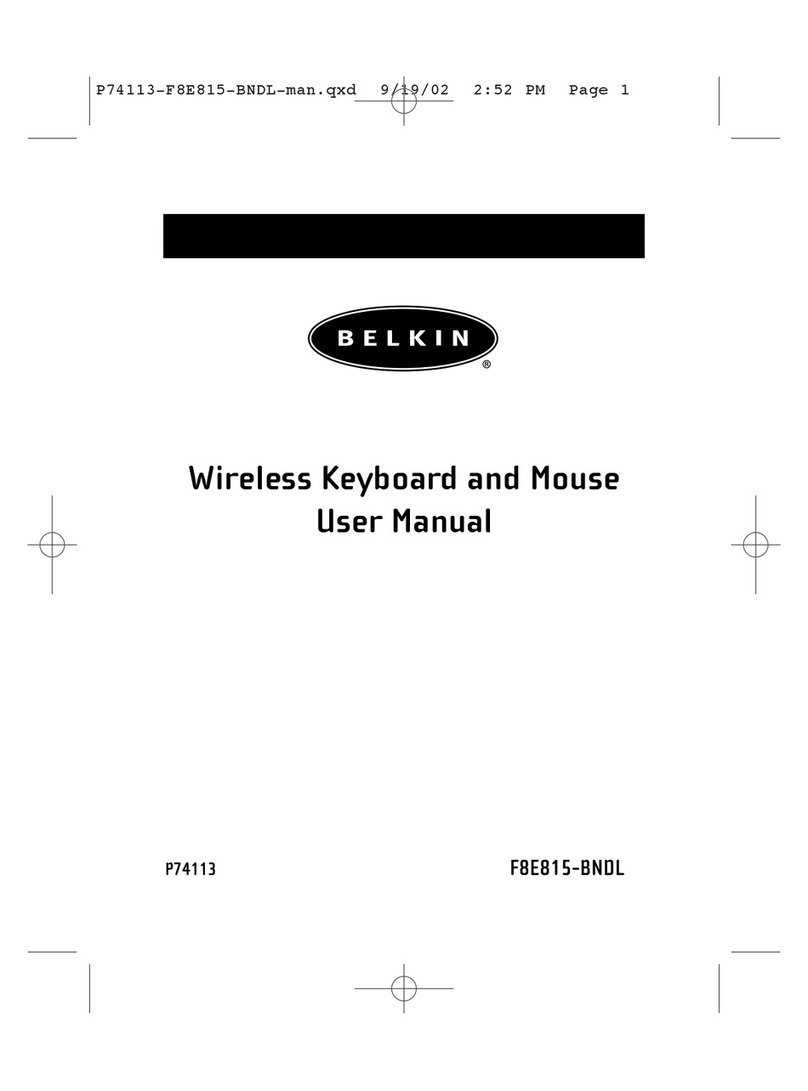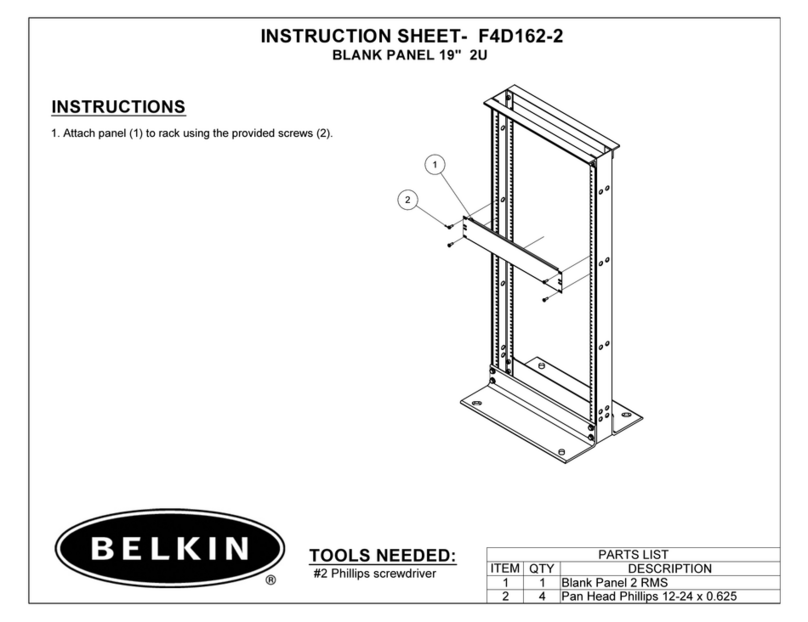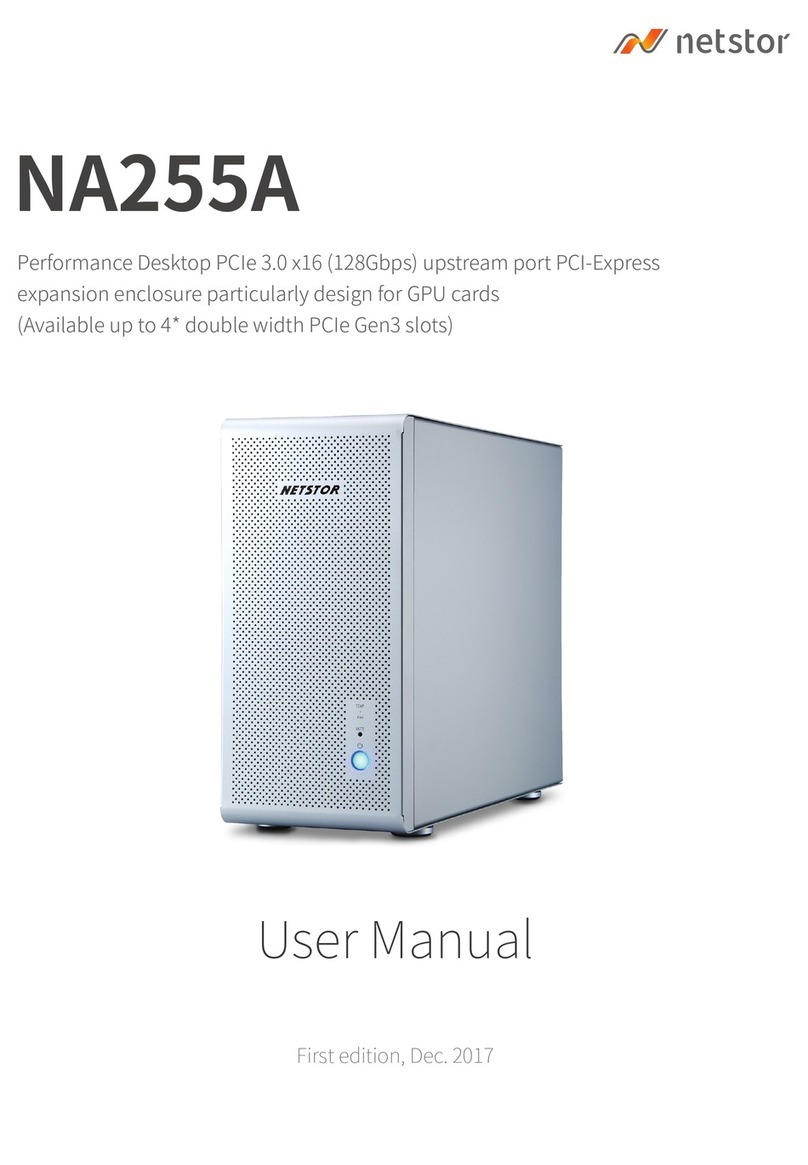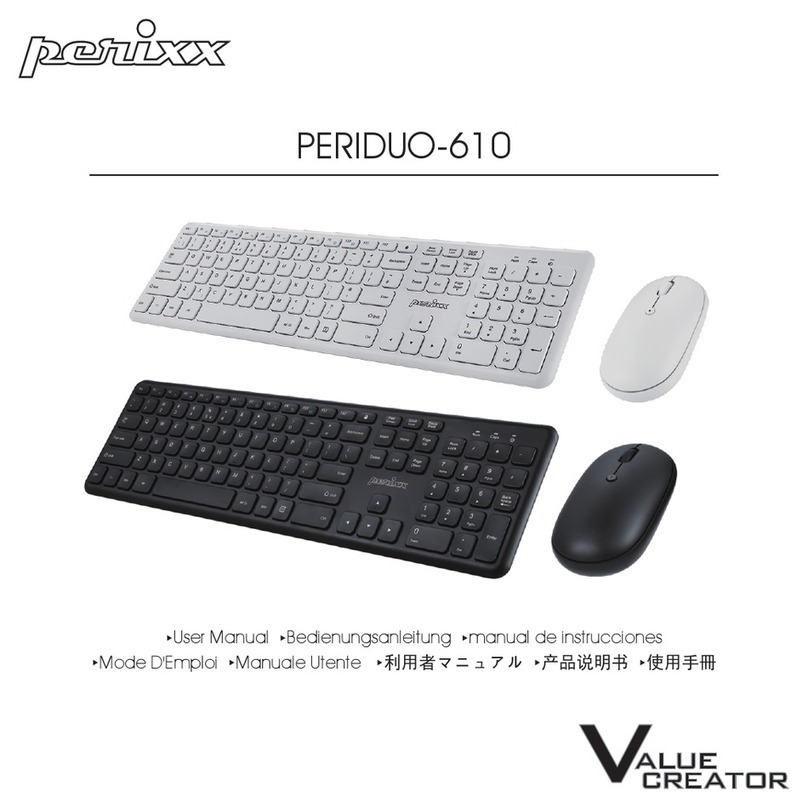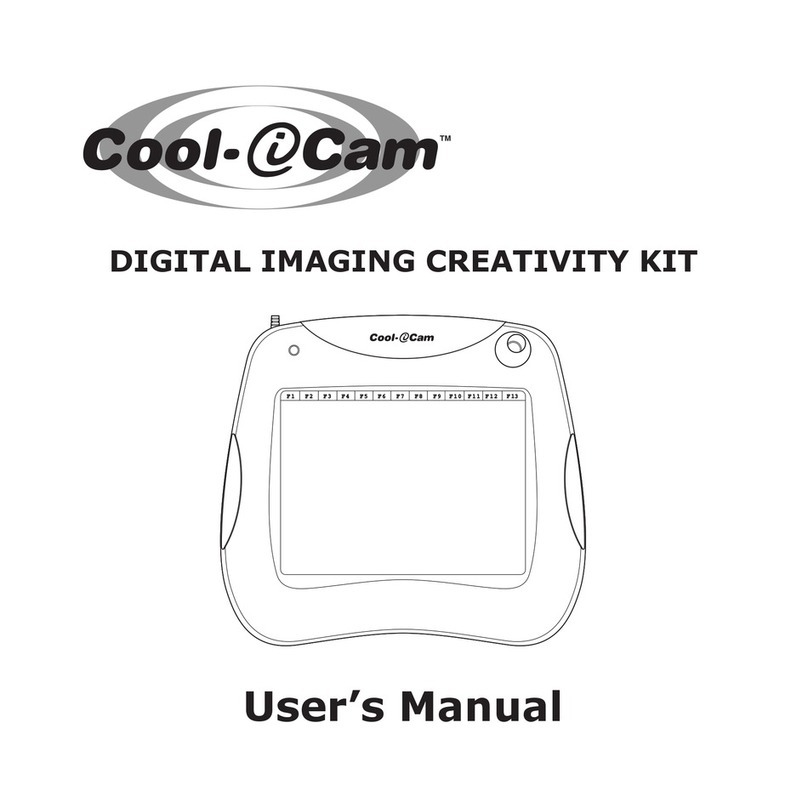Belkin F8E073 User manual
Other Belkin Computer Accessories manuals
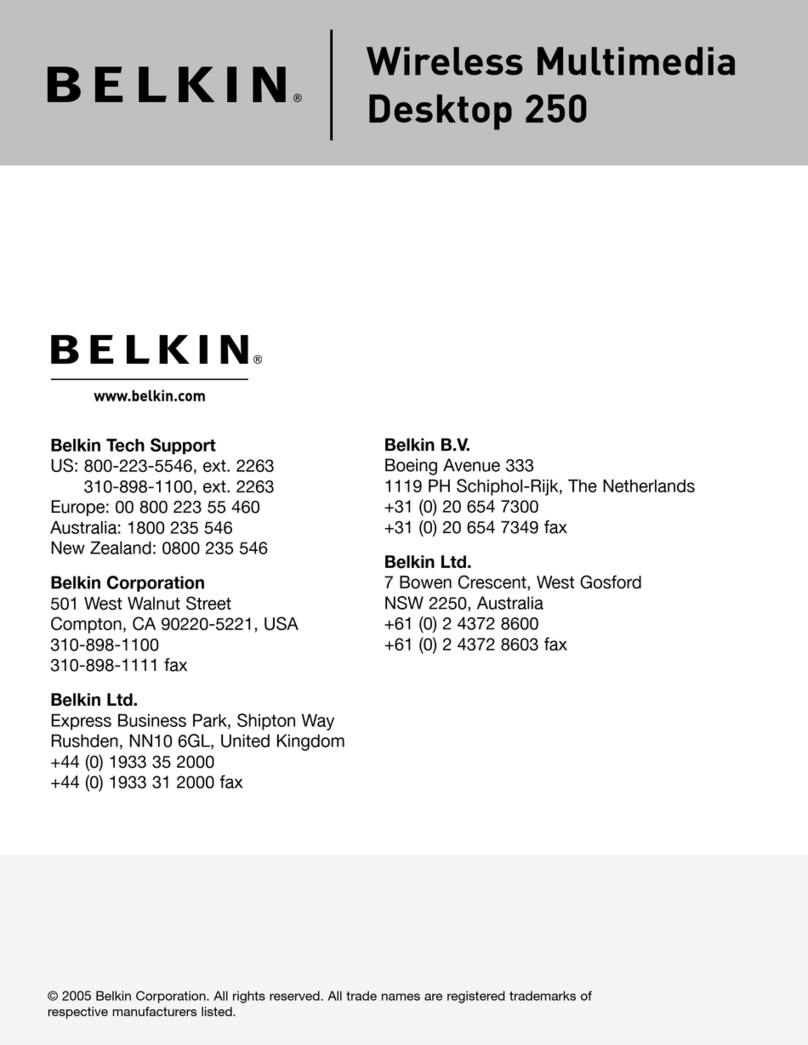
Belkin
Belkin Wireless Media Desktop 250 User manual
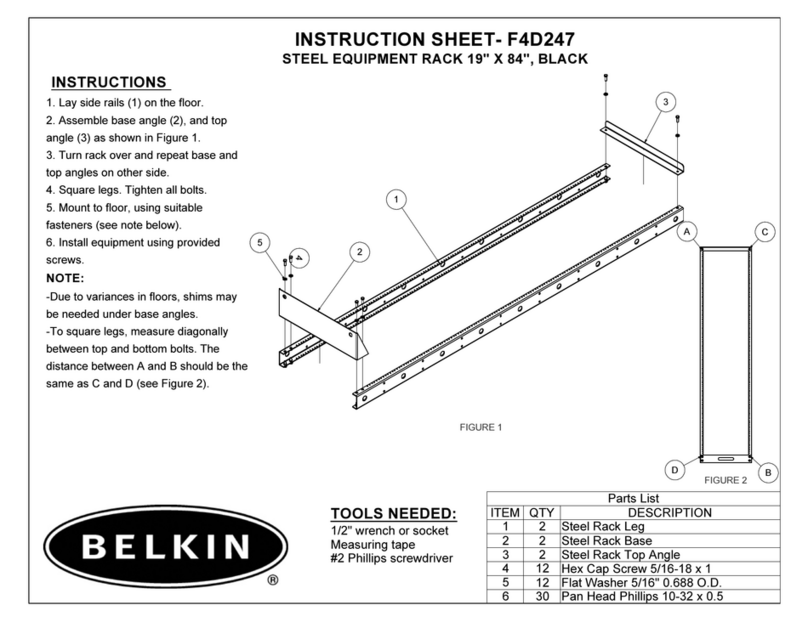
Belkin
Belkin F4D247 User manual
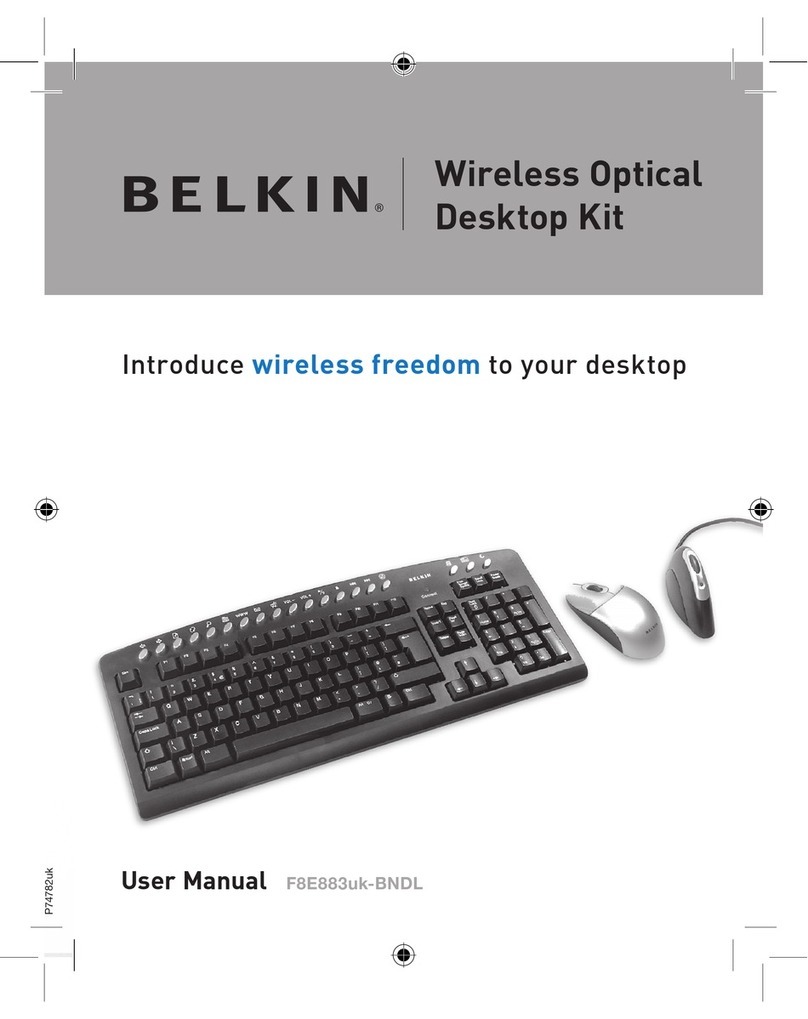
Belkin
Belkin F8E883UK User manual

Belkin
Belkin Bluetooth Wireless Desktop User manual
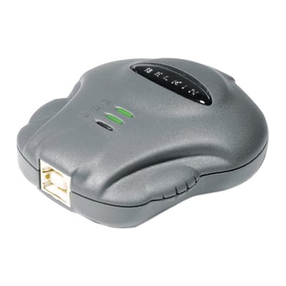
Belkin
Belkin F5U104 User manual
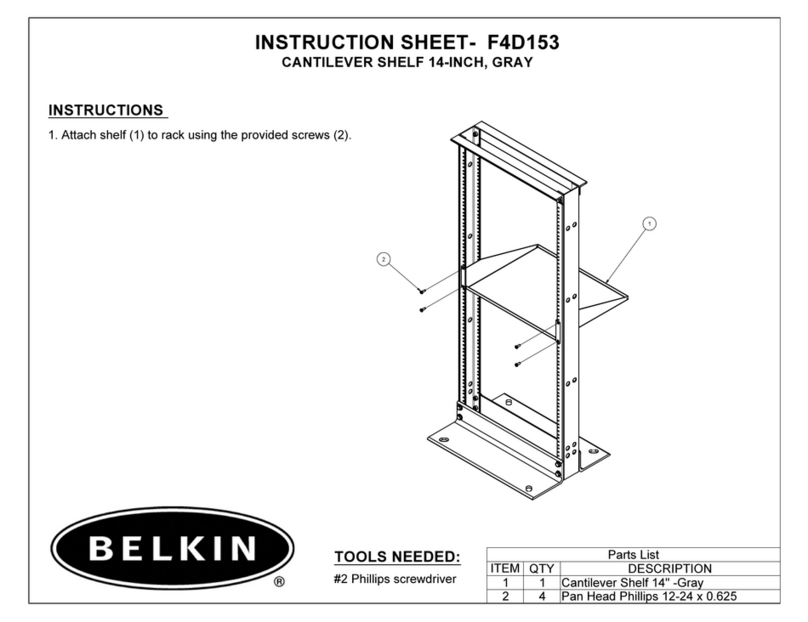
Belkin
Belkin F4D153 User manual
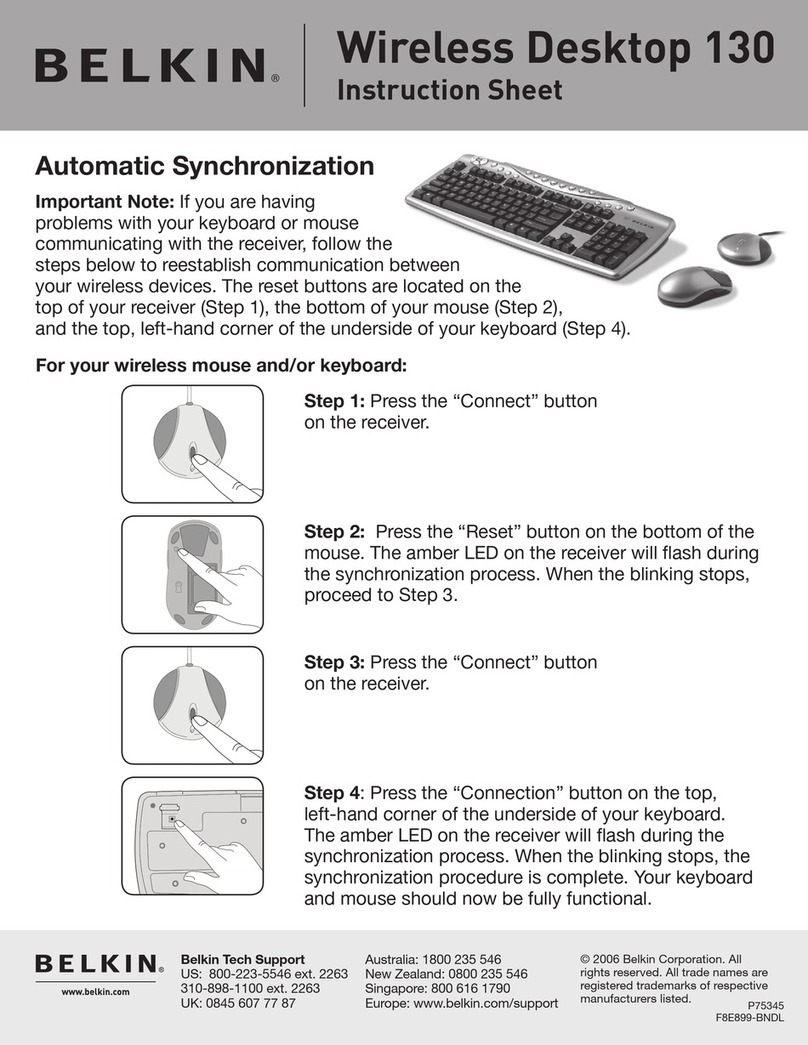
Belkin
Belkin Wireless Desktop 130 User manual

Belkin
Belkin F8T042-B User manual
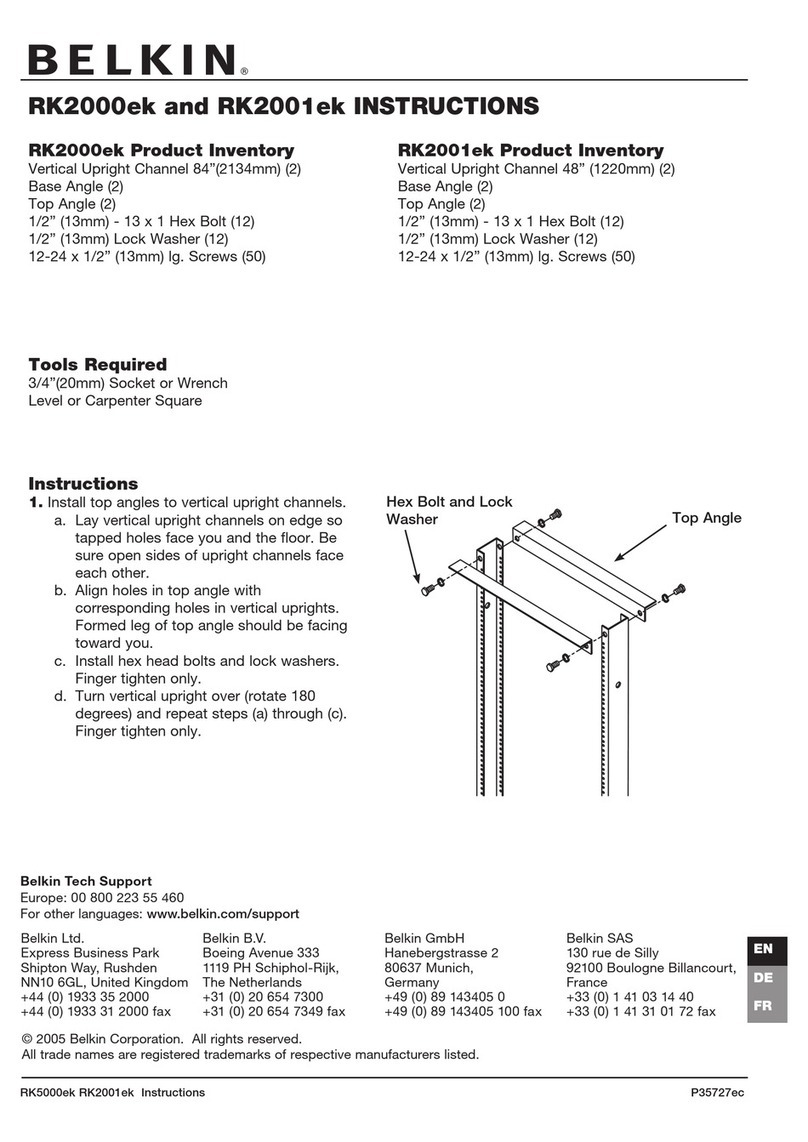
Belkin
Belkin P35727ec User manual

Belkin
Belkin F8T042ukB User manual
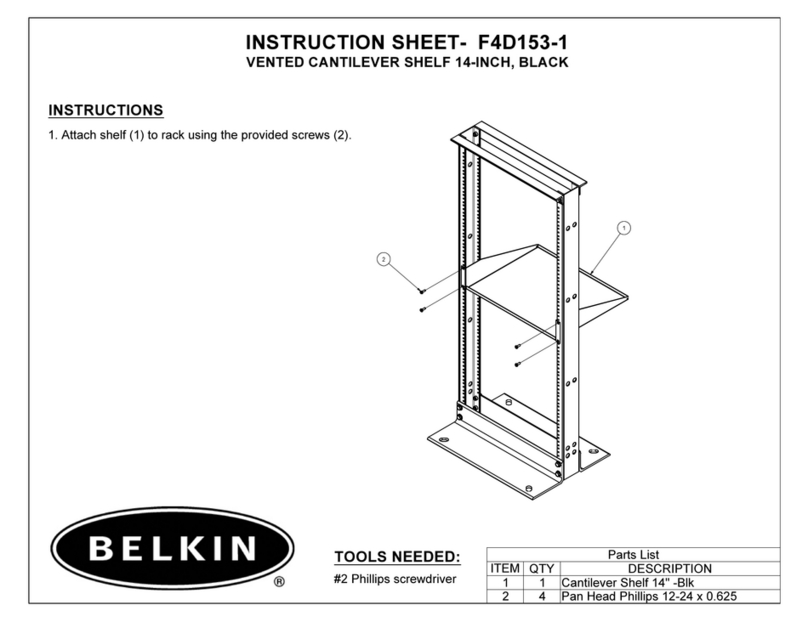
Belkin
Belkin F4D153-1 User manual

Belkin
Belkin PT-2002-X User manual

Belkin
Belkin F8E815 User manual

Belkin
Belkin F4D517 User manual

Belkin
Belkin F8E832-BNDL User manual

Belkin
Belkin F8V1027 User manual

Belkin
Belkin USB BusPort F5U005 User manual
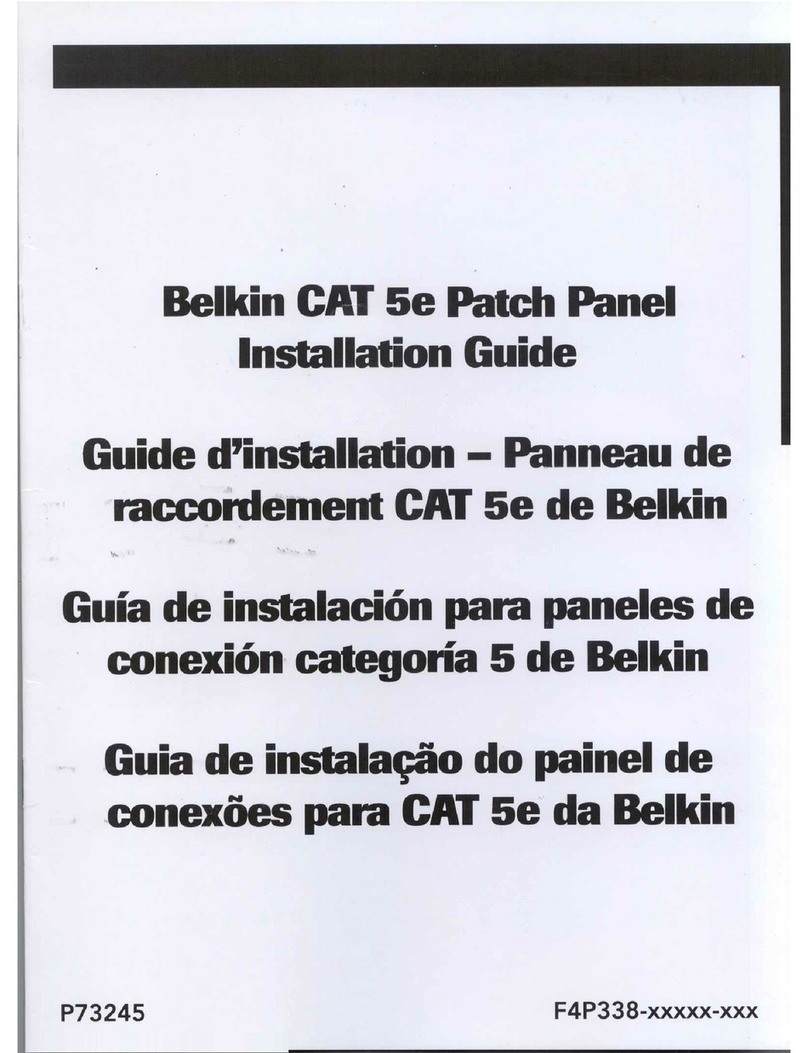
Belkin
Belkin F4P338 Series User manual

Belkin
Belkin F1DC108C-US User manual

Belkin
Belkin UNIVERSAL PORTABLE KEYBOARD CASE User manual