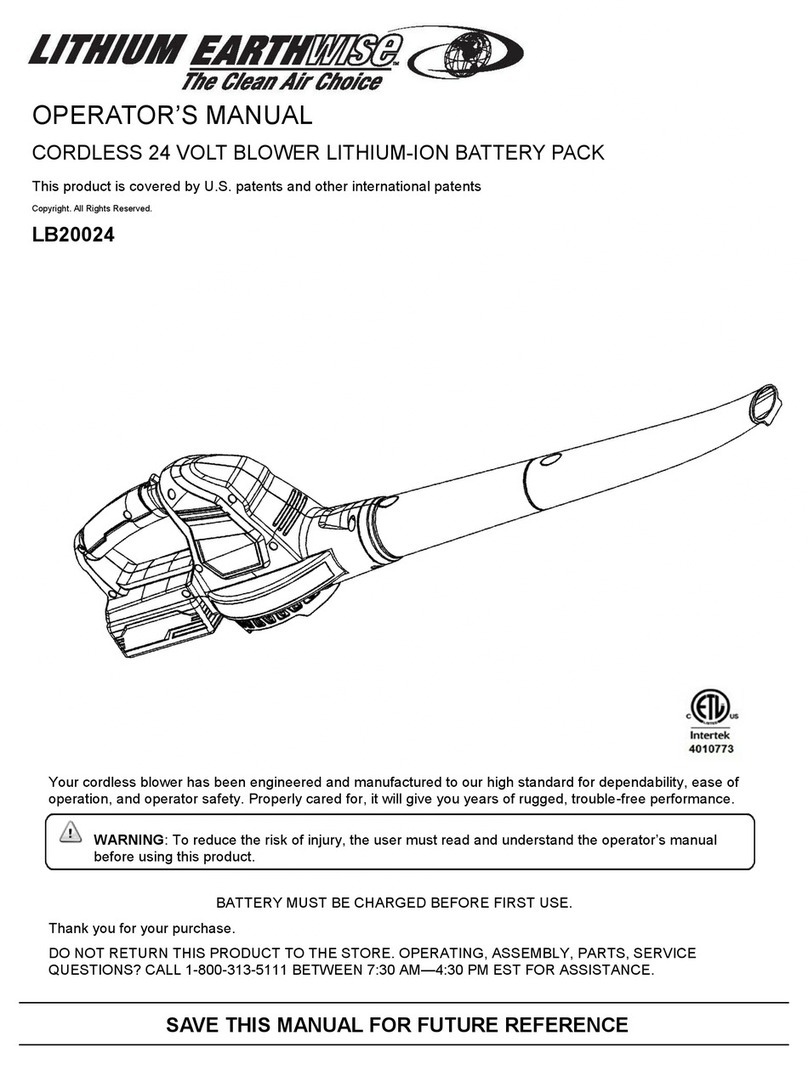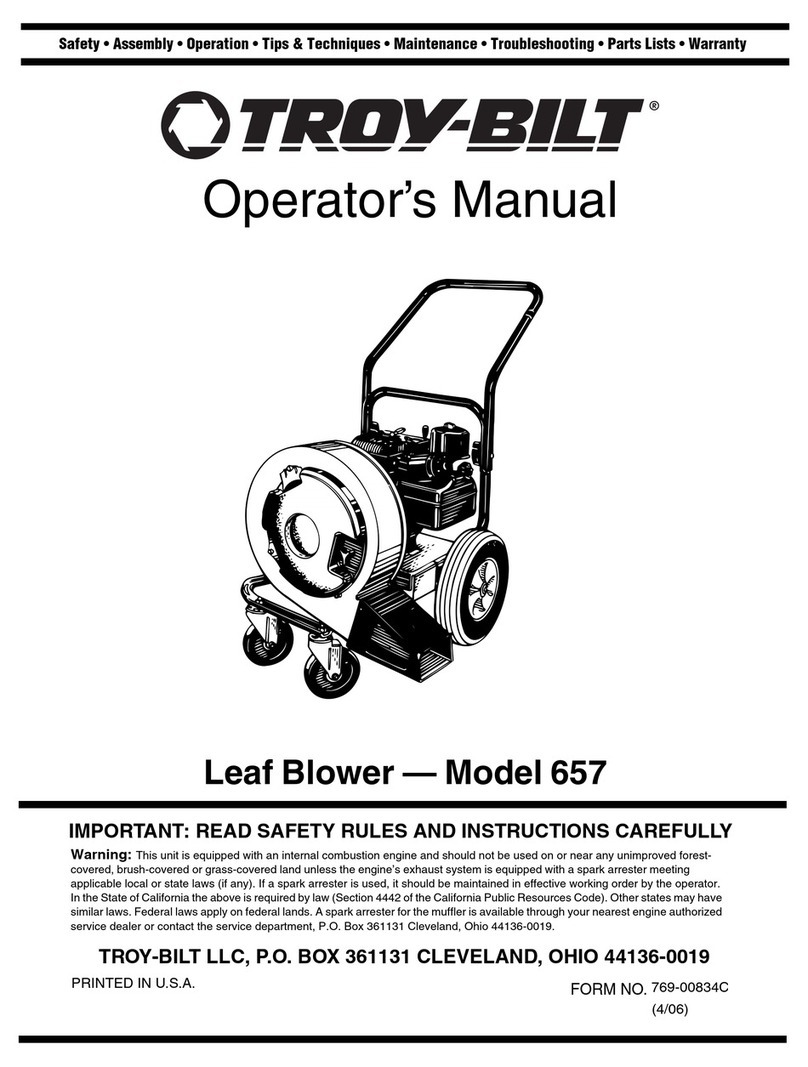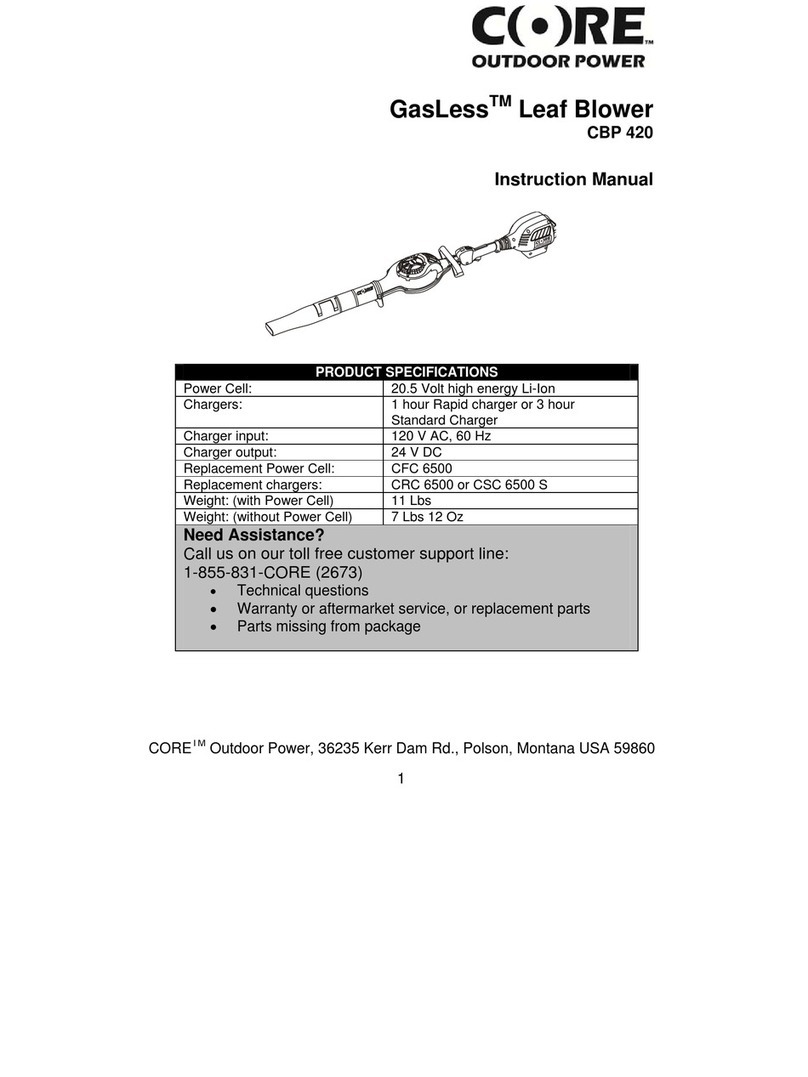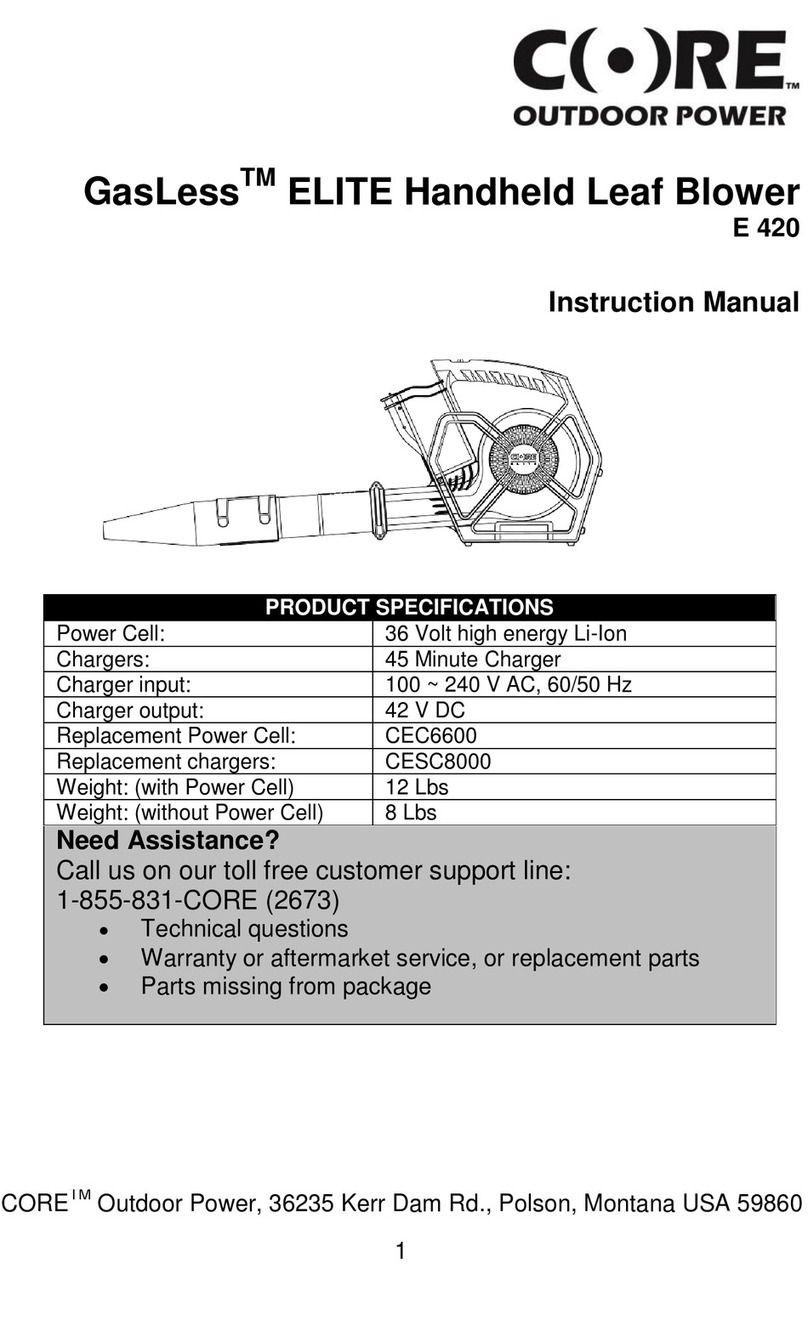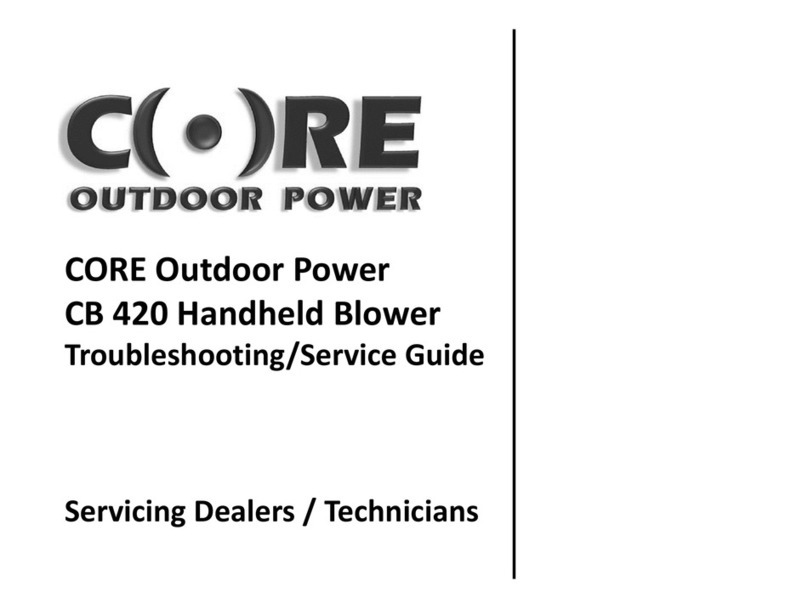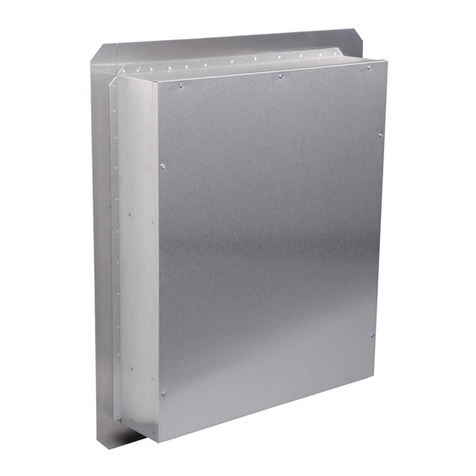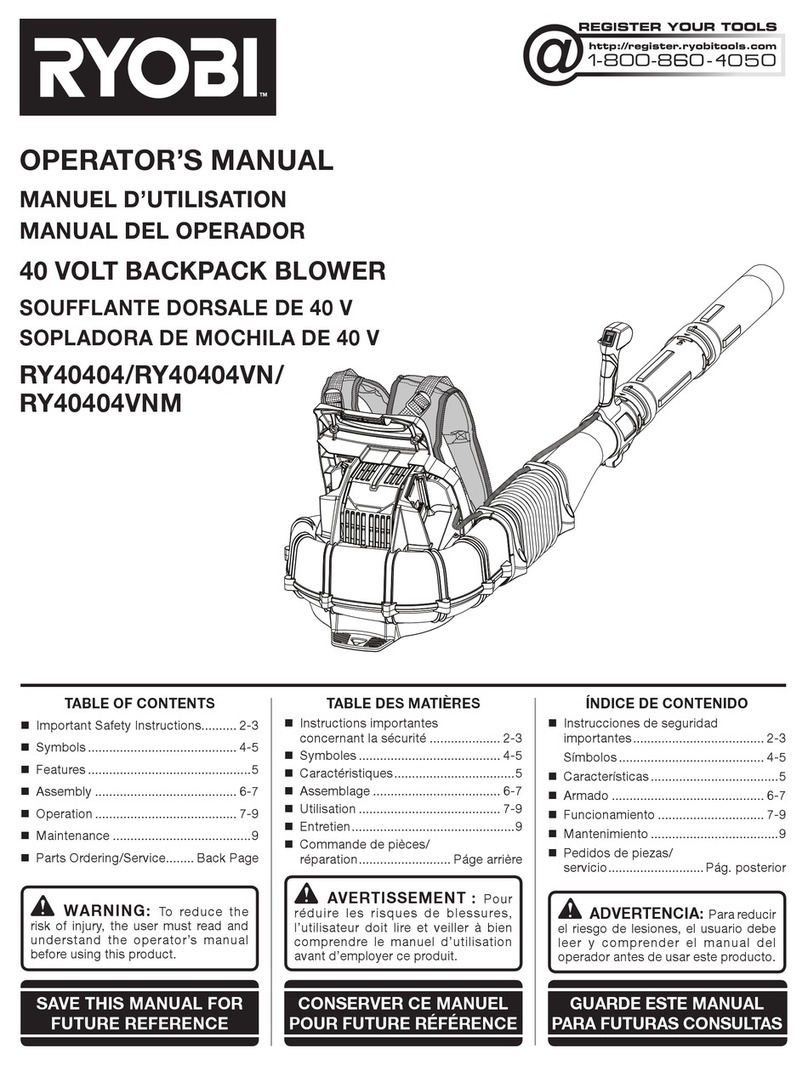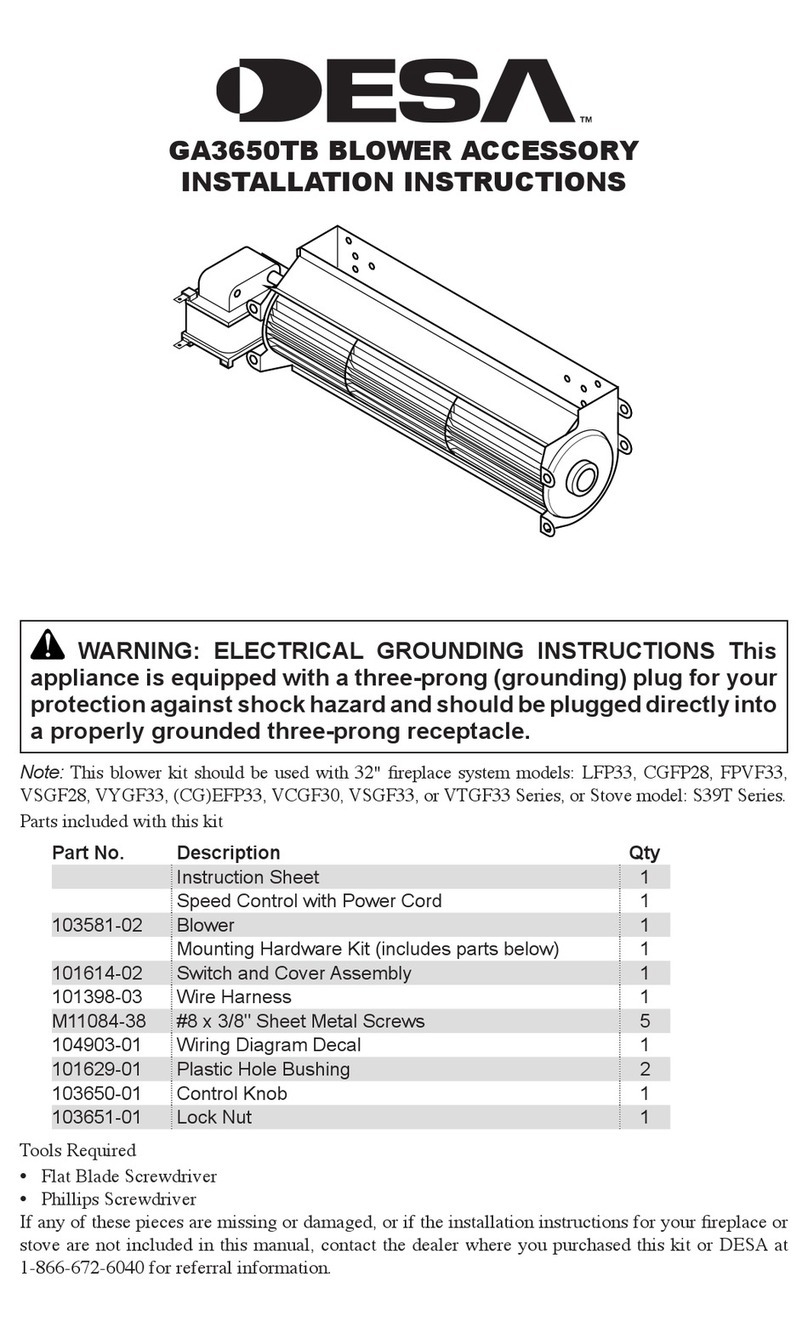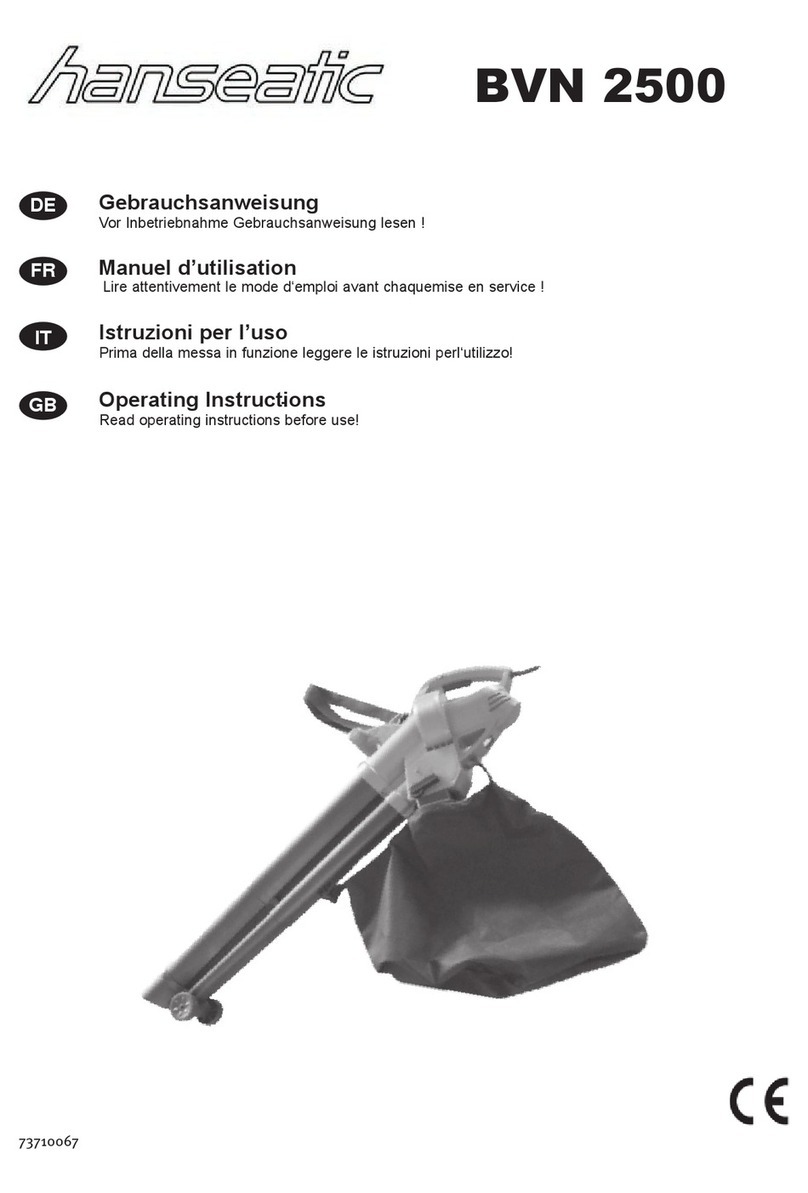3
WARNING: Only use 4144 or 6216
batteries with this unit. DO NOT use any
other type of battery, attachment or
accessory with this unit. Other types of
batteries, attachments or accessories
could lead to serious injury, property
damage or damage to the unit.
• IMPORTANT SAFETY INSTRUCTIONS •
READ ALL INSTRUCTIONS BEFORE OPERATING
WARNING:Read all safety warnings
and all instructions. Failure to follow the
warnings and instructions may result in
electric shock, fire and/or serious injury.
1. SAVE THESE INSTRUCTIONS - This manual
contains important safety and operating
instructions.
2. Before using this product, read all instructions
and cautionary markings on the battery, battery
charger, and the unit(s) powered by the battery.
3. Do not handle the charger, including the charger
plug and charger terminals, with wet hands.
4. Do not charge the unit outdoors.
WARNING: Only charge 4144 or
6216 batteries with a 4044 battery charger.
DO NOT attempt to use any other battery
charger to charge 4144 or 6216 batteries.
Other types of battery chargers may cause
the batteries to burst, resulting in fire,
personal injury or property damage.
GENERAL SAFETY WARNINGS
• Read the instructions carefully. Be familiar with
the controls and proper use of the unit.
• Stay alert. Do not operate this unit when tired, ill
or under the influence of alcohol, drugs or
medication.
• Never allow children to operate the unit. Teens
must be trained, accompanied and supervised
by an adult. Local regulations may require the
operator to be of a certain age. Never allow
anyone, of any age, to use this unit if they are
unfamiliar with the instructions contained in this
manual. Never allow people with reduced
physical, sensory or mental capabilities, or lack
of experience and knowledge, to use the unit.
Never allow children to clean or maintain the
unit without supervision.
• All guards and safety attachments must be
installed properly before operating the unit.
• Inspect the unit before use. Check for damaged
parts. Make sure all parts operate properly.
Make sure all fasteners are in place and secure.
Make sure all moving parts are properly aligned
and are not bound. Have all damaged or
improperly working parts repaired or replaced
by an authorized service center. Do not operate
the unit with loose or damaged parts.
• Be aware of risk of injury to the head, hands and
feet.
• Carefully inspect the area before starting the
unit. Remove rocks, broken glass, nails, wire,
string and other objects that may be thrown or
become entangled with the unit.
• Clear the area of children, bystanders and pets;
keep them outside a 50-foot (15 m) radius, at a
minimum. Even then, they are still at risk from
thrown objects. Encourage bystanders to wear
eye protection. If you are approached, stop the
unit immediately.
• This unit is intended for occasional, household
use only.
• Do not allow the unit to be used as a toy.
• The operator or user is responsible for accidents or
hazards occurring to other people or their property.
WARNING: DO NOT attempt to
charge non-rechargeable batteries. Only
use a 4044 battery charger to charge 4144
or 6216 batteries. DO NOT attempt to
charge any other batteries with a 4044
battery charger. Other types of batteries
may burst, causing fire, personal injury or
property damage.