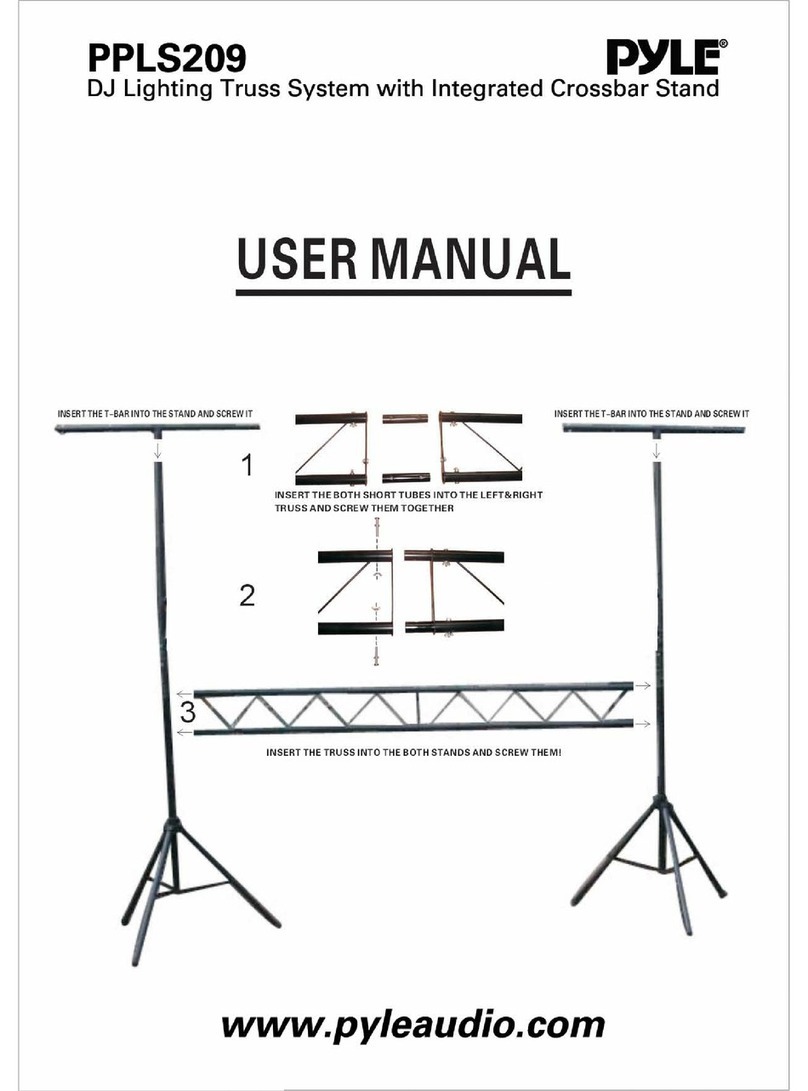Corpus.e Feetbox Evo User manual
Popular Rack & Stand manuals by other brands

Mounting Dream
Mounting Dream MD5420-03 installation instructions

Roswell
Roswell WAKE-AIR Assembly instructions

Future Automation
Future Automation FSE90 installation instructions

Digital Watchdog
Digital Watchdog Blackjack E-RACK 2U - 12 Bay quick start guide

Technimount System
Technimount System BRACKET PRO 101 Series user guide

HPE
HPE AP-303H-MNTD installation guide

HumanCentric
HumanCentric XT Series Online manual

Hammond Manufacturing
Hammond Manufacturing SDC Series Assembly instructions

UDIZINE
UDIZINE Vertik Assembly instructions

ETC
ETC Emphasis 4200A2009 quick guide

Ergotron
Ergotron 80-106-085 Assembly instructions

Spectrum Industries
Spectrum Industries 55386 Assembly instructions