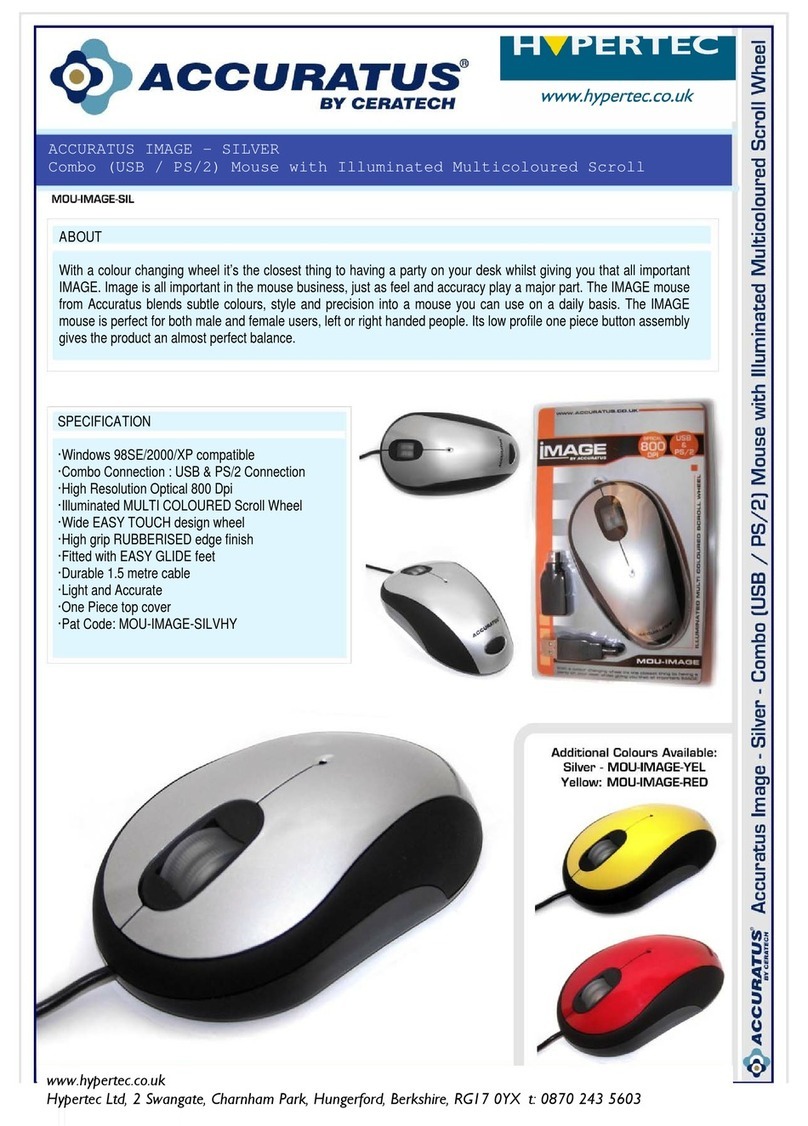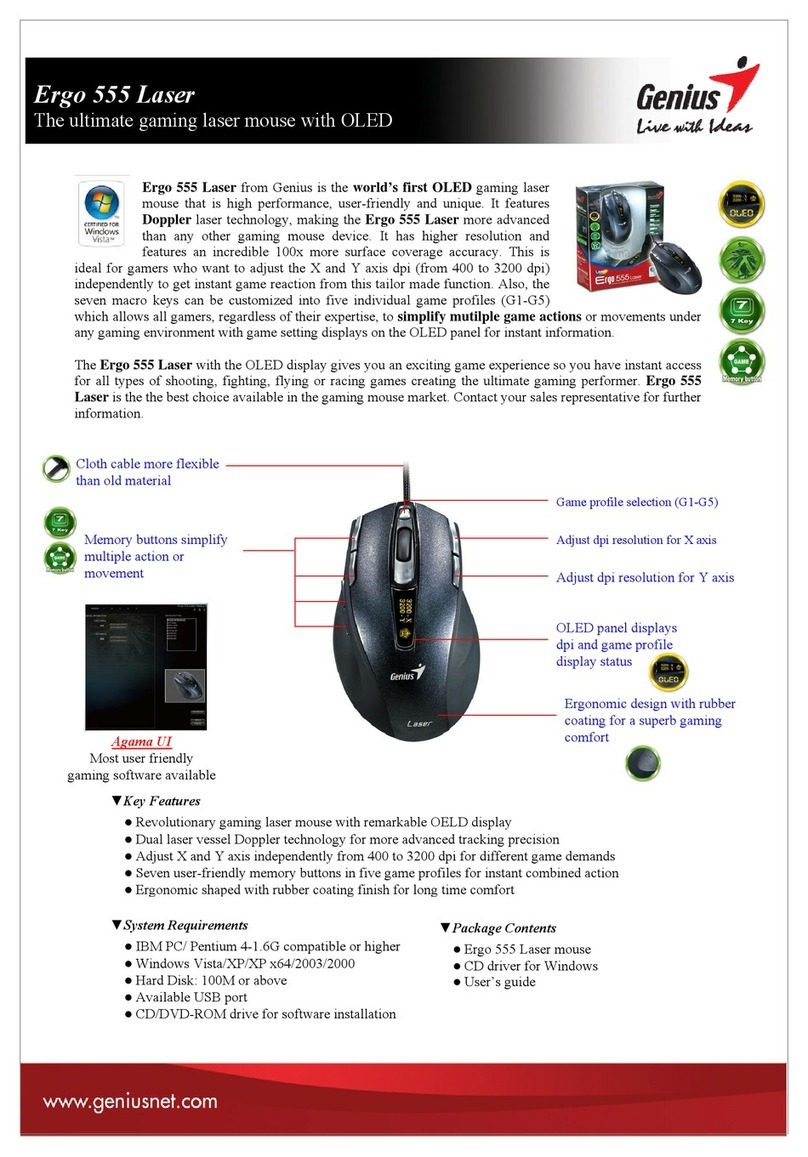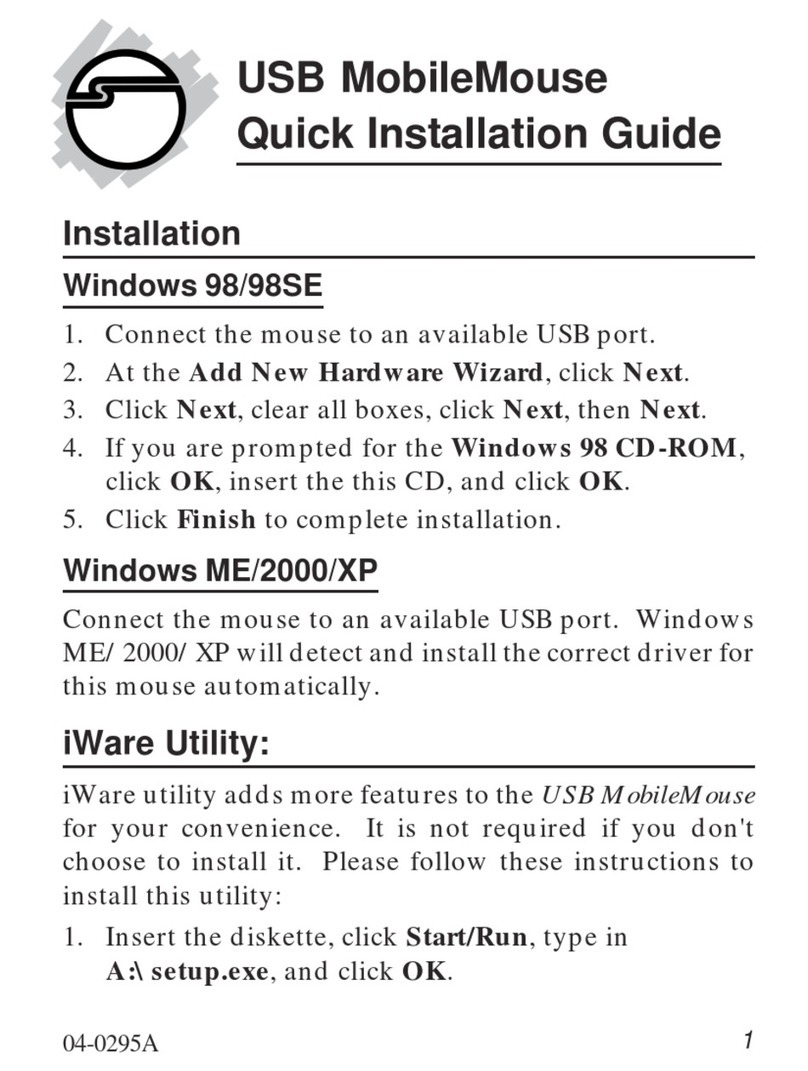COUGAR 600M User manual

USER MANUAL
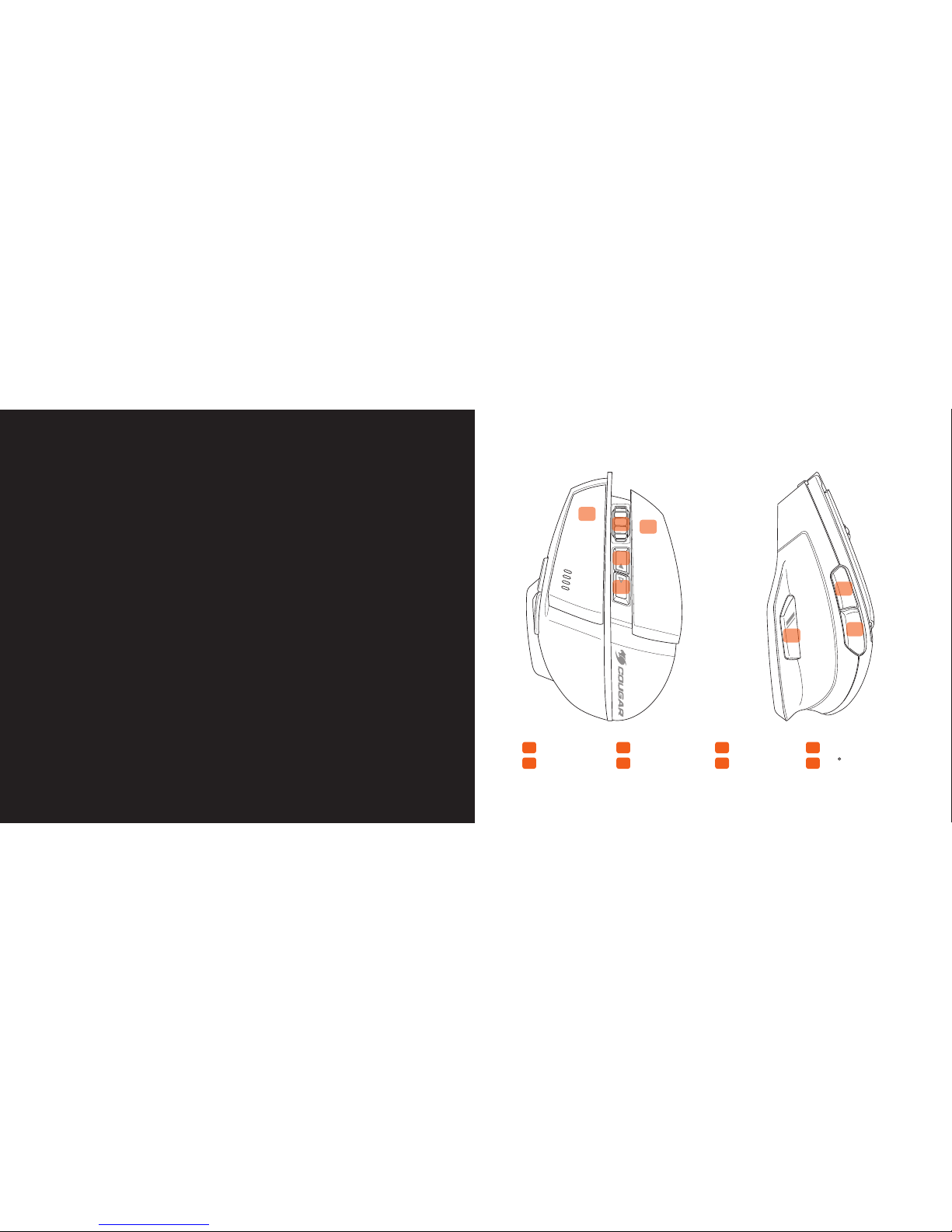
02 DEFAULT BUTTON ASSIGNMENT
03 FEATURES
09 INSTALLATION
11 SPECIFICATIONS
PACKAGE CONTAINS
SYSTEM REQUIREMENTS
12 WARRANTY POLICY
13 MANUFACTURER CONTACT
14 LEGAL NOTICES
CAUTION
CONTENTS
B
ALeft Click
Right Click
C
D
Wheel Click
DPI Up
E
F
DPI Down
Forward
Backward
G
H
DEFAULT BUTTON ASSIGNMENT
B
C
EF
H
A
TIP : 45° Sniper Button is disable on default, please customize command by
COUGAR UIXTM SYSTEM.
45 Sniper Button
2
D
G

● 8200DPI PRECISION GAMING SENSOR TECHNOLOGY ADNS-9800 high performance laser
sensor for accuracy cursor control
● 32-BIT ARM PROCESSOR Offer superior computing speed
● 45 DEGREE SNIPER BUTTON (PROGRAMMABLE) Provide a quick access, better stability and
more precise aiming during game play
● 8 PROGRAMMABLE BUTTONS Reassign command or macro to any one of 8 programmable
buttons
● COUGAR UIXTM SYSTEM Integrated software combine COUGAR peripherals into one
application
● COUGAR FUSIONTM It is a feature that allows COUGAR peripherals to interact together
● 1000HZ POLLING RATE / 1MS RESPONSE TIME 125Hz – 1000Hz USB rate fine-tuning
● 512KB ON-BOARD MEMORY Storage up to 3 profiles on the mouse and you can bring your
setup to other PC
● ON-THE-FLY DPI ADJUSTMENT Quickly switch between different DPI settings on the go
● 4-STAGE DPI LED DISPLAY Quick confirm DPI stage without moving the hand
● MULTI-COLOR PROFILE BACKLIT SYSTEM Choose 1 out of 16.8 million colors and set a unique
color to profile
● OMRON MICRO SWITCHES Guaranteed 5 million clicks for the longest gaming life
● GAMING-GRADE SCROLL WHELL ALPS encoder and rubberized scroll wheel provide accurate
tactile feedback
● GAMING-GRADE MOUSE FEET Best gliding performance and improve accuracy
● BRAIDED CABLE & GOLDEN-PLATED USB PLUG Sturdy and durable solutions for gaming
● 8200 DPI LASER SENSOR
● 32-BIT PROZESSOR & 512KB INTERNER
SPEICHER
● 45° SNIPER BUTTON
● COUGAR UIX
TM
& FUSION
TM
SYSTEM
SUPPORT
DEUTSCH
中 文
● 8200 DPI激光传感器
● 32-BIT处理器 & 512KB板载内存
● 45° 狙击键
● COUGAR UIXTM & FUSIONTM SYSTEM
软件支持
ESPAÑOL
● SENSOR LASER DE 8200 DPI
● PROCESADOR DE 32-BIT Y MEMORIA
512KB ON-BOARD
● BOTÓN FRANCOTIRADOR DE 45°
●
SOPORTE COUGAR UIXTM & FUSIONTM
SYSTEM
PORTUGUÊS
● SENSOR LASER DE 8200 DPI
● PROCESSADOR DE 32-BIT E MEMÓRIA
512KB ON-BOARD
● BOTÃO FRANCO-ATIRADOR DE 45°
●
SUPORTE COUGAR UIXTM & FUSIONTM
SYSTEM
한국어
● 8200 DPI 레이져 센서
● 32-BIT 프로세서 & 512KB ON-BOARD
MEMORY
● 45° SNIPER BUTTON
● COUGAR UIX
TM
& FUSION
TM
SYSTEM 지원
●
8200 DPI LAZER ALGILAYICI
●
32-BIT İŞLEMCİ & 512KB DAHİLİ BELLEK
●
45° EĞİMLİ KESKİN NİŞANCI BUTONU
●
COUGAR UIX
TM
& FUSION
TM
SYSTEM
DESTEĞİ
TÜRK
● ËÀÇÅÐÍÛÉ ÑÅÍÑÎÐ 8200 DPI
● ÏÐÎÖÅÑÑÎÐ 32-BIT È ÂÍÓÒÐÅÍÍßß
ÏÀÌßÒÜ ÍÀ 512KB
● ÊÍÎÏÊÀ 45° SNIPER (ÑÍÀÉÏÅÐ)
●
Ïîääåðæêà COUGAR UIXTM & FUSIONTM
SYSTEM
РУССКИЙ
日 本
● 解像度8200 DPI
● 32bitプロセッサ& 512KBオンボード
メモリを搭載
● 45°スナイパーボタン
●
COUGAR UIX
TM
& FUSION
TM
SYSTEM
対応
3 4
FEATURES

COUGAR FUSIONTM
It is a feature that allows COUGAR
peripherals to interact together.
COUGAR UIXTM SYSTEM
Integrated software combine COUGAR peripherals into
one application.
Whether you are a first-time user or a professional gamer,
the intuitive operation system and make it easy to set up,
edit commands and the most comprehensive features for
a better gaming experience.
TM FUSIONTM
5 6
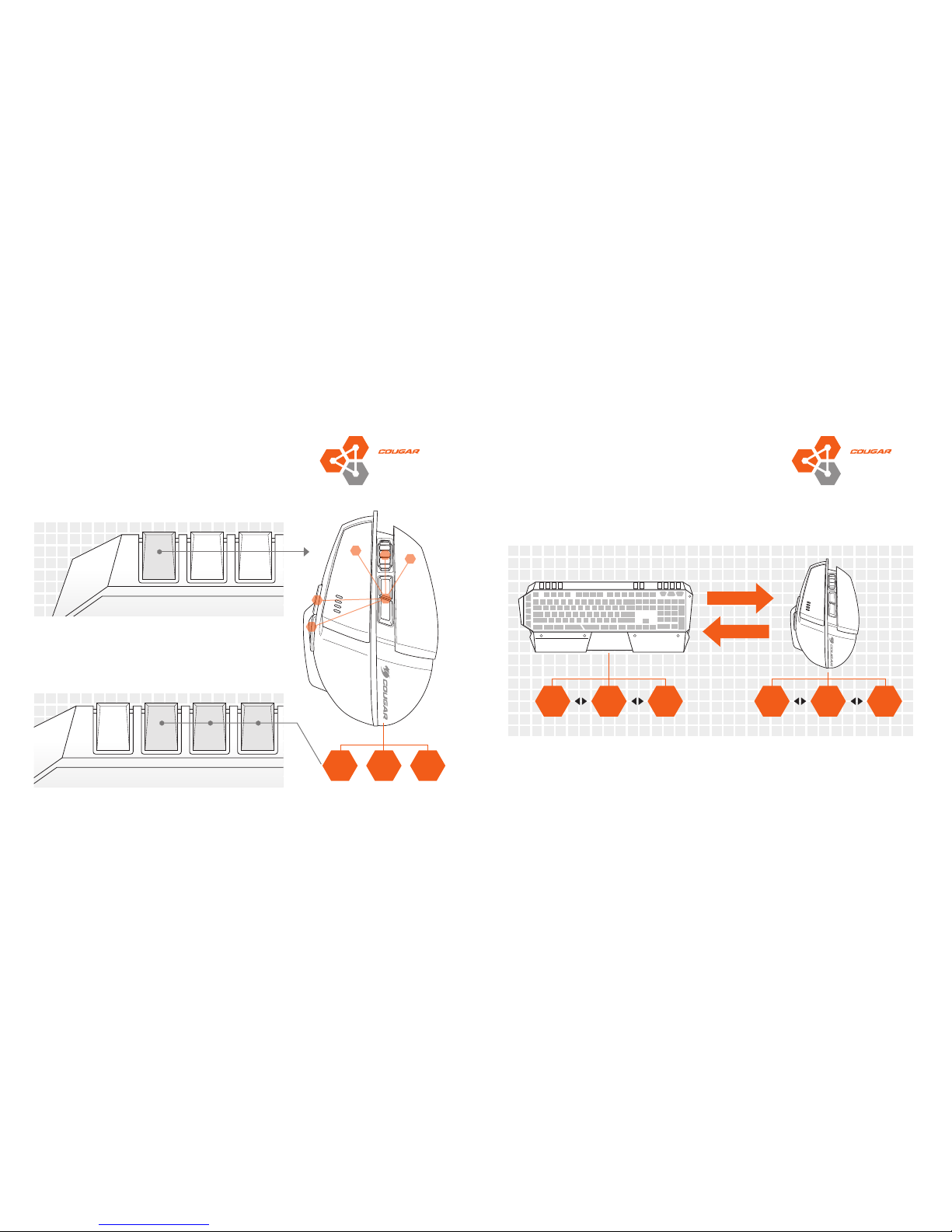
MACRO SHARE
Create a macro on the keyboard and use it directly to the mouse by the Macro Group.
Do not need to set the same macro on the mouse again.
MR KEY SHARE
Do not need to open the mouse software immediately
begin recording the macro on the mouse.
TIP: Press the MR Key of the keyboard during the game,
and press any button you want to set macro on the
mouse.
2WAY-INSTANT MODE SWITCH
Hold down the button of the mouse, keyboard mode
will temporarily switch to other mode. With the function,
you can temporarily use the button assignment and
macros of the other mode to handle different situations
in the game.
TIP: Set a button to Instant Mode Switch function on the
mouse/keyboard.
MODE SYNC
Press the M3 key of the keyboard, mouse mode will
automatically follow and switch to mode3.
TIP: Check the Mode Sync Switch function on the
keyboard software.
FUSIONTM FUSIONTM
MR M1 M2
MR M1 M3M2
Mode
1
Mode
2
Mode
3
Mode
1
Mode
2
Mode
3
7 8
COUGAR 700K KEYBOARD
COUGAR 700K KEYBOARD
TEMPORARILY SWITCH MODE TEMPORARILY SWITCH MODE
COMMAND
COMMAND
Mode
1
Mode
2
Mode
3

INSTALLATION
ENGLISH
1.Go to COUGAR official website. (http://www.cougar-world.com/)
2.Download COUGAR UIXTM SYSTEM_600M installer from 600M download page.
3.Run the installer and follow the on-screen instructions.
DEUTSCH
1. Gehe zur offiziellen COUGAR Homepage. (http://www.cougar-world.com/)
2. Download COUGAR UIXTM SYSTEM_600M installer von der 600M download seite.
3. Installer ausführen und den Anweisungen folgen.
ESPAÑOL
1. Vaya a la web oficial de COUGAR. (http://www.cougar-world.com/)
2. Descargue el instalador de COUGAR UIXTM SYSTEM_600M de la página de descarga 600M.
3. Ejecute el instalador y siga las instrucciones en pantalla.
PORTUGUÊS
1. Visite o website oficial da COUGAR. (http://www.cougar-world.com/)
2. Transfira o programa de instalação COUGAR UIXTM SYSTEM_600M a partir da página
de transferência 600M.
3. Execute o programa de instalação e siga as instruções mostradas no ecrã.
РУССКИЙ
1. Ïåðåéäèòå íà âåá-ñàéò COUGAR. (http://www.cougar-world.com/)
2. Çàãðóçèòå ïðîãðàììó óñòàíîâêè äðàéâåðà COUGAR UIXTM SYSTEM_600M ñî
ñòðàíèöû çàãðóçîê äëÿ 600M.
3. Çàïóñòèòå ïðîãðàììó óñòàíîâêè è ñëåäéòå èíñòðóêöèÿì íà ýêðàíå.
TÜRK
1. COUGAR resmi sitesine gidin. (http://www.cougar-world.com/)
2. 600M indirme sayfasından COUGAR UIXTM SYSTEM_600M kurucuyu indirin.
3. Kurucuyu çalıştırın ve ekrandaki talimatları izleyin.
日 本
1. COUGAR 公式サイトに移動します。 (http://www.cougar-world.com/)
2. COUGAR_600M ダウンロードページから COUGAR UIXTM SYSTEM_600Mの
インストーラーをダウンロードします。
3.インストーラーを起動し、画面上の指示に従ってインストールしてください。
한국어
1. COUGAR 공식 웹사이트 (http://www.cougar-world.com/)로 이동합니다.
2. 600M 다운로드 페이지에서 COUGAR UIXTM SYSTEM_600M 설치 프로그램을
다운로드합니다.
3. 설치 프로그램을 실행하고 화면 지시에 따릅니다.
中 文
1.连上COUGAR官方网站(http://www.cougar-world.com/)
2.进入600M的下载页面,下载COUGAR UIXTM SYSTEM_600M
3.执行软件程序安装并按照屏幕上的指示
Download COUGAR UIXTM SYSTEM
9 10
1
2
Plug mouse
into USB port

SYSTEM REQUIREMENTS
WARRANTY AGREEMENT
● If the product has defect in material and manufacture, COUGAR will provide product
repair and replacement service within the warranty period.
● Our warranty service is based on the date of the invoice or warranty card
(must be affixed by the store stamp).
If you lose the aforementioned evidence, we will apply original shipping date of the
product as the beginning date of warranty period. The shipping date will be identified
by the product serial number(S/N).
CONDITIONS WHERE FREE MAINTENANCE IS NOT PROVIDED
● Any fault or damage caused by natural disasters (including storm, fire, flood,
thunder, earthquake, etc).
● Any fault or damage caused by accidental factors and man-made reasons (including
hit, scrape, crash, moving, compression, stain, corrosion, use of inapplicable voltage,
computer virus, riot, misuse, malicious damage, etc).
● Use in an improper operating environment (including high temperature, high humidity,
water inflow, etc).
● Unable to provide the product warranty card, purchase receipt or invoice to prove the
product still within the warranty period and the shipping date of the product is out
of warranty.
● The warranty card or product serial number has been altered or its number is hard
to identify.
● The warranty period has expired.
WARRANTY PERIODS OF COUGAR GAMING DEVICES
WARRANTY POLICY
Product Warranty
COUGAR 600M gaming mouse 1 Year
Compatible
PC
PC with
USB port
Internet
for UIX
download
PACKAGE CONTAINS
COUGAR 600M Gaming Mouse
COUGAR Sticker
User Manual
Product name
Sensor
Polling rate
Game type
Processor
Resolution
Software
On-board
memory
SPECIFICATIONS
COUGAR 600M
gaming mouse
32-bit ARM Cortex-M0
FPS /MMORPG /
MOBA /RTS
COUGAR
UIXTM SYSTEM
ADNS-9800
Laser gaming sensor
8200 DPI
1000Hz / 1ms
512KB
8
Switching
Frame rate
Dimension
Interface
Weight
OMRON gaming switch
150 IPS
30G
Cable length
Profile LED
backlight
Maximum
tracking speed
Maximum
acceleration
16.8 million colors
12000 FPS
Golden-plated
USB plug
1.8m Braided
90g
125(L)X 80(W)
X 42(H)mm
The specification maybe varies depending on the country or region
Programmable
buttons
11 12
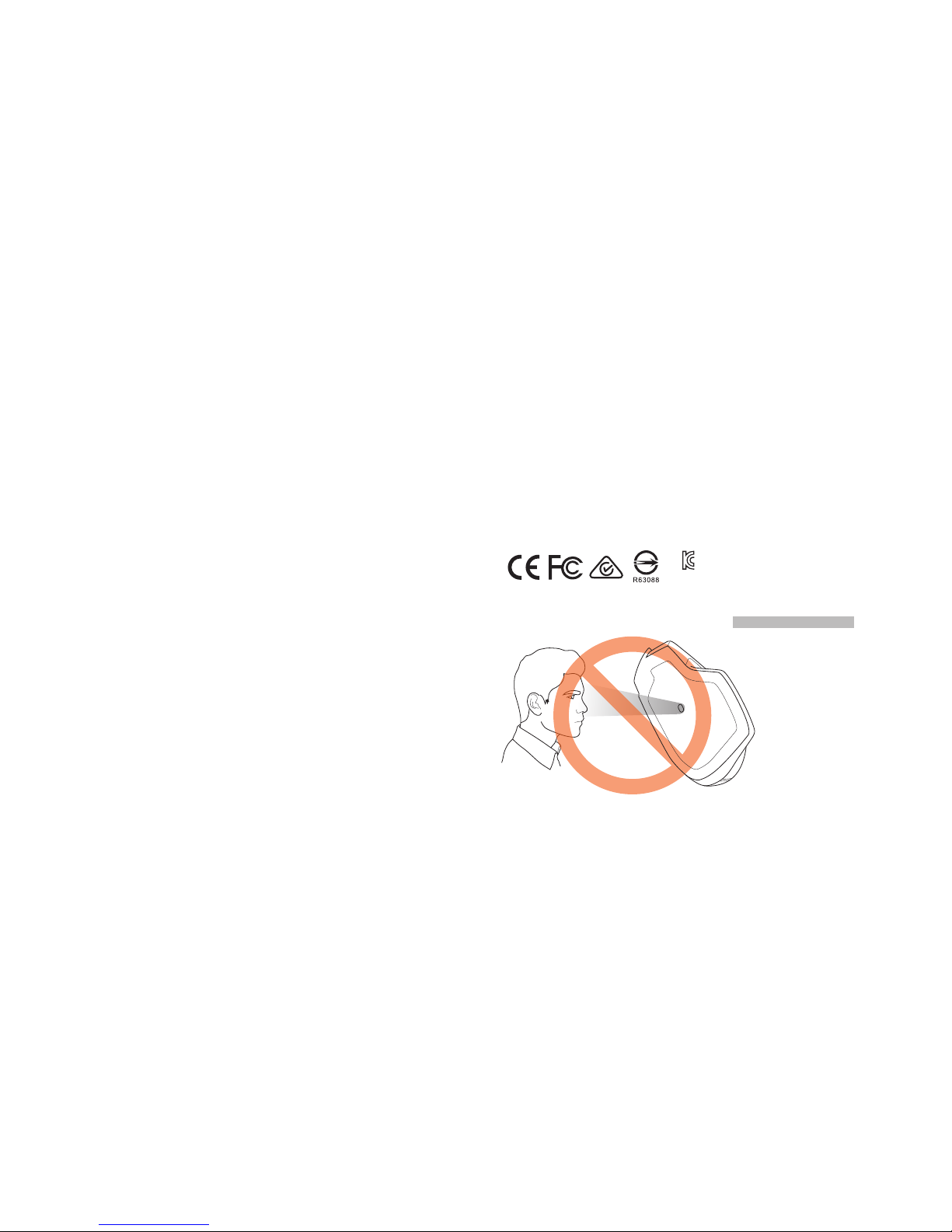
● Any fault or damage caused by non-compliance of regulations stated on the user
manual, or improper, rough and careless treatment.
● Any fault or damage caused by use of parts not certified by COUGAR original
manufacturer.
● The problem is caused by improper repair or adjustment by the buyer or any
manufacturer without authorization from the COUGAR original manufacturer.
● The product is not acquired from an authorized distributor of the company or is
acquired from illicit sources.
● Paper carton, instruction and other accessories are not warranted.
DISCLAIMERS
● COUGAR product is not authorized for use as critical components in life support
device or for incorrect application software or malfunction of the product.
● COUGAR is not liable for the death or damage of person or loss of property when
product is using as, including but not limited to, medical equipment, military equipment,
traffic equipment and disaster prevention system.
● COUGAR's warranty liability is limited to repair, replacement.
● COUGAR is not liable for any damages, expenses, lost data, lost revenues, lost savings,
lost profits, or any incidental or consequential damages due to using defect product
of COUGAR.
If you have any question about the warranty, please feel free to contact us.
MANUFACTURER CONTACT
Mon - Fri 9 am – 5.30 pm
COMPUCASE Europe GmbH
Im Hülsenfeld 9
40721 Hilden
Germany
+49(0)2103-98810
More information you will find at
http://www.cougar-world.com
COMPUCASE Enterprise Co.,Ltd.
All rights reserved.
LEGAL NOTICES
This manual was created by COMPUCASE Europe GmbH and may not be completely
or partially copied, passed on, distributed or stored without written consent by
COMPUCASE Europe GmbH.
COUGAR® is a registered brand of COMPUCASE Europe GmbH. Other product and
company names mentioned in this documentation may be brands or trademarks of
their respective owners.
COMPUCASE Europe GmbH reserves the right to make changes concerning the
contents of the manual and the technical data of the product without previous
announcement.
CAUTION
Please do not directly look into the laser beam!
13 14
All other registered trademarks belong
to their respective companies.
CLASS 1 LASER PRODUCT
MSIP-REI-CEE-
COUGAR600M
Table of contents
Other COUGAR Mouse manuals

COUGAR
COUGAR MINOS X2 User manual
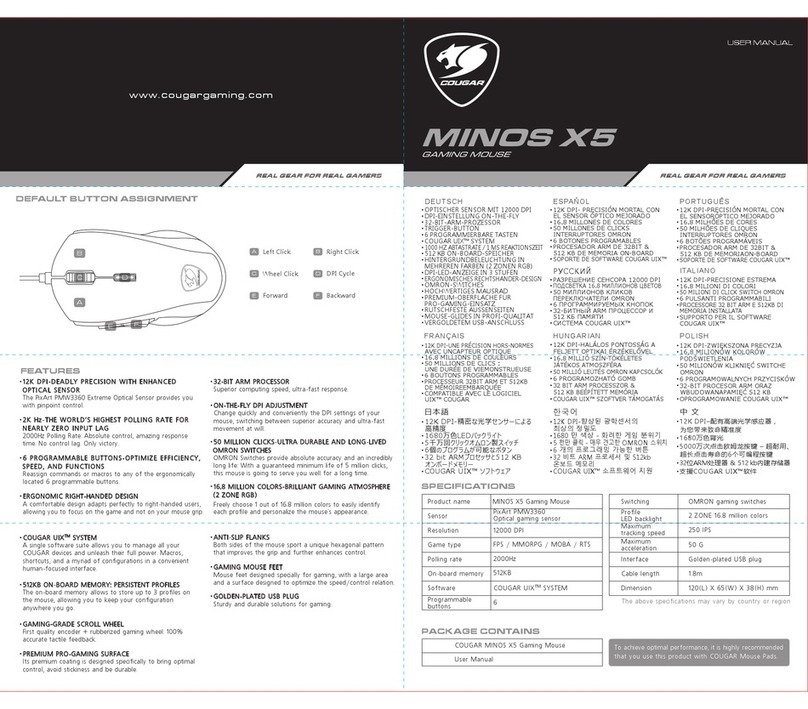
COUGAR
COUGAR MINOS X5 User manual

COUGAR
COUGAR 700M EVO User manual

COUGAR
COUGAR Minos XT User manual

COUGAR
COUGAR AirBlader Tournament User manual

COUGAR
COUGAR 230M User manual

COUGAR
COUGAR 450M User manual

COUGAR
COUGAR SURPASSION User manual
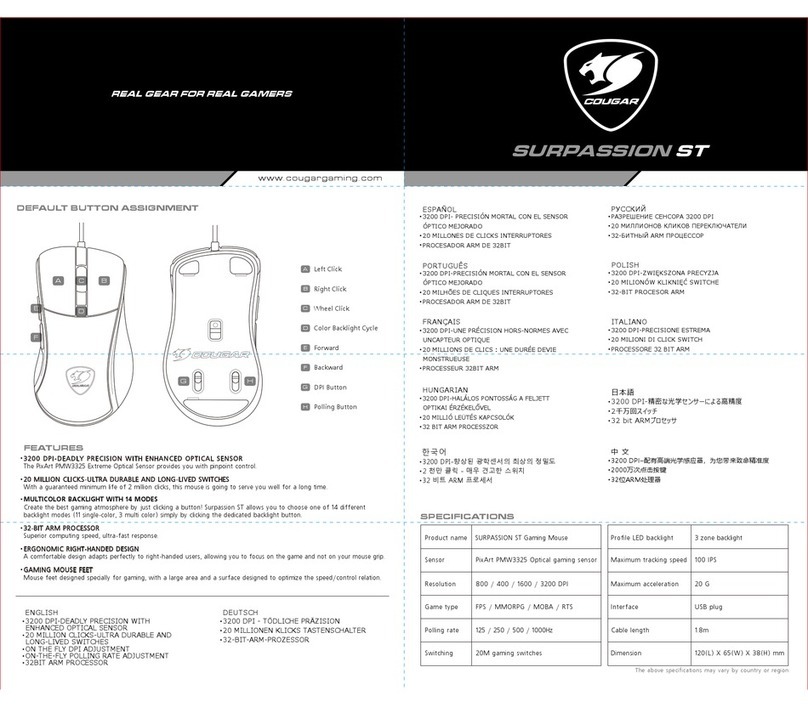
COUGAR
COUGAR SURPASSION ST User manual

COUGAR
COUGAR SURPASSION RX User manual