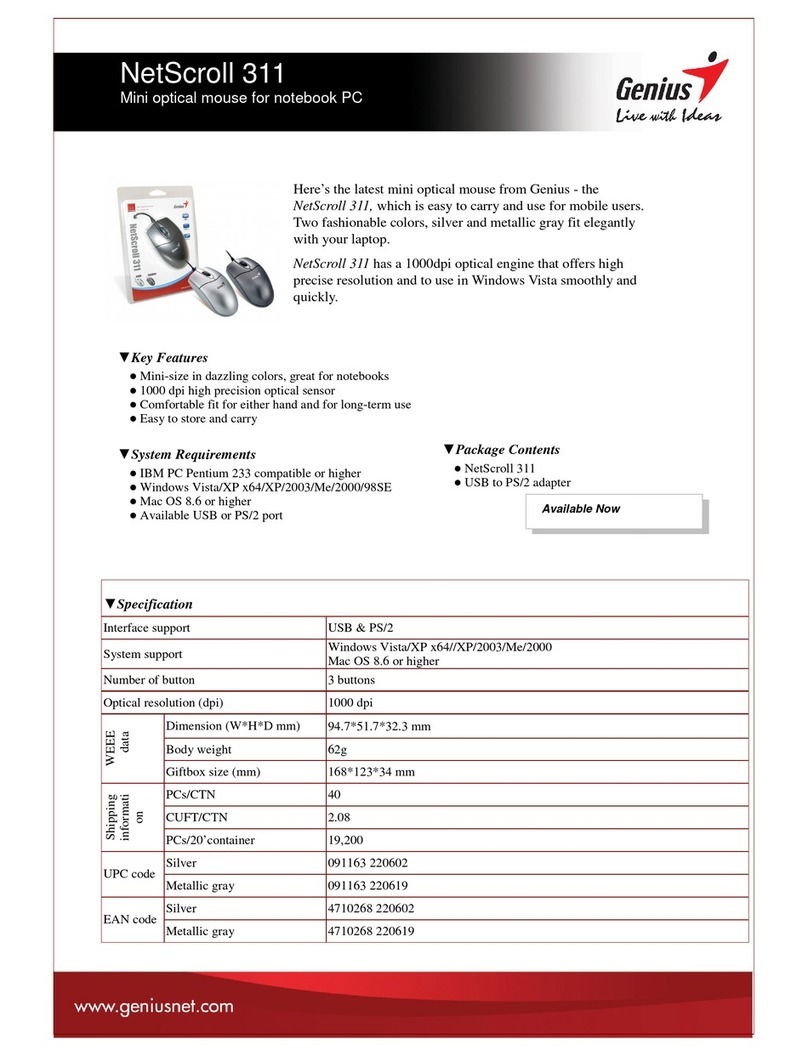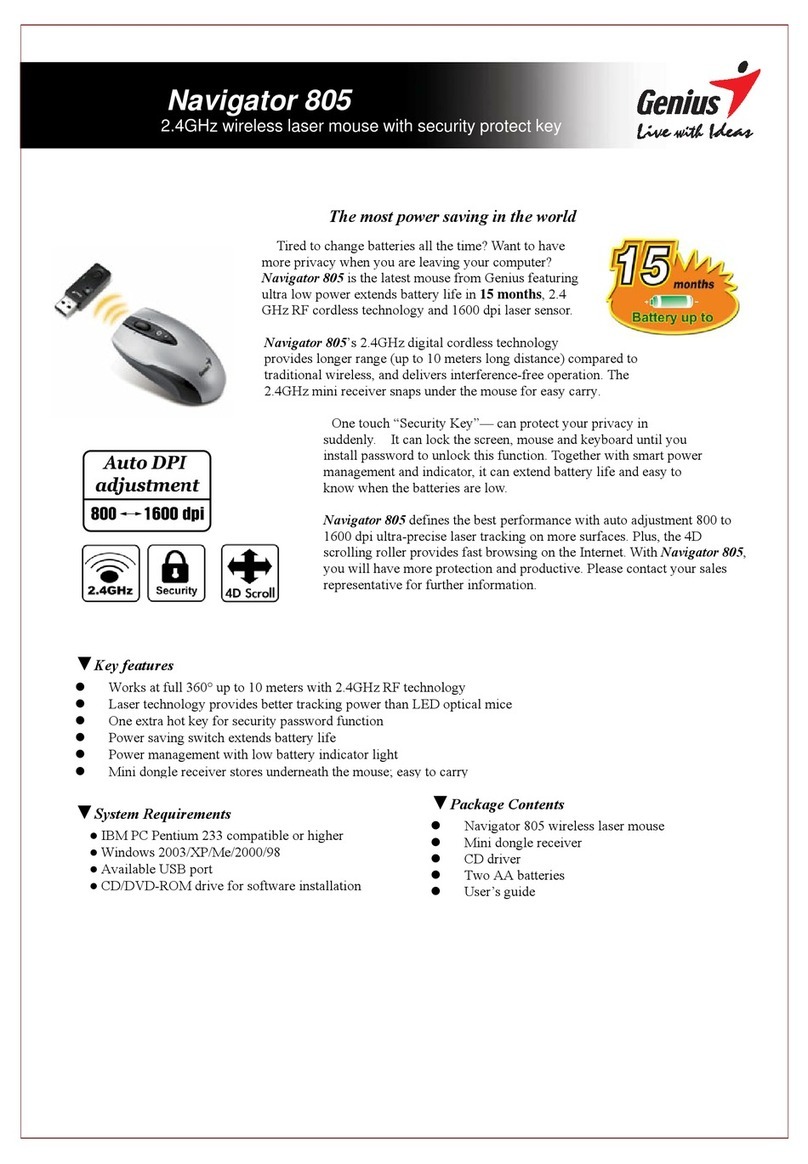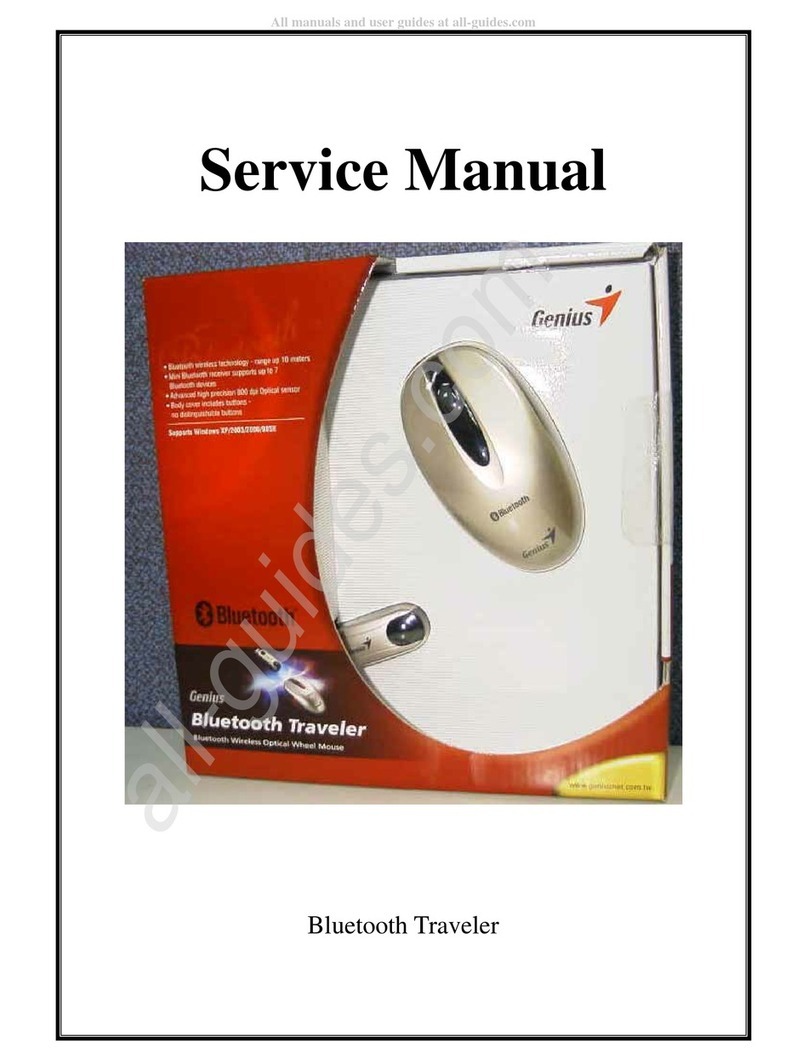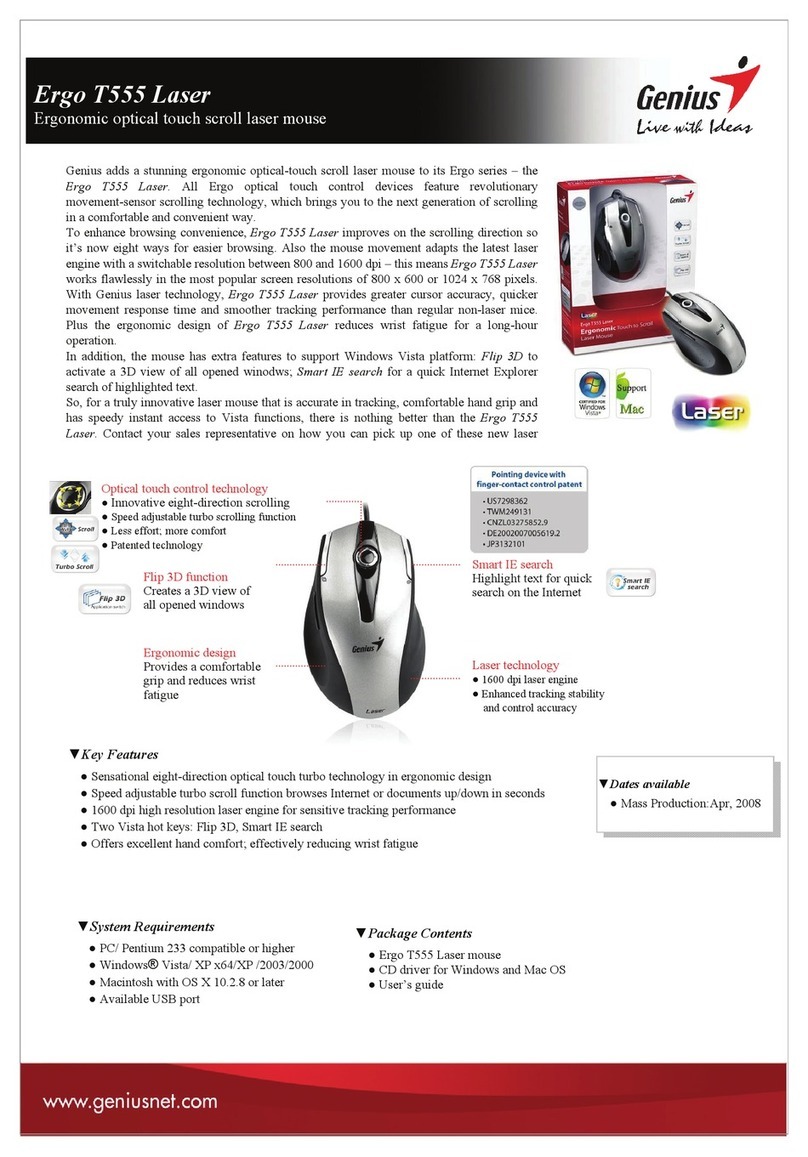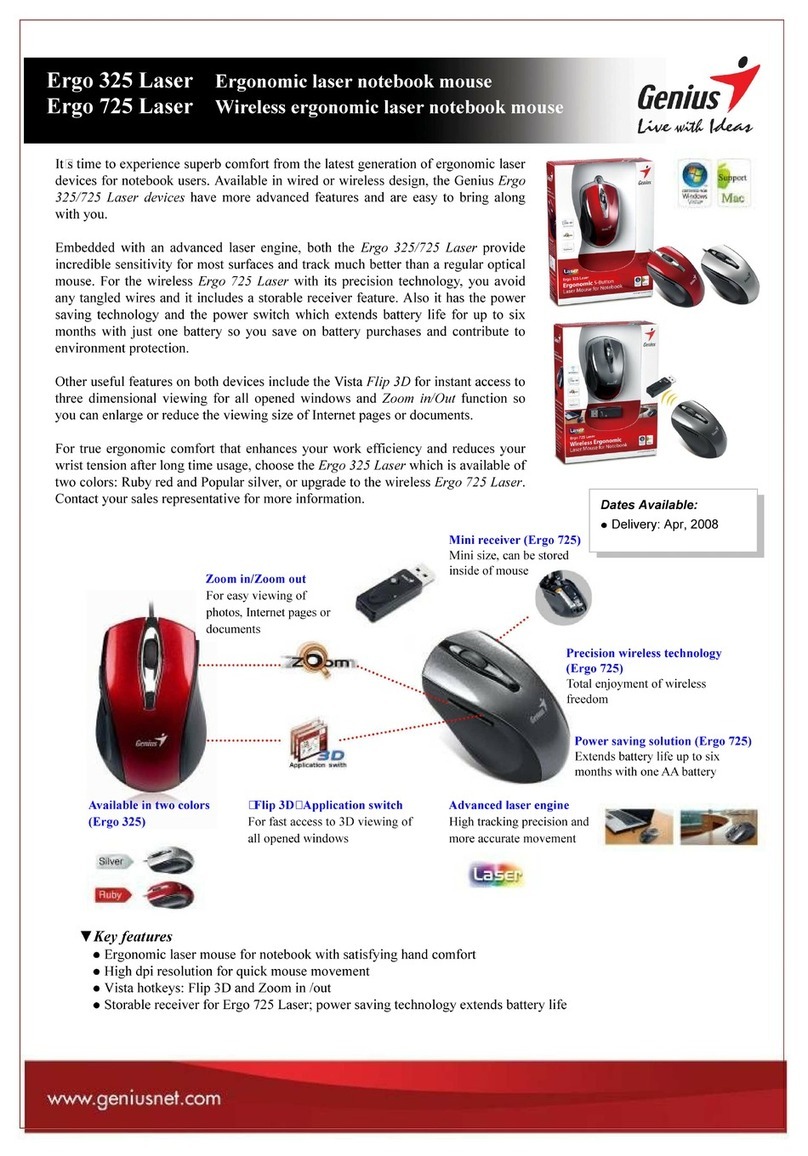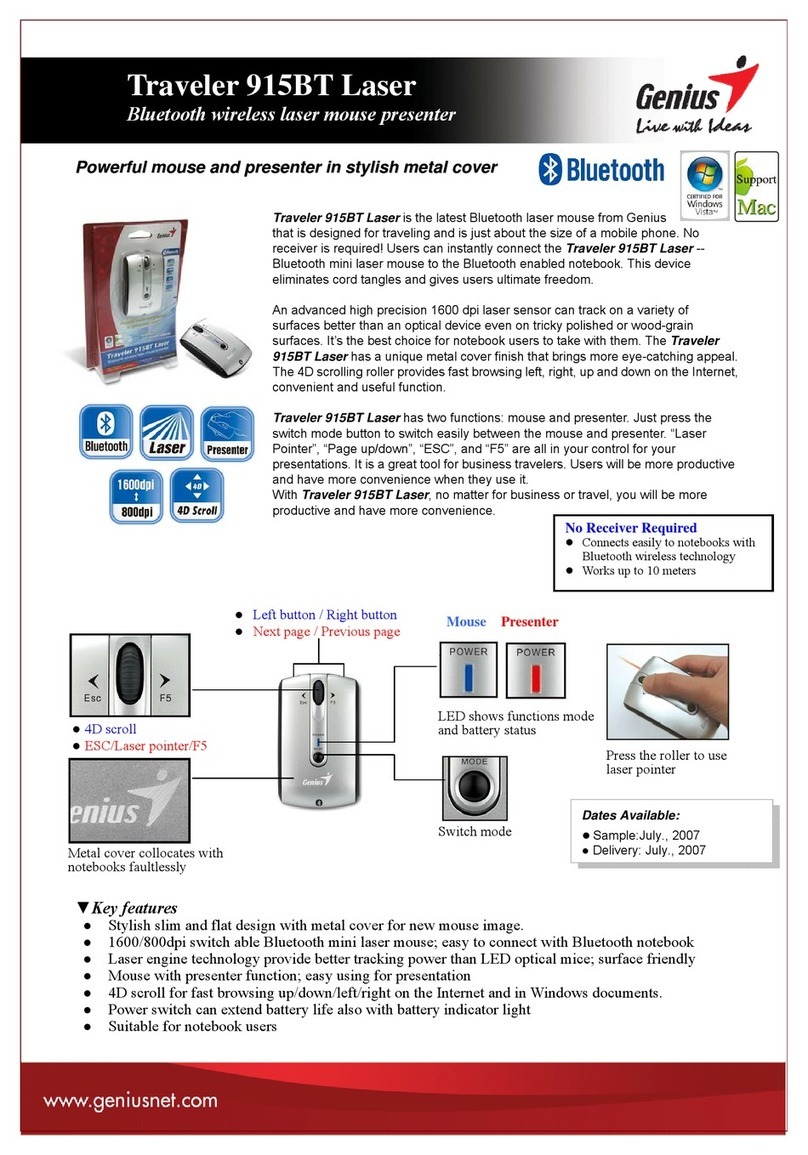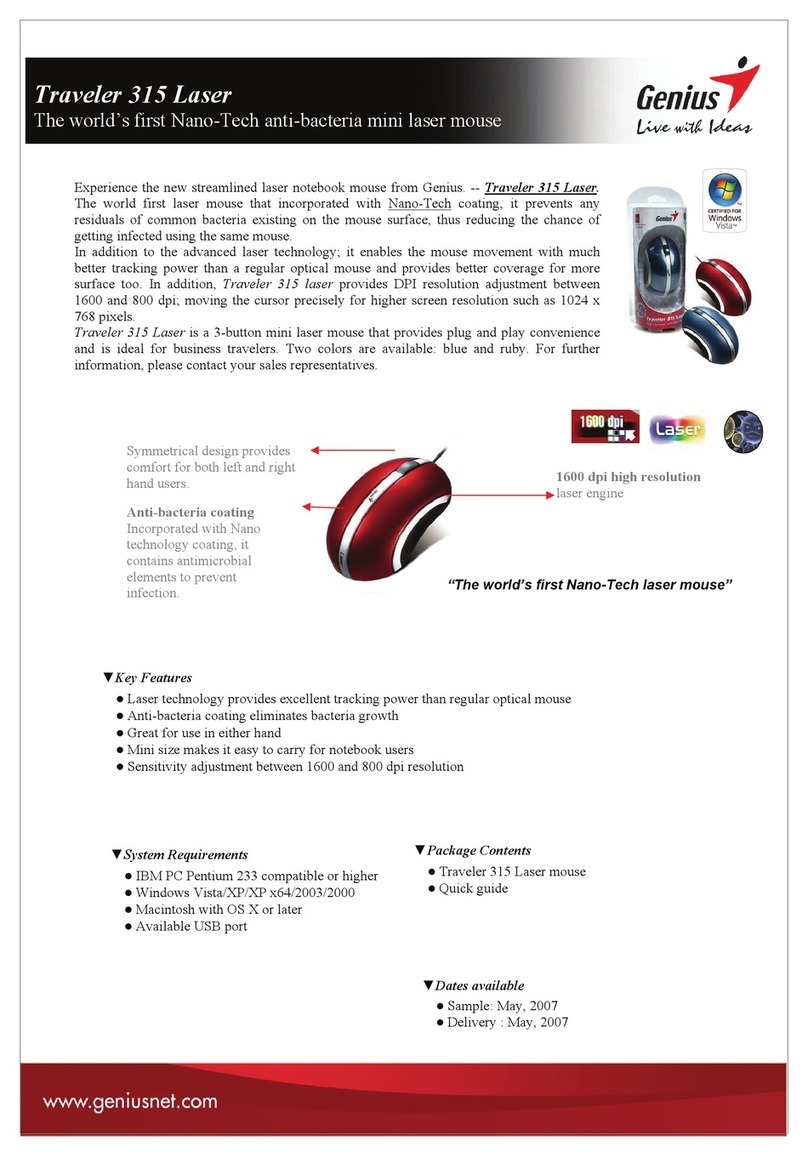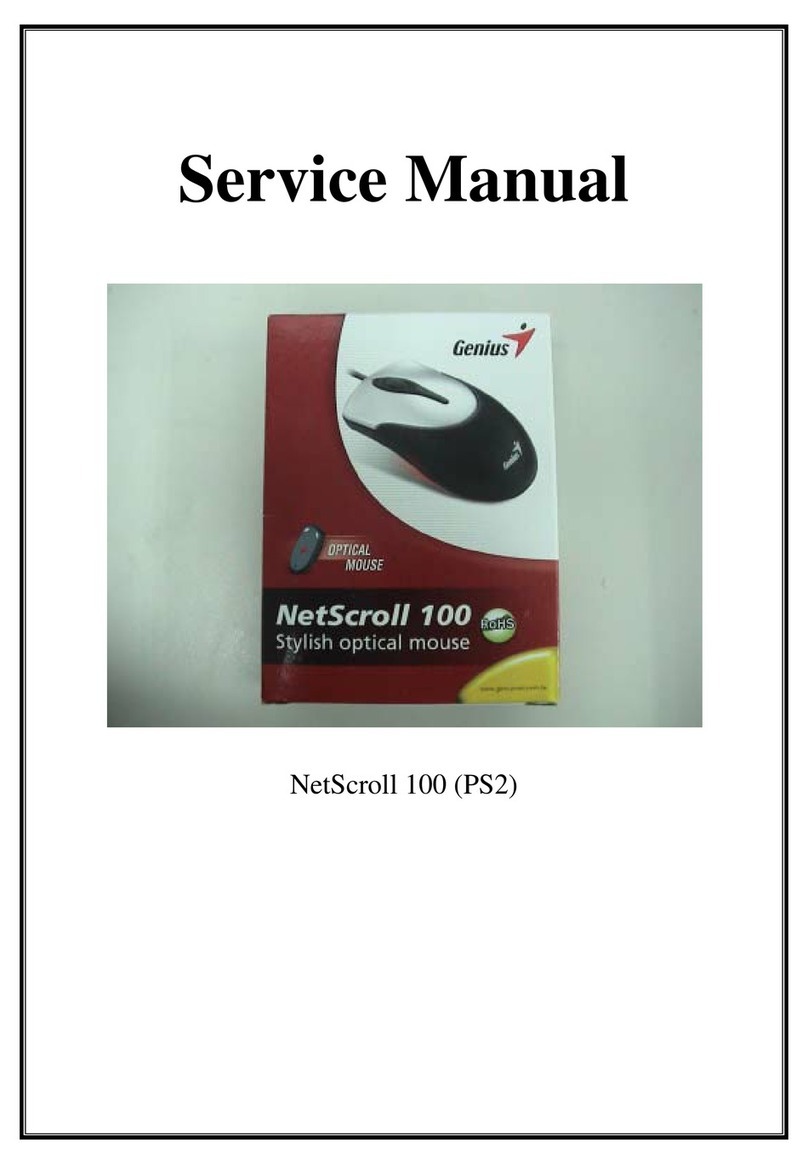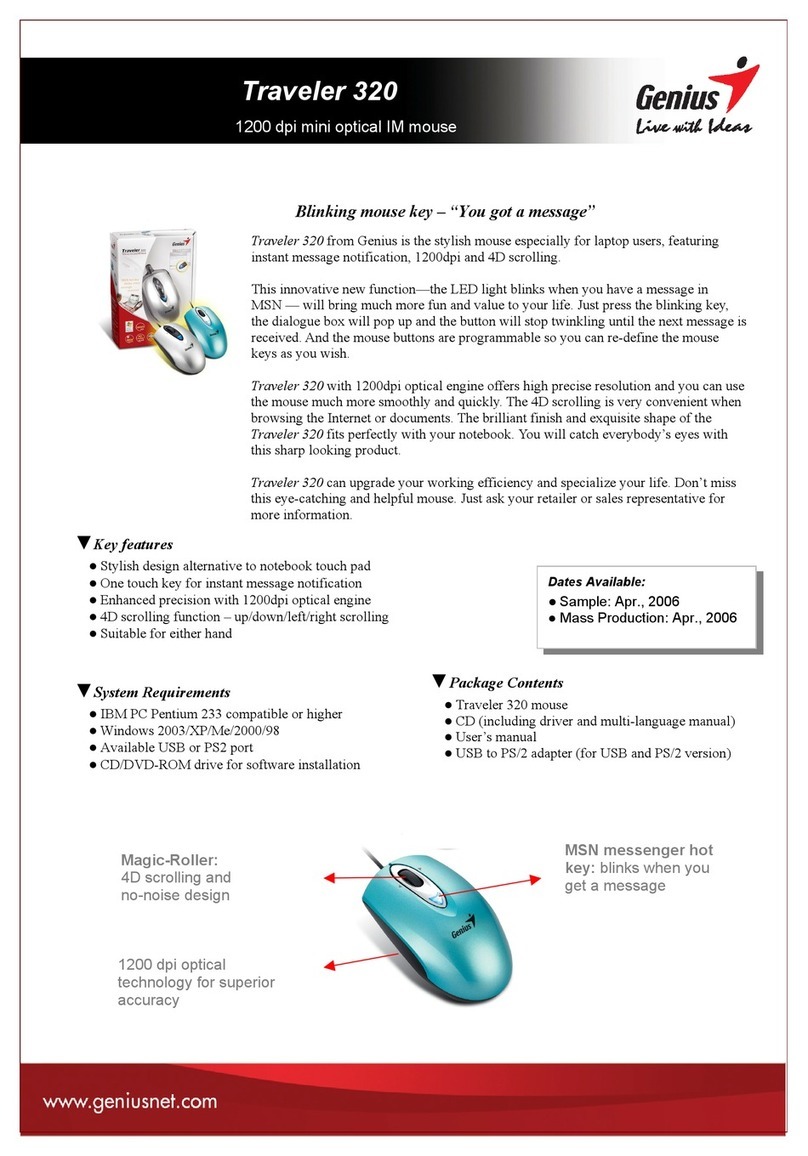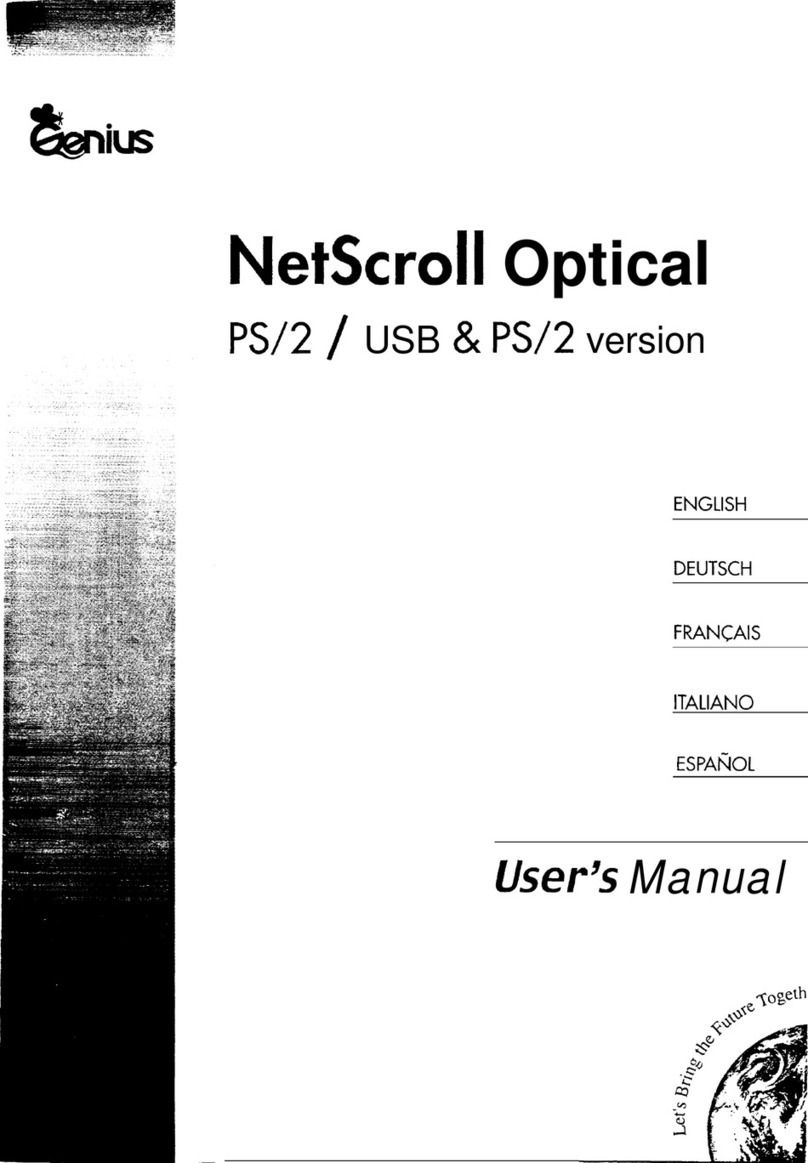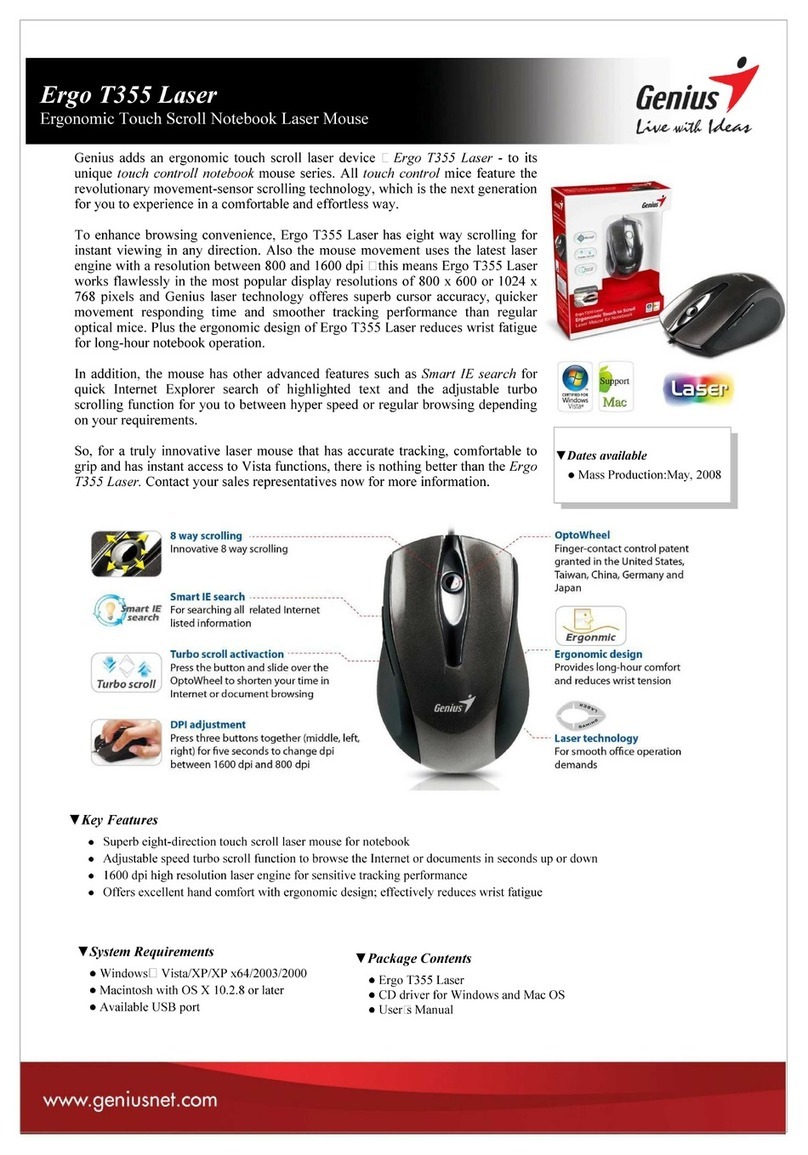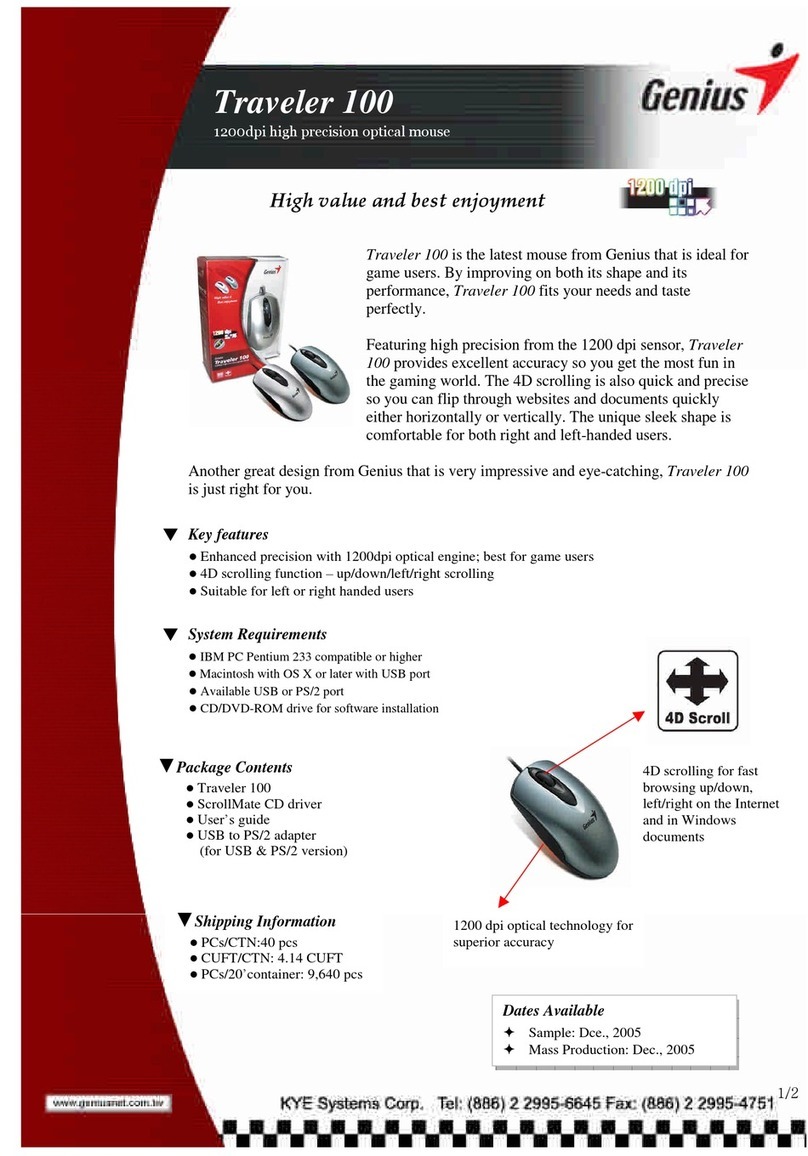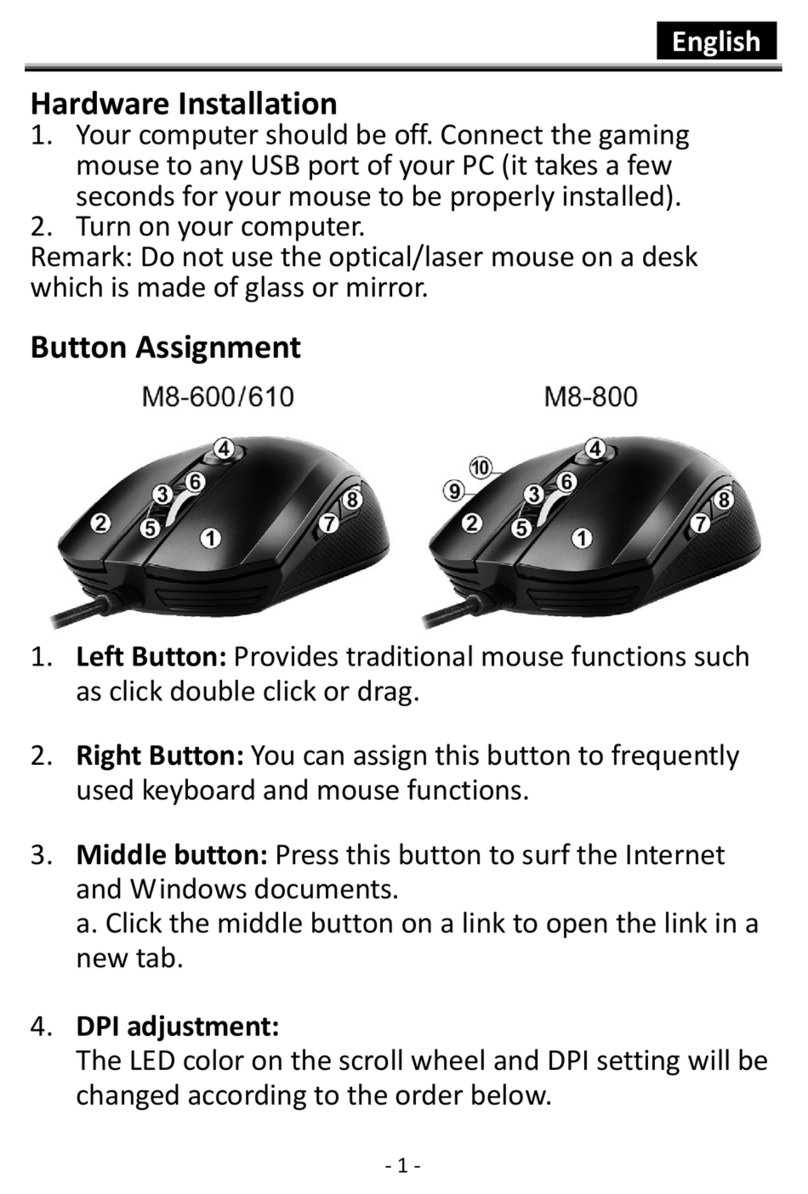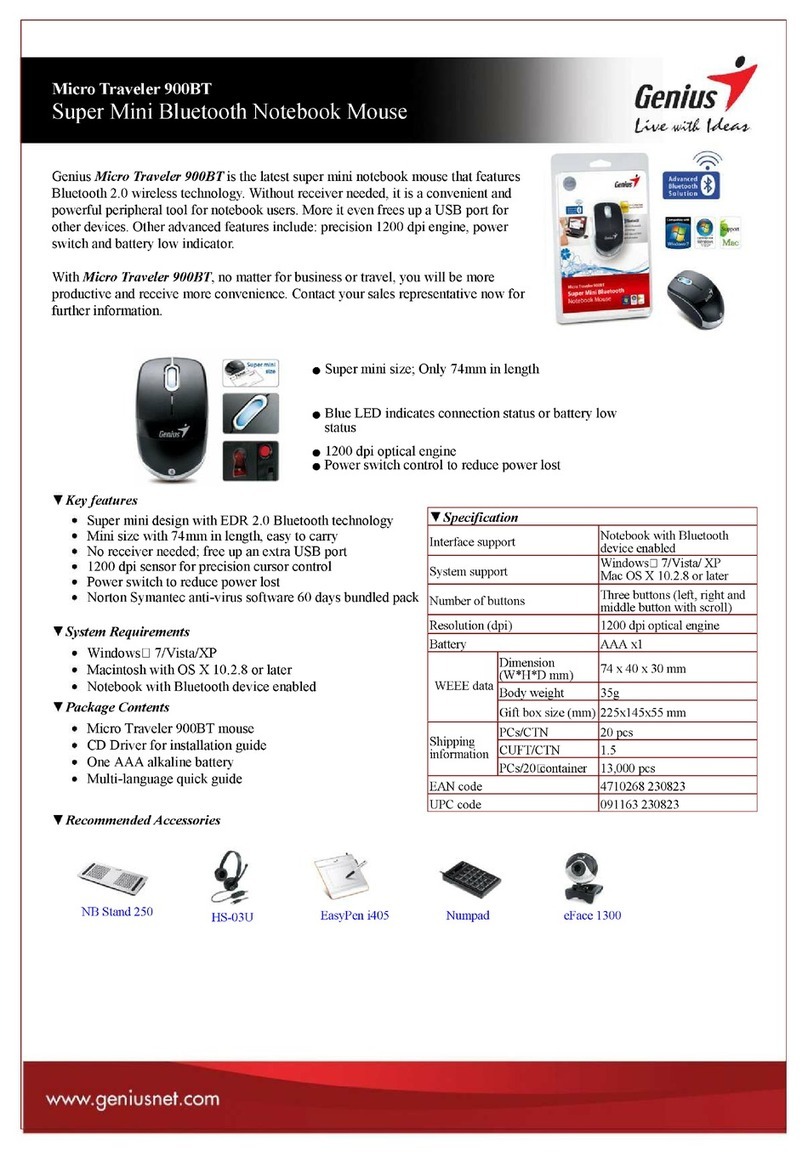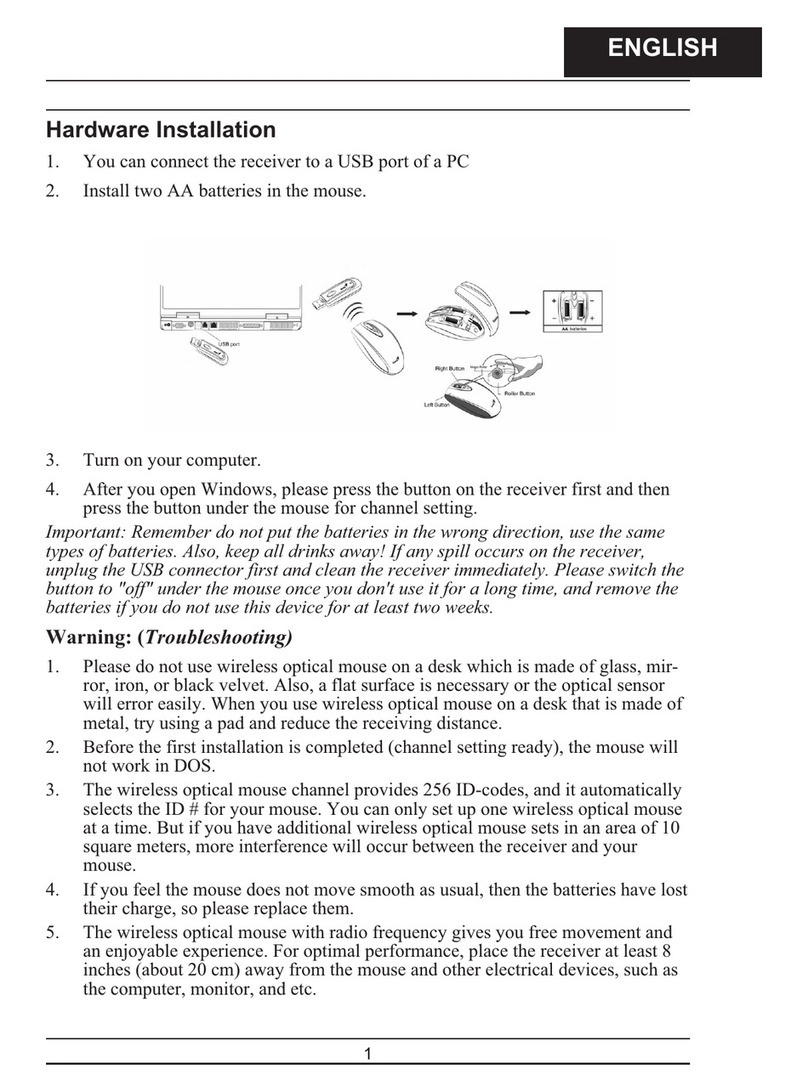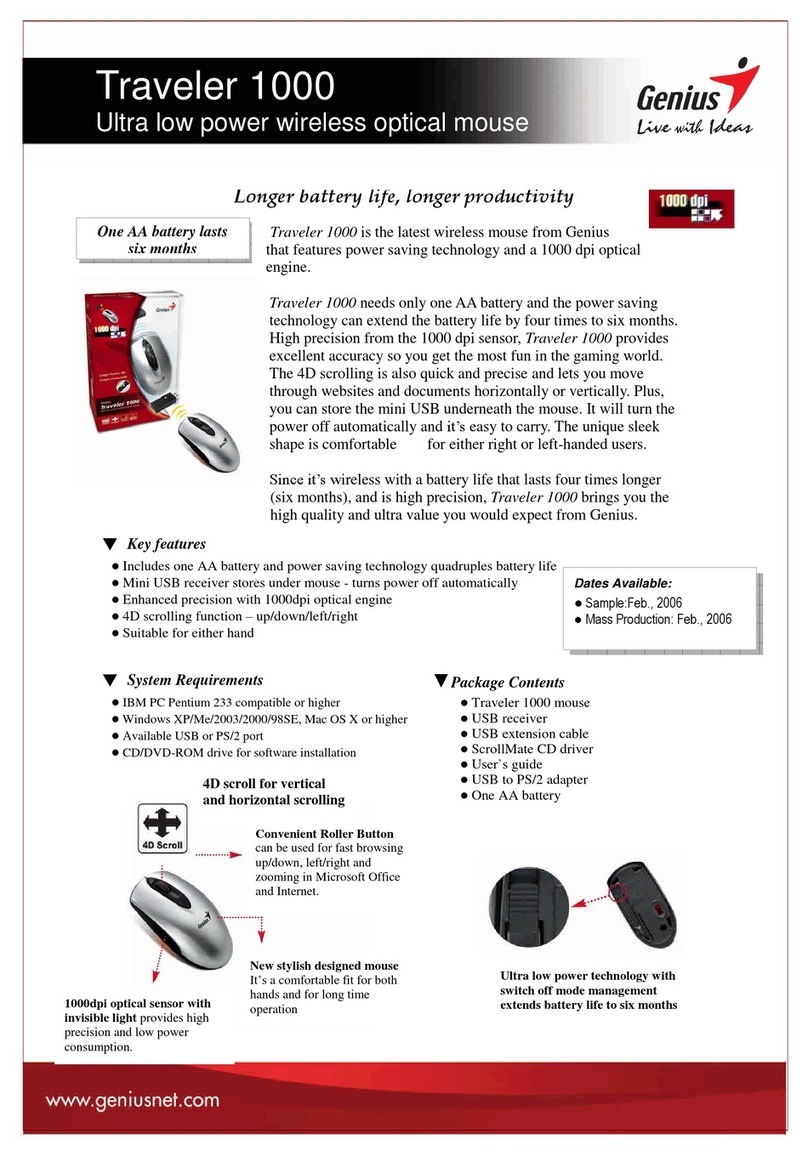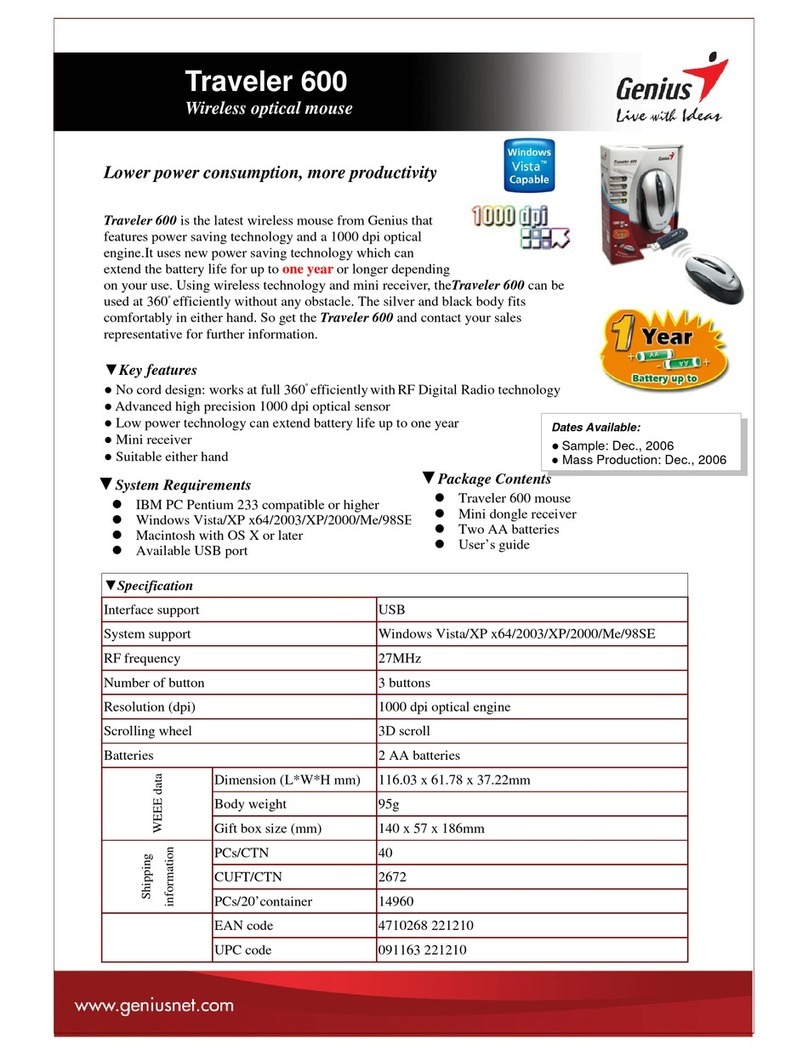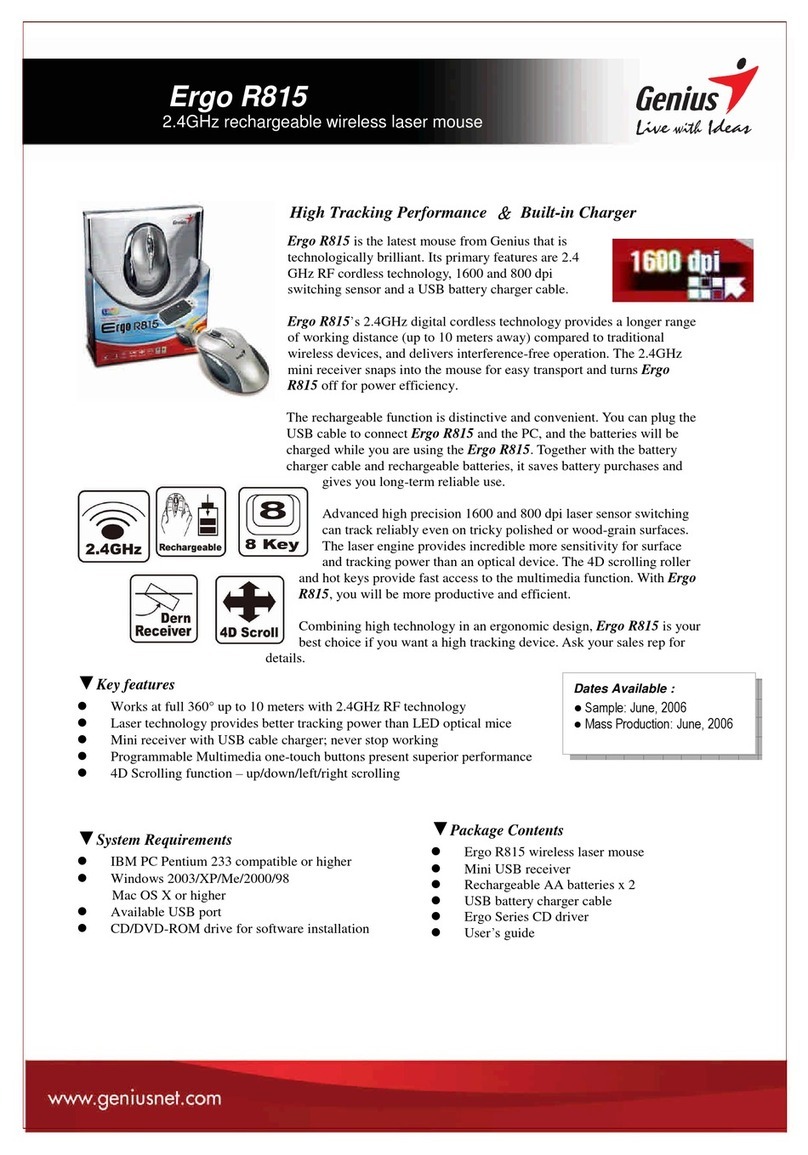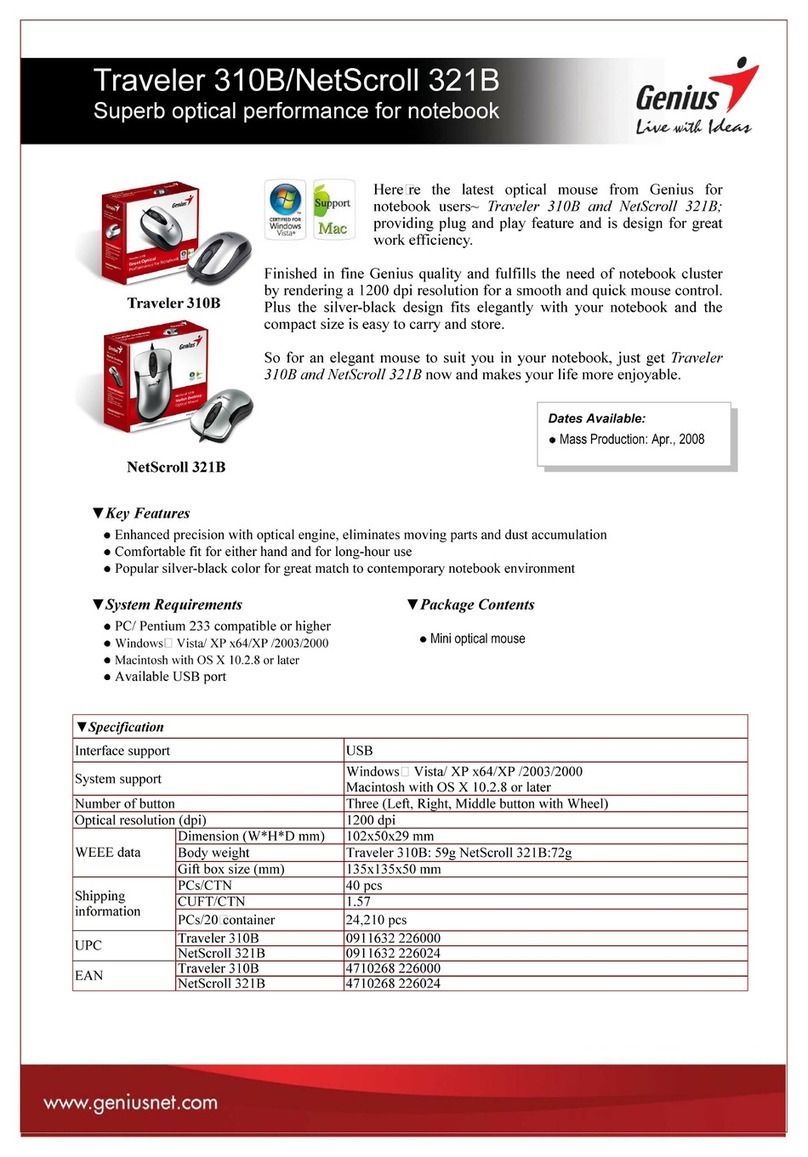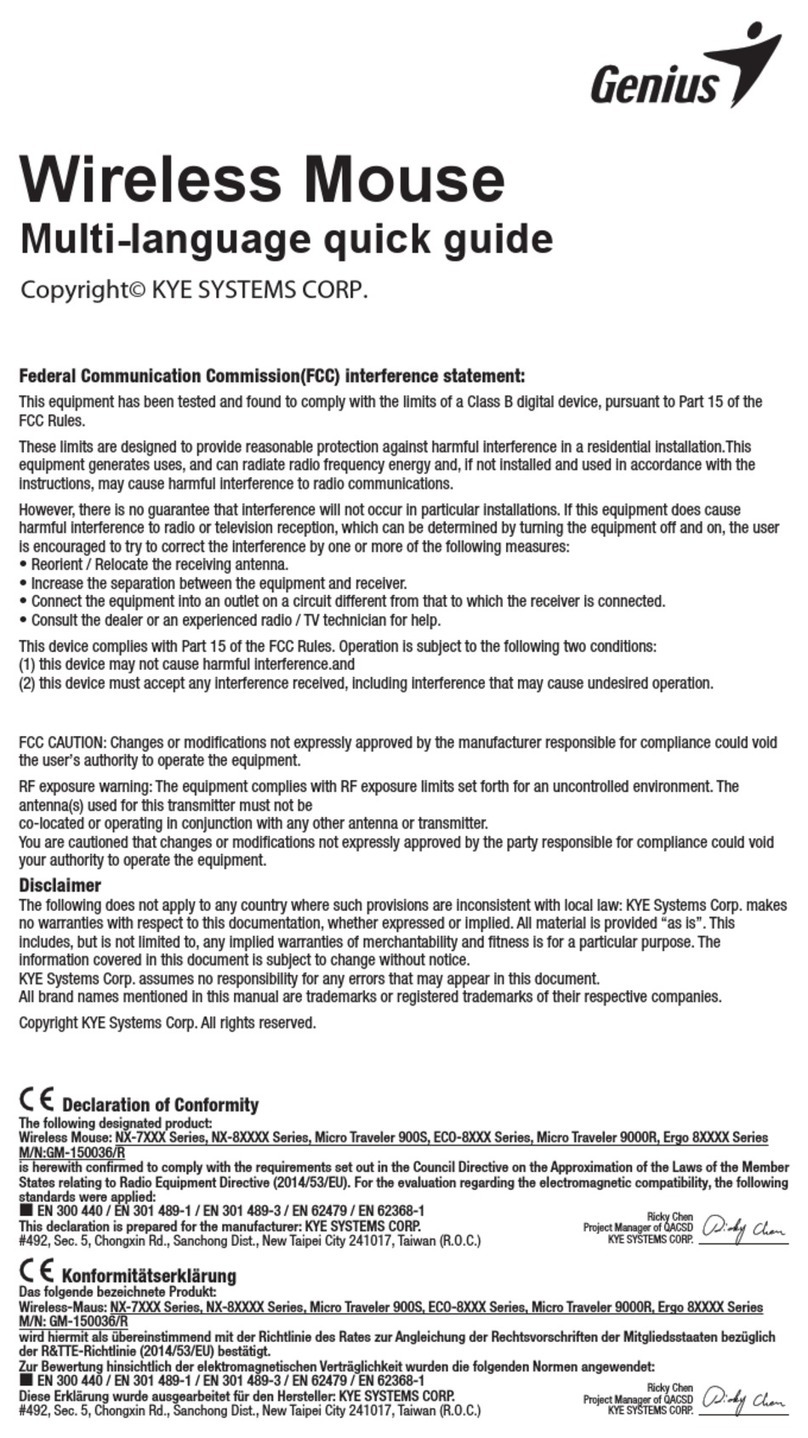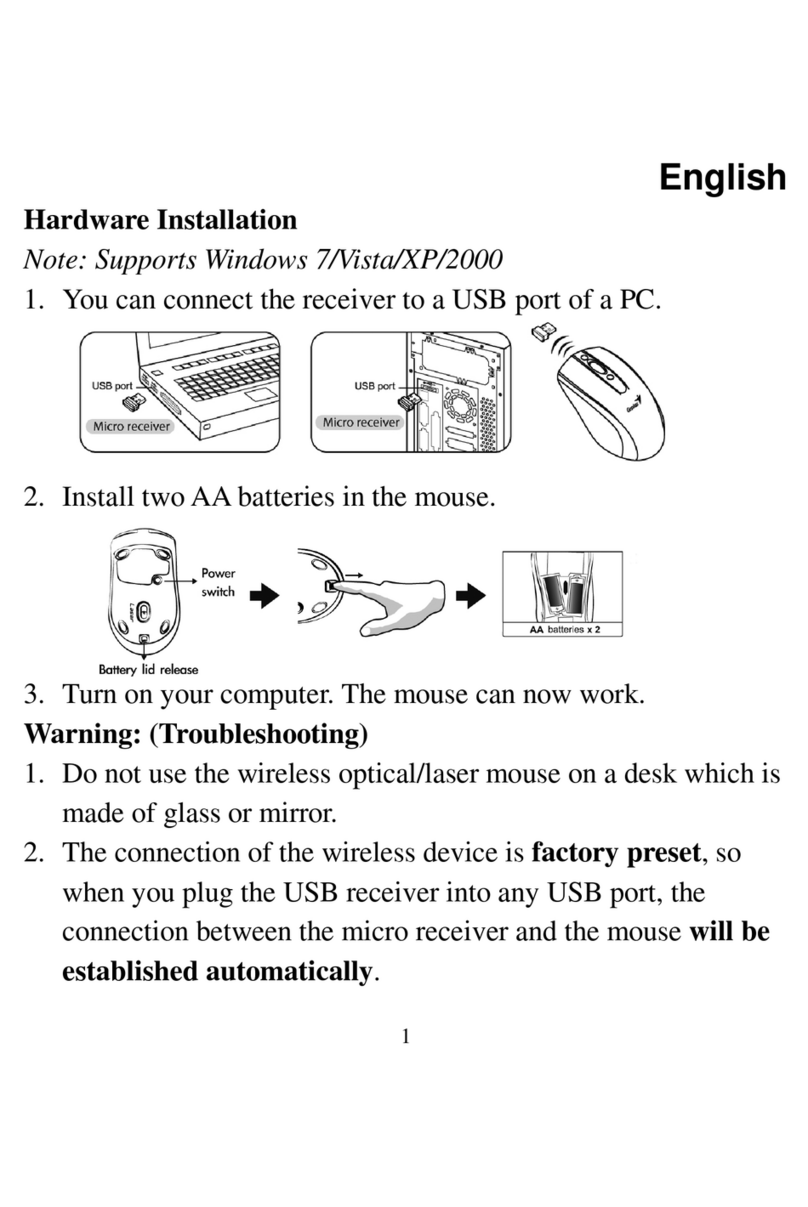1
Ergo 555 Laser
The ultimate gaming laser mouse with OLED
Ergo 555 Laser from Genius is the world’s first OLED gaming laser
mouse that is high performance, user-friendly and unique. It features
Doppler laser technology, making the Ergo 555 Laser more advanced
than any other gaming mouse device. It has higher resolution and
features an incredible 100x more surface coverage accuracy. This is
ideal for gamers who want to adjust the X and Y axis dpi (from 400 to 3200 dpi)
independently to get instant game reaction from this tailor made function. Also, the
seven macro keys can be customized into five individual game profiles (G1-G5)
which allows all gamers, regardless of their expertise, to simplify mutilple game actions or movements under
any gaming environment with game setting displays on the OLED panel for instant information.
The Ergo 555 Laser with the OLED display gives you an exciting game experience so you have instant access
for all types of shooting, fighting, flying or racing games creating the ultimate gaming performer. Ergo 555
Laser is the the best choice available in the gaming mouse market. Contact your sales representative for further
information.
▼System Requirements
●IBM PC/ Pentium 4-1.6G compatible or higher
●Windows Vista/XP/XP x64/2003/2000
●Hard Disk: 100M or above
●Available USB port
●CD/DVD-ROM drive for software installation
▼Package Contents
●Ergo 555 Laser mouse
●CD driver for Windows
●User’s guide
▼Key Features
●Revolutionary gaming laser mouse with remarkable OELD display
●Dual laser vessel Doppler technology for more advanced tracking precision
●Adjust X and Y axis independently from 400 to 3200 dpi for different game demands
●Seven user-friendly memory buttons in five game profiles for instant combined action
●Er
time comfort
Agama UI
Most user friendly
gaming software available
Game profile selection (G1-G5)
Adjust dpi resolution for X axis
Adjust dpi resolution for Y axis
OLED panel displays
dpi and game profile
display status
Ergonomic design with rubber
coating for a superb gaming
comfort
Cloth cable more flexible
than old material
Memory buttons simplify
multiple action or
movement