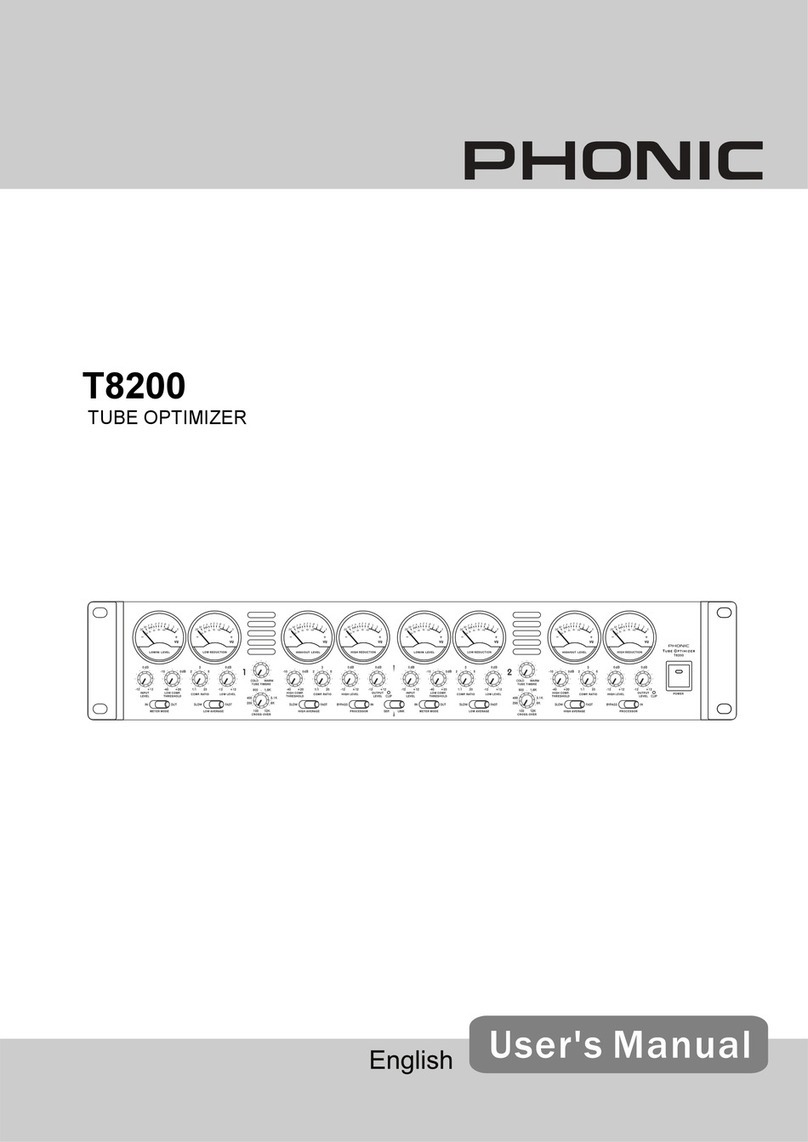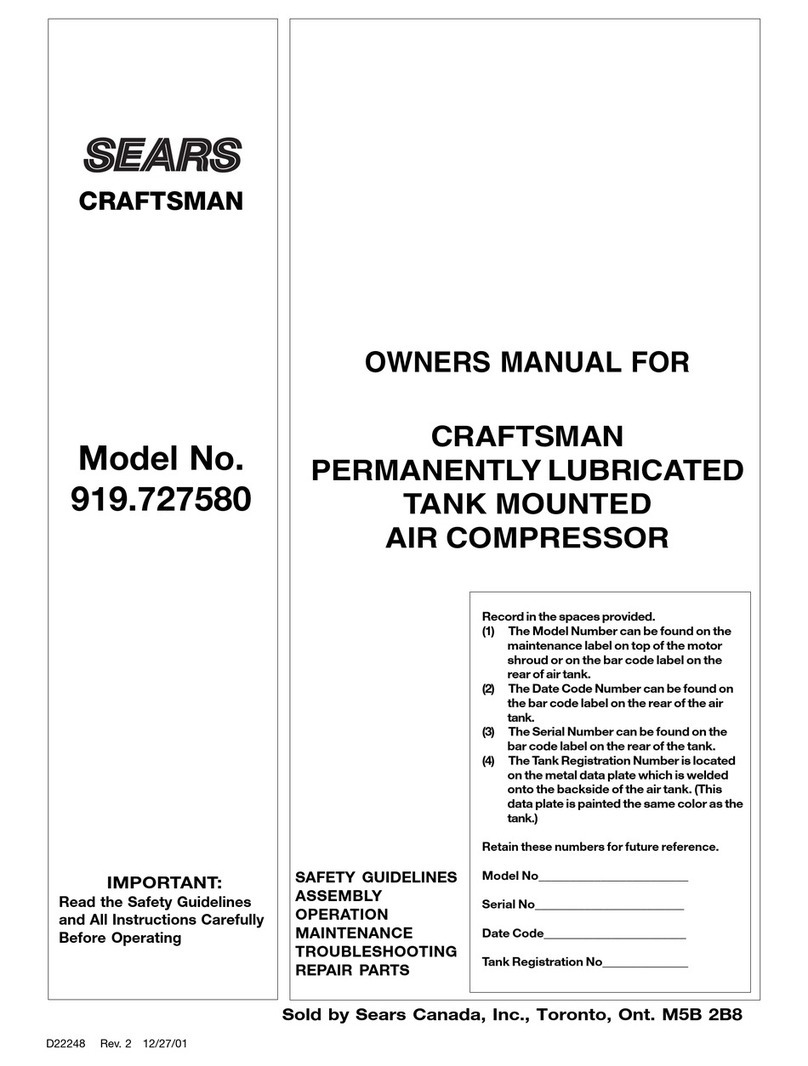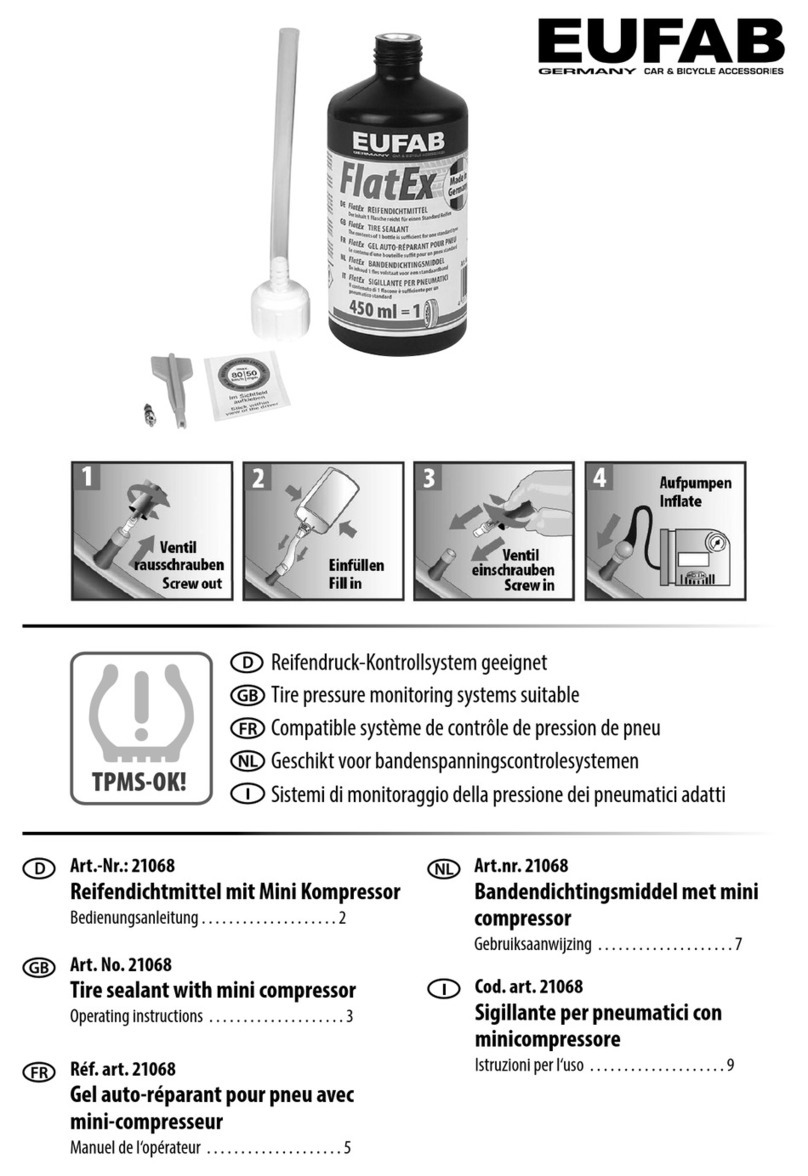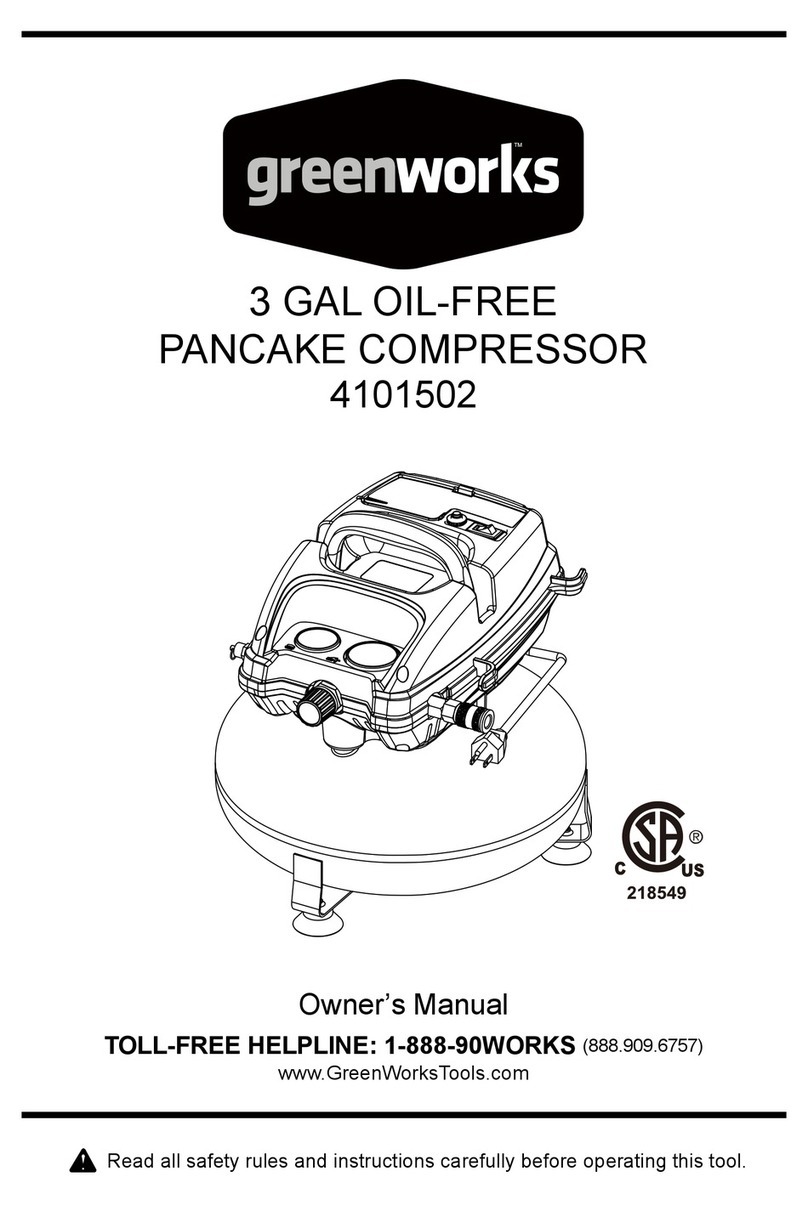Covidien Kendall SCD 700 Series Operation manual

Kendall SCD™
700 Sequential Compression System
Operation and Service Manual
700 Système de compression séquentielle
- Manuel d’utilisation et d’entretien
700 Sequenzielles Kompressionssystem
- Bedienungs- und Servicehandbuch
Sistema di compressione sequenziale 700
- Manuale d’uso e di manutenzione
Sistema de compresión secuencial 700
- Manual de funcionamiento y mantenimiento
700 Sekventiellt kompressionssystem
- Användar- och servicehandbok
700 sequentieel compressiesysteem
- Bedienings- en onderhoudshandleiding
Sistema de Compressão Sequencial 700
- Manual de Funcionamento e Assistência
700 jaksoittainen kompressiojärjestelmä
- Käyttö- ja huolto-ohjekirja
700 Sekventielt kompressionssystem
- Bruger- og servicevejledning
Σύστημα διαδοχικής συμπίεσης 700
- Εγχειρίδιο λειτουργίας και σέρβις
Sekvenční kompresní systém 700
- Uživatelská a servisní příručka
700 Szekvenciális kompressziós rendszer
- Kezelési és szervizelési kézikönyv
700 Система терапевтическая для
последовательной компрессии
- Руководство по эксплуатации и
обслуживанию
System stopniowanego ucisku 700
- Podręcznik obsługi i serwisu
700 Sıralı Kompresyon Sistemi
- Çalıştırma ve Servis El Kitabı
700 Sekvensielt kompresjonssystem
- Bruker- og servicehåndbok
Sekvenčný kompresný systém 700
- Príručka na obsluhu a servis
Sistem de compresie secvenţială 700
- Manual de operare şi întreţinere
Система за последователна компресия 700
- Ръководство за работа и сервиз

Kendall SCD 700 Series
TABLE OF CONTENTS
Indications ..................................................................................................................... EN-1
Leg Compression .................................................................................................................................................... EN-1
Foot Compression ................................................................................................................................................... EN-1
Contraindications ........................................................................................................... EN-1
Leg Compression ................................................................................................................................................... EN-1
Foot Compression ................................................................................................................................................... EN-1
Cautions ......................................................................................................................... EN-2
Kendall SCD 700 Series Explanation of Symbols Used ......................................................... EN-2
Front Panel Display ......................................................................................................... EN-3
Section I - General Operating Instructions ........................................................................ EN-3
Set up ...................................................................................................................................................................... EN-3
Start-up .................................................................................................................................................................. EN-4
Garment Selection and Verification ....................................................................................................................... EN-4
Normal Operation and Pressure Adjustment ........................................................................................................ EN-5
Vascular Refill Detection ........................................................................................................................................ EN-5
Garment Compatibility ..........................................................................................................................................EN-6
Tubing Set Compatibility ....................................................................................................................................... EN-6
Section II - Battery Operation .......................................................................................... EN-7
Unit plugged in and Powered On (Charging) ........................................................................................................ EN-7
Unit not plugged in and Powered On (Operating on Battery) ............................................................................. EN-7
Unit Powered Off (charging when plugged in) ................................................................................................... EN-8
Charging the Battery .............................................................................................................................................EN-8
Battery Warnings ...................................................................................................................................................EN-8
Section III - Fault Conditions and Troubleshooting ............................................................ EN-9
Section IV - Service and Maintenance .............................................................................EN-13
Introduction .........................................................................................................................................................EN-13
Warranty and Factory Service .............................................................................................................................EN-13
Service Precautions: .............................................................................................................................................EN-13
Fan Filter and Ventilation ......................................................................................................................................EN-14
Fuses .....................................................................................................................................................................EN-14
Suggested Preventative Maintenance Schedule ................................................................................................EN-14
Alarm History .......................................................................................................................................................EN-14
Cleaning ............................................................................................................................................................... EN-14
Electrical/Electronics Description ........................................................................................................................EN-15
Pneumatic Operation Description ....................................................................................................................... EN-15
Section V - Test Methods and Calibration .........................................................................EN-15
Test Mode Look up Chart...................................................................................................................................... EN-16
Test Mode T1 - Burn-In ........................................................................................................................................EN-16
Test Mode T2 - General Function Test ................................................................................................................. EN-16
Test Mode T3 - Pressure Transducer Calibration ...................................................................................................EN-16
Test Mode T4 - Pressure Transducer Calibration Verification ................................................................................EN-17
Test Mode T5 - Self Test .......................................................................................................................................EN-17
Test Mode T6 - Performance Test ........................................................................................................................ EN-18
Test Mode T7 - Manufacturing Test ......................................................................................................................EN-18
Test Mode – Alarm History ..................................................................................................................................EN-18

Kendall SCD 700 Series
TABLE OF CONTENTS
Section VI - General Disassembly / Reassembly ................................................................EN-19
Battery Pack (Removal / Installation - see Figure 6) ..........................................................................................EN-19
Compressor (Removal / Installation - see Figure 8) ...........................................................................................EN-19
Muffler (Removal / Installation) ......................................................................................................................... EN-19
Valve Manifold (Removal / Installation) .............................................................................................................EN-19
Power Supply Board (Removal / Installation) .................................................................................................... EN-20
Fan and Fan Filter (Removal / Installation - see Figure 6) .................................................................................EN-20
Main CPU Board and Graphical Display (Removal/Installation - see Figure 6) ................................................. EN-20
Adjustable Bed Hook (Removal/Installation) .....................................................................................................EN-20
Section VII - Parts Listing ................................................................................................EN-21
Section VIII - Specifications.............................................................................................EN-22
Section IX - Schematics ..................................................................................................EN-25
Figure 6 - Parts Assembly Diagram – Exploded view (Page 1 of 2) .................................................................EN-25
Figure 6 - Parts Assembly Diagram (front enclosure)– Exploded view (Page 2 of 2) .......................................EN-26
Figure 7 - Pneumatic & Electrical Schematic.......................................................................................................EN-27
Figure 8 - Rear Enclosure View ............................................................................................................................. EN-28
Figure 9 - Front Enclosure View............................................................................................................................EN-29

EN-1 Kendall SCD 700 Series
Indications
The Kendall SCD 700 Sequential Compression System (hereby referenced as “Kendall SCD 700 Series”) is designed to
apply intermittent pneumatic compression to increase venous blood flow in at-risk patients in order to help prevent
deep vein thrombosis and pulmonary embolism. The System consists of the controller, the tubing sets (provided
with the controller) and single-patient use garments (purchased separately from this controller). The garments, both
leg sleeves and foot cuffs, compress the limbs to enhance venous blood movement. After the compression cycle has
reached set pressure, the Controller measures the time it takes for the limbs to refill with blood and waits that period
of time before the next compression is initiated.
Leg Compression
The use of the Kendall SCD 700 Series Compression System with Leg Sleeves is indicated for:
1. Deep vein thrombosis and pulmonary embolism prophylaxis.
Foot Compression
The use of the Kendall SCD 700 Series Compression System with Foot Cuffs is indicated for:
1. Circulation enhancement.
2. Deep vein thrombosis prophylaxis.
3. Edema - Acute.
4. Edema - Chronic.
5. Extremity pain incident to trauma or surgery.
6. Leg Ulcers.
7. Venous stasis / venous insufficiency.
If you need further information regarding the Kendall SCD 700 Series Compression System or its clinical benefits,
please contact your Covidien Sales Representative.
Contraindications
Leg Compression
The Kendall SCD 700 Series Compression System may not be recommended for use with Leg Sleeve on patients with
the following:
1. Any local leg condition in which the sleeves may interfere, such as: (a) dermatitis, (b) vein ligation [immediate
postoperative], (c) gangrene, or (d) recent skin graft.
2. Severe arteriosclerosis or other ischemic vascular disease.
3. Massive edema of the legs or pulmonary edema from congestive heart failure.
4. Extreme deformity of the leg.
5. Suspected pre-existing deep venous thrombosis.
Foot Compression
The Kendall SCD 700 Series Compression System may not be recommended for use with Foot Cuffs on patients with
the following:
1. Conditions where an increase of fluid to the heart may be detrimental.
2. Congestive heart failure.
3. Pre-existing deep vein thrombosis, thrombophlebitis or pulmonary embolism.
Use with caution on the infected or insensitive extremity.

EN-2
Kendall SCD 700 Series
Cautions
1. Federal (U.S.A.) law restricts this device to sale by or on the order of a physician.
2. Patients with diabetes or vascular disease require frequent skin assessment.
3. Explosion hazard. Not suitable for use in the presence of a flammable anesthetic mixture with air or with oxygen
or nitrous oxide.
4. Do not operate the controller if the power cord is damaged.
WARNING: Do not attempt to repair or replace broken tubing connectors as hazardous inflation of the sleeves may occur.
Kendall SCD 700 Series Explanation of Symbols Used
Caution, consult
accompanying
documents
Controller
Serial Number
Type BF
Protection Against
Electronic Shock
Reorder number for
the device located
on the carton label
Manufacturing
Date Code Equipotential
ground point
Federal (USA)
law restricts this
device to sale by
or on the order of
a physician. 0123
CE Mark
Underwriters
Laboratories (UL)
Classification mark
for Canada and the
United States

EN-3 Kendall SCD 700 Series
Front Panel Display
1
2
3
6
7
4
5
Item Explanation Item Explanation
1 Power On Indicator 5 Battery Status Indicators 1-3
2 Power On/Standby Button 6 Right Arrow Button
3 A - Button 7 B - Button
4 AC Power/Battery
Charging Indicator
Section I - General Operating Instructions
Set up
Bed
Foot
Board
• Place the Controller on the footboard. This is done by grasping the device
handle and the top portion of the pivoting bed hook and squeezing to open
the gap. Place it on the foot board so it straddles the foot board and release
the bed clamp. See the figure at right. Ensure its security. If required, alter-
natively, the device can be placed on a horizontal surface appropriate for the
environment, such as on a table, within reasonable proximity to the point of
use. Be sure to allow adequate air flow to the vents located at the power cord
cover and below the tube set connection points.
• The controller can operate with one or two garments attached to the patient.
• Plug the tubing set(s) into the back of the controller. Route the tubing toward
the patient’s limbs, being careful to leave access ways clear and eliminate
tripping hazards.
• Plug the tubes into garment(s) wrapped onto the patient’s limbs.
• Match the left and right ports, marked B and A respectively, with the left and right limbs of the patient. Although
the operation of the controller is not affected, troubleshooting can be easier. Check tubing set(s) for kinking and
secure attachment at the controller and the garment(s).
• Plug the controller power cord into a properly grounded hospital grade receptacle. The blue AC Power Indicator
will illuminate. If no AC Power is accessible, the controller can be run using its own internal battery power.

EN-4
Kendall SCD 700 Series
Start-up
• Press the Power On/Standby button to begin normal operation. If using leg sleeves, no further user intervention
is required unless there is a fault condition detected or if therapy must be discontinued.
• The Controller will beep, flash all the LED’s and illuminate the display screen. Quick internal device checks are
performed, which may be audible to the user.
• The pump will begin to operate as part of the Garment Selection and Verification procedure.
• Detection of inoperative LED’s, display screen and the audible alarm function at start-up is the user’s responsibility.
Garment Selection and Verification
After startup, the Garment Configuration procedure allows the user to select when foot compression is required at
either of the two Controller ports:
• On the display, the Port A Leg and Port B Leg images blink to indicate the default garment configuration (leg
compression).
• Pressing either the A or B Button will cause the corresponding port’s leg image to shift to a foot image to signify
foot compression. The buttons must be pressed for each port that is connected to a foot cuff to turn on the cor-
responding foot image(s).
Note: Leg sleeve compression is the default configuration when the Controller is first powered on. Therefore, the A
and B Button(s) do not have to be pressed to begin compression therapy when leg sleeves are being used.
The A and B buttons need to be pressed only when foot compression is to be used.
NOTE: If a garment is attached anytime after the Garment Detection procedure has started, the system must be
restarted to ensure that the proper therapy will be applied to the limb(s).
Also after startup, the Controller immediately begins conducting the Garment Selection and Verification procedure at
each port to determine if the garments have been properly attached to the controller:
• If necessary, prior to the completion of Garment Selection and Verification, the A and B Button(s) may be pressed
again to shift the garment image from the foot to the leg.
• During this phase, the compressor and valves are operating and air is delivered out the Controller ports to detect
the number and type(s) of garment(s) connected [Leg Sleeve(s) and/or Foot Cuff(s)].
• If the Controller senses a properly attached garment and the type of garment detected matches the User-selected
garment (or the default) configuration, then the corresponding image of a Leg Sleeve or Foot Cuff for both the A
or B side will be displayed on the screen.
• If the Controller senses a properly attached garment but the type of garment detected does not match the User-
selected garment (or the default) configuration, then a Garment Mismatch alarm is triggered. Garment Mismatch
errors can be corrected by pushing the corresponding A and B buttons to change the User-selected garment type
(Leg or Foot). In the example below, the screen shows Foot Cuffs and indicates the user must press both A and B
buttons (FIGURE 1).
A B
FIGURE 1

EN-5 Kendall SCD 700 Series
• Once the Garment Detection procedure is completed and any garment mismatch errors are addressed, the A and B
button(s) will be disabled and normal operation begins by starting the compression therapy.
• If only one Controller port is connected to a garment for single-limb compression, then the User-selected garment
(or the default) configuration setting (Leg or Foot) for the open port will be ignored and both the leg and foot will
be grayed out such as the example shown below (FIGURE 2).
A B
FIGURE 2
• If any garments are not properly detected or if no garments are attached to the Controller, the system will trigger
an E13 alarm. See section IV (Fault Conditions and Troubleshooting) in this manual. Check the garment applica-
tion and tubing connections. In this case, either the system can be turned off and restarted or the corresponding
A and B Button(s) can be pressed to confirm problem resolution and operation will continue without having to
power the controller down and restarting.
Normal Operation and Pressure Adjustment
• Verify that the corresponding garment images match the disposable garment(s) applied to the patient.
• The Controller automatically begins the process of applying intermittent compression alternating between limbs
or to one if only one garment is applied
• On successive cycles, the controller automatically adjusts its operating parameters to maintain set pressure.
• The pressure setting depends on the type of garment: 45 mmHg for Leg Sleeves; 130 mmHg for Foot Cuffs.
Vascular Refill Detection
• The Kendall SCD 700 Series Compression System incorporates Covidien’s patented “Vascular Refill Detection”
method to customize the therapy for each patient’s physiology. This system measures the time it takes for the
veins in the limb to refill after having been compressed by the system. The time is then used in subsequent cycles
as the time between compressions.
• The Vascular Refill Detection method is used when first powering on the System after it reaches set pressure and
every thirty minutes thereafter.
• The method works best when the patient is still, however it will accommodate movement.
• If an error is detected during any measurement or if the compression is not within the System pressure specifica-
tions, the refill time measurement will be repeated after the next compression cycle.
• The time between compressions on the same limb will never be shorter than twenty seconds or longer than sixty
seconds.
• If both Controller ports are being used, then the longer of the two measurements will be used to adjust the time
between cycles.

EN-6
Kendall SCD 700 Series
Garment Compatibility
The Kendall SCD 700 Series Compression System is designed for use with Kendall SCD garment Reorder Codes:
Kendall SCD Sequential Compression
Comfort Sleeves
74010 Thigh Length X-Small
74011 Thigh Length Small
74012 Thigh Length Medium
74013 Thigh Length Large
74021 Knee Length Small
74022 Knee Length Medium
74023 Knee Length Large
Express Sleeves
9529 Knee Length Medium
9530 Thigh Length Medium
9545 Thigh Length Small
9736 Thigh Length Medium (sterile)
9780 Thigh Length Large
9789 Knee Length Large
9790 Knee Length X-Large
73011 Thigh Length Small
73012 Thigh Length Medium
73013 Thigh Length Large
73022 Knee Length Medium
73023 Knee Length Large
Kendall SCD Sequential Compression
Comfort Tear-Away Sleeves
74041 Thigh Length Small
74042 Thigh Length Medium
74043 Thigh Length Large
Express Tear-Away Sleeves
9530T Thigh Length Medium
9545T Thigh Length Small
9780T Thigh Length Large
73041 Thigh Length Small
73043 Thigh Length Large
73042 Thigh Length Medium
Express Foot Cuff
5897 Regular
5898 Large
Further instructions for garment application and use are included with the Leg Sleeve and Foot Cuff packaging.
Tubing Set Compatibility
The garments connect to the Controller via the Tubing Sets provided with the Controller. Additional or replacement
Tubing Sets are available as Reorder Code 9528. The Extension Tubing Sets are also available as Reorder Code 9595.

EN-7 Kendall SCD 700 Series
Section II - Battery Operation
The Kendall SCD 700 Series Compression System is designed to operate normally on AC line power or DC battery
power without interruption. There are three Battery Status Indicator LED’s used to represent the charge level of the
battery. Once the Controller is powered on, it may take the system a few seconds to establish communication with
the battery and display the charge level. The battery Indicator shown below is located in the upper right hand corner
of the user interface. See FIGURE 3.
Warning: If the ground integrity of the mains power cable is in question, the device should be operated
on battery power until the ground integrity can be insured.
FIGURE 3
1 32
Battery Status Indicators
Unit plugged in and Powered On (Charging)
Battery State Battery Status 1 Battery Status 2 Battery Status 3
100% charge Green Green Green
67-99% charge Green Green Green (Pulsing)
34-66% charge Green Green (Pulsing) Off
0-33% charge Green (Pulsing) Off Off
Unit not plugged in and Powered On (Operating on Battery)
Battery State Battery Status 1 Battery Status 2 Battery Status 3
67-100% charge Green Green Green
34-66% charge Green Green Off
< 34% charge Green Off Off
15-40 minutes left* Amber (Flashing) Off Off
< 15 minutes left* Red (Flashing) Off Off

EN-8
Kendall SCD 700 Series
Unit Powered Off (charging when plugged in)
Battery State Battery Status 1 Battery Status 2 Battery Status 3
0 -100% charge Off Off Off
With 15-40 minutes of battery charge left, an alarm will sound in a sequence of three beeps once every two minutes.
Once there is less than 15 minutes of battery charge left, the alarm will sound continuously and the dead battery icon
will display as shown in FIGURE 4.
FIGURE 4
Charging the Battery
The battery will begin charging as soon as the unit is plugged into an AC power source. The amount of time required
to charge the battery will vary depending on the battery’s overall condition, age, and the controller’s state during
charging. For example, charging a new, fully drained battery will take approximately 4 hours with the controller
on standby and 8 hours with the controller powered on. The Battery Status indicators should always be used to
determine the state of charge for the battery. A fully charged battery will typically provide 6-8 hours of operation
time depending on the sleeve configuration, sleeve application, and the battery condition.
Note: If the operation time on battery power is extremely short the battery should be returned for service or
replacement.
Note: The battery performance may be reduced if it is left unused for extended periods of time. It is recommended
that the battery pack be stored with a minimum charge of 50% and kept near 25°C (77°F) if prolonged storage is
necessary.
Battery Warnings
The Kendall SCD 700 Series Compression System battery pack contains Lithium Ion (Li-Ion) battery cells and must be
used properly for safety and to maintain optimal performance.
• Store spare battery packs between –20°C (-4°F) and 60°C (140°F).
• Do not drop, impact, or immerse in water.
• Do not touch or ingest any leaking electrolyte. If contact occurs, rinse skin and/or eyes immediately and seek
medical attention if irritation develops. If ingested, contact local poison control center.
• Do not open battery, dispose of in fire, or short circuit. Doing so may cause the battery to ignite, explode, leak, or
become hot and cause personal injury.
• Dispose of improperly working or damaged battery packs according to local regulations.
• Charge only with specified chargers according to Covidien’s instructions.

EN-9 Kendall SCD 700 Series
Section III - Fault Conditions and Troubleshooting
When the microprocessor detects a fault condition, it interrupts the normal operation of the Controller, deactivates
all valves to vent the air from the garment(s), displays a fault code, and sounds an audible alarm. If a Garment
Mismatch alarm is triggered the user may remedy the problem by pressing the corresponding A and B Button(s).
Some alarms will remain active until the Controller is turned off, or the battery runs out of charge (if operating on
battery power). Others can be reset once the user confirms the cause of the alarm and remedies the problem.
Alarm Types: Description Example
Service Required Alarm code is present because of a
failed internal component. It can not be
addressed by the user.
E5
Manual Reset Required Alarm that can be troubleshot and
corrected by the user but requires the
device to be powered off and on. If
the alarm persists, then the controller
requires service.
A B
E1
User Resettable This type of alarm allows the user to
remedy the issue and resume operation
by pressing the A and B button(s)
corresponding with the port affected
without powering the unit down. For
this type of alarm, a check mark will be
shown indicating what port is the area
of concern. A yellow triangle indicates a
low concern alarm. If the triangle is red
it is indicative of an alarm related to a
pressure that is high in an abnormal way.
If the alarm persists, then the controller
requires service.
A B
E3

EN-10
Kendall SCD 700 Series
Alarm Codes
Alarm Code Alarm Type Description Troubleshooting
Garment Mismatch Error User Resettable The Garment Detection
procedure has detected
a garment configuration
(Leg or Foot flashing green)
that does not match the
User-selected configuration
(Leg or Foot red).
Press the port
configuration button(s)
to turn the foot selection
on/off depending on
what type of garment(s)
is connected to the
Controller. If the proper
garment is selected and
the problem persists have
the Controller serviced by a
professional.
A B
System High Pressure Alarm Manual Reset required System pressure has
exceeded 90 mmHg (Leg
sleeve) or 180 mmHg (Foot
Cuff).
Check for kinked tubes or
patient interference with
the garments, like pressing
foot against foot board
A B
E1
High Pressure (Leg Sleeves) User Resettable Leg Sleeve pressure is
greater than 47 mmHg
for 10 consecutive cycles;
or pressure is above 65
mmHg for 5 consecutive
cycles.
Check for a tight leg
sleeve and adjust fit
appropriately. Also check
for a partially occluded
tube.
A B
E2
High Pressure (Foot Cuffs) User Resettable Foot Cuff pressure is
greater than 135 mmHg
for 10 consecutive cycles
or pressure is above 160
mmHg for 5 consecutive
cycles.
Check for a tight foot
cuff and adjust fit
appropriately. Also check
for a partially occluded
tube.
A B
E2
Low Pressure (Leg Sleeves) User Resettable Leg Sleeve pressure is
less than 43 mmHg for 10
consecutive cycles.
Check for a loose leg
sleeve and adjust fit
appropriately. Also check
for leaks in the sleeve or
the tube connections
A B
E3
Low Pressure (Foot Cuffs) User Resettable Foot Cuff pressure is less
than 125 mmHg after 5
consecutive cycles.
Check for a loose foot
cuff and adjust fit
appropriately. Also check
for leaks in the cuff or the
tube connections
A B
E3

EN-11 Kendall SCD 700 Series
Alarm Code Alarm Type Description Troubleshooting
Low Pressure (Leg Sleeves) User Resettable Leg Sleeve pressure is not
between 35 and 55 mmHg
for 12 consecutive cycles.
Check garment application
for proper fit. Check for
patient interference with
the garments, like pressing
the foot against the foot
board.
A B
E4
Low Pressure (Foot Cuffs) User Resettable Foot Cuff pressure is not
between 110 and 150
mmHg for 12 consecutive
cycles.
Check garment application
for proper fit. Check for
patient interference with
the garments, like pressing
the foot against the foot
board.
A B
E4
Valve Feedback Alarm Service Required If a valve electrically
malfunctions, this error
will be displayed.
Service Technician only:
Verify that the valve
assembly wires are
properly connected
and confirm solenoid
actuation.
E5
Software Error Service Required Upon startup, and
periodically during
operation the
microprocessor performs
diagnostic tests. If a
software error is detected,
this alarm will be triggered.
Return to Covidien for
service
E6
Compressor Alarm Service Required If the compressor
electrically malfunctions
this error will be displayed.
Service Technician only:
Verify that the compressor
wires are properly
connected.
E7
Vent Alarm User Resettable The pressure in a garment
is greater than 20 mmHg
at the end of any vent
period.
Check tubing for kink or
occlusion. Check garment
application (too loose or
tight).
Service Technician only:
Check for kinked internal
tubing.
A B
E8

EN-12
Kendall SCD 700 Series
Alarm Code Alarm Type Description Troubleshooting
Temperature Alarm Manual reset required If the internal case
temperature of the
Controller drops below
5°C (41°F) or exceeds 55°C
(131°F).
High temperature: Make
sure the controller is not
covered by bedding and
that the fan port, located
near the power cord is not
obstructed.
Low Temperature: Allow
the system to warm to
room temperature
E9 E9
Battery Alarm Service Required Safe battery operation of
the controller can not be
ensured.
Service Technician
Only: Ensure that an
unauthorized battery
pack replacement has not
been made. Replace pack
or return to Covidien for
service.
E10
Tubing Disconnect Alarm User Resettable Pressure measured in
the inflatable garment is
below 10 mmHg for 10
consecutive cycles or no
garments are detected
during startup.
Check for disconnected
tube sets or garments and
reconnect.
A B
E12
Pressure Transducer Alarm Service Required The system could not sense
a pressure rise of more
than 5 mmHg during an
inflation cycle or during
start up.
Service Technician Only:
Check the transducer tube
inside the controller and
ensure it is neither kinked
or disconnected.
E13
Low Battery Alarm Recharge Battery There is less than 15
minutes of battery charge
remaining. The pump and
valves will continue to
operate for as long as there
is enough power.
Plug the Controller into an
AC power outlet.

EN-13 Kendall SCD 700 Series
Section IV - Service and Maintenance
This service manual is intended for use as a guide to technically qualified personnel when evaluating System
malfunctions. It is not to be construed as authorization to perform warranty repairs. Unauthorized service will void
the warranty.
Introduction
The Kendall SCD 700 Series Controller contains no user serviceable parts. User maintenance is covered in the sections
that follow. All other maintenance must be performed by technically qualified service personnel.
Service technicians should be familiar with the operator’s portion of this manual and the operating principles of the
Kendall SCD 700 Series Compression System. If a Controller is to be returned to Covidien for service, a description of
the operating conditions and the fault code displayed should accompany the unit. The fault codes displayed by the
Controller are useful in diagnosing service problems.
This manual describes service procedures to the circuit board level, with an exploded view of the Controller shown
in Figure7. If a component failure on a circuit board is suspected, the unit should be returned for service. It is
recommended that the system be returned with the circuit board in place, as removal of the board(s) involves
additional risk of mechanical damage and damage from electrostatic discharge (ESD).
Warranty and Factory Service
Covidien warrants that your Kendall SCD 700 Series Compression System is free from defective material and
workmanship. Our obligation under this warranty is limited to the repair of Controllers returned to a service center,
transportation charges prepaid, within one year of delivery to the original purchaser. Specifically, we agree to
service and/or adjust any Controller as required if returned for that purpose, and to replace and repair any part
which, upon our examination, is proven to have been defective. This warranty does not apply to the Tubing Set or
the disposable garments, or to equipment damaged through shipping, tampering, negligence, or misuse, including
liquid immersion, autoclaving, ETO sterilization, or the use of unapproved cleaning solutions. To the extent permitted
by applicable law, this limited warranty does not cover, and is intended to exclude, any and all liability on the part of
the Company, whether under this limited warranty or any warranty implied by law, for any indirect or consequential
damages for breach hereof or thereof. Except as expressly provided above in the limited warranty, to the extent
permitted by applicable law, the Company hereby negates and disclaims all express and to the extent permitted by
applicable law, implied warranties, including the warranties or merchantability and fitness for a particular purpose.
Controllers requiring repairs should be sent to a service center. Call one of the service centers listed. Obtain a return
material authorization number and ship the controller, prepaid and insured in the original carton.
CANADA
Covidien Canada
7500 Trans Canada Highway
Pointe-Claire, Qc H9R 5H8
877-664-TYCO (8926)
UNITED STATES
Covidien
5920 Longbow Drive
Boulder CO 80301
1- (800) 255-8522
OUTSIDE U.S. AND CANADA
Covidien
Service Centre
Unit 2 Talisman Business Centre
London Road
Bicester, England OX26 6HR
(+44)1869328065
Service Precautions:
• Always unplug the controller from Mains voltage before servicing the controller.
• Use proper techniques such as grounding straps and pads to protect printed circuit board assemblies from ESD
(Electrostatic Discharge)

EN-14
Kendall SCD 700 Series
Fan Filter and Ventilation
CAUTION: Unplug the Controller before accessing the fan filter.
The fan filter must be kept clean to ensure continued trouble-free operation. The Controller should never be run
without the fan filter in place. Clean or replace the filter when required . See instructions in the General Disassembly/
Reassembly Section.
During system use, obstruction of the fan cover and vents should be avoided. Free flow of air is necessary to prevent
overheating and premature component failure.
Fuses
CAUTION: Unplug the Controller before replacing the fuse(s).
Blown fuses should only be replaced by those indicated on the power supply board near the location of the fuses
at the AC inlet. Use only 1.6 A, 250 VAC, 5x20mm Slo Blo fuses. The use of fuses that have the Semko and/or VDE
marking is preferred. If a fuse blows a second time, it should be presumed that the Controller is defective and
requires further service. Please contact your service center. Fuses are not accessible from the outside of the controller.
Refer to the Disassembly/Reassembly procedures later in the manual. The fuses are located on the power supply
board as part of the power inlet module under the fuse cover.
Electrical Safety CAUTION: Be sure the Controller is disconnected from the AC power source before any
disassembly. A potential SHOCK HAZARD exists when the front cover is removed even with the unit turned off.
Note: The power supply cord/plug serves as the electrical supply mains disconnect device.
To facilitate electrical safety testing, the controller has an equipotential lug, located on the back of the device
opposite the power cord. There are no other grounded exposed metal parts. Power cord resistance should not
exceed 0.1 ohm. If ground resistance exceeds this value or the insulation integrity of the unit has been compromised
through mechanical damage, the Controller should be returned to a service center for testing and repair.
Suggested Preventative Maintenance Schedule
Proposed Maintenance After Any Repair Once Per Year
Inspect and Clean Fan Filter X As Required
Verify Transducer Calibration (Test Modes T3 and T4) X X
Electrical Safety Tests X X
General Function Test (Test Mode T2) X
Alarm History
The Kendall SCD 700 Series Compression System stores the ten most recent alarm codes for use in troubleshooting
devices returned from use. There is a test access mode, discussed later in this manual that describes exactly how to
use the feature.
700 SERIES CONTROLLER CLEANERS
Chemical component (with approximate
concentrations)
Commercial
Example
0.5% bleach solution Dispatch™*
70% Isopropanol alcohol Generic
0.37% o-Phenylophenol Precise™*
0.15% dimethyl benzyl Ammonium Chloride, 0.15%
dimethyl ethylbenzyl Ammonium Chloride
Spray Nine™*
7.35% Hydrogen Peroxide, .023% Peracetic Acid Sporgon™*
3.4% Glutaraldehyde Cidex™*
Dodecylbenzene Sulfonate, Coconut Diethanolamide
diluted per instructions
Manu-klenz™*
Cleaning
CONTROLLER CLEANING
The Controller enclosure can be cleaned with a soft cloth
dampened with water or a mild detergent. To sanitize the
device, apply cleaning agents with a cloth or wipe. Avoid
excessive spraying, especially in the areas of the connection
ports on the back of the device. If any liquid enters the
ports, then internal component damage will likely result.
The table at right provides optional cleaners and their
chemical components.

EN-15 Kendall SCD 700 Series
The SCD 700 Series Compression System cannot be effectively sterilized by liquid immersion, autoclaving, or ETO
sterilization, as irreparable damage to the System will occur.
TUBE SET CLEANERS
Chemical component (with approximate
concentrations)
Commercial
Example
0.5% bleach solution Dispatch™*
70% Isopropanol alcohol Generic
7.35% Hydrogen Peroxide, .023% Peracetic Acid Sporgon™*
Dodecylbenzene Sulfonate, Coconut Diethanolamide
diluted per instructions
Manu-klenz™*
TUBE SET CLEANING
The tube sets can be cleaned with a soft cloth dampened
with water or a mild detergent. Do not immerse. The table
at right provides optional cleaners and their chemical
components.
Electrical/Electronics Description
Line voltage is fed into the controller through the power
cord to the power supply mounted in the rear case of the
controller. It is important to disconnect the power cord at
the outlet before opening the controller case. Exposure to high voltage on the Power Supply PC Board is likely to occur
if it is electrically live.
The power supply converts AC line voltage, 100 to 240 VAC, to DC voltage to power the controller components,
including the main Controller PC Board that is mounted onto the front case. Alternately, the main Controller PC Board
may be directly powered by the battery pack. The Controller PC Board controls all functionality of the system and
includes the transducer and buzzer. It does not contain any high voltage. The buttons and indicator LED’s on the front
display of the controller are integrated into the membrane panel which connects to the Controller PC Board.
Covidien does not recommend any attempt to repair printed circuit boards. In manufacturing, extensive testing is
performed that cannot be duplicated in the field without specialized equipment. Improper repair could result in
patient or user hazards.
Pneumatic Operation Description
When the controller is turned on, the compressor operates and the valves are cycled to verify the garment type
selected by the user. After garment selection and verification has completed, an inflation cycle is initiated, releasing
air through the set of valves, mounted to a manifold. A transducer monitors the pressure in the garments. The
reading from the transducer assists the controller in adjusting the pump’s motor speed to deliver the proper pressure
to the garments in the appropriate amount of time.
T5
T2 T3 T4 T5 T6 T7
FIGURE 5
Section V - Test Methods and Calibration
The Kendall SCD 700 Series Compression System
has various test modes that can be accessed by
the service technician. They are intended for use
by qualified personnel. To activate the test modes
follow these steps for entering “Test Access Mode”.
FIGURE 5 shows the user interface features used in
Test Access Mode.
• Plug the controller into an outlet supplying the
appropriate line voltage. Do not activate the
test modes while operating on battery power.
• Press the B Button at the same time while
turning the controller on. Hold thet B button
for a moment until test mode access can be confirmed visually
• The buzzer will beep and T1 will be underscored and will illuminate signifying “Test Mode T1”.
• The user can cycle through the test modes by pressing the Right Arrow button. Each test mode is indicated by
the slider under the corresponding test modeand the selected test mode is shown at the bottom of the screen for
clarity. Pressing the Right Arrow Button with the last test mode number illuminated alarm history will cycle the
test mode back to Test Mode T1.

EN-16
Kendall SCD 700 Series
• After selecting the desired test mode, the B Button can be pressed to initiate the test.
• If test access is entered but no test mode is selected within 2 minutes, it is assumed that the test access mode was
entered inadvertently and a Low Pressure alarm will be triggered.
• If a test mode is entered and left idle for 5 minutes the unit will revert back to test access mode selection.
• To exit Test Access Mode, turn the controller off.
Test Mode Look up Chart
T1 – Burn-In Feature
T2 – General Function Test
T3 – Pressure Transducer
Calibration
T4 – Pressure Transducer
Calibration Verification
T5 – Self Test
T6 – Performance Test
T7 – Manufacturing Test
Alarm History Mode
Test Mode T1 - Burn-In
Note: Burn-In mode is used in manufacturing to ensure proper
assembly, to identify premature failures. This mode is not generally
used outside of the manufacturing environment.
• Verify nothing is plugged into the ports on the back of the controller
and enter test access mode. Select Test Access Mode 01.
• Press the B Button to begin Burn-In. The compressor will operate
and the valves will actuate, releasing air out of the ports. The
process repeats continuously until the Burn-In period is complete
(approximately 16 hours).
• The battery will be discharged then charged to approximately 70%
charge level.
• When 16 hours of Burn-In is completed the controller will go into
alarm mode, blinking Test Access Mode T1. The buzzer will not pip
during this alarm.
Test Mode T2 - General Function Test
• With nothing plugged into the ports on the back of the controller,
enter test access mode. Select Test Access Mode T2.
• Press the B Button to begin the test.
• Pressing the A Button during this test will cause each one of the
LED’s to illuminate one at a time in succession and the alarm to pip.
• Pressing and holding the B Button will increase the pump speed to
its maximum in 4-5 seconds.
• Releasing the B Button will allow the pump to decrease its speed.
• The valves will actuate in succession (valve #1 through valve #6) for
two seconds each.
Test Mode T3 - Pressure Transducer Calibration
Note: The transducer used in the Kendall SCD 700 Series Compression System is a state-of -the-art, highly precise and
virtually drift free device.
Factory calibration certification is void if the case is opened. Recalibration is rarely required and should be done only
when necessary.
Always perform test T4 before test T3 to verify the pressure transducer calibration.
Required Equipment: A regulated, precision air source accurate to ±0.1mmHg over a range of 0 to 130 mmHg.
• With nothing plugged into the ports on the back of the controller, enter test access mode. Select Test Access Mode 03.
• Press the B Button to begin the test.
• The T3 will blink on the display screen until the calibration procedure is completed or an error condition occurs.
• Valve #1 will be energized throughout the procedure, so that the user can verify the calibration of the pressure
transducer with the controller case open or closed. The pressure standard can either be directly connected to the

EN-17 Kendall SCD 700 Series
transducer with the case open, or it can be attached to the Bladder #1 location at Port A with the case closed. The
Bladder #1 location is the left-most fitting within Port A (as viewed from the back of the Controller).
• The controller will prompt the user to apply the pressure to the controller by displaying the required pressure on
the screen. Once the applied pressure is confirmed and stable, the B Button is pressed to proceed to the next pres-
sure. The controller requires a multipoint calibration at 0, 18, 45 and 130 mmHg.
• It is required that the pressure source be accurate to +/- 0.1 mmHg and that it is stable.
• The controller will start calibration by displaying “0 mmHg”. Each time the B Button is pressed the display will ad-
vance to the next pressure in succession. After the last calibration step, press B again to reenter Test Access Mode.
• Upon completion, the new calibration values are recorded into memory and the unit beeps and reverts back to Test
Access Mode.
• If the calibration test mode is exited before the process is completed, the previous calibration values remain
unchanged.
• If a pressure outside of an expected range is sensed during any of the calibration steps an alarm will be activated.
Test Mode T4 - Pressure Transducer Calibration Verification
Note: The transducer used in the Kendall SCD 700 Series Compression System is a state-of-the-art, highly precise and
virtually drift free device.
Factory calibration certification is void if the case is opened. Recalibration is rarely required and should be done only
when necessary.
Always perform test T4 before test T3 to verify the pressure transducer calibration.
Required Equipment: A regulated, precision air source accurate to ±0.1mmHg over a range of 0 to 130 mmHg.
• With nothing plugged into the ports on the back of the controller, enter test access mode. Select Test Access Mode T4.
• Press the B Button to begin the test.
• The T4 will blink on the display screen until the calibration verification procedure is completed or an error condi-
tion occurs.
• Valve #1 will be energized throughout the procedure, so that the user can verify the calibration of the pressure
transducer with the controller case closed. The pressure standard can be directly connected to the Bladder #1 loca-
tion at Port A with the case closed. The Bladder #1 location is the left most fitting within Port A (as viewed from
the back of the Controller).
• The controller will prompt the user to apply the pressure to the controller by displaying the required pressure on
the screen. Once the applied pressure is confirmed and stable, the B Button is pressed to proceed to the next pres-
sure. The controller requires a multipoint calibration at 0, 18, 45 and 130 mmHg.
• It is required that the pressure source be accurate to +/- 0.1 mmHg and that it is stable.
• The controller will start calibration verification by displaying “0 mmHg”. Each time the B Button is pressed the
display will advance to the next pressure in succession. After the last step, press B again to reenter Test Access
Mode.
• For each of the calibration verification steps, the target pressure will be shown on the screen. If the system reads
pressure applied to the controller outside the correct range, then the pressure value will be shown in red with
either a less than symbol “<” or greater than “>” symbol to indicate the direction of the error. If the pressure read
is within the calibration range, then the target value will be shown in green
• Calibration Verification mode does not change calibration values.
Test Mode T5 - Self Test
• Enter Test Access Mode and select Test Access Mode 05.
• Press the B Button to begin the self test.
• The T5 will blink on the display screen until the test is completed.
• The alarm will pip and the unit will perform the full array of tests performed during Start-up.
Other manuals for Kendall SCD 700 Series
6
This manual suits for next models
1
Popular Air Compressor manuals by other brands

Chicago Pneumatic
Chicago Pneumatic RCP Series user manual

Vmac
Vmac UNDERHOOD 40 Series installation manual

IronAir
IronAir TTD1146OF operating instructions

GreenWorks Tools
GreenWorks Tools 4101302 user manual
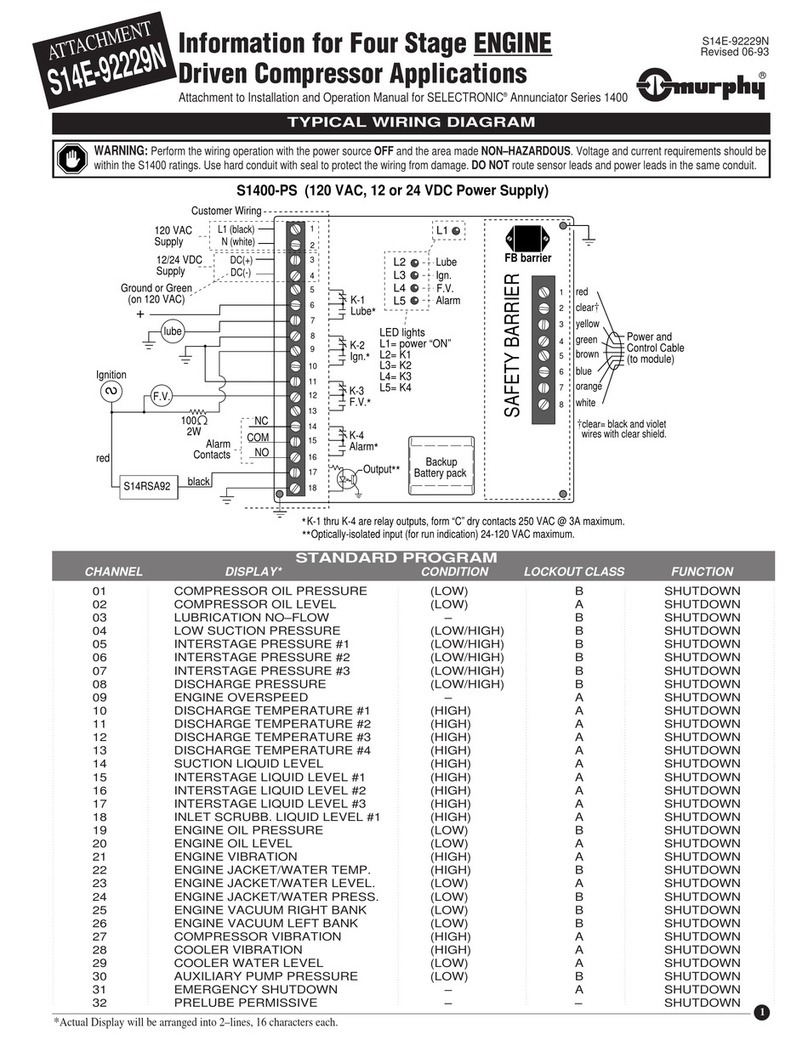
Murphy
Murphy S14E-92229N manual
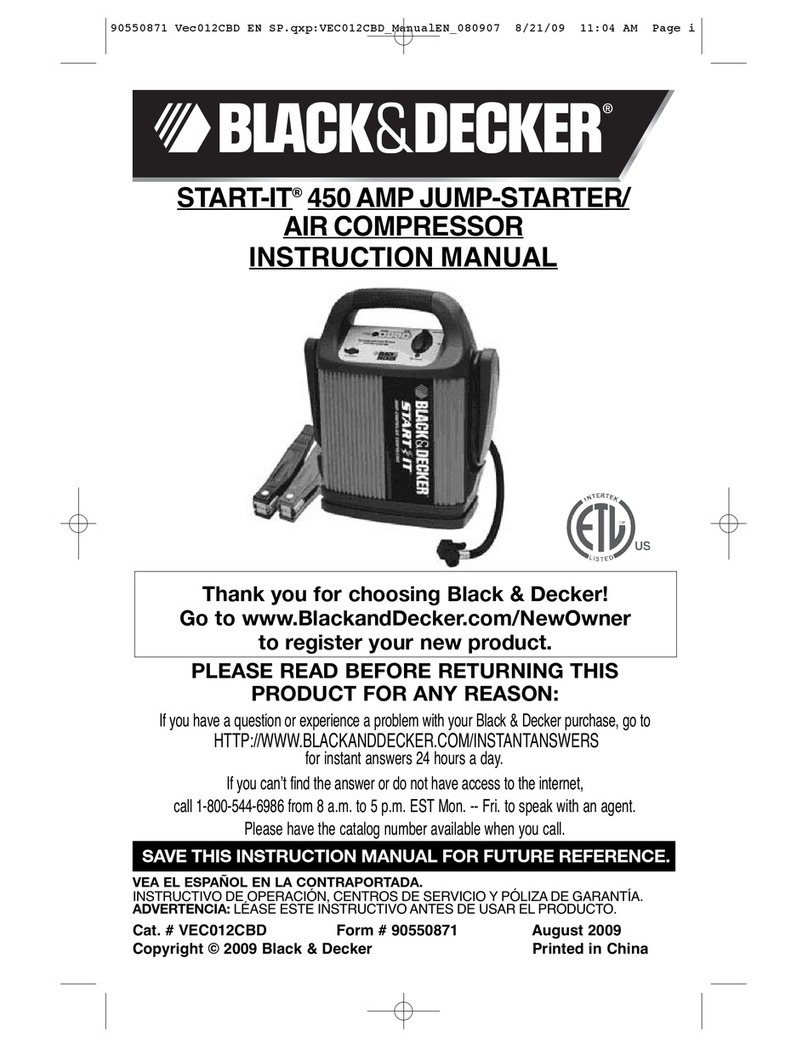
Black & Decker
Black & Decker Start-It 90550871 instruction manual

Quincy Compressor
Quincy Compressor QGS 90 Instruction book
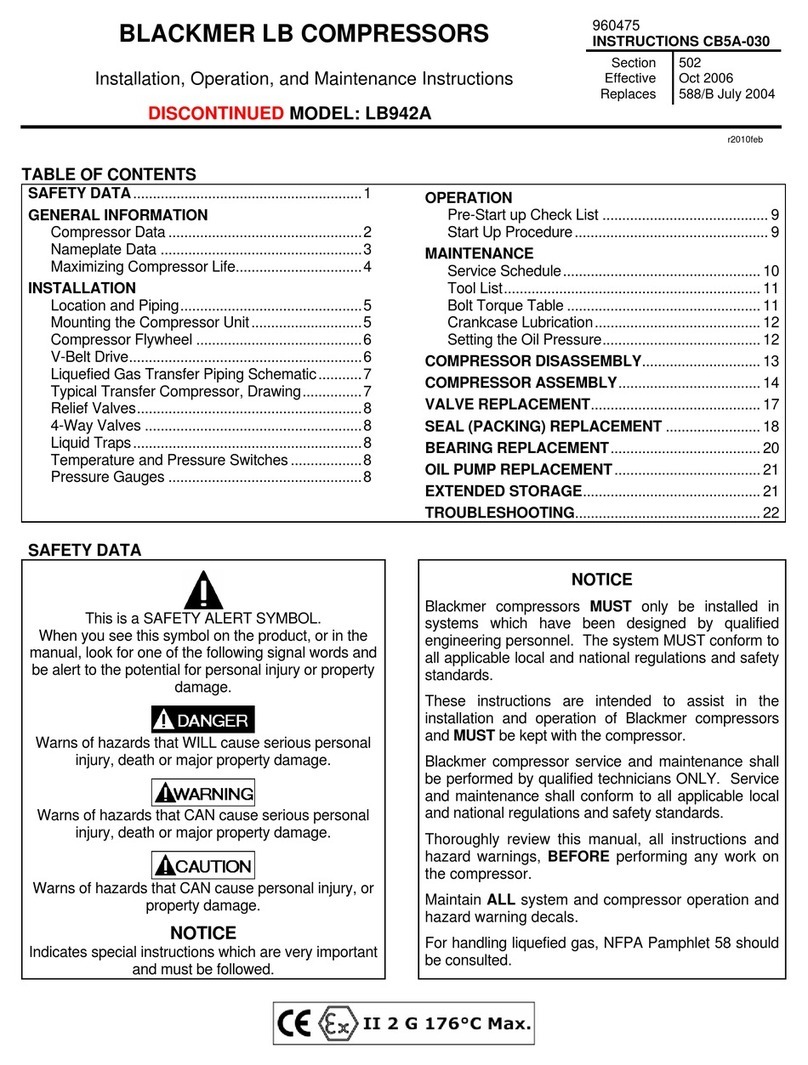
BLACKMER
BLACKMER LB942A Installation, operation and maintenance instructions
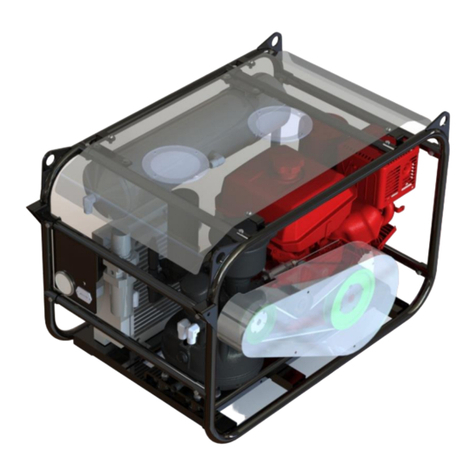
Mea
Mea SMARTPACK 35 Owner's/operator's manual

Hino
Hino J08EVB manual
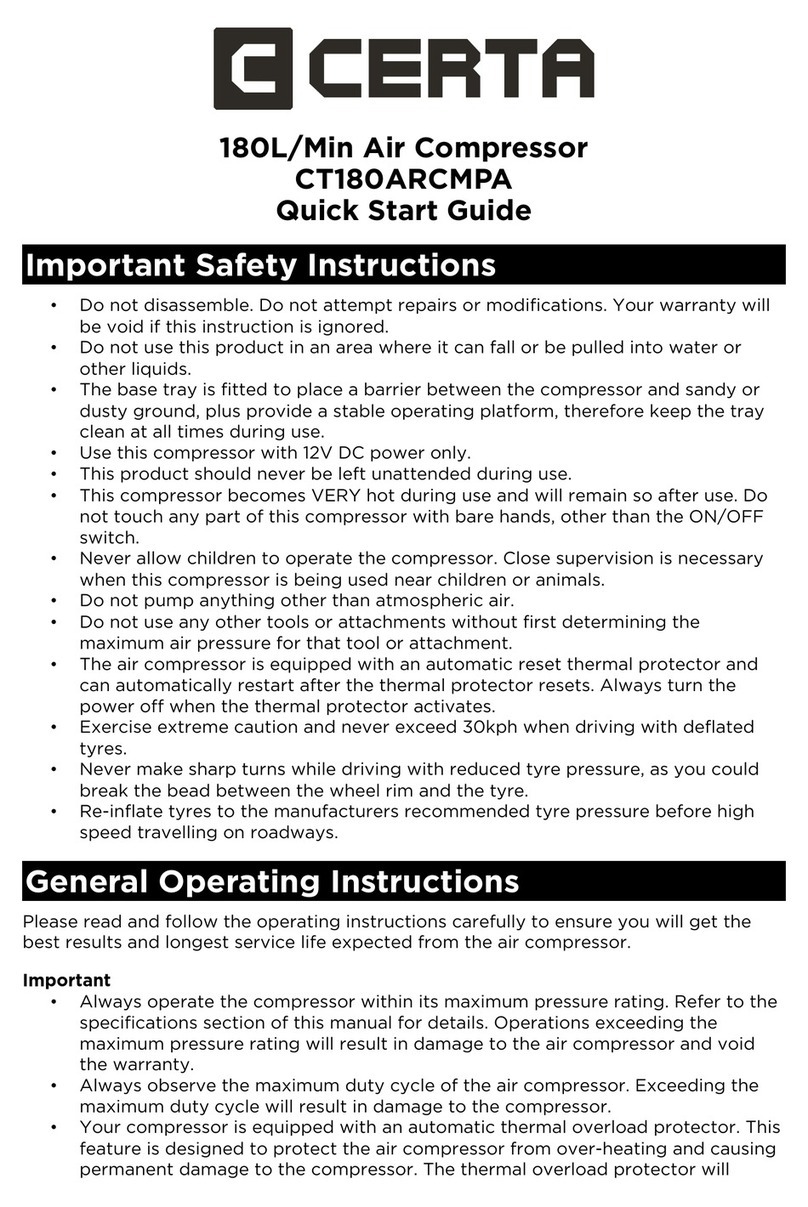
Certa
Certa CT180ARCMPA quick start guide

Campbell Hausfeld
Campbell Hausfeld HU500000 operating instructions