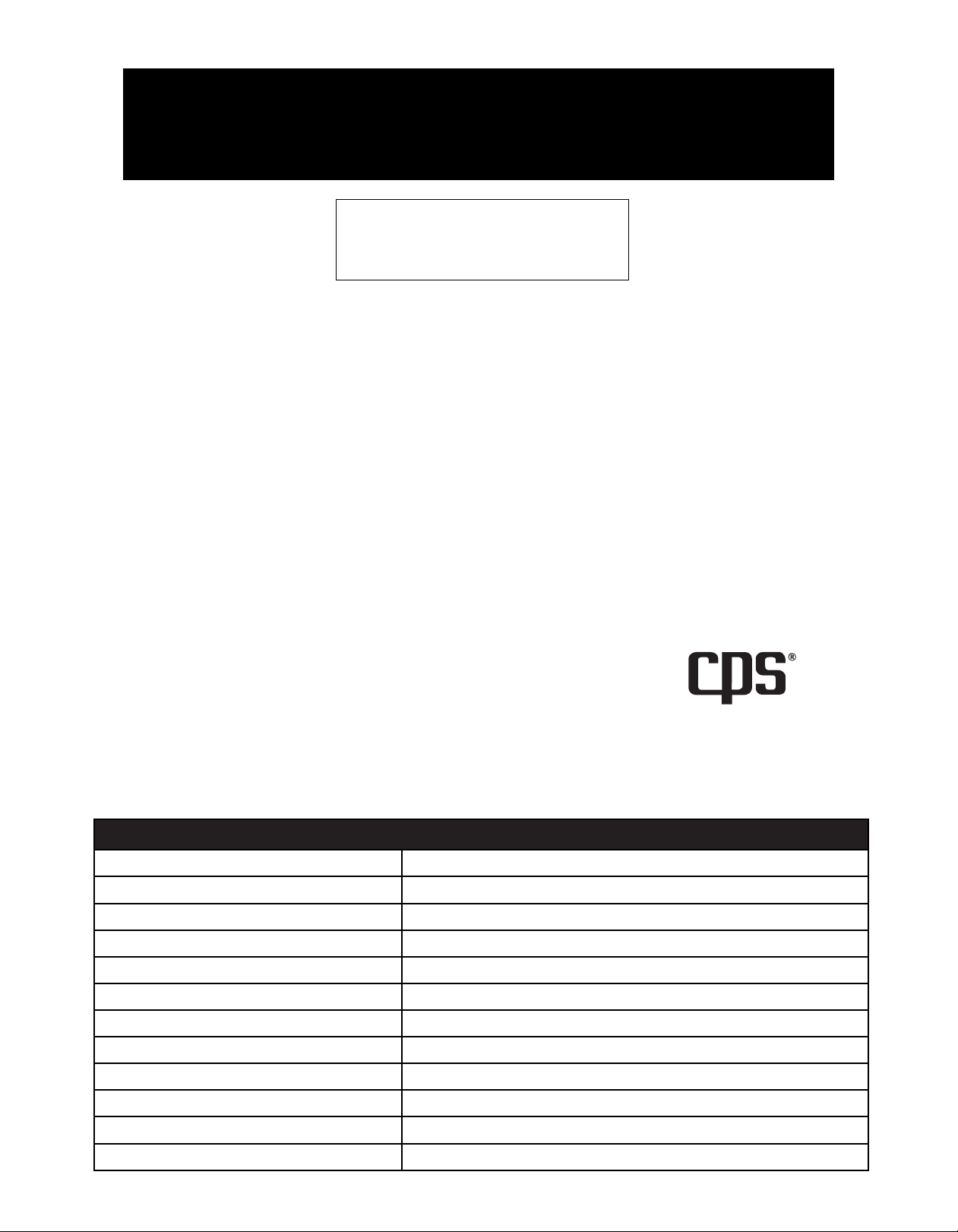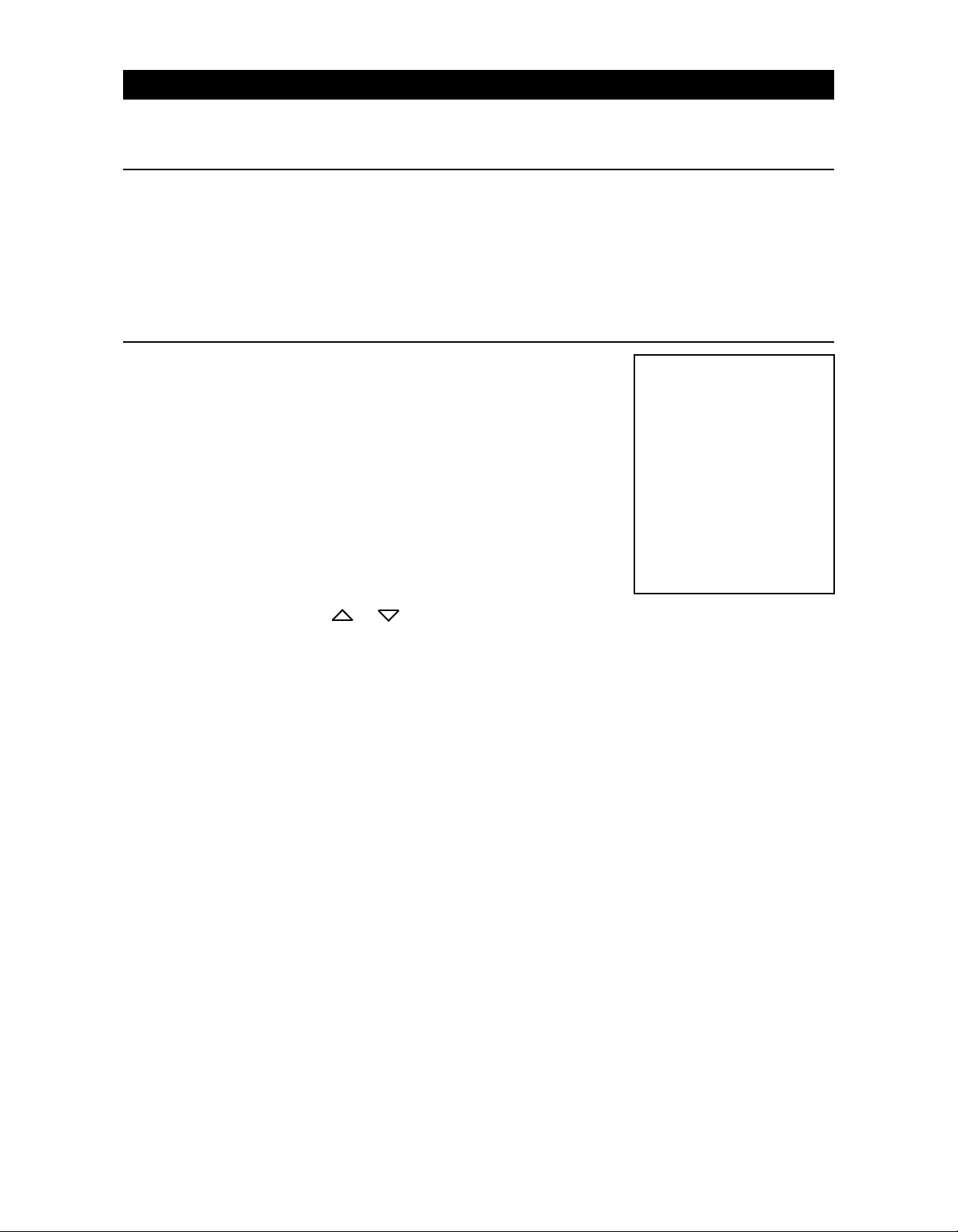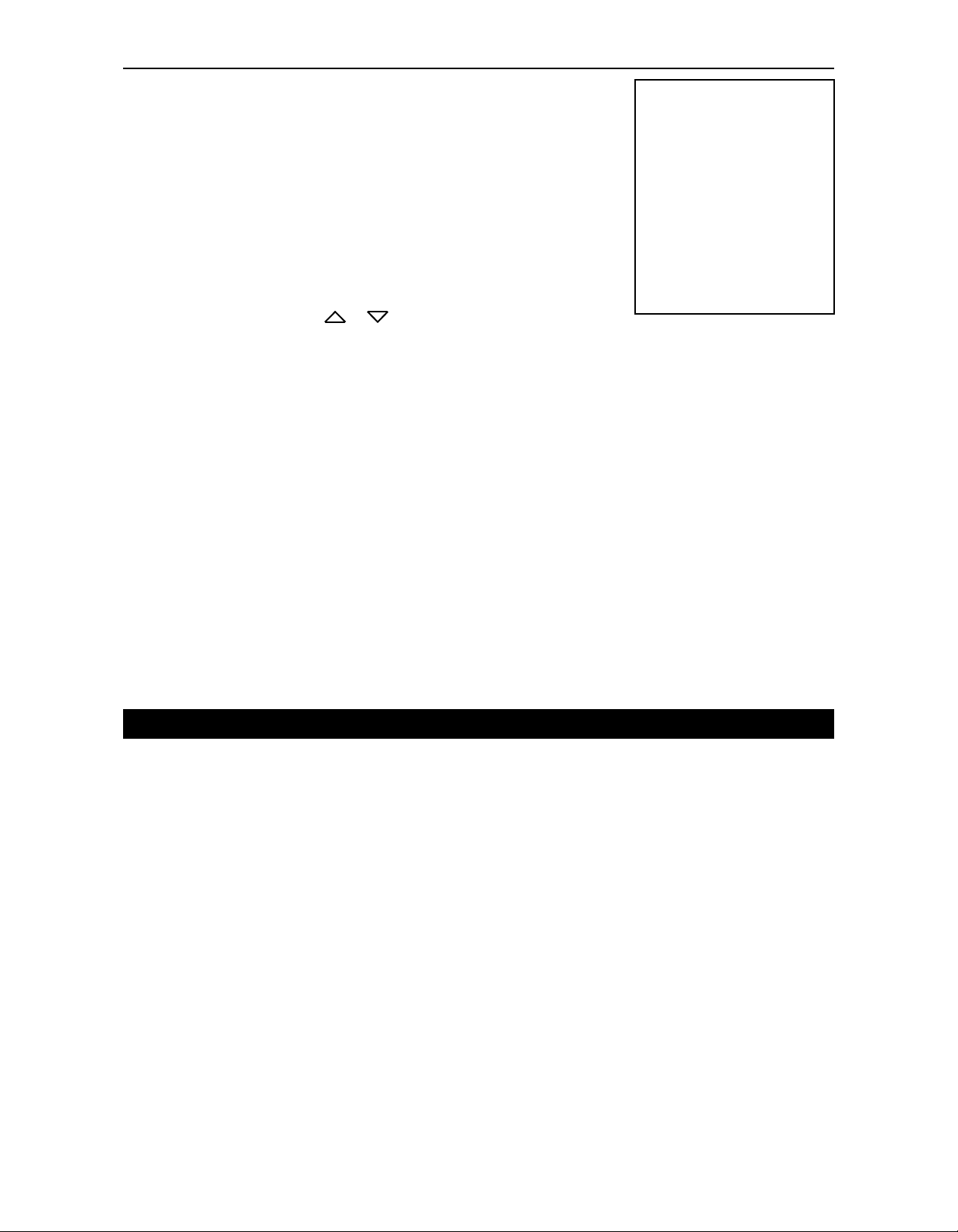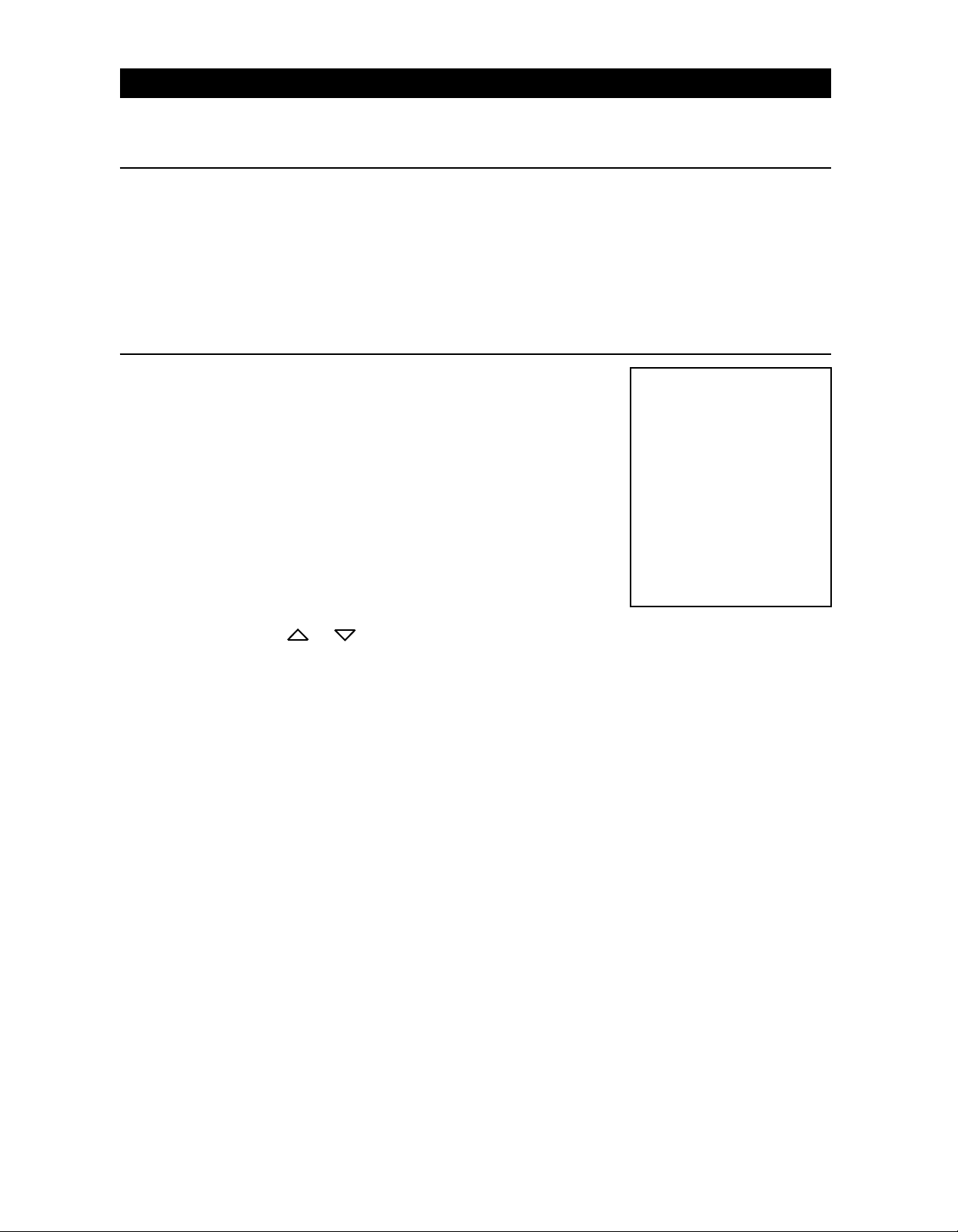CHARGE MODE
1) Place the Scale on a level, rigid surface.
2) Press POWER key to turn the unit ON, it
zeroes out any weight on platform.
3) Select the desired unit by pressing UNITS key.
4) Place cylinder on scale and connect scale as shown in Figure 1.
5) Open the cylinder liquid valve and all other valves that are in the
charging pathway.
6) Press the SET key and the display will show:
READY READY
000 lbs “000 kg
00.00 oz “ OR 0000 g “.
Note: READY appears on the top right hand cor ner of the screen.
Press and hold down the or keys to program the charge amount.
7) Press the GO key to begin the CHARGE. While in CHARGE, pressing the RESET key will stop and
cancel the CHARGING process and go back to normal mode by displaying the net weight. The HOLD
key may be depressed at any time during the CHARGE or RECOVER Y mode. When this key is
depressed, the solenoid valve will close, and display will read the net weight. The amount of
refrigerant transferred at the time the HOLD key is activated is stored in the memory . While in HOLD
mode, any adjustments such as replacing a container , or tightening loose connections may be done.
When the adjustments are complete, the program may be resumed at the point it was interrupted by
depressing the GO key; or press SET once to adjust the desired weight if the user wants to change
the setting and press GO again to resume.
8) The refrigerant is now being dispensed by the opening of an electro-mechanical solenoid valve.
The unit will now proceed to either item “A” or ”B”.
A. When the programmed charge amount is reached, the CC800A will sound a continuous beep and
the display will show the amount that has been charged (“-” sign on the display). Set up another
charging process by pressing SET/RESET twice and follow the instruction in STEP 6; note that the
previous setting amount will show.
B. If the refrigerant is no longer being dispensed after 3 minutes*, but the programmed charge amount
has not been met, the CC800A will sound an intermittent beep. The user will need to push the HOLD
key and exchange the empty virgin tank with a full one (or correct flow path restriction). Push the GO
key to resume charging.
Note: Watch Dog timer turn ON right after pressing GO; after 3 minutes without a weight change of 1 oz. (30 grams)
the unit begins to beep inter mittently, at which point the user may pr ess HOLD to review the problem.
When CHARGE mode has been completed, remove the cylinder from the platform, press and hold the
POWER key for 1 second to turn the unit OFF.
OPERATION
The CC800A can be used for W eighing, Charging and Recovering refrigerants. The following are
instructions and information on how to use the CC800A for common refrigeration service functions.
WEIGH MODE
1) Place the Scale on a level, rigid surface.
2) Press POWER key to turn the unit ON, any weight on platform will be set to zero (T are).
3) Select the desired unit by pressing UNITS key.
4) Place the object that is to be weighed on the platform.
5) Gross weight will display.
6) When weighing has been completed, remove the object, press and hold the POWER key for 1
second to turn the unit OFF.
Figure 1
www.GlobalTestSupply.com
Find Quality Products Online at: sales@GlobalTestSupply.com