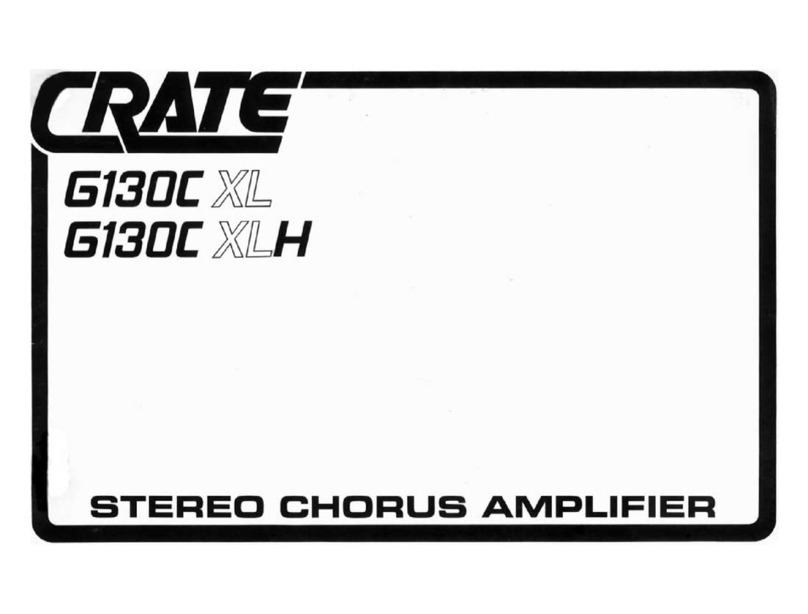Crate Quadradrive GT-200 Series User manual
Other Crate Amplifier manuals
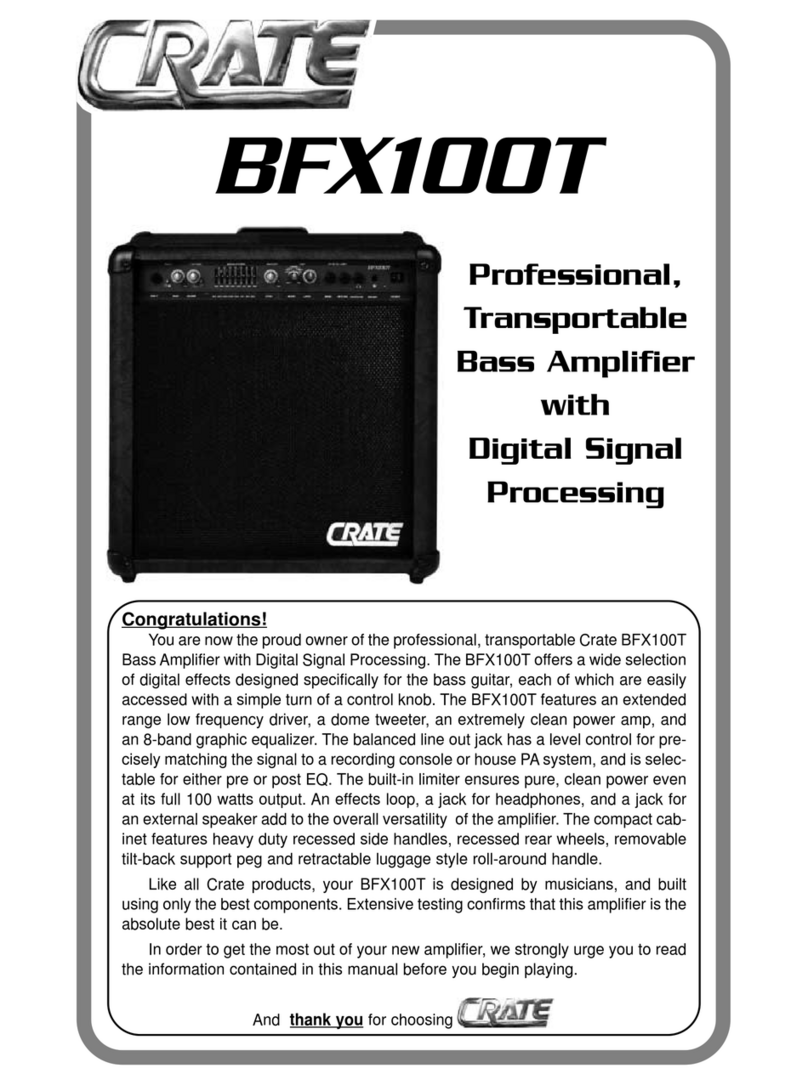
Crate
Crate BFX100T User manual

Crate
Crate G40CXL User manual

Crate
Crate CR-1 User manual

Crate
Crate Pro Audio SPA-200 User manual
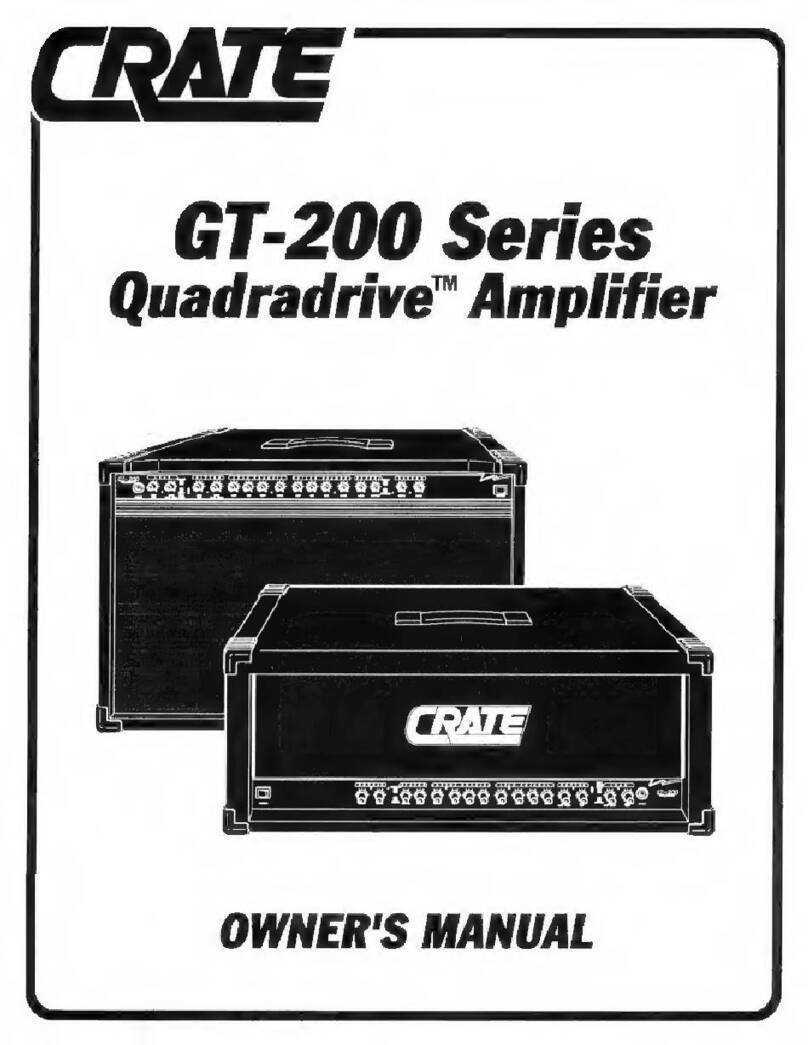
Crate
Crate Quadradrive GT-200 Series User manual

Crate
Crate Amplifier G1500 User manual

Crate
Crate KX-80 User manual

Crate
Crate KXB50 User manual

Crate
Crate MXB15 User manual

Crate
Crate CA15 User manual

Crate
Crate GX-130C User manual
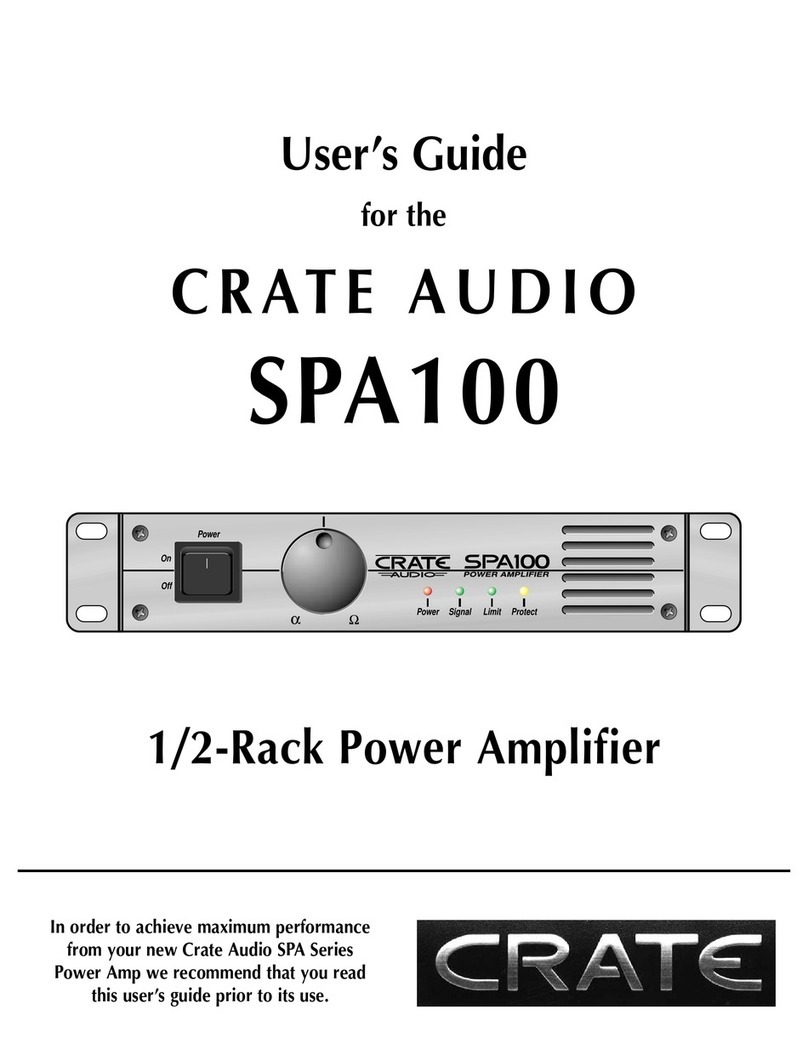
Crate
Crate SPA100 User manual

Crate
Crate CA30D User manual
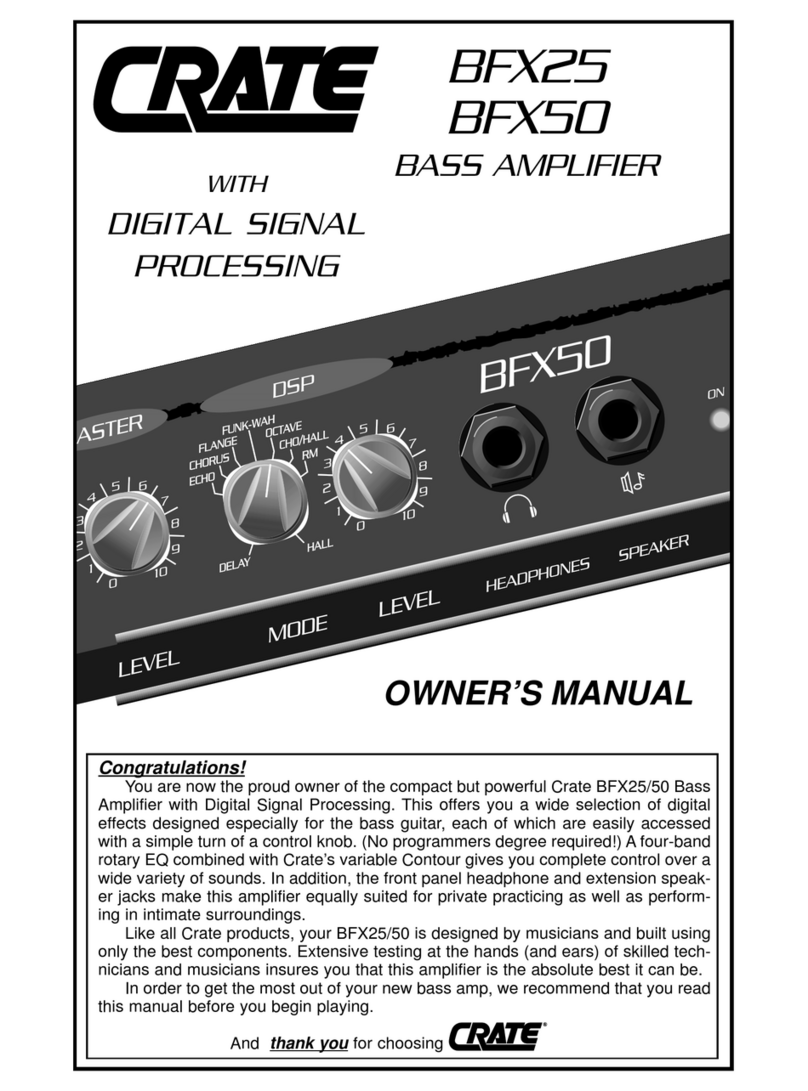
Crate
Crate BFX50 User manual

Crate
Crate CA15 User manual

Crate
Crate GFX-15 User manual

Crate
Crate G.120C User manual
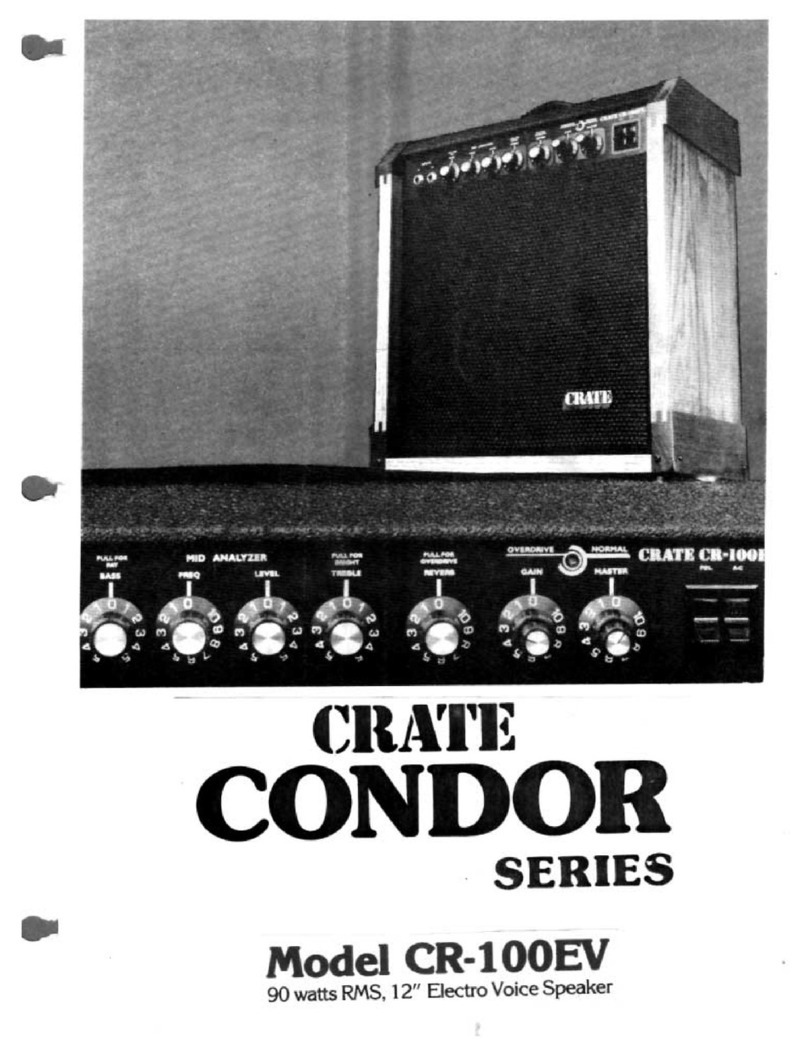
Crate
Crate Condor CR-100EV User manual
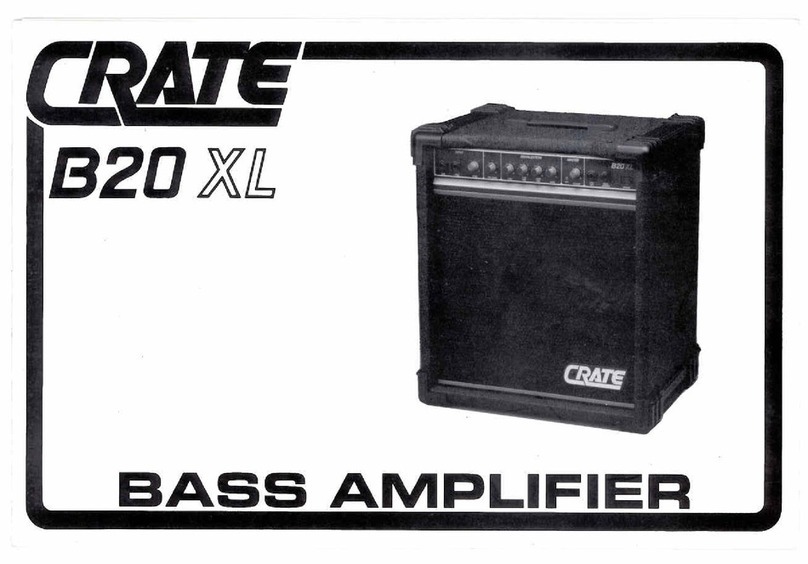
Crate
Crate B20XL User manual

Crate
Crate QuadraDrive GT-80D User manual